Tomcat tutorail
0 likes496 views
This document provides an overview and instructions for setting up Tomcat and developing servlets on CDF. It discusses Tomcat architecture and components, how to install and run Tomcat locally, how to compile and run a simple "Hello World" servlet example, and how to configure the Sysdeo Eclipse plugin to develop servlets within the Eclipse IDE using Tomcat.
1 of 19
Download to read offline






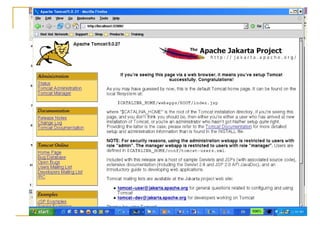




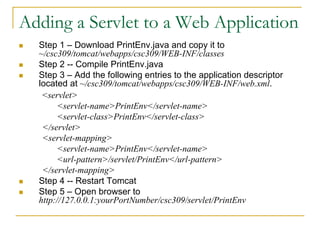







Ad
Recommended
Apache TomEE - Tomcat with a kick



Apache TomEE - Tomcat with a kickVishwanath Krishnamurthi An OpenEJB presentation on "Apache TomEE"
TomEE aims to provide a fully certified Java EE 6 Web profile stack based on Tomcat, allowing you to use Java EE features in your lightweight Tomcat applications.
A stack that's assembled and maintained by the Apache OpenEJB project
Integrating Tomcat And Apache On Windows



Integrating Tomcat And Apache On WindowsMohanraj Nagasamy The document provides steps to configure Tomcat and Apache HTTP Server (Apache2.2) on Windows to work together. It involves installing Apache and Tomcat separately, downloading and configuring the Tomcat Connector module to enable communication between the servers, and modifying configuration files for Apache and Tomcat with JkMount directives and Listeners. When configured, requests for pages under /examples will be handled by Tomcat instead of by Apache.
Tomcat and apache httpd training



Tomcat and apache httpd trainingFranck SIMON Verify Tomcat is running
ps -ef | grep tomcat
●
Stopping Tomcat
./shutdown.sh
antislashn.org
Tomcat and Apache httpd - Installation
7 / 16
Installing Apache httpd
●
Download Apache httpd
●
http://httpd.apache.org/download.cgi
●
select the source code or binary package
●
for CentOS, use yum to install httpd
yum install httpd
antislashn.org
Tomcat and Apache httpd - Installation
8 / 16
Installing Apache httpd
●
Start httpd service
service httpd start
Apache Tomcat + Java EE = Apache TomEE



Apache Tomcat + Java EE = Apache TomEEJacek Laskowski This document introduces Apache TomEE, which is Apache Tomcat combined with Java EE functionality. It discusses TomEE's core values of being small, being based on Tomcat, and being Java EE certified. It also summarizes the minimal changes required to standard Tomcat to create TomEE and notes that TomEE works with common Tomcat tools.
Tomcat configuration



Tomcat configurationDima Gomaa Tomcat is an open-source Java Servlet container developed by the Apache Software Foundation that implements the Java Servlet and JavaServer Pages specifications from Sun Microsystems. It is written in Java, so it is platform independent. Tomcat requires setting the JAVA_HOME and CATALINA_HOME environment variables and extracting the source files to a directory before starting the server on port 8080 and accessing the welcome page. The server.xml file can be configured to serve files from a custom webapps directory.
Tomcat



TomcatVenkat Pinagadi This document provides an overview of Apache Tomcat, a free and open-source web server and servlet container developed by the Apache Software Foundation (ASF) that implements the Java Servlet and JavaServer Pages (JSP) technologies. It discusses what Tomcat is, its role as a web application container, how to install and configure it, enable features like CGI and SSI, and addresses some common issues. The advantages of using Tomcat include that it is open source, lightweight, easily configured, stable, well documented, and free.
Web container and Apache Tomcat



Web container and Apache TomcatAuwal Amshi The document discusses web containers and how they work. It begins with definitions of key terms like web container, web server, application server, and EJB container. It then explains that a web container is responsible for managing the lifecycle of servlets and mapping URLs to servlets. The document also discusses how web containers use servlet engines to execute servlets and JSP engines to execute Java Server Pages. It provides details on the popular Apache Tomcat web container, including how to install, configure, deploy applications to, and develop applications on Tomcat.
How to monitor and manage Apache Tomcat



How to monitor and manage Apache TomcatEgnyte The document describes how to monitor Apache Tomcat application instances using Verax NMS monitoring software. It includes adding the Tomcat application to the device inventory in Verax NMS, configuring availability sensors and performance counters, and an overview of the features provided by the Verax NMS Apache Tomcat plugin for monitoring things like general information, applications, request processors, connectors and thread pools.
Creating your own AtoM demo data set for re-use with Vagrant



Creating your own AtoM demo data set for re-use with VagrantArtefactual Systems - AtoM Access to Memory (AtoM) is an open source web application for standards-based archival description and access - learn more at:
https://www.accesstomemory.org
To provide users with an easy to install local environment for testing and development, Artefactual maintains a version of AtoM that can be installed on a laptop or home computer, regardless of operating system. We have slides that will explain what Vagrant is and how to install the AtoM Vagrant box here:
http://bit.ly/AtoM-Vagrant
These slides will help users create a re-usable set of data for use in a local AtoM Vagrant environment. Having a set of data that can easily be reloaded will make the AtoM Vagrant box more useful to local testers and developers.
The slides were originally created by Dan Gillean, AtoM Program Manager, for use in a series of training workshops delivered July 9-13, 2018 at the University of the Witswatersrand in Johannesburg, South Africa. The slides are based on current functionality in AtoM release 2.4 - they have been tested in the AtoM 2.4.0.2 and 2.5.0.0 Vagrant boxes.
Auxiliary : Tomcat



Auxiliary : Tomcatwebhostingguy Tomcat is an open source servlet container that is used to run Java servlets and JSP pages to build web applications. It originated from a combination of the JServ and Sun Microsystems servlet engines. Tomcat adheres closely to Java servlet and JSP specifications, is highly customizable, and provides features like automatic reloading for development and thread pooling for production performance. It is installed by extracting binary files, setting environment variables, and can be started or stopped using scripts.
Integration of apache with tomcat



Integration of apache with tomcatCognizant This document provides steps to integrate Apache web server with Tomcat application server:
1) It involves installing Apache, Tomcat, and downloading Tomcat connectors files.
2) Configuring Apache by modifying configuration files to load Tomcat connector and define mount points.
3) Configuring Tomcat by modifying configuration files to define Tomcat worker and map it to Apache.
4) Once configuration is done, deploying web applications on Tomcat that can be served by Apache.
Tomcat next



Tomcat nextJean-Frederic Clere The document provides an overview and progress report on Apache Tomcat NEXT. It discusses new features required by specifications like Java EE 8 and Servlet 4.0. Key changes include full support for HTTP/2, TLS improvements like SNI and multiple certificates, and removal of outdated features. Internal changes improved connectors and refactored WebSocket handling. The rationale for Apache Tomcat 8.5 was to provide new features sooner than waiting for Java EE 8's delayed release. HTTP/2, OpenSSL encryption, and TLS virtual hosting are highlighted.
Integrating open am with liferay portal



Integrating open am with liferay portalprabakaranbrick The document provides steps to integrate OpenAM single sign-on with Liferay Portal. It involves installing Liferay Portal on Tomcat, installing OpenAM on a separate Tomcat instance, and configuring OpenAM. Settings like encoding cookie value in OpenAM are changed. The portal-ext.properties file in Liferay is edited to configure OpenAM integration. Once integrated, users authenticated in OpenAM are automatically created in Liferay upon first login.
Apache tomcat



Apache tomcatAbhishek Kesharwani Apache Tomcat is an open-source web server and servlet container. It implements Java servlets and JavaServer Pages (JSP) specifications. Tomcat includes tools for configuration and management through editing XML files. It consists of several components including Catalina (the servlet container), Coyote (the HTTP connector), and Jasper (the JSP engine). New components added in Tomcat 7 include Cluster for load balancing, high availability for scheduling upgrades, and enhanced web applications. Additional third-party components can also be used with Tomcat.
Architecting Large Enterprise Java Projects



Architecting Large Enterprise Java ProjectsMarkus Eisele In the past I've been building component oriented applications with what I had at hand. Mostly driven by the features available in the Java EE standard to be "portable" and easy to use. Looking back this has been a perfect fit for many customers and applications. With an increasing demand for highly integrated applications which use already available services and processes from all over the place (departmental, central or even cloud services) this approach starts to feel more and more outdated. And this feel does not come from a technology perspective but from all the requirements around it. Having this in mind this post is the starting point of a series of how-to's and short tutorials which aim to showcase some more diverse ways of building (Enterprise Java) applications that fit better into today's requirements and landscapes.
Information on Tomcat in cPanel & WHM



Information on Tomcat in cPanel & WHMHTS Hosting Apache Tomcat is used to serve Java-based applications. It is important to know the way in which Tomcat can be installed and uninstalled, configured, and how Tomcat support can be added for a user.
Devopstore



DevopstoreFarkhad Badalov This document discusses implementing DevOps practices and technologies like Terraform and Ansible to create a fault-tolerant web store. It outlines creating the VM infrastructure with Terraform including load balancing. Ansible is used to install and configure software. A Jenkins pipeline is created for continuous integration and delivery. A Galera cluster provides database replication across multiple servers. Monitoring and backups are also implemented.
Comprehensive Information on Tomcat



Comprehensive Information on TomcatHTS Hosting Tomcat refers to an open-source, free implementation of the Java Servlet, JavaServer pages, Java Expression language, and WebSocket technologies. It enables a user to serve applications that are Java-based.
My SQL 1



My SQL 1Mohammad Junaid Khan MySQL is an open-source relational database management system. It stores data in tables that consist of rows and columns, and can be installed on both Windows and Linux systems. Popular tools for working with MySQL include MySQL Workbench and phpMyAdmin. MySQL is available in both a free community edition and a paid enterprise edition that offers additional features like high availability, security, and technical support.
Glassfish Web Stack Launch Jyri Virkki V2



Glassfish Web Stack Launch Jyri Virkki V2Eduardo Pelegri-Llopart Glassfish Web Stack 1.4 is a collection of popular open source web components such as Apache HTTP Server, PHP, Ruby, and MySQL. It provides a fully supported product for these components on OpenSolaris, Solaris 10, and Red Hat Enterprise Linux. The stack aims to optimize performance and compatibility with Solaris features while keeping components up to date. Future goals include tighter integration with Glassfish and expanding unique Solaris capabilities like DTrace support.
플랫폼 통합을 위한 Client Module 개발 & 배포



플랫폼 통합을 위한 Client Module 개발 & 배포흥래 김 This document discusses developing and deploying client modules for platform integration. It covers logging platforms like Log4J and Splunk, cache platforms like Ehcache and Redis, and JDBC drivers for databases like MySQL, Oracle and Cubrid. It also mentions downloading MySQL JDBC drivers from the MySQL website and using them to connect to a MySQL database.
Installation of Dspace in Windows OS: A Complete Documentation



Installation of Dspace in Windows OS: A Complete DocumentationAshok Kumar Satapathy A step-by-step pictorial presentation on the installation of Dspace, Digital Library at workplace.
JBoss Snowdrop



JBoss SnowdropLukas Vlcek Lukáš Vlček gave a presentation on January 25th, 2010 about JBoss Snowdrop. Snowdrop is a utility package that contains JBoss-specific extensions to the Spring Framework that allow developers to easily develop, deploy, and run Spring-based applications on JBoss Application Server while utilizing its Java EE services. Snowdrop provides features such as a Spring deployer, support for the JBoss virtual file system, and the ability to inject Spring beans into EJB3.
How to install laravel framework in windows



How to install laravel framework in windowsSabina Sadykova This document provides a 16 step process for installing the Laravel framework on a Windows system using WAMP server. It involves downloading and extracting Laravel, installing Composer, enabling PHP extensions, copying files to the WAMP www folder, and editing configuration files. Once completed, visiting localhost/laravel/public in a browser will display output indicating a successful Laravel installation.
Accessing Oracle 11 g on Mac OS (10.7.5) using Oracle Virtual Box 



Accessing Oracle 11 g on Mac OS (10.7.5) using Oracle Virtual Box Tejas Pillai This document provides instructions for setting up Oracle 11g on a Mac OS host system using Oracle VM VirtualBox. It describes how to install VirtualBox, import a pre-built Oracle 11g VM, unlock the HR user, configure port forwarding to access the database from the host, and set up shared folders between the host and guest for transferring files. The process allows accessing and developing against Oracle 11g on a Mac without native Oracle database support.
Aeon mike guide transparent ssl filtering (1)



Aeon mike guide transparent ssl filtering (1)Conrad Cruz This document provides instructions for configuring Squid 3.3 to act as an SSL bumping proxy on a Debian system. It describes how to generate a self-signed SSL certificate, edit the Squid configuration file to enable SSL bumping and specify the certificate files, configure iptables rules to redirect HTTPS traffic to the proxy, and provides an example Squid configuration file for SSL filtering.
Aeon mike guide transparent ssl filtering



Aeon mike guide transparent ssl filteringConrad Cruz This document provides instructions for configuring SQUID 3.3 to act as an SSL bumping proxy on a Debian system. It describes how to generate a self-signed SSL certificate, edit the squid.conf file to enable SSL bumping and specify the certificate files, configure iptables rules to redirect HTTP and HTTPS traffic to the proxy ports, and provides an example configuration for filtering access to specific banking sites over HTTPS.
How to install ReactJS software 



How to install ReactJS software VigneshVijay21 React is a library for building composable user interfaces. It encourages the creation of reusable UI components, which present data that changes over time. Lots of people use React as the V in MVC. React abstracts away the DOM from you, offering a simpler programming model and better performance.
Java build tool_comparison



Java build tool_comparisonManav Prasad The document compares several Java build tools: Ant + Ivy, Maven, Gradle, and Buildr. It describes their key features such as dependency management, build lifecycles, and conventions. A results matrix shows how well each tool supports desired build features such as compiling Java code, running tests, and property expansion. The evaluation notes that Ant, Ivy and Maven have been around longest but Gradle is promising. Buildr is considered very flexible but has potential platform issues being built on Ruby.
Releasing Projects Using Maven



Releasing Projects Using MavenMaria Odea Ching-Mallete Maven is a tool for managing software projects and builds. It uses a Project Object Model (POM) to manage a project's build process, reporting, and documentation from a central location. The document discusses how Maven works based on the POM, which specifies artifact coordinates, modules, and build configuration. It also describes how to configure a Maven project for releases, including the Maven Release plugin and release process of preparing, performing, and cleaning a release. Potential issues that may occur during the release process are also outlined.
Ad
More Related Content
What's hot (20)
Creating your own AtoM demo data set for re-use with Vagrant



Creating your own AtoM demo data set for re-use with VagrantArtefactual Systems - AtoM Access to Memory (AtoM) is an open source web application for standards-based archival description and access - learn more at:
https://www.accesstomemory.org
To provide users with an easy to install local environment for testing and development, Artefactual maintains a version of AtoM that can be installed on a laptop or home computer, regardless of operating system. We have slides that will explain what Vagrant is and how to install the AtoM Vagrant box here:
http://bit.ly/AtoM-Vagrant
These slides will help users create a re-usable set of data for use in a local AtoM Vagrant environment. Having a set of data that can easily be reloaded will make the AtoM Vagrant box more useful to local testers and developers.
The slides were originally created by Dan Gillean, AtoM Program Manager, for use in a series of training workshops delivered July 9-13, 2018 at the University of the Witswatersrand in Johannesburg, South Africa. The slides are based on current functionality in AtoM release 2.4 - they have been tested in the AtoM 2.4.0.2 and 2.5.0.0 Vagrant boxes.
Auxiliary : Tomcat



Auxiliary : Tomcatwebhostingguy Tomcat is an open source servlet container that is used to run Java servlets and JSP pages to build web applications. It originated from a combination of the JServ and Sun Microsystems servlet engines. Tomcat adheres closely to Java servlet and JSP specifications, is highly customizable, and provides features like automatic reloading for development and thread pooling for production performance. It is installed by extracting binary files, setting environment variables, and can be started or stopped using scripts.
Integration of apache with tomcat



Integration of apache with tomcatCognizant This document provides steps to integrate Apache web server with Tomcat application server:
1) It involves installing Apache, Tomcat, and downloading Tomcat connectors files.
2) Configuring Apache by modifying configuration files to load Tomcat connector and define mount points.
3) Configuring Tomcat by modifying configuration files to define Tomcat worker and map it to Apache.
4) Once configuration is done, deploying web applications on Tomcat that can be served by Apache.
Tomcat next



Tomcat nextJean-Frederic Clere The document provides an overview and progress report on Apache Tomcat NEXT. It discusses new features required by specifications like Java EE 8 and Servlet 4.0. Key changes include full support for HTTP/2, TLS improvements like SNI and multiple certificates, and removal of outdated features. Internal changes improved connectors and refactored WebSocket handling. The rationale for Apache Tomcat 8.5 was to provide new features sooner than waiting for Java EE 8's delayed release. HTTP/2, OpenSSL encryption, and TLS virtual hosting are highlighted.
Integrating open am with liferay portal



Integrating open am with liferay portalprabakaranbrick The document provides steps to integrate OpenAM single sign-on with Liferay Portal. It involves installing Liferay Portal on Tomcat, installing OpenAM on a separate Tomcat instance, and configuring OpenAM. Settings like encoding cookie value in OpenAM are changed. The portal-ext.properties file in Liferay is edited to configure OpenAM integration. Once integrated, users authenticated in OpenAM are automatically created in Liferay upon first login.
Apache tomcat



Apache tomcatAbhishek Kesharwani Apache Tomcat is an open-source web server and servlet container. It implements Java servlets and JavaServer Pages (JSP) specifications. Tomcat includes tools for configuration and management through editing XML files. It consists of several components including Catalina (the servlet container), Coyote (the HTTP connector), and Jasper (the JSP engine). New components added in Tomcat 7 include Cluster for load balancing, high availability for scheduling upgrades, and enhanced web applications. Additional third-party components can also be used with Tomcat.
Architecting Large Enterprise Java Projects



Architecting Large Enterprise Java ProjectsMarkus Eisele In the past I've been building component oriented applications with what I had at hand. Mostly driven by the features available in the Java EE standard to be "portable" and easy to use. Looking back this has been a perfect fit for many customers and applications. With an increasing demand for highly integrated applications which use already available services and processes from all over the place (departmental, central or even cloud services) this approach starts to feel more and more outdated. And this feel does not come from a technology perspective but from all the requirements around it. Having this in mind this post is the starting point of a series of how-to's and short tutorials which aim to showcase some more diverse ways of building (Enterprise Java) applications that fit better into today's requirements and landscapes.
Information on Tomcat in cPanel & WHM



Information on Tomcat in cPanel & WHMHTS Hosting Apache Tomcat is used to serve Java-based applications. It is important to know the way in which Tomcat can be installed and uninstalled, configured, and how Tomcat support can be added for a user.
Devopstore



DevopstoreFarkhad Badalov This document discusses implementing DevOps practices and technologies like Terraform and Ansible to create a fault-tolerant web store. It outlines creating the VM infrastructure with Terraform including load balancing. Ansible is used to install and configure software. A Jenkins pipeline is created for continuous integration and delivery. A Galera cluster provides database replication across multiple servers. Monitoring and backups are also implemented.
Comprehensive Information on Tomcat



Comprehensive Information on TomcatHTS Hosting Tomcat refers to an open-source, free implementation of the Java Servlet, JavaServer pages, Java Expression language, and WebSocket technologies. It enables a user to serve applications that are Java-based.
My SQL 1



My SQL 1Mohammad Junaid Khan MySQL is an open-source relational database management system. It stores data in tables that consist of rows and columns, and can be installed on both Windows and Linux systems. Popular tools for working with MySQL include MySQL Workbench and phpMyAdmin. MySQL is available in both a free community edition and a paid enterprise edition that offers additional features like high availability, security, and technical support.
Glassfish Web Stack Launch Jyri Virkki V2



Glassfish Web Stack Launch Jyri Virkki V2Eduardo Pelegri-Llopart Glassfish Web Stack 1.4 is a collection of popular open source web components such as Apache HTTP Server, PHP, Ruby, and MySQL. It provides a fully supported product for these components on OpenSolaris, Solaris 10, and Red Hat Enterprise Linux. The stack aims to optimize performance and compatibility with Solaris features while keeping components up to date. Future goals include tighter integration with Glassfish and expanding unique Solaris capabilities like DTrace support.
플랫폼 통합을 위한 Client Module 개발 & 배포



플랫폼 통합을 위한 Client Module 개발 & 배포흥래 김 This document discusses developing and deploying client modules for platform integration. It covers logging platforms like Log4J and Splunk, cache platforms like Ehcache and Redis, and JDBC drivers for databases like MySQL, Oracle and Cubrid. It also mentions downloading MySQL JDBC drivers from the MySQL website and using them to connect to a MySQL database.
Installation of Dspace in Windows OS: A Complete Documentation



Installation of Dspace in Windows OS: A Complete DocumentationAshok Kumar Satapathy A step-by-step pictorial presentation on the installation of Dspace, Digital Library at workplace.
JBoss Snowdrop



JBoss SnowdropLukas Vlcek Lukáš Vlček gave a presentation on January 25th, 2010 about JBoss Snowdrop. Snowdrop is a utility package that contains JBoss-specific extensions to the Spring Framework that allow developers to easily develop, deploy, and run Spring-based applications on JBoss Application Server while utilizing its Java EE services. Snowdrop provides features such as a Spring deployer, support for the JBoss virtual file system, and the ability to inject Spring beans into EJB3.
How to install laravel framework in windows



How to install laravel framework in windowsSabina Sadykova This document provides a 16 step process for installing the Laravel framework on a Windows system using WAMP server. It involves downloading and extracting Laravel, installing Composer, enabling PHP extensions, copying files to the WAMP www folder, and editing configuration files. Once completed, visiting localhost/laravel/public in a browser will display output indicating a successful Laravel installation.
Accessing Oracle 11 g on Mac OS (10.7.5) using Oracle Virtual Box 



Accessing Oracle 11 g on Mac OS (10.7.5) using Oracle Virtual Box Tejas Pillai This document provides instructions for setting up Oracle 11g on a Mac OS host system using Oracle VM VirtualBox. It describes how to install VirtualBox, import a pre-built Oracle 11g VM, unlock the HR user, configure port forwarding to access the database from the host, and set up shared folders between the host and guest for transferring files. The process allows accessing and developing against Oracle 11g on a Mac without native Oracle database support.
Aeon mike guide transparent ssl filtering (1)



Aeon mike guide transparent ssl filtering (1)Conrad Cruz This document provides instructions for configuring Squid 3.3 to act as an SSL bumping proxy on a Debian system. It describes how to generate a self-signed SSL certificate, edit the Squid configuration file to enable SSL bumping and specify the certificate files, configure iptables rules to redirect HTTPS traffic to the proxy, and provides an example Squid configuration file for SSL filtering.
Aeon mike guide transparent ssl filtering



Aeon mike guide transparent ssl filteringConrad Cruz This document provides instructions for configuring SQUID 3.3 to act as an SSL bumping proxy on a Debian system. It describes how to generate a self-signed SSL certificate, edit the squid.conf file to enable SSL bumping and specify the certificate files, configure iptables rules to redirect HTTP and HTTPS traffic to the proxy ports, and provides an example configuration for filtering access to specific banking sites over HTTPS.
How to install ReactJS software 



How to install ReactJS software VigneshVijay21 React is a library for building composable user interfaces. It encourages the creation of reusable UI components, which present data that changes over time. Lots of people use React as the V in MVC. React abstracts away the DOM from you, offering a simpler programming model and better performance.
Viewers also liked (18)
Java build tool_comparison



Java build tool_comparisonManav Prasad The document compares several Java build tools: Ant + Ivy, Maven, Gradle, and Buildr. It describes their key features such as dependency management, build lifecycles, and conventions. A results matrix shows how well each tool supports desired build features such as compiling Java code, running tests, and property expansion. The evaluation notes that Ant, Ivy and Maven have been around longest but Gradle is promising. Buildr is considered very flexible but has potential platform issues being built on Ruby.
Releasing Projects Using Maven



Releasing Projects Using MavenMaria Odea Ching-Mallete Maven is a tool for managing software projects and builds. It uses a Project Object Model (POM) to manage a project's build process, reporting, and documentation from a central location. The document discusses how Maven works based on the POM, which specifies artifact coordinates, modules, and build configuration. It also describes how to configure a Maven project for releases, including the Maven Release plugin and release process of preparing, performing, and cleaning a release. Potential issues that may occur during the release process are also outlined.
Building java projects with maven



Building java projects with mavenJuan Carlos Pérez Pardo This document discusses how to build Java projects using Maven. It covers many topics related to using Maven for project builds including configuring the Maven pom file, managing dependencies, running tests, building artifacts, and deploying to repositories. However, it does not provide details on any specific topics.
Manen Ant SVN



Manen Ant SVNSriskandarajah Suhothayan This document provides an overview of Apache build tools including Subversion (SVN), Apache Ant, and Apache Maven. It discusses how SVN allows multiple developers to work on the same project files, the purpose of version control, and some SVN terminology. It then explains how Ant is used to automate software build processes using XML scripts and targets. Finally, it outlines the conventions and lifecycle of Maven projects including dependencies, plugins, repositories, and releasing projects.
Java Builds with Maven and Ant



Java Builds with Maven and AntDavid Noble This document summarizes a presentation on using Ant and Maven for Java builds. It discusses the key features and components of Ant and Maven, including build files, properties, tasks, dependencies, repositories, plugins and life cycles. It provides examples of how to define builds using each tool.
Jboss Tutorial Basics



Jboss Tutorial BasicsAnandraj Kulkarni The document provides an introduction to JBoss Application Server, including its history, architecture, components, installation process, directory structure, and how to start and stop the server. It also discusses the JBoss Administration Console and JMX Console for managing and monitoring the application server.
JEE Programming - 07 EJB Programming



JEE Programming - 07 EJB ProgrammingDanairat Thanabodithammachari This document provides an overview of Module 07 - Enterprise JavaBeans from a training course on JEE and Web Application Development. It begins with an introduction to Enterprise JavaBeans (EJBs), describing them as server-side components that encapsulate business logic. It then discusses EJBs in the Java EE architecture and their use as models in the MVC pattern. The document outlines the different EJB types (session, message-driven), their life cycles, and how they are deployed in an EJB JAR file. It concludes with a hands-on lab guiding students through creating a basic EJB, creating EJBs that invoke remote and local beans, and integrating EJBs with data sources, data objects, serv
JBoss Application Server 7



JBoss Application Server 7Ray Ploski JBoss Application Server 7 provides a more manageable and performant platform compared to previous versions. It features two operational modes: standalone for development and domain for managing multiple servers. The domain mode uses separate processes for the process controller, host controller, and server instances which allows for centralized management of the servers.
WebLogic Deployment Plan Example



WebLogic Deployment Plan ExampleJames Bayer A straight-forward explanation with an example of how JSR-88 aka Deployment Plans can be used in WebLogic Server to make changes to values in deployment descriptors without modifying application archives.
Weblogic configuration & administration



Weblogic configuration & administrationMuhammad Mansoor This document provides an overview of basic Oracle WebLogic Server concepts such as domains, servers, clusters, and node managers. It describes how a domain contains servers and clusters, and how there is one administrative server that controls start/stop of managed servers. The administrative server manages deployment and resources, while managed servers are independent instances that synchronize configuration with the administrative server. A node manager is used to start/stop managed servers on physical machines. Clusters provide scalability through load balancing and high availability through failover. The document also notes WebLogic compatibility with Java EE specifications like EJB and JPA.
Oracle Web Logic server



Oracle Web Logic serverRakesh Gujjarlapudi Oracle WebLogic Server is a scalable, enterprise-ready Java application server that supports the deployment of distributed applications. It provides a robust, secure, highly available environment for deploying mission-critical applications. WebLogic Server supports Java EE standards and enables enterprises to configure clusters of servers to distribute load and provide failover capabilities. The key components of a WebLogic domain include the administration server, which manages the domain configuration, and multiple managed servers that host applications and services. Clusters group managed servers to provide scalability and reliability. WebLogic Server is managed through the administration console and WLST and can be monitored using Enterprise Manager.
Where and when to use the Oracle Service Bus (OSB)



Where and when to use the Oracle Service Bus (OSB)Guido Schmutz The document provides an overview of when to use the Oracle Service Bus (OSB). It discusses how OSB compares to the Oracle SOA Suite and its key capabilities including agility, scalability, and performance. Examples are provided for common integration patterns supported by OSB, such as message transformation, routing, dynamic routing, message enrichment through service callouts, service pooling for reliability, and result caching for improved performance. The document also outlines bad practices to avoid with OSB, such as complex service orchestration without transactions.
Oracle SOA Suite 11g Mediator vs. Oracle Service Bus (OSB)



Oracle SOA Suite 11g Mediator vs. Oracle Service Bus (OSB)Guido Schmutz With Oracle SOA Suite 11g the old Oracle ESB become the Mediator component. With that only one "real" service bus resides, the Oracle Serivce Bus (OSB), which has been taken over from BEA (used to be Aqualogic Service Bus).
Mediator and OSB have some overlapping funcitonality, like transformation, routing and filtering. The question automatically raised is of course when to use which component. This presentation shows the difference between the components, the functionality they provide and some typical use cases for both.
WebSphere App Server vs JBoss vs WebLogic vs Tomcat (InterConnect 2016)



WebSphere App Server vs JBoss vs WebLogic vs Tomcat (InterConnect 2016)Roman Kharkovski This document provides a competitive comparison of WebSphere Application Server (WAS) versus Tomcat, JBoss and WebLogic. It discusses each product's capabilities in areas like runtimes, API management, development tools, cloud support, and more. Gartner research is referenced showing IBM holds the #1 position in the middleware software market for the past 13 years. The document aims to help organizations choose the best application server for their needs.
Oracle OSB Tutorial 1



Oracle OSB Tutorial 1Rakesh Gujjarlapudi Getting the service description (WSDL)
Configure Service Bus
Import Resources
Configure Business Service
Config ure the Credit Card Validation Proxy
Configure Message Flow(Validate & Report)
Adding a Pipeline Pair ->Add Stage ->Add Action(Reporting) ->Add Validate Action
Oracle WebLogic Server Basic Concepts



Oracle WebLogic Server Basic ConceptsJames Bayer The document provides an overview of WebLogic Server topology, configuration, and administration. It describes key concepts such as domains, servers, clusters, Node Manager, and machines. It also covers configuration files, administration tools like the Administration Console and WLST, and some sample configuration schemes for development, high availability, and simplified administration.
Ad
Similar to Tomcat tutorail (20)
Apache Tomcat 8 Application Server



Apache Tomcat 8 Application Servermohamedmoharam The document provides instructions for installing Apache Tomcat 8 application server on CentOS. It describes downloading and installing Java 8, downloading and extracting the Tomcat archive, configuring environment variables and ports, starting Tomcat, creating user accounts, deploying WAR files, and customizing the Java virtual machine settings. It also discusses using Nginx as a reverse proxy to route port 80 traffic to Tomcat running on port 8080.
Spring Live Sample Chapter



Spring Live Sample ChapterSyed Shahul The document provides instructions on setting up a sample Spring web application using Struts, Spring, and Hibernate. It covers downloading necessary components, creating the project structure and Ant build file, writing a unit test for the persistence layer, configuring Hibernate and Spring, and creating the initial model class and mapping file. The goal is to lay the groundwork for a basic CRUD application to manage user data across the three tiers.
Mc sl54 051_ (1)



Mc sl54 051_ (1)AnkitKumar2343 1. The document provides instructions for installing Tomcat and setting up a basic web application with servlets on a Windows system. It describes downloading and installing Java, setting the JAVA_HOME environment variable, downloading and installing Tomcat, and creating a simple "HelloWorld" servlet application.
2. It then gives examples of additional servlet programming concepts like sending request parameters, generating HTML tables, using sessions, servlet forwarding, and accessing databases with JDBC.
3. For each example, it provides the HTML, Java code, and instructions for compiling and running the servlets on the Tomcat server.
Web Applications and Deployment



Web Applications and DeploymentBG Java EE Course The document provides an overview of Java web applications and deployment using Apache Tomcat web application server. It discusses what a web container is, how Tomcat works as a web container, and how to install, run and configure Tomcat. It also describes how to create Java web applications that can be deployed as WAR files, and how to define servlets and mappings in the web deployment descriptor (web.xml). Finally, it shows how to create a simple web application and deploy it on Tomcat.
Tomcat Configuration (1)



Tomcat Configuration (1)nazeer pasha The document discusses installing and configuring the Tomcat web server, including downloading and extracting Tomcat, configuring ports for multiple instances, directory structure, creating web applications, and basic server configuration using files like server.xml.
bjhbj



bjhbjMohammedNasser364522 The document discusses Apache Tomcat and Java web application deployment.
It defines key terms like JVM, application server, and WAR files. It explains that the JVM runs Java programs and provides runtime environment, while an application server provides business logic and dynamic content. WAR files bundle files for a Java web app, and Tomcat deploys them by unpacking to its webapps directory.
The document also lists steps to deploy a fresh Java web app on Tomcat, including starting Tomcat, configuring roles, and copying the WAR file. It notes benefits of running multiple Tomcat instances include isolation and resource sharing. Finally, it provides an example of configuring one app for external and one for local access only
Integrating tomcat with apache



Integrating tomcat with apachegovindraj8787 This document discusses integrating the Tomcat application server with the Apache HTTP server using the mod_jk connector. It explains that mod_jk allows Tomcat and Apache to work together by enabling communication between Apache and Tomcat's worker processes. The document provides instructions on installing Tomcat, mod_jk, and configuring the necessary files to set up the integration and forwarding of requests from Apache to Tomcat.
Tomcat server



Tomcat serverUtkarsh Agarwal Tomcat is an open-source servlet container developed by the Apache Software Foundation that implements Java Servlet and JavaServer Pages technologies. It is written in Java and can run on several operating systems. Tomcat allows developers to deploy web applications and services built using Java technologies. The document provides examples of using servlets and JSPs with Tomcat and describes how to configure and deploy web applications on Tomcat.
Lect06 tomcat1



Lect06 tomcat1Phuc Truong Ba Tomcat is an open-source servlet container developed by the Apache Software Foundation that runs Java servlets and JSP pages. It implements the Java Servlet and JavaServer Pages specifications from Sun Microsystems. Tomcat is written in Java and can run on most operating systems. The document provides examples of servlets, JSPs, and how to configure, deploy, and run web applications on Tomcat.
Tomcat Server



Tomcat ServerAnirban Majumdar The document provides an overview of Tomcat and JBoss, open-source servlet containers. It discusses the origins and frameworks of Tomcat and JBoss, how to get started with Tomcat configuration, deployment, security, and load balancing of Tomcat instances with Apache HTTP Server. Key configuration files for Tomcat are also summarized.
Tomcat + other things



Tomcat + other thingsAravindharamanan S This document provides instructions for running a JavaServer Page (JSP) program using the Apache Tomcat web server. It describes how to install Java and Apache Tomcat, create a simple "Hello World" JSP file, and access it by entering a URL in a web browser. Key steps include creating a JSP file called "first.jsp", adding it to a project folder, and accessing it at a URL like http://localhost:8080/projectfolder/first.jsp to run the program on the Tomcat server.
Apache



Apachereddivarihareesh Tomcat is an open-source implementation of Java servlet and JSP technologies. It has a modular architecture with components like Catalina, Coyote, and Jasper that allow it to function as a web server and servlet container. Tomcat has advantages like being free, cross-platform, and highly reliable/performant, though it can consume high resources and system changes require stopping all applications.
Tumbleweed intro



Tumbleweed introRich Helton Tumbleweed (Axway Secure Transport) is a managed file transfer system that uses a dynamic SFTP server to transfer files. It allows users to register and schedule file movements and program executions based on time or file conditions. Tumbleweed uses Tomcat as a front-end Java server, MySQL for database storage, and Cygwin to run external commands from a Unix-like environment on Windows. It provides encryption, active directory integration, and reporting on file transfers.
Ta Javaserverside Eran Toch



Ta Javaserverside Eran TochAdil Jafri The document provides an overview of building server-side Java web applications using Tomcat, JSP, and JavaBeans, covering topics like installing Tomcat, creating Java and JSP projects, writing JSP pages and JavaBeans, using sessions and includes, and the Model 2 architecture. It includes tutorials on setting up a sample "Phones" application to demonstrate concepts like retrieving data from a database and displaying it dynamically in JSP pages.
Java Servlets



Java ServletsNitin Pai - The document provides an overview of servlet technology including servlet basics, lifecycle, important classes, and Apache Tomcat implementation.
- It describes how to set up a development environment with Tomcat and IDEs like Eclipse, and covers servlet structure, deployment, mapping, and configuration using the web.xml file.
- An example basic servlet class is shown extending HttpServlet and implementing doGet and doPost methods.
Struts2 tutorial



Struts2 tutorialAchyuta Kumar The document discusses the Apache Struts 2 framework. It provides an overview of Struts 2, describing it as a popular and mature web application framework based on the MVC design pattern. It also notes that Struts 2 is a complete rewrite of the original Struts architecture. The document then outlines the key steps to setup the Struts 2 development environment, including installing Java, Tomcat, Eclipse, and the Struts 2 libraries. It provides a high-level overview of the Struts 2 architecture and the components involved in the request processing lifecycle.
Struts2 tutorial



Struts2 tutorialSuhas Kamble The document provides instructions for setting up an Apache Struts 2 development environment using Eclipse IDE. It includes steps to install Java, Tomcat, Eclipse, and Struts 2 libraries. It then discusses the Struts 2 architecture and components including actions, interceptors, results and views. Finally, it provides a tutorial to create a basic "Hello World" Struts 2 application with an action class, JSP views and configuration files.
Struts2 tutorial



Struts2 tutorializdihara The document provides an overview of the Apache Struts 2 framework. It discusses that Struts 2 is a popular Java web framework based on the MVC pattern. It is a complete rewrite of the original Struts framework. The document then covers the core components of Struts 2 including actions, interceptors, the value stack, results, and view technologies. It also provides details on setting up the Struts 2 development environment including installing Java, Tomcat, Eclipse, and the Struts 2 libraries.
Java Servlets & JSP



Java Servlets & JSPManjunatha RK A Java servlet is a server-side program that processes requests from clients. Servlets offer improved performance over CGI by remaining loaded in memory between requests. The Servlet API defines interfaces and classes for writing servlets, including Servlet, ServletRequest, and ServletResponse. Tomcat is a popular servlet container for developing and testing servlets. A basic "Hello World" servlet uses the Servlet API to write a response containing HTML.
Ad
Recently uploaded (19)
DNS Resolvers and Nameservers (in New Zealand)



DNS Resolvers and Nameservers (in New Zealand)APNIC Geoff Huston, Chief Scientist at APNIC, presented on 'DNS Resolvers and Nameservers in New Zealand' at NZNOG 2025 held in Napier, New Zealand from 9 to 11 April 2025.
highend-srxseries-services-gateways-customer-presentation.pptx



highend-srxseries-services-gateways-customer-presentation.pptxelhadjcheikhdiop Juniper High End Series
IT Services Workflow From Request to Resolution



IT Services Workflow From Request to Resolutionmzmziiskd IT Services Workflow From Request to Resolution
Top Vancouver Green Business Ideas for 2025 Powered by 4GoodHosting



Top Vancouver Green Business Ideas for 2025 Powered by 4GoodHostingsteve198109 Vancouver in 2025 is more than scenic views, yoga studios, and oat milk lattes—it’s a thriving hub for eco-conscious entrepreneurs looking to make a real difference. If you’ve ever dreamed of launching a purpose-driven business, now is the time. Whether it’s urban mushroom farming, upcycled furniture sales, or vegan skincare sold online, your green idea deserves a strong digital foundation.
The 2025 Canadian eCommerce landscape is being shaped by trends like sustainability, local innovation, and consumer trust. To stay ahead, eco-startups need reliable hosting that aligns with their values. That’s where 4GoodHosting.com comes in—one of the top-rated Vancouver web hosting providers of 2025. Offering secure, sustainable, and Canadian-based hosting solutions, they help green entrepreneurs build their brand with confidence and conscience.
As eCommerce in Canada embraces localism and environmental responsibility, choosing a hosting provider that shares your vision is essential. 4GoodHosting goes beyond just hosting websites—they champion Canadian businesses, sustainable practices, and meaningful growth.
So go ahead—start that eco-friendly venture. With Vancouver web hosting from 4GoodHosting, your green business and your values are in perfect sync.
APNIC -Policy Development Process, presented at Local APIGA Taiwan 2025



APNIC -Policy Development Process, presented at Local APIGA Taiwan 2025APNIC Joyce Chen, Senior Advisor, Strategic Engagement at APNIC, presented on 'APNIC Policy Development Process' at the Local APIGA Taiwan 2025 event held in Taipei from 19 to 20 April 2025.
Smart Mobile App Pitch Deck丨AI Travel App Presentation Template



Smart Mobile App Pitch Deck丨AI Travel App Presentation Templateyojeari421237 🚀 Smart Mobile App Pitch Deck – "Trip-A" | AI Travel App Presentation Template
This professional, visually engaging pitch deck is designed specifically for developers, startups, and tech students looking to present a smart travel mobile app concept with impact.
Whether you're building an AI-powered travel planner or showcasing a class project, Trip-A gives you the edge to impress investors, professors, or clients. Every slide is cleanly structured, fully editable, and tailored to highlight key aspects of a mobile travel app powered by artificial intelligence and real-time data.
💼 What’s Inside:
- Cover slide with sleek app UI preview
- AI/ML module implementation breakdown
- Key travel market trends analysis
- Competitor comparison slide
- Evaluation challenges & solutions
- Real-time data training model (AI/ML)
- “Live Demo” call-to-action slide
🎨 Why You'll Love It:
- Professional, modern layout with mobile app mockups
- Ideal for pitches, hackathons, university presentations, or MVP launches
- Easily customizable in PowerPoint or Google Slides
- High-resolution visuals and smooth gradients
📦 Format:
- PPTX / Google Slides compatible
- 16:9 widescreen
- Fully editable text, charts, and visuals
Mobile database for your company telemarketing or sms marketing campaigns. Fr...



Mobile database for your company telemarketing or sms marketing campaigns. Fr...DataProvider1 Why Mobile Database Services are Important: Powering the Future of Mobile Applications
Best web hosting Vancouver 2025 for you business



Best web hosting Vancouver 2025 for you businesssteve198109 Vancouver in 2025 is more than scenic views, yoga studios, and oat milk lattes—it’s a thriving hub for eco-conscious entrepreneurs looking to make a real difference. If you’ve ever dreamed of launching a purpose-driven business, now is the time. Whether it’s urban mushroom farming, upcycled furniture sales, or vegan skincare sold online, your green idea deserves a strong digital foundation.
The 2025 Canadian eCommerce landscape is being shaped by trends like sustainability, local innovation, and consumer trust. To stay ahead, eco-startups need reliable hosting that aligns with their values. That’s where 4GoodHosting.com comes in—one of the top-rated Vancouver web hosting providers of 2025. Offering secure, sustainable, and Canadian-based hosting solutions, they help green entrepreneurs build their brand with confidence and conscience.
As eCommerce in Canada embraces localism and environmental responsibility, choosing a hosting provider that shares your vision is essential. 4GoodHosting goes beyond just hosting websites—they champion Canadian businesses, sustainable practices, and meaningful growth.
So go ahead—start that eco-friendly venture. With Vancouver web hosting from 4GoodHosting, your green business and your values are in perfect sync.
Understanding the Tor Network and Exploring the Deep Web



Understanding the Tor Network and Exploring the Deep Webnabilajabin35 While the Tor network, Dark Web, and Deep Web can seem mysterious and daunting, they are simply parts of the internet that prioritize privacy and anonymity. Using tools like Ahmia and onionland search, users can explore these hidden spaces responsibly and securely. It’s essential to understand the technology behind these networks, as well as the risks involved, to navigate them safely. Visit https://torgol.com/
Reliable Vancouver Web Hosting with Local Servers & 24/7 Support



Reliable Vancouver Web Hosting with Local Servers & 24/7 Supportsteve198109 Looking for powerful and affordable web hosting in Vancouver? 4GoodHosting offers premium Canadian web hosting solutions designed specifically for individuals, startups, and businesses across British Columbia. With local data centers in Vancouver and Toronto, we ensure blazing-fast website speeds, superior uptime, and enhanced data privacy—all critical for your business success in today’s competitive digital landscape.
Our Vancouver web hosting plans are packed with value—starting as low as $2.95/month—and include secure cPanel management, free domain transfer, one-click WordPress installs, and robust email support with anti-spam protection. Whether you're hosting a personal blog, business website, or eCommerce store, our scalable cloud hosting packages are built to grow with you.
Enjoy enterprise-grade features like daily backups, DDoS protection, free SSL certificates, and unlimited bandwidth on select plans. Plus, our expert Canadian support team is available 24/7 to help you every step of the way.
At 4GoodHosting, we understand the needs of local Vancouver businesses. That’s why we focus on speed, security, and service—all hosted on Canadian soil. Start your online journey today with a reliable hosting partner trusted by thousands across Canada.
APNIC Update, presented at NZNOG 2025 by Terry Sweetser



APNIC Update, presented at NZNOG 2025 by Terry SweetserAPNIC Terry Sweetser, Training Delivery Manager (South Asia & Oceania) at APNIC presented an APNIC update at NZNOG 2025 held in Napier, New Zealand from 9 to 11 April 2025.
Perguntas dos animais - Slides ilustrados de múltipla escolha



Perguntas dos animais - Slides ilustrados de múltipla escolhasocaslev Slides ilustrados de múltipla escolha
Tomcat tutorail
- 1. Tomcat and Servlets HaifengLiu
- 2. Tutorial Overview „Tomcat Overview „Setting Up and Running Tomcat on CDF „Installing and Running Servletson CDF „Setting up SysdeoEclipse Tomcat Launcher plugin „FAQ?
- 3. Tomcat Overview „Tomcatis the servletcontainer „History: ‰ASF: JServ–performance ‰Sun: ServletEngine --specification „Requirements and Quality Goals: ‰Strict adherence to Sun’s JSP/Servletspecification, Interoperability, Modifiability, Performance, Scalability, High-Availability, Security, … ---Jakarta Tomcat
- 5. Setting Up Tomcat on CDF „Status: Installed with user privileges in /u/csc309h/lib/brad/tomcat-5.0.27 „Step 1 –go to website, read instructions http://www.cs.toronto.edu/~delara/courses/csc309/resources/csc309guide.html#WebServer „Step 2 –download the tar file tomcat.tar.gz „Step 3 –untarit (tar xvztomcat.tar.gz) and copy the files into a working directory which is referedas e.g. ~/csc309/ „Inside tomcat: Bin, conf, logs, webapps, work
- 6. Start Tomcat Server „Step 1 --cd~/csc309/tomcat/bin „Step 2 --Run the script start.sh(may need to chmoda+x*.sh) ./start.sh „Step 3 --Enter the port number. Tomcat will use 3 ports, the number entered and the next two (e.g., if you are assigned port 32000, tomcat will use 32000, 32001, 32002). „Step 4 –check /bin/ps-ef| grepyour_user_id „Step 5 –view http://localhost:your_port_number
- 8. Stop Tomcat Server „To stop your server, run bin/stop.sh. „Always remember to stop your server before logging off CDF.
- 9. Directory Structure „Bin –Startup/shutdown scripts and other useful files. „Conf –Configuration files, including modules.xml, server.xml, and a number of apps-<name>.xml. „Logs –event log file for each day „Webapps–web application files „Wok --intermediate files (such as compiled JSP files) during its work. If you delete this directory while Tomcat is running you will not be able to execute JSP pages!
- 10. Installing and Compiling Servlets „Step 1 --Download the sample files, untarit, put into webapps „Step 2 --Compile the Java class ‰Include the following jar file in your CLASSPATH /u/csc309h/lib/tomcat-5.0.27/common/lib/servlet-api.jar. setenvCLASSPATH ${CLASSPATH}: /u/csc309h/lib/tomcat- 5.0.27/common/lib/servlet-api.jar ‰cd~/csc309/tomcat/webapps/csc309/WEB-INF/classes ‰Compile the servletjavacHelloWorld.java „Step 3 --Start Tomcat „Step 4 –Start Browser: http://127.0.0.1:yourPortNumber/csc309/servlet/HelloWorld
- 12. Adding a Servletto a Web Application „Step 1 –Download PrintEnv.javaand copy it to ~/csc309/tomcat/webapps/csc309/WEB-INF/classes „Step 2 --Compile PrintEnv.java „Step 3 –Add the following entries to the application descriptor located at ~/csc309/tomcat/webapps/csc309/WEB-INF/web.xml. <servlet> <servlet-name>PrintEnv</servlet-name> <servlet-class>PrintEnv</servlet-class> </servlet> <servlet-mapping> <servlet-name>PrintEnv</servlet-name> <url-pattern>/servlet/PrintEnv</url-pattern> </servlet-mapping> „Step 4 --Restart Tomcat „Step 5 –Open browser to http://127.0.0.1:yourPortNumber/csc309/servlet/PrintEnv
- 14. SysdeoEclipse Tomcat Launcher plugin „Starting, stopping and restarting Tomcat 4.x, 5.0.x, 3.3 „Registering Tomcat process to Eclipse debugger „Creating a WAR project (wizard can update server.xmlfile) „Adding Java Projects to Tomcat classpath „Setting Tomcat JVM parameters, classpathand bootclasspath „Exporting a Tomcat project to a WAR File „Choosing Tomcat configuration file „Capability to use a special Tomcat classloaderto have classes in several java projects loaded at the same classloaderlevel than classes in a Tomcat project, see readmeDevLoader.html(Thanks Martin Kahr)
- 15. Software Prerequisite „Tomcat Server – ”http://jakarta.apache.org/tomcat/” „Eclipse 3.X – “http://www.eclipse.org/downloads/index.php” „SysdeoEclipse tomcat Launcher plugin-- ”http://www.sysdeo.com/eclipse/tomcatPlugin. html”
- 16. Setup Tomcat in Eclipse „Enable tomcat ‰Go to the menu "Window-> Preferences" ‰go to "Tomcat" and select your Tomcat version ‰adjust the field "Tomcat Home" to point to the install directory „Add a new user ‰scroll down the menu point "Tomcat" and click the item "Tomcat Manager App" ‰add a username and a password ‰click on "Add user to tomcat-users.xml" „Test Start Tomcat Server
- 17. HelloWorldExample „Open a new project ‰select "Tomcat Project"..., click Next button ‰call our new project "Hello World" ‰adjust URI http://localhost:8080/HelloWorld/hello „create a new class named HelloServletin the directory WEB-INF/src „create the file web.xmlin the directory WEB- INF (Note: not in WEB-INF/src!!!) „Start browser "http://localhost:8080/HelloWorld/hello"
- 18. HelloServlet importjava.io.*; importjavax.servlet.http.*; importjavax.servlet.*; publicclass HelloServletextends HttpServlet{ publicvoid doGet(HttpServletRequestreq, HttpServletResponseres) throws ServletException, IOException{ PrintWriterout = res.getWriter(); out.println("Hello, Brave new World!"); out.close(); } }
- 19. Web.xml <!DOCTYPE web-app PUBLIC '-//Sun Microsystems, Inc.//DTD Web Application 2.3//EN' 'http://java.sun.com/dtd/web-app_2_3.dtd'> <web-app> <servlet> <servlet-name>hello</servlet-name> <servlet-class>HelloServlet</servlet-class> </servlet> <servlet-mapping> <servlet-name>hello</servlet-name> <url-pattern>/hello</url-pattern> </servlet-mapping> </web-app>










