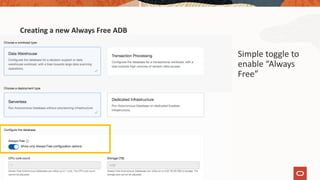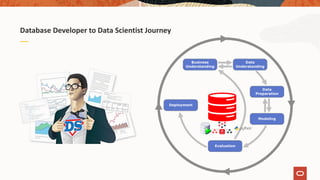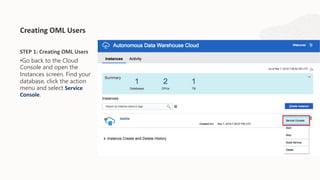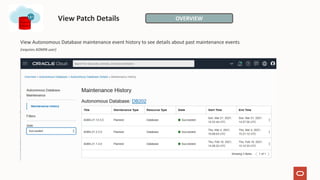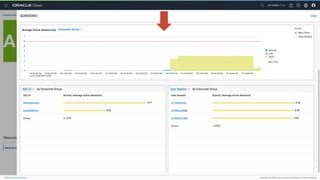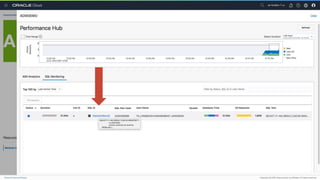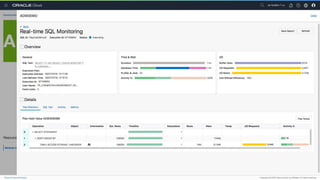Ad
Top 20 FAQs on the Autonomous Database
- 1. 12th November 2021 4.00 PM AEDT Top 20 FAQs on the Autonomous Database Sandesh Rao Database/Cloud Day Event Partners
- 2. 1: How to get started with the Autonomous Database Free Tier
- 3. Always Free services enable developers and students to learn, build and get hands-on experience with Oracle Cloud for unlimited time Anyone can try for an unlimited time the full functionality of: • Oracle Autonomous Database • Oracle Cloud Infrastructure including: • Compute VMs • Block and Object Storage • Load Balancer Free tier
- 4. Free tier – Tech spec 2 Autonomous Databases (Autonomous Data Warehouse or Autonomous Transaction Processing), each with 1 OCPU and 20 GB storage 2 Compute VMs, each with 1/8 OCPU and 1 GB memory 2 Block Volumes, 100 GB total, with up to 5 free backups 10 GB Object Storage, 10 GB Archive Storage, and 50,000/month API requests 1 Load Balancer, 10 Mbps bandwidth 10 TB/month Outbound Data Transfer 500 million ingestion Datapoints and 1 billion Datapoints for Monitoring Service 1 million Notification delivery options per month and 1000 emails per month
- 5. Creating a new Always Free ADB
- 6. Creating a new Always Free ADB Simple toggle to enable “Always Free”
- 7. 2 - How to get started with Oracle Machine Learning
- 8. Database Developer to Data Scientist Journey
- 9. STEP 1: Creating OML Users •Go back to the Cloud Console and open the Instances screen. Find your database, click the action menu and select Service Console. Creating OML Users
- 10. Go to the Administration tab and click Manage Oracle ML Users to go to the OML user management page - this page will allow you to manage OML users. Creating OML Users
- 11. Once you have successfully signed in to OML the application home page will be displayed. Overview of OML Home Page The grey menu bar at the top of the screen provides links to the main OML menus for the application (left corner) and the workspace/project and user maintenance on the right-hand side. Exploring the OML Home Page
- 12. Oracle Machine Learning Notebooks Collaborative UI • Based on Apache Zeppelin • Supports data scientists, data analysts, application developers, and DBAs with SQL and Python • Easy notebook sharing • Scheduling, versioning, access control Included with Autonomous Database • Automatically provisioned and managed • In-database algorithms and analytics functions • Explore and prepare, build and evaluate models, score data, deploy solutions Autonomous Database as a Data Science Platform Copyright © 2021 Oracle and/or its affiliates.
- 13. Automate production and deployment of ML models • Enhance Data Scientist productivity and user-experience • Enable non-expert users to leverage ML • Unify model deployment and monitoring • Support model management Features • Minimal user input: data, target • Model leaderboard • Model deployment via REST • Model monitoring • Cognitive features for image and text Copyright © 2020 Oracle and/or its affiliates. AutoML “Code-free” user interface supporting automated end-to-end machine learning
- 14. 3 – Cross Region DataGuard
- 15. Disaster recovery terminology Peer Databases: Two or more databases that are linked and replicated Consist of a Primary database and Standby (copy of the primary) databases Primary or Source Database: The main database that is actively being Standby Database: A replica of the primary database which is constantly and passively refreshing (ie. replicating) data from the primary Primary Region: The region in which a user first provisions a primary database and enables cross-region Autonomous Data Guard Remote Region: The user-selected region in which to provision the standby from a database instance while enabling cross-region Autonomous Data Guard. Paired Regions: Two regions that are paired together to support X-ADG, such that a primary database may be provisioned in one of the regions and its remote standby may be provisioned in the other region. Recovery Point Objective (RPO): An organization's tolerance for data loss, after which business operations start to get severely impacted Recovery Time Object (RTO): An organization's tolerance for the unavailability (or downtime) of a service after which business operations start to get severely impacted London Frankfurt
- 16. Cross Region Data Guard
- 17. Cross Region Data Guard
- 18. If a regional failure occurs and your primary database is brought down, you may trigger a "Failover" from the remote standby database to which you want to failover. Failover across regions to the remote standby • A failover is a role change - switching control from the primary database to the standby database • After a failover, a new remote standby for your new primary will be automatically provisioned ….when the primary region becomes available again • During a failover, the system automatically recovers as much data as possible • Minimizing any potential data loss; there may be a few seconds or minutes of data loss • You would usually perform a failover in a true disaster scenario, - accepting the few minutes of potential data loss to ensure getting your database back online as soon as possible
- 19. Once your remote standby is provisioned, you will see a "Switchover" option on your database's console. Switchover testing across regions with the remote standby • Switchover from the remote standby database, while both your primary and standby are healthy, performs a role change - of the primary • Switching from the primary database to the remote standby database. • May take several minutes, depending on the number of changes in the primary database • Switchover guarantees no data loss • You would usually perform a Switchover to test your applications or mid-tiers against this role change behaviour
- 20. 4 - Export Data As JSON To Object Storage
- 21. Export Data As JSON To Object Storage ADB now has a procedure to export a query as JSON directly to Object Storage bucket. The query can be an advanced query - includes joins or subqueries. Specify format parameter with compression option to compress the output files. Use DBMS_CLOUD.DELETE_OBJECT to delete the files OVERVIEW BEGIN DBMS_CLOUD.EXPORT_DATA( credential_name => 'DEF_CRED_NAME', file_uri_list => ‘bucketname/filename’, query => 'SELECT * FROM DEPT’, format => JSON_OBJECT('type' value 'json')); END; / HOW IT WORKS
- 22. 5: Wallet rotation and using TLS instead of mTLS
- 23. Per-database with Instance Wallet selected: • All existing database specific instance wallets will be void. • Post rotation need to download new wallet to connect to database. • NOTE - Regional wallets with all database certification keys continue to work Regional level with Regional Wallet selected: • Both regional and database specific instance wallets are voided. • Post rotation need to download new regional or instance wallets to connect to any database in region • All user sessions are terminated for databases whose wallet is rotated. • User session termination begins after wallet rotation completes, however this process does not happen immediately. New Option To Rotate Wallets For ADB 1 2
- 29. Most people do not like to configure wallets • ADB used mTLS to establish the client-server connection • Both the client and the server have a special secret key and its exchanged to be validated • Going forward one can connect to ADB using TLS instead of mTLS • To make it secure • To enable TLS on an ADB instance with a public endpoint exposed • One must have an Access Control List (ACL) in place • Traffic outside of the VCN is blocked giving you confidence that your connection is secured mTLS or TLS
- 30. mTLS or TLS
- 31. 6: Partitions with external tables in Cloud
- 32. All data outside the database • Files in Object Store buckets Exposes the power of Oracle partitioning to external data • Partition pruning • Partition maintenance Enables order-of-magnitudes faster query performance and enhanced data maintenance Partitioned External Tables … 2016,04,01 2016,04,02 2016,04,03 File-02 in Object Store Bucket File-03 in Object Store Bucket File-01 in Object Store Bucket
- 33. Note only use of DBMS_CLOUD syntax is supported Partitioned External Tables BEGIN DBMS_CLOUD.CREATE_EXTERNAL_PART_TABLE( table_name =>'PET1’, credential_name =>'DEF_CRED_NAME’, format => json_object('delimiter' value ‘,’, 'recorddelimiter' value 'newline’, 'characterset' value 'us7ascii’), column_list => 'col1 number, col2 number, col3 number’ partitioning_clause => 'partition by range (col1) ( partition p1 values less than (1000) location ( ‘https://swiftobjectstorage.us-ashburn-1 ... /file_01.txt') , partition p2 values less than (2000) location ( 'https://swiftobjectstorage.us-ashburn-1 ... /file_02.txt'') , partition p3 values less than (3000) location ( 'https://swiftobjectstorage.us-ashburn-1 ... /file_03.txt'') ) ) END; /
- 34. Single table contains both internal (RDBMS) and external partitions • Full functional support, such as partial indexing, partial read only, constraints, etc. Partition maintenance for information lifecycle management • Currently limited support • Enhancements in progress Hybrid Partitioned Tables … 2016,04,01 2016,04,02 2016,04, 03 File-02 in Object Store Bucket File-01 in Object Store Bucket DB Partition
- 35. • ADB provides transparent access over data in Object Stores • Easily join across data sets in the “data lake” and in-database data sets • Leverage in-file metadata with Avro, ORC and Parquet to simplify creating tables Object Stores Oracle Object Store Amazon S3 Azure Blob Store Autonomous Database Google Cloud Store Wasabi Cloud Store 36 Copyright © 2021, Oracle and/or its affiliates Autonomous Database – Accessing Data In Object Stores HOW IT WORKS
- 36. Note only use of DBMS_CLOUD syntax is supported Hybrid Partitioned Tables BEGIN DBMS_CLOUD.CREATE_HYBRID_PART_TABLE( table_name =>'HPT1’, credential_name =>'OBJ_STORE_CRED’, format => json_object('delimiter' value ',', ‘ recorddelimiter' value 'newline', ‘ characterset' value 'us7ascii’), column_list => 'col1 number, col2 number, col3 number’ partitioning_clause => 'partition by range (col1) (partition p1 values less than (1000) external location ( 'https://swiftobjectstorage.us-ashburn-1 .../file_01.txt') , partition p2 values less than (2000) external location ( ‘https://swiftobjectstorage.us-ashburn-1 .../file_02.txt') , partition p3 values less than (3000) ) ) END;
- 37. Automatic Partitioning Automatic partitioning in ADB analyzes the application workload Automatically applies partitioning to tables and their indexes to improve performance or to allow better management of large tables Automatic partitioning chooses from the following partition methods: • INTERVAL AUTOMATIC: best suited for ranges of partition key values • LIST AUTOMATIC: applies to distinct partition key values • HASH: partitioning on the partition key's hash values OVERVIEW Automatic partitioning performs the following operations: • Identify candidate tables for automatic partitioning by analyzing the workload for selected candidate tables. • By default, automatic partitioning uses the workload information collected in an Autonomous Database for analysis • Evaluate partition schemes based on workload analysis and quantification and verification of the performance benefits: 1. Candidate empty partition schemes with synthesized statistics are created internally and analyzed for performance. 2. Candidate scheme with highest estimated IO reduction is chosen as optimal partitioning strategy - internally implemented to test and verify performance 3. If candidate partition scheme does not improve performance automatic partitioning is not implemented Implement optimal partitioning strategy, if configured to do so, for the tables analyzed by the automatic partitioning procedures. HOW IT WORKS
- 38. 7: Set Patch Level When Creating A Clone and retrieve Patch Details
- 39. Set Patch Level When Creating A Clone When you provision or clone an Autonomous Database instance you can select a patch level to apply upcoming patches. There are two patch level options: Regular and Early. The Early patch level allows testing upcoming patches one week before they are applied as part of the regular patching program The console shows the patch level setting with the section headed Maintenance. OVERVIEW HOW IT WORKS
- 40. View Patch Details View Autonomous Database maintenance event history to see details about past maintenance events (requires ADMIN user) OVERVIEW
- 41. View Patch Details HOW IT WORKS SELECT * FROM DBA_CLOUD_PATCH_INFO; SELECT * FROM DBA_CLOUD_PATCH_INFO WHERE PATCH_VERSION = 'ADBS-21.7.1.2';
- 42. 8: Performance monitoring with Autonomous Database
- 43. • Monitor health, capacity, performance of ADB instances • Uses metrics, alarms, and notifications • Metrics accessible via OCI console or using APIs Monitor Performance with ADB Metrics
- 44. 1. CPU Utilization 2. Memory Utilization 3. Sessions 4. Failed Connections 5. Execute Count 6. Queued Statements 7. Running Statements 8. Failed Logons 9. Current Logons 10. Transaction Count 11. User Calls 12. Parse Count (Total) Available Service Metrics
- 45. Autonomous Database Details page provides top 6 view of library of service metrics. Viewing Top 6 Metrics on ADB Console
- 46. Complete library of only metrics available via the OCI Console Service Metrics page or by using the Monitoring API Viewing Full Library Database Metrics
- 47. 9: Data Safe audit retention time increased
- 48. Data Safe audit retention time increased Original Data Safe audit retention was for a maximum of 12 months Increased maximum retention to 84 months (7 years) with the online retention period of 12 months supplemented by an additional archive retention period of 72 months (six years) Screenshot below shows the Data Safe console where you can configure the retention period OVERVIEW HOW IT WORKS
- 49. 10: Change Concurrency Limits Via Console
- 50. Change Concurrency Limits Via Console Copyright © 2021, Oracle and/or its affiliates Override the default concurrency settings via the MEDIUM service. Makes it easier to manage application-specific concurrency requirements. Change via Autonomous Database Service Console or using PL/SQL procedure OVERVIEW HOW IT WORKS
- 54. Copyright © 2019, Oracle and/or its affiliates. All rights reserved. |
- 55. 56 Confidential – © 2019 Oracle Internal/Restricted/Highly Restricted Time Range selector is displayed on the top of the Performance Hub page Use the Select Duration field to set the time duration Default, Last 60 mins is selected • Specify to view Last 8 hours, Last 24 hours, Last week • Specify a custom time range Time Range field shows active sessions in chart form. • Active sessions chart displays avg number of active sessions broken down by CPU, User I/O, and Wait. Time Range field and time slider
- 56. 57 Confidential – © 2019 Oracle Internal/Restricted/Highly Restricted A time zone control has been added to Performance Hub. This will allow users to view data using an alternate time zone to UTC. They will have the choice of viewing data using either UTC (default), the time zone of their browser client, or the time zone of the database. Timezone Selector
- 58. 12: SQL Monitor Report
- 59. 60 Confidential – © 2019 Oracle Internal/Restricted/Highly Restricted SQL only monitored if running for at least five seconds or run in parallel Displays monitored SQL statement executions by dimensions including Last Active Time, CPU Time, and Database Time Displays currently running SQL statements and SQL statements that completed, failed, or were terminated. Information includes Status, Duration, and SQL ID • Status column has the following icons: • A spinning icon indicates that the SQL statement is executing. • A green check indicates SQL statement completed • A red cross icon indicates that the SQL statement did not complete • A clock icon indicates that the SQL statement is queued SQL Monitoring
- 73. 13: ASH Analytics in Performance Hub
- 74. 75 Confidential – © 2019 Oracle Internal/Restricted/Highly Restricted Shows Active Session History (ASH) analytics charts to explore ASH data Drill down into database performance across multiple dimensions such as Consumer Group, Wait Class, SQL ID, and User Name Select an Average Active Sessions dimension and view the top activity for that dimension for the selected time period. For information on ASH, see Active Session History (ASH) in Oracle Database Concepts. Active Session History (ASH) Analytics
- 85. 86 Confidential – © 2019 Oracle Internal/Restricted/Highly Restricted Performance Hub has been expanded to include a new tab, "Workload". This can be used to monitor the workload in the database and helps the user identify performance spikes and bottlenecks. Workload Metrics on Performance Hub There are 4 regions: Each region contains a group of charts that indicate the characteristics of the workload and the distribution of the resources, as shown
- 87. Customer Managed Keys ADB provides two options for Transparent Data Encryption (TDE) to encrypt data in the database: • Oracle-managed encryption keys • Customer-managed encryption keys • Customer managed keys integrates with Oracle Cloud Infrastructure Vault service • When rotating customer-managed master encryption key ADB generates a new TDE master key • ADB uses new TDE master key to re-encrypt tablespace encryption keys that encrypt and decrypt your data. • Operation is fast and does not require database downtime OVERVIEW
- 88. Customer Managed Keys HOW IT WORKS
- 89. Customer Managed Keys HOW IT WORKS
- 90. 15: Graph Studio Now Fully GA
- 91. One-click start to analyzing with graphs in Oracle Autonomous Database Graph Studio Now Fully GA Graph Studio provides comprehensive set of features: • Graph modeling tool to map relational data to graphs • Launched directly from OCI Console • Browser-based notebooks for interactive analysis and collaboration • Integrated graph visualization • PGQL: SQL-like property graph query language • Nearly 60 pre-built property graph algorithms • PageRank, Community Detection, Shortest path, etc. OVERVIEW
- 92. One-click start to analyzing with graphs in Oracle Autonomous Database Graph Studio Now Fully GA HOW IT WORKS
- 93. One-click start to analyzing with graphs in Oracle Autonomous Database Graph Studio Now Fully GA HOW IT WORKS
- 94. One-click start to analyzing with graphs in Oracle Autonomous Database Graph Studio Now Fully GA HOW IT WORKS
- 95. Why Use Graph - Finding Patterns and Uncovering Insights Find Cycles Find Important Vertices Find arbitrary length paths Find communities Copyright © 2021, Oracle and/or its affiliates
- 96. Industry Uses Cases For Graph Axle Rod Wheel Disc Screw Financial • Anomalous patterns • Circular patterns Manufacturing • BoM as a graph • Dependency analysis Network management • Detect Malicious traffic • What-if analysis Healthcare • Anomalies • Relate patients for diagnosis prediction Copyright © 2021, Oracle and/or its affiliates
- 97. 16: Use Resource Principal To Access OCI Resources
- 98. Use Resource Principal To Access OCI Resources Copyright © 2021, Oracle and/or its affiliates A resource principle authorizes an OCI resource to make API calls to certain OCI services (e.g. Object Store) This simplifies access to Object Stores Autonomous Database can use resource principal credentials to access the specified Oracle Cloud Infrastructure resources. Typical use cases: • Access data from an Object Storage bucket, perform some operation on the data, and then write the modified data back to the Object Storage bucket. • Access your vaults, keys, or secrets. • List work requests or list work request errors. OVERVIEW
- 99. Use Resource Principal To Access OCI Resources 1) Create a dynamic group Tells IAM that a given Autonomous Database should be able to read from the Object Storage buckets and objects that are in a given compartment HOW IT WORKS In the OCI console, go to ‘Identity and Security’ -> ‘Dynamic Groups’ -> ‘Create Dynamic Group’ To include only ADB-S instance to this dynamic group, add the instance OCID in the following rule: resource.id = 'ocid1.autonomousdatabase.oc1.iad.osbgdthsnmakytsbnjpq7n37q'
- 100. Use Resource Principal To Access OCI Resources HOW IT WORKS
- 101. Use Resource Principal To Access OCI Resources 2) Create a policy Allow this resource to access our Object Storage bucket that resides in a given compartment HOW IT WORKS In the OCI console, go to ‘Identity and Security’ -> ‘Policies’-> ‘Create Policy’ Add your policy statement in plain text or use the Policy Builder. Allow dynamic-group ctuzlaDynamicGroup to read buckets in compartment ctuzlaRPcomp Allow dynamic-group ctuzlaDynamicGroup to read objects in compartment ctuzlaRPcomp Note: It’s also possible to allow higher levels of access as described in the documentation
- 102. Use Resource Principal To Access OCI Resources 3) Enable resource principal in ADB-S Resource principal is not enabled by default in ADB-S. In order to be able to use resource principal in our ADB-S instance, we need to enable it using the DBMS_CLOUD_ADMIN.ENABLE_RESOURCE_PRINCIPAL procedure: HOW IT WORKS As ADMIN user, execute the following statement: EXEC DBMS_CLOUD_ADMIN.ENABLE_RESOURCE_PRINCIPAL(); PL/SQL procedure successfully completed.
- 103. Use Resource Principal To Access OCI Resources 4) Verify that resource principle is enabled: HOW IT WORKS SELECT owner, credential_name FROM dba_credentials WHERE credential_name = 'OCI$RESOURCE_PRINCIPAL' AND owner = 'ADMIN'; OWNER CREDENTIAL_NAME ----- ---------------------- ADMIN OCI$RESOURCE_PRINCIPAL
- 104. Use Resource Principal To Access OCI Resources 5) Optionally, enable other database users to call DBMS_CLOUD APIs using resource principal HOW IT WORKS EXEC DBMS_CLOUD_ADMIN.ENABLE_RESOURCE_PRINCIPAL(username => 'ADB_USER'); PL/SQL procedure successfully completed.
- 105. Use Resource Principal To Access OCI Resources 6) Load data from Object Storage using resource principal HOW IT WORKS CREATE TABLE CHANNELS (channel_id CHAR(1), channel_desc VARCHAR2(20), channel_class VARCHAR2(20) ); Table CHANNELS created. BEGIN DBMS_CLOUD.COPY_DATA( table_name =>'CHANNELS', credential_name =>'OCI$RESOURCE_PRINCIPAL', file_uri_list =>'https://objectstorage.us-ashburn- 1.oraclecloud.com/n/adwc4pm/b/ctuzlaBucket/o/chan_v3.dat', format => json_object('ignoremissingcolumns' value 'true', 'removequotes' value 'true') ); END; / PL/SQL procedure successfully completed.
- 106. 17 - Download AWR Reports From Performance Hub
- 107. Confidential – © 2019 Oracle Internal/Restricted/Highly Restricted 1. Open the navigation menu. Under Database, click Autonomous Transaction Processing or Autonomous Data Warehouse. 2. Choose your Compartment. 3. In the list of Autonomous Databases, click the display name of the database you want to analyze using Performance Hub reports. 4. Click Performance Hub. 1) Navigate to Performance Hub in Oracle Cloud Infrastructure Console
- 108. 109 Confidential – © 2019 Oracle Internal/Restricted/Highly Restricted 2) Adjust the Time Range selector
- 109. 110 Confidential – © 2019 Oracle Internal/Restricted/Highly Restricted 2. Click the Reports drop-down to display a list of available reports. 2. Click AWR to display the Generate AWR Report dialog. 3. You can choose to generate a report either from two snapshots closest to the current time and date or from a custom time range of your choice. • If you choose the default time range, then select Use the two snapshots closest to date and click Download. • If you choose to generate a report from a custom time range, then select Custom and select start and end times for your range. Click Download. 2. Oracle Database generates a report named AWRReport_date_range.html that downloads to the default download folder for your browser. View the report after the download completes. 3) Download the AWR Report
- 110. 18 - Load data using DBMS_CLOUD
- 111. • For data loading from files in the Cloud • Store your object storage credentials • Use the procedure DBMS_CLOUD.COPY_DATA to load data • The source file in this example is channels.txt Load data using DBMS_CLOUD File-02 in Object Store Bucket File-03 in Object Store Bucket File-01 in Object Store Bucket SET DEFINE OFF BEGIN DBMS_CLOUD.CREATE_CREDENTIAL( credential_name => 'DEF_CRED_NAME', username => '[email protected]', password => 'password' ); END; /
- 112. Load data using DBMS_CLOUD CREATE TABLE CHANNELS (channel_id CHAR(1), channel_desc VARCHAR2(20), channel_class VARCHAR2(20) ); BEGIN DBMS_CLOUD.COPY_DATA( table_name =>'CHANNELS', credential_name =>'DEF_CRED_NAME’, file_uri_list => 'https://objectstorage.us-phoenix-1.oraclecloud.com/n/namespace-string/b/ bucketname/o/channels.txt', format => json_object('delimiter' value ',') ); END; BEGIN DBMS_CLOUD.COPY_DATA( table_name =>'CHANNELS', credential_name =>'DEF_CRED_NAME’, file_uri_list =>'https://objectstorage.us-phoenix-1.oraclecloud.com/n/namespace-string/b/ bucketname/o/exp01.dmp, https://objectstorage.us-phoenix-1.oraclecloud.com/n/namespace-string/b/ bucketname/o/exp02.dmp', format => json_object('type' value 'datapump') ); END;
- 113. Load data using DBMS_CLOUD BEGIN DBMS_CLOUD.COPY_COLLECTION( collection_name => 'fruit', credential_name => 'DEF_CRED_NAME', file_uri_list => 'https://objectstorage.us-ashburn-1.oraclecloud.com/n/ namespace-string/b/fruit_bucket/o/myCollection.json’, format => JSON_OBJECT('recorddelimiter' value '''n''') ); END; BEGIN DBMS_CLOUD.COPY_COLLECTION( collection_name => 'fruit2', credential_name => 'DEF_CRED_NAME', file_uri_list => 'https://objectstorage.us-ashburn-1.oraclecloud.com/n/ namespace-string/b/json/o/fruit_array.json’, format => '{"recorddelimiter" : "0x''01''", "unpackarrays" : TRUE}' ); END;
- 114. Load data using DBMS_CLOUD SELECT table_name, owner_name, type, status, start_time, update_time, logfile_table, badfile_table FROM user_load_operations WHERE type = 'COPY’; TABLE_NAME OWNER_NAME TYPE STATUS START_TIME UPDATE_TIME LOGFILE_TABLE BADFILE_TABLE ------------------------------------------------------------------------------------ FRUIT ADMIN COPY COMPLETED 2020-04-23 22:27:37 2020-04-23 22:27:38 "" "" FRUIT ADMIN COPY FAILED 2020-04-23 22:28:36 2020-04-23 22:28:37 COPY$2_LOG COPY$2_BAD SELECT credential_name, username, comments FROM all_credentials; CREDENTIAL_NAME USERNAME COMMENTS ---------------------------–----------------------------- -------------------- ADB_TOKEN [email protected] {"comments":"Created via DBMS_CLOUD.create_credential"} DEF_CRED_NAME [email protected] {"comments":"Created via DBMS_CLOUD.create_credential"}
- 115. 19 - ADB now supports SQL access to tenancy details
- 116. 117 Confidential – © 2019 Oracle Internal/Restricted/Highly Restricted When you file a service request for Autonomous Database, you need to provide the tenancy details for your instance. Tenancy details for the instance are available on the Oracle Cloud Infrastructure console. However, if you are connected to the database, you can now obtain these details by querying the CLOUD_IDENTITY column of the V$PDBS view. For example: ...will generate something similar to the following: How to get the tenancy details for your instance SELECT cloud_identity FROM v$pdbs; {"DATABASE_NAME" : "DBxxxxxxxxxxxx", "REGION" : "us-phoenix-1", "TENANT_OCID" : "OCID1.TENANCY.REGION1..ID1", "DATABASE_OCID" : "OCID1.AUTONOMOUSDATABASE.OC1.SEA.ID2 ", "COMPARTMENT_OCID" : "ocid1.tenancy.region1..ID3"}
- 117. 20 - Always free - Oracle APEX Application Development
- 118. Always free - Oracle APEX Application Development All-inclusive and fully managed service with up to 1 OCPU (shared) and 20 GB of storage Can support approximately 3-6 users accessing the service simultaneously, plus an unlimited number of applications, developer accounts, and end-user accounts Easily upgrade to Paid APEX Service with a single click to provision additional OCPUs and storage HOW IT WORKS SQL REST MONGO API
- 120. New editing experience Insight/type ahead support for data dictionary and what’s already in your editor Access to the Command Palette and some powerful editor widgets Different editor look-and-feel schemes.
- 121. Load data Pick a data location such as local file, a remote database or a Cloud object store and wizard will guide you through the process of loading your data.
- 122. Transform data Oracle's Data Integrator (ODI) within a modern simple web-UI. No coding required!
- 123. Business model Build sophisticated models by identifying dimensions, hierarchies and measures within a data set. Define aggregation rules for measures such as: sum, average etc.
- 124. Data insights Automatically search for hidden patterns, anomalies and outliers
- 125. Data insights Drill down on a specific bar chart, and significant deviations between actual and expected values are highlighted
- 126. Catalog Provides and integrated way to explore data lineage and impact analysis
- 127. Thank You Any Questions ? Sandesh Rao VP AIOps for the Autonomous Database @sandeshr https://www.linkedin.com/in/raosandesh/ https://www.slideshare.net/SandeshRao4