Topic 3.1 data transmission and networking media
Download as PPTX, PDF2 likes1,118 views
The document discusses various types of networking cables and wireless transmission media. It describes twisted pair cables including UTP, STP, and ScTP, and how they transmit data via electrical pulses. It also covers coaxial cable, fiber optic cable in single mode and multi-mode, and their components. Wireless transmission using radio waves and common components like wireless NICs and access points are discussed. Network standards like Ethernet and IEEE 802.11 are also mentioned.
1 of 48
Downloaded 62 times


































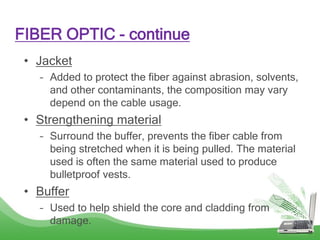













Ad
Recommended
Networking Cables



Networking CablesNetwax Lab Networking Cable is the medium through which information usually moves from one network device to
another. There are several types of cable which are commonly used with LANs. In some cases, a network
will utilize only one type of cable, other networks will use a variety of cable types. The type of cable
chosen for a network is related to the network's topology, protocol, and size. Understanding the
characteristics of different types of cable and how they relate to other aspects of a network is necessary
for the development of a successful network.
Structure cabling a basic approach



Structure cabling a basic approachdhaneshkhurana016 A structured cabling system integrates data, voice, video and management systems through a standardized infrastructure. It includes 6 sub-systems: building entrance, equipment room, telecommunications room, backbone cabling, horizontal cabling, and work areas. The telecommunications room houses networking equipment and cross-connects between backbone and horizontal cabling. Backbone cabling connects telecommunications rooms to the equipment room. Horizontal cabling extends from telecommunications rooms to work areas. A structured cabling system provides benefits like redundancy, ease of fault location and repair, flexibility, and long-term cost containment.
Cabling 



Cabling Ah Fawad Saiq The document provides information about networking cables and their uses. It discusses:
- IP addresses and how they uniquely identify devices on the internet.
- Common cable types like twisted pair, coaxial, and fiber optic cables. It provides details on their characteristics and uses.
- Guidelines for properly installing cables, such as labeling, separation from interference, and using cable protectors on floor cables.
Network cabling



Network cablingEm Magallon The document provides an overview of common network cabling types and how to make connections with Cat5e cable. It discusses cable types like coaxial, UTP, and fiber optic and categories of UTP cables. Cat5e cable supports speeds up to 1000Mbps and is made with solid core or stranded wires terminated with RJ45 connectors. The document outlines the steps to make a patch cable which includes stripping cable, arranging wires in color order, crimping the connector, and testing the connection.
Ip Addressing Basics



Ip Addressing Basicstmavroidis The document discusses IP addressing basics including MAC addresses, IP addresses, private and public IP addresses, and subnetting. It provides examples of MAC addresses, ifconfig output showing MAC and IP addresses, private IP address ranges, and how to break up a Class C network into multiple subnets using subnet masks.
cableado estructurado



cableado estructuradoPaolajime18 Este documento proporciona información sobre cableado estructurado. Explica qué es un sistema de cableado estructurado y sus objetivos. También describe los organismos que establecen las normas de cableado estructurado como ANSI, EIA, TIA e ISO. Además, detalla los componentes de un cableado estructurado como cableado de campus, vertical, horizontal y de usuario.
MSAN Huawei T500 (MA5600T) Quick Installation Guide



MSAN Huawei T500 (MA5600T) Quick Installation Guideibrahimnabil17 1. The document provides instructions for installing a Huawei F01T500 cabinet, including installing the cabinet on a concrete pedestal, routing cables, and powering on the system.
2. Key steps include constructing the concrete pedestal, fastening the cabinet to the pedestal using expansion bolts, routing the protective grounding cable, connecting power cables to the circuit breaker in the power meter box, and sealing cable holes to prevent moisture entry.
3. Precautions include properly grounding the cabinet, insulating bare cable parts, using appropriately sized cables, and sealing gaps to prevent vapor entry into the cabinet.
Types of Ethernet Cable



Types of Ethernet CableJoanalyn Vidal The document describes a paper tower building activity that will be done in groups:
1) The class will be divided into five groups, each receiving 5 papers from the teacher.
2) Each group will develop a strategy to build the tallest free-standing paper tower.
3) The group whose tower survives different tests by the teacher without collapsing will be announced the winner.
Meios de transmissão metálicos



Meios de transmissão metálicosH P O documento descreve três tipos principais de cabos de transmissão metálicos: cabos simples, cabos de pares entrançados (UTP) e cabos coaxiais. Os cabos UTP são os mais comuns em redes locais devido ao seu baixo custo, embora sejam mais suscetíveis a interferências. Cabos coaxiais transmitem sinais através de camadas concêntricas de condutores e isolantes. Todos os cabos fornecem proteção aos dados transmitidos através de blindagem e isolamento.
Muestrario de cables y conectores de red



Muestrario de cables y conectores de redmarcorubiomca Este documento describe y compara diferentes tipos de cables y conectores de red, incluyendo cables coaxiales, de par trenzado, fibra óptica, así como conectores para estos cables. Proporciona detalles sobre las características, usos y precios típicos de cada tipo.
Network cables



Network cablesjavaidsameer123 Network cables can be either copper or fiber-optic. Copper cables, like unshielded twisted pair (UTP), are commonly used for local area networks but have limitations on distance and susceptibility to interference. Fiber-optic cables can transmit data over much longer distances without attenuation and are immune to electromagnetic interference. The type of cable used depends on factors like the network size, topology, and distance requirements.
1 introduction-to-computer-networking



1 introduction-to-computer-networkingRozitarmizi Mohammad This document provides an introduction to computer networking, including definitions of networking concepts and an overview of network topologies. It defines a network as connecting two or more computers to share resources like files, printers, and disk drives. There are different types of network topologies including bus, star, ring, and mesh, each with their own advantages and disadvantages in terms of cost, ease of installation and reconfiguration, and fault tolerance. The document also discusses network hardware, software, client/server models, and the roles of local, wide, and metropolitan area networks.
Network Cabling.pptx



Network Cabling.pptxH Ranasingha Network cabling includes coaxial cable, twisted-pair cable, and fiber optic cable. Coaxial cable uses a central conductor surrounded by insulation and a braided shield, and can be single-core or multi-core. Twisted-pair cable consists of multiple insulated copper wire pairs that can be shielded (STP) or unshielded (UTP). Fiber optic cable transmits data using light pulses through glass cores and is less susceptible to interference over longer distances than other cable types.
Taller de cableado estructurado



Taller de cableado estructuradoKmilo Hillon El documento resume los conceptos básicos de un sistema de cableado estructurado, incluyendo su objetivo de desarrollar una red LAN Ethernet para una construcción, los organismos y normas que rigen el cableado estructurado como ANSI, EIA, TIA e ISO, y los componentes clave como el cableado de campus, vertical, horizontal y de usuario.
Aula 2 semana



Aula 2 semanaJorge Ávila Miranda O documento fornece instruções sobre como crimpar corretamente conectores RJ-45 em cabos de rede, incluindo retirar apenas a capa externa do cabo, usar um alicate para fornecer pressão suficiente e deixar menos de 1,27 cm de cabo destrançado. Também discute testes básicos de conectividade e acessórios como boots e inserts.
Meios de transmissao



Meios de transmissaoredesinforma O documento descreve diferentes meios de transmissão para redes de computadores, incluindo par trançado, cabo coaxial e fibra óptica. Ele explica as características técnicas de cada meio, como taxas de transmissão, distâncias suportadas e aplicações típicas. O documento também discute fatores que influenciam a qualidade da transmissão, como material dos fios e proteção contra interferências.
Aula 1 semana



Aula 1 semanaJorge Ávila Miranda O documento fornece instruções sobre como criar e conectar cabos de rede para conectar computadores. Ele explica como crimpar cabos crossover e diretos usando alicates de crimpagem, conectores RJ-45 e cabos UTP. Também discute os padrões EIA/TIA 568A e 568B para a ordem dos fios nos conectores e como isso difere entre cabos crossover e diretos.
GPON Introduction



GPON IntroductionRogelio Gomez This document discusses GPON (Gigabit Passive Optical Network) technology. It provides details on GPON network architecture and components like the OLT and ONT. It then analyzes competition between major GPON equipment vendors like Alcatel-Lucent, Huawei, ZTE, and Ericsson. Their key GPON products are described and example deployments listed. Finally, the document shows Huawei, ZTE, and Alcatel-Lucent have the largest shares of the global GPON market, together commanding over half of all GPON lines.
Ethernet cable



Ethernet cableParomita Biswas This document discusses Ethernet cabling and RJ45 connectors. It describes the different Ethernet cable categories (Cat5, Cat5e, Cat6, Cat6a) and their specifications. It provides instructions for wiring Ethernet cables with RJ45 connectors in either a straight-through or crossover configuration by defining the proper pinout for each. Color photos show the materials and step-by-step process for stripping cable, arranging the wire colors, crimping the connector, and testing the cable.
DITEC - Fundamentals in Networking



DITEC - Fundamentals in NetworkingRasan Samarasinghe Esoft Computer Studies - Diploma in Information Technology - (Module V) Fundamentals in Networking
(Template - Virtusa Corporate)
Tecnologías y sistema de conmutación y enrutamiento



Tecnologías y sistema de conmutación y enrutamientoHeidi Gutierrez El documento habla sobre temas importantes relacionados con dispositivos de red como routers, hubs, switches y puentes. Explica que un router dirige el tráfico de datos entre redes, un hub concentra señales de red, un switch une redes de manera inteligente y veloz, y un puente transfiere datos entre redes basándose en las direcciones físicas. También menciona que es importante que los estudiantes aprendan las funciones de cada dispositivo de red.
Redes De Cableado Estructurado



Redes De Cableado Estructuradoronald Este documento proporciona una introducción a las redes informáticas, incluyendo una definición de red, las primeras redes, tipos de redes, topologías comunes como bus, anillo y estrella, y los estándares y materiales empleados en el cableado estructurado, como UTP, conectores RJ-45, patch panels y racks. Explica los conceptos clave para entender cómo funcionan las redes y cómo se instala el cableado físico de acuerdo con las normas.
Network Cabling



Network Cablingxinxinxin Network cabling is the medium used to transmit information between network devices. There are several types of cable used in local area networks (LANs) including unshielded twisted pair (UTP), fiber optic, and wireless. UTP is the most common and comes in categories that support different transmission speeds. Fiber optic cable can transmit signals over much longer distances than copper cables. Wireless networks use radio signals, infrared, or lasers to transmit information without cables but have disadvantages related to security and interference. Proper installation of network cables follows guidelines such as leaving slack, testing connections, and labeling cables.
network cabling



network cablingemad94 This document discusses different types of computer networks and network cabling. It describes wired networks that use cables like unshielded twisted pair (UTP), shielded twisted pair (STP), coaxial, and fiber optic cables. It also discusses wireless networks and issues like wireless security. Advantages of wireless networks include mobility and fast setup, while disadvantages include potential security issues and slower speeds compared to wired connections. The document provides an overview of key network cabling types and considerations for both wired and wireless computer networks.
Determine best fit topology copy



Determine best fit topology copyziway This document provides information about network topologies and media access methods. It begins by defining a network topology as the physical layout of computers on a network. The four primary network topologies are then described as star, bus, ring, and mesh. Communication methods for bus, ring, and star topologies are explained. Hybrid topologies that combine elements of different primary topologies are also introduced. The document concludes by discussing two common media access methods: CSMA/CD and CSMA/CA.
CCNA Basic Switching and Switch Configuration



CCNA Basic Switching and Switch ConfigurationDsunte Wilson This document provides an overview of basic switching concepts and Cisco switch configuration. It explains Ethernet and how switches work to segment networks and reduce collisions. Switches operate at the data link layer and learn MAC addresses to forward frames efficiently. The document discusses switch configuration using commands like hostname, interface, duplex, and port security. It compares switching methods like store-and-forward and cut-through forwarding. The summary reiterates how switches divide collision domains to improve performance over shared-medium Ethernet.
Meios de transmissão



Meios de transmissãobaglungekanchi O documento descreve os principais meios de transmissão de dados, incluindo cabos (coaxial, par trançado, fibra óptica) e sem fio (Bluetooth, infravermelho, Wi-Fi). Detalha as características, vantagens e desvantagens de cada meio, como velocidade, alcance, custo de implementação. O documento fornece informações técnicas sobre os padrões e especificações associados a cada tecnologia de transmissão.
Pdhsdh



PdhsdhDurga Pinninti The document discusses Plesiochronous Digital Hierarchy (PDH) and Synchronous Digital Hierarchy (SDH) technologies. PDH uses bit interleaving to transmit multiple digital signals over fiber optic or microwave networks at nearly synchronized rates. SDH was developed as international standard to overcome limitations of PDH like inefficient bandwidth usage. SDH uses synchronous transmission and defines a hierarchical structure of containers, tributaries and frames to efficiently transport digital signals and switch traffic.
CABLE TYPES AND CONNECTOR.pptx



CABLE TYPES AND CONNECTOR.pptxPramodBhusare1 Fiber optic cables and twisted pair cables are commonly used for data transmission. Fiber optic cables use glass core fibers to transmit light signals, while twisted pair cables use copper wires. There are two main types of fiber optic cables - single mode for long distances and multi-mode for short distances. Twisted pair cables also come in two varieties - unshielded twisted pair (UTP) and shielded twisted pair (STP). UTP is cheaper but less protected from interference, while STP has more protection but is more expensive. RJ45 connectors are commonly used with twisted pair cables to connect devices in a local area network. Straight cables connect devices on the same network layer, while crossover cables connect devices on different layers.
Induction(Product) training programme for Schneider-electric , Goa



Induction(Product) training programme for Schneider-electric , GoaAbhishek Singh This presentation provides an overview of copper and fiber optic cabling used in networking. It discusses the basic components and types of twisted pair copper cabling including UTP and STP. It also covers fiber optic cabling fundamentals and components such as single mode vs multimode fiber, fiber connectors, patch cords, fiber patch panels and LIUs. The presentation concludes with providing information on testing copper cables and an overview of solar cables.
Ad
More Related Content
What's hot (20)
Meios de transmissão metálicos



Meios de transmissão metálicosH P O documento descreve três tipos principais de cabos de transmissão metálicos: cabos simples, cabos de pares entrançados (UTP) e cabos coaxiais. Os cabos UTP são os mais comuns em redes locais devido ao seu baixo custo, embora sejam mais suscetíveis a interferências. Cabos coaxiais transmitem sinais através de camadas concêntricas de condutores e isolantes. Todos os cabos fornecem proteção aos dados transmitidos através de blindagem e isolamento.
Muestrario de cables y conectores de red



Muestrario de cables y conectores de redmarcorubiomca Este documento describe y compara diferentes tipos de cables y conectores de red, incluyendo cables coaxiales, de par trenzado, fibra óptica, así como conectores para estos cables. Proporciona detalles sobre las características, usos y precios típicos de cada tipo.
Network cables



Network cablesjavaidsameer123 Network cables can be either copper or fiber-optic. Copper cables, like unshielded twisted pair (UTP), are commonly used for local area networks but have limitations on distance and susceptibility to interference. Fiber-optic cables can transmit data over much longer distances without attenuation and are immune to electromagnetic interference. The type of cable used depends on factors like the network size, topology, and distance requirements.
1 introduction-to-computer-networking



1 introduction-to-computer-networkingRozitarmizi Mohammad This document provides an introduction to computer networking, including definitions of networking concepts and an overview of network topologies. It defines a network as connecting two or more computers to share resources like files, printers, and disk drives. There are different types of network topologies including bus, star, ring, and mesh, each with their own advantages and disadvantages in terms of cost, ease of installation and reconfiguration, and fault tolerance. The document also discusses network hardware, software, client/server models, and the roles of local, wide, and metropolitan area networks.
Network Cabling.pptx



Network Cabling.pptxH Ranasingha Network cabling includes coaxial cable, twisted-pair cable, and fiber optic cable. Coaxial cable uses a central conductor surrounded by insulation and a braided shield, and can be single-core or multi-core. Twisted-pair cable consists of multiple insulated copper wire pairs that can be shielded (STP) or unshielded (UTP). Fiber optic cable transmits data using light pulses through glass cores and is less susceptible to interference over longer distances than other cable types.
Taller de cableado estructurado



Taller de cableado estructuradoKmilo Hillon El documento resume los conceptos básicos de un sistema de cableado estructurado, incluyendo su objetivo de desarrollar una red LAN Ethernet para una construcción, los organismos y normas que rigen el cableado estructurado como ANSI, EIA, TIA e ISO, y los componentes clave como el cableado de campus, vertical, horizontal y de usuario.
Aula 2 semana



Aula 2 semanaJorge Ávila Miranda O documento fornece instruções sobre como crimpar corretamente conectores RJ-45 em cabos de rede, incluindo retirar apenas a capa externa do cabo, usar um alicate para fornecer pressão suficiente e deixar menos de 1,27 cm de cabo destrançado. Também discute testes básicos de conectividade e acessórios como boots e inserts.
Meios de transmissao



Meios de transmissaoredesinforma O documento descreve diferentes meios de transmissão para redes de computadores, incluindo par trançado, cabo coaxial e fibra óptica. Ele explica as características técnicas de cada meio, como taxas de transmissão, distâncias suportadas e aplicações típicas. O documento também discute fatores que influenciam a qualidade da transmissão, como material dos fios e proteção contra interferências.
Aula 1 semana



Aula 1 semanaJorge Ávila Miranda O documento fornece instruções sobre como criar e conectar cabos de rede para conectar computadores. Ele explica como crimpar cabos crossover e diretos usando alicates de crimpagem, conectores RJ-45 e cabos UTP. Também discute os padrões EIA/TIA 568A e 568B para a ordem dos fios nos conectores e como isso difere entre cabos crossover e diretos.
GPON Introduction



GPON IntroductionRogelio Gomez This document discusses GPON (Gigabit Passive Optical Network) technology. It provides details on GPON network architecture and components like the OLT and ONT. It then analyzes competition between major GPON equipment vendors like Alcatel-Lucent, Huawei, ZTE, and Ericsson. Their key GPON products are described and example deployments listed. Finally, the document shows Huawei, ZTE, and Alcatel-Lucent have the largest shares of the global GPON market, together commanding over half of all GPON lines.
Ethernet cable



Ethernet cableParomita Biswas This document discusses Ethernet cabling and RJ45 connectors. It describes the different Ethernet cable categories (Cat5, Cat5e, Cat6, Cat6a) and their specifications. It provides instructions for wiring Ethernet cables with RJ45 connectors in either a straight-through or crossover configuration by defining the proper pinout for each. Color photos show the materials and step-by-step process for stripping cable, arranging the wire colors, crimping the connector, and testing the cable.
DITEC - Fundamentals in Networking



DITEC - Fundamentals in NetworkingRasan Samarasinghe Esoft Computer Studies - Diploma in Information Technology - (Module V) Fundamentals in Networking
(Template - Virtusa Corporate)
Tecnologías y sistema de conmutación y enrutamiento



Tecnologías y sistema de conmutación y enrutamientoHeidi Gutierrez El documento habla sobre temas importantes relacionados con dispositivos de red como routers, hubs, switches y puentes. Explica que un router dirige el tráfico de datos entre redes, un hub concentra señales de red, un switch une redes de manera inteligente y veloz, y un puente transfiere datos entre redes basándose en las direcciones físicas. También menciona que es importante que los estudiantes aprendan las funciones de cada dispositivo de red.
Redes De Cableado Estructurado



Redes De Cableado Estructuradoronald Este documento proporciona una introducción a las redes informáticas, incluyendo una definición de red, las primeras redes, tipos de redes, topologías comunes como bus, anillo y estrella, y los estándares y materiales empleados en el cableado estructurado, como UTP, conectores RJ-45, patch panels y racks. Explica los conceptos clave para entender cómo funcionan las redes y cómo se instala el cableado físico de acuerdo con las normas.
Network Cabling



Network Cablingxinxinxin Network cabling is the medium used to transmit information between network devices. There are several types of cable used in local area networks (LANs) including unshielded twisted pair (UTP), fiber optic, and wireless. UTP is the most common and comes in categories that support different transmission speeds. Fiber optic cable can transmit signals over much longer distances than copper cables. Wireless networks use radio signals, infrared, or lasers to transmit information without cables but have disadvantages related to security and interference. Proper installation of network cables follows guidelines such as leaving slack, testing connections, and labeling cables.
network cabling



network cablingemad94 This document discusses different types of computer networks and network cabling. It describes wired networks that use cables like unshielded twisted pair (UTP), shielded twisted pair (STP), coaxial, and fiber optic cables. It also discusses wireless networks and issues like wireless security. Advantages of wireless networks include mobility and fast setup, while disadvantages include potential security issues and slower speeds compared to wired connections. The document provides an overview of key network cabling types and considerations for both wired and wireless computer networks.
Determine best fit topology copy



Determine best fit topology copyziway This document provides information about network topologies and media access methods. It begins by defining a network topology as the physical layout of computers on a network. The four primary network topologies are then described as star, bus, ring, and mesh. Communication methods for bus, ring, and star topologies are explained. Hybrid topologies that combine elements of different primary topologies are also introduced. The document concludes by discussing two common media access methods: CSMA/CD and CSMA/CA.
CCNA Basic Switching and Switch Configuration



CCNA Basic Switching and Switch ConfigurationDsunte Wilson This document provides an overview of basic switching concepts and Cisco switch configuration. It explains Ethernet and how switches work to segment networks and reduce collisions. Switches operate at the data link layer and learn MAC addresses to forward frames efficiently. The document discusses switch configuration using commands like hostname, interface, duplex, and port security. It compares switching methods like store-and-forward and cut-through forwarding. The summary reiterates how switches divide collision domains to improve performance over shared-medium Ethernet.
Meios de transmissão



Meios de transmissãobaglungekanchi O documento descreve os principais meios de transmissão de dados, incluindo cabos (coaxial, par trançado, fibra óptica) e sem fio (Bluetooth, infravermelho, Wi-Fi). Detalha as características, vantagens e desvantagens de cada meio, como velocidade, alcance, custo de implementação. O documento fornece informações técnicas sobre os padrões e especificações associados a cada tecnologia de transmissão.
Pdhsdh



PdhsdhDurga Pinninti The document discusses Plesiochronous Digital Hierarchy (PDH) and Synchronous Digital Hierarchy (SDH) technologies. PDH uses bit interleaving to transmit multiple digital signals over fiber optic or microwave networks at nearly synchronized rates. SDH was developed as international standard to overcome limitations of PDH like inefficient bandwidth usage. SDH uses synchronous transmission and defines a hierarchical structure of containers, tributaries and frames to efficiently transport digital signals and switch traffic.
Similar to Topic 3.1 data transmission and networking media (20)
CABLE TYPES AND CONNECTOR.pptx



CABLE TYPES AND CONNECTOR.pptxPramodBhusare1 Fiber optic cables and twisted pair cables are commonly used for data transmission. Fiber optic cables use glass core fibers to transmit light signals, while twisted pair cables use copper wires. There are two main types of fiber optic cables - single mode for long distances and multi-mode for short distances. Twisted pair cables also come in two varieties - unshielded twisted pair (UTP) and shielded twisted pair (STP). UTP is cheaper but less protected from interference, while STP has more protection but is more expensive. RJ45 connectors are commonly used with twisted pair cables to connect devices in a local area network. Straight cables connect devices on the same network layer, while crossover cables connect devices on different layers.
Induction(Product) training programme for Schneider-electric , Goa



Induction(Product) training programme for Schneider-electric , GoaAbhishek Singh This presentation provides an overview of copper and fiber optic cabling used in networking. It discusses the basic components and types of twisted pair copper cabling including UTP and STP. It also covers fiber optic cabling fundamentals and components such as single mode vs multimode fiber, fiber connectors, patch cords, fiber patch panels and LIUs. The presentation concludes with providing information on testing copper cables and an overview of solar cables.
CABLE



CABLEtanvirahmed638 The document discusses different types of cables commonly used in computer networks, including their characteristics and applications. It describes coaxial cable, which was initially used to build early computer networks but is no longer used. It also details twisted-pair cable, the most common modern cable type used in Ethernet networks. Fiber optic cable is also discussed as having advantages of high speeds and long transmission distances but requiring different infrastructure. Standard cable categories and fiber types are defined.
Note 5



Note 5MejbahUddinRafi Three common types of network cables are described:
1. Fiber optic cable transmits light and has three variants - single mode, multimode, and plastic optical fiber. It has very high bandwidth but is difficult to install.
2. Twisted pair cable comes in unshielded and shielded versions and transmits electrically. UTP is cheaper and easier to install than STP.
3. Coaxial cable transmits electrically and has moderately high bandwidth but is easier to install than fiber optic.
Class note 5



Class note 5khadijaakterpretty This document discusses three main types of network cables: fiber optic cable, twisted pair cable, and coaxial cable. It provides details on the characteristics of each cable type, including that fiber optic cable transmits light through glass fibers and is used for long distance connections, twisted pair cable consists of two copper wires that transmit data and is used for telephone and Ethernet networks, and coaxial cable has a inner conductor surrounded by insulation and outer conductor used to transmit radio frequency signals for applications like cable TV.
Lecture 13-Fundamentals_of_Networking.ppt



Lecture 13-Fundamentals_of_Networking.pptMorrisSitwalaM Introduction to computer systems, fundamentals of networking
lecture01_tm.pptx



lecture01_tm.pptxKashifIshaq10 This lecture discusses transmission media and connecting to networks. It covers wired connections using copper cabling like UTP and STP as well as wireless connections. It describes how switches, wireless access points, and routers connect devices to the network. Network interface cards allow devices to connect via Ethernet or WiFi. Factors like bandwidth, throughput, and the need to share wireless access are discussed. The physical layer and types of physical media like copper cabling categories are reviewed.
Networking Cables & Connectors



Networking Cables & ConnectorsShamima Akther This is a notes about Cables & Connectors of computer networks. It contain details about the information of different types of cables- twisted pair cable, coaxial cable, fiber optical cable, crossover cable , straight through cable, STP/UTP cables & about their connectors.
Note 5



Note 5AlAshrafulIslamShori Three main types of network cables are used in communication systems: fiber optic cable, twisted pair cable, and coaxial cable. Fiber optic cable uses glass or plastic strands to transmit data using light signals and comes in single mode, multi-mode, or plastic optical fiber varieties. Twisted pair cable consists of two copper wires twisted together to reduce interference and comes as either unshielded or shielded twisted pair. Coaxial cable contains a copper wire within an insulated tube surrounded by a shield and is used to transmit radio frequency signals like cable TV.
2.a. Wired Media Type and ExplinationTwisted-Pair CableTwiste.pdf



2.a. Wired Media Type and ExplinationTwisted-Pair CableTwiste.pdfaquazac 2.
a. Wired Media Type and Explination:
Twisted-Pair Cable
Twisted-pair cable is a type of cabling that is used for telephone communications and most
modern Ethernet networks. A pair of wires forms a circuit that can transmit data. The pairs are
twisted to provide protection against crosstalk, the noise generated by adjacent pairs. When
electrical current flows through a wire, it creates a small, circular magnetic field around the wire.
When two wires in an electrical circuit are placed close together, their magnetic fields are the
exact opposite of each other. Thus, the two magnetic fields cancel each other out. They also
cancel out any outside magnetic fields. Twisting the wires can enhance this cancellation effect.
Using cancellation together with twisting the wires, cable designers can effectively provide self-
shielding for wire pairs within the network media.
Two basic types of twisted-pair cable exist: unshielded twisted pair (UTP) and shielded twisted
pair (STP). The following sections discuss UTP and STP cable in more detail.
UTP Cable
UTP cable is a medium that is composed of pairs of wires . UTP cable is used in a variety of
networks. Each of the eight individual copper wires in UTP cable \\is covered by an insulating
material. In addition, the wires in each pair are twisted around each other.
UTP cable relies solely on the cancellation effect produced by the twisted wire pairs to limit
signal degradation caused by electromagnetic interference (EMI) and radio frequency
interference (RFI). To further reduce crosstalk between the pairs in UTP cable, the number of
twists in the wire pairs varies. UTP cable must follow precise specifications governing how
many twists or braids are permitted per meter (3.28 feet) of cable.
UTP cable often is installed using a Registered Jack 45 (RJ-45) connector The RJ-45 is an eight-
wire connector used commonly to connect computers onto a local-area network (LAN),
especially Ethernets.
When used as a networking medium, UTP cable has four pairs of either 22- or 24-gauge copper
wire. UTP used as a networking medium has an impedance of 100 ohms; this differentiates it
from other types of twisted-pair wiring such as that used for telephone wiring, which has
impedance of 600 ohms.
UTP cable offers many advantages. Because UTP has an external diameter of approximately
0.43 cm (0.17 inches), its small size can be advantageous during installation. Because it has such
a small external diameter, UTP does not fill up wiring ducts as rapidly as other types of cable.
This can be an extremely important factor to consider, particularly when installing a network in
an older building. UTP cable is easy to install and is less expensive than other types of
networking media. In fact, UTP costs less per meter than any other type of LAN cabling. And
because UTP can be used with most of the major networking architectures, it continues to grow
in popularity.
Disadvantages also are involved in using twisted-pair cabling, howe.
Chapter10



Chapter10Muhammad Ahad This document discusses selecting technologies and devices for campus network designs. It covers considerations for the physical cabling plant design including centralized vs distributed topologies. Common media types are discussed such as copper, optical fiber, and wireless. Specific technologies like Ethernet variants and their characteristics are outlined. Selection criteria for internetworking devices that will make up the campus network are presented, including processing power, port counts, latency, throughput and support/quality factors. The document provides guidance on evaluating options for building out the physical implementation of a previously designed logical campus network.
Cabling 



Cabling Ah Fawad Saiq IP addresses are unique 32-bit numbers assigned to each device on a network. They are typically expressed as four octets in dotted decimal format like 216.183.103.150. There are several types of cables used in networking, including unshielded twisted pair (UTP), coaxial, fiber optic, and shielded twisted pair cables. Proper installation of network cabling requires using the correct cable type and connectors, adhering to wiring standards, and testing cables for errors.
Transmission media



Transmission mediaRajneeshVerma41 transmission media full theory
you get a basic idea about transmission media wires and communication system.STP UTP COAXIAL CABLE FIBRE OPTIC CABLE ETC DETAIL
Wired Connection of Telecommunication UTP&STP- Fullo, Dannyver.pptx



Wired Connection of Telecommunication UTP&STP- Fullo, Dannyver.pptxDannyverFullo1 Twisted pair cables are a type of guided transmission medium that transmit data via copper wires twisted together. There are two main types: unshielded twisted pair (UTP) cables and shielded twisted pair (STP) cables. UTP cables have insulation around the copper wires, while STP cables add shielding around the insulation for increased protection against interference. Straight-through cables connect devices to switches or each other, while crossover cables connect two like devices by reversing transmit and receive signals.
A Guide to Connectors and Cable Types - DINTEK.pdf



A Guide to Connectors and Cable Types - DINTEK.pdfDINTEK Electronic Limited This PDF of connectors and cable types is a comprehensive resource that explains the different types of connectors and cables used in various network cabling systems. It provides information on various connector types, such as USB, Ethernet, and VGA, as well as different types of cables, such as coaxial, fiber optic, and twisted pair. Read now!
Ad
More from Atika Zaimi (10)
Topic 5.0 basic security part 1



Topic 5.0 basic security part 1Atika Zaimi This document discusses network security threats and intrusions. It begins by outlining three learning outcomes: understanding network threats, explaining attack methods, and implementing security measures. It then introduces the topics of network threat and intrusion and discusses the types of threats and intrusions including malicious code, hacking, data loss/manipulation, disruption of service, natural disaster, theft, information theft, and identity theft. The document also covers sources of network intrusion, noting threats can come from internal or external sources, and discusses social engineering techniques used by attackers.
Topic 4.0 wireless technology



Topic 4.0 wireless technologyAtika Zaimi The document discusses learning outcomes related to wireless technologies, building wireless LANs, and implementing wireless LAN security. It covers topics such as wireless standards, WLAN components, setting up infrastructure and ad-hoc modes, wireless channels, authentication methods, encryption protocols like WEP and WPA, and traffic filtering. The goal is to understand wireless concepts and how to properly setup and secure a wireless local area network.
Topic 3.2 internet service provider



Topic 3.2 internet service providerAtika Zaimi Here are the answers to the class exercise:
1. List 5 ISP organization
- Telekom Malaysia
- Maxis
- Celcom
- Digi
- Umobile
2. List 5 criteria to choose internet access technology
- Availability
- Cost
- Access device used
- Media used
- Speed of connection
3. List 6 types of ISP
- Dial-up
- Cell modem
- Digital Subscriber Line (DSL)
- Cable modem
- Leased lines
- Satellite
4. What common uses to test forwarding packets across the internet
- Ping utility
- Traceroute utility
5. Give 2 ISP with their
Topic 2.4 network services



Topic 2.4 network servicesAtika Zaimi This document discusses various client-server protocols:
1. It explains DNS and how it maps domain names to IP addresses.
2. It describes how web clients use HTTP on port 80 to request pages from web servers, and how HTTPS on port 443 provides security.
3. It explains how FTP uses port 21 for control and port 20 for transferring files between FTP clients and servers.
4. It discusses email protocols like SMTP on port 25 for sending mail, POP3 on port 110 for downloading mail, and IMAP4 on port 143 for reading mail.
Topic 2.3 network addressing for tcpip



Topic 2.3 network addressing for tcpipAtika Zaimi This document discusses IP addresses and subnet masks. It defines IP addresses as 32-bit numbers divided into four octets that allow computers to communicate. Subnet masks determine how many addresses can be used on a network. The document also covers public and private IP addresses, and how addresses are obtained either statically or dynamically via DHCP.
Topic 2.2 network protocol



Topic 2.2 network protocolAtika Zaimi This document defines network protocols and discusses TCP/IP. It defines a protocol as a set of rules that govern communication between connected computers. The main types of network protocols listed are TCP/IP, IPX/SPX, AppleTalk, and NetBIOS/NetBEUI. TCP/IP is described as the common protocol for Internet communication, consisting of TCP, UDP, IP, ICMP, and ARP which handle transmission control, user datagrams, internet addressing, error messages, and address resolution respectively.
Topic 2.1 network communication using osi model part1



Topic 2.1 network communication using osi model part1Atika Zaimi The document discusses the seven-layer OSI model, which provides standards for how network operating systems communicate. It defines each of the seven layers - physical, data link, network, transport, session, presentation, and application - and their functions in transmitting data packets from one host to another. The physical layer transmits raw bits, while each higher layer performs more complex functions like error checking, routing, and data formatting until the data reaches the application layer.
Topic 1.3 create lan using networking devices



Topic 1.3 create lan using networking devicesAtika Zaimi This document discusses LAN connectivity hardware, network interface cards (NICs), data transmission modes, and virtual local area networks (VLANs). It defines common LAN hardware like routers, switches, wireless access points, and bridges. It describes different types of NICs including onboard, PCI, PCMCIA, USB, and wireless. It also defines the three data transmission modes: simplex, half-duplex, and full-duplex. Finally, it provides an overview of VLANs including their logical and physical views, how they segment broadcast domains, and advantages like ease of administration and reduced costs.
Topic 1.2 principle of communication in networking



Topic 1.2 principle of communication in networkingAtika Zaimi The document discusses key elements of data communication systems including learning outcomes, system elements, data elements, communication devices, electronic communication methods, transmission media, and common transmission flaws. Specifically, it identifies main elements as data, communication devices, transmission methods, and media. It describes different wired and wireless devices, transmission types like analog and digital, multiplexing, and flaws such as noise, attenuation, latency, and interference that can affect signals.
Topic 1.1 basic concepts of computer network



Topic 1.1 basic concepts of computer networkAtika Zaimi This document provides an overview of computer networks, including their components, characteristics, and classifications. It defines peer-to-peer and client-server networks, describing their advantages and disadvantages. Various network topologies such as bus, star, ring, and mesh are explained. The document also outlines the key standards organizations that set networking guidelines and lists common network hardware functions. Learners will gain an understanding of fundamental network concepts.
Ad
Recently uploaded (20)
TrsLabs - Fintech Product & Business Consulting



TrsLabs - Fintech Product & Business ConsultingTrs Labs Hybrid Growth Mandate Model with TrsLabs
Strategic Investments, Inorganic Growth, Business Model Pivoting are critical activities that business don't do/change everyday. In cases like this, it may benefit your business to choose a temporary external consultant.
An unbiased plan driven by clearcut deliverables, market dynamics and without the influence of your internal office equations empower business leaders to make right choices.
Getting things done within a budget within a timeframe is key to Growing Business - No matter whether you are a start-up or a big company
Talk to us & Unlock the competitive advantage
Big Data Analytics Quick Research Guide by Arthur Morgan



Big Data Analytics Quick Research Guide by Arthur MorganArthur Morgan This is a Quick Research Guide (QRG).
QRGs include the following:
- A brief, high-level overview of the QRG topic.
- A milestone timeline for the QRG topic.
- Links to various free online resource materials to provide a deeper dive into the QRG topic.
- Conclusion and a recommendation for at least two books available in the SJPL system on the QRG topic.
QRGs planned for the series:
- Artificial Intelligence QRG
- Quantum Computing QRG
- Big Data Analytics QRG
- Spacecraft Guidance, Navigation & Control QRG (coming 2026)
- UK Home Computing & The Birth of ARM QRG (coming 2027)
Any questions or comments?
- Please contact Arthur Morgan at [email protected].
100% human made.
Splunk Security Update | Public Sector Summit Germany 2025



Splunk Security Update | Public Sector Summit Germany 2025Splunk Splunk Security Update
Sprecher: Marcel Tanuatmadja
TrustArc Webinar: Consumer Expectations vs Corporate Realities on Data Broker...



TrustArc Webinar: Consumer Expectations vs Corporate Realities on Data Broker...TrustArc Most consumers believe they’re making informed decisions about their personal data—adjusting privacy settings, blocking trackers, and opting out where they can. However, our new research reveals that while awareness is high, taking meaningful action is still lacking. On the corporate side, many organizations report strong policies for managing third-party data and consumer consent yet fall short when it comes to consistency, accountability and transparency.
This session will explore the research findings from TrustArc’s Privacy Pulse Survey, examining consumer attitudes toward personal data collection and practical suggestions for corporate practices around purchasing third-party data.
Attendees will learn:
- Consumer awareness around data brokers and what consumers are doing to limit data collection
- How businesses assess third-party vendors and their consent management operations
- Where business preparedness needs improvement
- What these trends mean for the future of privacy governance and public trust
This discussion is essential for privacy, risk, and compliance professionals who want to ground their strategies in current data and prepare for what’s next in the privacy landscape.
Dev Dives: Automate and orchestrate your processes with UiPath Maestro



Dev Dives: Automate and orchestrate your processes with UiPath MaestroUiPathCommunity This session is designed to equip developers with the skills needed to build mission-critical, end-to-end processes that seamlessly orchestrate agents, people, and robots.
📕 Here's what you can expect:
- Modeling: Build end-to-end processes using BPMN.
- Implementing: Integrate agentic tasks, RPA, APIs, and advanced decisioning into processes.
- Operating: Control process instances with rewind, replay, pause, and stop functions.
- Monitoring: Use dashboards and embedded analytics for real-time insights into process instances.
This webinar is a must-attend for developers looking to enhance their agentic automation skills and orchestrate robust, mission-critical processes.
👨🏫 Speaker:
Andrei Vintila, Principal Product Manager @UiPath
This session streamed live on April 29, 2025, 16:00 CET.
Check out all our upcoming Dev Dives sessions at https://community.uipath.com/dev-dives-automation-developer-2025/.
IEDM 2024 Tutorial2_Advances in CMOS Technologies and Future Directions for C...



IEDM 2024 Tutorial2_Advances in CMOS Technologies and Future Directions for C...organizerofv IEDM 2024 Tutorial2
Manifest Pre-Seed Update | A Humanoid OEM Deeptech In France



Manifest Pre-Seed Update | A Humanoid OEM Deeptech In Francechb3 The latest updates on Manifest's pre-seed stage progress.
Semantic Cultivators : The Critical Future Role to Enable AI



Semantic Cultivators : The Critical Future Role to Enable AIartmondano By 2026, AI agents will consume 10x more enterprise data than humans, but with none of the contextual understanding that prevents catastrophic misinterpretations.
2025-05-Q4-2024-Investor-Presentation.pptx



2025-05-Q4-2024-Investor-Presentation.pptxSamuele Fogagnolo Cloudflare Q4 Financial Results Presentation
AI and Data Privacy in 2025: Global Trends



AI and Data Privacy in 2025: Global TrendsInData Labs In this infographic, we explore how businesses can implement effective governance frameworks to address AI data privacy. Understanding it is crucial for developing effective strategies that ensure compliance, safeguard customer trust, and leverage AI responsibly. Equip yourself with insights that can drive informed decision-making and position your organization for success in the future of data privacy.
This infographic contains:
-AI and data privacy: Key findings
-Statistics on AI data privacy in the today’s world
-Tips on how to overcome data privacy challenges
-Benefits of AI data security investments.
Keep up-to-date on how AI is reshaping privacy standards and what this entails for both individuals and organizations.
Heap, Types of Heap, Insertion and Deletion



Heap, Types of Heap, Insertion and DeletionJaydeep Kale This pdf will explain what is heap, its type, insertion and deletion in heap and Heap sort
Noah Loul Shares 5 Steps to Implement AI Agents for Maximum Business Efficien...



Noah Loul Shares 5 Steps to Implement AI Agents for Maximum Business Efficien...Noah Loul Artificial intelligence is changing how businesses operate. Companies are using AI agents to automate tasks, reduce time spent on repetitive work, and focus more on high-value activities. Noah Loul, an AI strategist and entrepreneur, has helped dozens of companies streamline their operations using smart automation. He believes AI agents aren't just tools—they're workers that take on repeatable tasks so your human team can focus on what matters. If you want to reduce time waste and increase output, AI agents are the next move.
#StandardsGoals for 2025: Standards & certification roundup - Tech Forum 2025



#StandardsGoals for 2025: Standards & certification roundup - Tech Forum 2025BookNet Canada Book industry standards are evolving rapidly. In the first part of this session, we’ll share an overview of key developments from 2024 and the early months of 2025. Then, BookNet’s resident standards expert, Tom Richardson, and CEO, Lauren Stewart, have a forward-looking conversation about what’s next.
Link to recording, transcript, and accompanying resource: https://bnctechforum.ca/sessions/standardsgoals-for-2025-standards-certification-roundup/
Presented by BookNet Canada on May 6, 2025 with support from the Department of Canadian Heritage.
Generative Artificial Intelligence (GenAI) in Business



Generative Artificial Intelligence (GenAI) in BusinessDr. Tathagat Varma My talk for the Indian School of Business (ISB) Emerging Leaders Program Cohort 9. In this talk, I discussed key issues around adoption of GenAI in business - benefits, opportunities and limitations. I also discussed how my research on Theory of Cognitive Chasms helps address some of these issues
Into The Box Conference Keynote Day 1 (ITB2025)



Into The Box Conference Keynote Day 1 (ITB2025)Ortus Solutions, Corp This is the keynote of the Into the Box conference, highlighting the release of the BoxLang JVM language, its key enhancements, and its vision for the future.
HCL Nomad Web – Best Practices und Verwaltung von Multiuser-Umgebungen



HCL Nomad Web – Best Practices und Verwaltung von Multiuser-Umgebungenpanagenda Webinar Recording: https://www.panagenda.com/webinars/hcl-nomad-web-best-practices-und-verwaltung-von-multiuser-umgebungen/
HCL Nomad Web wird als die nächste Generation des HCL Notes-Clients gefeiert und bietet zahlreiche Vorteile, wie die Beseitigung des Bedarfs an Paketierung, Verteilung und Installation. Nomad Web-Client-Updates werden “automatisch” im Hintergrund installiert, was den administrativen Aufwand im Vergleich zu traditionellen HCL Notes-Clients erheblich reduziert. Allerdings stellt die Fehlerbehebung in Nomad Web im Vergleich zum Notes-Client einzigartige Herausforderungen dar.
Begleiten Sie Christoph und Marc, während sie demonstrieren, wie der Fehlerbehebungsprozess in HCL Nomad Web vereinfacht werden kann, um eine reibungslose und effiziente Benutzererfahrung zu gewährleisten.
In diesem Webinar werden wir effektive Strategien zur Diagnose und Lösung häufiger Probleme in HCL Nomad Web untersuchen, einschließlich
- Zugriff auf die Konsole
- Auffinden und Interpretieren von Protokolldateien
- Zugriff auf den Datenordner im Cache des Browsers (unter Verwendung von OPFS)
- Verständnis der Unterschiede zwischen Einzel- und Mehrbenutzerszenarien
- Nutzung der Client Clocking-Funktion
How Can I use the AI Hype in my Business Context?



How Can I use the AI Hype in my Business Context?Daniel Lehner 𝙄𝙨 𝘼𝙄 𝙟𝙪𝙨𝙩 𝙝𝙮𝙥𝙚? 𝙊𝙧 𝙞𝙨 𝙞𝙩 𝙩𝙝𝙚 𝙜𝙖𝙢𝙚 𝙘𝙝𝙖𝙣𝙜𝙚𝙧 𝙮𝙤𝙪𝙧 𝙗𝙪𝙨𝙞𝙣𝙚𝙨𝙨 𝙣𝙚𝙚𝙙𝙨?
Everyone’s talking about AI but is anyone really using it to create real value?
Most companies want to leverage AI. Few know 𝗵𝗼𝘄.
✅ What exactly should you ask to find real AI opportunities?
✅ Which AI techniques actually fit your business?
✅ Is your data even ready for AI?
If you’re not sure, you’re not alone. This is a condensed version of the slides I presented at a Linkedin webinar for Tecnovy on 28.04.2025.
Linux Support for SMARC: How Toradex Empowers Embedded Developers



Linux Support for SMARC: How Toradex Empowers Embedded DevelopersToradex Toradex brings robust Linux support to SMARC (Smart Mobility Architecture), ensuring high performance and long-term reliability for embedded applications. Here’s how:
• Optimized Torizon OS & Yocto Support – Toradex provides Torizon OS, a Debian-based easy-to-use platform, and Yocto BSPs for customized Linux images on SMARC modules.
• Seamless Integration with i.MX 8M Plus and i.MX 95 – Toradex SMARC solutions leverage NXP’s i.MX 8 M Plus and i.MX 95 SoCs, delivering power efficiency and AI-ready performance.
• Secure and Reliable – With Secure Boot, over-the-air (OTA) updates, and LTS kernel support, Toradex ensures industrial-grade security and longevity.
• Containerized Workflows for AI & IoT – Support for Docker, ROS, and real-time Linux enables scalable AI, ML, and IoT applications.
• Strong Ecosystem & Developer Support – Toradex offers comprehensive documentation, developer tools, and dedicated support, accelerating time-to-market.
With Toradex’s Linux support for SMARC, developers get a scalable, secure, and high-performance solution for industrial, medical, and AI-driven applications.
Do you have a specific project or application in mind where you're considering SMARC? We can help with Free Compatibility Check and help you with quick time-to-market
For more information: https://www.toradex.com/computer-on-modules/smarc-arm-family
Topic 3.1 data transmission and networking media
- 2. Learning Outcomes 1. Describe the physical characteristic of coaxial cable, STP, UTP and fiber optic media. 2. Describe the wireless transmission.
- 3. The Internet Cloud • The Internet can be thought of as a network of routers, interconnected with one another. Very often, there are alternate routes between routers, and packets may take different paths between source and destination.
- 4. Common Network Cables • In order for communication to occur a source, destination, and some sort of channel must be present. A channel, or medium, provides a path over which the information is sent. • The medium is usually some sort of physical cable. It may also be electromagnetic radiation, in the case of wireless networking.
- 5. Common Network Cables - continue • There are two kinds of physical cable. – Metal cables, usually copper, have electrical impulses applied to them to convey information. – Fiber optic cables, made of glass or plastic, use flashes of light to convey information.
- 6. Types of Cables Used in Networking • Common types of cables
- 7. TWISTED PAIR CABLE • UTP • STP • ScTP
- 8. TWISTED PAIR CABLE Twisted pair uses pulses of electricity to transmit data. Data transmission is sensitive to interference or noise, which can reduce the data rate that a cable can provide. A twisted pair cable is susceptible to electromagnetic interference (EMI). When data transmission is corrupted due to interference, the data must be retransmitted. This can degrade the data carrying capacity of the medium.
- 9. TWISTED PAIR CABLE - continue In twisted pair cabling, the number of twists per unit length affects the amount of resistance that the cable has to interference. Twisted pair cable suitable for carrying telephone traffic, referred to as CAT3, has 3-4 turns per foot making it less resistant. Cable suitable for data transmission, known as CAT5, has 3-4 turns per inch, making it more resistant to interference.
- 10. TWISTED PAIR CABLE - continue How data transmission effected by interference.
- 11. There are 3 types of twisted pair cable: – unshielded twisted pair (UTP), – shielded twisted pair (STP), – screened twisted pair (ScTP). TWISTED PAIR CABLE - continue
- 12. Unshielded Twisted Pair (UTP) UTP cable is inexpensive, offers a high bandwidth, and is easy to install. This type of cable is used to connect workstations, hosts and network devices. Each category of cable was developed to support a specific technology. The cable types which are still commonly found include Categories 3, 5, 5e and 6. All Categories of data grade UTP cable are traditionally terminated into an RJ-45 connector.
- 13. Shielded Twisted Pair (STP) & Screened Twisted Pair (ScTP) There are electrical environments in which EMI and RFI are so strong that shielding is a requirement to make communication possible, such as in a noisy factory. In this instance, it may be necessary to use a cable that contains shielding, such as Shielded twisted-pair (STP) and Screened twisted-pair (ScTP). But both STP and ScTP are very expensive, not as flexible, and have additional requirements due to the shielding that make them difficult to work with.
- 14. CABLE CATEGORIES used for voice communication, often used for phone lines. used for data transmission, individual pair are wrapped in a shield and the entire four pairs wrapped in another shield. Support 1000Mbps to 10Gbps (not recommended) used for data transmission, an added separator is between each pair of wires allowing it to function at higher speeds. Support 1000Mbps to 10Gbps (not recommended) used for data transmission, Cat 5 support 100Mbps to 10Gbps. Cat 5e support 1000Mbps.
- 15. UNSHILDED TWISTED PAIR (UTP) CABLING
- 16. UTP CABLE • Twisted pair cable is most commonly used in network installations. • The TIA/EIA organization defines two different patterns, or wiring schemes, called T568A and T568B. • Each wiring scheme defines the pin out, or order of wire connections, on the end of the cable.
- 17. UTP CABLE - continue • On a network installation, one of the two wiring schemes (T568A or T568B) should be chosen and followed.
- 18. UTP CABLE - continue Using the T568A and T568B wiring schemes, two types of cables can be created: Straight-Thru and Crossed-Over
- 19. UTP CABLE - continue Straight-through Cables • If T568A is on one end of the cable, T568A is also on the other. If T568B is on one end of the cable, T568B is on the other. • This means that the order of connections (the pin out) for each color is the exact same on both ends.
- 20. Crossover Cable • A crossover cable uses both wiring schemes. • T568A on one end of the cable and T568B on the other end of the same cable. • This means that the order of connection on one end of the cable does not match the order of connections on the other. • The type of cable needed to connect two devices depends on which wire pairs the devices use to transmit and receive data. UTP CABLE - continue
- 21. CAT5 Wiring Standard Pin# Signal EIA/TIA 568A EIA/TIA 568B 1 Transmit+ White/Green White/Orange 2 Transmit- Green Orange 3 Receive+ White/Orange White/Green 4 N/A Blue Blue 5 N/A White/Blue White/Blue 6 Receive- Orange Green 7 N/A White/Brown White/Brown 8 N/A Brown Brown
- 22. Color Code: Straight Thru T-568A PC SWITCH
- 23. Color Code: Straight Thru T-568B PC SWITCH
- 24. Color Code: Crossover Cable PC PC
- 25. Construct and Terminate Twisted Pair Cables – RJ-45 Connector • UTP and STP cable is usually terminated into an RJ-45 connector. • With the metal contacts facing up, the pin locations are numbered from 8 on the left to 1 on the right.
- 26. SHILDED TWISTED PAIR (STP) CABLING
- 27. SCREENED TWISTED PAIR (ScTP) CABLING
- 28. COAXIAL CABLE
- 29. Parts of Coaxial Cable Four main parts: • Copper conductor • Plastic insulation • Braided copper shielding • Outer jacket Coaxial cable is used as a transmission line for radio frequency signals
- 30. Coaxial Cable Coax is no longer used, but it has several advantages: • Can run for longer distances without need for repeaters • Less expensive than fiber-optic cable, although more expensive than UTP and STP
- 31. FIBER OPTIC • Single Mode • Multi Mode
- 32. • Fiber optic cables are made of glass or plastic, neither of which conducts electricity. • They have a very high bandwidth, which enables them to carry very large amounts of data. It carry digital information at very high speed over long distance. • Fiber is used in backbone networks, large enterprise environments and large data centers and are also used to connect ISPs on the Internet. It is also used extensively by telephone companies. Fiber Optic
- 33. FIBER OPTIC - continue • Unlike twisted pair and coaxial, fiber optic cables transmit data using pulses of light, electrical interface does not affect the signal. • Although not normally found in home or small business environments, fiber optic cabling is widely used in enterprise environments and large data centers.
- 34. Parts of Fiber Optic
- 35. • Jacket – Added to protect the fiber against abrasion, solvents, and other contaminants, the composition may vary depend on the cable usage. • Strengthening material – Surround the buffer, prevents the fiber cable from being stretched when it is being pulled. The material used is often the same material used to produce bulletproof vests. • Buffer – Used to help shield the core and cladding from damage. FIBER OPTIC - continue
- 36. • Cladding – Made from slightly different chemicals than those used to create core. It tends to act like a mirror by reflecting light back into the core of the fiber. This keeps light in the core as it travels down the fiber. • Core – The core is actually the light transmission element at the center of the optical fiber. – This core typically silica or glass. – Light pulses travelling through the fiber core. FIBER OPTIC - continue
- 37. FIBER OPTIC - continue • There are two forms of fiber optic cable: multimode and single mode. • Multimode – Multimode is the less expensive and more widely used. The light source that produces the pulses of light is usually an LED. – It is referred to as multimode because there are multiple rays of light, each carrying data, being transmitted through the cable simultaneously. Each ray of light takes a separate path through the multimode core. – Multimode fiber optical cables are generally suitable for links of up to 2000 meters.
- 38. FIBER OPTIC - continue • Single Mode – Single mode fiber optic cables are constructed in such a way that light can follow only a single path through the fiber. – The light source for single mode fiber optic cables is usually a LED laser, which is significantly more expensive and intense than ordinary LEDs. Due to the intensity of the LED laser, much higher data rates and longer ranges can be obtained. – Single mode fibers can transmit data for approximately 3000 meters and are used for backbone cabling.
- 39. FIBER OPTIC - continue
- 40. WIRELESS Media
- 41. Wireless Media • Electricity cannot pass through the air, so a conductor like a copper wire is required • Infrared energy can go through the air, but it doesn’t pass through solid objects well • Wireless media does not use wire or cable of any kind; it sends data using radio waves
- 42. Enterprise WLAN Components and Design To create a wireless LAN, these components are required: • PCs with WLAN NICs • Access Points (APs), which act as a LAN hub for wireless devices
- 43. Enterprise WLAN Components and Design: Wireless NIC and Access Point (AP)
- 44. Typical Enterprise WLAN Design
- 45. WLAN Organizations and Standards • The IEEE defines WLAN standards as part of the 802.11 committee • The most common WLAN standards are 802.11a, 802.11b, and 802.11g + ??? • All devices must comply with rules concerning radio transmission - in the US, the Federal Communications Commission sets the standards
- 46. 802.11a, 802.11b, and 802.11g
- 47. I don’t stop when I’m tired. I only stop when I’m done…
- 48. Class Exercise • List 4 type of wired media (4 m) Utp,stp,coaxial,fiber optic • List 2 device of wireless media (2 m) Modem,nic wireless,access point • List two form/mode of data transmission in fiber optic (2m) Single mode, Multimode • List 5 part in fiber optic cable (5m) Jacket, Strengthening material, buffer Cladding, core






