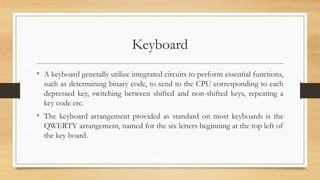Ad
Topic-7 Input Devices (Computer Fundamentals)
- 2. Keyboard • It is the most common of all input devices. • Microcomputers offer enhanced keyboards for easy entry of numbers. • This is accomplished with a smaller group of keys known as a numeric keypad at the right of the keyboard. • These keys generally consist of the digits, a decimal point, a negative sign and an ENTER key. • This type of keyboard is ideal for accounting operations which require a large volume of numbers to be entered.
- 3. Keyboard • A keyboard generally utilize integrated circuits to perform essential functions, such as determining binary code, to send to the CPU corresponding to each depressed key, switching between shifted and non-shifted keys, repeating a key code etc. • The keyboard arrangement provided as standard on most keyboards is the QWERTY arrangement, named for the six letters beginning at the top left of the key board.
- 4. Keyboard • This arrangement was chosen intentionally to slow expert typists, since they type too fast to cause the keys on mechanical type writer to jam. • Slowing down the typist was accomplished by scattering the mostly used keys, making frequently used combinations of letters slower to type. • The QWERTY keyboard has been in used for almost a century.
- 5. Reading Devices • A character reader is capable of accepting printed or typed characters from source documents and converting these data into a computer-acceptable code. • The basic types of character readers are: Magnetic-ink reader Optical mark reader Optical character reader Hand written character reader Smart cards etc.
- 6. Magnetic-ink Character reader • Magnetic Ink Character Reader (MICR) can read data prerecorded on checks and deposit slips with a special ferrite-impregnated ink. • Magnetic ink character recognition readers are the primary tool used for check sorting, processing and validation. When scanning a document such as a check, MICR readers magnetize the ink and detect the MICR characters. The reader head of the device reads the characters. • The magnetized characters can be read and interpreted by MICR equipment. • Human involvement is minimal thus the potential for errors is small • It is fast, automatic and reliable. • However some human involvement is still required to encode the cheque amount in MICR characters thus, some room for errors does remain.
- 7. Optical mark reader • Optical mark reader (OMR) optically reads marks on carefully printed forms. • Optical mark forms are relatively expensive, as they must be printed with exact tolerances. • The most popular use of such devices is optical readers for scoring examinations in educational institutions.
- 8. Optical character reader • Optical character reader (OCR) devices can convert data from source documents to a machine-recognizable form. • Applications of optical scanning include billing, insurance premium notices, invoices etc. • An OCR can reliably read and interpret script or handwriting. • OCR are limited with respect to hand written characters and can only read handwritten digits and some symbols.
- 9. Hand written character reader • Data recorded by hands have dropped substantially over the last decades, however quite a bit of data are still recorded this way. • As OCR technology advanced, designers felt that it would be possible to convert handwritten data into computer-usable form in much the same way that typewritten data are. • Devices with this capability are the most sophisticated and versatile of the OCR devices.
- 10. Smart cards • A smart card is small in size and to use it, the card is inserted into a special card- reading terminal and then password is entered. • The cards have microchips that can keep permanent records. Which are updated each time the card is used. • The transaction data stored on the card can later be read into the computer to update the user’s bank records. • Now a days smart card are used to pay bills. But merchandise, make phone calls etc.
- 11. Pointing Devices Mouse • A mouse is a hand-movable device that controls the position of the cursor on a screen. • It has a box with buttons on the top and a ball on the bottom. • The box is placed on a flat surface (mouse mat) with the user’s hand over it. • It has become most popular pointing device for graphic interfaces by windows. • With the mouse one can control the PC by pointing to images.
- 12. Pointing Devices Light Pen • The earliest pointing device is the light pen. • This device is placed close to a screen or monitor and turned on. • A photo sensor inside light pen detects the scanning beam sweeping back and forth across the screen. • Light pens are used to select items from a list or menu displayed on the screen and to draw graphic displays on the screen.
- 13. Pointing Devices Digitizer Pad • Digitizer pad looks like a graph pad with a pointer. • If functions like a light pen on a display screen except that the pad is mounted horizontally. • As the pointer is moved on the pad, the corresponding point on the screen is illuminated. • The digitizer pad is useful in converting graphic input, such as charts, graphs and blueprints into patterns that can be stored by the computer.
- 14. Pointing Devices Joystick and Trackball • Joysticks are used with video games for user input. • These devices may also be used to move the cursor around a screen to facilitate input to a graphical display. • A trackball is similar in operation to the joystick. • It uses a billiard-sized ball to position the cursor. • Several keyboard manufacturers have integrated them directly into their keyboards.
- 15. Pointing Devices Touchscreen • Touchscreen detects the tough of a human finger. • One popular technique used to detect the touch of a finger utilizes infrared light beams. • In this technique, infrared light beams shine horizontally and vertically on the face of the screen. • A pointing finger interrupts both horizontal and vertical beams, pointing its exact location.
- 16. Scanning Devices Scanners • Scanners allow a PC to convert a drawing or photograph into code that a graphics or desktop publishing program can use to display the image on the screen, to reproduce the image with a printer. • A scanner can also convert printed text into editable text with the help of optical character recognition software.
- 17. Scanning Devices Bar code Reader • A bar code reader is a device for scanning or reading a bar code. • Bar code is printed code that consists of parallel bars of different width and spacing. • The application most commonly observed is the coding on food and the goods that is read at the checkout counter and translated into a line of print on the bill showing price and cost. • The information is also used to update stock record and provide sales statistics.
- 18. Scanning Devices Digital Camera • A digital camera uses light-sensitive electronic technique instead of film to capture images. • Instead of a photo album, one can store picture in PC’s hard drive or in a writable CD-ROM. • Digital photography is not new, although most digitalized photos make their way to disk via conventional photography scanners. • Digital cameras that eliminates scanners already exists.
- 19. Other Input Devices Punched card • It serves as an input medium to automated computational devices. • It has undergone little or no change, and most users have phased out and replaced it with the more efficient data entry media. • Among the punched card devices still is use is the punch card reader.
- 20. Other Input Devices Voice input device • Voice input device or voice recognition system converts spoken words into electrical signals by comparing the electrical patterns by a speaker’s voice with a set of prerecorded patterns. • If a matching pattern is found, the computer accepts this pattern as a part of its standard “vocabulary” • The biggest problem with this technology are limitations on the size of the computer’s vocabulary, pronunciation differences among individuals and the computer’s inability to accept continuous speech.
- 21. Other Input Devices Touch-tone device • It has wide spread use in many developed nations. • Touch-tone devices can be used to send data to a computer. • Touch-tone devices are also used to run credit card checks in retail stores. • After appropriate keys are touched, the device sends data over a phone line to a central computer, which then checks the data against files and report credit information back to the store.
- 22. Thank You!