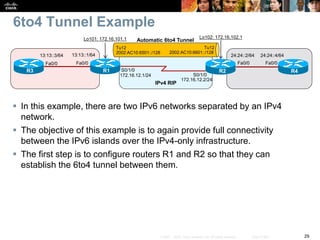Transitioning IPv4 to IPv6
- 1. © 2007 – 2010, Cisco Systems, Inc. All rights reserved. Cisco Public 1 Transitioning IPv4 to IPv6
- 2. 2© 2007 – 2010, Cisco Systems, Inc. All rights reserved. Cisco Public IPv6 Co-existence Solutions Tunneling Services Connect Islands of IPv6 or IPv4 IPv4 over IPv6 IPv6 over IPv4 Dual-Stack Enterprise Co-existence strategy Translation Services Connect to the IPv6 community IPv4 IPv6 Internet consumers Remote Workers International Sites Government Agencies IPv6 IPv4
- 3. 3© 2007 – 2010, Cisco Systems, Inc. All rights reserved. Cisco Public Dual Stack
- 4. 4© 2007 – 2010, Cisco Systems, Inc. All rights reserved. Cisco Public Dual-Stack Techniques Hosts and network devices run both IPv4 and IPv6 at the same time. • This technique is useful as a temporary transition, but it adds overhead and uses many resources. Cisco IOS Software is IPv6 ready. • As soon as IPv4 and IPv6 configurations are complete, the interface is dual stacked and it forwards both IPv4 and IPv6 traffic. Drawback of dual stacking includes: • The additional resources required to keep and process dual routing tables, routing protocol topology tables, etc. • The higher administrative overhead, troubleshooting, and monitoring, is more complex.
- 5. 5© 2007 – 2010, Cisco Systems, Inc. All rights reserved. Cisco Public Dual-Stack Example The FastEthernet 0/0 interface of R1 is dual stacked. • It is configured with an IPv4 and an IPv6 address. • Also notice that for each protocol, the addresses on R1 and R2 are on the same network. R2 10.10.10.1 R1 R1(config)# interface fa0/0 R1(config-if)# ip address 10.10.10.1 255.255.255.0 R1(config-if)# ipv6 address 2001:12::1/64 R1(config-if)# ^Z R1# 10.10.10.2 2001:12::1/64 2001:12::2/64
- 6. 6© 2007 – 2010, Cisco Systems, Inc. All rights reserved. Cisco Public Dual-Stack Example The output confirms that the Fa0/0 interface is operational and uses the IPv4 address. R1# show ip interface fa0/0 FastEthernet0/0 is up, line protocol is up Internet address is 10.10.10.1/24 Broadcast address is 255.255.255.255 Address determined by setup command MTU is 1500 bytes Helper address is not set Directed broadcast forwarding is disabled Outgoing access list is not set Inbound access list is not set Proxy ARP is enabled Local Proxy ARP is disabled Security level is default Split horizon is enabled ICMP redirects are always sent ICMP unreachables are always present <output omitted> R2 10.10.10.1 R1 10.10.10.2 2001:12::1/64 2001:12::2/64
- 7. 7© 2007 – 2010, Cisco Systems, Inc. All rights reserved. Cisco Public Dual-Stack Example The output confirms that the Fa0/0 interface is operational and also uses the IPv6 address. R1# show ipv6 interface fa0/0 FastEthernet0/0 is up, line protocol is up IPv6 is enabled, link-local address is FE80::219:56FF:FE2C:9F60 Global unicast address(es): 2001:12::1, subnet is 2001:12::/64 Joined group address(es): FF02::1 FF02::2 FF02::1:FF00:1 FF02::1:FF2C:9F60 MTU is 1500 bytes ICMP error messages limited to one every 100 milliseconds ICMP redirects are enabled ND DAD is enabled, number of DAD attempts: 1 ND reachable time is 30000 milliseconds <output omitted> R2 10.10.10.1 R1 10.10.10.2 2001:12::1/64 2001:12::2/64
- 8. 8© 2007 – 2010, Cisco Systems, Inc. All rights reserved. Cisco Public Tunneling
- 9. 9© 2007 – 2010, Cisco Systems, Inc. All rights reserved. Cisco Public Tunneling Techniques Isolated IPv6 networks are connected over an IPv4 infrastructure using tunnels. The edge devices are the only ones that need to be dual- stacked. Scalability may be an issue if many tunnels need to be created. • Tunnels can be either manually or automatically configured, depending on the scale required and administrative overhead tolerated.
- 10. 10© 2007 – 2010, Cisco Systems, Inc. All rights reserved. Cisco Public Tunneling Techniques For IPv6, tunneling is an integration method in which an IPv6 packet is encapsulated within IPv4. This enables the connection of IPv6 islands without the need to convert the intermediary network to IPv6.
- 11. 11© 2007 – 2010, Cisco Systems, Inc. All rights reserved. Cisco Public Tunneling Techniques In this example, the tunnel between sites is using: • IPv4 as the transport protocol (the protocol over which the tunnel is created). • IPv6 is the passenger protocol (the protocol encapsulated in the tunnel and carried through the tunnel). • GRE is used to create the tunnel, and is known as the tunneling protocol.
- 12. 12© 2007 – 2010, Cisco Systems, Inc. All rights reserved. Cisco Public Types of Tunnels Tunnels can be created manually using: • Manual IPv6 tunnels • GRE IPv6 tunnels (not covered in this presentation) Tunnels can also be created automatically using: • IPv4-Compatible IPv6 Tunnels (now deprecated) • 6to4 tunnels • ISATAP Tunnels
- 13. 13© 2007 – 2010, Cisco Systems, Inc. All rights reserved. Cisco Public Manual Tunnels
- 14. 14© 2007 – 2010, Cisco Systems, Inc. All rights reserved. Cisco Public Manual Tunnel Configuration Create a tunnel interface. Router(config)# interface tunnel number Creates a tunnel interface which is virtual. Once in interface configuration mode, configure the tunnel parameters including: • IP address • Tunnel source • Tunnel destination • Tunnel mode (type of tunnel)
- 15. 15© 2007 – 2010, Cisco Systems, Inc. All rights reserved. Cisco Public Tunnel Configuration Commands Command Description tunnel source interface- type interface-number An interface configuration command that sets the source address for a tunnel interface as the address of the specified interface tunnel destination ip- address An interface configuration command that specifies the destination address for a tunnel interface. In this case the ip-address parameter is an IPv4 address tunnel mode ipv6ip An interface configuration command that sets the encapsulation mode for the tunnel interface to use IPv6 as the passenger protocol, and IPv4 as both the encapsulation and transport protocol.
- 16. 16© 2007 – 2010, Cisco Systems, Inc. All rights reserved. Cisco Public Tunnel Troubleshooting Commands Command Description debug tunnel EXEC command that enables the display of the tunnel encapsulation and decapsulation process. debug ip packet detail EXEC command that enables the display of details about IP packets traversing the router.
- 17. 17© 2007 – 2010, Cisco Systems, Inc. All rights reserved. Cisco Public Manual IPv6 Tunnel Example R1 is configured with the manual tunnel configuration. R1(config)# interface tunnel 12 R1(config-if)# *Aug 16 09:34:46.643: %LINEPROTO-5-UPDOWN: Line protocol on Interface Tunnel12, changed state to down R1(config-if)# no ip address R1(config-if)# ipv6 address 12::1/64 R1(config-if)# tunnel source loopback 101 R1(config-if)# tunnel destination 10.1.1.2 R1(config-if)# *Aug 16 09:36:52.051: %LINEPROTO-5-UPDOWN: Line protocol on Interface Tunnel12, changed state to up R1(config-if)# tunnel mode ipv6ip R1(config-if)# S0/1/0 S0/1/0 R1 R2 IPv4 RIP Fa0/0 13::1/64 R3 Fa0/0 13::3/64 24::4/64 R4 Fa0/0 24::2/64 Fa0/0 Lo101: 10.1.1.1/24 Lo102: 10.1.1.2/24 Tu12 12::2/64 Tu12 12::1/64 172.16.12.1/24 172.16.12.2/24
- 18. 18© 2007 – 2010, Cisco Systems, Inc. All rights reserved. Cisco Public Manual IPv6 Tunnel Example R2 is configured with the manual tunnel configuration. R2(config)# interface tunnel 12 R2(config-if)# *Aug 16 09:38:47.532: %LINEPROTO-5-UPDOWN: Line protocol on Interface Tunnel12, changed state to down R2(config-if)# no ip address R2(config-if)# ipv6 address 12::2/64 R2(config-if)# tunnel source loopback 101 R2(config-if)# tunnel destination 10.1.1.1 R2(config-if)# *Aug 16 09:39:24.056: %LINEPROTO-5-UPDOWN: Line protocol on Interface Tunnel12, changed state to up R2(config-if)# tunnel mode ipv6ip R2(config-if)# S0/1/0 S0/1/0 R1 R2 IPv4 RIP Fa0/0 13::1/64 R3 Fa0/0 13::3/64 24::4/64 R4 Fa0/0 24::2/64 Fa0/0 Lo101: 10.1.1.1/24 Lo102: 10.1.1.2/24 Tu12 12::2/64 Tu12 12::1/64 172.16.12.1/24 172.16.12.2/24
- 19. 19© 2007 – 2010, Cisco Systems, Inc. All rights reserved. Cisco Public Manual IPv6 Tunnel Example The tunnel interface is examined. Next, RIPng will be configured to cross the tunnel. R1# show interface tunnel 12 Tunnel12 is up, line protocol is up Hardware is Tunnel MTU 1514 bytes,BW 9 Kbit/sec, DLY 500000 usec, reliability 255/255, txload 1/255, rxload 1/255 Encapsulation TUNNEL, loopback not set Keepalive not set Tunnel source 10.1.1.1 (Loopback101), destination 10.1.1.2 Tunnel protocol/transport IPv6/IP Tunnel TTL 255 Fast tunneling enabled <output omitted> S0/1/0 S0/1/0 R1 R2 IPv4 RIP Fa0/0 13::1/64 R3 Fa0/0 13::3/64 24::4/64 R4 Fa0/0 24::2/64 Fa0/0 Lo101: 10.1.1.1/24 Lo102: 10.1.1.2/24 Tu12 12::2/64 Tu12 12::1/64 172.16.12.1/24 172.16.12.2/24
- 20. 20© 2007 – 2010, Cisco Systems, Inc. All rights reserved. Cisco Public Manual IPv6 Tunnel Example RIPng is enabled on the tunnel interfaces and on the FastEthernet interfaces of R1 and R2. R1(config)# ipv6 unicast-routing R1(config)# interface tunnel 12 R1(config-if)# ipv6 rip RIPoTU enable R1(config-if)# interface fa0/0 R1(config-if)# ipv6 rip RIPoTU enable R1(config-if)# R2(config)# ipv6 unicast-routing R2(config)# interface tunnel 12 R2(config-if)# ipv6 rip RIPoTU enable R2(config-if)# interface fa0/0 R2(config-if)# ipv6 rip RIPoTU enable R2(config-if)# S0/1/0 S0/1/0 R1 R2 IPv4 RIP Fa0/0 13::1/64 R3 Fa0/0 13::3/64 24::4/64 R4 Fa0/0 24::2/64 Fa0/0 Lo101: 10.1.1.1/24 Lo102: 10.1.1.2/24 Tu12 12::2/64 Tu12 12::1/64 172.16.12.1/24 172.16.12.2/24
- 21. 21© 2007 – 2010, Cisco Systems, Inc. All rights reserved. Cisco Public Manual IPv6 Tunnel Example RIPng is enabled on the FastEthernet interfaces of R3 and R4. Now end-to-end connectivity should be achieved. R3(config)# ipv6 unicast-routing R3(config)# interface fa0/0 R3(config-if)# ipv6 rip RIPoTU enable R3(config-if)# R4(config)# ipv6 unicast-routing R4(config)# interface fa0/0 R4(config-if)# ipv6 rip RIPoTU enable R4(config-if)# S0/1/0 S0/1/0 R1 R2 IPv4 RIP Fa0/0 13::1/64 R3 Fa0/0 13::3/64 24::4/64 R4 Fa0/0 24::2/64 Fa0/0 Lo101: 10.1.1.1/24 Lo102: 10.1.1.2/24 Tu12 12::2/64 Tu12 12::1/64 172.16.12.1/24 172.16.12.2/24
- 22. 22© 2007 – 2010, Cisco Systems, Inc. All rights reserved. Cisco Public Manual IPv6 Tunnel Example R4# show ipv6 route rip <output omitted> R 12::/64 [120/2] via FE80::2, FastEthernet0/0 R 13::/64 [120/3] via FE80::2, FastEthernet0/0 R4# R3# ping 24::4 Type escape sequence to abort. Sending 5, 100-byte ICMP Echos to 24::4, timeout is 2 seconds: !!!!! Success rate is 100 percent (5/5), round-trip min/avg/max = 16/18/20 ms R3# S0/1/0 S0/1/0 R1 R2 IPv4 RIP Fa0/0 13::1/64 R3 Fa0/0 13::3/64 24::4/64 R4 Fa0/0 24::2/64 Fa0/0 Lo101: 10.1.1.1/24 Lo102: 10.1.1.2/24 Tu12 12::2/64 Tu12 12::1/64 172.16.12.1/24 172.16.12.2/24
- 23. 23© 2007 – 2010, Cisco Systems, Inc. All rights reserved. Cisco Public Manual IPv6 Tunnel Summary Manual tunnels are simple to configure, and are therefore useful for a small number of sites. However, for large networks manual tunnels are not scalable, from both a configuration and management perspective. The edge routers on which the tunnels terminate need to be dual stacked, and therefore must be capable of running both protocols and have the capacity to do so.
- 24. 24© 2007 – 2010, Cisco Systems, Inc. All rights reserved. Cisco Public 6to4 Tunnels
- 25. 25© 2007 – 2010, Cisco Systems, Inc. All rights reserved. Cisco Public 6to4 Tunnels 6to4 tunnels, also known as a 6-to-4 tunnel, is an automatic tunneling method. 6to4 tunnels are point-to-multipoint, rather than the point-to- point tunnels. The 6to4 tunnels are built automatically by the edge routers, based on embedded IPv4 address within the IPv6 addresses of the tunnel interfaces on the edge routers. 6to4 tunnels enable the fast deployment of IPv6 in a corporate network without the need for public IPv6 addresses from ISPs or registries.
- 26. 26© 2007 – 2010, Cisco Systems, Inc. All rights reserved. Cisco Public 6to4 Tunnel Example When Router A receives an IPv6 packet with a destination address in the range of 2002::/16 (the address 2002:c0a8:1e01::/48 in the example), it determines that the packet must traverse the tunnel. • The router extracts the IPv4 address embedded in the third to sixth octets, inclusively, in the IPv6 next-hop address. • In this example, these octets are c0a8:1e01 which is therefore 192.168.30.1. This IPv4 address is the IPv4 address of the 6to4 router at the destination site, Router B.
- 27. 27© 2007 – 2010, Cisco Systems, Inc. All rights reserved. Cisco Public 6to4 Tunnel Example Router A encapsulates the IPv6 packet in an IPv4 packet with Router B’s extracted IPv4 address as the destination address. • The packet passes through the IPv4 network. Router B, decapsulates the IPv6 packet from the received IPv4 packet and forwards the IPv6 packet to its final destination.
- 28. 28© 2007 – 2010, Cisco Systems, Inc. All rights reserved. Cisco Public 6to4 Limitations Only static routes or BGP are supported. • This is because the other routing protocols use link-local addresses to form adjacencies and exchange updates and these do not conform to the address requirements for 6to4 tunnels. • The example presented here will use static routes. NAT cannot be used along the IPv4 path of the tunnel, again because of the 6to4 address requirements.
- 29. 29© 2007 – 2010, Cisco Systems, Inc. All rights reserved. Cisco Public 6to4 Tunnel Example In this example, there are two IPv6 networks separated by an IPv4 network. The objective of this example is to again provide full connectivity between the IPv6 islands over the IPv4-only infrastructure. The first step is to configure routers R1 and R2 so that they can establish the 6to4 tunnel between them. S0/1/0 S0/1/0 R1 R2 Fa0/0 13:13::1/64 R3 Fa0/0 13:13::3/64 24:24::4/64 R4 Fa0/0 24:24::2/64 Fa0/0 Lo101: 172.16.101.1 Lo102: 172.16.102.1 172.16.12.1/24 172.16.12.2/24 Automatic 6to4 Tunnel Tu12 2002:AC10:6501::/128 Tu12 2002:AC10:6601::/128 IPv4 RIP
- 30. 30© 2007 – 2010, Cisco Systems, Inc. All rights reserved. Cisco Public 6to4 Tunnel Example R1 is configured with the 6to4 tunnel. Notice that the configuration is similar to the manual tunnel configurations except that the tunnel destination is not specified. R1(config)# interface tunnel 12 R1(config-if)# %LINEPROTO-5-UPDOWN: Line protocol on Interface Tunnel12, changed state to down R1(config-if)# no ip address R1(config-if)# ipv6 address 2002:AC10:6501::/128 R1(config-if)# tunnel source loopback 101 R1(config-if)# tunnel mode ipv6ip 6to4 R1(config-if)# %LINEPROTO-5-UPDOWN: Line protocol on Interface Tunnel12, changed state to up R1(config-if)# exit S0/1/0 S0/1/0 R1 R2 Fa0/0 13:13::1/64 R3 Fa0/0 13:13::3/64 24:24::4/64 R4 Fa0/0 24:24::2/64 Fa0/0 Lo101: 172.16.101.1 Lo102: 172.16.102.1 172.16.12.1/24 172.16.12.2/24 Automatic 6to4 Tunnel Tu12 2002:AC10:6501::/128 Tu12 2002:AC10:6601::/128 IPv4 RIP
- 31. 31© 2007 – 2010, Cisco Systems, Inc. All rights reserved. Cisco Public 6to4 Tunnel Example R1 is configured with static routes. R1(config)# ipv6 route 2002::/16 tunnel 12 R1(config)# ipv6 route 24::/64 2002:AC10:6601:: R1(config)# S0/1/0 S0/1/0 R1 R2 Fa0/0 13:13::1/64 R3 Fa0/0 13:13::3/64 24:24::4/64 R4 Fa0/0 24:24::2/64 Fa0/0 Lo101: 172.16.101.1 Lo102: 172.16.102.1 172.16.12.1/24 172.16.12.2/24 Automatic 6to4 Tunnel Tu12 2002:AC10:6501::/128 Tu12 2002:AC10:6601::/128 IPv4 RIP
- 32. 32© 2007 – 2010, Cisco Systems, Inc. All rights reserved. Cisco Public 6to4 Tunnel Example R2 is configured with the 6to4 tunnel. R2(config)# interface tunnel 12 R2(config-if)# %LINEPROTO-5-UPDOWN: Line protocol on Interface Tunnel12, changed state to down R2(config-if)# no ip address R2(config-if)# ipv6 address 2002:AC10:6601::/128 R2(config-if)# tunnel source loopback 102 R2(config-if)# tunnel mode ipv6ip 6to4 R2(config-if)# %LINEPROTO-5-UPDOWN: Line protocol on Interface Tunnel12, changed state to up R2(config-if)# exit S0/1/0 S0/1/0 R1 R2 Fa0/0 13:13::1/64 R3 Fa0/0 13:13::3/64 24:24::4/64 R4 Fa0/0 24:24::2/64 Fa0/0 Lo101: 172.16.101.1 Lo102: 172.16.102.1 172.16.12.1/24 172.16.12.2/24 Automatic 6to4 Tunnel Tu12 2002:AC10:6501::/128 Tu12 2002:AC10:6601::/128 IPv4 RIP
- 33. 33© 2007 – 2010, Cisco Systems, Inc. All rights reserved. Cisco Public 6to4 Tunnel Example R2 is configured with static routes. R2(config)# ipv6 route 2002::/16 tunnel 12 R2(config)# ipv6 route 13::/64 2002:AC10:6501:: R2(config)# S0/1/0 S0/1/0 R1 R2 Fa0/0 13:13::1/64 R3 Fa0/0 13:13::3/64 24:24::4/64 R4 Fa0/0 24:24::2/64 Fa0/0 Lo101: 172.16.101.1 Lo102: 172.16.102.1 172.16.12.1/24 172.16.12.2/24 Automatic 6to4 Tunnel Tu12 2002:AC10:6501::/128 Tu12 2002:AC10:6601::/128 IPv4 RIP
- 34. 34© 2007 – 2010, Cisco Systems, Inc. All rights reserved. Cisco Public ISATAP Tunnels
- 35. 35© 2007 – 2010, Cisco Systems, Inc. All rights reserved. Cisco Public ISATAP Tunnels An Intra-Site Automatic Tunnel Addressing Protocol (ISATAP) tunnel is very similar to a 6to4 IPv6 tunnel. • It is used to connect IPv6 domains over an IPv4 network. • It embeds an IPv4 address within the IPv6 address. The goal of ISATAP is to provide connectivity for IPv6 hosts to a centralized IPv6-capable router, over an IPv4-only access network. ISATAP was designed to transport IPv6 packets within a site (hence the “intra-site” part of its name). • It can still be used between sites, but its purpose is within sites. ISATAP tunnels use IPv6 addresses consisting of a 64-bit prefix concatenated to a 64-bit interface ID in EUI-64 format.
- 36. 36© 2007 – 2010, Cisco Systems, Inc. All rights reserved. Cisco Public ISATAP Tunnel Example In this example, there are two IPv6 networks separated by an IPv4 network. The objective of this example is to again provide full connectivity between the IPv6 islands over the IPv4-only infrastructure. The first step is to configure routers R1 and R2 so that they can establish the ISATAP tunnel between them. S0/1/0 S0/1/0 R1 R2 Fa0/0 13:13::1/64 R3 Fa0/0 13:13::3/64 24:24::4/64 R4 Fa0/0 24:24::2/64 Fa0/0 Lo101: 172.16.101.1 Lo102: 172.16.102.1 172.16.12.1/24 172.16.12.2/24 Automatic ISATAP Tunnel Tu12 12:12::5EFE:AC10:6501 Tu12 12:12::5EFE:AC10:6601 IPv4 RIP
- 37. 37© 2007 – 2010, Cisco Systems, Inc. All rights reserved. Cisco Public ISATAP Tunnel Example R1 is configured with the ISATAP tunnel and a static route. Notice that the configuration is similar to the manual and GRE tunnel configurations except that the tunnel destination is not specified. R1(config)# interface tunnel 12 R1(config-if)# %LINEPROTO-5-UPDOWN: Line protocol on Interface Tunnel12, changed state to down R1(config-if)# no ip address R1(config-if)# ipv6 address 12:12::/64 eui-64 R1(config-if)# tunnel source loopback 101 R1(config-if)# tunnel mode ipv6ip isatap R1(config-if)# exit %LINEPROTO-5-UPDOWN: Line protocol on Interface Tunnel12, changed state to up R1(config)# ipv6 route 24::/64 tunnel12 FE80::5EFE:AC10:6601 R1(config)# S0/1/0 S0/1/0 R1 R2 Fa0/0 13:13::1/64 R3 Fa0/0 13:13::3/64 24:24::4/64 R4 Fa0/0 24:24::2/64 Fa0/0 Lo101: 172.16.101.1 Lo102: 172.16.102.1 172.16.12.1/24 172.16.12.2/24 Automatic ISATAP Tunnel Tu12 12:12::5EFE:AC10:6501 Tu12 12:12::5EFE:AC10:6601 IPv4 RIP
- 38. 38© 2007 – 2010, Cisco Systems, Inc. All rights reserved. Cisco Public ISATAP Tunnel Example R2 is configured with the ISATAP tunnel and a static route. R2(config)# interface tunnel 12 R2(config-if)# %LINEPROTO-5-UPDOWN: Line protocol on Interface Tunnel12, changed state to down R2(config-if)# no ip address R2(config-if)# ipv6 address 12:12::/64 eui-64 R2(config-if)# tunnel source loopback 102 R2(config-if)# tunnel mode ipv6ip isatap R2(config-if)# exit %LINEPROTO-5-UPDOWN: Line protocol on Interface Tunnel12, changed state to up R2(config)# ipv6 route 13::/64 tunnel12 FE80::5EFE:AC10:6501 R2(config)# S0/1/0 S0/1/0 R1 R2 Fa0/0 13:13::1/64 R3 Fa0/0 13:13::3/64 24:24::4/64 R4 Fa0/0 24:24::2/64 Fa0/0 Lo101: 172.16.101.1 Lo102: 172.16.102.1 172.16.12.1/24 172.16.12.2/24 Automatic ISATAP Tunnel Tu12 12:12::5EFE:AC10:6501 Tu12 12:12::5EFE:AC10:6601 IPv4 RIP
- 39. 39© 2007 – 2010, Cisco Systems, Inc. All rights reserved. Cisco Public Translation Using NAT-PT
- 40. 40© 2007 – 2010, Cisco Systems, Inc. All rights reserved. Cisco Public NAT-PT NAT-PT is a transition technique, but is not a replacement for dual stack or tunneling. • It can be used in situations where direct communication between IPv6-only and IPv4-only networks is desired. • It would not be appropriate in situations where connectivity between two IPv6 networks is required, because two points of translation would be necessary, which would not be efficient or effective. With NAT-PT, all configuration and translation is performed on the NAT- PT router. • The other devices in the network are not aware of the existence of the other protocol’s network, nor that translations are occurring. Note: NAT-PT has been moved to historical status with RFC 4966.
- 41. 41© 2007 – 2010, Cisco Systems, Inc. All rights reserved. Cisco Public Summary This presentation covered transition mechanisms to aid in the transition from IPv4 to IPv6. Dual Stack • A device or network on which two protocol stacks have been enabled at the same time operates in dual-stack mode. • The primary advantage of dual-stack is that it does not require tunneling within the campus network. Dual-stack runs the two protocols as “ships-in-the-night”. Tunneling • A manually configured tunnel is equivalent to a permanent link between two IPv6 domains over an IPv4 backbone. • An automatic 6to4 tunnel allows isolated IPv6 domains to be connected over an IPv4 network to remote IPv6 networks. The key difference between automatic 6to4 tunnels and manually configured tunnels is that the tunnel is not point-to-point; it is point-to-multipoint. • ISATAP tunneling mechanism is similar to other automatic tunneling mechanisms, such as IPv6 6to4 tunneling; however, ISATAP is designed for transporting IPv6 packets within a site, not between sites. NAT-PT • NAT-PT is designed to be deployed to allow direct communication between IPv6-only networks and IPv4-only networks. • One of the benefits of NAT-PT is that no changes are required to existing hosts, because all the NAT-PT configurations are performed at the NAT-PT router.
- 42. 42© 2007 – 2010, Cisco Systems, Inc. All rights reserved. Cisco Public Resources Cisco IPv6 http://www.cisco.com/web/solutions/netsys/ipv6/index.html Cisco IOS IPv6 Configuration Guide http://www.cisco.com/en/US/docs/ios/ipv6/configuration/guide/12_4/ip v6_12_4_book.html Dual-Stack At-A-Glance http://www.cisco.com/en/US/prod/collateral/iosswrel/ps6537/ps6553/a t_a_glance_c45-625859.pdf Implementing Tunneling for IPv6 http://www.cisco.com/en/US/docs/ios/ipv6/configuration/guide/ip6-tun nel.html RFC 4966 http://www.apps.ietf.org/rfc/rfc4966.html
- 43. 43© 2007 – 2010, Cisco Systems, Inc. All rights reserved. Cisco Public






















![22© 2007 – 2010, Cisco Systems, Inc. All rights reserved. Cisco Public
Manual IPv6 Tunnel Example
R4# show ipv6 route rip
<output omitted>
R 12::/64 [120/2]
via FE80::2, FastEthernet0/0
R 13::/64 [120/3]
via FE80::2, FastEthernet0/0
R4#
R3# ping 24::4
Type escape sequence to abort.
Sending 5, 100-byte ICMP Echos to 24::4, timeout is 2 seconds:
!!!!!
Success rate is 100 percent (5/5), round-trip min/avg/max = 16/18/20 ms
R3#
S0/1/0
S0/1/0
R1 R2
IPv4 RIP
Fa0/0
13::1/64
R3
Fa0/0
13::3/64 24::4/64
R4
Fa0/0
24::2/64
Fa0/0
Lo101: 10.1.1.1/24 Lo102: 10.1.1.2/24
Tu12
12::2/64
Tu12
12::1/64
172.16.12.1/24
172.16.12.2/24](https://image.slidesharecdn.com/3340493-170821033240/85/Transitioning-IPv4-to-IPv6-22-320.jpg)