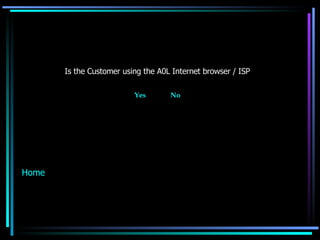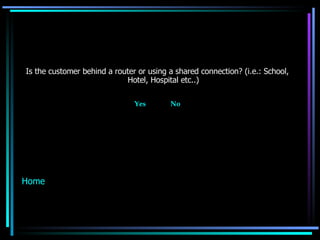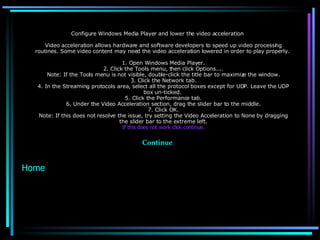Ad
Troubleshooting Tool
- 2. Technical Issues Common Questions
- 3. Technical Issues Logging Customer Out Black Screen Choppy Screen Why is my audio playing, but my video is black or distorted? URL Invalid Keeps Buffering Poor Video Quality Blacked out of games that Customer Shouldn’t be Why does the screen turn green when I change to full-screen mode? Home
- 4. Common Questions Minimum Requirements Refund Policy Why am I blacked out from the game? Which Countries Does Center Ice work in? Why do some of my games say "Waiting For Feed" in Center Ice? Can I watch NHL Video Portal on a Mac? Why are some games not being aired, or being removed from the list of the games being aired on NHL Center Ice Online? Why is the player showing games scheduled for the next day instead of the current day? Why are the subscription prices different in Canada & the US when the dollar is close to being at par Home
- 5. Is the customers subscription active? Yes No Home
- 6. Make sure the customer has paid for the service, so we can activate the account. If they have, see a supervisor to make sure the account gets re-activated Home
- 7. Is the Customer using the A0L Internet browser / ISP Yes No Home
- 8. Have the customer switch over to Internet Explorer and try again Home
- 9. Is the customer behind a router or using a shared connection? (i.e.: School, Hotel, Hospital etc..) Yes No Home
- 10. Check if the customer is behind a proxy server by going to Below their IP address it will say proxy server detected if they are. This website will tell you whether or not they are behind a proxy. http://www.proxyserverprivacy.com/detector-proxy. shtml Have the customer go here and try both basic and advanced detection. If they are behind a proxy server, it is blocking us from seeing their IP address which conflicts with our service as it is how we base which games our subscribers are able to see. To help inform the customer about what a proxy server is and what it does you may direct them to the following website. http://www.proxyserverprivacy.com/proxy-server.shtml (If they are in a public place where they do not own the router, just pass on this info as to why they cannot get service in that area and if it is the main place where they would like to watch the games recommend a refund as long as it is within the 15 day period.) One thing that may help get around the proxy is to have the customer Port forward ports 80 and 8080 To have this done they must contact the manufacturer of their router. Home
- 11. Have the customer restart their computer Turn off any firewall or pop-up blockers Make sure Internet Security Settings are at Medium-Low If none of this works, also verify that they are using the correct user name and password. If needs be, reset the password for them and send it to their e-mail address. If none of these steps work, please escalate the issue to NeuLion via your supervisor. Home
- 12. What kind of Internet Browser is the customer using? (If using Firefox, Safari or another browser recommend they switch to Internet Explorer ) If customer is using Internet Explorer or they have switched over and it still does not work click continue. Continue Home
- 13. Have them restart their computer . Restarting your computer will refresh the files and folders in Windows and may help to solve the problem you are having. 1. Shut down your PC in the usual way, by clicking Start, then Shut Down. 2. Wait 30 seconds. 3. Turn your PC back on and try to connect again. Click continue if this did not work. Continue Home
- 14. Update Windows Media Player If the Windows Media Player is not completely up to date, you may experience problems viewing videos. 1.Connect to your internet service provider (ISP) as you normally would. 2. Double-click the Internet Explorer icon on the desktop. Note: If there is no Internet Explorer icon, click Start, select All Programs or Programs, then click Internet Explorer. 3. Click the Tools menu, then click Windows Update. Note: If this selection is missing go to http://www.windowsupdate.microsoft.com 4. Follow the instructions to scan for and install any applicable updates. You may be asked to restart your computer. Note: Windows Update is not a service that is supported by Center ICE online . If you run into any issues, we recommend that you contact the Windows Update support team If this does not work click continue Continue Home
- 15. Lower your Microsoft Internet Explorer security setting and enable ActiveX controls When Internet Explorer security settings is set to High, it will not allow the necessary ActiveX controls to be used. When ActiveX is disabled, videos may not operate properly. 1. On the Windows Start menu, go to Settings, then click Control Panel. For Windows XP/Vista - click Start, then select Control Panel. 2. Double-click the Internet Options (or Internet) icon. 3. Click the Security tab. 4. Click the Internet icon and click Custom Level. 5. Select Medium-low or Low from the Reset to drop-down list. 6. Click Reset, then click Yes. 7. In the Settings box, select Enable for each of the options under ActiveX controls and plug-ins. 8. Click OK, then click Yes. 9. Click OK and click OK again to end. If this does not work click continue Continue Home
- 16. Configure Windows Media Player and lower the video acceleration Video acceleration allows hardware and software developers to speed up video processing routines. Some video content may need the video acceleration lowered in order to play properly. 1. Open Windows Media Player. 2. Click the Tools menu, then click Options.... Note: If the Tools menu is not visible, double-click the title bar to maximize the window. 3. Click the Network tab. 4. In the Streaming protocols area, select all the protocol boxes except for UDP. Leave the UDP box un-ticked. 5. Click the Performance tab. 6. Under the Video Acceleration section, drag the slider bar to the middle. 7. Click OK. Note: If this does not resolve the issue, try setting the Video Acceleration to None by dragging the slider bar to the extreme left. If this does not work click continue. Continue Home
- 17. Lower hardware acceleration Lowering your computer's hardware acceleration may provide a temporary solution, to do this: Windows XP and 2000 only. 1. On the Windows Start menu, go to Settings, then click Control Panel. For Windows XP - click Start, then select Control Panel. Note: If using Windows XP with Control Panel, set to Classic View or Windows 2000 skip to step 3. 2. Click Appearance and Themes. 3. Double-click the Display icon, then click the Settings tab. 5. Click Advanced. 6. Click the Troubleshoot or Troubleshooting tab. 7. Under the hardware acceleration section, next to Hardware acceleration: drag the slider one or more notches to the left, the click Apply. Note: Moving the slider all the way to the left will disable hardware acceleration. 8. Click OK. 9. Click the Colour quality or Colours drop-down menu, select High Colour or Medium (16 bit) by clicking it, then click Apply. 10. Click OK. The new desktop settings will be applied. 11. Click Yes to accept the changes, then click OK. Note: Lowering the hardware acceleration may cause other video-related programs on your computer to function improperly (for example, a DVD player). If this step resolves your problem, please go to the next step to install computer updates or update video driver If this does not work click continue Continue Home
- 18. Clear temporary internet files and cookies 1. On the Windows Start menu, go to Settings, then click Control Panel. For Windows XP/Vista - click Start, then select Control Panel. 2. Double-click Internet Options (or Internet). 3. Internet Explorer 6.0 and below: In the Temporary Internet Files section, click Delete Cookies... and Delete Files..., then click OK. Click Clear History, then click Yes. 4. Internet Explorer 7.0: In the 'Browsing History' section, click Delete.... Click Delete files..., Delete history... and Delete Cookies.... Then click Close. If this does not work click continue Continue Home
- 19. 7. Install computer updates or update video driver - Install all applicable drivers, firmware, or software updates for your computer. If you are unsure of how to do this, please contact your computer manufacturer for help. - Update your video driver. If you are unsure how to do this, please contact your computer manufacturer for help. The customer will need to contact his/her computer manufacturer at this point, if they have no luck after they have checked their hardware is up to date they may call us back to escalate the call to Neulion via your sup. Home
- 20. Does the customers computer / hardware/ Software etc, meet minimum requirements? Minimum Windows Requirements Pentium III 1GHz or higher or equivalent AMD processor with a minimum of 512MB of memory. One of the following operating systems, Windows 98 Second Edition, Windows 2000, Windows ME, Windows XP, or Windows Media Center Edition Microsoft Internet Explorer 6 with Service Pack 2 or above, or Firefox v1.5 or above: - IE: http://www. microsoft .com/ ie - Firefox: http://www. mozilla .com/ firefox Windows Media Player 9 or above: http://www. microsoft .com/windows/ windowsmedia /default. mspx Macromedia Flash Player 9: http://www.adobe.com/products/ flashplayer Internet connection bandwidth: 300 kbps (DSL/Cable or higher) minimum, 750kbps or higher recommended. Free hard disk space: 300 MB Video adapter and monitor: Super VGA (1024x768) or higher. Minimum Mac Requirements * PowerPC G3 600 MHz Pentium III 1GHz Mac OS X 10.4+ Macromedia Flash Player 9: http://www.adobe.com/products/ flashplayer Firefox v1.5+: http://www. mozilla .com/ firefox Flip4Mac v2.0+: http://www.flip4mac.com Internet connection bandwidth: 300 kbps (DSL/Cable or higher) minimum, 750kbps or higher recommended. Free hard disk space: 300 MB Video adapter and monitor: Super VGA (1024x768) or higher. * Currently the Mac OS is not supported in Center Ice because the media player does not properly support videos with multiple bitstreams nor multiple players on the same page. Most Mac computers display the video in a pixelated or distorted manner. Playing multiple media player simultaneously will also result in multiple sound streams being played. Home If yes -- Continue
- 21. Clear temporary internet files and cookies 1. On the Windows Start menu, go to Settings, then click Control Panel. For Windows XP/Vista - click Start, then select Control Panel. 2. Double-click Internet Options (or Internet). 3. Internet Explorer 6.0 and below: In the Temporary Internet Files section, click Delete Cookies... and Delete Files..., then click OK. Click Clear History, then click Yes. 4. Internet Explorer 7.0: In the 'Browsing History' section, click Delete.... Click Delete files..., Delete history... and Delete Cookies.... Then click Close. Scan for Spy ware/ Ad ware with any available programs you may have. (if customer has none skip this step but recommend they purchase this type of software) Then Restart Computer and test this again. Make sure no other programs are running in the background If this does not work click continue Continue Home
- 22. Test the customers Bandwidth speed by having the customer go to Http://www.speedtest.net -Have them click on the yellow triangle that is geographically closest to where they live. This will now start to test their download and upload speeds. When it is complete have them read to you what the download speed is. It is required that you have either a Cable or DSL modem providing at least 500 kbps download speed Though we highly recommend it be 750 kbps or higher during the time they are trying to view the game. Make sure you are not downloading music, movies, or games at the same time as this consumes your bandwidth. Note that if you are on a shared network, other people may be consuming your bandwidth. For example if your children are using the web at the same time you are. Contact your internet provider if you suspect you are getting less internet bandwidth then you should If this does not work click continue Continue Home
- 23. Are all games choppy or is it just one? If one please now report feed issues to your supervisor If all games are choppy ask customer if this always happens or this is the first time. Then submit information to your supervisor including the info above. Home
- 24. Make sure you have "Use overlays" checked in the performance tab in Windows Media Player. To do so: In Windows Media Player, click on the menu item "Tools-->Options" Click on the "Performance" tab Click on the "Advanced" button (located in the video acceleration section) Ensure the checkbox for "Use overlays" is checked (you may need to check "Use video mixing renderer" first) Home
- 25. When getting the Error message URL Invalid, there are several things to check: 1. Are you using Firefox? If so Please switch over to Internet Explorer 2. How are you accessing the NHL Center Ice Online Broadcast? - Make sure they are going to http://www.nhl.tv or though http://www.nhl.com -> Multimedia -- Center Ice Online Login 2. Are you behind a router? If yes click continue Continue Home
- 26. One thing that could help is to change the buffer settings in windows media player. This will allow WMP to have a larger amount of video already downloaded to play from to help it overcome possible latency issues. To do this open WMP click on tools -> options -> a new window will open, in this window click on the performance tab . In this section under network buffering place the dot next to place the dot next to Buffer , then change the default value of 5 to a higher value, I would suggest trying 15 to start with, please note that a higher value makes a higher initial load time, but will help ensure a more pleasant viewing experience. It may be helpful to reinstall the latest free version of Windows Media Player for you system. Use the following URL to access the download page : http://www. microsoft .com/windows/ windowsmedia /player/10/default. aspx Home
- 27. Neulion is working on this. If the customer is running more than one game at a time and has one game on full screen and others still running in the background, this will cause issues, if they close them, the picture quality should improve. Also find out what kind of operating system they are using. If using a Mac the quality will be much lower for the time being because of it’s incompatibility with Windows programs and inability to play multiple bit streams at one time. Home
- 28. Unless the customer is geographically far away from the game . Check if the customer is in the local viewing area of the game being played using the Zip Code report. Click link to open ZIP CODE REPORT Check whether or not the game is being played nationally or in their local area. If so they will not be able to see the game (See blackout restrictions guideline) NHL GAME SCHEDULE Override the IP Address if the above has not solved the issue. Should the IP Override not work escalate the issue to a supervisor. Home
- 29. Why do some of my games say "Black Out" in Center Ice? What are "Blackout Restrictions"? Blackout restrictions exist to protect the local television telecasters of each NHL game in the local markets of the teams. Blackouts are not based on arena sell-outs. Keep in mind that blackout policies and restrictions are different for every sports package that your system may carry. (Remember, if you ONLY want to watch your home team, then NHL CENTER ICE should not be purchased. NHL CENTER ICE is designed for the NHL fan who wants to see NHL games other than just those which involve their local team). Generally, you are blacked out of games on NHL Center Ice based on a number of factors, including: Your local team is televising on a local over-the-air station and you are located within that station's signal. Your local team is televising on a local regional sports network and your cable or satellite system falls within the distribution for that local regional sports network (regardless of whether your cable or satellite system actually carries that regional sports network). There is no local television coverage of your local team. The game is being televised nationally. Home
- 30. Does the customers computer / hardware/ Software etc, meet minimum requirements? Minimum Windows Requirements Pentium III 1GHz or higher or equivalent AMD processor with a minimum of 512MB of memory. One of the following operating systems, Windows 98 Second Edition, Windows 2000, Windows ME, Windows XP, or Windows Media Center Edition Microsoft Internet Explorer 6 with Service Pack 2 or above, or Firefox v1.5 or above: - IE: http://www. microsoft .com/ ie - Firefox: http://www. mozilla .com/ firefox Windows Media Player 9 or above: http://www. microsoft .com/windows/ windowsmedia /default. mspx Macromedia Flash Player 9: http://www.adobe.com/products/ flashplayer Internet connection bandwidth: 300 kbps (DSL/Cable or higher) minimum, 750kbps or higher recommended. Free hard disk space: 300 MB Video adapter and monitor: Super VGA (1024x768) or higher. Minimum Mac Requirements * PowerPC G3 600 MHz Pentium III 1GHz Mac OS X 10.4+ Macromedia Flash Player 9: http://www.adobe.com/products/ flashplayer Firefox v1.5+: http://www. mozilla .com/ firefox Flip4Mac v2.0+: http://www.flip4mac.com Internet connection bandwidth: 300 kbps (DSL/Cable or higher) minimum, 750kbps or higher recommended. Free hard disk space: 300 MB Video adapter and monitor: Super VGA (1024x768) or higher. * Currently the Mac OS is not supported in Center Ice because the media player does not properly support videos with multiple bitstreams nor multiple players on the same page. Most Mac computers display the video in a pixelated or distorted manner. Playing multiple media player simultaneously will also result in multiple sound streams being played. Home
- 31. Refund Policy We currently are able to refund a customers account within 15 days of purchasing an NHL Center Ice Online Package. We will then refund the total minus 15 days . The refund should take anywhere from 7-10 business days. After the 15 day mark no refunds will be given. No exceptions. For one day 14.99 package we will refund this if they are calling the day of the game and were unable to get the program to work and were willing to go through troubleshooting steps. If the customer calls 5 minutes before the game ends and does not want to troubleshoot, you may want to contact a supervisor. Home
- 32. Countries NHL Center Ice Online is available in the U.S., Canada, Japan, South Korea, Hong Kong, New Zealand, Guam, Puerto Rico, Australia, Northern Mariana Islands, American Samoa, and the Virgin Islands, U. How can I watch live NHL games online in Europe and the Middle East? The NHL Center Ice Online package is now available in Europe on ESPN 360. NHL fans can watch up to a 1000 games throughout the regular season by simply selecting NHL within the ESPN360 player - go to https://europe.espn360.com What is ESPN 360? ESPN 360 is the new home for live sport online in Europe, with free access to news, interviews and highlights from a huge range of sports, plus live streaming of NHL games through subscription packages. For more information, go to https://europe.espn360.com Home
- 33. Why do some of my games say "Waiting For Feed" in Center Ice? When "Waiting For Feed" appears in Center Ice, it means that the game is coming soon, but no live feed is available from the arena yet. Typically, live feeds become available 10-15 minutes before the game, so check back at that time to view the live game. Home
- 34. Can I watch NHL Video Portal on a Mac? Currently the Mac OS is not supported in Center Ice because the media player does not properly support videos with multiple bit streams nor multiple players on the same page. Most Mac computers display the video in a pixilated or distorted manner. Playing multiple media player simultaneously will also result in multiple sound streams being played. Home
- 35. Why are some games not being aired, or being removed from the list of the games being aired on NHL Center Ice Online? The games being aired on NHL Center Ice Online is decided by the individual teams in the league. On occasion, teams will decide not to allow their games to be aired, which can occur at a moments notice. Home
- 36. Why is the player showing games scheduled for the next day instead of the current day? This will occur when there are no games scheduled to be aired on that day. If a day is being skipped, it is because there are no games available for viewing on that day. Home
- 37. Why are the subscription prices different in Canada & the US when the dollar is close to being at par Canada is a mature market, which dictates the fees charged for goods and services offered in Canada. Although the Canadian dollar may currently be at par with the US dollar, these fluctuations have no impact on the set rate which has been predetermined by the Canadian market place . Home
- 38. Why does the screen turn green when I change to full-screen mode? This is a known issue with Microsoft. Please have them visit the following link: http://support.microsoft.com/?id=898549 Home