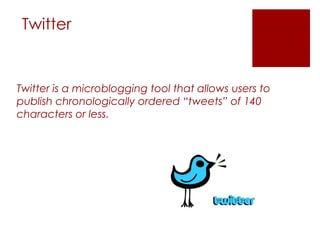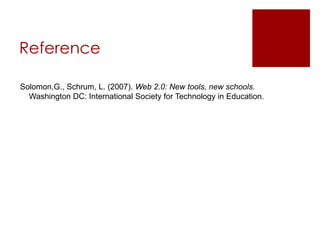Twitter and Wiki Lecture
- 1. EDT 620 Telecommunications Across The Curriculum Twitter and Wiki’s for Education Dr. Mark P. Fazioli
- 3. Twitter Twitter is a microblogging tool that allows users to publish chronologically ordered “tweets” of 140 characters or less.
- 4. Twitter Twitter is a wonderful tool for sharing quick ideas, links, and articles Twitter is a pure communication tool, with a quick flow of information and a single feed available to all users (unless you choose to block a particular user or one chooses to block you). Twitter is very interactive, with something going on all the time.
- 5. Twitter Set Up an Account—or Several Accounts Simply go to www.twitter.com to begin the free account creation process. To post a tweet to anyone following you—and to the public timeline—just type it in: To reply to someone, use the @ symbol: @MarkFaz66
- 6. Twitter
- 7. Twitter Before the Training Event Prior to the first class gathering, use Twitter to do quick introductions and pre-course assessments. http://www.slideshare.net/hopkinsdavid/twitter-in-education
- 8. How to use Educationally Ask learners to introduce themselves. Say: Please tell us your name, location, and job title. Please tell us your name, location, and one thing you would like to learn in this training. Please tell us your name and the “three keywords” that represent your mission, philosophy, focus, or priorities. Please tell us your name and single biggest challenge you face in performing at your best.
- 9. How to use Educationally Polling Role playing Course wrap-up Reflections Discussions on articles, materials, videos, lectures What else?
- 11. Wikis A wiki is an interactive web page on which everyone with access can change the content. Think of the wiki as most useful for collaboration, editorship, and data compilation. Wikis are designed to help groups collaborate, share, and build online content, and are especially useful for distance learners who are separated by time and place.
- 12. Wikis Although the concept of wikis has been around for many years, the first true wiki, called WikiWikiWeb, was created by Ward Cunningham in 1995 http://www.c2.com/cgi/wiki?WikiWikiWeb
- 13. Wikis Wiki, derived from the Hawaiian word for “quick,” to mean a collection of Web pages that can be edited by anyone.
- 14. Types of Wikis Once you have decided to use a wiki, where do you find the one that will work best with your online course? Wikis are available through a wide variety of services and open-source software tools, and generally fall into three categories, each with its own set of strengths and limitations: Free wiki services Fee-based wiki services Self-hosted wikis
- 15. Free Wikis Services Free Wiki Services Free wiki services are available at no cost through a wiki provider, such as: @Wiki (http://atwiki.com) Wikihost.org (http://www.wikihost.org)
- 16. Fee-based Wikis Services Fee-based wikis are also hosted and accessed from the wiki service’s Web servers. These services offer expanded features based on the type of subscription you select. Features may include more advanced management capabilities, more storage, or added security. In addition, fee-based services typically allow a larger, or even unlimited, number of members and pages.
- 17. Self-hosted Wikis Services Wiki software can also be installed directly on a personal or campus-controlled server space. A variety of free, open-source wiki software is available for download from the Interne Mediawiki (www.mediawiki.org) Twiki (www.twiki.org)
- 18. Wikis Allow readers to collaborate with others in writing it and adding, editing, and changing the Web page’s content at any time. Teachers can use wikis for students to collaborate on a document by writing, editing, and revising it in their own class. • http://www.wikispaces.com • http://www.pbworks.com
- 19. Wikis for Education The following are examples of activities that lend themselves well to collaboration in a shared wiki: Your learners are building an archive of resources on a particular topic. Your learners are exploring different sides of an issue by means of a debate. Our learners need to work together to create a unified project, such as a collaborative research paper or media design project.
- 20. Wikis for Education This is a list of a small number of them. Wikimatrix: (www.wikimatrix.org) Wikispaces: http://www.wikispaces.com Wikiversity: http://wikiversity.org/ How Does MediaWiki Work?: (www.mediawiki.org/wiki/How_does_MediaWiki_work%3F) TWiki Success Stories: (http://twiki.org/cgi- bin/view/Main/TWikiSuccessStorie)
- 21. Project Research the various Twitter sites related to use in education. Create a Twitter activity for your topic. Research Wiki for education and sign up for a free account and create a activity for your topic. Either link to your project PPT or PLE.
- 22. Reference Solomon,G., Schrum, L. (2007). Web 2.0: New tools, new schools. Washington DC: International Society for Technology in Education.