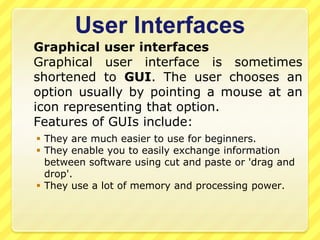Ad
Types and components of computer system
- 1. Information and Communication TechnologyTypes and components of Computer Systems
- 2. Candidates should be able todefine hardware, giving examples
- 3. define software, giving examples
- 4. describe the difference between hardware and software
- 5. identify the main components of a general-purpose computer: central processing unit, main/internal memory (including ROM and RAM), input devices, output devices and secondary/backing storage
- 6. identify operating systems, including those which contain a graphical user interface, a command line Interface
- 7. identify different types of computer including Personal Computer or desktop, mainframe, laptop, palmtop and Personal Digital Assistant
- 8. describe recent developments in ICTINTRODUCTION TO THE COMPUTERThe term computer is used for any device that may be employed to compute or to calculate.
- 9. What is Computer?A computer is an electronic device that receives input, stores it for a period of time, operating it according to a set of instructions (Known as a PROGRAM) and gives the user with an output.-OR-Computer is an electronic device which converts data into information.
- 10. Types of Computers Computers come in all sorts of shapes and sizes. Based on Capacity, speed and reliability computers can be divided into the following categories of computers:A palmtop computer is similar to a laptop computer, but smaller. It's small enough to fit in the palm of your hand (hence the name!). Palmtops are usually not very powerful since fast CPUs require a large battery and get hot - both problems in a small device. A 'laptop' computer is a light, compact and portable PC. Laptops contain a rechargeable battery so that they can be used even when not plugged in to a mains power supply. They also have a built-in LCD monitor.
- 11. Types of Computers Computers come in all sorts of shapes and sizes. Based on Capacity, speed and reliability computers can be divided into the following categories of computers:A palmtop computer is similar to a laptop computer, but smaller. It's small enough to fit in the palm of your hand (hence the name!)Palmtops are usually not very powerful since fast CPUs require a large battery and get hot - both problems in a small device. A 'laptop' computer is a light, compact and portable PC. Laptops contain a rechargeable battery so that they can be used even when not plugged in to a mains power supply. They also have a built-in LCD monitor.A mainframe computer is a large computer, often used by large businesses, in government offices, or by universities.
- 12. Computer SystemA computer system is the combination of hardware and software. A typical computer system has memory and set of states that define the relationship between the system's inputs and outputs.
- 13. Important TermsDATA- The collection of raw facts is called data.PROCESSING- The action required to be performed on data to convert it into result is called processing.RESULT- The useful information after processing of data is called result.INFORMATION- It is the collection of data according to a set parameter.
- 14. Important TermsINPUT- The process of collecting and entering data into the computer is called input.OUTPUT- Output is the result we get after the processing of data and taking it out of memory.
- 16. LIMITATIONS OF A COMPUTERComputer is as intelligent as is the program that runs it. Without a program computer is useless.Computer cannot detect wrong feeding of data.
- 17. Simple Input/Output System INPUT PROCESS OUTPUTWe get the output on the output unit.Input Unit is used to enter data into ComputerProcessing takes place in the processing unit. It has three main units-Memory, CU, ALU.
- 18. Computer Components The Computer System has two main components which when both combined makes a computer system. These areHardwareSoftware
- 19. Hardware Hardware means the physical structure of a computer, i.e., the parts that can be touched by us. All the components attached to the computer like Keyboard, Mouse, Monitor, Printers are hardware.
- 20. SoftwareHardware is just a box with electronic parts in it. It cannot do any work by itself. It needs certain programs to do some work. Software is a general term used to describe a collection of computer programs, procedures and documentation that perform some tasks on a computer system. Software includes websites, programs, video games etc.
- 21. The Difference Between Hardware and SoftwareComputer hardware is the physical components that make up the computer system. Hardware is useless without software to run on it.Software is instructions that tell computer hardware what to do. Software is useless unless there is hardware to run it on.For a computer system to be useful it has to consist of both hardware and software.Hardware is the actual components that your computer is made of: ram, rom, motherboard, modem, wireless chip etc. Software is any program that you load onto a computer: the operating system (Windows, Linux) games or applications.
- 22. Hardware Components We can categorize hardware components in three broad categories:Input Devices
- 23. CPU, the Central Processing Unit, and
- 24. Output Devices
- 25. [Backing] Storage Devices or Secondary MemoryInput Devices Input devices are used to put data and instructions into a computer. Most common input devices are keyboard and mouse.
- 26. Central Processing Unit CPU stands for Central Processing Unit.It is a small chip inside the computer. It does all decisions, calculations. It also controls other parts of a computer. CPU consists of several section:Control Unit (CU)Arithmetic and Logic Unit (ALU)Main MemoryEach of the section has its own function. They work together with other Peripherals to form a computer.
- 27. 1. Control Unit Control Unit controls operations of other parts of CPU as well as all parts of computer by sending a control signal, e.g.control sequence of instruction to be executedcontrol flow of data among all parts of computerinterpret instructionsregulate timing of procressorsend control single to and recieve control single from peripheral devices
- 28. 2. Arithmetic and Logic Unit Arithmetic and Logic Unit consists of a complicated set of logic circuit and accumulator. It is mainly responsible forCalculationLogical comparison and decision
- 29. 3. Main MemoryThe main memory holds the program instructions and data. It contains two types of memory chip, called ROM and RAM.Random Access Memory (RAM) is the part of the computer that temporarily stores the instructions that the computer is running, and the data it is processing. RAM is a volatile storage device. When a computer is in use, its RAM will contain…The operating system softwareThe application software currently being usedAny data that is being processedRead-Only Memory (ROM) is used in most computers to hold a small, special piece of software: the 'boot up' program. This software runs when the computer is switched on or 'boots up'. The software checks the computer’s hardware and then loads the operating system. ROM is non-volatile storage.
- 30. Output Devices Output devices are used to get the result of the processing done by the computer. Most common output devices include monitor and printer.
- 31. Storage Devices Secondary or backing storage is used to store programs and data when they are not being used i.e. used to store permanently. Secondary storage is non-volatile, so data that is stored on these devices remains there safely. A hard drive, a CD-ROM, a floppy disc and a USB memory stick are all examples of secondary storage devices.
- 32. Peripheral Devices Peripheral devices are not part of the central core of the computer. The general name for extra/additional devices is ‘peripheral devices’. They are usually categorized into input devices, output devices and storage devices. CD-ROM drive, Mouse, Printer, Speaker, Scanner, Zip drive are some examples of peripheral devices.
- 33. Types of SoftwareApplication SoftwareSystem SoftwareUtility Software
- 34. System Software A system software package is a collection of programs designed to operate, control, and extend processing capabilities of computers.Operating System is one of the system software.
- 35. Application Software An application software is a set of programs that allow computer to perform a specific data-processing job for the user.Special Purpose SoftwareGeneral Purpose Software
- 36. Utility Software Utility software is special purpose software that improves the operations of system software by providing additional and specialized functionality to it. It helps to keep your system in shape by eliminating/correcting error. Utility is a program that performs a very specific task, usually related to managing system resources.
- 37. Operating Systems An Operating System is the most important program that runs on a computer. Every general-purpose computer must have an operating system to run other programs. Operating systems perform basic tasks, such as recognizing input from the keyboard, sending output to the display screen, keeping track of files and directories on the disk, and controlling peripheral devices such as disk drives and printers.
- 38. Operating SystemsOperating systems provide a software platform on top of which other programs, called applicationprograms, can run. The application programs must be written to run on top of a particular operating system. Your choice of operating system, therefore, determines to a great extent the applications you can run. In any computer, the operating system:controls the backing store and peripherals such as scanners and printersdeals with the transfer of programs in and out of memoryorganizes the use of memory between programsorganizes processing time between programs and usersmaintains security and access rights of usersdeals with errors and user instructionsallows the user to save files to a backing storeThe platform defines a standard around which a system can be developed.
- 39. User Interfaces A user interface is the method by which the user and the computer exchange information and instructions. There are two main types:Command Line or Character User Interface (CUI)Graphical User Interface (GUI)
- 40. User InterfacesCommand-line interfaces A command-line interface allows the user to interact with the computer by typing in commands-set of instruction. The computer displays a prompt, the user keys in the command and presses enter or return. An example of a common command driven interface is MS-DOS. Features of a command-line interfaceCommands must be typed correctly and in the right order or the command will not work.
- 41. Experienced users who know the commands can work very quickly without having to find their way around menus.
- 42. An inexperienced user can sometimes find a command driven program difficult to use because of the number of commands that have to be learnt.User InterfacesGraphical user interfacesGraphical user interface is sometimes shortened to GUI. The user chooses an option usually by pointing a mouse at an icon representing that option. Features of GUIs include: They are much easier to use for beginners.
- 43. They enable you to easily exchange information between software using cut and paste or 'drag and drop'.
- 44. They use a lot of memory and processing power.User InterfacesWhen discussing user interfaces, it is important to note that Windows XP, Windows Vista, Apple OSX and Ubuntu all have graphical user interfaces.Windows XP: an operating system by MicrosoftWindows Vista: an operating system by MicrosoftApple OSX: an operating system by Apple ComputersUbuntu: an open source (freely available) operating systemSimply, a GUI is a one where the Operating System uses a WIMP- Windows Icons Menus Pointers environment.
- 45. Points to RememberThe speed of a CPU is measured in Hertz (Hz).The speed generally corresponds to the number of actions the CPU can perform every second.1 Megahertz (MHz) is 1,000,000 (1 million) Hertz1 Gigahertz (GHz) is 1,000,000,000 (1 billion) HertzA typical, modern, fast CPU runs at around 2.8GHz. That means it can perform almost 3 billion actions every second!
























![[Backing] Storage Devices or Secondary MemoryInput Devices Input devices are used to put data and instructions into a computer. Most common input devices are keyboard and mouse.](https://image.slidesharecdn.com/typesandcomponentsofcomputersystem-110109113654-phpapp01/85/Types-and-components-of-computer-system-25-320.jpg)