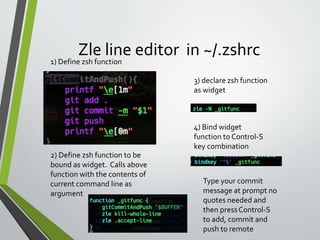Ultimate Unix Meetup Presentation
- 1. Ultimate UNIX Setup For Developers Jacob Menke – Software Engineer && Business ComputerTechnologies LabTechnician (Ann Arbor MI)
- 2. Boring and not too usable defaults…
- 4. Config Files &&YouTubeTutorials • https://github.com/MenkeTechnologies/TutorialFiles • https://www.youtube.com/channel/UCLOQFBXPrcVvO2 Wb3wna8Ow • RecentTopics : GNU Readline Shortcuts in mysql, python3 and various REPLs • http://jakobmenke.com/
- 5. Custom Shell functions • cd • aliases > functions > reserved words > builtins > external commands in PATH > not found
- 6. • clearList == bash function • essentially: clear && ls -AlhFi
- 7. Functions and aliases UNIX Spirit – One letter commands. The more cryptic and less typing the better
- 8. Aliases Demo
- 9. Package Managers • Mac => Homebrew, MacPorts, Fink (old) • Homebrew HomePage => https://brew.sh/ • install => /usr/bin/ruby -e "$(curl -fsSL https://raw.githubusercontent.com/Homebrew/install/ma ster/install)"
- 10. Homebrew Jargon • Package == Formula == ruby file • installed into /usr/local/Cellar/<package> with symlinks into /usr/local/bin, /usr/local/lib etc • Taps == Github repositories • Homebrew Core Repo Formulae • downloaded to /usr/local/Homebrew/Library/taps/homebrew/homebrew- core/formula • Bottle == binary program already built for macOS (configure and make already done for you) • Cask == GUI program or font ie microsoft-office, intellij-idea
- 11. Homebrew Formula brew install zzz
- 13. Homebrew • brew install <package> • brew ls • brew rm <package> • brew search <package> • brew cleanup • brew update • brew upgrade • brew cask install <gui-package> • Brew cask rm <gui-package> (removes .app from /Applications) • brew cask zap <gui-package> (like brew cask rm but also removes all preferences files etc ie full deinstallation) • brew cask rm <gui>
- 14. Homebrew Demo
- 15. Package Managers • Linux • Debian based = Debian, Ubuntu, Mint, Raspbian, Kali • Dpkg, apt, aptitude • RPM based = Red Hat, Fedora, CentOS • Rpm, yum
- 16. Apt • sudo apt-get install <package> • sudo apt-cache search <package> • sudo apt-get purge <package> • dpkg –l = list all installed packages • dpkg –L <package> = show files for this package • sudo apt-get update • sudo apt-get upgrade
- 17. Tmux • Terminal Multiplexer • brew install tmux • sudo apt-get install tmux
- 22. Tmux Commands • tmux = start server • tmux new-session –t <session-name> • tmux new-window –t <window-name> • tmux split-window = horizontal split pane • tmux list-sessions (tmux ls) = list sessions • tmux list-windows • tmux list-panes
- 23. Tmux Commands • tmux attach –t <session-name> • tmux kill-session [–t <session-name>] • tmux kill-window [–t <window-name>] • tmux kill-pane [–t <pane>]
- 24. Tmux Demo
- 25. Inside ofTmux • Prefix = defaults to ^B (Control B) but can be changed • <prefix> + % => vertical split • <prefix> + “ = horizontal split • <prefix> + c = new window • <prefix> + n = next window • <prefix> + p = previous window • <prefix> + : => command line inside tmux similar to vim • <prefix> + : then kill-pane = kills current pane • === tmux kill-pane
- 26. ~/.tmux.conf • Prefix = defaults to control b but can be changed • These lines bind: • prefix to ^a • <prefix> - | to split vertically • <prefix> - - to split horizontally
- 27. Tmux Demo
- 28. Tmux scripts • usually located in ~/.tmux directory • list of tmux commands to run • could be run as tmux selectp –t 0 or <prefix>+: selectp –t 0 • ~/.tmux/four-panes • ~/.tmux.conf
- 30. Tmux Demo
- 31. Htop • brew install htop • sudo apt-get install htop • Similar to top but shows core usages • / to search • space to tag process • k to kill process
- 32. Htop demo
- 33. ccze • brew install ccze • sudo apt-get install ccze • tail –f /var/log/**/*.log | ccze • sudo id = shows up in /var/log/system.log on Mac and /var/log/auth.log on Linux
- 34. Logging with color bash script
- 35. ccze demo
- 36. iftop • brew install iftop • sudo apt-get install iftop • sudo iftop –c ~/.iftop.conf • while running: • t = toggle bar display modes • q = quit • f = filter • h = help
- 37. ~/.iftop.conf • port-display:on • line-display:one-line-both • interface: en0
- 38. iftop - colorized • git clone https://github.com/MenkeTechnologies/iftopcolor • ./configure && make • sudo make install or move executable ./iftop to somewhere in PATH
- 39. iftop demo
- 40. grc – general colorizer • https://github.com/garabik/grc • brew install grc • sudo apt-get install grc
- 41. grc config files • Mac: /usr/local/share/grc/conf.ls • Linux:/usr/share/grc/conf.ls • each command that will be colorized has its corresponding config file • automatic aliases • usage: grc netstat • grc –c /usr/local/share/grc/conf.ls ping google.com
- 42. Automatic Aliasing (Over aliases) • curl https://raw.githubusercontent.com/garabik/grc/master/grc.zsh - O $HOME/grc.zsh • ~/.zshrc : [[ -s ”$HOME/grc.zsh" ]] && source “$HOME/grc.zsh” • ping is now alias for grc ping
- 43. grc uses regex for colorization
- 44. grc demo • ping • ifconfig • dd • ps
- 45. Python programs • Glances = pip package • Powerline status = pip package • brew install python = goes into /usr/local/Cellar/python/<version-number> • pip, package manager for python, should be included • Mac: pip installs packages to /usr/local/lib/python2.7/site- packages on • Debian: pip installs packages to /usr/local/lib/python2.7/dist- packages
- 46. Pip exploration
- 47. pip • pip install <package> • pip show <package> • for package in $(pip list –outdated);do pip install $package done
- 48. Powerline • Status bars for vim, tmux • requires special fonts for triangles such as Nerd Fonts • https://github.com/ryanoasis/nerd-fonts • pip install powerline-status • ~/.tmux.conf • ~/.vimrc
- 49. Powerline forVim • recommend to install latest vim 8+ • brew install vim • sudo apt-get install vim • brew install macvim (fastest for mac IMO) • mvim –v <file> = stay in terminal • mvim <file> = launch gui
- 50. Powerline forVim
- 51. Macvim Demo
- 52. PowerlineTmux Status Bar • http://powerline.readthedocs.io/en/master/usage/other.h tml#tmux-statusline • Define tmux status line in JSON file => • $HOME/.config/powerline/themes/tmux
- 54. My Prompt == Powerlevel 9k • https://github.com/bhilburn/power level9k • using Knack Nerd Font • brew tap caskroom/fonts • brew cask install font-hacknerd- font
- 56. Prompt Demo
- 57. glances • pip install glances • on Mac installs to /usr/local/lib/python2.7/site- packages/glances • Debian installs to /usr/local/lib/python2.7/dist-packages • https://github.com/nicolargo/glances
- 58. glances • sudo glances [--disable-alert] [--disable-network] […] • To change text color from white to blue: • Change line 203 in glances/outputs/glances_curses.py • curses.init_pair(1, curses.COLOR_WHITE, -1)=> • curses.init_pair(1, curses.COLOR_BLUE, -1)
- 59. glances demo
- 60. Oh-my-zsh • Framework for zsh, geared toward developers • Tons of prompts and plugins • https://github.com/robbyrussell/oh-my-zsh
- 61. Oh my zsh install • sh -c "$(curl -fsSL https://raw.githubusercontent.com/robbyrussell/oh-my- zsh/master/tools/install.sh)”
- 62. Oh my zsh Plugins • git clone into ~/.oh-my-zsh/custom/plugins • add to plugins array ~/.zshrc
- 63. Zsh-autosuggestions • copy of FISH (friendly interactive shell)’s suggestions • Searches history (~/.zsh-history) for most recent commands starting with letters typed • hit right arrow to complete the suggestion • git clone https://github.com/zsh-users/zsh-autosuggestions $ZSH_CUSTOM/plugins/zsh-autosuggestions • add to plugins array in ~/.zshrc
- 64. Zsh-syntax highlighting • Red if invalid command, green if found in PATH • highlighting for quotes • git clone https://github.com/zsh-users/zsh-syntax- highlighting.git ${ZSH_CUSTOM:-~/.oh-my- zsh/custom}/plugins/zsh-syntax-highlighting • add to plugins array in ~/.zshrc
- 65. Zsh-completions • adds zsh completions for more commands • Adds zsh tab completions for many more commands such as caffeinate • git clone https://github.com/zsh-users/zsh-completions ~/.oh-my- zsh/custom/plugins/zsh-completions • add to plugins array in ~/.zshrc
- 66. zsh plugins demo
- 67. z command • creates database of visited directories • usage: z <directory-name> • directory-name can be just a few letters of the name • if there is a match you will cd to that directory otherwise no cd and returns 1
- 68. z install • git clone https://raw.githubusercontent.com/rupa/z/master/z.sh $HOME • source ~/z.sh
- 69. Zle line editor in ~/.zshrc 3) declare zsh function as widget 4) Bind widget function to Control-S key combination 1) Define zsh function 2) Define zsh function to be bound as widget. Calls above function with the contents of current command line as argument Type your commit message at prompt no quotes needed and then pressControl-S to add, commit and push to remote
- 70. z and ZLE demo






















![Tmux Commands
• tmux attach –t <session-name>
• tmux kill-session [–t <session-name>]
• tmux kill-window [–t <window-name>]
• tmux kill-pane [–t <pane>]](https://image.slidesharecdn.com/ultimateunix-171230032726/85/Ultimate-Unix-Meetup-Presentation-23-320.jpg)



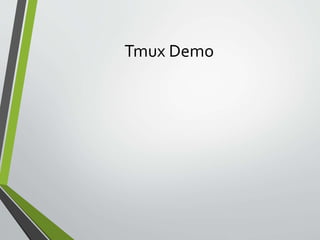














![Automatic Aliasing (Over aliases)
• curl https://raw.githubusercontent.com/garabik/grc/master/grc.zsh -
O $HOME/grc.zsh
• ~/.zshrc : [[ -s ”$HOME/grc.zsh" ]] && source
“$HOME/grc.zsh”
• ping is now alias for grc ping](https://image.slidesharecdn.com/ultimateunix-171230032726/85/Ultimate-Unix-Meetup-Presentation-42-320.jpg)

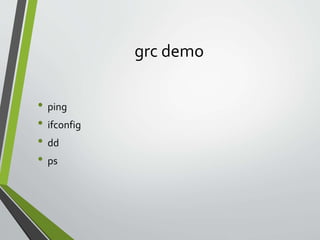




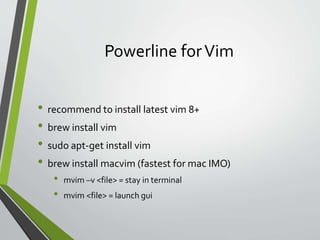








![glances
• sudo glances [--disable-alert] [--disable-network] […]
• To change text color from white to blue:
• Change line 203 in glances/outputs/glances_curses.py
• curses.init_pair(1, curses.COLOR_WHITE, -1)=>
• curses.init_pair(1, curses.COLOR_BLUE, -1)](https://image.slidesharecdn.com/ultimateunix-171230032726/85/Ultimate-Unix-Meetup-Presentation-58-320.jpg)