Understanding RAID Levels (RAID 0, RAID 1, RAID 2, RAID 3, RAID 4, RAID 5)
7 likes10,243 views
http://bit.ly/1I6PJtA Learn more about the different RAID Levels (RAID 0, RAID 1, RAID 2, RAID 3, RAID 4, RAID 5).
1 of 26
Downloaded 707 times




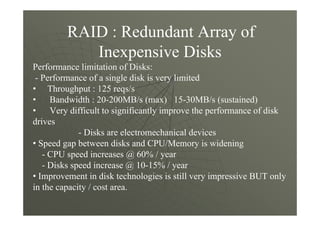





















Ad
Recommended
RAID



RAIDMukesh Tekwani RAID (Redundant Array of Independent Disks) distributes data across multiple disks to improve performance and provide redundancy. The common characteristics of RAID levels are that multiple physical disks act as a single logical disk, data is distributed across disks, and redundant parity information is used to recover data if a disk fails. RAID level 0 stripes data without parity for increased speed but no fault tolerance, while RAID level 1 uses mirroring to provide redundancy by writing all data to two disks.
ICT Risk Assessment تقييم المخاطر الاتصالات وتكنولوجيا المعلومات



ICT Risk Assessment تقييم المخاطر الاتصالات وتكنولوجيا المعلوماتEng. Adnan Algunaid ICT Risk Assessment
دراسة عامة تتضمن الية تقييم المخاطر واهم المخاطر المحتملة في عمليات تشغيل وصيانة البنية التحتية لشبكات الاتصالات وتكنولوجيا المعلومات
Presentation On RAID(Redundant Array Of Independent Disks) Basics



Presentation On RAID(Redundant Array Of Independent Disks) BasicsKuber Chandra This document discusses RAID (Redundant Array of Independent Disks) configurations and their uses. It describes several common RAID types (RAID 0, 1, 5, 10), explaining their characteristics like performance, redundancy, and storage efficiency. Software and hardware implementations of RAID are also overviewed. The document concludes by looking at emerging technologies like RAID 6 and potential future directions such as improved rebuild times and predictive drive failure detection.
Virtual Private Networks (VPN) ppt



Virtual Private Networks (VPN) pptOECLIB Odisha Electronics Control Library Virtual Private Network is a type of private network that uses public telecommunicaton, such as the Internet, instead of leased lines to communicate
STARLINK.pptx



STARLINK.pptxNawroz University Starlink is a satellite internet constellation operated by SpaceX that provides low-latency, high-speed internet access across the globe. It uses a network of hundreds of satellites in low Earth orbit to transmit internet access to users via small ground-based receivers. Each satellite weighs 260kg and uses ion thrusters and solar arrays for propulsion and power. The system autonomously avoids collisions and deorbits defunct satellites safely. Starlink aims to provide global coverage by 2021, targeting speeds over 100Mbps. Early beta testing offers speeds from 50-150Mbps for $499 upfront plus $99/month.
Unit 2 Harmony in the human being



Unit 2 Harmony in the human beingnithyanithi26 The document discusses the human being as a co-existence of self ("I") and body. It explains that the human being experiences feelings through the self rather than the body. It also discusses that while physical facilities fulfill the needs of the body, they do not fulfill the needs of the self, which requires happiness. The needs of the self and body are different - the self needs happiness and the body needs physical facilities. Both are required. The document then examines activities in the self and body, with the body serving as an instrument for the self. It provides examples of how the self is the seer, doer and enjoyer through the body.
Media Access Control (MAC Layer)



Media Access Control (MAC Layer)Meenakshi Paul Media Access Control, Random access, ALOHA, CSMA,CSMA/CD,CSMA/CA, Controlled access, Channelization, FDMA,TDMA,CDMA, MAC layer
Zero trust Architecture 



Zero trust Architecture AddWeb Solution Pvt. Ltd. Zero Trust, Zero Trust Network, or Zero Trust Architecture refer to security concepts and threat model that no longer assumes that actors, systems or services operating from within the security perimeter should be automatically trusted, and instead must verify anything and everything trying to connect to its systems before granting access.
RAID - (Redundant Array of Inexpensive Disks or Drives, or Redundant Array of...



RAID - (Redundant Array of Inexpensive Disks or Drives, or Redundant Array of...Jason Augustine Explains about RAID concepts....
Diagram of RAID Usage..
Types of RAID
Pros/Cons of using different RAID
Usage of RAID in various field based on pros
Raid



RaidDarshan Ambhaikar Redundant Arrays of independent disks is a family of techniques that use multiple disks that are organized to provide high performance and/or reliability
Raid 



Raid Piyush Rochwani This document provides an overview of different RAID levels from 0 to 6. It describes the key characteristics of each level including minimum drive requirements, data protection mechanisms, performance advantages and disadvantages, and recommended applications. RAID levels range from striped arrays without parity (RAID 0) to more advanced techniques with dual parity protection (RAID 6). The document contains diagrams and explanations of how each RAID level works to provide varying balances of performance, capacity, and fault tolerance.
HARD DISK DRIVE ppt



HARD DISK DRIVE pptsilveroak engineering collage Hard disk drives are secondary storage devices that store data magnetically on spinning platters. They contain disks coated with magnetic material, read/write heads to access data, and motors to spin disks and position heads. Data is organized on disks in concentric tracks divided into sectors. Common interfaces are IDE, SATA, and SCSI, with SATA now most common. Hard disk capacity is measured in bytes, kilobytes, megabytes, gigabytes, and terabytes depending on size.
Raid (Redundant Array of Inexpensive Disks) in Computer Architecture



Raid (Redundant Array of Inexpensive Disks) in Computer ArchitectureAiman Hafeez assignment of Computer Architechture.
Topic: RAID
(Redundant array Independant Disk) or
(Redundant Array of Inexpensive Disks)
RAID CONCEPT



RAID CONCEPTRamasubbu .P RAID (redundant array of independent disks) manages multiple disk drives as one unit for improved performance and fault tolerance. The document discusses various RAID levels and their characteristics, including advantages and disadvantages for different applications. RAID 0 provides no fault tolerance but high performance, while RAID 1 offers full data mirroring for fault tolerance. RAID 5 uses parity for redundancy with good performance. Higher RAID levels like RAID 10 and RAID 50 provide both redundancy and performance through combinations of striping and mirroring.
raid technology



raid technologyMangukiya Maulik The document discusses different RAID levels for storing data across multiple disks. It provides details on RAID levels 0 through 6, including the minimum number of drives required, how data and parity are distributed, and example diagrams. The benefits of RAID include preventing data loss from disk failures through techniques like mirroring, striping, and parity.
RAID-Presentation



RAID-Presentation076TalathUnNabiAnik RAID is a data storage
virtualization technology that
combines multiple physical
disk drive components into
one or more logical units for
the purposes of data
redundancy, performance
improvement, or both.
File system.



File system.elyza12 The document provides an overview of file systems, including their purpose of organizing and storing information on storage devices. It discusses key aspects of file systems such as how they separate information into individual files and directories, use metadata to store attributes about files, allocate storage space in a granular manner (which can result in unused space), become fragmented over time, and use various utilities and structures to implement these functions while maintaining integrity of data and restricting access. File systems are a critical component of operating systems that allow for efficient organization, retrieval and updating of user data on different types of storage media and devices.
Storage basics



Storage basicsLuis Juan Koffler This document provides an introduction to storage concepts and the history of disk and tape storage. It discusses how storage has evolved from the earliest mainframes using punched cards and magnetic tape, to the introduction of disk drives and disk arrays. The key developments covered include the transition from tape to disk drives for faster direct access storage, the benefits of RAID technology for performance and redundancy, and how storage architectures continue advancing with higher capacity and faster disks.
PPT hard disk Drive 



PPT hard disk Drive Sadam Hussain ✅ This document discusses the components and structure of a hard disk drive. It begins by defining a hard disk drive as a data storage device that uses rapidly rotating disks coated with magnetic material to store and retrieve data in a random access manner. The key components of a hard disk drive are then outlined, including disk platters, stepper motors, spindle motors, read/write heads, and arms. The document also explains the disk structure of tracks, sectors, and cylinders. It concludes by noting how hard disks have revolutionized data storage and the digital age.
File system



File systemHarleen Johal The document discusses file systems and their components. It describes how files are organized logically and mapped to physical storage. It covers key file system concepts like directories, file allocation schemes, file attributes, and file operations. It also summarizes common file systems like FAT, FAT32, and NTFS and compares their features such as supported drive sizes, cluster sizes, and compatibility with different operating systems.
Raid



RaidPradeep Kumar RAID is the use of multiple disks and data distribution techniques to improve resilience and performance. The document discusses different RAID levels including RAID0 for striping without redundancy, RAID1 for mirroring, RAID3 for fine-grained striping with dedicated parity, RAID5 for striping with distributed parity, and RAID6 which adds double disk failure protection. It notes that caching can improve performance of RAID3 and RAID5 arrays but RAID5 sees less benefit due to its complex write process.
Disk and File System Management in Linux



Disk and File System Management in LinuxHenry Osborne This document discusses disk and file system management in Linux. It covers MBR and GPT partition schemes, logical volume management, common file systems like ext4 and XFS, mounting file systems, and file system maintenance tools. It also discusses disk quotas, file ownership, permissions, and the umask command for setting default permissions.
Ext filesystem4



Ext filesystem4Neha Kulkarni A presentation on the Ext4 file system and the evolution of Ext filesystem in Linux operating system. Linux uses virtual filesystem. The comparison of the ext filesystem generations is provided.
File organization 1



File organization 1Rupali Rana This document discusses different methods for organizing and indexing data stored on disk in a database management system (DBMS). It covers unordered or heap files, ordered or sequential files, and hash files as methods for physically arranging records on disk. It also discusses various indexing techniques like primary indexes, secondary indexes, dense vs sparse indexes, and multi-level indexes like B-trees and B+-trees that provide efficient access to records. The goal of file organization and indexing in a DBMS is to optimize performance for operations like inserting, searching, updating and deleting records from disk files.
File system Os



File system OsNehal Naik File systems organize and store data on various storage media like hard drives. They consist of structures like directories and files to track allocated space, file names and locations. Key functions include managing free space, directories, and file storage locations. Common file systems include FAT, NTFS, disk, flash, tape, database, network and special purpose file systems. File systems use inodes, directories, block allocation maps and other metadata to organize and track files.
Raid and its levels



Raid and its levelsIGZ Software house This document defines RAID and its levels. RAID stands for redundant array of inexpensive disks and combines multiple disk drives into a logical unit to improve performance and availability. It discusses the need for RAID to keep up with increasing computing speeds. RAID provides parallelism, load balancing, and redundancy through mirroring or striping with parity. The document then explains the different RAID levels from RAID 0 to RAID 6, covering their minimum drive requirements, fault tolerance, read/write performance, and capacity utilization.
RAID LEVELS



RAID LEVELSUzair Khan This document discusses different RAID levels for combining multiple disk drives into a logical unit for storage. It defines RAID and explains its purpose is to provide data redundancy, fault tolerance, increased storage capacity and performance. The document then covers RAID levels 0 through 5, describing their ideal uses, advantages, and disadvantages for striping, mirroring, parity and error correction approaches.
Storage Devices And Backup Media



Storage Devices And Backup MediaTyrone Turner This document discusses various types of storage devices and backup media. It covers floppy disk drives (FDD), hard disk drives (HDD), optical drives including CD, DVD, and Blu-Ray drives. It also discusses removable storage options such as tape backup devices, solid state drives like thumb drives and SD cards, and external hard drives and CD-RW drives. Within each section, it provides details on the purpose and components of the different storage types as well as their advantages and disadvantages.
SCSI Protocol



SCSI ProtocolRakesh T The document provides information about SCSI (Small Computer System Interface) domains, components, protocols, and concepts. It describes the SCSI bus model including initiators, targets, logical units, and phases like arbitration, selection, command, data transfer, status, and message. It explains SCSI commands, CDBs, status values, sense data, and error recovery. It also covers logical unit resets, unit attention conditions, contingent allegiance, auto contingent allegiance, and task management functions. The document is a technical reference for SCSI specifications, protocols, and error handling.
Ad
More Related Content
What's hot (20)
RAID - (Redundant Array of Inexpensive Disks or Drives, or Redundant Array of...



RAID - (Redundant Array of Inexpensive Disks or Drives, or Redundant Array of...Jason Augustine Explains about RAID concepts....
Diagram of RAID Usage..
Types of RAID
Pros/Cons of using different RAID
Usage of RAID in various field based on pros
Raid



RaidDarshan Ambhaikar Redundant Arrays of independent disks is a family of techniques that use multiple disks that are organized to provide high performance and/or reliability
Raid 



Raid Piyush Rochwani This document provides an overview of different RAID levels from 0 to 6. It describes the key characteristics of each level including minimum drive requirements, data protection mechanisms, performance advantages and disadvantages, and recommended applications. RAID levels range from striped arrays without parity (RAID 0) to more advanced techniques with dual parity protection (RAID 6). The document contains diagrams and explanations of how each RAID level works to provide varying balances of performance, capacity, and fault tolerance.
HARD DISK DRIVE ppt



HARD DISK DRIVE pptsilveroak engineering collage Hard disk drives are secondary storage devices that store data magnetically on spinning platters. They contain disks coated with magnetic material, read/write heads to access data, and motors to spin disks and position heads. Data is organized on disks in concentric tracks divided into sectors. Common interfaces are IDE, SATA, and SCSI, with SATA now most common. Hard disk capacity is measured in bytes, kilobytes, megabytes, gigabytes, and terabytes depending on size.
Raid (Redundant Array of Inexpensive Disks) in Computer Architecture



Raid (Redundant Array of Inexpensive Disks) in Computer ArchitectureAiman Hafeez assignment of Computer Architechture.
Topic: RAID
(Redundant array Independant Disk) or
(Redundant Array of Inexpensive Disks)
RAID CONCEPT



RAID CONCEPTRamasubbu .P RAID (redundant array of independent disks) manages multiple disk drives as one unit for improved performance and fault tolerance. The document discusses various RAID levels and their characteristics, including advantages and disadvantages for different applications. RAID 0 provides no fault tolerance but high performance, while RAID 1 offers full data mirroring for fault tolerance. RAID 5 uses parity for redundancy with good performance. Higher RAID levels like RAID 10 and RAID 50 provide both redundancy and performance through combinations of striping and mirroring.
raid technology



raid technologyMangukiya Maulik The document discusses different RAID levels for storing data across multiple disks. It provides details on RAID levels 0 through 6, including the minimum number of drives required, how data and parity are distributed, and example diagrams. The benefits of RAID include preventing data loss from disk failures through techniques like mirroring, striping, and parity.
RAID-Presentation



RAID-Presentation076TalathUnNabiAnik RAID is a data storage
virtualization technology that
combines multiple physical
disk drive components into
one or more logical units for
the purposes of data
redundancy, performance
improvement, or both.
File system.



File system.elyza12 The document provides an overview of file systems, including their purpose of organizing and storing information on storage devices. It discusses key aspects of file systems such as how they separate information into individual files and directories, use metadata to store attributes about files, allocate storage space in a granular manner (which can result in unused space), become fragmented over time, and use various utilities and structures to implement these functions while maintaining integrity of data and restricting access. File systems are a critical component of operating systems that allow for efficient organization, retrieval and updating of user data on different types of storage media and devices.
Storage basics



Storage basicsLuis Juan Koffler This document provides an introduction to storage concepts and the history of disk and tape storage. It discusses how storage has evolved from the earliest mainframes using punched cards and magnetic tape, to the introduction of disk drives and disk arrays. The key developments covered include the transition from tape to disk drives for faster direct access storage, the benefits of RAID technology for performance and redundancy, and how storage architectures continue advancing with higher capacity and faster disks.
PPT hard disk Drive 



PPT hard disk Drive Sadam Hussain ✅ This document discusses the components and structure of a hard disk drive. It begins by defining a hard disk drive as a data storage device that uses rapidly rotating disks coated with magnetic material to store and retrieve data in a random access manner. The key components of a hard disk drive are then outlined, including disk platters, stepper motors, spindle motors, read/write heads, and arms. The document also explains the disk structure of tracks, sectors, and cylinders. It concludes by noting how hard disks have revolutionized data storage and the digital age.
File system



File systemHarleen Johal The document discusses file systems and their components. It describes how files are organized logically and mapped to physical storage. It covers key file system concepts like directories, file allocation schemes, file attributes, and file operations. It also summarizes common file systems like FAT, FAT32, and NTFS and compares their features such as supported drive sizes, cluster sizes, and compatibility with different operating systems.
Raid



RaidPradeep Kumar RAID is the use of multiple disks and data distribution techniques to improve resilience and performance. The document discusses different RAID levels including RAID0 for striping without redundancy, RAID1 for mirroring, RAID3 for fine-grained striping with dedicated parity, RAID5 for striping with distributed parity, and RAID6 which adds double disk failure protection. It notes that caching can improve performance of RAID3 and RAID5 arrays but RAID5 sees less benefit due to its complex write process.
Disk and File System Management in Linux



Disk and File System Management in LinuxHenry Osborne This document discusses disk and file system management in Linux. It covers MBR and GPT partition schemes, logical volume management, common file systems like ext4 and XFS, mounting file systems, and file system maintenance tools. It also discusses disk quotas, file ownership, permissions, and the umask command for setting default permissions.
Ext filesystem4



Ext filesystem4Neha Kulkarni A presentation on the Ext4 file system and the evolution of Ext filesystem in Linux operating system. Linux uses virtual filesystem. The comparison of the ext filesystem generations is provided.
File organization 1



File organization 1Rupali Rana This document discusses different methods for organizing and indexing data stored on disk in a database management system (DBMS). It covers unordered or heap files, ordered or sequential files, and hash files as methods for physically arranging records on disk. It also discusses various indexing techniques like primary indexes, secondary indexes, dense vs sparse indexes, and multi-level indexes like B-trees and B+-trees that provide efficient access to records. The goal of file organization and indexing in a DBMS is to optimize performance for operations like inserting, searching, updating and deleting records from disk files.
File system Os



File system OsNehal Naik File systems organize and store data on various storage media like hard drives. They consist of structures like directories and files to track allocated space, file names and locations. Key functions include managing free space, directories, and file storage locations. Common file systems include FAT, NTFS, disk, flash, tape, database, network and special purpose file systems. File systems use inodes, directories, block allocation maps and other metadata to organize and track files.
Raid and its levels



Raid and its levelsIGZ Software house This document defines RAID and its levels. RAID stands for redundant array of inexpensive disks and combines multiple disk drives into a logical unit to improve performance and availability. It discusses the need for RAID to keep up with increasing computing speeds. RAID provides parallelism, load balancing, and redundancy through mirroring or striping with parity. The document then explains the different RAID levels from RAID 0 to RAID 6, covering their minimum drive requirements, fault tolerance, read/write performance, and capacity utilization.
RAID LEVELS



RAID LEVELSUzair Khan This document discusses different RAID levels for combining multiple disk drives into a logical unit for storage. It defines RAID and explains its purpose is to provide data redundancy, fault tolerance, increased storage capacity and performance. The document then covers RAID levels 0 through 5, describing their ideal uses, advantages, and disadvantages for striping, mirroring, parity and error correction approaches.
Viewers also liked (9)
Storage Devices And Backup Media



Storage Devices And Backup MediaTyrone Turner This document discusses various types of storage devices and backup media. It covers floppy disk drives (FDD), hard disk drives (HDD), optical drives including CD, DVD, and Blu-Ray drives. It also discusses removable storage options such as tape backup devices, solid state drives like thumb drives and SD cards, and external hard drives and CD-RW drives. Within each section, it provides details on the purpose and components of the different storage types as well as their advantages and disadvantages.
SCSI Protocol



SCSI ProtocolRakesh T The document provides information about SCSI (Small Computer System Interface) domains, components, protocols, and concepts. It describes the SCSI bus model including initiators, targets, logical units, and phases like arbitration, selection, command, data transfer, status, and message. It explains SCSI commands, CDBs, status values, sense data, and error recovery. It also covers logical unit resets, unit attention conditions, contingent allegiance, auto contingent allegiance, and task management functions. The document is a technical reference for SCSI specifications, protocols, and error handling.
Using VMware Infrastructure for Backup and Restore



Using VMware Infrastructure for Backup and Restorewebhostingguy This document discusses best practices for backing up virtual machines running on VMware ESX Server. There are three main approaches: 1) treating virtual machines like physical machines and backing them up from within the guest OS, 2) backing up the virtual machine disk files on the ESX Server host, and 3) using VMware Consolidated Backup which offloads backups to a separate backup proxy server. Each approach has advantages and disadvantages depending on backup software compatibility and restoration granularity needs.
Avamar weekly webcast



Avamar weekly webcaststefriche0199 The document discusses Avamar, a backup and recovery software from EMC. It provides client-side data deduplication to reduce backup sizes and speeds. Avamar protects virtual and physical environments with scalable management. It discusses how Avamar improves backup performance for various environments like virtual machines, applications, remote offices, and desktops. Avamar provides reliable protection with features like daily integrity checks and fault tolerance.
TECHNICAL BRIEF▶ NDMP Backups with Backup Exec 2014



TECHNICAL BRIEF▶ NDMP Backups with Backup Exec 2014Symantec The Symantec Backup and Recovery product family offers market-leading backup and disaster recovery solutions for critical customer IT resources. This includes Symantec Backup Exec and Symantec NetBackup, leading solutions for enterprise, mid-market and small business customers.
The network data management protocol (NDMP) is an industry-standard programming interface that provides best practice backup and recovery for NAS systems. An NDMP-approach enables a backup server to communicate directly with a NAS filer and to transmit data to the specified backup storage device. NDMP eliminates the need for backup vendors to write device-specific code for NAS devices to facilitate backup.
Raid



RaidAnkita Jadhao This document discusses different RAID levels including RAID 1, RAID 2, RAID 3, RAID 4, and RAID 5. RAID 1 uses disk mirroring to duplicate all data across two disks. RAID 2 uses bit-level striping with Hamming codes for error correction. RAID 3 uses byte-level striping with a dedicated parity disk. RAID 4 uses block-level striping with a dedicated parity disk. RAID 5 spreads data and parity across all disks rather than dedicating a disk to parity. RAID 5 provides improved write performance over RAID 4 and is commonly used today for its balance of performance, redundancy and cost effectiveness.
Raid level



Raid levelSuveeksha RAID (Redundant Array of Independent Disks) is a storage technology that combines multiple disk drive components into a logical unit. It provides data integrity, fault tolerance, and increased performance or capacity compared to a single drive. There are different RAID levels that implement striping and mirroring of data across physical disks in various ways to achieve different balances of performance and data reliability. Common RAID levels include RAID 0, 1, 5 and 10. The document discusses these RAID levels and their advantages and disadvantages for different use cases and applications like servers, databases and workstations.
SEMINAR



SEMINARIstiaq Ahmed This document provides an overview of data protection using RAID (Redundant Array of Independent Disks). It defines RAID as combining multiple disk drives into a logical unit for data redundancy and performance. The document outlines different RAID levels including RAID 0 (striping without parity), RAID 1 (disk mirroring), RAID 5 (striping with distributed parity), and RAID 6 (dual distributed parity). It also discusses striping, mirroring, parity, and compares advantages and disadvantages of implementing RAID for data protection.
Understanding das-nas-san



Understanding das-nas-sanAshwin Pawar https://inode-2-blocks.blogspot.com/
NFS vs SAN
https://www.slideshare.net/AshwinPawar/nas-vs-san
Ad
Similar to Understanding RAID Levels (RAID 0, RAID 1, RAID 2, RAID 3, RAID 4, RAID 5) (20)
Raid



Raidjayjay26912 1. RAID (Redundant Array of Independent Disks) is a data storage virtualization technology that combines multiple physical disk drive components into one or more logical units for the purposes of data redundancy, performance improvement, or both.
2. There are different RAID levels that provide redundancy through techniques like mirroring, parity, or a combination of both. The most common levels are RAID 0, 1, 5 and 10 but there are also less common levels like RAID 2-4 and 6.
3. The presenter discusses the advantages and disadvantages of various RAID levels for improving performance, reliability, and fault tolerance of disk storage systems. RAID can help address issues like increasing storage capacity
RAID--16112022-093218am-16022024-061222pm.pdf



RAID--16112022-093218am-16022024-061222pm.pdfzainm7032 RAID (Redundant Array of Independent Disks) is a data storage virtualization technology that combines multiple physical disk drive components into one or more logical units for the purposes of data redundancy, performance improvement, or both. The main types are hardware RAID, which uses a RAID controller card, and software RAID, which relies on the operating system. Common RAID levels include RAID 0 (striping for performance), RAID 1 (mirroring for redundancy), RAID 5 (striping with parity for redundancy and performance), and RAID 6 (enhanced RAID 5 with double parity).
Storage memory



Storage memoryfika sweety Disk memory provides large, non-volatile storage. It uses rotating platters coated with magnetic surfaces and read/write heads. Disk access time has four components - seek time to position the head, rotational latency to wait for the desired sector, transfer time to read/write data, and controller overhead time. RAID (redundant array of independent disks) uses multiple disks for performance, reliability, and availability. Popular RAID levels include RAID 1 which uses mirroring for redundancy, and RAID 5 which uses distributed parity blocks.
Overview of Redundant Disk Arrays



Overview of Redundant Disk ArraysAndrew Robinson Some slides on the original design of RAID, a Redundant Array of Inexpensive Disks. Demonstrates the tradeoffs between the varying RAID levels and gives some historical context.
Raid+controllers



Raid+controllersismaelhaider RAID controllers use multiple physical disks that appear as a single logical drive. RAID levels 0, 1, 5 are commonly used. RAID 0 stripes data across disks for speed but has no redundancy. RAID 1 mirrors data onto two disks for redundancy but is expensive. RAID 5 stripes data across disks and uses parity for redundancy, avoiding bottlenecks of RAID 4. Larger RAID groups can implement dual distributed parity for fault tolerance from two drive failures. Nesting RAID levels can boost performance by combining redundancy with RAID 0 striping. Rebuilding failed drives uses parity calculation with XOR to reconstruct lost data.
Raid structure os.pptxmbj;fdjhlljtzejtjdfi



Raid structure os.pptxmbj;fdjhlljtzejtjdfiabhinandpk2405 hsleghlariaudzdkfghatoiahhyaeiotHaepaurhvjd
Raid intro



Raid introPatruni Chidananda Sastry RAID (originally redundant array of inexpensive disks, now commonly redundant array of independent disks) is a data storage virtualization technology that combines multiple physical disk drive components into a single logical unit for the purposes of data redundancy, performance improvement, or both.
Raid 1 3



Raid 1 3Muhammad Ishaq RAID (Redundant Array of Independent Disks) is a data storage virtualization technology that combines multiple physical disk drive components into a single logical unit for the purposes of data redundancy, performance improvement, or both. The heart of a RAID system is a controller card that manages individual hard disks and provides a logical configuration. Common RAID levels include RAID 0 for data striping without redundancy, RAID 1 for disk mirroring, and RAID 3 for byte-level striping with a single parity disk.
disk structure and multiple RAID levels .ppt



disk structure and multiple RAID levels .pptRAJASEKHARV10 RAID (Redundant Array of Independent Disks) is a technology that combines multiple disk drive components into a logical unit to improve performance and/or provide redundancy. It distributes data across multiple disks to increase performance and improve reliability. Different RAID levels offer varying degrees of performance and fault tolerance based on how data and redundant information are striped and mirrored across disks. Common RAID levels include RAID 0, 1, 5 and 6.
DAS RAID NAS SAN



DAS RAID NAS SANGhassen Smida This document provides an overview of various data storage technologies including RAID, DAS, NAS, and SAN. It discusses RAID levels like RAID 0, 1, 5 which provide data striping and redundancy. Direct attached storage (DAS) connects directly to servers but cannot be shared, while network attached storage (NAS) uses file sharing protocols over IP networks. Storage area networks (SAN) use dedicated storage networks like Fibre Channel and iSCSI to provide block-level access to consolidated storage. The key is choosing the right solution based on capacity, performance, scalability, availability, data protection needs, and budget.
Data center core elements, Data center virtualization



Data center core elements, Data center virtualizationMadhuraNK The document discusses data storage using RAID (Redundant Array of Independent Disks). It describes two main RAID implementation methods: hardware RAID which uses a specialized controller, and software RAID which is implemented at the operating system level. It also explains different RAID techniques like striping, mirroring, and parity to provide data redundancy. Several common RAID levels are defined based on these techniques, including RAID 0, 1, and nested RAID levels like RAID 1+0 which combine striping and mirroring for improved performance and redundancy.
Raid



Raidharish.loharekar This document discusses RAID (Redundant Array of Independent Disks) levels, which define how disks are organized in an array to improve reliability and/or performance. It describes common RAID levels like RAID 0, 1, 5 and their characteristics in terms of space efficiency, reliability, performance, and restoration process. The criteria for evaluating different RAID levels and features for optimizing performance are also covered.
RAID (redundant array of independent disks)



RAID (redundant array of independent disks)manditalaskar123 RAID (redundant array of independent disks) is a way of storing the same data in different places on multiple hard disks or solid-state drives (SSDs) to protect data in the case of a drive failure
Raid in SNA 



Raid in SNA aamir lucky The presentation discusses the different levels of RAID (Redundant Array of Independent Disks) technology. RAID is used to increase storage performance and reliability by combining multiple disk drive components. The key RAID levels described are RAID 0, 1, 5 and 6. RAID 0 uses data stripping for performance but no redundancy. RAID 1 uses mirroring for fault tolerance but doubles storage costs. RAID 5 uses parity and distributed data for redundancy with reasonable performance and storage overhead. RAID 6 adds more parity for protection against double disk failures.
Ambedded - how to build a true no single point of failure ceph cluster 



Ambedded - how to build a true no single point of failure ceph cluster inwin stack 講者:
晨宇創新創辦人兼CEO - Aaron Joue
概要:
傳統的伺服器架構對於Ceph分散式儲存,有著許多待解決的問題。例如使用單一伺服器服務多個OSD daemon/container時,若是伺服器失效時會對整個叢集造成嚴重的影響。晨宇創新針對這些問題提出了創新的架構。 在這場演講中,Aaron將分享去中心化的Ceph Appliance 如何解決這些問題, 以及其為Ceph打造的管理介面,如何將Ceph的管理自動化,無負擔的管理Ceph叢集。
Class2



Class2Nihar Ranjan Paital This document provides information about Teradata concepts, utilities, history, implementation, types of nodes, storage technology, and RAID levels. It discusses traditional and high-speed utilities used to load and export data in Teradata. It outlines Teradata's history from version 1 to the current Linux-based system. It describes how Teradata is implemented with node cabinets, disks, and switches. It defines the types of nodes in Teradata including TPA, NOTPA, and HSN nodes. It explains the use of RAID 1, RAID 5, and RAID 6 in Teradata and how each handles failures.
Secondary Storage - General Knowledge



Secondary Storage - General KnowledgeSamat It is a brief review of secondary storage technologies to find that how we can use it better in our systems.
Performance evolution of raid



Performance evolution of raidZubair Sami Performance evolution of raid is a presentation slide about RAID, Its classification, Importance,Concept about RAID,Standard Raid Level,Implementation of Raid, Performance and Advantages Comparison among RAID Levels.
Hope It will be helpfull..................
06_External Memory.ppt



06_External Memory.pptRaziAhmed30 This document discusses various types of external memory including magnetic disks, optical disks, and magnetic tape. It provides details on disk formatting, read/write mechanisms, data organization, disk geometry, and RAID levels 0-6. Optical disks discussed include CD-ROM, CD-R, CD-RW, DVD, and high definition optical disks. Characteristics and capacities of linear tape-open (LTO) tape drives are also summarized.
Ad
Recently uploaded (20)
How Valletta helped healthcare SaaS to transform QA and compliance to grow wi...



How Valletta helped healthcare SaaS to transform QA and compliance to grow wi...Egor Kaleynik This case study explores how we partnered with a mid-sized U.S. healthcare SaaS provider to help them scale from a successful pilot phase to supporting over 10,000 users—while meeting strict HIPAA compliance requirements.
Faced with slow, manual testing cycles, frequent regression bugs, and looming audit risks, their growth was at risk. Their existing QA processes couldn’t keep up with the complexity of real-time biometric data handling, and earlier automation attempts had failed due to unreliable tools and fragmented workflows.
We stepped in to deliver a full QA and DevOps transformation. Our team replaced their fragile legacy tests with Testim’s self-healing automation, integrated Postman and OWASP ZAP into Jenkins pipelines for continuous API and security validation, and leveraged AWS Device Farm for real-device, region-specific compliance testing. Custom deployment scripts gave them control over rollouts without relying on heavy CI/CD infrastructure.
The result? Test cycle times were reduced from 3 days to just 8 hours, regression bugs dropped by 40%, and they passed their first HIPAA audit without issue—unlocking faster contract signings and enabling them to expand confidently. More than just a technical upgrade, this project embedded compliance into every phase of development, proving that SaaS providers in regulated industries can scale fast and stay secure.
Top 10 Client Portal Software Solutions for 2025.docx



Top 10 Client Portal Software Solutions for 2025.docxPortli Discover the top 10 client portal software solutions for 2025. Streamline communication, ensure security, and enhance client experience.
Avast Premium Security Crack FREE Latest Version 2025



Avast Premium Security Crack FREE Latest Version 2025mu394968 🌍📱👉COPY LINK & PASTE ON GOOGLE https://dr-kain-geera.info/👈🌍
Avast Premium Security is a paid subscription service that provides comprehensive online security and privacy protection for multiple devices. It includes features like antivirus, firewall, ransomware protection, and website scanning, all designed to safeguard against a wide range of online threats, according to Avast.
Key features of Avast Premium Security:
Antivirus: Protects against viruses, malware, and other malicious software, according to Avast.
Firewall: Controls network traffic and blocks unauthorized access to your devices, as noted by All About Cookies.
Ransomware protection: Helps prevent ransomware attacks, which can encrypt your files and hold them hostage.
Website scanning: Checks websites for malicious content before you visit them, according to Avast.
Email Guardian: Scans your emails for suspicious attachments and phishing attempts.
Multi-device protection: Covers up to 10 devices, including Windows, Mac, Android, and iOS, as stated by 2GO Software.
Privacy features: Helps protect your personal data and online privacy.
In essence, Avast Premium Security provides a robust suite of tools to keep your devices and online activity safe and secure, according to Avast.
Maxon CINEMA 4D 2025 Crack FREE Download LINK



Maxon CINEMA 4D 2025 Crack FREE Download LINKyounisnoman75 ⭕️➡️ FOR DOWNLOAD LINK : http://drfiles.net/ ⬅️⭕️
Maxon Cinema 4D 2025 is the latest version of the Maxon's 3D software, released in September 2024, and it builds upon previous versions with new tools for procedural modeling and animation, as well as enhancements to particle, Pyro, and rigid body simulations. CG Channel also mentions that Cinema 4D 2025.2, released in April 2025, focuses on spline tools and unified simulation enhancements.
Key improvements and features of Cinema 4D 2025 include:
Procedural Modeling: New tools and workflows for creating models procedurally, including fabric weave and constellation generators.
Procedural Animation: Field Driver tag for procedural animation.
Simulation Enhancements: Improved particle, Pyro, and rigid body simulations.
Spline Tools: Enhanced spline tools for motion graphics and animation, including spline modifiers from Rocket Lasso now included for all subscribers.
Unified Simulation & Particles: Refined physics-based effects and improved particle systems.
Boolean System: Modernized boolean system for precise 3D modeling.
Particle Node Modifier: New particle node modifier for creating particle scenes.
Learning Panel: Intuitive learning panel for new users.
Redshift Integration: Maxon now includes access to the full power of Redshift rendering for all new subscriptions.
In essence, Cinema 4D 2025 is a major update that provides artists with more powerful tools and workflows for creating 3D content, particularly in the fields of motion graphics, VFX, and visualization.
Adobe Marketo Engage Champion Deep Dive - SFDC CRM Synch V2 & Usage Dashboards



Adobe Marketo Engage Champion Deep Dive - SFDC CRM Synch V2 & Usage DashboardsBradBedford3 Join Ajay Sarpal and Miray Vu to learn about key Marketo Engage enhancements. Discover improved in-app Salesforce CRM connector statistics for easy monitoring of sync health and throughput. Explore new Salesforce CRM Synch Dashboards providing up-to-date insights into weekly activity usage, thresholds, and limits with drill-down capabilities. Learn about proactive notifications for both Salesforce CRM sync and product usage overages. Get an update on improved Salesforce CRM synch scale and reliability coming in Q2 2025.
Key Takeaways:
Improved Salesforce CRM User Experience: Learn how self-service visibility enhances satisfaction.
Utilize Salesforce CRM Synch Dashboards: Explore real-time weekly activity data.
Monitor Performance Against Limits: See threshold limits for each product level.
Get Usage Over-Limit Alerts: Receive notifications for exceeding thresholds.
Learn About Improved Salesforce CRM Scale: Understand upcoming cloud-based incremental sync.
Revolutionizing Residential Wi-Fi PPT.pptx



Revolutionizing Residential Wi-Fi PPT.pptxnidhisingh691197 Discover why Wi-Fi 7 is set to transform wireless networking and how Router Architects is leading the way with next-gen router designs built for speed, reliability, and innovation.
Solidworks Crack 2025 latest new + license code



Solidworks Crack 2025 latest new + license codeaneelaramzan63 Copy & Paste On Google >>> https://dr-up-community.info/
The two main methods for installing standalone licenses of SOLIDWORKS are clean installation and parallel installation (the process is different ...
Disable your internet connection to prevent the software from performing online checks during installation
Adobe Illustrator Crack FREE Download 2025 Latest Version



Adobe Illustrator Crack FREE Download 2025 Latest Versionkashifyounis067 🌍📱👉COPY LINK & PASTE ON GOOGLE http://drfiles.net/ 👈🌍
Adobe Illustrator is a powerful, professional-grade vector graphics software used for creating a wide range of designs, including logos, icons, illustrations, and more. Unlike raster graphics (like photos), which are made of pixels, vector graphics in Illustrator are defined by mathematical equations, allowing them to be scaled up or down infinitely without losing quality.
Here's a more detailed explanation:
Key Features and Capabilities:
Vector-Based Design:
Illustrator's foundation is its use of vector graphics, meaning designs are created using paths, lines, shapes, and curves defined mathematically.
Scalability:
This vector-based approach allows for designs to be resized without any loss of resolution or quality, making it suitable for various print and digital applications.
Design Creation:
Illustrator is used for a wide variety of design purposes, including:
Logos and Brand Identity: Creating logos, icons, and other brand assets.
Illustrations: Designing detailed illustrations for books, magazines, web pages, and more.
Marketing Materials: Creating posters, flyers, banners, and other marketing visuals.
Web Design: Designing web graphics, including icons, buttons, and layouts.
Text Handling:
Illustrator offers sophisticated typography tools for manipulating and designing text within your graphics.
Brushes and Effects:
It provides a range of brushes and effects for adding artistic touches and visual styles to your designs.
Integration with Other Adobe Software:
Illustrator integrates seamlessly with other Adobe Creative Cloud apps like Photoshop, InDesign, and Dreamweaver, facilitating a smooth workflow.
Why Use Illustrator?
Professional-Grade Features:
Illustrator offers a comprehensive set of tools and features for professional design work.
Versatility:
It can be used for a wide range of design tasks and applications, making it a versatile tool for designers.
Industry Standard:
Illustrator is a widely used and recognized software in the graphic design industry.
Creative Freedom:
It empowers designers to create detailed, high-quality graphics with a high degree of control and precision.
Get & Download Wondershare Filmora Crack Latest [2025]![Get & Download Wondershare Filmora Crack Latest [2025]](https://cdn.slidesharecdn.com/ss_thumbnails/revolutionizingresidentialwi-fi-250422112639-60fb726f-250429170801-59e1b240-thumbnail.jpg?width=560&fit=bounds)
![Get & Download Wondershare Filmora Crack Latest [2025]](https://cdn.slidesharecdn.com/ss_thumbnails/revolutionizingresidentialwi-fi-250422112639-60fb726f-250429170801-59e1b240-thumbnail.jpg?width=560&fit=bounds)
![Get & Download Wondershare Filmora Crack Latest [2025]](https://cdn.slidesharecdn.com/ss_thumbnails/revolutionizingresidentialwi-fi-250422112639-60fb726f-250429170801-59e1b240-thumbnail.jpg?width=560&fit=bounds)
![Get & Download Wondershare Filmora Crack Latest [2025]](https://cdn.slidesharecdn.com/ss_thumbnails/revolutionizingresidentialwi-fi-250422112639-60fb726f-250429170801-59e1b240-thumbnail.jpg?width=560&fit=bounds)
Get & Download Wondershare Filmora Crack Latest [2025]saniaaftab72555 Copy & Past Link 👉👉
https://dr-up-community.info/
Wondershare Filmora is a video editing software and app designed for both beginners and experienced users. It's known for its user-friendly interface, drag-and-drop functionality, and a wide range of tools and features for creating and editing videos. Filmora is available on Windows, macOS, iOS (iPhone/iPad), and Android platforms.
Why Orangescrum Is a Game Changer for Construction Companies in 2025



Why Orangescrum Is a Game Changer for Construction Companies in 2025Orangescrum Orangescrum revolutionizes construction project management in 2025 with real-time collaboration, resource planning, task tracking, and workflow automation, boosting efficiency, transparency, and on-time project delivery.
Pixologic ZBrush Crack Plus Activation Key [Latest 2025] New Version![Pixologic ZBrush Crack Plus Activation Key [Latest 2025] New Version](https://cdn.slidesharecdn.com/ss_thumbnails/fashionevolution2-250322112409-f76abaa7-250428124909-b51264ff-250504160528-fc2bb1c5-thumbnail.jpg?width=560&fit=bounds)
![Pixologic ZBrush Crack Plus Activation Key [Latest 2025] New Version](https://cdn.slidesharecdn.com/ss_thumbnails/fashionevolution2-250322112409-f76abaa7-250428124909-b51264ff-250504160528-fc2bb1c5-thumbnail.jpg?width=560&fit=bounds)
![Pixologic ZBrush Crack Plus Activation Key [Latest 2025] New Version](https://cdn.slidesharecdn.com/ss_thumbnails/fashionevolution2-250322112409-f76abaa7-250428124909-b51264ff-250504160528-fc2bb1c5-thumbnail.jpg?width=560&fit=bounds)
![Pixologic ZBrush Crack Plus Activation Key [Latest 2025] New Version](https://cdn.slidesharecdn.com/ss_thumbnails/fashionevolution2-250322112409-f76abaa7-250428124909-b51264ff-250504160528-fc2bb1c5-thumbnail.jpg?width=560&fit=bounds)
Pixologic ZBrush Crack Plus Activation Key [Latest 2025] New Versionsaimabibi60507 Copy & Past Link👉👉
https://dr-up-community.info/
Pixologic ZBrush, now developed by Maxon, is a premier digital sculpting and painting software renowned for its ability to create highly detailed 3D models. Utilizing a unique "pixol" technology, ZBrush stores depth, lighting, and material information for each point on the screen, allowing artists to sculpt and paint with remarkable precision .
Adobe Lightroom Classic Crack FREE Latest link 2025



Adobe Lightroom Classic Crack FREE Latest link 2025kashifyounis067 🌍📱👉COPY LINK & PASTE ON GOOGLE http://drfiles.net/ 👈🌍
Adobe Lightroom Classic is a desktop-based software application for editing and managing digital photos. It focuses on providing users with a powerful and comprehensive set of tools for organizing, editing, and processing their images on their computer. Unlike the newer Lightroom, which is cloud-based, Lightroom Classic stores photos locally on your computer and offers a more traditional workflow for professional photographers.
Here's a more detailed breakdown:
Key Features and Functions:
Organization:
Lightroom Classic provides robust tools for organizing your photos, including creating collections, using keywords, flags, and color labels.
Editing:
It offers a wide range of editing tools for making adjustments to color, tone, and more.
Processing:
Lightroom Classic can process RAW files, allowing for significant adjustments and fine-tuning of images.
Desktop-Focused:
The application is designed to be used on a computer, with the original photos stored locally on the hard drive.
Non-Destructive Editing:
Edits are applied to the original photos in a non-destructive way, meaning the original files remain untouched.
Key Differences from Lightroom (Cloud-Based):
Storage Location:
Lightroom Classic stores photos locally on your computer, while Lightroom stores them in the cloud.
Workflow:
Lightroom Classic is designed for a desktop workflow, while Lightroom is designed for a cloud-based workflow.
Connectivity:
Lightroom Classic can be used offline, while Lightroom requires an internet connection to sync and access photos.
Organization:
Lightroom Classic offers more advanced organization features like Collections and Keywords.
Who is it for?
Professional Photographers:
PCMag notes that Lightroom Classic is a popular choice among professional photographers who need the flexibility and control of a desktop-based application.
Users with Large Collections:
Those with extensive photo collections may prefer Lightroom Classic's local storage and robust organization features.
Users who prefer a traditional workflow:
Users who prefer a more traditional desktop workflow, with their original photos stored on their computer, will find Lightroom Classic a good fit.
F-Secure Freedome VPN 2025 Crack Plus Activation New Version



F-Secure Freedome VPN 2025 Crack Plus Activation New Versionsaimabibi60507 Copy & Past Link 👉👉
https://dr-up-community.info/
F-Secure Freedome VPN is a virtual private network service developed by F-Secure, a Finnish cybersecurity company. It offers features such as Wi-Fi protection, IP address masking, browsing protection, and a kill switch to enhance online privacy and security .
Exceptional Behaviors: How Frequently Are They Tested? (AST 2025)



Exceptional Behaviors: How Frequently Are They Tested? (AST 2025)Andre Hora Exceptions allow developers to handle error cases expected to occur infrequently. Ideally, good test suites should test both normal and exceptional behaviors to catch more bugs and avoid regressions. While current research analyzes exceptions that propagate to tests, it does not explore other exceptions that do not reach the tests. In this paper, we provide an empirical study to explore how frequently exceptional behaviors are tested in real-world systems. We consider both exceptions that propagate to tests and the ones that do not reach the tests. For this purpose, we run an instrumented version of test suites, monitor their execution, and collect information about the exceptions raised at runtime. We analyze the test suites of 25 Python systems, covering 5,372 executed methods, 17.9M calls, and 1.4M raised exceptions. We find that 21.4% of the executed methods do raise exceptions at runtime. In methods that raise exceptions, on the median, 1 in 10 calls exercise exceptional behaviors. Close to 80% of the methods that raise exceptions do so infrequently, but about 20% raise exceptions more frequently. Finally, we provide implications for researchers and practitioners. We suggest developing novel tools to support exercising exceptional behaviors and refactoring expensive try/except blocks. We also call attention to the fact that exception-raising behaviors are not necessarily “abnormal” or rare.
How can one start with crypto wallet development.pptx



How can one start with crypto wallet development.pptxlaravinson24 This presentation is a beginner-friendly guide to developing a crypto wallet from scratch. It covers essential concepts such as wallet types, blockchain integration, key management, and security best practices. Ideal for developers and tech enthusiasts looking to enter the world of Web3 and decentralized finance.
Not So Common Memory Leaks in Java Webinar



Not So Common Memory Leaks in Java WebinarTier1 app This SlideShare presentation is from our May webinar, “Not So Common Memory Leaks & How to Fix Them?”, where we explored lesser-known memory leak patterns in Java applications. Unlike typical leaks, subtle issues such as thread local misuse, inner class references, uncached collections, and misbehaving frameworks often go undetected and gradually degrade performance. This deck provides in-depth insights into identifying these hidden leaks using advanced heap analysis and profiling techniques, along with real-world case studies and practical solutions. Ideal for developers and performance engineers aiming to deepen their understanding of Java memory management and improve application stability.
Requirements in Engineering AI- Enabled Systems: Open Problems and Safe AI Sy...



Requirements in Engineering AI- Enabled Systems: Open Problems and Safe AI Sy...Lionel Briand Keynote at RAISE workshop, ICSE 2025
PDF Reader Pro Crack Latest Version FREE Download 2025



PDF Reader Pro Crack Latest Version FREE Download 2025mu394968 🌍📱👉COPY LINK & PASTE ON GOOGLE https://dr-kain-geera.info/👈🌍
PDF Reader Pro is a software application, often referred to as an AI-powered PDF editor and converter, designed for viewing, editing, annotating, and managing PDF files. It supports various PDF functionalities like merging, splitting, converting, and protecting PDFs. Additionally, it can handle tasks such as creating fillable forms, adding digital signatures, and performing optical character recognition (OCR).
Automation Techniques in RPA - UiPath Certificate



Automation Techniques in RPA - UiPath CertificateVICTOR MAESTRE RAMIREZ Automation Techniques in RPA - UiPath Certificate
Understanding RAID Levels (RAID 0, RAID 1, RAID 2, RAID 3, RAID 4, RAID 5)
- 1. Operating Systems RAIDRAID –– Redundant Array ofRedundant Array of Independent DisksIndependent Disks Submitted by Ankur Niyogi 2003EE20367
- 2. YOUR DATA IS LOST@#!! • Do we have backups of all our data???? - The stuff we cannot afford to lose?? • How often do we do backups??? - Daily, Weekly or Monthly?? • Are they magnetic, optical or physical?? • How long would it take to totally recover from the disaster???
- 3. FLOW OF PRESENTATION • Secondary storage – advantages and limitations • Increasing Reliability via Redundancy • RAID • Mirroring and Data-Striping • RAID Levels
- 4. Secondary Storage Devices • Significant role in storing large amount of data as memory is expensive • Plays a vital role when disk is used as virtual memory • Magnetic in nature • Characteristically uses a “moving head disk” mechanism to read and write data
- 5. RAID : Redundant Array of Inexpensive Disks Performance limitation of Disks: - Performance of a single disk is very limited • Throughput : 125 reqs/s • Bandwidth : 20-200MB/s (max) 15-30MB/s (sustained) • Very difficult to significantly improve the performance of disk drives - Disks are electromechanical devices • Speed gap between disks and CPU/Memory is widening - CPU speed increases @ 60% / year - Disks speed increase @ 10-15% / year • Improvement in disk technologies is still very impressive BUT only in the capacity / cost area.
- 6. What does RAID stand for? In 1987, Patterson, Gibson and Katz at the University of California Berkeley, published a paper entitled “ A Case for Redundant Array of Inexpensive Disks(RAID)”. Described the various types of Disk Arrays, referred to as the acronym RAID. The basic idea of RAID was to combine multiple, small inexpensive disks drive into an array of disk drives which yields performance exceeding that of a Single, Large Expensive Drive(SLED). Additionally this array of drives appear to the computer as a single logical storage unit or drive.
- 7. Improvement of Reliability via Redundancy •In a SLED Reliabity becomes a big problem as the data in an entire disk may be lost . As the number of disks per component increases, the probability of failure also increases . - Suppose a (reliable) disk fails every 100,000 hrs. Reliabity of a disk in an array of N disks = Reliability of 1 disk / N 100000hrs / 100 = 1000 hrs = 41.66 days !! Solution ? Redundancy
- 9. Mirroring Duplicate every disk Logical disk consists of two physical disks. Every write is carried out on both disks. If one of the disk fails, data read from the other Data permanently lost only if the second disk fails before the first failed disk is replaced.
- 10. Reliability in Mirroring Suppose mean time to repair is 10 hrs , the mean time to data loss of a mirrored disk system is 100,000 ^ 2 / (2 * 10) hrs ~ 57,000 years ! Main disadvantage : Most expensive approach .
- 11. Parallel Disk Systems • We cannot improve the disk performance significantly as a single drive - But many applications require high performance storage systems ? • Solutions : - Parallel Disk Systems - Higher Reliability and Higher data-transfer rate.
- 12. DATA STRIPING Fundamental to RAID A method of concatenating multiple drives into one logical storage unit. Splitting the bits of each byte across multiple disks : bit – level striping e.g. an array of eight disks, write bit i of each byte to disk I Sectors are eight times the normal size Eight times the access rate Similarly for blocks of file, block-level striping
- 13. Logical to Physical Data mapping for striping strip 0 strip 1 strip 2 strip 3 strip 4 strip 15 strip 14 strip 13 strip 12 strip11 strip 10 strip 9 strip 8 strip 7 strip 6 strip 5 strip 0 strip 4 strip 8 strip 12 strip 1 strip 5 strip 9 strip 13 strip 2 strip 6 strip 10 strip 14 strip 3 strip 7 strip 11 strip 15 Physical Disk 0 Physical Disk 1 Physical Disk 2 Physical Disk 3
- 14. RAID LEVELS Data are distributed across the array of disk drives Redundant disk capacity is used to store parity information, which guarantees data recoverability in case of a disk failure Levels decided according to schemes to provide redundancy at lower cost by using striping and “parity” bits Different cost-performance trade-offs
- 15. RAID 0 Striping at the level of blocks Data split across in drives resulting in higher data throughput Performance is very good but the failure of any disk in the array results in data loss RAID 0 commonly referred to as striping Reliability Problems : No mirroring or parity bits
- 16. RAID 1 • Introduce redundancy through mirroring • Expensive • Performance Issues -- No data loss if either drive fails – Good read performance – Reasonable write performance • Cost / MB is high • Commonly referred to as “mirroring”
- 17. RAID 1(Mirrored) strip 0 strip 4 strip 8 strip 12 strip 1 strip 5 strip 9 strip 13 strip 2 strip 6 strip 10 strip 14 strip 3 strip 7 strip 11 strip 15 strip 0 strip 4 strip 8 strip 12 strip 1 strip 5 strip 9 strip 13 strip 2 strip 6 strip 10 strip 14 strip 3 strip 7 strip 11 strip 15
- 18. RAID 2 • Uses Hamming (or any other) error-correcting code (ECC) • Intended for use in drives which do not have built-in error detection • Central idea is if one of the disks fail the remaining bits of the byte and the associated ECC bits can be used to reconstruct the data • Not very popular f0(b)b2b1b0 b2 f1(b) f2(b)
- 19. RAID 3 • Improves upon RAID 2, known as Bit-Interleaved Parity • Disk Controllers can detect whether a sector has been read correctly. • Storage overhead is reduced – only 1 parity disk • Expense of computing and writing parity • Need to include a dedicated parity hardware P(b)b2b1b0 b2
- 20. RAID 4 • Stripes data at a block level across several drives, with parity stored on one drive - block-interleaved parity • Allows recovery from the failure of any of the disks • Performance is very good for reads • Writes require that parity data be updated each time. Slows small random writes but large writes are fairly fast block 0 block 4 block 8 block 12 block 1 block 5 block 9 block 13 block 2 block 6 block 10 block 14 block 3 block 7 block 11 block 15 P(0-3) P(4-7) P(8-11) P(12-15)
- 21. RAID 5 • Block-interleaved Distributed parity • Spreads data and parity among all N+1 disks, rather than storing data in N disks and parity in 1 disk • Avoids potential overuse of a single parity disk – improvement over RAID 4 • Most common parity RAID system block 0 block 4 block 8 block 12 P(16-19) block 1 block 5 block 9 P(12-15) block 16 block 2 block 6 P(8-11) block 13 block 17 block 3 P(4-7) block 10 block 14 block 18 P(0-3) block 7 block 11 block 15 block 19
- 22. RAID 6 • P+Q Redundancy
- 24. RAID 10 • Advantages – Highly fault tolerant – High data availability – Very good read / write performance • Disadvantages – Very expensive • Applications – Where high performance and redundancy are critical
- 25. Selecting a RAID Level •RAID 0 – High-Performance applications where data loss is not critical • RAID 1 – High Reliability with fast recovery • RAID 10/01 – Both performance and reliability are important, e.g. in small databases • RAID 5 – Preferred for storing large volumes of data • RAID 6 – Not Supported currently by many RAID implementations
- 26. References 1.www.bridgeport.edu/sed/fcourses/cpe473/Lectures/RAID.ppt 2. r61505.csie.nctu.edu.tw/OG/project/extra6-Ch8-RAID.ppt 3. A. Silberschatz, P. B. Galvin, and G. Gagne, Operating System Concepts, 7th Edition, John Wiley & Sons, 2005


![Raid_structure_os[1].pdfhdgretrhfgfhfhyt](https://cdn.slidesharecdn.com/ss_thumbnails/raidstructureos1-250213084106-a1567d8d-thumbnail.jpg?width=560&fit=bounds)
