Understanding WordPress Multisite
Download as KEY, PDF7 likes3,260 views
I presented on WordPress Multisite at WordCamp Detroit 2010, and this is the slideshow that I created for it.
1 of 61
Downloaded 146 times















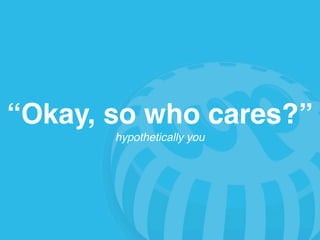




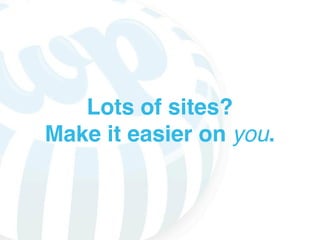








































Ad
Recommended
WordPress Multisite



WordPress MultisiteBrad Williams WordPress Multisite enables users to create multiple WordPress websites with a single WordPress install. It allows for sharing of themes, plugins, and users across sites while only requiring a single upgrade. There are different types of Multisite networks including subdomain, subdirectory, and domain mapping. The process for enabling Multisite involves adding code to wp-config.php and .htaccess files. The Network Admin interface allows management of all sites. Plugins and themes must be network enabled to be used across sites. Recommended plugins include Domain Mapping and Sitewide Tags.
Exploring WordPress Multisite



Exploring WordPress MultisiteLisa Sabin-Wilson Understanding the basics of WordPress Multisite - presented by Lisa Sabin-Wilson at WordCamp Milwaukee 2012
Ithemes presentation



Ithemes presentationJason Yingling This presentation covers WordPress security using the popular iThemes Security plugin. We go over details and settings for both the free and premium versions of the plugin.
Introduction to WordPress



Introduction to WordPressLumosTech This document summarizes an introduction to WordPress training session presented by Rick Radko and Jasmine Vesque. It covers the basics of WordPress including what it is, different versions of WordPress, installing WordPress, the WordPress dashboard interface, creating and editing posts and pages, adding images and videos, and changing basic settings like the site title and permalinks. The session aims to familiarize attendees with WordPress features, terms, and concepts.
WordPress Website Creation Training Course Slides



WordPress Website Creation Training Course SlidesEquinet Academy Sample presentation slides from our 2-day WordPress Website Creation Training Course.
http://www.equinetacademy.com/wordpress-course-singapore/
Introduction to WordPress 2016



Introduction to WordPress 2016LumosTech This document provides an introduction to a WordPress training session presented by Rick Radko and Jasmine Vesque. It includes an agenda covering WordPress basics like posts, pages, settings, plugins and themes. Attendees will learn key WordPress concepts and features to familiarize themselves with the platform. The training aims to help attendees understand common WordPress terminology and components.
WordPress Webinar Training Presentation



WordPress Webinar Training PresentationMayeCreate Design WordPress training presentation given July 15, 2013. Gives an overview of WordPress and editing functionalities.
WordPress Multisite deck



WordPress Multisite deckbelsien This document discusses WordPress Multisite, which allows multiple WordPress sites to run under a single installation. It covers the advantages like shared plugins and themes, easy upgrades. Setup involves enabling multisite in wp-config.php and choosing subdomains or subfolders. Roles include Super Admin for full control and Site Admin. Plugins are recommended like Domain Mapping and New Blog Defaults. Examples given are WordPress.com blogs, Baruch College sites, and DiscoverWP.
Introduction to WordPress Multisite



Introduction to WordPress MultisiteCraig Taylor This document introduces WordPress Multisite, which allows a single WordPress installation to host multiple sites. It can share plugins, themes, and updates across sites for easier maintenance. The document discusses who might use Multisite, examples of sites using it, and considerations for whether it is needed. It provides a brief overview of setting up Multisite, including enabling it, creating the network, and domain mapping. References for more information are also included.
Best Friend || Worst Enemy: WordPress Multisite



Best Friend || Worst Enemy: WordPress MultisiteTaylor McCaslin “We’ve all built a ton of WordPress sites. We’ve also managed them all too. You’ve probably heard about WordPress Multisite Networks, and all the awesome things it can (and can’t) allow you to do.
With great power, comes great responsibility. During this talk, Taylor will step through the do’s and don’ts of Multisite Networks. He will share how WordPress Multisite can be your best friend or worst enemy… but usually both… at the same time.”
Learning Outcomes:
Expect pro-tips, eureka moments, and hard lessons learned from his experience setting up and running multisite networks for small private company intranets, all the way to global enterprise brands.
By the end of this talk you will know the pros and cons of WordPress Multisite Networks, best practices for setting up and running a multisite, and know about alternatives if multisite isn’t a fit for your next project.
Presented by Taylor McCaslin at WordCamp Toronto on October 3, 2015.
NamesCon 2015 Wordpress Beginner Session



NamesCon 2015 Wordpress Beginner SessionBruce Marler The Wordpress Beginner presentation was presented by Bruce and Tiffany Marler at NamesCon 2015 to help Domain Name investors learn more about deploying engaging websites on their online properties to engage more customers.
When to use WordPress MultiSite WordCamp Nepal 2012



When to use WordPress MultiSite WordCamp Nepal 2012Utsav Singh Rathour This document provides an overview of WordPress Multisite, which allows multiple websites to run under a single WordPress installation. It discusses when Multisite should be used, such as for multiple blogs or organization sites, and how it works by creating a network of sites with shared plugins, themes, and users. Popular users of Multisite like WordPress.com and The New York Times are cited. The document also covers how to set up Multisite and considerations around data handling.
Utsav Singh Rathour: How, Why and Where to use WordPress multisite



Utsav Singh Rathour: How, Why and Where to use WordPress multisitewpnepal The document discusses WordPress multisite, which allows multiple websites to run under a single WordPress installation, sharing plugins, themes, and users for easier maintenance compared to running each site separately; it provides an overview of when and where multisite could be useful, how it works, and examples of large organizations that use multisite like WordPress.com, BestBuy, and The New York Times.
WordPress(The Big Picture)



WordPress(The Big Picture)Sandip Basnet WordPress is a free and open-source content management system (CMS) that allows users to create blogs and websites without needing technical skills. It was created in 2003 and is now used to power over 40% of websites on the internet. WordPress offers a supportive community, easy customization, and career opportunities for developers, designers, content writers, and SEO specialists across experience levels. Resources for learning WordPress include the WordPress Codex, WordPress TV, and WPBeginner.
Multisite core concepts final



Multisite core concepts finalUmesh Chaudhary Presentation on wordrpess Multisite, how and when to use them, where it gives trouble and when to avoid using the wordpress multisite.
WordCamp Kathmandu 2016
Managing Multisite: Lessons from a Large Network



Managing Multisite: Lessons from a Large NetworkWilliam Earnhardt This document discusses lessons learned from managing a large WordPress multisite network with over 8,500 sites and 77,000 users. Key points include how to setup and install multisite quickly, pros and cons to consider, when multisite is a good fit, and challenges of supporting a very large network at a university including infrastructure, selecting plugins and themes, ongoing security, and tools used for monitoring, debugging and version control. Managing a large multisite installation requires keeping things simple and scalable as well as thinking long term about how design decisions will impact the network over time.
WordPress - Open Source Overview Presentation



WordPress - Open Source Overview PresentationAndy Stratton My WordPress introductory presentation at the Open Source Overview presented by MyCity4Her.com at the ETC in Baltimore on July 21, 2011.
WordPress Complete Tutorial



WordPress Complete TutorialOpenSource Technologies Pvt. Ltd. Overview & Examples
Getting Started
CMS Tips & Tricks
Beyond the Basics
Keep it Safe, Secure & Spiffy
More Handy Plugins
What else can WP do?
Intro to Wordpress



Intro to WordpressNicole C. Engard This document provides an introduction and overview of WordPress for personal site design. It discusses what WordPress is, who uses it, why it's a good option, and how to install, customize, and manage a WordPress site. Key points covered include that WordPress is an open-source content management system and blogging platform, it has a user-friendly interface, and comes with many plugins and themes to expand functionality.
Introduction to WordPress



Introduction to WordPressHarshad Mane 1. The document provides an introduction to WordPress presented by Harshad Mane. It covers what WordPress is, its history and usage statistics, how to install WordPress, and how to customize WordPress sites using themes, plugins, and other features.
2. The presentation explains how to set up WordPress locally, create posts and pages, use categories and tags, and manage comments and users.
3. In closing, it discusses potential career paths in web development, design, and teaching using WordPress skills.
Wordpress essential training - Wordpress Presentation PPT



Wordpress essential training - Wordpress Presentation PPTAbdulla2410 This document discusses content management systems (CMS) and how they allow non-technical users to create and manage websites without coding knowledge. It focuses on WordPress as a popular open-source CMS, noting its ease of use, large library of free themes and plugins, and ability to build blogs, small business sites, and e-commerce stores. The document lists some major companies that use WordPress and provides an overview of topics covered in a WordPress training, such as domain registration, hosting, site development, e-commerce setup, SEO, freelancing, AdSense, and affiliate marketing.
How to create a WordPress Site 



How to create a WordPress Site MuhammadUsaid2 This document provides an overview of WordPress, including that it is a content management system used to create blogs and websites. WordPress is built using PHP, MySQL, and JavaScript, and it is free and open-source software. The document discusses hosting and installing WordPress, the features of WordPress including pages, posts, themes, widgets, and plugins. It also provides information on finding web hosting and domain providers.
Speeding Up WordPress sites



Speeding Up WordPress sitesJason Yingling 3 tips each for speeding up your server, optimizing content, and plugins that can be used to make WordPress load faster.
Basic Wordpress PPT 



Basic Wordpress PPT mayur akabari The document provides an introduction to WordPress, including its history and how to set it up. It discusses the workshop goals of giving an overview of WordPress, how to install it, develop sites with it, use themes, and plugins. It then provides details on the prerequisites for using WordPress, an overview of what it is and its history starting in 2003. It outlines the basic 8 steps for setting up WordPress which includes installing a local server, creating a database, copying WordPress files, configuring it, running the installation, logging into the admin panel, and visiting the front site. It also provides brief descriptions of what themes and plugins are in WordPress.
Introduction To Wordpress 



Introduction To Wordpress librarianrafia This document provides instructions for customizing a WordPress site, including creating pages and blogs, modifying themes, embedding code and adding widgets. It includes steps for creating a teaching portfolio by modifying pages and themes. It also describes how to add social media links, embed content using HTML, and add a Twitter widget. The document concludes by explaining how to delete or hide an entire WordPress site.
Wordpress ppt



Wordpress pptCrest TechnoSoft WordPress is a free and open-source content management system that allows users to build websites and blogs. It has thousands of plugins and templates that make it highly customizable. Many famous websites, blogs, and companies use WordPress due to its ease of use, SEO advantages, and large community support. Installing WordPress only requires downloading the files, setting up a database, and running the installation, allowing anyone to create a website or blog with WordPress.
Wordpress intro



Wordpress introthe-colab A presentation created for introducing WordPress and outlining what will be covered in my WordPress Super Survival Skills Course - http://www.the-colab.com/wordpress-survival-skills-course/
Alice Phieu - WordPress For Beginners



Alice Phieu - WordPress For BeginnersAlice Phieu WordPress For Beginners
A presentation and workshop by Alice Phieu
WordCamp Montreal - July 2016
Wordpress multisite



Wordpress multisiteRicardo Correia Este documento descreve o que é o Multisite do WordPress, que permite criar uma rede de sites compartilhando uma única instalação do WordPress. O Multisite não deve ser usado para sites pequenos e independentes ou portfólios. Ele oferece vantagens como gerenciamento centralizado de plugins, temas e versões, mas também desvantagens como incompatibilidade de plugins e dificuldade em transferir sites.
WordPress Multisite: O que são, onde vivem, do que se alimentam?



WordPress Multisite: O que são, onde vivem, do que se alimentam?Rudá Almeida O documento discute as vantagens e desvantagens do WordPress Multisite. Ele explica que o Multisite permite gerenciar vários sites WordPress a partir de uma única instalação, centralizando atualizações, backups e plugins/temas. No entanto, ele também representa um único ponto de falha e pode afetar o desempenho.
Ad
More Related Content
What's hot (20)
Introduction to WordPress Multisite



Introduction to WordPress MultisiteCraig Taylor This document introduces WordPress Multisite, which allows a single WordPress installation to host multiple sites. It can share plugins, themes, and updates across sites for easier maintenance. The document discusses who might use Multisite, examples of sites using it, and considerations for whether it is needed. It provides a brief overview of setting up Multisite, including enabling it, creating the network, and domain mapping. References for more information are also included.
Best Friend || Worst Enemy: WordPress Multisite



Best Friend || Worst Enemy: WordPress MultisiteTaylor McCaslin “We’ve all built a ton of WordPress sites. We’ve also managed them all too. You’ve probably heard about WordPress Multisite Networks, and all the awesome things it can (and can’t) allow you to do.
With great power, comes great responsibility. During this talk, Taylor will step through the do’s and don’ts of Multisite Networks. He will share how WordPress Multisite can be your best friend or worst enemy… but usually both… at the same time.”
Learning Outcomes:
Expect pro-tips, eureka moments, and hard lessons learned from his experience setting up and running multisite networks for small private company intranets, all the way to global enterprise brands.
By the end of this talk you will know the pros and cons of WordPress Multisite Networks, best practices for setting up and running a multisite, and know about alternatives if multisite isn’t a fit for your next project.
Presented by Taylor McCaslin at WordCamp Toronto on October 3, 2015.
NamesCon 2015 Wordpress Beginner Session



NamesCon 2015 Wordpress Beginner SessionBruce Marler The Wordpress Beginner presentation was presented by Bruce and Tiffany Marler at NamesCon 2015 to help Domain Name investors learn more about deploying engaging websites on their online properties to engage more customers.
When to use WordPress MultiSite WordCamp Nepal 2012



When to use WordPress MultiSite WordCamp Nepal 2012Utsav Singh Rathour This document provides an overview of WordPress Multisite, which allows multiple websites to run under a single WordPress installation. It discusses when Multisite should be used, such as for multiple blogs or organization sites, and how it works by creating a network of sites with shared plugins, themes, and users. Popular users of Multisite like WordPress.com and The New York Times are cited. The document also covers how to set up Multisite and considerations around data handling.
Utsav Singh Rathour: How, Why and Where to use WordPress multisite



Utsav Singh Rathour: How, Why and Where to use WordPress multisitewpnepal The document discusses WordPress multisite, which allows multiple websites to run under a single WordPress installation, sharing plugins, themes, and users for easier maintenance compared to running each site separately; it provides an overview of when and where multisite could be useful, how it works, and examples of large organizations that use multisite like WordPress.com, BestBuy, and The New York Times.
WordPress(The Big Picture)



WordPress(The Big Picture)Sandip Basnet WordPress is a free and open-source content management system (CMS) that allows users to create blogs and websites without needing technical skills. It was created in 2003 and is now used to power over 40% of websites on the internet. WordPress offers a supportive community, easy customization, and career opportunities for developers, designers, content writers, and SEO specialists across experience levels. Resources for learning WordPress include the WordPress Codex, WordPress TV, and WPBeginner.
Multisite core concepts final



Multisite core concepts finalUmesh Chaudhary Presentation on wordrpess Multisite, how and when to use them, where it gives trouble and when to avoid using the wordpress multisite.
WordCamp Kathmandu 2016
Managing Multisite: Lessons from a Large Network



Managing Multisite: Lessons from a Large NetworkWilliam Earnhardt This document discusses lessons learned from managing a large WordPress multisite network with over 8,500 sites and 77,000 users. Key points include how to setup and install multisite quickly, pros and cons to consider, when multisite is a good fit, and challenges of supporting a very large network at a university including infrastructure, selecting plugins and themes, ongoing security, and tools used for monitoring, debugging and version control. Managing a large multisite installation requires keeping things simple and scalable as well as thinking long term about how design decisions will impact the network over time.
WordPress - Open Source Overview Presentation



WordPress - Open Source Overview PresentationAndy Stratton My WordPress introductory presentation at the Open Source Overview presented by MyCity4Her.com at the ETC in Baltimore on July 21, 2011.
WordPress Complete Tutorial



WordPress Complete TutorialOpenSource Technologies Pvt. Ltd. Overview & Examples
Getting Started
CMS Tips & Tricks
Beyond the Basics
Keep it Safe, Secure & Spiffy
More Handy Plugins
What else can WP do?
Intro to Wordpress



Intro to WordpressNicole C. Engard This document provides an introduction and overview of WordPress for personal site design. It discusses what WordPress is, who uses it, why it's a good option, and how to install, customize, and manage a WordPress site. Key points covered include that WordPress is an open-source content management system and blogging platform, it has a user-friendly interface, and comes with many plugins and themes to expand functionality.
Introduction to WordPress



Introduction to WordPressHarshad Mane 1. The document provides an introduction to WordPress presented by Harshad Mane. It covers what WordPress is, its history and usage statistics, how to install WordPress, and how to customize WordPress sites using themes, plugins, and other features.
2. The presentation explains how to set up WordPress locally, create posts and pages, use categories and tags, and manage comments and users.
3. In closing, it discusses potential career paths in web development, design, and teaching using WordPress skills.
Wordpress essential training - Wordpress Presentation PPT



Wordpress essential training - Wordpress Presentation PPTAbdulla2410 This document discusses content management systems (CMS) and how they allow non-technical users to create and manage websites without coding knowledge. It focuses on WordPress as a popular open-source CMS, noting its ease of use, large library of free themes and plugins, and ability to build blogs, small business sites, and e-commerce stores. The document lists some major companies that use WordPress and provides an overview of topics covered in a WordPress training, such as domain registration, hosting, site development, e-commerce setup, SEO, freelancing, AdSense, and affiliate marketing.
How to create a WordPress Site 



How to create a WordPress Site MuhammadUsaid2 This document provides an overview of WordPress, including that it is a content management system used to create blogs and websites. WordPress is built using PHP, MySQL, and JavaScript, and it is free and open-source software. The document discusses hosting and installing WordPress, the features of WordPress including pages, posts, themes, widgets, and plugins. It also provides information on finding web hosting and domain providers.
Speeding Up WordPress sites



Speeding Up WordPress sitesJason Yingling 3 tips each for speeding up your server, optimizing content, and plugins that can be used to make WordPress load faster.
Basic Wordpress PPT 



Basic Wordpress PPT mayur akabari The document provides an introduction to WordPress, including its history and how to set it up. It discusses the workshop goals of giving an overview of WordPress, how to install it, develop sites with it, use themes, and plugins. It then provides details on the prerequisites for using WordPress, an overview of what it is and its history starting in 2003. It outlines the basic 8 steps for setting up WordPress which includes installing a local server, creating a database, copying WordPress files, configuring it, running the installation, logging into the admin panel, and visiting the front site. It also provides brief descriptions of what themes and plugins are in WordPress.
Introduction To Wordpress 



Introduction To Wordpress librarianrafia This document provides instructions for customizing a WordPress site, including creating pages and blogs, modifying themes, embedding code and adding widgets. It includes steps for creating a teaching portfolio by modifying pages and themes. It also describes how to add social media links, embed content using HTML, and add a Twitter widget. The document concludes by explaining how to delete or hide an entire WordPress site.
Wordpress ppt



Wordpress pptCrest TechnoSoft WordPress is a free and open-source content management system that allows users to build websites and blogs. It has thousands of plugins and templates that make it highly customizable. Many famous websites, blogs, and companies use WordPress due to its ease of use, SEO advantages, and large community support. Installing WordPress only requires downloading the files, setting up a database, and running the installation, allowing anyone to create a website or blog with WordPress.
Wordpress intro



Wordpress introthe-colab A presentation created for introducing WordPress and outlining what will be covered in my WordPress Super Survival Skills Course - http://www.the-colab.com/wordpress-survival-skills-course/
Alice Phieu - WordPress For Beginners



Alice Phieu - WordPress For BeginnersAlice Phieu WordPress For Beginners
A presentation and workshop by Alice Phieu
WordCamp Montreal - July 2016
Viewers also liked (14)
Wordpress multisite



Wordpress multisiteRicardo Correia Este documento descreve o que é o Multisite do WordPress, que permite criar uma rede de sites compartilhando uma única instalação do WordPress. O Multisite não deve ser usado para sites pequenos e independentes ou portfólios. Ele oferece vantagens como gerenciamento centralizado de plugins, temas e versões, mas também desvantagens como incompatibilidade de plugins e dificuldade em transferir sites.
WordPress Multisite: O que são, onde vivem, do que se alimentam?



WordPress Multisite: O que são, onde vivem, do que se alimentam?Rudá Almeida O documento discute as vantagens e desvantagens do WordPress Multisite. Ele explica que o Multisite permite gerenciar vários sites WordPress a partir de uma única instalação, centralizando atualizações, backups e plugins/temas. No entanto, ele também representa um único ponto de falha e pode afetar o desempenho.
8,000 Sites and Counting: Running a *Huge* WordPress Service



8,000 Sites and Counting: Running a *Huge* WordPress ServiceBilly Hylton Web.unc.edu initially launched in 2009 with the goal of providing an easy-to-use self service blogging platform for UNC's students, faculty and staff. Today, that simple idea has expanded to thousands of websites and is now a collaborative initiative between ITS Web Services and the College of Art and Sciences Information Services (OASIS).
This presentation discusses the rewards and challenges of managing and supporting a large WordPress multisite installation, including overseeing security, support, multi-site updates and the task of staying current in a rapidly changing and evolving web landscape.
Extending WordPress Multisite for Fun and Profit by Angie Meeker at WordPress...



Extending WordPress Multisite for Fun and Profit by Angie Meeker at WordPress...Angela Meeker Creating a network of websites from one WordPress install
that shares themes, plugins
and users… and then extending it to create your own WordPress.com, Social Network, Etsy, Treehouse and more. Perfect for entrepreneurs and startups. View Fullscreen.
Fast and furious - this presentation was shared at the March 2013 WordPress Columbus Meetup:
-Quickly and easily replicate standard sites on your network, including the theme, plugins and settings, AND content.
- Use top level domains for all the sites on your network.
-Aggregate content from across your network to your primary site, turning your network into a news beast!
-Turn your Multisite network into a money-making machine by charging for access to your new websites. That's right - once you've turn one Multisite, you're one plugin away from being able to sell those new websites on your network through a paywall. Or, DON'T charge for access for those site, but DO require membership.
-Turn the whole network into your own social network using BuddyPress - imagine a network of websites where each user's posts can contribute to a common feed, and those users can also connect with one another through messaging, profiles, photos... Sounds like Linked In, Facebook, or well... any niche network out today, huh?
-- Turn that same WordPress Multisite installation (without Ecommerce) into an educational powerhouse by giving each of the sites on your network a learning management system (useful for Multisite installation in the K-12 or college context).
-Turn that same WordPress Multisite installation (with or without BuddyPress or the ) into Etsy. Give each of your users their own e-commerce store, and you've got a marketplace. I'll even show you how to take a cut of their sales.
Use these ideas to gain an understanding of the power of Multisite and as a springboard for how WordPress can be extended beyond a simple blogging platform into a tool for generating fun and profit for your business or startup.
WordPress, WordPress Multisite y WordPress Multinetwork



WordPress, WordPress Multisite y WordPress MultinetworkJosé Conti Calveras Diferencias y ventajas de cada uno de los diferentes settings de WordPress.
WordPress, WordPress Multisite y WordPress Multinetwork
WordPress Multisite | WordPress Meetup Saint Petersburg, Russia 13 January 2017



WordPress Multisite | WordPress Meetup Saint Petersburg, Russia 13 January 2017Doug Lawrence Choosing WordPress Multisite set us on a path, where we overcame negative hosting companies and developers whose reaction to multisite was laced with suspicion. But with the help of friends and suppliers from within the WordPress community globally we overcame the challenges and now look back and know we made the right choice
WordPress Multisite General Overview



WordPress Multisite General OverviewRonald Huereca A very general and high-level overview of WordPress Multisite for non-technical people, including those new to WordPress, or project managers of WordPress developers.
Top Plugins for WordPress multisite



Top Plugins for WordPress multisiteAndrea Rennick Multisite, also known as a WordPress network, allows for multiple sites to run under one WordPress installation. Plugins are available to add functionality like pulling posts across sites, mapping custom domains to individual sites, controlling plugin and theme usage, and managing users across the network. The document recommends several plugins for multisite networks that add features like broadcasting posts to multiple sites, setting defaults for new sites, customizing CSS per site, and providing statistics on plugin and theme usage.
2014 WordCamp Austin: Do's and Don'ts of WordPress Multisite



2014 WordCamp Austin: Do's and Don'ts of WordPress MultisiteWPMU DEV We’ll share our experience of building and managing large Multisite networks to provide tips and tricks for all levels including:
- minimum hosting requirements
- recommended free plugins
- coding for Multisite basics (common pitfalls)
- creative ways to leverage Multisite
- advice on painless backups, development environments, and upgrades
- a preview of the Multisite roadmap
Optimize WordPress Like a Super Affiliate



Optimize WordPress Like a Super AffiliateAffiliate Summit This presentation is from Performance Marketing Summit 2017 (March 14, 2017 in Austin, TX). Session description: Learn how super affiliates optimize WordPress to create experiences that are so much more than blogging. Discover how to turn WordPress into a fast, efficient, revenue driving machine.
How To Effectively Train Autonomous Media Buyers



How To Effectively Train Autonomous Media BuyersAffiliate Summit This document provides guidance on effectively training autonomous media buyers. It discusses that successful media buyers have both logical and creative attributes. It also recommends that media buyers have an EPC that is greater than their CPC. Additionally, it outlines a training process for autonomous media buyers that involves systematized standard operating procedures including pre-launch, launch, and post-launch phases with specific steps like offer selection, traffic source selection, data collection, optimization, and scaling. Finally, it notes that building autonomous media buyers requires addressing compensation, moats, and specialization.
Questioning technique



Questioning techniqueRajeev Ranjan The document discusses questioning techniques as a key teaching skill. It covers the thinking behind designing questions, types of questions like lower-order and higher-order questions, and reasons for asking questions based on a 1984 survey by Brown and Edmondson. The document also discusses skills for effective questioning such as quality, targeting, interacting, and feedback. It concludes with discussing skills needed by teachers.
Psychological Foundation of education presentation



Psychological Foundation of education presentationJerome dela Cruz The document discusses the psychological foundations of education, including different theories of psychology and how they relate to intellectual and behavioral development. It also discusses factors like temperament, personality, learning processes, motivation, and the roles of teachers and policymakers. Learner traits like mental ability, aptitudes, temperament, interests and physical condition influence the type and amount of education acquired. Schools of psychology like structuralism, functionalism, behaviorism and Gestalt psychology view intellectual development through different frameworks.
Questioning techniques 



Questioning techniques Marilu Bandolon A ppt for helping teachers develop the Higher Order Thinking Skills (HOTS) of their pupils through the use of effective questioning techniques.
Ad
Similar to Understanding WordPress Multisite (20)
WordPress Multisite: What? Why? How?



WordPress Multisite: What? Why? How?bcasel WordPress Multisite allows for multiple websites to be managed from a single WordPress installation and dashboard. It allows sites to be sub-domains or sub-directories and each site can have its own pages, posts, users, and plugins while being managed together. While Multisite can work for large networks like news sites and universities, it is often not needed for most small business or portfolio sites and a single site WordPress install will suffice in those cases. The presentation provides an overview of when and how to use Multisite as well as resources for setup, plugins, and documentation.
More Multisite for the Masses



More Multisite for the MassesRichard Archambault This document introduces WordPress multisite, which allows one WordPress installation to host multiple sites. Key features include being able to update all sites with one click, share plugins and themes across sites, and manage clients' sites from a single dashboard. Instructions are provided on how to set up a WordPress multisite network by modifying wp-config.php and .htaccess files, adding sites, and mapping custom domains. Useful plugins for multisite networks are also listed.
Kick start your career with WordPress



Kick start your career with WordPressJignasa Naik WordPress is free and open source web software used to create websites. It started as a blogging platform but can now be used to build any type of website. Over 70 million websites use WordPress, including 53.8% of the top 10 million websites. WordPress allows users to customize websites using themes, plugins, and content management. Careers can be built as WordPress consultants, theme/plugin developers, web designers, bloggers, and more.
Basic WordPress for Beginner ppt



Basic WordPress for Beginner pptDipika Wadhvani Wordpress is a powerful content management system that allows users to easily build, update, and manage dynamic websites and blogs. It started in 2003 and has grown to be the largest self-hosted blogging platform, used by millions of sites. Key features include an array of plugins, easy website creation, security, SEO friendliness, and responsive design capabilities. It can be used with Wordpress.org, which involves hosting and customization, or Wordpress.com for a free hosted blog with less customization options. Wordpress is installed using WAMP server, by extracting the Wordpress files into the server directory and configuring a database through PHPMyAdmin. Plugins add extra features and themes control the visual design of the
How to be a Super Super-Admin - WCMTL 2014



How to be a Super Super-Admin - WCMTL 2014Richard Archambault Presentation for WCMTL 2014 - mentioning a few plugins that I use for my WordPress Multisite installation.
Kick start your career with wordpress



Kick start your career with wordpressOpenDev The document provides an overview of WordPress, including what it is, its history and market share, how to set up a WordPress website, and key features like posts, pages, themes, and plugins. It then discusses various career paths one can pursue with WordPress skills, such as being a WordPress consultant, theme/plugin developer, customizing themes and plugins, working as a webmaster or blogger, or working as a front-end or UI developer.
Wordpress introduction



Wordpress introductionMukund Kumar Bharti WordPress is a content management system that can be used to build blogs and powerful websites. It is fast, secure due to regular updates, and search engine friendly by supporting metadata, tags, and SEO-friendly URLs. WordPress is also highly scalable and flexible, allowing users to build simple blogs or large e-commerce sites. WordPress.com offers free blog hosting but has limitations, while WordPress.org allows downloading WordPress for self-hosting and provides more flexibility through plugins and themes. Users can make money with WordPress in several ways such as developing and selling themes/plugins, blogging, promoting WordPress products, technical support, and monetizing their WordPress site.
Complete word press explained guide for beginners 2022



Complete word press explained guide for beginners 2022aashna wafa what will you find inside
Introduction
WordPress – An Overview
What is WordPress?
What is Content Management System?
How does WordPress work?
Features of WordPress
The Benefits of Using WordPress
WordPress.com vs. WordPress.org
How to Create and Maintain a WP Site?
How to Create a WP Site?
How to Maintain a WordPress Website?
WP Admin Area – Introduction to WP Dashboard WordPress Admin Area: Navigation Menu
WP Plug-ins – Introduction & Installation
WordPress Plug-ins How to Install a WordPress Plugin – Step by Step for Beginners
Best WordPress Plugins for Your Site
What, Why, & Hows of WP Salts & Security Keys
What Are WordPress Security Keys & Salts?
Difference Between Posts vs. Pages in WP Features of Both WordPress Pages & Posts
Deploying security measures in WordPress
Best Drag and Drop WordPress Page Builders
What are the Limitations of WordPress.com?
Common WordPress Mistakes to Avoid
click here to read full article: https://bit.ly/3J6lAxd
Wordpress #2 : customisation



Wordpress #2 : customisationJean Michel WordPress allows users to customize their sites through themes and plugins. Themes control the look and feel of a site without changing content, and every site requires a theme. Plugins extend WordPress features and there are over 30,000 available, ranging from search optimization to content display. The document provides information on finding, installing, and creating themes and plugins, and recommends some essential plugins for site customization.
SoCal WordPress Meetup - iWeb to WordPress aka WP99



SoCal WordPress Meetup - iWeb to WordPress aka WP99Noel Saw The document summarizes a SoCal WordPress Meetup event that provided an introduction to migrating an existing iWeb site to WordPress. It introduces the presenters and their companies, demonstrates converting an example iWeb site to WordPress, and provides tips on using WordPress including installing themes, customizing pages and widgets, and best practices for maintenance.
World of WordPress



World of WordPressJoshua Wagoner The document discusses WordPress website design and development. It provides tips on how to design an effective WordPress website, including creating templates, optimizing navigation, sidebars, footers, and main pages. It also discusses best practices for website development like choosing a reliable host, using optimized themes and plugins, and employing search engine optimization strategies. Additionally, it describes the roles of WordPress designers and developers at website companies and provides examples of top WordPress design firms.
Wordpress instruction for 675



Wordpress instruction for 675Jennifer Riehle McFarland WordPress is an open source content management system that uses PHP and MySQL. It allows for flexible deployment options and is extendable through plugins and APIs. Over 12% of the largest websites use WordPress. Users can install WordPress for free through wordpress.com for a basic blog or download WordPress.org to have more customization options but also more responsibility to manage the site. WordPress 3.0 introduced new features like custom post types and taxonomies.
937079



937079Daniel Howard This document is a guide to using WordPress. It discusses the differences between WordPress.org and WordPress.com, hosting options including shared hosting and virtual private servers, and installation methods. The guide provides recommendations for SiteGround for single site hosting and GoDaddy for hosting multiple sites. It also discusses moving to a virtual private server for higher traffic sites.
UCSY CS Club Week1



UCSY CS Club Week1Ye Linn Wai This document provides an overview of how to create a website within one hour using WordPress. It introduces WordPress and its history as a content management system. Key information covered includes a comparison of WordPress, Joomla, and Drupal, what types of websites can be created in WordPress, and basic installation instructions. Resources for learning more about WordPress are also provided.
Developing formultisite



Developing formultisiteMarty Thornley This document discusses developing plugins for WordPress Multisite networks. Key points:
- Multisite allows a single WordPress installation to manage multiple sites from a shared database and files. There is one "main" site and many "sub-sites".
- Plugins can be activated network-wide or on individual sites. Plugin developers need to consider how settings and capabilities will work for super admins, sub-site admins, and regular users.
- The document provides examples of functions to determine the current site, user roles, and other context needed to build Multisite-aware plugins. It also discusses strategies for updating options across the entire network.
Introduction wordpress



Introduction wordpressHall_ The document provides an introduction to WordPress, including its history and key features. WordPress is an open source blogging platform released in 2003. It allows users to create and manage blog posts and pages. Some key components include themes, plugins, user roles and permissions, comments, and security features. The document also discusses when WordPress may or may not be suitable for different types of websites.
Wordpress



WordpressJennifer Riehle McFarland The document discusses WordPress, an open source content management system used for blogging. It highlights that WordPress is flexible, extendable with plugins, and easy to use. It also describes the differences between WordPress.com, which hosts blogs, and WordPress.org, which allows users to download and install WordPress themselves. The document provides an overview of getting started with WordPress and some of its key features.
Wordpress Intro



Wordpress IntroRicha Goel The document provides an overview of WordPress training for day 2. It discusses what a blog and content management system (CMS) are. It then explains what WordPress is, its history and benefits. Key points covered include that WordPress is open source software used to create websites and blogs, it has thousands of plugins and themes available, and over 60 million websites use WordPress.
Benefit For Wordpress



Benefit For WordpressTheawaster485 WordPress is a free content management system that allows users to quickly and easily create websites without any coding experience. It is easy to set up WordPress using Fantastico on a hosting control panel. WordPress comes with free themes and over 8000 plugins to customize a site's design, features and functionality. Being open source means anyone can contribute to and modify WordPress' code base to add new themes and plugins. WordPress also automatically updates itself and keeps backups to ensure a site stays secure and functional.
Wordpress - web development jalandhar



Wordpress - web development jalandharvirtuous valley We are most Trusted/ Professional/ Skilled IT solution in Jalandhar. SEO services, web developing, web designing, PHP training IT solution in Jalandhar Punjab.
Ad
Recently uploaded (20)
Mobile App Development Company in Saudi Arabia



Mobile App Development Company in Saudi ArabiaSteve Jonas EmizenTech is a globally recognized software development company, proudly serving businesses since 2013. With over 11+ years of industry experience and a team of 200+ skilled professionals, we have successfully delivered 1200+ projects across various sectors. As a leading Mobile App Development Company In Saudi Arabia we offer end-to-end solutions for iOS, Android, and cross-platform applications. Our apps are known for their user-friendly interfaces, scalability, high performance, and strong security features. We tailor each mobile application to meet the unique needs of different industries, ensuring a seamless user experience. EmizenTech is committed to turning your vision into a powerful digital product that drives growth, innovation, and long-term success in the competitive mobile landscape of Saudi Arabia.
The Evolution of Meme Coins A New Era for Digital Currency ppt.pdf



The Evolution of Meme Coins A New Era for Digital Currency ppt.pdfAbi john Analyze the growth of meme coins from mere online jokes to potential assets in the digital economy. Explore the community, culture, and utility as they elevate themselves to a new era in cryptocurrency.
Quantum Computing Quick Research Guide by Arthur Morgan



Quantum Computing Quick Research Guide by Arthur MorganArthur Morgan This is a Quick Research Guide (QRG).
QRGs include the following:
- A brief, high-level overview of the QRG topic.
- A milestone timeline for the QRG topic.
- Links to various free online resource materials to provide a deeper dive into the QRG topic.
- Conclusion and a recommendation for at least two books available in the SJPL system on the QRG topic.
QRGs planned for the series:
- Artificial Intelligence QRG
- Quantum Computing QRG
- Big Data Analytics QRG
- Spacecraft Guidance, Navigation & Control QRG (coming 2026)
- UK Home Computing & The Birth of ARM QRG (coming 2027)
Any questions or comments?
- Please contact Arthur Morgan at [email protected].
100% human made.
Transcript: #StandardsGoals for 2025: Standards & certification roundup - Tec...



Transcript: #StandardsGoals for 2025: Standards & certification roundup - Tec...BookNet Canada Book industry standards are evolving rapidly. In the first part of this session, we’ll share an overview of key developments from 2024 and the early months of 2025. Then, BookNet’s resident standards expert, Tom Richardson, and CEO, Lauren Stewart, have a forward-looking conversation about what’s next.
Link to recording, presentation slides, and accompanying resource: https://bnctechforum.ca/sessions/standardsgoals-for-2025-standards-certification-roundup/
Presented by BookNet Canada on May 6, 2025 with support from the Department of Canadian Heritage.
Cybersecurity Identity and Access Solutions using Azure AD



Cybersecurity Identity and Access Solutions using Azure ADVICTOR MAESTRE RAMIREZ Cybersecurity Identity and Access Solutions using Azure AD
Technology Trends in 2025: AI and Big Data Analytics



Technology Trends in 2025: AI and Big Data AnalyticsInData Labs At InData Labs, we have been keeping an ear to the ground, looking out for AI-enabled digital transformation trends coming our way in 2025. Our report will provide a look into the technology landscape of the future, including:
-Artificial Intelligence Market Overview
-Strategies for AI Adoption in 2025
-Anticipated drivers of AI adoption and transformative technologies
-Benefits of AI and Big data for your business
-Tips on how to prepare your business for innovation
-AI and data privacy: Strategies for securing data privacy in AI models, etc.
Download your free copy nowand implement the key findings to improve your business.
Into The Box Conference Keynote Day 1 (ITB2025)



Into The Box Conference Keynote Day 1 (ITB2025)Ortus Solutions, Corp This is the keynote of the Into the Box conference, highlighting the release of the BoxLang JVM language, its key enhancements, and its vision for the future.
Procurement Insights Cost To Value Guide.pptx



Procurement Insights Cost To Value Guide.pptxJon Hansen Procurement Insights integrated Historic Procurement Industry Archives, serves as a powerful complement — not a competitor — to other procurement industry firms. It fills critical gaps in depth, agility, and contextual insight that most traditional analyst and association models overlook.
Learn more about this value- driven proprietary service offering here.
Rusty Waters: Elevating Lakehouses Beyond Spark



Rusty Waters: Elevating Lakehouses Beyond Sparkcarlyakerly1 Spark is a powerhouse for large datasets, but when it comes to smaller data workloads, its overhead can sometimes slow things down. What if you could achieve high performance and efficiency without the need for Spark?
At S&P Global Commodity Insights, having a complete view of global energy and commodities markets enables customers to make data-driven decisions with confidence and create long-term, sustainable value. 🌍
Explore delta-rs + CDC and how these open-source innovations power lightweight, high-performance data applications beyond Spark! 🚀
Noah Loul Shares 5 Steps to Implement AI Agents for Maximum Business Efficien...



Noah Loul Shares 5 Steps to Implement AI Agents for Maximum Business Efficien...Noah Loul Artificial intelligence is changing how businesses operate. Companies are using AI agents to automate tasks, reduce time spent on repetitive work, and focus more on high-value activities. Noah Loul, an AI strategist and entrepreneur, has helped dozens of companies streamline their operations using smart automation. He believes AI agents aren't just tools—they're workers that take on repeatable tasks so your human team can focus on what matters. If you want to reduce time waste and increase output, AI agents are the next move.
HCL Nomad Web – Best Practices and Managing Multiuser Environments



HCL Nomad Web – Best Practices and Managing Multiuser Environmentspanagenda Webinar Recording: https://www.panagenda.com/webinars/hcl-nomad-web-best-practices-and-managing-multiuser-environments/
HCL Nomad Web is heralded as the next generation of the HCL Notes client, offering numerous advantages such as eliminating the need for packaging, distribution, and installation. Nomad Web client upgrades will be installed “automatically” in the background. This significantly reduces the administrative footprint compared to traditional HCL Notes clients. However, troubleshooting issues in Nomad Web present unique challenges compared to the Notes client.
Join Christoph and Marc as they demonstrate how to simplify the troubleshooting process in HCL Nomad Web, ensuring a smoother and more efficient user experience.
In this webinar, we will explore effective strategies for diagnosing and resolving common problems in HCL Nomad Web, including
- Accessing the console
- Locating and interpreting log files
- Accessing the data folder within the browser’s cache (using OPFS)
- Understand the difference between single- and multi-user scenarios
- Utilizing Client Clocking
Designing Low-Latency Systems with Rust and ScyllaDB: An Architectural Deep Dive



Designing Low-Latency Systems with Rust and ScyllaDB: An Architectural Deep DiveScyllaDB Want to learn practical tips for designing systems that can scale efficiently without compromising speed?
Join us for a workshop where we’ll address these challenges head-on and explore how to architect low-latency systems using Rust. During this free interactive workshop oriented for developers, engineers, and architects, we’ll cover how Rust’s unique language features and the Tokio async runtime enable high-performance application development.
As you explore key principles of designing low-latency systems with Rust, you will learn how to:
- Create and compile a real-world app with Rust
- Connect the application to ScyllaDB (NoSQL data store)
- Negotiate tradeoffs related to data modeling and querying
- Manage and monitor the database for consistently low latencies
Linux Professional Institute LPIC-1 Exam.pdf



Linux Professional Institute LPIC-1 Exam.pdfRHCSA Guru Introduction to LPIC-1 Exam - overview, exam details, price and job opportunities
DevOpsDays Atlanta 2025 - Building 10x Development Organizations.pptx



DevOpsDays Atlanta 2025 - Building 10x Development Organizations.pptxJustin Reock Building 10x Organizations with Modern Productivity Metrics
10x developers may be a myth, but 10x organizations are very real, as proven by the influential study performed in the 1980s, ‘The Coding War Games.’
Right now, here in early 2025, we seem to be experiencing YAPP (Yet Another Productivity Philosophy), and that philosophy is converging on developer experience. It seems that with every new method we invent for the delivery of products, whether physical or virtual, we reinvent productivity philosophies to go alongside them.
But which of these approaches actually work? DORA? SPACE? DevEx? What should we invest in and create urgency behind today, so that we don’t find ourselves having the same discussion again in a decade?
TrustArc Webinar: Consumer Expectations vs Corporate Realities on Data Broker...



TrustArc Webinar: Consumer Expectations vs Corporate Realities on Data Broker...TrustArc Most consumers believe they’re making informed decisions about their personal data—adjusting privacy settings, blocking trackers, and opting out where they can. However, our new research reveals that while awareness is high, taking meaningful action is still lacking. On the corporate side, many organizations report strong policies for managing third-party data and consumer consent yet fall short when it comes to consistency, accountability and transparency.
This session will explore the research findings from TrustArc’s Privacy Pulse Survey, examining consumer attitudes toward personal data collection and practical suggestions for corporate practices around purchasing third-party data.
Attendees will learn:
- Consumer awareness around data brokers and what consumers are doing to limit data collection
- How businesses assess third-party vendors and their consent management operations
- Where business preparedness needs improvement
- What these trends mean for the future of privacy governance and public trust
This discussion is essential for privacy, risk, and compliance professionals who want to ground their strategies in current data and prepare for what’s next in the privacy landscape.
UiPath Community Berlin: Orchestrator API, Swagger, and Test Manager API



UiPath Community Berlin: Orchestrator API, Swagger, and Test Manager APIUiPathCommunity Join this UiPath Community Berlin meetup to explore the Orchestrator API, Swagger interface, and the Test Manager API. Learn how to leverage these tools to streamline automation, enhance testing, and integrate more efficiently with UiPath. Perfect for developers, testers, and automation enthusiasts!
📕 Agenda
Welcome & Introductions
Orchestrator API Overview
Exploring the Swagger Interface
Test Manager API Highlights
Streamlining Automation & Testing with APIs (Demo)
Q&A and Open Discussion
Perfect for developers, testers, and automation enthusiasts!
👉 Join our UiPath Community Berlin chapter: https://community.uipath.com/berlin/
This session streamed live on April 29, 2025, 18:00 CET.
Check out all our upcoming UiPath Community sessions at https://community.uipath.com/events/.
Splunk Security Update | Public Sector Summit Germany 2025



Splunk Security Update | Public Sector Summit Germany 2025Splunk Splunk Security Update
Sprecher: Marcel Tanuatmadja
How Can I use the AI Hype in my Business Context?



How Can I use the AI Hype in my Business Context?Daniel Lehner 𝙄𝙨 𝘼𝙄 𝙟𝙪𝙨𝙩 𝙝𝙮𝙥𝙚? 𝙊𝙧 𝙞𝙨 𝙞𝙩 𝙩𝙝𝙚 𝙜𝙖𝙢𝙚 𝙘𝙝𝙖𝙣𝙜𝙚𝙧 𝙮𝙤𝙪𝙧 𝙗𝙪𝙨𝙞𝙣𝙚𝙨𝙨 𝙣𝙚𝙚𝙙𝙨?
Everyone’s talking about AI but is anyone really using it to create real value?
Most companies want to leverage AI. Few know 𝗵𝗼𝘄.
✅ What exactly should you ask to find real AI opportunities?
✅ Which AI techniques actually fit your business?
✅ Is your data even ready for AI?
If you’re not sure, you’re not alone. This is a condensed version of the slides I presented at a Linkedin webinar for Tecnovy on 28.04.2025.
How analogue intelligence complements AI



How analogue intelligence complements AIPaul Rowe
Artificial Intelligence is providing benefits in many areas of work within the heritage sector, from image analysis, to ideas generation, and new research tools. However, it is more critical than ever for people, with analogue intelligence, to ensure the integrity and ethical use of AI. Including real people can improve the use of AI by identifying potential biases, cross-checking results, refining workflows, and providing contextual relevance to AI-driven results.
News about the impact of AI often paints a rosy picture. In practice, there are many potential pitfalls. This presentation discusses these issues and looks at the role of analogue intelligence and analogue interfaces in providing the best results to our audiences. How do we deal with factually incorrect results? How do we get content generated that better reflects the diversity of our communities? What roles are there for physical, in-person experiences in the digital world?
Heap, Types of Heap, Insertion and Deletion



Heap, Types of Heap, Insertion and DeletionJaydeep Kale This pdf will explain what is heap, its type, insertion and deletion in heap and Heap sort
Understanding WordPress Multisite
- 1. Understanding WordPress Multisite by Ryan Imel Editor in Chief, wpcandy.com
- 6. Multi-what?
- 12. Brief History
- 14. Two Projects WordPress WordPressμ Single blog Multiple blogs Updated often Updated ... later
- 15. WordPress 3.0 “The Merge”
- 16. “Okay, so who cares?” hypothetically you
- 17. Lots of sites? Save time, build faster.
- 19. Have visitors? Let them blog.
- 20. Client sites? Manage them yourself.
- 21. Lots of sites? Make it easier on you.
- 22. Examples
- 28. Ooooh! (shiny)
- 30. Terminology Change WordPress Multisite Sites Blog Network Admin “Super” Admin
- 31. New Menu
- 39. Must-use Plugins
- 44. FAQ
- 45. What about security? Doesnʼt this mean that if one of my sites is attacked, all of my sites are vulnerable, and I will be hacked and all of my sites will go away and that would be terrible help me AAAAAAAAGGGGGGGHHHHH
- 46. Resource usage? Different host than a single install?
- 48. What now?
- 49. Set up user blogs BuddyPress, network-wide activity
- 50. Create a client network
- 51. Move your sites into a network
- 53. JUST TRY IT
- 54. Multisite not Multi-site or Multi Site
- 55. Resources or, those smarter than Ryan
- 57. musupport.net
- 58. wpmu.org
- 59. wpebooks.com
- 60. Questions?