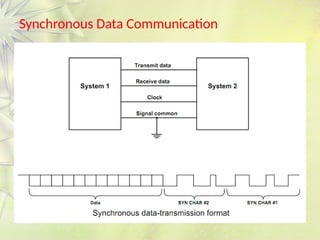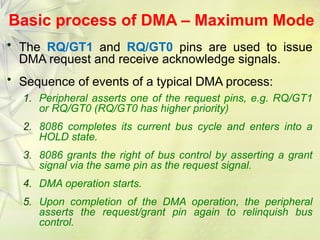Unit-3 IO Interfacing-1.pptximportant questions to be noted
- 1. UNIT-III I/O interface with 8255-PPI, 8255-various modes of operation and interfacing to 8086, interrupt structure of 8086, serial communication standards, 8251 USART architectures and its interfacing to 8086, RS- 232C. 8257 DMA controller and its interfacing to 8086, memory interfacing to 8086. 1
- 3. INTRO TO I/O INTERFACE • I/O instructions are IN, INS, OUT, and OUTS • Also isolated (direct I/O or mapped I/O) and memory-mapped I/O, the basic input and output interfaces, and handshaking. • Knowledge of these topics makes it easier to understand the connection and operation of the programmable interface components and I/O techniques.
- 4. The I/O Instructions • One type of instruction transfers information to an I/O device (OUT). • Another reads from an I/O device (IN). • Instructions are also provided to transfer strings of data between memory and I/O. – INS and OUTS, found except the 8086/8088
- 5. Input port: Output port:
- 6. Personal Computer I/O Map – the PC uses part of I/O map for dedicated functions, as shown here – I/O space between ports 0000H and 03FFH is normally reserved for the system and ISA bus (Industry Standard Architecture bus) – ports at 0400H–FFFFH are generally available for user applications, main-board functions, and the PCI bus (Peripheral Controller Interconnect)
- 8. Introduction • It is a programmable device. • It is an I/O port chip used for interfacing I/O devices with microprocessor • Very commonly used peripheral chip • Knowledge of 8255 essential for students in the Microprocessors lab for Interfacing experiments
- 9. 8255 Ports • 8255 PPI has three 8-bit ports. • Port A (PA) • Port B (PB) • Port C (PC) • Port C composed of two independent 4-bit ports: PC7-4 (PC Upper) and PC3-0 (PC Lower) • Port A, Port B, Port C and Control port will have the addresses as 7CH, 7DH, 7EH, and 7FH respectively.
- 10. Block Diagram
- 11. Data Bus buffer: • It is a 8-bit bidirectional Data bus. • Used to interface between 8255 data bus with system bus. • The internal data bus and Outer pins D0-D7 pins are connected in internally. • The direction of data buffer is decided by Read/Control Logic.
- 12. Read/Write Control Logic: • This is getting the input signals from control bus and Address bus • Control signal are RD and WR. • Address signals are A0,A1,and CS. • 8255 operation is enabled or disabled by CS.
- 13. Group A and Group B control: • Group A and B get the Control Signal from CPU and send the command to the individual control blocks. • Group A send the control signal to port A and Port C (Upper) PC7-PC4. • Group B send the control signal to port B and Port C (Lower) PC3-PC0. PORT A: • This is a 8-bit buffered I/O latch. • It can be programmed by mode 0 , mode 1, mode 2 .
- 14. PORT B: • This is a 8-bit buffer I/O latch. • It can be programmed by mode 0 and mode 1. PORT C: • This is a 8-bit Unlatched buffer Input and an Output latch. • It is spitted into two parts. • It can be programmed by bit set/reset operation.
- 15. Pin Diagram
- 16. Pin Description • PA7-PA0 : These are eight port A lines that acts as either latched output or buffered input lines depending upon the control word loaded into the control word register. • PC7-PC4 : Upper nibble of port C lines. They may act as either output latches or input buffers lines. This port also can be used for generation of handshake lines in mode 1 or mode 2. • PC3-PC0 : These are the lower port C lines, other details are the same as PC7-PC4 lines. • PB0-PB7 : These are the eight port B lines which are used as latched output lines or buffered input lines in the same way as port A.
- 17. Pin Description(Contd…) • RD : This is the input line driven by the microprocessor and should be low to indicate read operation to 8255. • WR : This is an input line driven by the microprocessor. A low on this line indicates write operation. • CS : This is a chip select line. If this line goes low, it enables the 8255 to respond to RD and WR signals, otherwise RD and WR signal are neglected. • A1-A0: These are the address input lines and are driven by the microprocessor. • RESET : The 8255 is placed into its reset state if this input line is a logical 1. All peripheral ports are set to
- 18. 8255 Operations • The lines A1-A0 with RD, WR and CS form the following operations for 8255.
- 19. Programming 8255 • 8255 has three operation modes: mode 0, mode 1, and mode 2 Mode 0 - Simple Input or Output mode Mode 1 - Input or Output with Handshake mode Mode 2 - Bidirectional Data Transfer mode
- 20. Mode 0 - Simple Input or Output • In this mode, ports A, B are used as two simple 8- bit I/O ports & port C as two independent 4-bit ports. • Each port can be programmed to function as simply an input port or an output port. • The input/output features in Mode 0 are as follows. 1. Outputs are latched. 2. Inputs are not latched. 3. Ports don’t have handshake or interrupt capability.
- 21. • Many I/O devices accept or release information slower than the microprocessor. • A method of I/O control called handshaking or polling, synchronizes the I/O device with the microprocessor. • An example is a parallel printer that prints a few hundred characters per second (CPS). Handshaking
- 22. Mode 1 - Input or Output with Handshake • In this mode, handshake signals are exchanged between the MPU and peripherals prior to data transfer. • The features of the mode include the following: 1. Two ports (A and B) function as 8-bit I/O ports. They can be configured as either as input or output ports. 2. Each port uses three lines from port C as handshake signals. The remaining two lines of Port C can be used for simple I/O operations. 3. Input and Output data are latched. 4. Interrupt logic is supported.
- 23. Example: • The computer send the data to the printer large speed compared to the printer. • When computer send the data according to the printer speed at the time only, printer can accept. • If printer is not ready to accept the data then after sending the data bus , computer uses another handshaking signal to tell printer that valid data is available on the data bus. • Each port uses three lines from port C as handshake signals
- 24. Mode 1 - Input or Output with Handshake
- 25. Mode 2 - Bidirectional Data Transfer • This mode is used primarily in applications such as data transfer between two computers. • In this mode, Port A can be configured as the bidirectional port, Port B either in Mode 0 or Mode 1. • Port A uses five signals from Port C as handshake signals for data transfer. • The remaining three signals from Port C can be used either as simple I/O or as handshake for port B.
- 26. 8255 Modes Summary • Port A can work in Mode 0, Mode 1, or Mode 2 • Port B can work in Mode 0, or Mode 1 • Port C can work in Mode 0 only, if at all • Port A, Port B and Port C can work in Mode 0 • Port A and Port B can work in Mode 1 • Only Port A can work in Mode 2
- 27. 8255 Control Words • There are 2 control words in 8255. 1. Mode Definition (MD) Control word and 2. Bit Set / Reset (BSR) Control Word • MD control word configures the ports of 8255 as input or output in Mode 0, 1, or 2. • PCBSR control word is used to set to 1 or reset to 0 any one selected bit of Port C
- 28. 8255 Control words 1.Mode Definition (MD) Control word 2. Bit Set / Reset (BSR) Control Word
- 30. Interrupts • Definition: The meaning of ‘interrupts’ is to break the sequence of operation. While the CPU is executing a program, on ‘interrupt’ breaks the normal sequence of execution of instructions, diverts its execution to some other program called Interrupt Service Routine (ISR).After executing ISR , the control is transferred back again to the main program. Interrupt processing is an alternative to polling. • Need for Interrupt: Interrupts are particularly useful when interfacing I/O devices that provide or require data at relatively low data transfer rate.
- 31. Different Types of Interrupts INTERRUPTS HARDWARE INTERRUPTS SOFTWARE INTERRUPTS EXTERNAL INTERNAL SYSTEM USER-DEFINED MASKABLE NON-MASKABLE DOS INTERRUPTS BIOS INTERRUPTS
- 32. Classification 8086 INTERRUPTS 256 INTERRUPTS OF 8086 ARE DIVIDED IN TO 3 GROUPS 1. TYPE 0 TO TYPE 4 INTERRUPTS- THESE ARE USED FOR FIXED OPERATIONS AND HENCE ARE CALLED DEDICATED INTERRUPTS 2. TYPE 5 TO TYPE 31 INTERRUPTS NOT USED BY 8086,RESERVED FOR HIGHER PROCESSORS LIKE 80286 ,80386 ETC 3. TYPE 32 TO 255 INTERRUPTS AVAILABLE FOR USER,CALLED USER DEFINED INTERRUPTS THESE CAN BE H/W INTERRUPTS AND ACTIVATED THROUGH INTR LINE OR CAN BE S/W INTERRUPTS
- 33. TYPE – 0 DIVIDE ERROR INTERRUPT QUOTIENT IS LARGE CANT BE FIT IN AL/AX OR DIVIDE BY ZERO TYPE –1 SINGLE STEP INTERRUPT USED FOR EXECUTING THE PROGRAM IN SINGLE STEP MODE BY SETTING TRAP FLAG TO SET TRAP FLAG PUSHF MOV BP,SP OR [BP+0],0100H;SET BIT8 POPF TYPE – 2 NON MASKABLE INTERRUPT THIS INTERRUPT IS USED FOR EXECUTING ISR OF NMI PIN (POSITIVE EGDE SIGNAL). NMI CANT BE MASKED BY S/W TYPE – 3 BREAK POINT INTERRUPT USED FOR PROVIDING BREAK POINTS IN THE PROGRAM TYPE – 4 OVER FLOW INTERRUPT USED TO HANDLE ANY OVERFLOW ERROR AFTER SIGNED ARITHMETIC
- 34. PRIORITY OF INTERRUPTS INTERRUPT TYPE PRIORITY INT0,INT3-INT 255,INTO HIGHEST NMI(INT2) INTR SINGLE STEP LOWEST
- 35. Interrupt Vector Table – IVT (in memory) • x86 has 256 interrupts, specified by Type Number or Vector • 1 byte of data must accompany each interrupt; specifies Type Vector is a pointer (address) into Interrupt Vector Table, IVT – IVT is stored in memory from 0000:0000 to 0000:03ffh • IVT contains 256 far pointer values (addresses) – Far pointer is CS:IP values • Each far pointer is address of Interrupt Service Routine, ISR – Also referred to as Interrupt Handler
- 36. IVT Format Offset Offset Offset Segment Segment Segment Interrupt 0 Interrupt 1 Interrupt 255 0000:0000 0000:0001 0000:0002 0000:0003 0000:0004 0000:0005 0000:0006 0000:0007 0000:03fc 0000:03fd 0000:03fe 0000:03ff IP LSB IP MSB CS LSB CS MSB Given a Vector, where is the ISR address stored in memory ? 4 Offset Type Example: int 36h Offset = (544) = 216 = 00d8h
- 37. Structure of Interrupt Vector Table 8086/88
- 38. Interrupt Service Routine (ISR) • Similar to a subroutine • Attends to the request of an interrupting source – Clears the interrupt flag – Should save register contents that may be affected by the code in the ISR – Must be terminated with the instruction RETFIE • When an interrupt occurs, the MPU: – Completes the instruction being executed – Disables global interrupt enable – Places the return address on the stack
- 39. Interrupt Service Routine (ISR) • High-priority interrupts – The contents of W, STATUS, and BSR registers are automatically saved into respective shadow registers. • Low-priority interrupts – These registers must be saved as a part of the ISR • If they are affected • RETFIE [s] ;Return from interrupt • RETFIE FAST ;FAST equivalent to s = 1 – If s =1: MPU also retrieves the contents of W, BSR, and STATUS registers
- 40. DOS & BIOS Introduction •INT10 Video services •INT13 Disk Services •INT16 Keyboard functions •INT17 Parallel printer functions BIOS functions (Basic Input/ Output System) DOS functions (Disk Operating System) •INT21 •keyboard •display •printer •disk •date/time •memory management •program control Reserved INTs
- 41. DOS INT 21, function 01H: Wait for Keyboard Input Specification: waits for the user to press a key on the keyboard and returns the ASCII code. Input: AH = 01 (function code) Output: AL = ASCII code of the pressed key. The character is echoed to the video display Constrain: doesn’t return the control to the main program until a key is pressed. If the key correspond to an extended ASCII code, AL returns 00. The next INT 21, function 01 returns in AL the extended ASCII code. DOS INT 21, function 08H: Console Input without Echo Specification: similar to function 01 but no echo on video display. DOS Functions-Using the Keyboard Ex: MOV ah, 01H; Request keyboard input INT 21h
- 42. DOS INT 21, function 02H: Display Output Specification: writes a single character to the display screen, at the current cursor position. Input: AH = 02 (function code), DL = ASCII character to be sent to display. Control characters perform their specific action (0DH = Carriage Return, 0AH = Line Feed, 08H = Backspace, etc.). DOS INT 21, function 09H: Display A CHARACTER String Specification: Send to display a string in the current data segment. The string ends with ’$’ character (not displayed). Input: AH = 09 (function code), DX = The offset of the first character in the string. Controlling the Video Display Ex: String DB “Enter your name: $” MOV AH, 09h; request display LEA DX, String; load address INT 21h Ex: MOV AH, 02h;request character display MOV DL, ‘S’ INT 21h
- 43. BIOS INT 16, function 00H: Read keyboard Input Specification: similar to INT21 function 01 but if the pressed key correspond to an extended ASCII code, AL returns 00 and AH returns the extended ASCII code. No echo to display. BIOS INT 16, function 01H: Read keyboard status Specification: doesn’t wait. If the keyboard buffer is empty, ZF is set to 1. If not, returns the first ASCII code from buffer in the same way like function 00, and clear ZF. BIOS Functions: Using the Keyboard
- 44. BIOS INT 16, function 02H: Return Shift Flag Status Specification: waits for the user to press a key on the keyboard and returns the ASCII code. Input: AH = 02 (function code) Output: AL = Status of the special function keys: B7=Insert, B6=Caps Lock, B5=Num Lock, B4=Scroll Lock (active bit=1 => function active) B3=Alt, B2=Ctrl, B1=Left Shift, B0=Right Shift (active bit=1 => button pressed ) Using the Keyboard(Contd…)
- 45. BIOS INT 10, function 00H: Set Video Mode Specification: set video mode of the display (ex: mode 1 = 25 linesX40 characters, mode 3 = 25 linesX80 characters). Input: AH = 00 (function code), AL = The desired video mode . BIOS INT 10, function 0FH: Read Current Video Mode Specification: returns video mode of the display. Input: AH = 0F (function code) Output: AL = The current video mode. Controlling the Video Display(Contd…)
- 46. BIOS INT 10, function 02H: Set Cursor Position Specification: moves the cursor to specified position (in text mode). Input: AH = 02 (function code), DH = the row (0-24), DL column (0-79), BH = page (0) BIOS INT 10, function 03H: Read the Current Cursor Position Input: AH = 02 (function code), BH = page (0) Output: DH = the row (0-24), DL column (0-79) Controlling the Video Display(Contd…)
- 47. BIOS INT 10, function 0AH: Write Character to Screen Specification: write multiple times a character to screen at current cursor position. Input: AH = 0A (function code), AL = ASCII code, BH = page number, CX = repeat value. BIOS INT 10, function 09H: Write Character/Attribute to Screen Specification: write multiple times a character to screen at current cursor position. Specify the video attribute of the character: B7 = blink, (B6 = red, B5 = green, B4 = blue)=background, B3 = intensity, (B2 = red, B1 = green, B0 = blue)=foreground Input: AH = 09 (function code), AL = ASCII code, BH = page number, BL = character’s attribute, CX = repeat value. Controlling the Video Display(Contd…)
- 48. BIOS INT 10, function 08H: Read Character/Attribute from Screen Input: AH = 08 (function code), BH = display page (0) Output: AL = The Character code at the current cursor position, AH = the attribute byte. BIOS INT 10, function 06H: Scroll Current Page Up Input: AH = 06 (function code) AL = Number of rows to scroll up (0 for entire region) BH = attribute for scrolled region CH = Row number at top of region CL = Column number at left of the region DH = Row number at bottom of region DL = Column number at right of the region Controlling the Video Display(Contd…) Examples: in the textbook!
- 50. Serial Vs Parallel Data Transfer
- 51. Synchronous Vs Asynchronous • Asynchronous transfer does not require clock signal. • However, it transfers extra bits(start bits and stop bits) during data communication. • Synchronous does not transfer extra bits. However, it requires clock signal.
- 54. 8251 USART • The 8251 USART (Universal Synchronous Asynchronous Receiver Transmitter) is capable of implementing either an asynchronous or synchronous serial data communication. • As a peripheral device of a microcomputer system, the 8251 receives parallel data from the CPU and transmits serial data after conversion. • This device also receives serial data from the outside and transmits parallel data to the CPU after conversion.
- 55. 8251 Pin Diagram
- 57. Pin Description • D0 - D7 - This is bidirectional data bus which receive control words and transmits data from the CPU and sends status words and received data to CPU. • RESET - A "High" on this input forces the 8251 into "reset status”. The min. reset width is six clock inputs during the operating status of CLK. • CLK - CLK signal is used to generate internal device timing. CLK signal is independent of RXC or TXC. • WR - This is the "active low" input terminal which receives a signal for writing transmit data and control words from the CPU into the 8251.
- 58. Pin Description • RD - This is the "active low" input terminal which receives a signal for reading receive data and status words from the 8251. • C/D - This is an input terminal which receives a signal for selecting data or command words and status words when the 8251 is accessed by the CPU. • CS - This is the "active low" input terminal which selects the 8251 at low level when the CPU accesses.
- 59. Pin Description • TXD - This is an output terminal for transmitting data from which serial-converted data is sent out. • TXRDY - This is an output terminal which indicates that the 8251 is ready to accept a transmitted data character. • TXEMPTY - This is an output terminal which indicates that the 8251 has transmitted all the characters and had no data character. • TXC - This is a clock input signal (Active Low) which determines the transfer speed of transmitted data. – In "synchronous mode," the baud rate will be the same as the frequency of TXC. In "asynchronous mode", it is possible to select the baud rate factor by mode instruction. It can be 1, 1/16 or 1/64 the TXC.
- 60. Pin Description • RXD - This is a terminal which receives serial data. • RXRDY - This is a terminal which indicates that the 8251 contains a character that is ready to READ. – If the CPU reads a data character, RXRDY will be reset by the leading edge of RD signal. Unless the CPU reads a data character before the next one is received completely, the preceding data will be lost. In such a case, an overrun error flag status word will be set. • RXC - This is a clock input signal which determines the transfer speed of received data. – In "synchronous mode," the baud rate is the same as the frequency of RXC. In "asynchronous mode," it is possible to select the baud rate factor by mode instruction. It can be 1, 1/16, 1/64 the RXC.
- 61. Pin Description • SYNDET/BD - This is a terminal whose function changes according to mode. – In “internal synchronous mode“, this terminal is at high level, if sync characters are received and synchronized. – If a status word is read, the terminal will be reset. – In “external synchronous mode”, this is an input terminal. A "High" on this input forces the 8251 to start receiving data characters. – In “asynchronous mode”, this is an output terminal which generates "high level“ output upon the detection of a "break" character if receiver data contains a "low-level" space between the stop bits of two continuous characters. – The terminal will be reset, if RXD is at high level. After Reset is active, the terminal will be output at low level.
- 62. Pin Description • DSR - This is an input port for MODEM interface. The input status of the terminal can be recognized by the CPU reading status words. • DTR - This is an output port for MODEM interface. It is possible to set the status of DTR by a command. • CTS - This is an input terminal for MODEM interface which is used for controlling a transmit circuit. – The terminal controls data transmission if the device is set in "TX Enable" status by a command. Data is transmittable if the terminal is at low level. • RTS - This is an output port for MODEM interface. It is possible to set the status RTS by a command.
- 63. 8251 functional configuration • The 8251 functional configuration is programmed by software. • Operation between the 8251 and a CPU is executed by program control. • Table 1 shows the operation between a CPU and the device.
- 64. Simple Serial I/O Procedures
- 65. 8251 Control Words • There are two types of control word. 1. Mode instruction (setting of function) 2. Command (setting of operation) • Apart from the control words, a Status Word is present in 8251 to see the internal status.
- 66. 1. Mode instruction word • Mode instruction is used for setting the function of the 8251. • Mode instruction will be in "wait for write" at either internal reset or external reset. • That is, the writing of a control word after resetting will be recognized as a "mode instruction.“ • Items set by mode instruction are as follows: – Synchronous/asynchronous mode – Stop bit length (asynchronous mode) – Character length – Parity bit – Baud rate factor (asynchronous mode) – Internal/external synchronization (synchronous mode) – Number of synchronous characters (Synchronous mode)
- 67. Mode Instruction - Asynchronous
- 68. Mode Instruction - Synchronous
- 69. 2. Command Word • Command is used for setting the operation of the 8251. • It is possible to write a command whenever necessary after writing a mode instruction and sync characters. • Items to be set by command are as follows: – Transmit Enable/Disable – Receive Enable/Disable – DTR, RTS Output of data. – Resetting of error flag. – Sending to break characters – Internal resetting – Hunt mode (synchronous mode)
- 72. RS232 • RS-232 (Recommended standard-232) is a standard interface approved by the Electronic Industries Association (EIA) for connecting serial devices. • In other words, RS-232 is a long established standard that describes the physical interface and protocol for relatively low-speed serial data communication between computers and related devices.
- 73. Limitations of RS-232 Firstly, the interface presupposes a common ground between the DTE and DCE. Secondly, a signal on a single line is impossible to screen effectively for noise Low capacitance cable can reduce crosstalk. Higher frequency that are the problem, control of slew rate in the signal (i.e., making the signal more rounded, rather than square) also decreases the crosstalk. Voltage levels with respect to ground represent the RS 232 signals. Interface is useful for point-to-point communication at slow speeds. Port COM1 in a PC can be used for a mouse, port COM2 for a modem, etc. Implies limited cable length - about 30 to 60 meters maximum. (Main problems are interference and resistance of the cable.) Shortly, RS 232 was designed for communication of local devices, and supports one transmitter and one receiver.
- 75. Direct memory access • Direct memory access (DMA) is a process in which an external device takes over the control of system bus from the CPU. • DMA is for high-speed data transfer from/to mass storage peripherals, e.g. hard disk drive, magnetic tape, CD-ROM, and sometimes video controllers. • The basic idea of DMA is to transfer blocks of data directly between memory and peripherals. • The data don’t go through the microprocessor but the data bus is occupied.
- 76. Basic process of DMA – Minimum Mode • The HOLD and HLDA pins are used to receive and acknowledge the hold request respectively. • Normally the CPU has full control of the system bus. • In a DMA operation, the peripheral takes over bus control temporarily.
- 77. Basic process of DMA – Maximum Mode • The RQ/GT1 and RQ/GT0 pins are used to issue DMA request and receive acknowledge signals. • Sequence of events of a typical DMA process: 1. Peripheral asserts one of the request pins, e.g. RQ/GT1 or RQ/GT0 (RQ/GT0 has higher priority) 2. 8086 completes its current bus cycle and enters into a HOLD state. 3. 8086 grants the right of bus control by asserting a grant signal via the same pin as the request signal. 4. DMA operation starts. 5. Upon completion of the DMA operation, the peripheral asserts the request/grant pin again to relinquish bus control.
- 78. DMA controller • A DMA controller interfaces with several peripherals that may request DMA. • The controller decides the priority of simultaneous DMA requests communicates with the peripheral and the CPU, and provides memory addresses for data transfer. • DMA controller commonly used with 8086 is the 8257/8237 programmable device. • The 8257/8237 is a 4-channel device. • Each channel is dedicated to a specific peripheral device and capable of addressing 64 K bytes section of memory.
- 79. 8237 - DMA Controller
- 81. 8237 Registers 1. Current address register 2. Current word register 3. Command register 4. Mode register 5. Request register 6. Mask register 7. Status register 8. Temporary register
- 82. 8237 Registers 1.Current address register • One 16-bit register for each channel • Holds address for the current DMA transfer 2.Current word register • Keeps the byte count • Generates terminal count (TC) signal when the count goes from zero to FFFFH 3.Command register • Used to program 8257
- 83. 8237 Registers 4.Mode register • Each channel can be programmed to – Read or write – Autoincrement or autodecrement the address – Autoinitialize the channel 5.Request register • For software-initiated DMA 6.Mask register • Used to disable a specific channel 7.Status register 8.Temporary register • Used for memory-to-memory transfers
- 84. Keyboard Interface • In most keyboards, the key switches are connected in a matrix of Rows and Columns. • Getting meaningful data from a keyboard requires three major tasks: 1. Detect a key press 2. Debounce the key press. 3. Encode the key press (produce a standard code for the pressed key). • Logic ‘0’ is read by the microprocessor when the key is pressed.
- 85. Keyboard Interface(Contd…) Key Debounce: Whenever a mechanical push-bottom is pressed or released once, the mechanical components of the key do not change the position smoothly; rather it generates a transient response. These may be interpreted as the multiple pressures and responded accordingly.
- 88. Keyboard Interface(Contd…) – the 82C55 is decoded at I/O ports 50H–53H for an 8086 – port A is programmed as an input port to read the rows – port B is programmed as an output port to select a column – a flowchart of the software required to read a key from the keyboard matrix and debounce the key is illustrated in Fig.
- 90. Keyboard Interface(Contd…) – keys must be debounced, normally with a time delay of 10–20 ms – the software uses a procedure called SCAN to scan the keys and another called DELAY10 to waste 10 ms of time for debouncing – the main keyboard procedure is called KEY and appears in Example. – the KEY procedure is generic, and can handle any configuration from a 1 1 matrix to an 8 8 matrix.
- 91. 8 Digit LED Display
- 92. 7 segment display a b c g d e f Digit-abcdefg-hex 0-1111110-7E 1-0110000-30 2-1101101-6D 3-1111001-79 4-0110011-33 5-1011011-5B 6-1011111-5F 7-1110000-70 8-1111111-7F 9-1111011-7B A-1110111-77 B-0011111-1F C-1001110-4E D-0111101-3D E-1001111-4F F-1000111-47
- 93. Stepper Motor Interface Fig.1 Internal schematic of a four winding stepper motor Fig.2 Winding arrangement of a stepper motor. Contd…
- 95. •A simple scheme for rotating the shaft of a stepper motor is called a wave scheme •In this scheme, windings Wa,Wb, Wc and Wd are applied with the required voltage pulses, in a cyclic fashion. •By reversing the sequence of excitation, the direction of rotation of the stepper motor shaft may be reversed. Table below shows the excitation sequences for clockwise and anticlockwise rotations.
- 96. Example: •Design a stepper motor controller and write an ALP to rotate shaft of a 4-phase stepper motor •(i) in clockwise 5 rotations •(ii) in anticlockwise 5 rotations •The 8255 port A address is 0740h. The stepper has 200 rotor teeth •The port A bit PA0 drives winding Wa, PA1 drives Wb and so on. •The stepper motor has an initial delay of 10 msec. Assume that the routine for this delay is already available
- 97. Assembly Code
- 99. Clockwise: MOV DX,0FFE6 MOV AL,80 OUT DX,AL MOV CX,0FFFF MOV DX,OFFE0 MOV AL,11 X:OUT DX,AL CALL DELAY ROR AL,1 LOOP X DELAY:MOV BX,0FFF Y:DEC BX JNZ Y RET ANTICLOCKWISE: MOV DX,0FFE6 MOV AL,80 OUT DX,AL MOV CX,0FFFF MOV DX,OFFE0 MOV AL,11 X:OUT DX,AL CALL DELAY ROL AL,1 LOOP X DELAY:MOV BX,0FFF Y:DEC BX JNZ Y RET
- 100. Interfacing Analog to Digital Data Converters General algorithm for ADC interfacing contains the following steps: • Ensure the stability of analog input, applied to the ADC. • Issue start of conversion pulse to ADC • Read end of conversion signal to mark the end of conversion processes. • Read digital data output of the ADC as equivalent digital output. • Analog input voltage must be constant at the input of the ADC right from the start of conversion till the end of the conversion to get correct results. This may be ensured by a sample and hold circuit which samples the analog signal and holds it constant for specific time duration. The microprocessor may issue a hold signal to the sample and hold circuit. • If the applied input changes before the complete conversion process is over, the digital equivalent of the analog input calculated by the ADC may not be correct.
- 101. Interfacing Analog to Digital Data Converters Fig.1 Block Diagram of ADC 0808/0809 Contd…
- 102. Interfacing Analog to Digital Data Converters Fig.2 Pin Diagram of ADC 0808/0809 Fig.3 Timing Diagram Of ADC 0808. Contd…
- 103. Interfacing Analog to Digital Data Converters Fig: Interfacing ADC0808 with 8086 Contd…
- 104. Interfacing Digital To Analog Converters Pin Diagram of DAC 0800 Contd…
- 105. Interfacing Digital To Analog Converters Fig:Interfacing DAC0800 with 8086
- 106. Square Wave A 3000 // (starting address) MOV AL,80 MOV DX,0FFE6 OUT DX,AL MOV DX,0FFE0 XX: MOV AL,00 OUT DX,AL CALL 5000 //(delay address) MOV DX,0FFE0 MOV AL,0FF OUT DX,AL CALL 5000 // (delay address) JMP XX INT 03 DELAY PROGRAM A 5000 //( delay address) MOV CX,00FF YY: LOOP YY RET Triangle Wave A 3000 //(starting address) MOV AL,80 MOV DX,0FFE6 OUT DX,AL XX:MOV AL,0FF YY:MOV DX,0FFE0 OUT DX,AL MOV DX,0FFE2 OUT DX,AL DEC AL JNZ YY ZZ:MOV DX,0FFE2 OUT DX,AL MOV DX,0FFE0 OUT DX,AL INC AL CMP AL,0FF JNZ ZZ JMP XX INT 03
- 107. Memory Interfacing Design an 8086 based system with the following specifications with each chip of 32kb i) 64kb EPROM II) 64kb Ram. Draw the complete schematic of the design indicating address map. A) 32Kb requires-16 address lines
- 109. 2) Design an 8086 based system with the following specifications i) 8 Kb EPROM ii) 8KB Ram Draw the complete schematic of the design indicating address map. A) 8Kb requires 13 address lines
- 111. Thank You
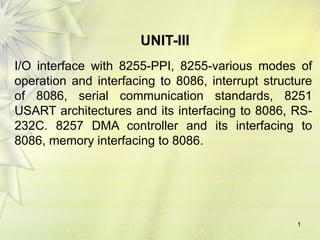































![TYPE – 0 DIVIDE ERROR INTERRUPT
QUOTIENT IS LARGE CANT BE FIT IN AL/AX OR DIVIDE BY ZERO
TYPE –1 SINGLE STEP INTERRUPT
USED FOR EXECUTING THE PROGRAM IN SINGLE STEP MODE BY
SETTING TRAP FLAG
TO SET TRAP FLAG PUSHF
MOV BP,SP
OR [BP+0],0100H;SET BIT8
POPF
TYPE – 2 NON MASKABLE INTERRUPT
THIS INTERRUPT IS USED FOR EXECUTING ISR OF NMI PIN
(POSITIVE EGDE SIGNAL). NMI CANT BE MASKED BY S/W
TYPE – 3 BREAK POINT INTERRUPT
USED FOR PROVIDING BREAK POINTS IN THE PROGRAM
TYPE – 4 OVER FLOW INTERRUPT
USED TO HANDLE ANY OVERFLOW ERROR AFTER SIGNED ARITHMETIC](https://image.slidesharecdn.com/unit-3iointerfacing-1-241212132302-da62a9a9/85/Unit-3-IO-Interfacing-1-pptximportant-questions-to-be-noted-33-320.jpg)





![Interrupt Service Routine (ISR)
• High-priority interrupts
– The contents of W, STATUS, and BSR registers are
automatically saved into respective shadow registers.
• Low-priority interrupts
– These registers must be saved as a part of the ISR
• If they are affected
• RETFIE [s] ;Return from interrupt
• RETFIE FAST ;FAST equivalent to s = 1
– If s =1: MPU also retrieves the contents of W,
BSR, and
STATUS registers](https://image.slidesharecdn.com/unit-3iointerfacing-1-241212132302-da62a9a9/85/Unit-3-IO-Interfacing-1-pptximportant-questions-to-be-noted-39-320.jpg)