Ad
Unit IV.pptx Server side scripting PHP IT3401
- 1. Unit IV – Server-Side Processing and Scripting-PHP
- 2. Unit IV – Server-Side Processing and Scripting-PHP PHP – Working principle of PHP – PHP Variables – Constants Operators – Flow Control and Looping – Arrays – Strings Functions – File Handling – File Uploading – Email Basics – – – Email with attachments – PHP and HTML – Simple PHP scripts – Databases with PHP.
- 3. PHP – Introduction • Developed in 1994 by Apache Group. • PHP: Hypertext Preprocessor. • A server scripting language. • Mainly used for form handling and database access. and • A powerful tool for making dynamic interactive webpages.
- 4. PHP – Introduction Advantages • Very simple and easy to learn • Interpreted Language • Open source • Platform Independent • Can directly integrated with HTML • Support to design dynamic web applications • Reliable, efficient and flexible scripting language • Provides support for file system, managing user sessions, cookies, E-mail Management, execute the system commands, create directories, etc.,
- 5. PHP – Introduction Syntax The code must be enclosed with in: <?php // Statements (or) Codes ?> • If anyone wants to refer file then “inlude” construct is used. Example: Include(“myfile.html”) Comments // This is a single-line comment # This is also a single-line comment /* This is a multiple-lines comment block that spans over multiple lines */
- 6. Working Principle of PHP • The most popular way of installing PHP is using XAMPP. • XAMPP is a free distribution package that makes it easy to Web Server, MySQL, PHP, PEAR. 1. Go to the site: https://www.apachefriends.org/index.html install Apache 2. Click on download XAMPP for Windows or Linux depending on the OS 3. When prompted for the download, click “Save” and wait for the download finish. 4. Install the program and click on “Run”. Accept default settings by clicking “Next” button. Finally, installation completion message is displayed. 5. On the drive, the XAMPP folder will be created. Click on xampp_start file, this will enable to start Apache, MySQL and Tomcat start.
- 7. Working Principle of PHP 6. The control panel for XAMPP will looklike this, 6. Write a PHP script and save it in C:XAMPPhtdocsphp-examples by giving the filename and extension as .php. folder 7. Open the web browser and type http://localhost/php- examples/filename.php. 8. The web application will be executed within the web browser.
- 8. PHP – Variables • Variables are the entities that are used for storing the values. • PHP is a dynamically typed language. • Syntax: $variable_name = value; • If the value is not assigned to the variable then they NULL. • Rules for Variables: – The variable must start with letter or underscore _. – It consists of alphanumeric characters or underscore. – There should not be space in the name of the variable. – While assigning the values to the variable the variable – Example: $marks = 100; by default the value is must start with the $.
- 9. PHP – Data Types • Four scalar data types used in PHP. • Integer: To display the integer value. The size is 32 bits. • Boolean: Only two types of values TRUE and FALSE. • Double: To display the real values. It includes the number with decimal point, exponentiation or both. • String: The string literals can be defined using either single or double quotes.
- 10. PHP – Constants • Constant is an identifier that contains some value. • Once the constant value is assigned to this identifier it does not get changed. • The constant identifiers are specified in upper case. • The valid constant name must start with letter or underscore. • Use define function to assign value to the constant. Example: <?php define(“MYVALUE”, “10”); echo MYVALUE; define(“1MYVALUE”, “something”); echo 1MYVALUE; ?>
- 11. PHP – print Vs. echo • print: Function used to create simple unformatted Example: print “Hello <b> World!!! </b>” print (100); <?php print "<h2>PHP !</h2>"; print "Hello World!<br>"; ?> output.
- 12. PHP – print Vs. • echo: Simple statement that can be used with Example: echo “Hello <b> World!!! </b>” $a – 10; echo $a; echo or without parenthesis. print in PHP echo in PHP Print can only output one string Echo can output one or more strings Print is slower than echo Echo is faster than print Print always return 1 Echo does not return any value
- 13. PHP – Operators Arithmetic Operators Operator Name Example Explanation + Addition $a + $b Sum of operands - Subtraction $a - $b Difference of operands * Multiplication $a * $b Product of operands / Division $a / $b Quotient of operands % Modulus $a % $b Remainder of operands ** Exponentiation $a ** $b $a raised to the power $b
- 14. PHP Operators – Operators Relational same data type not of same data type Operator Name Example Explanation == Equal $a == $b Return TRUE if $a is equal to $b === Identical $a === $b Return TRUE if $a is equal to $b, and they are of !== Not identical $a !== $b Return TRUE if $a is not equal to $b, and they are != Not equal $a != $b Return TRUE if $a is not equal to $b <> Not equal $a <> $b Return TRUE if $a is not equal to $b < Less than $a < $b Return TRUE if $a is less than $b <= Less than or equal to $a <= $b Return TRUE if $a is less than or equal $b >= Greater than or equal to $a >= $b Return TRUE if $a is greater than or equal $b <=> Spaceship $a <=>$b Return -1 if $a is less than $b Return 0 if $a is equal $b Return 1 if $a is greater than $b
- 15. PHP – Operators Bitwise Operators to 1, otherwise 0. to 1 to 0. 0 are set to 1 steps number of places Operator Name Example Explanation & And $a & $b Bits that are 1 in both $a and $b are set | Or (Inclusive or) $a | $b Bits that are 1 in either $a or $b are set ^ Xor (Exclusive or) $a ^ $b Bits that are 1 in either $a or $b are set ~ Not ~$a Bits that are 1 set to 0 and bits that are << Shift left $a << $b Left shift the bits of operand $a $b >> Shift right $a >> $b Right shift the bits of $a operand by $b
- 16. PHP – Incrementing/ Decrementing Operators Operators return $a $a by one return $a $a by one Operator Name Example Explanation ++ Increment ++$a Increment the value of $a by one, then $a++ Return $a, then increment the value of -- decrement --$a Decrement the value of $a by one, then $a-- Return $a, then decrement the value of
- 17. PHP – Operators Logical Operators but not both true Operator Name Example Explanation and AND $a and $b Return TRUE if both $a and $b are true or OR $a or $b Return TRUE if either $a or $b is true xor XOR $a xor $b Return TRUE if either $ or $b is true ! NOT ! $a Return TRUE if $a is not true && AND $a && $b Return TRUE if either $a and $b are || OR $a || $b Return TRUE if either $a or $b is true
- 18. PHP – Operators Assignment Operators to the left operand. Operator Name Example Explanation = Assign $a = $b The value of right operand is assigned += Add then Assign $a += $b Addition same as $a = $a + $b -= Subtract then Assign $a -= $b Subtraction same as $a = $a - $b *= Multiply then Assign $a *= $b Multiplication same as $a = $a * $b /= Divide then Assign (quotient) $a /= $b Find quotient same as $a = $a / $b %= Divide then Assign (remainder) $a %= $b Find remainder same as $a = $a % $b
- 19. PHP – Operators String Operators $a . $b Operator Name Example Explanation . Concatenation $a . $b Concatenate both $a and $b .= Concatenation and Assignment $a .= $b First concatenate $a and $b, then assign the concatenated string to $a, e.g. $a =
- 20. PHP – Operators Array Operators key/value pair Operator Name Example Explanation + Union $a + $y Union of $a and $b == Equality $a == $b Return TRUE if $a and $b have same != Inequality $a != $b Return TRUE if $a is not equal to $b === Identity $a === $b Return TRUE if $a and $b have same key/value pair of same type in same order !== Non-Identity $a !== $b Return TRUE if $a is not identical to $b <> Inequality $a <> $b Return TRUE if $a is not equal to $b
- 21. PHP – Flow Control and Looping else break; Statement Syntax if-else if (condition) statement; statement; Switch…Case switch(expression) { case 1:statements break; case 2: statements …. default: statements } break: break; continue: continue;
- 22. PHP – Flow Control and Looping Statement Syntax while while(condition) { statements; } do…while do { Statements; } while(conditio n); for for(initialization; condition; increment){ Statements; } foreach Used to iterate through all the elements of array.
- 23. PHP – Arrays • Array is a collection of similar type of elements, but in PHP you the elements of mixed type together in single array. can have • PHP array is an orderedmap (contains value on the basis of key). PHP Array Types 1. Indexed Array 2. Associative Array 3. Multidimensional Array
- 24. PHP – Arrays Indexed Array: PHP index is represented by number which starts from 0. Use to store number, string and object in the PHP array. All PHP array elements are assigned to an index number by default. Example <?php $season=array("summer","winter","spring","autumn"); echo "Season are: $season[0], $season[1], $season[2] and $season[3]"; ?>
- 25. PHP – Arrays Indexed Array: Example <?php $season[0]="summer"; $season[1]="winter"; $season[2]="spring"; $season[3]="autumn"; echo "Season are: $season[0], ?> $season[1], $season[2] and $season[3]";
- 26. PHP – Arrays Associative Array • Associative arrays are the arrays with named keys. • It is a kind of array with name and value pair. • Can associate name with each array elements in PHP using => symbol Example: $salary=array("Sonoo"=>"350000","John"=>"450000","Kartik"=>"200000"); (OR) $salary["Sonoo"]="350000"; $salary["John"]="450000"; $salary["Kartik"]="200000";
- 27. PHP – Arrays Multidimensional Array • PHP multidimensional array also known as array of arrays. • It allows to store tabular data an array. Example <?php $emp = array ( array(1,"sonoo",400000), array(2,"john",500000), array(3,"rahul",300000) ); for ($row = 0; $row < 3; $row++) { for ($col = 0; $col < 3; $col++) { echo $emp[$row][$col]." "; } echo "<br/>"; } ?> is in • PHP multidimensional array can be represented in the form matrix which is represented row * column. of by
- 28. PHP – Arrays become the variable values successful. Function Purpose extract($arr) The array keys becomes the variable name and the array values implode($arr) Converts array into string explode(delimiter, str1,limit) Splits a string array_flip($arr) Used to exchange the keys with their associated values in array current($arr), next($arr) Traversing the array sort(($arr) Sort arrays in ascending order rsort($arr) Sort arrays in descending order asort($arr) Sort associative arrays in ascending order, according to the value ksort($arr) Sort associative arrays in ascending order, according to the key array_change_key_case($arr, CASE_CASENAME) Changes the case of all key of an array array_chunk(($arr, value) Splits array into chunks array_reverse($arr) Returns an array containing elements in reversed order count($arr) Counts all elements in an array array_search(”target",$arr) Searches the specified value in an array. It returns key if search is
- 29. PHP – Strings • PHP string is a sequence of characters i.e., used to store and manipulate text. Example <?php $str1="Hello World"; $str2="Using double "quote" with backslash inside double quoted string"; $str3="Using escape sequences n in double quoted string"; echo "$str1 <br/> $str2 <br/> $str3"; ?>
- 30. PHP – Strings of the string. Function Purpose strlen(str1) Used to return the length of a string. strcmp(str1, str2) Compares the two strings strtolower(str1) Converts the string to lower case strtoupper(str1) Converts the string to upper case trim(str1) Remove whitespace or other characters from the beginning and end str_split(str1) Used to split a string into an array strrev(str1) Used to reverse the string substr( str1, start, length ) Return the part of a string str_word_count(str1) Returns the number of words in the string strpos(str1, str2) Searches for a specific text within a string str_replace(str1, str2) Replaces some characters with some other characters in a string
- 31. PHP – Functions • PHP function is a piece of code that can be reused many • It can take input as argument list and return value. Syntax: times. function functionname(){ //code to be executed }
- 32. PHP – File Handling • PHP File System allows us to create file, read file line by line, read file character by character, write file, append file, delete file and close file. • Syntax: <?php $handle = fopen("c:folderfile.txt", "r"); //open file in read $contents = fread($handle, filesize($filename)); //read file $fp = fopen('data.txt', 'w’); //open file in write mode fwrite($fp, 'hello '); fwrite($fp, 'php file'); unlink('data.txt’); //delete file fclose($handle); mode ?>
- 33. PHP – File fopen() function is Handling used to open file • PHP Open File: or URL and returns resource. truncates the file to zero length. If file is not found, it creates a new file. truncates the file to zero length. If file is not found, it creates a new file. found, it creates a new file. found, it creates a new file. file. If file is found, fopen() function returns FALSE. Mode Description r Opens file in read-only mode. It places the file pointer at the beginning of the file. r+ Opens file in read-write mode. It places the file pointer at the beginning of the file. w Opens file in write-only mode. It places the file pointer to the beginning of the file and w+ Opens file in read-write mode. It places the file pointer to the beginning of the file and a Opens file in write-only mode. It places the file pointer to the end of the file. If file is not a+ Opens file in read-write mode. It places the file pointer to the end of the file. If file is not x Creates and opens file in write-only mode. It places the file pointer at the beginning of the x+ It is same as x but it creates and opens file in read-write mode. c Opens file in write-only mode. If the file does not exist, it is created. If it exists, it is neither truncated (as opposed to 'w'), nor the call to this function fails (as is the case with 'x'). The file pointer is positioned on the beginning of the file c+ It is same as c but it opens file in read-write mode.
- 34. PHP – File Uploading • PHP file upload features allows to upload binary and text files. • One can have the full control over the file to be uploaded through PHP authentication and file operation functions. was stored on the server. • move_uploaded_file(): Moves the uploaded file to a new location. The move_uploaded_file() function checks internally if the file is uploaded thorough the POST request. It moves the file if it is uploaded through the POST request. $_FILES['filename']['name'] Returns file name $_FILES['filename']['type'] Returns MIME type of the file $_FILES['filename']['size'] Returns size of the file (in bytes) $_FILES['filename']['tmp_name'] Returns temporary file name of the file which $_FILES['filename']['error'] Returns error code associated with this file
- 35. PHP – Email Basics, Attachments • PHP has mail()function which is useful in sending the mail from the script. • Syntax: mail (to, subject, message, headers, parameters) Where, to à Represents the address of receiver subject à Specifies the subject of mail message à Defines the message which is to be sent header à This is optional and specifies the additional headers like Cc, Bcc parameters à This is optional and specifies the additional parameters
- 36. Databases with PHP <? Php $servername = "localhost"; $username = "username"; $password = "password"; //code…. ?>
- 37. Databases with PHP // Create connection $conn = mysqli_connect($servername, $username, $password); // Check connection if (!$conn) { die("Connection failed: " . mysqli_connect_error()); } echo "Connected successfully"; mysqli_close($conn);
- 38. Databases with PHP // Create database $sql = "CREATE DATABASE myDB"; if (mysqli_query($conn, $sql)) { echo "Database created successfully"; } else { echo "Error creating database: " . mysqli_error($conn); }
- 39. Databases with PHP // sql to create table $sql = "CREATE TABLE MyGuests ( id INT(6) UNSIGNED AUTO_INCREMENT PRIMARY KEY, firstname VARCHAR(30) NOT NULL, lastname VARCHAR(30) NOT NULL, email VARCHAR(50), reg_date TIMESTAMP DEFAULT CURRENT_TIMESTAMP ON UPDATE CURRENT_TIMESTAMP )"; if (mysqli_query($conn, $sql)) { echo "Table MyGuests created successfully"; } else { echo "Error creating table: " . mysqli_error($conn); }
- 40. Databases with PHP // Insert Query $sql = "INSERT INTO MyGuests (firstname, lastname, email) VALUES ('John', 'Doe', '[email protected]')"; if (mysqli_query($conn, $sql)) { echo "New record created successfully"; } else { echo "Error: " . $sql . "<br>" . mysqli_error($conn); }
- 41. Databases with PHP // Select Query $sql = "SELECT id, firstname, lastname FROM MyGuests"; $result = mysqli_query($conn, $sql); if (mysqli_num_rows($result) > 0) { // output data of each row while($row = mysqli_fetch_assoc($result)) { echo "id: " . $row["id"]. " - Name: " . $row["firstname"]. " " . $row["lastname"]. "<br>"; } } else { echo "0 results"; }
- 42. Databases with PHP // Select Query $sql = "SELECT id, firstname, lastname FROM MyGuests WHERE lastname='Doe'"; $result = mysqli_query($conn, $sql); if (mysqli_num_rows($result) > 0) { // output data of each row while($row = mysqli_fetch_assoc($result)) { echo "id: " . $row["id"]. " - Name: " . $row["firstname"]. " " . $row["lastname"]. "<br>"; } } else { echo "0 results"; }
- 43. Databases with PHP // Select Query $sql = "SELECT id, firstname, lastname FROM MyGuests ORDER BY lastname"; $result = mysqli_query($conn, $sql); if (mysqli_num_rows($result) > 0) { // output data of each row while($row = mysqli_fetch_assoc($result)) { echo "id: " . $row["id"]. " - Name: " . $row["firstname"]. " " . $row["lastname"]. "<br>"; } } else { echo "0 results"; }
- 44. Databases with PHP // sql to delete a record $sql = "DELETE FROM MyGuests WHERE id=3"; if (mysqli_query($conn, $sql)) { echo "Record deleted successfully"; } else { echo "Error deleting record: " . mysqli_error($conn); }
- 45. Databases with PHP // sql to update a record $sql = "UPDATE MyGuests SET lastname='Doe' WHERE id=2"; if (mysqli_query($conn, $sql)) { echo "Record updated successfully"; } else { echo "Error updating record: " . mysqli_error($conn); }











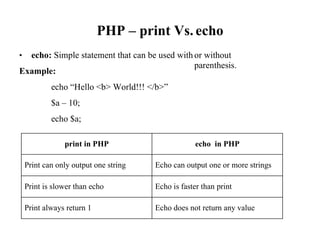




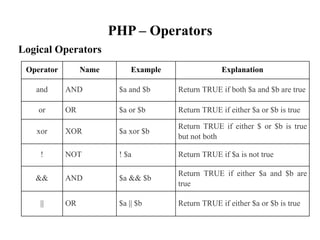

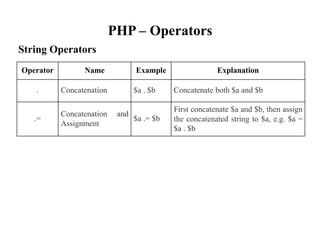


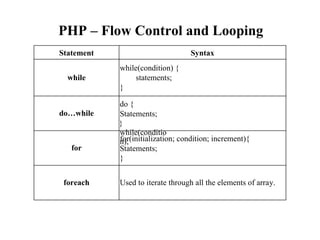

![PHP – Arrays
Indexed Array:
PHP index is represented by number which starts from 0.
Use to store number, string and object in the PHP array.
All PHP array elements are assigned to an index number by
default.
Example
<?php
$season=array("summer","winter","spring","autumn");
echo "Season are: $season[0], $season[1], $season[2] and $season[3]";
?>](https://image.slidesharecdn.com/unitiv-250427161442-ea18f96c/85/Unit-IV-pptx-Server-side-scripting-PHP-IT3401-24-320.jpg)
![PHP – Arrays
Indexed Array:
Example
<?php
$season[0]="summer";
$season[1]="winter";
$season[2]="spring";
$season[3]="autumn";
echo "Season are: $season[0],
?>
$season[1], $season[2] and $season[3]";](https://image.slidesharecdn.com/unitiv-250427161442-ea18f96c/85/Unit-IV-pptx-Server-side-scripting-PHP-IT3401-25-320.jpg)
![PHP – Arrays
Associative Array
• Associative arrays are the arrays with named keys.
• It is a kind of array with name and value pair.
• Can associate name with each array elements in PHP using => symbol
Example:
$salary=array("Sonoo"=>"350000","John"=>"450000","Kartik"=>"200000");
(OR)
$salary["Sonoo"]="350000";
$salary["John"]="450000";
$salary["Kartik"]="200000";](https://image.slidesharecdn.com/unitiv-250427161442-ea18f96c/85/Unit-IV-pptx-Server-side-scripting-PHP-IT3401-26-320.jpg)
![PHP – Arrays
Multidimensional Array
• PHP multidimensional array
also known as array of arrays.
• It allows to store tabular data
an array.
Example
<?php
$emp = array (
array(1,"sonoo",400000),
array(2,"john",500000),
array(3,"rahul",300000)
);
for ($row = 0; $row < 3; $row++) {
for ($col = 0; $col < 3; $col++) {
echo $emp[$row][$col]." ";
}
echo "<br/>";
}
?>
is
in
• PHP multidimensional array can
be represented in the form
matrix which is represented
row * column.
of
by](https://image.slidesharecdn.com/unitiv-250427161442-ea18f96c/85/Unit-IV-pptx-Server-side-scripting-PHP-IT3401-27-320.jpg)




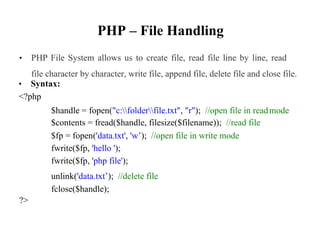

![PHP – File Uploading
• PHP file upload features allows to upload binary and text
files.
• One can have the full control over the file to be uploaded through PHP
authentication and file operation functions.
was stored on the server.
• move_uploaded_file(): Moves the uploaded file to a new location. The
move_uploaded_file() function checks internally if the file is uploaded thorough the
POST request. It moves the file if it is uploaded through the POST request.
$_FILES['filename']['name'] Returns file name
$_FILES['filename']['type'] Returns MIME type of the file
$_FILES['filename']['size'] Returns size of the file (in bytes)
$_FILES['filename']['tmp_name']
Returns temporary file name of the file which
$_FILES['filename']['error'] Returns error code associated with this file](https://image.slidesharecdn.com/unitiv-250427161442-ea18f96c/85/Unit-IV-pptx-Server-side-scripting-PHP-IT3401-34-320.jpg)






![Databases with PHP
// Select Query
$sql = "SELECT id, firstname, lastname FROM
MyGuests";
$result = mysqli_query($conn, $sql);
if (mysqli_num_rows($result) > 0) {
// output data of each row
while($row = mysqli_fetch_assoc($result)) {
echo "id: " . $row["id"]. " - Name: " . $row["firstname"]. " " .
$row["lastname"]. "<br>";
}
} else {
echo "0 results";
}](https://image.slidesharecdn.com/unitiv-250427161442-ea18f96c/85/Unit-IV-pptx-Server-side-scripting-PHP-IT3401-41-320.jpg)
![Databases with PHP
// Select Query
$sql = "SELECT id, firstname, lastname FROM MyGuests WHERE
lastname='Doe'";
$result = mysqli_query($conn, $sql);
if (mysqli_num_rows($result) > 0) {
// output data of each row
while($row = mysqli_fetch_assoc($result)) {
echo "id: " . $row["id"]. " - Name: " . $row["firstname"]. " " .
$row["lastname"]. "<br>";
}
} else {
echo "0 results";
}](https://image.slidesharecdn.com/unitiv-250427161442-ea18f96c/85/Unit-IV-pptx-Server-side-scripting-PHP-IT3401-42-320.jpg)
![Databases with PHP
// Select Query
$sql = "SELECT id, firstname, lastname FROM MyGuests ORDER BY
lastname";
$result = mysqli_query($conn, $sql);
if (mysqli_num_rows($result) > 0) {
// output data of each row
while($row = mysqli_fetch_assoc($result)) {
echo "id: " . $row["id"]. " - Name: " . $row["firstname"]. " " .
$row["lastname"]. "<br>";
}
} else {
echo "0 results";
}](https://image.slidesharecdn.com/unitiv-250427161442-ea18f96c/85/Unit-IV-pptx-Server-side-scripting-PHP-IT3401-43-320.jpg)

















































