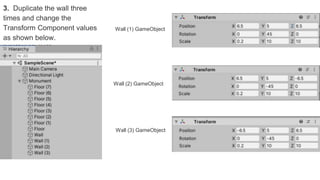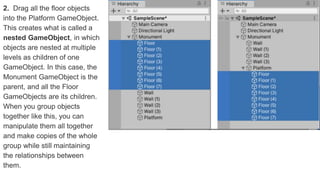Unity - Create a structure with primitives
- 1. This tutorial is an exercise in which you can apply your understanding of GameObjects and transforms to build a structure out of 3D primitives. In this tutorial, you will: ● Add primitives to an empty Scene. ● Create an empty GameObject as a parent for other GameObjects. ● Duplicate GameObjects. ● Create parent-child relationships between GameObjects using the Hierarchy window. ● Navigate around the Scene in the 3D space. ● Transform the primitives to a given position, rotation, and scale.
- 2. 1.Overview This tutorial is an exercise in which you will build an architectural GameObject made up of multiple primitives. This exercise will give you a firm grasp of how to create and manipulate GameObjects, and it will give you practice navigating around a Scene. Here is the structure you will build. As you build this structure, you might want to change your view of the Scene to make sure GameObjects are aligned. For a review, see Navigating the scene.
- 3. 2.Create an empty GameObject An empty GameObject is a placeholder object that can be created in the Hierarchy. It does not have a visible representation in the Scene, and it can act as a container for other GameObjects (among other things to be explained later). 1. Right-click in the Hierarchy and select Create Empty.
- 4. 2. Rename this GameObject to Monument in the Inspector. 3. Select this new GameObject in the Scene view. In the Inspector, reset the position by selecting the three dots on the right and then selecting Reset Position. This sets the position of the center of the GameObject to 0,0,0, aligning it to the center of your Scene.
- 5. 3.Create the steps 1. In the Hierarchy, right-click the Monument GameObject and select 3D Object > Cube to create a new cube as a child of Monument. 2. Rename this new GameObject to Floor.
- 7. 3. Right-click on the Floor GameObject and select Duplicate. (Shortcut: select Floor and press Ctrl-D.) Duplicate Floor six more times so that you have the original Floor and seven duplicates, for a total of eight floors that are children of Monument. 3.Create the steps
- 8. 4.Transform the steps In these tasks, you will change the Transform Component values of each of the Floor objects to create the stair-step effect. 1. Select the first Floor child object and change the Transform Component values in the Inspector as shown below.
- 9. 4.Transform the steps 2. Do the same for the rest of the Floor objects using the values indicated below. Values for Floor (1) GameObject Values for Floor (2) GameObject Values for Floor (3) GameObject
- 10. 4.Transform the steps By now you should have something similar to this:
- 11. 4.Transform the steps Values for Floor (4) GameObject Values for Floor (5) GameObject Values for Floor (6) GameObject Values for Floor (7) GameObject
- 12. You should now have the steps of the monument.
- 13. 5.Create the walls 1. Create another Cube primitive as a child of the Monument GameObject and rename it to Wall. 2. Change the values in the Inspector as shown below.
- 14. The wall is now rotated so that it is diagonal across the Floor.
- 15. 3. Duplicate the wall three times and change the Transform Component values as shown below. Wall (1) GameObject Wall (3) GameObject Wall (2) GameObject
- 16. You will now have 4 walls at 45 degrees.
- 17. 6.Create the roof 1. Create a new empty GameObject as a child of the Monument GameObject and name it Platform.
- 18. 2. Drag all the floor objects into the Platform GameObject. This creates what is called a nested GameObject, in which objects are nested at multiple levels as children of one GameObject. In this case, the Monument GameObject is the parent, and all the Floor GameObjects are its children. When you group objects together like this, you can manipulate them all together and make copies of the whole group while still maintaining the relationships between them.
- 19. 3. Duplicate the Platform GameObject. The duplicate Platform will include duplicate child objects. Rename this copy of Platform to Roof. 4. Select the Roof and use the Move and Rotate tools to put the roof onto the structure. Try positioning the Roof in the Scene view without changing the numbers in the Transform Component, but when you are done, the numbers should look like the ones shown below.
- 20. You have created a monument in Unity! Along the way you learned some new concepts and practiced some old ones, such as: ● Creating an empty GameObject as a container for other GameObjects. ● Duplicating GameObjects. ● Using the Transform Component to manipulate child GameObjects. ● Nesting GameObjects to multiple levels. ● Using the Move and Rotate tools to transform a child GameObject. Next, you will get a glimpse of the power you have over your GameObjects by doing more with components.