Upload Oracle EBS Attachments via MS-Excel Templates using Project Partners UI-Apps
Download as PPTX, PDF2 likes1,205 views
Project Partners UI-Apps enables you to upload file attachments to your projects in Oracle EBS Projects Applications easily using MS-Excel Templates.
1 of 11
Download to read offline





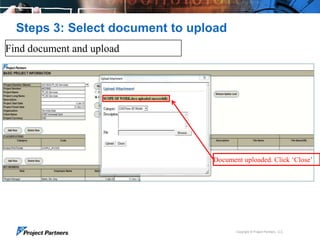





Ad
Recommended
SharePoint Saturday Silicon Valley - SharePoint Apps - Ryan Schouten



SharePoint Saturday Silicon Valley - SharePoint Apps - Ryan SchoutenRyan Schouten This presentation was given at SharePoint Saturday in Silicon Valley on June 22, 2013 by Ryan Schouten
Using office add ins to solve business problems-SharePoint Saturday Redmond 2015



Using office add ins to solve business problems-SharePoint Saturday Redmond 2015Ryan Schouten This document discusses using Office Add-ins to add functionality to Office applications. It begins by providing background on the presenter and their experience. It then discusses how add-ins allow embedding web technologies into Office and are needed due to the move to web and mobile versions of Office. The document reviews the types of add-ins including task pane, content, and mail add-ins. It provides steps to create a basic add-in using Visual Studio or Napa Tools, including planning, creating a manifest, and testing. Finally, it discusses deploying add-ins to the Office Store, shared folders, or Exchange.
So You Want To Be A SharePoint Developer-SPS Silicon Valley 2015

So You Want To Be A SharePoint Developer-SPS Silicon Valley 2015Ryan Schouten In this session we will dive into the information that you will need to be a successful developer for SharePoint. Whether you are a seasoned .Net developer or a Web developer of any sort we will cover the basics of SharePoint Development and all the options available to you. By the end of this session you will have a firm understanding of how to get started developing on SharePoint and you will be, a SharePoint Padawan.
Create folder in microsoft share point



Create folder in microsoft share pointSon Nguyen The document provides instructions for creating folders in Microsoft SharePoint using MuleSoft and the Microsoft SharePoint connector. It discusses connecting to SharePoint Online or on-premise using different authentication methods. The steps show how to configure the Microsoft SharePoint global element with login credentials, create a Mule flow to call the connector operations to create a folder, and test the flow by running it and making an API call to create a folder in a SharePoint document library.
What’s New for IT Professionals in Microsoft® SharePoint® Server 2013 Day 1



What’s New for IT Professionals in Microsoft® SharePoint® Server 2013 Day 1Sayed Ali Architecture Changes
Security and Identity Management
What’s New in Business Connectivity Services?
What’s New in Search?
Adapt proposed and developed-Email Management System 



Adapt proposed and developed-Email Management System Adapt Software India Private Limited Adapt proposed and developed an Email Management System where all the emails related to a project can be created, stored and later on retrieved. It involved integrations with exchange, add on for outlook, and offline application to be built. Please read below to get the glimpse of the solution.
Fb Sp Intgr Manual



Fb Sp Intgr ManualGreg Lennon FileBound allows for easy integration with SharePoint to provide document imaging, capture, and integrated search capabilities to SharePoint users. The integration installs with no custom coding and works across SharePoint versions. It includes four web parts that can be added to SharePoint pages: Assigned Documents displays documents assigned to the user; Search searches FileBound; Project Viewer launches FileBound projects; and Integrated Search searches both FileBound and SharePoint from a single query. Configuring the integration simply requires adding and configuring the FileBound web parts on SharePoint pages.
What’s New for IT Professionals in Microsoft® SharePoint® Server 2013 Day 2



What’s New for IT Professionals in Microsoft® SharePoint® Server 2013 Day 2Sayed Ali What's New in Business Intelligence?
What's New in Composites
What’s New in Enterprise Content Management
What's New in Records Management and Compliance
SPSMad2016 Rubén Toribio - Template



SPSMad2016 Rubén Toribio - TemplateRub Toribio Gallardo This document discusses Office 365 Groups Connectors, which allow sending information in real time from external systems or platforms to Office 365 Groups. It covers how to configure default connectors, register custom connectors by creating a webhook endpoint, and view connector information in unified cards. It also discusses publishing your own connector through the Connectors Developer Dashboard beta and integrating custom applications with Office 365 Groups using the Connect button. Pros include extensibility and a defined communication mechanism, while cons include a lack of some services and the connection mechanism being fixed by Microsoft.
Apps for SharePoint 2013



Apps for SharePoint 2013Alex Pop This document discusses the new application development model for SharePoint 2013 called "Apps for SharePoint". It describes the different types of apps - SharePoint hosted, autohosted, and provider hosted. Provider hosted apps allow developers to build a custom web application that integrates with SharePoint using APIs and app parts. The new model aims to employ modern web development practices like MVC, web services, and single page applications while leveraging existing skills. It isolates custom code and allows more scalable, distributed applications than the previous farm solution model.
5 or more things learned from early adoption of SharePoint 2013



5 or more things learned from early adoption of SharePoint 2013Chris Grist The document summarizes an organization's migration from SharePoint 2010 to SharePoint 2013. It discusses the reasons for upgrading, issues with the 2010 farm, options considered for the upgrade process, and the approach taken which was to do a database attach upgrade of content databases in batches while leaving service application databases unchanged. It also notes some issues encountered like with claims authentication and workflows, and resolutions like moving data connections to the secure store.
Introduction Asp.Net Core, MVC, Docker (Linux), Postman and Swagger



Introduction Asp.Net Core, MVC, Docker (Linux), Postman and SwaggerAgusto Sipahutar This document provides an overview of ASP.NET Core and Swagger. It discusses what ASP.NET Core is, including that it is a cross-platform and open-source framework. It also describes some common ASP.NET Core components like MVC Core, Entity Framework Core, and Razor Pages. Additionally, it covers the evolution of ASP.NET technologies over time. Finally, it defines what Swagger is and compares it to Postman, then demonstrates how to get started with Swagger in an ASP.NET Core project.
Integrate mule esb with microsoft office 365 share point



Integrate mule esb with microsoft office 365 share pointsivachandra mandalapu MuleSoft provides an integration platform that connects applications and APIs across cloud and on-premise systems. The MuleSoft Microsoft SharePoint connector allows developers to access the Microsoft SharePoint API and perform operations on documents and data. This enables seamless integration between SharePoint and other databases or applications like Salesforce. The connector provides methods for CRUD operations on documents, document libraries, and users.
Deciding Between apps for SharePoint and SharePoint Solutions



Deciding Between apps for SharePoint and SharePoint SolutionsDavid J Rosenthal The document discusses factors to consider when deciding between building an app for SharePoint or a SharePoint solution. It covers the differences between apps and solutions in terms of object models, deployment, design patterns, and skill sets required. Key scenarios are also described, such as branding, line-of-business apps, and handling events, to help determine which option is better suited for a given need. The document aims to help readers make the right choice between apps and solutions based on their requirements and environment.
Office 365 Education Starter Manual: 2013 Edition



Office 365 Education Starter Manual: 2013 Editionpearce.alex The document provides instructions for setting up and managing an Office 365 Education account. It discusses subscribing to Office 365 Education and validating the domain name. It describes the different license plans and how to add licenses. It also covers user management tasks like adding single users and bulk users. It provides guidance on organizing users into different views and details the key Office 365 products including Exchange Online, Lync Online, and SharePoint Online.
Building your first app for share point 2013



Building your first app for share point 2013Muawiyah Shannak SharePoint 2013 provides a flexible platform and introduces the concept of SharePoint modern development. In addition to the conventional development methods, we will explore the SharePoint development tools that are part of Visual Studio 2012/2013. You will see the first class support for common app features including the app pages, lists, client parts, and more. Come learn how to develop apps using an Office 365 Developer Site, all without SharePoint installed on your developer machine!
learn sharepoint at AMC Square learning



learn sharepoint at AMC Square learningASIT Education SharePoint is a web application platform developed by Microsoft that combines functions traditionally found in separate applications like intranets, extranets, content management, and document management. It allows for internal collaboration on files and sharing within mid-size businesses and large organizations. SharePoint is proprietary, based on .NET and ASP.NET frameworks, and integrates strongly with other Microsoft products like Exchange and Office. It can be deployed either on-premises or through Microsoft's cloud-based Office 365 software-as-a-service offering.
Share point link



Share point linkItopia Sharepoint software integrated with Microsoft outlook and Microsoft Sharepoint is an ideal solution for Email Archiving and business mailing process. With Sharepoint Integration Software mailing process becomes better and reliable leading to streamlined workflows, improved efficiency and business effectiveness.
What’s New for IT Professionals in Microsoft® SharePoint® Server 2013 Day 3



What’s New for IT Professionals in Microsoft® SharePoint® Server 2013 Day 3Sayed Ali What’s New in Social Computing
What’s New for Mobile Users
The Authoring Process
Search-Driven Sites
Microsoft Office 365 What's New for February 2021



Microsoft Office 365 What's New for February 2021Regroove Delivered at the Victoria Office 365 User Group on Wed. February 17th, 2021 by Karin Skapski, consultant with Regroove Solutions.
Every month we share what's new in Microsoft Office 365 that may be of interest to our followers.
IRJET- Saas: Sharepoint Online Implementation as Platform (Task Monitor)



IRJET- Saas: Sharepoint Online Implementation as Platform (Task Monitor)IRJET Journal This document discusses implementing Microsoft SharePoint Online as a platform for task monitoring. SharePoint Online provides a secure and collaborative environment for organizing and sharing information across an organization using the cloud. The authors describe using SharePoint lists, sites and Microsoft Flow to create an application called "Task Monitor" that allows administrators to assign and track the status of tasks, and send reminder emails about upcoming due dates. Implementing SharePoint Online as a single platform solution provides benefits like reduced complexity, cloud-enabled access, and increased portability compared to on-premises systems.
CARA for Documentum - SharePoint simulteneous co-authoring



CARA for Documentum - SharePoint simulteneous co-authoringGeneris Allow multiple authors to work on a document simultaneously, seeing each others' changes in real-time, all driven from CARA directly to Word
Testing SharePoint solutions overview



Testing SharePoint solutions overviewSpiffy This document discusses testing SharePoint solutions using Visual Studio 2010 tools. It provides an overview of common testing challenges and scenarios that lack testing rigor. It then demonstrates the Visual Studio 2010 testing capabilities for unit testing, load testing, coded UI testing, and lab management to help address these issues and establish a more robust testing practice. Automated testing tools are shown to integrate with the development lifecycle in Visual Studio and Team Foundation Server.
Microsoft SharePoint 2013 : The Ultimate Enterprise Collaboration Platform



Microsoft SharePoint 2013 : The Ultimate Enterprise Collaboration PlatformEdureka! Microsoft SharePoint 2013 is an Enterprise Collaboration Platform which offers a wide range of integrated solutions including Enterprise Content Management (ECM), Enterprise Social Networking, Business process management (BPM), Web Content Management (WCM), Business Intelligence (BI), Enterprise Search etc. Currently more than 80% of Fortune 500 companies are using Microsoft SharePoint solutions and the numbers are growing with the new Cloud Based SharePoint Online. Developers can use Cloud App Model and leverage familiar programming models and development tools to create custom solutions for Mobility, Social and Collaboration Search and Workflows.
Sp products and technologies- Dipali Shiledar



Sp products and technologies- Dipali ShiledarDipali Shiledar Microsoft SharePoint is a platform for business collaboration and document management that includes several products and technologies like Windows SharePoint Services, Search Server, Forms Server, Microsoft Office SharePoint Server, and Microsoft SharePoint 2010. SharePoint Products include standard and enterprise versions of Microsoft Office SharePoint Server 2007 that provide features like search, user profiles, Excel Services, and business intelligence forms. The latest version, Microsoft SharePoint 2010, features a new user interface, web editing, Silverlight web parts, rich theming, and support for multiple browsers.
SPSNYC - Visio 2013 and Visio Services a quick guide



SPSNYC - Visio 2013 and Visio Services a quick guideKnut Relbe-Moe [MVP, MCT] This document provides an overview and quick guide to Visio 2013 and Visio Services in SharePoint 2013. It discusses what Visio Services is, how to configure it, why it is useful, options for integrating Visio drawings into SharePoint, how to create and display Visio drawings in the browser, how the rendering works, features for visualizing and refreshing data linked to drawings, and how to comment on drawings. It also includes demos of connecting processes, building a BI dashboard, and using Visio and web part connections.
SharePoint Online App Model Guidance



SharePoint Online App Model GuidanceRyan Berg This document provides guidance on using the App Model for developing and deploying custom solutions in SharePoint Online Dedicated. It discusses governance considerations for app-based solutions, the different types of apps that are supported including SharePoint-hosted and provider-hosted apps, planning for app development and deployment, and configuration requirements for supporting provider-hosted apps in SharePoint Online Dedicated.
Office365 L100 service overview



Office365 L100 service overviewIain Fielding Microsoft Office 365 is a suite of cloud-based productivity tools and services including iOS and Android apps, Teams for chat and collaboration, Yammer for company-wide communication, SharePoint Online for document storage and sharing, Exchange Online for email, OneDrive for file storage, and additional tools like Planner, Forms, PowerBI and Flow. The services can be accessed online or through desktop apps, provide features like file sharing, editing and video chat, and integrate together through a common interface in Teams.
Normalisation lesson plan



Normalisation lesson planMohamed Maguid The document discusses normalisation of databases. Normalisation is the process of organizing a database into tables and relations to reduce data redundancy and ensure data dependencies make sense. The key steps are:
1) Identifying candidate keys
2) Selecting a primary key
3) Applying normalisation rules such as 1st normal form to remove repeating groups of data and ensure each field contains a single value. An example of normalising an order database into 1st normal form with separate tables for orders and order items is provided.
10 sip km



10 sip kmIkhsan Bz Pengertian KM meliputi capturing, classifying, evaluating, retrieving, dan knowledge sharing untuk efektifitas pembuatan keputusan. KMS mendukung aktivitas capturing, pengorganisasian, dan dissemination knowledge. Ada dua jenis knowledge yaitu explicit knowledge yang sudah didokumentasikan dan tacit knowledge yang masih ada di pikiran manusia.
Ad
More Related Content
What's hot (20)
SPSMad2016 Rubén Toribio - Template



SPSMad2016 Rubén Toribio - TemplateRub Toribio Gallardo This document discusses Office 365 Groups Connectors, which allow sending information in real time from external systems or platforms to Office 365 Groups. It covers how to configure default connectors, register custom connectors by creating a webhook endpoint, and view connector information in unified cards. It also discusses publishing your own connector through the Connectors Developer Dashboard beta and integrating custom applications with Office 365 Groups using the Connect button. Pros include extensibility and a defined communication mechanism, while cons include a lack of some services and the connection mechanism being fixed by Microsoft.
Apps for SharePoint 2013



Apps for SharePoint 2013Alex Pop This document discusses the new application development model for SharePoint 2013 called "Apps for SharePoint". It describes the different types of apps - SharePoint hosted, autohosted, and provider hosted. Provider hosted apps allow developers to build a custom web application that integrates with SharePoint using APIs and app parts. The new model aims to employ modern web development practices like MVC, web services, and single page applications while leveraging existing skills. It isolates custom code and allows more scalable, distributed applications than the previous farm solution model.
5 or more things learned from early adoption of SharePoint 2013



5 or more things learned from early adoption of SharePoint 2013Chris Grist The document summarizes an organization's migration from SharePoint 2010 to SharePoint 2013. It discusses the reasons for upgrading, issues with the 2010 farm, options considered for the upgrade process, and the approach taken which was to do a database attach upgrade of content databases in batches while leaving service application databases unchanged. It also notes some issues encountered like with claims authentication and workflows, and resolutions like moving data connections to the secure store.
Introduction Asp.Net Core, MVC, Docker (Linux), Postman and Swagger



Introduction Asp.Net Core, MVC, Docker (Linux), Postman and SwaggerAgusto Sipahutar This document provides an overview of ASP.NET Core and Swagger. It discusses what ASP.NET Core is, including that it is a cross-platform and open-source framework. It also describes some common ASP.NET Core components like MVC Core, Entity Framework Core, and Razor Pages. Additionally, it covers the evolution of ASP.NET technologies over time. Finally, it defines what Swagger is and compares it to Postman, then demonstrates how to get started with Swagger in an ASP.NET Core project.
Integrate mule esb with microsoft office 365 share point



Integrate mule esb with microsoft office 365 share pointsivachandra mandalapu MuleSoft provides an integration platform that connects applications and APIs across cloud and on-premise systems. The MuleSoft Microsoft SharePoint connector allows developers to access the Microsoft SharePoint API and perform operations on documents and data. This enables seamless integration between SharePoint and other databases or applications like Salesforce. The connector provides methods for CRUD operations on documents, document libraries, and users.
Deciding Between apps for SharePoint and SharePoint Solutions



Deciding Between apps for SharePoint and SharePoint SolutionsDavid J Rosenthal The document discusses factors to consider when deciding between building an app for SharePoint or a SharePoint solution. It covers the differences between apps and solutions in terms of object models, deployment, design patterns, and skill sets required. Key scenarios are also described, such as branding, line-of-business apps, and handling events, to help determine which option is better suited for a given need. The document aims to help readers make the right choice between apps and solutions based on their requirements and environment.
Office 365 Education Starter Manual: 2013 Edition



Office 365 Education Starter Manual: 2013 Editionpearce.alex The document provides instructions for setting up and managing an Office 365 Education account. It discusses subscribing to Office 365 Education and validating the domain name. It describes the different license plans and how to add licenses. It also covers user management tasks like adding single users and bulk users. It provides guidance on organizing users into different views and details the key Office 365 products including Exchange Online, Lync Online, and SharePoint Online.
Building your first app for share point 2013



Building your first app for share point 2013Muawiyah Shannak SharePoint 2013 provides a flexible platform and introduces the concept of SharePoint modern development. In addition to the conventional development methods, we will explore the SharePoint development tools that are part of Visual Studio 2012/2013. You will see the first class support for common app features including the app pages, lists, client parts, and more. Come learn how to develop apps using an Office 365 Developer Site, all without SharePoint installed on your developer machine!
learn sharepoint at AMC Square learning



learn sharepoint at AMC Square learningASIT Education SharePoint is a web application platform developed by Microsoft that combines functions traditionally found in separate applications like intranets, extranets, content management, and document management. It allows for internal collaboration on files and sharing within mid-size businesses and large organizations. SharePoint is proprietary, based on .NET and ASP.NET frameworks, and integrates strongly with other Microsoft products like Exchange and Office. It can be deployed either on-premises or through Microsoft's cloud-based Office 365 software-as-a-service offering.
Share point link



Share point linkItopia Sharepoint software integrated with Microsoft outlook and Microsoft Sharepoint is an ideal solution for Email Archiving and business mailing process. With Sharepoint Integration Software mailing process becomes better and reliable leading to streamlined workflows, improved efficiency and business effectiveness.
What’s New for IT Professionals in Microsoft® SharePoint® Server 2013 Day 3



What’s New for IT Professionals in Microsoft® SharePoint® Server 2013 Day 3Sayed Ali What’s New in Social Computing
What’s New for Mobile Users
The Authoring Process
Search-Driven Sites
Microsoft Office 365 What's New for February 2021



Microsoft Office 365 What's New for February 2021Regroove Delivered at the Victoria Office 365 User Group on Wed. February 17th, 2021 by Karin Skapski, consultant with Regroove Solutions.
Every month we share what's new in Microsoft Office 365 that may be of interest to our followers.
IRJET- Saas: Sharepoint Online Implementation as Platform (Task Monitor)



IRJET- Saas: Sharepoint Online Implementation as Platform (Task Monitor)IRJET Journal This document discusses implementing Microsoft SharePoint Online as a platform for task monitoring. SharePoint Online provides a secure and collaborative environment for organizing and sharing information across an organization using the cloud. The authors describe using SharePoint lists, sites and Microsoft Flow to create an application called "Task Monitor" that allows administrators to assign and track the status of tasks, and send reminder emails about upcoming due dates. Implementing SharePoint Online as a single platform solution provides benefits like reduced complexity, cloud-enabled access, and increased portability compared to on-premises systems.
CARA for Documentum - SharePoint simulteneous co-authoring



CARA for Documentum - SharePoint simulteneous co-authoringGeneris Allow multiple authors to work on a document simultaneously, seeing each others' changes in real-time, all driven from CARA directly to Word
Testing SharePoint solutions overview



Testing SharePoint solutions overviewSpiffy This document discusses testing SharePoint solutions using Visual Studio 2010 tools. It provides an overview of common testing challenges and scenarios that lack testing rigor. It then demonstrates the Visual Studio 2010 testing capabilities for unit testing, load testing, coded UI testing, and lab management to help address these issues and establish a more robust testing practice. Automated testing tools are shown to integrate with the development lifecycle in Visual Studio and Team Foundation Server.
Microsoft SharePoint 2013 : The Ultimate Enterprise Collaboration Platform



Microsoft SharePoint 2013 : The Ultimate Enterprise Collaboration PlatformEdureka! Microsoft SharePoint 2013 is an Enterprise Collaboration Platform which offers a wide range of integrated solutions including Enterprise Content Management (ECM), Enterprise Social Networking, Business process management (BPM), Web Content Management (WCM), Business Intelligence (BI), Enterprise Search etc. Currently more than 80% of Fortune 500 companies are using Microsoft SharePoint solutions and the numbers are growing with the new Cloud Based SharePoint Online. Developers can use Cloud App Model and leverage familiar programming models and development tools to create custom solutions for Mobility, Social and Collaboration Search and Workflows.
Sp products and technologies- Dipali Shiledar



Sp products and technologies- Dipali ShiledarDipali Shiledar Microsoft SharePoint is a platform for business collaboration and document management that includes several products and technologies like Windows SharePoint Services, Search Server, Forms Server, Microsoft Office SharePoint Server, and Microsoft SharePoint 2010. SharePoint Products include standard and enterprise versions of Microsoft Office SharePoint Server 2007 that provide features like search, user profiles, Excel Services, and business intelligence forms. The latest version, Microsoft SharePoint 2010, features a new user interface, web editing, Silverlight web parts, rich theming, and support for multiple browsers.
SPSNYC - Visio 2013 and Visio Services a quick guide



SPSNYC - Visio 2013 and Visio Services a quick guideKnut Relbe-Moe [MVP, MCT] This document provides an overview and quick guide to Visio 2013 and Visio Services in SharePoint 2013. It discusses what Visio Services is, how to configure it, why it is useful, options for integrating Visio drawings into SharePoint, how to create and display Visio drawings in the browser, how the rendering works, features for visualizing and refreshing data linked to drawings, and how to comment on drawings. It also includes demos of connecting processes, building a BI dashboard, and using Visio and web part connections.
SharePoint Online App Model Guidance



SharePoint Online App Model GuidanceRyan Berg This document provides guidance on using the App Model for developing and deploying custom solutions in SharePoint Online Dedicated. It discusses governance considerations for app-based solutions, the different types of apps that are supported including SharePoint-hosted and provider-hosted apps, planning for app development and deployment, and configuration requirements for supporting provider-hosted apps in SharePoint Online Dedicated.
Office365 L100 service overview



Office365 L100 service overviewIain Fielding Microsoft Office 365 is a suite of cloud-based productivity tools and services including iOS and Android apps, Teams for chat and collaboration, Yammer for company-wide communication, SharePoint Online for document storage and sharing, Exchange Online for email, OneDrive for file storage, and additional tools like Planner, Forms, PowerBI and Flow. The services can be accessed online or through desktop apps, provide features like file sharing, editing and video chat, and integrate together through a common interface in Teams.
Viewers also liked (8)
Normalisation lesson plan



Normalisation lesson planMohamed Maguid The document discusses normalisation of databases. Normalisation is the process of organizing a database into tables and relations to reduce data redundancy and ensure data dependencies make sense. The key steps are:
1) Identifying candidate keys
2) Selecting a primary key
3) Applying normalisation rules such as 1st normal form to remove repeating groups of data and ensure each field contains a single value. An example of normalising an order database into 1st normal form with separate tables for orders and order items is provided.
10 sip km



10 sip kmIkhsan Bz Pengertian KM meliputi capturing, classifying, evaluating, retrieving, dan knowledge sharing untuk efektifitas pembuatan keputusan. KMS mendukung aktivitas capturing, pengorganisasian, dan dissemination knowledge. Ada dua jenis knowledge yaitu explicit knowledge yang sudah didokumentasikan dan tacit knowledge yang masih ada di pikiran manusia.
Ten Ways For DBA's To Save Time



Ten Ways For DBA's To Save TimeEmbarcadero Technologies For those in the data management community, including roles such as database administrators (DBA's), data architects and data stewards here, there has never been a more challenging period to effectively manage data assets within organizations. Data management professionals therefore need to automate as much as possible in addition to creating boiler plate like processes to their jobs. This article will outline ten helpful ideas for making your workflow more productive as a data management professional, identifying where appropriate tooling or other approaches may be implemented to raise productivity and help automate repetitive tasks.
Russian Roadshow Presentation London



Russian Roadshow Presentation Londonguestced16fd Russian Roadshow London April 20th is a unique event for business community.
2009 Forum is exclusively presented in Ukraine by Ikon Luxury Marketing, Kyiv, Ukraine.
Verify EMR Quick Tour April 2012



Verify EMR Quick Tour April 2012Jim Metropoulos This quick tour highlights key screens from the VerifyEMR evidence-based medical record utility. Learn more about VerifyEMR and contact us for additional information and a risk-free trial today.
Oracle OpenWorld 2010 - Consolidating Microsoft SQL Server Databases into an ...



Oracle OpenWorld 2010 - Consolidating Microsoft SQL Server Databases into an ...djkucera The document discusses strategies for consolidating Microsoft SQL Server databases into an Oracle 11g cluster. It covers gaining approval for the migration project, using the Oracle Migration Workbench to migrate database objects to Oracle, and employing views, stored procedures and Oracle Streams to integrate the databases during a staged migration approach. Challenges with each approach like data type mismatches are also addressed.
Understanding creativity



Understanding creativityAashima Wadhwa This document discusses creativity and how to nurture it. It defines creativity as possessing newness and transforming existing domains. Creativity involves four stages: preparation, incubation, illumination, and verification. Creativity leads to innovation, which Drucker defined as endowing resources with new wealth-creating capacity. Nurturing creativity involves encouraging challenge, activity-based projects, teamwork, using various creativity techniques and tools, presenting familiar information unfamiliar ways, and making programs exciting and fun with humor. Educational institutions play a key role in enhancing individual and team creative skills to enrich entrepreneurial culture.
Ad
Similar to Upload Oracle EBS Attachments via MS-Excel Templates using Project Partners UI-Apps (20)
Aiimi Project Management Office



Aiimi Project Management OfficeAiimiLtd The document describes a Project Management Office (PMO) solution built on the SharePoint platform. The solution addresses key business requirements like controlling project workspaces and documentation, standardizing documents, alerting teams, and reporting on status. It utilizes out-of-the-box SharePoint features to provide a structured environment for managing projects and documentation. The summary highlights how the solution organizes projects into subsites, uses templates to standardize documents, and allows searching and versioning of content.
OneDrive Integration is Now Available with Orangescrum



OneDrive Integration is Now Available with OrangescrumOrangescrum Integrating the OneDrive application to Orangescrum makes the project collaboration much more efficient and structured.We are more delighted to announce it as these new features are added to the product.
Move Box to SharePoint With Embedded Links



Move Box to SharePoint With Embedded LinksArunJyothi12 Links embedded in documents and spreadsheets may seem trivial, but they are one of the most crucial features to choose when migrating data from Box to SharePoint or from any source to the destination cloud. Like sharing permissions, embedded links are integral to end-user collaboration and productivity. https://www.cloudfuze.com/move-box-to-sharepoint-with-embedded-links-to-boost-productivity/
Intro to Develop and Deploy Apps for Microsoft SharePoint and Office 2013



Intro to Develop and Deploy Apps for Microsoft SharePoint and Office 2013AntonioMaio2 An introduction on how to develop and deploy apps to Microsoft SharePoint 2013 and Microsoft Office 2013, using the new Microsoft App Model.
Quickly Maintain DFFs on Various Project Entities using MS-Excel Worksheets u...



Quickly Maintain DFFs on Various Project Entities using MS-Excel Worksheets u...Project Partners LLC Quickly Maintain DFFs on Various Project Entities using MS-Excel Worksheets using Project Partners UI-Apps
Enhancing-Relevancy-and-user-experience-with-SharePoint-search-spsdc-2015



Enhancing-Relevancy-and-user-experience-with-SharePoint-search-spsdc-2015Gina Montgomery, V-TSP This document discusses enhancing search relevancy and user experience in SharePoint. It provides an overview of Softmart, an IT solutions provider, and discusses information architecture and its role in search, including navigation structure, metadata strategy, and site taxonomy. It also describes SharePoint search components and result sources that can be used to customize search results.
How SharePoint can improve teamwork & collaboration



How SharePoint can improve teamwork & collaborationTharun Bangari Web Synergies helps to automate collaboration and workflow systems with Microsoft SharePoint. Save money, time, and effort by reducing training and maintenance costs
Make Your Microsoft Stack Social With IBM Connections



Make Your Microsoft Stack Social With IBM ConnectionsWashington Cabral The document discusses IBM Connections and how it can integrate with Microsoft products like SharePoint, Office, Outlook and Windows Explorer to enable social capabilities. It provides an overview of IBM Connections APIs and demos how IBM Connections can extend social features to these Microsoft products by allowing activities and profiles to be accessed from within the applications and files to be shared via the social network. Resources for learning more about IBM Connections and its integrations are also listed.
O365con14 - the new sharepoint online apps - napa in action



O365con14 - the new sharepoint online apps - napa in actionNCCOMMS This document discusses the new SharePoint Online Apps and Napa, a browser-based tool for building Office and SharePoint apps. It begins with an overview of the evolution of SharePoint development and the introduction of the app model. It then covers the different types of SharePoint apps and APIs, as well as apps for Office. A demo of Napa shows how to create various apps. The document concludes by explaining how to publish apps to the Office Store or an organizational app catalog.
Poushali_Mukherjee



Poushali_MukherjeePoushali Mukherjee This document provides a summary of Poushali Mukherjee's professional experience and qualifications. She has over 8 years of experience developing and managing applications using technologies like C#, ASP.Net, JavaScript, and SharePoint. Currently she works as a Senior Support Analyst at Ericsson Global Services India, where she has led projects to develop applications like a global search tool and a performance management system. She holds an MCTS certification in .Net and a Bachelor's degree in computer science and engineering.
Enhancing Relevancy & User Experience with SharePoint Search - SPSBMORE 2015



Enhancing Relevancy & User Experience with SharePoint Search - SPSBMORE 2015Gina Montgomery, V-TSP Delays in discovering data, especially for end users, will lead to end user adoption issues. Utilizing OOTB SharePoint Search functionality such as display templates, document previews, query rules and visual refiners is guaranteed to improve the end user's search experience. In this session we will cover the latest SharePoint Search Online features that will help your end users to reach the relevant content that they are searching for while providing them an improved user experience.
Evolution of Content Services



Evolution of Content ServicesDavid Bellocchi The document discusses modernizing content management with Microsoft Content Services. It describes how traditional enterprise content management (ECM) systems focused on archiving and storage, whereas content services support broader business functions like collaboration. Content services provide a more dynamic lifecycle for content creation, coordination, protection and reuse. Microsoft and its partner HELUX provide tools like Microsoft Search, SharePoint, OneDrive and Azure to help organizations manage increasing volumes of content and meet compliance requirements.
what's new in ibm connections next



what's new in ibm connections nextMarco Schrader IBM Connections continues to evolve its social platform with new features and deeper integration across products. Enhancements include improved communities for teams, enhanced metrics and analytics, expanded mobile capabilities, and social customer engagement features. Additional information on IBM's social and collaboration strategy and roadmap can be found on their website or by contacting a sales representative.
SharePoint 2013 Features & Differences between SP 2013 and SP 2010



SharePoint 2013 Features & Differences between SP 2013 and SP 2010Pavan Kumar. Etta You could be on SharePoint 2013 or still on 2010, I have attached a document explaining the benefits of migrating to latest version along with few basic information which can save you ample of time in prospecting the size of your content or let it be the templates or server side necessities, Hope this document gives you a basic understanding on where you are standing and I represent a Microsoft certified Gold Partner company and I am just an email away to share the latest benefits & features around SharePoint environment.
Office 365 SUGUK march 2011



Office 365 SUGUK march 2011pearce.alex The document summarizes a presentation given by Alex Pearce on SharePoint User Group: London on 31st March 2011. The presentation covered Office 365, SharePoint Online features including sites, communities, content, search, insights and composites. It also included demos of SharePoint, Exchange and Lync as well as information on extensibility options and resources.
O365con14 - develop, build, package and deploy apps for office 2013 with visu...



O365con14 - develop, build, package and deploy apps for office 2013 with visu...NCCOMMS This document discusses developing, building, packaging and deploying apps for Office 2013 using Visual Studio 2013. It provides an overview of apps for Office, including task pane, content and mail apps. It then covers developing apps using Office Developer Tools in Visual Studio, and publishing apps to the Office Store, SharePoint app catalog or network share. Examples of potential app scenarios are also briefly described.
SharePoint 2013: What's New For Legal?



SharePoint 2013: What's New For Legal?Evan Hodges Since its introduction in 2001, SharePoint has been a juggernaut in legal services, supporting everything from intranets to content management and beyond. The release of SharePoint 2013 offers substantial new features, such as enterprise search, moving to the cloud and a customizable app model -- all significant improvements that can positively impact your IT performance.
In this presentation, we will discuss SharePoint 2013's new capabilities, such as enhanced search and collaboration, as well as new ways to visualize and create workflows. We'll also cover:
- Top reasons for -- and warnings about -- moving SharePoint to the cloud
- How to reduce risk and administration in SharePoint and its applications
- Talent and tools needed to undertake application development for SharePoint
- A demonstration of a successful SharePoint legal app
Speaker: Ted Theodoropoulos, as the founder and President of Acrowire, combines his interest in technology with his passion to improve the business productivity of entrepreneurs and corporations. He has a background in technology going back to the early 1980s and is an expert at reducing the cost of doing business by identifying process inefficiencies and implementing the right technology solution to bridge the gap. Ted has earned Six Sigma Green and Black Belt certifications, and his Green Belt work led to a United States patent for which he was recognized with the 2007 Best of Six Sigma Award. He is a Microsoft Certified Professional and a Certified Scrum Master. Contact Ted at [email protected].
Sharepoint 2010 overview - what it is and what it can do



Sharepoint 2010 overview - what it is and what it can doFaisal Masood Faisal Masood from Softvative Inc gave a presentation on SharePoint 2010. He discussed the history and editions of SharePoint, the core technology it uses, and how it can be used within an organization's web strategy. He explained the key features of SharePoint 2010 Foundation and Server editions. Masood also outlined six core features of SharePoint - sites, communities, content, search, insights, and composites. Finally, he provided examples of common business scenarios and how SharePoint 2010 can provide solutions.
Microsoft SharePoint - Edureka Webinar



Microsoft SharePoint - Edureka WebinarEdureka! This document provides information about a Microsoft SharePoint 2013 training course offered by Edureka. The course covers topics such as the SharePoint platform and features for enterprise content management, business process management, business intelligence, and enterprise search. It also discusses programming models, developer tools, and includes demos of custom web parts, business connectivity services, and custom branding in SharePoint 2013. The course aims to help participants learn how to develop apps and customize sites, components, and metadata solutions in SharePoint.
Quickly Maintain DFFs on Various Project Entities using MS-Excel Worksheets u...



Quickly Maintain DFFs on Various Project Entities using MS-Excel Worksheets u...Project Partners LLC
Ad
More from Project Partners LLC (7)
Easily Create your Project WBS in MS-Excel with Simple Forward Scheduling usi...



Easily Create your Project WBS in MS-Excel with Simple Forward Scheduling usi...Project Partners LLC Easily Create your Project WBS in MS-Excel with Simple Forward Scheduling using Project Partners UI-Apps
Update Oracle EBS Projects Workplan and Financial Plan (Budgets) together in ...



Update Oracle EBS Projects Workplan and Financial Plan (Budgets) together in ...Project Partners LLC Update Oracle EBS Projects Workplan and Financial Plan (Budgets) together in MS-Excel using Project Partners UI-Apps
Manage Project Agreements and Fundings in Oracle EBS Projects via MS-Excel us...



Manage Project Agreements and Fundings in Oracle EBS Projects via MS-Excel us...Project Partners LLC See how you can setup new agreements and fund your projects form new and existing agreements for Oracle EBS contract projects form a single MS-Excel Worksheet using Project Partners UI-Apps
Project Managers can now Review (including a Pro-Forma View) and Approve Proj...



Project Managers can now Review (including a Pro-Forma View) and Approve Proj...Project Partners LLC Project Managers can now Review (including a Pro-Forma View) and Approve Project Invoices from an MS-Excel Worksheet using Project Partners UI-Apps
Maintain Transaction Controls for Oracle EBS Projects using a single MS-Excel...



Maintain Transaction Controls for Oracle EBS Projects using a single MS-Excel...Project Partners LLC You can now define Transaction Controls in Oracle EBS Projects using a single MS-Excel Worksheet with Project Partners UI-Apps
Quickly update your Project financial Forecast for your Oracle EBS Projects f...



Quickly update your Project financial Forecast for your Oracle EBS Projects f...Project Partners LLC The document describes how UI-Apps from Project Partners provides an easier approach for creating project forecasts in Oracle Projects using a single Microsoft Excel worksheet. The 8-step process allows project managers to see budget and actual amounts, add new tasks and resources, forecast estimate-to-complete amounts, see roll-ups in real-time, refresh actuals, view the total forecast plan, and compare forecast totals to original budgets. UI-Apps streamlines the project forecasting process for improved accuracy.
Microsoft Excel Interface for Oracle EBS Projects applications - Screenshots ...



Microsoft Excel Interface for Oracle EBS Projects applications - Screenshots ...Project Partners LLC This presentation lays out screenshots of the Project Partners User Interface Applications (UI-Apps) MS-Excel based UI for Project Managers using Oracle EBS Projects.
Easily Create your Project WBS in MS-Excel with Simple Forward Scheduling usi...



Easily Create your Project WBS in MS-Excel with Simple Forward Scheduling usi...Project Partners LLC
Update Oracle EBS Projects Workplan and Financial Plan (Budgets) together in ...



Update Oracle EBS Projects Workplan and Financial Plan (Budgets) together in ...Project Partners LLC
Manage Project Agreements and Fundings in Oracle EBS Projects via MS-Excel us...



Manage Project Agreements and Fundings in Oracle EBS Projects via MS-Excel us...Project Partners LLC
Project Managers can now Review (including a Pro-Forma View) and Approve Proj...



Project Managers can now Review (including a Pro-Forma View) and Approve Proj...Project Partners LLC
Maintain Transaction Controls for Oracle EBS Projects using a single MS-Excel...



Maintain Transaction Controls for Oracle EBS Projects using a single MS-Excel...Project Partners LLC
Quickly update your Project financial Forecast for your Oracle EBS Projects f...



Quickly update your Project financial Forecast for your Oracle EBS Projects f...Project Partners LLC
Microsoft Excel Interface for Oracle EBS Projects applications - Screenshots ...



Microsoft Excel Interface for Oracle EBS Projects applications - Screenshots ...Project Partners LLC
Recently uploaded (20)
Procurement Insights Cost To Value Guide.pptx



Procurement Insights Cost To Value Guide.pptxJon Hansen Procurement Insights integrated Historic Procurement Industry Archives, serves as a powerful complement — not a competitor — to other procurement industry firms. It fills critical gaps in depth, agility, and contextual insight that most traditional analyst and association models overlook.
Learn more about this value- driven proprietary service offering here.
Quantum Computing Quick Research Guide by Arthur Morgan



Quantum Computing Quick Research Guide by Arthur MorganArthur Morgan This is a Quick Research Guide (QRG).
QRGs include the following:
- A brief, high-level overview of the QRG topic.
- A milestone timeline for the QRG topic.
- Links to various free online resource materials to provide a deeper dive into the QRG topic.
- Conclusion and a recommendation for at least two books available in the SJPL system on the QRG topic.
QRGs planned for the series:
- Artificial Intelligence QRG
- Quantum Computing QRG
- Big Data Analytics QRG
- Spacecraft Guidance, Navigation & Control QRG (coming 2026)
- UK Home Computing & The Birth of ARM QRG (coming 2027)
Any questions or comments?
- Please contact Arthur Morgan at [email protected].
100% human made.
tecnologias de las primeras civilizaciones.pdf



tecnologias de las primeras civilizaciones.pdffjgm517 descaripcion detallada del avance de las tecnologias en mesopotamia, egipto, roma y grecia.
Enhancing ICU Intelligence: How Our Functional Testing Enabled a Healthcare I...



Enhancing ICU Intelligence: How Our Functional Testing Enabled a Healthcare I...Impelsys Inc. Impelsys provided a robust testing solution, leveraging a risk-based and requirement-mapped approach to validate ICU Connect and CritiXpert. A well-defined test suite was developed to assess data communication, clinical data collection, transformation, and visualization across integrated devices.
Designing Low-Latency Systems with Rust and ScyllaDB: An Architectural Deep Dive



Designing Low-Latency Systems with Rust and ScyllaDB: An Architectural Deep DiveScyllaDB Want to learn practical tips for designing systems that can scale efficiently without compromising speed?
Join us for a workshop where we’ll address these challenges head-on and explore how to architect low-latency systems using Rust. During this free interactive workshop oriented for developers, engineers, and architects, we’ll cover how Rust’s unique language features and the Tokio async runtime enable high-performance application development.
As you explore key principles of designing low-latency systems with Rust, you will learn how to:
- Create and compile a real-world app with Rust
- Connect the application to ScyllaDB (NoSQL data store)
- Negotiate tradeoffs related to data modeling and querying
- Manage and monitor the database for consistently low latencies
Complete Guide to Advanced Logistics Management Software in Riyadh.pdf



Complete Guide to Advanced Logistics Management Software in Riyadh.pdfSoftware Company Explore the benefits and features of advanced logistics management software for businesses in Riyadh. This guide delves into the latest technologies, from real-time tracking and route optimization to warehouse management and inventory control, helping businesses streamline their logistics operations and reduce costs. Learn how implementing the right software solution can enhance efficiency, improve customer satisfaction, and provide a competitive edge in the growing logistics sector of Riyadh.
#StandardsGoals for 2025: Standards & certification roundup - Tech Forum 2025



#StandardsGoals for 2025: Standards & certification roundup - Tech Forum 2025BookNet Canada Book industry standards are evolving rapidly. In the first part of this session, we’ll share an overview of key developments from 2024 and the early months of 2025. Then, BookNet’s resident standards expert, Tom Richardson, and CEO, Lauren Stewart, have a forward-looking conversation about what’s next.
Link to recording, transcript, and accompanying resource: https://bnctechforum.ca/sessions/standardsgoals-for-2025-standards-certification-roundup/
Presented by BookNet Canada on May 6, 2025 with support from the Department of Canadian Heritage.
Big Data Analytics Quick Research Guide by Arthur Morgan



Big Data Analytics Quick Research Guide by Arthur MorganArthur Morgan This is a Quick Research Guide (QRG).
QRGs include the following:
- A brief, high-level overview of the QRG topic.
- A milestone timeline for the QRG topic.
- Links to various free online resource materials to provide a deeper dive into the QRG topic.
- Conclusion and a recommendation for at least two books available in the SJPL system on the QRG topic.
QRGs planned for the series:
- Artificial Intelligence QRG
- Quantum Computing QRG
- Big Data Analytics QRG
- Spacecraft Guidance, Navigation & Control QRG (coming 2026)
- UK Home Computing & The Birth of ARM QRG (coming 2027)
Any questions or comments?
- Please contact Arthur Morgan at [email protected].
100% human made.
Technology Trends in 2025: AI and Big Data Analytics



Technology Trends in 2025: AI and Big Data AnalyticsInData Labs At InData Labs, we have been keeping an ear to the ground, looking out for AI-enabled digital transformation trends coming our way in 2025. Our report will provide a look into the technology landscape of the future, including:
-Artificial Intelligence Market Overview
-Strategies for AI Adoption in 2025
-Anticipated drivers of AI adoption and transformative technologies
-Benefits of AI and Big data for your business
-Tips on how to prepare your business for innovation
-AI and data privacy: Strategies for securing data privacy in AI models, etc.
Download your free copy nowand implement the key findings to improve your business.
HCL Nomad Web – Best Practices and Managing Multiuser Environments



HCL Nomad Web – Best Practices and Managing Multiuser Environmentspanagenda Webinar Recording: https://www.panagenda.com/webinars/hcl-nomad-web-best-practices-and-managing-multiuser-environments/
HCL Nomad Web is heralded as the next generation of the HCL Notes client, offering numerous advantages such as eliminating the need for packaging, distribution, and installation. Nomad Web client upgrades will be installed “automatically” in the background. This significantly reduces the administrative footprint compared to traditional HCL Notes clients. However, troubleshooting issues in Nomad Web present unique challenges compared to the Notes client.
Join Christoph and Marc as they demonstrate how to simplify the troubleshooting process in HCL Nomad Web, ensuring a smoother and more efficient user experience.
In this webinar, we will explore effective strategies for diagnosing and resolving common problems in HCL Nomad Web, including
- Accessing the console
- Locating and interpreting log files
- Accessing the data folder within the browser’s cache (using OPFS)
- Understand the difference between single- and multi-user scenarios
- Utilizing Client Clocking
Into The Box Conference Keynote Day 1 (ITB2025)



Into The Box Conference Keynote Day 1 (ITB2025)Ortus Solutions, Corp This is the keynote of the Into the Box conference, highlighting the release of the BoxLang JVM language, its key enhancements, and its vision for the future.
Semantic Cultivators : The Critical Future Role to Enable AI



Semantic Cultivators : The Critical Future Role to Enable AIartmondano By 2026, AI agents will consume 10x more enterprise data than humans, but with none of the contextual understanding that prevents catastrophic misinterpretations.
Andrew Marnell: Transforming Business Strategy Through Data-Driven Insights



Andrew Marnell: Transforming Business Strategy Through Data-Driven InsightsAndrew Marnell With expertise in data architecture, performance tracking, and revenue forecasting, Andrew Marnell plays a vital role in aligning business strategies with data insights. Andrew Marnell’s ability to lead cross-functional teams ensures businesses achieve sustainable growth and operational excellence.
Transcript: #StandardsGoals for 2025: Standards & certification roundup - Tec...



Transcript: #StandardsGoals for 2025: Standards & certification roundup - Tec...BookNet Canada Book industry standards are evolving rapidly. In the first part of this session, we’ll share an overview of key developments from 2024 and the early months of 2025. Then, BookNet’s resident standards expert, Tom Richardson, and CEO, Lauren Stewart, have a forward-looking conversation about what’s next.
Link to recording, presentation slides, and accompanying resource: https://bnctechforum.ca/sessions/standardsgoals-for-2025-standards-certification-roundup/
Presented by BookNet Canada on May 6, 2025 with support from the Department of Canadian Heritage.
HCL Nomad Web – Best Practices und Verwaltung von Multiuser-Umgebungen



HCL Nomad Web – Best Practices und Verwaltung von Multiuser-Umgebungenpanagenda Webinar Recording: https://www.panagenda.com/webinars/hcl-nomad-web-best-practices-und-verwaltung-von-multiuser-umgebungen/
HCL Nomad Web wird als die nächste Generation des HCL Notes-Clients gefeiert und bietet zahlreiche Vorteile, wie die Beseitigung des Bedarfs an Paketierung, Verteilung und Installation. Nomad Web-Client-Updates werden “automatisch” im Hintergrund installiert, was den administrativen Aufwand im Vergleich zu traditionellen HCL Notes-Clients erheblich reduziert. Allerdings stellt die Fehlerbehebung in Nomad Web im Vergleich zum Notes-Client einzigartige Herausforderungen dar.
Begleiten Sie Christoph und Marc, während sie demonstrieren, wie der Fehlerbehebungsprozess in HCL Nomad Web vereinfacht werden kann, um eine reibungslose und effiziente Benutzererfahrung zu gewährleisten.
In diesem Webinar werden wir effektive Strategien zur Diagnose und Lösung häufiger Probleme in HCL Nomad Web untersuchen, einschließlich
- Zugriff auf die Konsole
- Auffinden und Interpretieren von Protokolldateien
- Zugriff auf den Datenordner im Cache des Browsers (unter Verwendung von OPFS)
- Verständnis der Unterschiede zwischen Einzel- und Mehrbenutzerszenarien
- Nutzung der Client Clocking-Funktion
Manifest Pre-Seed Update | A Humanoid OEM Deeptech In France



Manifest Pre-Seed Update | A Humanoid OEM Deeptech In Francechb3 The latest updates on Manifest's pre-seed stage progress.
Special Meetup Edition - TDX Bengaluru Meetup #52.pptx



Special Meetup Edition - TDX Bengaluru Meetup #52.pptxshyamraj55 We’re bringing the TDX energy to our community with 2 power-packed sessions:
🛠️ Workshop: MuleSoft for Agentforce
Explore the new version of our hands-on workshop featuring the latest Topic Center and API Catalog updates.
📄 Talk: Power Up Document Processing
Dive into smart automation with MuleSoft IDP, NLP, and Einstein AI for intelligent document workflows.
2025-05-Q4-2024-Investor-Presentation.pptx



2025-05-Q4-2024-Investor-Presentation.pptxSamuele Fogagnolo Cloudflare Q4 Financial Results Presentation
Cybersecurity Identity and Access Solutions using Azure AD



Cybersecurity Identity and Access Solutions using Azure ADVICTOR MAESTRE RAMIREZ Cybersecurity Identity and Access Solutions using Azure AD
Upload Oracle EBS Attachments via MS-Excel Templates using Project Partners UI-Apps
- 1. Hidden Gems Using Attachments with UI-Apps Copyright © Project Partners, LLC
- 2. Attachments on Projects Oracle’s Attachment functionality is used to attach documents containing related information to projects on various entities Attachment capability is provided for Project, Task, Agreement, etc. Attachments can be uploaded either directly to Oracle Forms, HTML, or by using UI-Apps When used in conjunction with Project Partner’s Document Management Integration (DMI) product, attached documents can automatically be transferred to MS-SharePoint, with the Oracle attachment being replaced with the URL pointing to document Easily accessible from UI-Apps UI-Apps offers easier approach in one MS-Excel Worksheet Copyright © Project Partners, LLC
- 3. Five Easy Steps – Attachments with UI-Apps Step 1: Query Project Step 2: Select Attachment Category Step 3: Select document and upload Step 4: See uploaded document Step 5: Open document UI-Apps offers easier approach in one MS-Excel Worksheet Copyright © Project Partners, LLC
- 4. Step 1: Query Project Query project data and add attachment Query project Click Attach Copyright © Project Partners, LLC
- 5. Step 2: Select Attachment Category Choose Attachment Category for this entity Browse to find document Category ‘Miscellaneous’ selected Copyright © Project Partners, LLC
- 6. Steps 3: Select document to upload Find document and upload Choose document to upload Document uploaded. Click ‘Close’ Enter Description Copyright © Project Partners, LLC
- 7. Step 4: See uploaded document Document uploaded to Oracle… and transferred to MS-SharePoint with optional use of Project Partner’s DMI product …and Oracle Attachment is now a displays in Attachments table Document now URL Copyright © Project Partners, LLC
- 8. Step 5: Open document View document from UI-Apps – same as from Oracle Click URL Link, and MS-Word document opens in browser directlyprompted for login to from MS-SharePoint MS-SharePoint Log in Copyright © Project Partners, LLC
- 9. Easy access to Attachments Easily access attachments from the same sheet where project information is maintained. Users can attach documents during the same flow of input of standard Oracle data - in one MS-Excel worksheet using UI-Apps Project Partners’ Document Management Integration (DMI) product automatically transfers documents to MSSharePoint Stay tuned for more Hidden Gems from Project Partners Copyright © Project Partners, LLC
- 10. UI-Apps Hidden Gems A series of videos describing unique features of Project Partners UI-Apps which add significant functionality to Oracle Projects See them all on the Project Partners YouTube Channel http://www.youtube.com/user/ProjectPartnersLLC Copyright © Project Partners, LLC
- 11. For more information: Phone: 650.712.6200 email: [email protected] www.projectp.com Copyright © Project Partners, LLC 11
Editor's Notes
- #3: Depending on your organization’s requirements, it could be either one or a blended solution of both…If you have sophisticated, complex timecards or want to enter timecards for groups of people, TimeSpeed is right for youIf you have a mobile workforce that needs the convenience and flexibility to enter time while on the job, or on the go, mProjects is the answer3 flavors here?
- #4: Depending on your organization’s requirements, it could be either one or a blended solution of both…If you have sophisticated, complex timecards or want to enter timecards for groups of people, TimeSpeed is right for youIf you have a mobile workforce that needs the convenience and flexibility to enter time while on the job, or on the go, mProjects is the answer3 flavors here?
- #5: For customer If you have sophisticated, complex timecards or want to enter timecards for groups of people, TimeSpeed is right for youIf you have a mobile workforce that needs the convenience and flexibility to enter time while on the job, or on the go, mProjects is the answer3 flavors here?
- #6: For customer If you have sophisticated, complex timecards or want to enter timecards for groups of people, TimeSpeed is right for youIf you have a mobile workforce that needs the convenience and flexibility to enter time while on the job, or on the go, mProjects is the answer3 flavors here?
- #7: For customer If you have sophisticated, complex timecards or want to enter timecards for groups of people, TimeSpeed is right for youIf you have a mobile workforce that needs the convenience and flexibility to enter time while on the job, or on the go, mProjects is the answer3 flavors here?
- #8: For customer If you have sophisticated, complex timecards or want to enter timecards for groups of people, TimeSpeed is right for youIf you have a mobile workforce that needs the convenience and flexibility to enter time while on the job, or on the go, mProjects is the answer3 flavors here?
- #9: For customer If you have sophisticated, complex timecards or want to enter timecards for groups of people, TimeSpeed is right for youIf you have a mobile workforce that needs the convenience and flexibility to enter time while on the job, or on the go, mProjects is the answer3 flavors here?
- #10: Depending on your organization’s requirements, it could be either one or a blended solution of both…If you have sophisticated, complex timecards or want to enter timecards for groups of people, TimeSpeed is right for youIf you have a mobile workforce that needs the convenience and flexibility to enter time while on the job, or on the go, mProjects is the answer3 flavors here?



