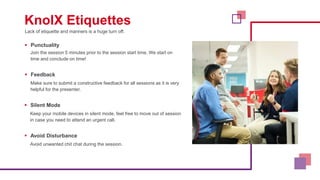Using InfluxDB for real-time monitoring in Jmeter
- 1. Using InfluxDB for real-time monitoring in JMeter Nicky Mardaraj Senior Software Consultant (Test Automation)
- 2. Lack of etiquette and manners is a huge turn off. KnolX Etiquettes Punctuality Join the session 5 minutes prior to the session start time. We start on time and conclude on time! Feedback Make sure to submit a constructive feedback for all sessions as it is very helpful for the presenter. Silent Mode Keep your mobile devices in silent mode, feel free to move out of session in case you need to attend an urgent call. Avoid Disturbance Avoid unwanted chit chat during the session.
- 3. 1. Introduction Overview of JMeter Importance of Real-Time Monitoring 2. InfluxDB What is InfluxDB Why InfluxDB 3. Benefits of Integrating InfluxDB with JMeter 4. Setting Up InfluxDB Step-by-Step Installation 5. Configuring JMeter to Use InfluxDB 6. Running Test and Collecting Data Executing JMeter Test Monitoring Data using influx CLI 7. Visualizing Data with Grafana What is Grafana Setting Up Grafana Creating Dashboards 8. DEMO 9. Best Practices 10. Conclusion
- 4. 01
- 5. Overview of JMeter Introduction: Apache JMeter is a powerful, open-source tool designed for performance and load testing of web applications. Key Features: o Simulates User Load o Supports various Protocols o Extensible o User-Friendly GUI
- 6. Importance of Real-Time Monitoring Immediate Issue Detection o Identify performance bottlenecks and errors as they occur. Rapid Response o Allows quick troubleshooting and resolution of problems during testing. Continuous Feedback o Provides ongoing insights into system performance, enabling continuous improvement. Proactive Performance Tuning o Adjust and optimize system configurations based on real-time data to improve performance. Resource Management o Monitor resource usage (CPU, memory, network) in real-time to ensure optimal resource allocation. Data-Driven Decisions o Empower teams to make informed decisions with up-to-date performance metrics and analytics.
- 7. 02
- 8. What is InfluxDB Definition: InfluxDB is a high-performance, open-source time-series database specifically designed for handling time- series data, including metrics and events. Key Features: o Time-Series Data Storage: Optimized for fast storage and retrieval of time-stamped data. o SQL-like Query Language: Uses InfluxQL for querying data, like SQL. o High Availability: Designed to be scalable and available for handling large volumes of data. o Retention Policies: Allows for automatic management of data retention.
- 9. Why InfluxDB and not any other DB Specialized for Time-Series Data o Efficient Storage o Granular Time Precision Performance o High Write Throughput o Fast Queries Ease of Integration o Native Support o Seamless Integration with Grafana Community and Ecosystem o Active Community o Extensive Documentation Scalability o Horizontal Scalability o Retention and Downsampling
- 10. 03
- 11. Real-Time Data Analysis o Immediate insights into performance test results Enhanced Visualization o Integration with Grafana for detailed dashboards and visualizations Scalability o Efficient handling of large datasets over extended periods Ease of Use o Simple setup and integration process
- 12. 04
- 14. 05
- 15. Setting Up Backend Listener: o Add a "Backend Listener" to your JMeter test plan o Configure the Backend Listener with following settings: InfluxDB URL: `http://<influxdb_host>:8086` Database: Name of your InfluxDB database Measurement: Name for your JMeter metrics Custom Tags: (Optional) Any additional tags for filtering data
- 16. 06
- 17. Executing JMeter Test Running JMeter Test o Starting Your Test Plan: Open JMeter and load your test plan Ensure the Backend Listener configured for InfluxDB is active Verifying Data Transmission o Check JMeter Logs: Monitor JMeter's log file for any errors related to data transmission to InfluxDB Look for confirmation messages indicating successful data submission
- 18. Monitoring Data using influx CLI Access InfluxDB's command-line interface using `influx`. Verify that the data is being written to the database. Example query to check recent data: SELECT * FROM jmeter_metrics ORDER BY time DESC LIMIT 5; Example query to view response times in the last 5 minutes: SELECT mean("respone_time") FROM "jmeter_metrics" WHERE time > now() - 5m GROUP BY time(1s);
- 19. 07
- 20. What is Grafana Introduction: Grafana is an open-source platform for monitoring and observability. It enables the creation of customizable and interactive dashboards Key Features: o Customizable Dashboards o Wide Range of Visualization Options o Alerting o Annotations o Templating o Panel Plugins o Data Source Agnostic o User Management
- 21. Setting Up Grafana Installation Steps: o Download and install Grafana from the official website o Start Grafana using the command `sudo service grafana-server start` o Access Grafana via your web browser at `http://localhost:8080` Configuration Steps: o Log in to Grafana with default credentials (admin/admin) o Navigate to Configuration > Data Sources o Click Add data source and select InfluxDB o Enter the following details: URL: `http://<influxdb_host>:8086` Database: InfluxDB database name User and Password: If authentication is enabled o Click Save & Test to ensure the connection is successful
- 22. Creating Dashboards Dashboard Creation: o Navigate to Create > Dashboard o Add a new panel by clicking Add new panel o Select InfluxDB as data source Building Queries: o Use the query builder to fetch data from InfluxDB o Example query for average response time: SELECT mean("respone_time") FROM "jmeter_metrics" WHERE $timefilter GROUP BY time($interval) Visualization Options: o Choose from various visualization types such as graphs, gauges, tables, and heatmaps o Customize the appearance and layout to best represent your data
- 24. 08
- 25. 09
- 26. Data Retention Policies o Configure Retention Query Optimization o Efficient Queries o Indexing Regular Maintenance o Database Maintenance o JMeter Maintenance Security Measures o Secure Connections o User Management
- 27. Monitoring and Alerting o Set Up Alerts o Regular Monitoring Data Organization o Tagging o Measurement Naming Documentation and Training o Comprehensive Documentation o Team Training
- 28. 10
- 29. Summary o Integration Benefits o Enhanced Monitoring Key Takeaways o Efficiency o Scalability o Actionable Insights