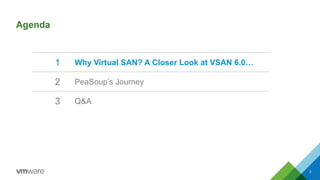Accelerate Your Sales with Application-Centric Storage-as-a-Service Using VMware Virtual SAN
- 1. © 2014 VMware Inc. All rights reserved. Accelerate Your Sales with Application-centric Storage as a Service Using VMware Virtual SAN Success Story with PeaSoup (VMware vCloud Air Network Partner) 1 Source: PEX 2015 Presentation by VMware and PeaSoup
- 2. Agenda 1 Why Virtual SAN? A Closer Look at VSAN 6.0… 2 PeaSoup’s Journey 3 Q&A 2
- 3. 1) Fastest Growing Storage Segment(1) • By 2017, 1/3 of mid-market organizations will deploy VSAN for > 30% of their total storage capacity(2) • If you don’t capture it, then someone else will 2) Uniquely Differentiated SDS Solution • Deep integration with VMware stack and alignment with SDDC • Superior hypervisor-converged architecture and ready for business critical 3) Highly Profitable and Recurring Opportunity • Industry leading TCO Why Use VMware Virtual SAN? Enterprise-class storage for virtualized workloads, including BCA Notes: 1) IDC Storage Predictions 2014 2) Gartner Predicts 2015: Midmarket CIOs Must Shed IT Debt to Invest in Strategic IT Initiatives, October 2014 3
- 4. Today’s Challenge: Massive Increase in Storage Demand & Complexity 24% 26% 28% 28% 31% 42% Management Complexity Provisioning Time/budget Data Migrations Troubleshooting Meeting SLA Most Pressing Storage Challenges M 20M 40M 60M 80M 100M 120M 2008 2009 2010 2011 2012 2013 2014 2015 2016 Terabytes Sold Terabytes Sold Source: IDC, Yezhkova, Worldwide Enterprise Storage Systems Forecast, November 2013, #244293 Storage Growth 41% YoY Source: IDC, Storage Predictions 2014, January 2014, General Storage QuickPoll, #243511, n=307 4
- 5. VMware Virtual SAN 6.0 Radically Simple Hypervisor-Converged Storage for VMs vSphere + Virtual SAN … • Software-defined storage optimized for VMs • Hypervisor-converged architecture • Runs on any standard x86 server • Pools HDD/SSD into a shared datastore • Delivers enterprise-level scalability and performance • Managed through per-VM storage policies • Deeply integrated with the VMware stack Virtual SAN Hard disksSSD Hard disks SSD Hard disks SSD Virtual SAN Datastore 5
- 6. Virtual SAN is Hypervisor-converged 6 Virtual SAN is embedded in the vSphere Kernel • Consumes <10% CPU Simple to manage • No need to install and manage separate virtual appliances • No single point of failure • Provides the shortest path for I/O Seamless integration with vSphere and VMware stack vSphere Virtual SAN is Embedded inside VM Kernel Virtual Storage Appliance ...
- 7. Virtual SAN Puts The App In Charge App-centric Automation Drives Agility and QoS App-centric Automation • Dynamic delivery of storage service levels when needed • Fine control of data services at the VM level • Common management across heterogeneous devices Rapid provisioning No overprovisioning of resources QoS automation Simple change management Today • Static pre-allocation of shared storage container (LUN) • Data services tied to storage container • Vendor specific management ✖ Long provisioning cycles ✖ Overprovisioning of resources Today’s Infrastructure-centric Model ✖ Management complexity ✖ Frequent data migrations 7
- 8. Why Customers Love Virtual SAN? • Two click Install • Single pane of glass • Policy-driven • Self-tuning • Integrated with VMware stack Radically Simple • Flash-acceleration and SSD persistence • Consistent IOPS with sub- millisecond response times • Linear, non-disruptive scaling • Embedded in vSphere kernel High, Predictable Performance with Elastic Scalability Lower TCO • Server-side economics • No large upfront investments • Grow-as-you-go • Easy to operate with powerful automation • No specialized skillset needed 8
- 9. What’s New in Virtual SAN 6.0? 4x Performance 2x Scale 90K IOPS/host (4.5x more) Scale to 64 nodes (2x more) 200 VMs/host (2x more) 62 TB max. virtual disk size Enterprise Data Services New high performance VSAN snapshots & clones Rack awareness to tolerate rack failures HW-based checksum & encryption Broader Hardware Support Expand scalability for blades with direct-attached JBODs Expanded HCL and more ready nodes All Flash Architecture Data persistence on SSD Intelligent caching and two- tier architecture 9
- 10. 10 Virtual SAN Can Be Deployed with A Tiered Hybrid or All-Flash Architecture Hybrid All-Flash 40K IOPS per Host 90K IOPS per Host + sub-millisecond latency New! Caching SSD, PCIe, Ultra DIMM etc. Read and Write Cache High Endurance Flash Devices SSD, PCIe, Ultra DIMM etc. Writes cached first, Reads go direct to capacity tier High Endurance Flash Devices Capacity Tier SAS/NL SAS/SATA/Direct-attached JBOD Capacity Tier Flash Devices Reads go directly to capacity tier Data Persistence Virtual SAN
- 11. 11 Hosts per Cluster VMs per Host IOPS per Host (70/30 R/W) Snapshot depth per VM Virtual Disk size Virtual SAN 6 – 2x More Scalable and 4.5x Greater Performance Virtual SAN 5.5 32 100 20K 2 2TB Virtual SAN 6 Hybrid 64 200 40K 32 62TB Virtual SAN 6 All-Flash 64 200 90K 32 62TB 2x4.5x 2x 2x 16x 31x
- 12. Virtual SAN 6.0 Now Ready For Business-Critical Apps VDI DR Test/Dev Virtual Infrastructure Best storage for VMs Optimized for Virtual Infrastructure Enterprise-class Ready for business critical apps Business Critical Apps 12
- 13. Virtual SAN 6.0 Now Ready for Enterprise and Mission Critical VMware Virtual SAN delivers enterprise-class storage ready for business-critical applications Email VM Infrastructure Transaction Processing Home Directories App Dev Content Mgmt. HPC Tech Apps Motion Video IT Web Content Online Archive Storage As-A-Service Desktop Virtualization High Service Level Performance Low Service Level Capacity VSAN 6.0 VSAN 5.5 13
- 14. 14 Virtual SAN 6 Delivers New High Performance Snapshots and Clones • New redirect-on-write snapshot • Greater snapshot depth (up to 32 snapshots per object) • Minimal performance degradation – As low as 2% from base 0 1 2 3 4 5 6 7 8 9 10 1 3 5 7 9 11 13 15 17 19 21 23 25 27 29 31 %Degradation Snapshot Depth Snapshot Performance <2% impact
- 15. Virtual SAN is Resilient To Rack, Host, Network or Disk Failures Rack A Rack B • Automated and controlled through VM-level policy • Zero data loss and zero downtime despite hardware failures: Disk Host Network Rack • Interoperable with vSphere HA and Maintenance Mode Virtual SAN Datastore NEW 15
- 16. Support for Blade-only Direct Attached JBODs High Density Direct Attached Storage 2015 & 2016 • Manage disks in enclosures • Enables Virtual SAN to scale on blade servers by adding more storage to blade servers with few or no local disks • Flash acceleration provided on the server or in the subsystem • Examples: • IBM Flex SEN with x240 Blade Series • Dell FX2 with 12G Controllers 16 Storage Blades Blade Servers SASConnection Direct Attach Compute:Storage 1:1
- 17. Software-Defined Data Center: One Destination, Multiple Approaches 17 Maximum Flexibility Maximum Ease of Use …using VMware Virtual SAN Compatibility Guide (VCG) (1) Choose from over 100 HDDs, 150 SDDs, 80 Controllers … Pick one of 40+ OEM validated server configurations (2) Software + Hardware Component Based Virtual SAN Ready Node (1) Components must be chosen from Virtual SAN HCL, using any other components is unsupported – see Virtual SAN VMware Compatibility Guide (2) VMware continues to update/add list of the available Ready Nodes, please refer to Virtual SAN VMware Compatibility Guide or latest list
- 18. 18 One Tool for Sizing and Virtual SAN Cost Comparison One link to remember - vsantco.vmware.com • Allows for granular VM profiling • Suggested optimized minimal cluster size • Summary results including – component count and estimated IOPS from cluster Sizing & Configuration Total Cost of Ownership • Both CAPEX and TCO estimates • A host of editable storage solutions to compare to • Results can be saved and exported
- 19. 19 Tools & Resources to Evaluate Virtual SAN How customers learn about Virtual SAN • Product Page vmware.com/go/vsan • Hands-On-Lab vmware.com/go/vsanlab • Virtual SAN 60-day Free Evaluation vmware.com/go/try-vsan-en • EVAL Experience – Extended Product Evaluations vmug.com Sell throughout the evaluation process • Virtual SAN mToolbook & Partner mToolbook • Partner Central – Virtual SAN FAQs, Customer Deck, POC Kit, Design & Sizing, and more! Events & Access coming soon… – Dell Solution Centers – AMER Distributor Demo Labs @vmwarevsan
- 20. Virtual SAN Trophy Room! 20 “By 2017 one-third of midmarket organizations will deploy Virtual SAN for at least 30% of their total storage capacity...” Best of Interop – Storage Winner (2014) Best of Interop – Audience Choice Winner (2014) Best of TechEd Winner North America 2014 InfoWorld – Technology of the Year (2015) InfoWorld – Editors Choice Award (2014)
- 21. What Virtual SAN Customers Were Able to Achieve… 21 TIME TO MANAGE STORAGE -90% REDUCED STORAGE LATENCY <1 ms REDUCED STORAGE COST -60%
- 22. Summary: What’s New in Virtual SAN 6.0? 4x Performance 2x Scale 90K IOPS/host (4.5x more) Scale to 64 nodes (2x more) 200 VMs/host (200% more) 62 TB max. virtual disk size Enterprise Data Services New high performance VSAN snapshots & clones Rack awareness to tolerate rack failures HW-based checksum & encryption Broader Hardware Support Expand scalability for blades with direct-attached JBODs Expanded HCL and more ready nodes All Flash Architecture Data persistence on SSD Intelligent caching and two- tier architecture 22
- 23. Agenda 1 Why Virtual SAN? A Closer Look at VSAN 6.0… 2 PeaSoup’s Journey 3 Q&A 23
- 24. 24
- 25. ADOPTING CHANGE
- 26. JANUARY 2007 26
- 27. SEPTEMBER 2007 STEVE BALLMER “Five hundred dollars? Fully subsidized? With a plan?” Ballmer chuckles in the way that only Ballmer chuckles. “That is the most expensive phone in the world. And it doesn’t appeal to business customers because it doesn’t have a keyboard, which makes it not a very good email machine.” Yet in 2014, 1.75 Billion people worldwide uses a smartphone with touch screen. 27
- 28. STORAGE IS CHANGING Over the last years storage solutions are shifting into more performant, economic, flexible and reliable solutions Physical server methods does not apply for virtual servers, this also applies for storage! VSAN is aimed at virtual machines VSAN is the future for storage for application centric virtual machines 28
- 30. COST CHALLENGE Traditional storage have high entry costs for similar performance Traditional storage upgrades only purchased in large increments – higher capex Traditional storage can outgrow the controllers 30
- 31. WHY VSAN LOWERED OUR TCO CAPEX ▪ Server-side economics ▪ Low Upfront Investment ▪ Granular Scaling ▪ Leverage Storage Hardware Cost Trend ▪ Higher Resource Utilization ▪ Linear & Predictable Cost Curve Price of storage components lower compared to full array(s) – 1 SSD + 7 nl-sas or SAS disks per server Storage controller OPEX • Higher Admin Productivity • Simpler Budgeting • No Specialized Skillset • VSAN is available vCloud Air Network Pricing (0.08 point per GB per month for allocated capacity) 31
- 32. OUR OPERATIONAL CHALLENGE Traditional storage arrays are more complex and will need dedicated specialized staff Traditional storage solutions are aligned to storage containers (LUN, volumes), not directly with VM needs Traditional storage replications and snapshots are LUN based not VM based Storage efficiency is within storage subsystem and not the VMware datastores Expanding storage arrays could have risk (different firmware on disks, expansion units etc) which could cause downtime 32
- 33. VSAN SIMPLIFIES OPERATIONS VSAN provides single tier 1 management layer (vCenter), no need to manage LUNs and volumes Snapshots and replication per VM Fast VM centric provisioning based on VM policies Different storage policies for VM’s depending on catalog Native integration with other VMware products like Operations Manager and vCloud Director 33
- 34. OUR RELIABILITY CHALLENGE Controller failures Operational Complexity RAID technology and rebuild times or even worst multiple disk failure Traditional storage is designed not to fail, BUT when it fails… oh Boy… 34
- 35. VSAN INCREASES RELIABILITY Scale out removes traditional controllers as point of failure Design for failure is a far better concept Scale out is perfect for service providers, buy when you need without decreasing performance Reliability policy per VM base rather than LUN No more LUN rebuild time 35
- 36. OUR SCALABILITY CHALLENGE Large increment storage upgrades Possible outages during storage upgrade FW levels expansion units, disks, controllers etc Human error LUN expansion - extends Outgrow controllers Different vendor / models complexity in future expansion 36
- 37. VSAN, THE IDEAL SCALABLE SOLUTION Scale out by adding new servers increases; CPU, Memory, Performance and capacity Controller performance is linear. More power needed more nodes installed If we would need more performance we can use larger SSD in new nodes Using auto deploy for new hosts to expand existing cluster minimizes human error 37
- 38. OUR JOURNEY
- 39. OUR JOURNEY SO FAR Founded in April 2014, based on VMworld and PEX visit in 2013 and 2014 on the back of VSAN announcement Spring 2014 is used for due diligence on vCloud with VSAN components What Servers - Fujitsu What Controllers – LSI based Sizing What disks HCL HCL HCL HCL! Backup solution – Veeam DR solution - Zerto Summer 2014 – build phase 1 2 VSAN Clusters, one Management Cluster and one Resource Cluster 1 Backup cluster First customer – media platform on boarded Autumn 2014 – start phase 2 Simplification phase started 39
- 40. 40 vSphere ESXi Hypervisor VM vCenter VM SQL Management Cluster VM vCenter VM SQL vSphere ESXi Hypervisor Resource 1 Cluster VM VM VM VM vSphere ESXi Hypervisor Backup / DR Cluster VM ZVM VM NFS VM ADS1 VM ADS2 VM vCD1 VM vCNS1 VM Log VM vLB1 VM vCD2 VM vCNS2 VM RabittMQ VM vCOP Veeam Veeam Cloud Backup Service VRA VRA VRA ORG 1 ORG 2 IaaS Access Zerto DR into Cloud Physical Servers Physical Servers Physical Servers Logical overview Pea Soup Cloud
- 41. OUR PLATFORM Fujitsu RX300 S8 notes 2x Xeon 6 Core 256 GB memory D3116C Controller LSI SAS2208 ) Queue depth 975 1x Intel 800GB SSD enterprise grade 7x 1 TB nl-sas VMware vSphere Embedded UFM 2x dual port 10G-Base-T Back end 4 x 1 GB port NIC External networks 41
- 42. OUR FUTURE PLANS Upgrade vSphere to v6.0, currently in test Going Live new simplified portal Implement fault domains across racks to increase reliability Implement new all flash tier using VSAN 6.0 all flash Continues improvement using extreme automation using vRO 42
- 43. OUR SERVICES ▪ Infrastructure as a Service and the journey to the cloud ▪ Hybrid Cloud Infrastructure ▪ Backup as a Service ▪ Recovery as a Service ▪ Disaster Recovery as a Service ▪ Planned for 2015 Storage as a Service 43
- 44. OUR CATALOG TODAY Catalog Item Vm storage policy Local Recovery Remote DR Performance DR FT 1, disk stripes 8 Yes Yes High End DR FT 1, disk stripes 4 Yes Yes Standard DR FT 1, disk stripes 2 Yes Yes Performance FT 1, disk stripes 8 Yes No High End FT 1, disk stripes 4 Yes No Standard FT 1, disk stripes 2 Yes No 44
- 45. OUR CATALOG FUTURE Catalog Item VSAN model Vm storage policy Local Recovery Remote DR Ultra DR All Flash FT 1, disk stripes 4 Yes Yes Performance DR Hybrid FT 1, disk stripes 8 Yes Yes High End DR Hybrid FT 1, disk stripes 4 Yes Yes Standard DR Hybrid FT 1, disk stripes 2 Yes Yes Ultra All Flash FT 1, disk stripes 4 Yes No Performance Hybrid FT 1, disk stripes 8 Yes No High End Hybrid FT 1, disk stripes 4 Yes No Standard Hybrid FT 1, disk stripes 2 Yes No 45
- 46. CLOUD COMPARISON (£1 IS $1.52) Companies using comparable technology to PeaSoup but with a traditional architecture PeaSoup RRP PeaSoup Partner price* Global competitor 1 Global competitor 2 Global competitor 3 Amazon Web Services Global Openstack provider Description Instance Type Very Small 1 CPU, 1Gb Ram, 50Gb Storage £21.70 £16.28 £35.00 £49.92 £57.00 £12.58 £22.75 Small 1CPU, 4Gb Ram, 200Gb Storage £80.74 £60.56 £87.00 £100.44 £178.00 £59.05 £91.02 Medium 2CPU, 8Gb Ram, 300Gb Storage £149.48 £112.11 £168.00 £147.92 £327.00 £142.73 Large 4 CPU, 16Gb Ram, 500Gb Storage £286.96 £215.22 £329.00 £360.98 £608.00 £259.32 £354.27 Extra Large 8 CPU, 32Gb Ram, 1000Gb Storage £573.92 £430.44 £660.00 £725.31 £1,206.00 £519.62 £708.54 * Contact [email protected] for more information 46
- 48. Agenda 1 Why Virtual SAN? A Closer Look at VSAN 6.0… 2 PeaSoup’s Journey 3 Q&A 48
- 49. Thank you!