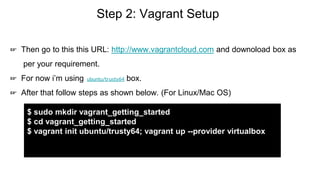Vagrant step-by-step guide for Beginners
- 2. Agenda ☞ Understanding of Vagrant ☞ Why should we use Vagrant? ☞ How to Install Vagrant ☞ Clone vagrant Box ☞ File sharing between host & guest OS ☞ Rsync-auto command ☞ References
- 3. Understanding of Vagrant ☞ A CLI-based tool for streaming the use of VM environments. ☞ It is tool for Dev, Production and Test environment. ☞ It is virtual machine so changes done in it, doesn't actually reflected to host machine.
- 4. Why should we use Vagrant ? ☞ Quick ☞ Easily replicate production on a Dev Box. ☞ Easily go production from Dev Box. ☞ Mature, stable and proven. ☞ Sharing VM environments with other users. ☞ Multi-platform (Windows, Linux, OS X). ☞ CLI (no GUI). ☞ No need to setup environmental things again and again. ☞ Lightweight as compared to GUT based VM.
- 5. Step 1: Install Vagrant ☞ Before installing Vagrant, make sure you have VM installed on your machine (Virtual Box, VM Ware). ☞ Go to this URL: https://www.vagrantup.com/downloads.html ☞ And download & install vagrant version according to your OS.
- 6. Step 2: Vagrant Setup ☞ Then go to this this URL: http://www.vagrantcloud.com and downoload box as per your requirement. ☞ For now i’m using ubuntu/trusty64 box. ☞ After that follow steps as shown below. (For Linux/Mac OS) $ sudo mkdir vagrant_getting_started $ cd vagrant_getting_started $ vagrant init ubuntu/trusty64; vagrant up --provider virtualbox
- 7. Step 3: Vagrant Up $ sudo vagrant up Step 4: Vagrant ssh $ sudo vagrant ssh
- 8. Success
- 9. More Commands ☞ status : status of the machine ☞ halt : stop machine ☞ suspend : suspend machine ☞ reload : restart machine (load new vagrantfile) ☞ resume : resume suspended machine ☞ provision : force provisioning machine ☞ destroy : stop and delete machine
- 10. Clone Vagrant Box ☞ This command will take some time and it will generate a file called package.box in the vagrant project folder. Make sure your vagrant machine is up. ☞ You need to copy the package.box file to a different location, may be to a different machine. It is a good idea to rename $ sudo vagrant package
- 11. Clone Vagrant Box : Initial Setup to Install ☞ You need to copy the package.box file to a different location, may be to a different machine. It is a good idea to rename. I’m renaming it to hvvm.box $ sudo vagrant init ☞ Now to install the cloned .box file, you can create a new folder on your machine or another machine and initiate it.
- 12. Install Cloned Vagrant Box ☞ sudo vagrant init. This command will generate a Vagrantfile in your project folder. ☞ Open the Vagrantfile in your favorite editor and add the following lines in it. 1. config.vm.box = "hvvm" 2. config.vm.box_url = "/Users/my/Vagrant/temp1/hvvm.box"
- 13. Install Cloned Vagrant Box (contd..) ☞ It is important that the box name "hvvm" should not be used earlier by another vagrant based virtual machines. ☞ Once the location of the box is specified simply do Vagrant up and your would have a cloned or duplicate virtual machine. $ sudo vagrant up
- 14. File sharing from host machine to guest machine ☞ Sometimes you will need to share files from host machine to guest machine or vice versa. ☞ So to do that open your Vagrantfile in any editor and add below lines in it. ☞ So above lines contains rsync command which will sync lamp/sharedata folder (Host Machine) to html/sharedata (guest Machine) ☞ To make your changes reflected in both OS you will need to execute vagrant reload command.
- 15. Automatically reflect your changes $ sudo vagrant rsync-auto
- 16. References ☞ https://docs.vagrantup.com/v2/synced-folders/rsync.html ☞ https://laracasts.com/discuss/channels/tips/speed-up-vagrant-file-syncing-using-rsync ☞ https://www.vagrantcloud.com ☞ http://www.vagrantup.com ☞ http://code.tutsplus.com/tutorials/vagrant-what-why-and-how--net-26500