Version Control System
Download as PPT, PDF2 likes2,669 views
A presentation on version control system. For more information please log on to : http://www.guptaanil.com/version-control-system/
1 of 15
Downloaded 206 times
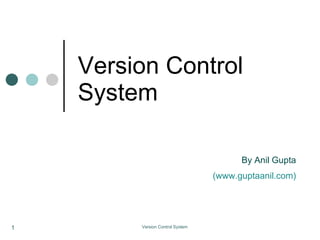














Ad
Recommended
Introduction to Version Control



Introduction to Version ControlJeremy Coates Version control is a method for centrally storing files and keeping a record of changes made by developers. It allows tracking who made what changes and when. This allows developers to back up their work, track different versions of files, merge changes from multiple developers, and recover old versions if needed. Centralized version control systems like Subversion store all files in a central repository that developers check files out from and check changes back into. Subversion allows viewing changes between versions, rolling back changes, and recovering old project versions with a single version number across all files.
Ncert class 10 - science - chapter 1 - chemical reactions and equations



Ncert class 10 - science - chapter 1 - chemical reactions and equationsEswariKumaravel This presentation contains the important points for NCERT - Class 10 - Science - Chapter 1 - Chemical Reactions and Equations.
Version control



Version controlvisual28 This document provides an overview of version control systems, including their benefits and basic functions. Version control systems allow recording changes to files over time, allowing users to recall specific file versions. They offer advantages like backup and restoration of files, synchronization across multiple computers, and facilitating collaboration on teams. The document defines common version control terms and best practices for users.
IoT in Agriculture



IoT in AgricultureDishant James The document discusses the concept of Internet of Things (IoT) and its applications in agriculture. It defines IoT and describes how physical objects can be connected to collect and exchange data. Some key applications of IoT in agriculture mentioned include monitoring soil moisture and temperature for controlled irrigation, livestock monitoring, pest monitoring, and mobile money transfers. However, constraints for implementing IoT in Indian agriculture include small land holdings, connectivity and affordability issues. Some case studies on precision agriculture and reducing water usage through IoT are also summarized.
Understanding GIT and Version Control



Understanding GIT and Version ControlSourabh Sahu A version control system stores and manages every revision of files and code, allowing developers to collaborate, manage releases, and rollback to previous versions when bugs are found. Git is a widely used version control system developed by Linus Torvalds that offers benefits like backups, synchronization, undo functionality, tracking changes and ownership. It works by having a repository that stores files, which users can check out, edit, and check back in with a commit message.
Chapter - 1, Crop Production and Management, Science, Class 8 



Chapter - 1, Crop Production and Management, Science, Class 8 Shivam Parmar I have expertise in making educational and other PPTs. Email me for more PPTs at a very reasonable price that perfectly fits in your budget.
Email: [email protected]
Chapter - 1, Crop Production and Management, Science, Class 8
INTRODUCTION
CROP
KHARIF CROPS
RABI CROPS
BASIC PRACTICES OF CROP PRODUCTION
PREPARATION OF SOIL
SOWING AND QUALITY OF SEEDS
TRADITIONAL TOOLS (SOWING)
SEED DRILL (SOWING)
MANURE AND FERTILIZERS
IRRIGATION
TRADITIONAL METHODS OF IRRIGATION (MOAT, RAHAT, CHAIN PUMP & DHEKLI)
MODERN METHODS OF IRRIGATION (SPRINKLER SYSTEM & DRIP SYSTEM)
WEEDS
PROTECTING FROM WEEDS
HARVESTING (MANUAL & BY MACHINE)
THRESHING (MANUAL & BY MACHINE)
WINNOWING
STORAGE
Every topic of this chapter is well written concisely and visuals will help you in understanding and imagining the practicality of all the topics.
By Shivam Parmar (Entrepreneur & Teacher)
Introduction to GitHub Actions



Introduction to GitHub ActionsBo-Yi Wu * What is different GitHub Flow and Git Flow?
* What is GitHub Actions?
* How to write the simple workflow?
* What's problem in GitHub Actions UI?
* What's problem with Secrets in GitHub Actions?
* How to write your first GitHub Actions and upload to the marketplace?
* What's a problem with environment variables in GitHub Actions?
Python Control structures



Python Control structuresSiddique Ibrahim This PPT shows the complete reference of python control flow.it covers python if, if else,for,while,elif
Introduction to Git and GitHub



Introduction to Git and GitHubBioinformatics and Computational Biosciences Branch This document provides an introduction to Git and GitHub. It begins with an overview of source control and the history of version control systems like SVN and CVS. It then discusses key concepts of Git like its three-tree architecture, branches and merging, and undoing changes. The document concludes with an introduction to GitHub, how to clone and collaborate on repositories, and some tips on reducing merge conflicts.
Git Version Control System



Git Version Control SystemKMS Technology Git - Distributed Source Version Control System - The first public seminar of KMS Technology in 2013.
Getting started with Jenkins



Getting started with JenkinsEdureka! This document provides an overview of continuous integration and Jenkins. It discusses how continuous integration addresses issues with integration phases in older software development models. Jenkins is introduced as a tool that facilitates continuous integration by automatically building and testing software changes. The document then demonstrates how to install Jenkins, configure repositories and jobs, and see how builds pass or fail based on code changes.
Git branching strategies



Git branching strategiesjstack The document discusses various Git branching strategies, including:
- Common concepts like branches, merges, and pull requests
- Popular workflows like GitHub Flow and branching per platform/release
- A case study of Telenet's workflow of using long-running release branches merged from master for testing before production deployment
- Best practices like using pull requests for code reviews, keeping long-running branches stable, and ensuring features are fully tested before being merged.
Version control system



Version control systemAryman Gautam Version control systems are a category of software tools that help a software team manage changes.
Git is a very well supported open source project.
Git is a mature, actively maintained open source project
originally developed in 2005 by Linus Torvalds.
Git commands



Git commandsViyaan Jhiingade Git is a version control system for tracking changes in computer files and coordinating work on those files among multiple people.
This PPT describes most used commands.
Git in 10 minutes



Git in 10 minutesSafique Ahmed Faruque This document provides a summary of Git in 10 minutes. It begins with an overview and breakdown of the content which includes explanations of what Git is, how it works, the GitHub flow, frequently used commands, confusions around undoing changes, and useful links. The body then delves into each section providing more details on Distributed version control, local vs remote operations, the GitHub flow process, example commands for undoing changes, and resources for additional learning.
Introduction to CICD



Introduction to CICDKnoldus Inc. In this session, we will learn about Teamcity CI Server. We will look at the different options available and how we can set a CI pipeline using Teamcity.
Git One Day Training Notes



Git One Day Training Notesglen_a_smith This document provides an outline for a course on learning Git version control. The course covers getting Git setup, the basic concepts and workflow of Git, branching and merging, resolving conflicts, working with remote repositories, and various Git commands. The document lists several modules that will be covered, including getting started, everyday Git usage, branching, merging and rebasing, additional tools and concepts, and advice on applying the skills learned. The goal is to teach participants how to install and use Git for version control on individual, local, and distributed projects.
Version control system



Version control systemAndrew Liu Version control systems like Git allow users to manage data by systematically keeping previous versions. Git is a popular version control system that allows users to collaborate, keep track of history, and easily rollback changes. Key Git terminology includes repository, commit, branch, conflict, merge, and tag.
Subversion



SubversionUniversity of Texas at Dallas I have a compiled a How-To guide for using Subversion. As a developer using subversion was a day in and day out task for me which made me to present it here.
Use my slide as a reference for using SVN features.
Version control system and Git



Version control system and Gitramubonkuri This document provides an overview of version control and the key features of Git. It defines version control as the management of changes to files over time. Git is introduced as a free, open source, and distributed version control tool that allows teams to easily share code and track revisions. The document outlines basic Git commands and GUI tools for visualizing repositories, along with benefits such as maintaining deployable code, backing up work, and reverting changes.
CI/CD



CI/CDAmitDhodi This presentation highlights the role of GitHub, Jenkins CI server and Spinnaker tool in order to achieve continuous delivery and deployment
Intro to git and git hub



Intro to git and git hubVenkat Malladi This document provides an introduction to Git and GitHub. It outlines the basics of Git including initializing repositories, tracking changes, branching, merging, and resolving conflicts. It also covers GitHub concepts such as cloning repositories from GitHub to a local machine and pushing/pulling changes between local and remote repositories. The document explains how to collaborate on projects hosted on GitHub using Git.
Git basics for beginners



Git basics for beginnersPravallikaTammisetty Git is a distributed version control system created by Linus Torvalds to manage changes to the Linux kernel. It allows developers to work independently and merge changes later. Git uses local repositories that can act as both clients and servers, avoiding the need to be connected to a central server. The basic Git workflow involves modifying files in the working directory, staging changes, and committing snapshots of the staged changes to the local repository. Common Git commands are used to add, commit, push, pull, branch, merge, and more. Key features of Git include being open source, distributed, providing security and speed, supporting non-linear development with branching and merging, and assuring data integrity.
GIT | Distributed Version Control System



GIT | Distributed Version Control SystemMohammad Imam Hossain This slide discusses the most popular distributed version control system that is GIT and it's different commands that we need in our daily operations for project collaboration.
BitBucket presentation



BitBucket presentationJonathan Lawerh Hosting code online allows developers to securely store code, experiment safely without risk of damage, and gain feedback through collaboration. Services like BitBucket offer free hosting of Git and Mercurial projects, including wikis, issue tracking, and pull requests. BitBucket is written in Python using the Django framework and provides similar functionality to GitHub for hosting Git repositories.
A brief introduction to version control systems



A brief introduction to version control systemsTim Staley This is a lunchtime talk I gave to the Southampton astronomy department. The aim was to make them aware of version control systems and when they might need to use them.
Git Introduction Tutorial



Git Introduction TutorialThomas Rausch A Git tutorial for rookies that covers most aspects of basic Git usage for a medium sized project.
This was originally a semestral lecture given at the TU Wien for the course "Software Engineering and Project Management"
Jenkins



Jenkinspenetration Tester Jenkins is an open-source tool for continuous integration that was originally developed as the Hudson project. It allows developers to commit code frequently to a shared repository, where Jenkins will automatically build and test the code. Jenkins is now the leading replacement for Hudson since Oracle stopped maintaining Hudson. It helps teams catch issues early and deliver software more rapidly through continuous integration and deployment.
The everyday developer's guide to version control with Git



The everyday developer's guide to version control with GitE Carter Git is a distributed version control system that allows developers to track changes in source code. It provides tools to commit changes locally, branch code for parallel development, and collaborate remotely by pushing and pulling changes from a shared repository. Common Git commands include init to create a repository, add and commit to save changes locally, checkout to switch branches, pull to retrieve remote changes, and push to upload local changes. Git helps developers work efficiently by enabling features like branching, undoing mistakes, and viewing the revision history.
What is version control software and why do you need it?



What is version control software and why do you need it?Leonid Mamchenkov Version control software (VCS) manages changes to files such as documents, images, and code. It allows users to undo changes, try ideas, collaborate, and troubleshoot. VCS originated from engineering blueprints and software development in the early UNIX days. It works by storing revisions in a repository with branches and tags. Git is the most commonly used VCS as it is free, distributed, fast, and the standard for open source projects. Users can get started by installing Git, configuring user information, initializing repositories for projects, and committing file changes with descriptive messages.
Ad
More Related Content
What's hot (20)
Introduction to Git and GitHub



Introduction to Git and GitHubBioinformatics and Computational Biosciences Branch This document provides an introduction to Git and GitHub. It begins with an overview of source control and the history of version control systems like SVN and CVS. It then discusses key concepts of Git like its three-tree architecture, branches and merging, and undoing changes. The document concludes with an introduction to GitHub, how to clone and collaborate on repositories, and some tips on reducing merge conflicts.
Git Version Control System



Git Version Control SystemKMS Technology Git - Distributed Source Version Control System - The first public seminar of KMS Technology in 2013.
Getting started with Jenkins



Getting started with JenkinsEdureka! This document provides an overview of continuous integration and Jenkins. It discusses how continuous integration addresses issues with integration phases in older software development models. Jenkins is introduced as a tool that facilitates continuous integration by automatically building and testing software changes. The document then demonstrates how to install Jenkins, configure repositories and jobs, and see how builds pass or fail based on code changes.
Git branching strategies



Git branching strategiesjstack The document discusses various Git branching strategies, including:
- Common concepts like branches, merges, and pull requests
- Popular workflows like GitHub Flow and branching per platform/release
- A case study of Telenet's workflow of using long-running release branches merged from master for testing before production deployment
- Best practices like using pull requests for code reviews, keeping long-running branches stable, and ensuring features are fully tested before being merged.
Version control system



Version control systemAryman Gautam Version control systems are a category of software tools that help a software team manage changes.
Git is a very well supported open source project.
Git is a mature, actively maintained open source project
originally developed in 2005 by Linus Torvalds.
Git commands



Git commandsViyaan Jhiingade Git is a version control system for tracking changes in computer files and coordinating work on those files among multiple people.
This PPT describes most used commands.
Git in 10 minutes



Git in 10 minutesSafique Ahmed Faruque This document provides a summary of Git in 10 minutes. It begins with an overview and breakdown of the content which includes explanations of what Git is, how it works, the GitHub flow, frequently used commands, confusions around undoing changes, and useful links. The body then delves into each section providing more details on Distributed version control, local vs remote operations, the GitHub flow process, example commands for undoing changes, and resources for additional learning.
Introduction to CICD



Introduction to CICDKnoldus Inc. In this session, we will learn about Teamcity CI Server. We will look at the different options available and how we can set a CI pipeline using Teamcity.
Git One Day Training Notes



Git One Day Training Notesglen_a_smith This document provides an outline for a course on learning Git version control. The course covers getting Git setup, the basic concepts and workflow of Git, branching and merging, resolving conflicts, working with remote repositories, and various Git commands. The document lists several modules that will be covered, including getting started, everyday Git usage, branching, merging and rebasing, additional tools and concepts, and advice on applying the skills learned. The goal is to teach participants how to install and use Git for version control on individual, local, and distributed projects.
Version control system



Version control systemAndrew Liu Version control systems like Git allow users to manage data by systematically keeping previous versions. Git is a popular version control system that allows users to collaborate, keep track of history, and easily rollback changes. Key Git terminology includes repository, commit, branch, conflict, merge, and tag.
Subversion



SubversionUniversity of Texas at Dallas I have a compiled a How-To guide for using Subversion. As a developer using subversion was a day in and day out task for me which made me to present it here.
Use my slide as a reference for using SVN features.
Version control system and Git



Version control system and Gitramubonkuri This document provides an overview of version control and the key features of Git. It defines version control as the management of changes to files over time. Git is introduced as a free, open source, and distributed version control tool that allows teams to easily share code and track revisions. The document outlines basic Git commands and GUI tools for visualizing repositories, along with benefits such as maintaining deployable code, backing up work, and reverting changes.
CI/CD



CI/CDAmitDhodi This presentation highlights the role of GitHub, Jenkins CI server and Spinnaker tool in order to achieve continuous delivery and deployment
Intro to git and git hub



Intro to git and git hubVenkat Malladi This document provides an introduction to Git and GitHub. It outlines the basics of Git including initializing repositories, tracking changes, branching, merging, and resolving conflicts. It also covers GitHub concepts such as cloning repositories from GitHub to a local machine and pushing/pulling changes between local and remote repositories. The document explains how to collaborate on projects hosted on GitHub using Git.
Git basics for beginners



Git basics for beginnersPravallikaTammisetty Git is a distributed version control system created by Linus Torvalds to manage changes to the Linux kernel. It allows developers to work independently and merge changes later. Git uses local repositories that can act as both clients and servers, avoiding the need to be connected to a central server. The basic Git workflow involves modifying files in the working directory, staging changes, and committing snapshots of the staged changes to the local repository. Common Git commands are used to add, commit, push, pull, branch, merge, and more. Key features of Git include being open source, distributed, providing security and speed, supporting non-linear development with branching and merging, and assuring data integrity.
GIT | Distributed Version Control System



GIT | Distributed Version Control SystemMohammad Imam Hossain This slide discusses the most popular distributed version control system that is GIT and it's different commands that we need in our daily operations for project collaboration.
BitBucket presentation



BitBucket presentationJonathan Lawerh Hosting code online allows developers to securely store code, experiment safely without risk of damage, and gain feedback through collaboration. Services like BitBucket offer free hosting of Git and Mercurial projects, including wikis, issue tracking, and pull requests. BitBucket is written in Python using the Django framework and provides similar functionality to GitHub for hosting Git repositories.
A brief introduction to version control systems



A brief introduction to version control systemsTim Staley This is a lunchtime talk I gave to the Southampton astronomy department. The aim was to make them aware of version control systems and when they might need to use them.
Git Introduction Tutorial



Git Introduction TutorialThomas Rausch A Git tutorial for rookies that covers most aspects of basic Git usage for a medium sized project.
This was originally a semestral lecture given at the TU Wien for the course "Software Engineering and Project Management"
Jenkins



Jenkinspenetration Tester Jenkins is an open-source tool for continuous integration that was originally developed as the Hudson project. It allows developers to commit code frequently to a shared repository, where Jenkins will automatically build and test the code. Jenkins is now the leading replacement for Hudson since Oracle stopped maintaining Hudson. It helps teams catch issues early and deliver software more rapidly through continuous integration and deployment.
Viewers also liked (16)
The everyday developer's guide to version control with Git



The everyday developer's guide to version control with GitE Carter Git is a distributed version control system that allows developers to track changes in source code. It provides tools to commit changes locally, branch code for parallel development, and collaborate remotely by pushing and pulling changes from a shared repository. Common Git commands include init to create a repository, add and commit to save changes locally, checkout to switch branches, pull to retrieve remote changes, and push to upload local changes. Git helps developers work efficiently by enabling features like branching, undoing mistakes, and viewing the revision history.
What is version control software and why do you need it?



What is version control software and why do you need it?Leonid Mamchenkov Version control software (VCS) manages changes to files such as documents, images, and code. It allows users to undo changes, try ideas, collaborate, and troubleshoot. VCS originated from engineering blueprints and software development in the early UNIX days. It works by storing revisions in a repository with branches and tags. Git is the most commonly used VCS as it is free, distributed, fast, and the standard for open source projects. Users can get started by installing Git, configuring user information, initializing repositories for projects, and committing file changes with descriptive messages.
Version Control System



Version Control SystemTechAhead Version control systems (VCS) allow developers to manage code through capabilities like reversibility, concurrency, and annotation. Subversion is a popular centralized VCS that was released in 2000. It uses a trunk-branch-tag structure where the trunk contains stable code, branches are for development work, and tags create snapshots. Developers check code out from the repository, check changes in after making modifications, and view file histories.
Version control:



Version control:RedpillLinpro This document contains only attribution lines crediting various photographers for their photos and no other text. It seems to be a collection of photo credits but without any images included. The document ends by asking if the reader is inspired, possibly to make their own photo or image collection.
Git the fast version control system



Git the fast version control systemJeroen Rosenberg Git is a distributed version control system that allows for easy branching and merging. It offers faster performance than centralized systems like Subversion due to its distributed nature. Key concepts in Git include branching, which is used for interrupted workflows and quick fixes, and merging, which can be done automatically with few conflicts. Tools exist to provide graphical user interfaces for Git.
Git- Fast version control system



Git- Fast version control systemAkhil Bansal Git is an open source distributed version control system created by Linus Torvalds to handle large projects efficiently. It was inspired by BitKeeper and Monotone and focuses on speed. Git is designed to handle very large projects with efficiency.
Customer Driven Requirements



Customer Driven RequirementsStephanie BySouth Business Agility why leveraging user stories is essential for filtering the relevant in product demand, insightful for product discovery, innovating the product solution and optimising product delivery
Agile Management for business



Agile Management for businessAurora Computer Studies The document discusses agile management, which is a modern management approach suitable for dynamic business environments. It focuses on being flexible, simple, informal, lean, customer-focused, and continuously improving. The agile philosophy values agility, simplicity, informality, leanness, excellence, continuous improvement, customer focus, collaboration, and sustainable growth. Key agile practices include adaptive planning, time-boxed execution, feedback, and retrospectives. Attributes of agile members include being self-motivated, focused, having T-shaped skills, being self-organizing, transparent communication, and working at a sustainable pace. While agile management requires changes, its benefits include better adaptation, increased productivity, and faster growth.
Introduction to Cloud Computing and Windows Azure



Introduction to Cloud Computing and Windows AzureKaushal Bhavsar Cloud computing is the practice of using remote servers on the internet, rather than local servers or personal devices, to store, manage, and process data. It allows users to access computer resources and software from anywhere without having to manage physical servers. Key aspects of cloud computing include infrastructure as a service, platform as a service, and software as a service. Virtualization technology allows for more efficient use of server resources in the cloud by dividing their capacity between multiple users.
Microsoft Azure



Microsoft AzurePavel Ryabov Microsoft Azure is a cloud computing platform offering various services including computing, storage, databases, and web hosting. Azure operates out of 32 regions worldwide. It offers three main service models: Infrastructure as a Service (IaaS), Platform as a Service (PaaS), and Software as a Service (SaaS). App Service is a PaaS offering that allows users to build, deploy, and manage web applications, REST APIs, mobile back ends, and web jobs. Traffic Manager helps distribute user traffic between different endpoints for availability and performance. It uses DNS to route clients to the optimal endpoint based on factors like location and health.
Jira fundamentals



Jira fundamentalsVitaliy Patsay This document provides an overview of the project management software JIRA and its capabilities. It introduces JIRA concepts like projects, components, versions and issues. It describes how to customize workflows and filters in JIRA. The document also explains how to use the GreenHopper extension to manage projects using agile methodologies through planning boards, task boards and contexts. Overall, the document serves as an introduction to using JIRA for issue tracking and project management.
Java Presentation



Java Presentationpm2214 The document provides an overview of Java applets, including:
1. An applet is a Java program that can be embedded in an HTML page and runs in web browsers.
2. Advantages of applets include being cross-platform, supported by most browsers, and cached for faster loading.
3. Disadvantages include requiring the Java plugin and JVM, and being slower to load than HTML.
The Layman's Guide to Microsoft Azure



The Layman's Guide to Microsoft AzureAptera Inc What is Microsoft Azure?
What is Azure used for?
Why do businesses want to use someone else's hardware?
What are the advantages of virtualization?
Is Azure secure?
How does Azure stack up against the competition?
To help you make an informed decision about whether Azure is right for your business.
Introduction To Jira



Introduction To JiraHua Soon Sim The document provides an agenda for a presentation on JIRA. The agenda includes explaining what JIRA is, discussing JIRA concepts and features, explaining why JIRA is useful, demonstrating how to use JIRA live, and holding a question and answer session. Sections of the presentation will cover topics like what JIRA is used for, how issues, projects and subtasks are organized in JIRA, example implementations of JIRA in different contexts, and key features and benefits of the software.
Introduction to JIRA & Agile Project Management



Introduction to JIRA & Agile Project ManagementDan Chuparkoff This document provides an introduction to using JIRA for agile project management. It discusses key concepts like defining tasks, estimating task effort in story points, and using JIRA's agile tools like boards and burndowns. Screenshots show how to create and manage tasks in JIRA's different modes for Scrum and Kanban workflows.
Azure Cloud PPT



Azure Cloud PPTAniket Kanitkar Windows Azure is an open and flexible cloud computing platform that allows users to build, deploy, and manage applications and services through Microsoft's global network of datacenters. It provides compute, network, storage and application services that allow users to build applications using any language, tool or framework. The platform offers advantages of speed, scale and lower costs compared to traditional application development models. Key services include virtual machines, web sites, cloud services, SQL and NoSQL data storage, media services and more.
Ad
Similar to Version Control System (20)
The Power of Git



The Power of GitHaggen So This document discusses the power of Git and distributed version control systems. It begins by explaining problems that can occur with finding and collaborating on code over time. It then introduces version control systems and how they address these problems by storing code revisions with metadata. A key advantage of Git is that it is a distributed version control system, allowing offline work and collaboration. GitHub is highlighted as a popular hosting service that has over 2.2 million active repositories, showing the power of Git for open source projects and collaboration at scale.
L06 a versioning_system_overview



L06 a versioning_system_overviewM. Shahzad Mughal - Version control systems allow users to maintain revisions of files over time and collaborate on projects.
- There are three main types of version control systems: local data model (SCCS, RCS), centralized data model (CVS, SVN), and distributed data model (BitKeeper, Git, Mercurial).
- Git is a free, open source distributed version control system that was created in 2005 and is very popular today. It allows for local repositories that can be synced and shared.
Collaborative software development with versioning



Collaborative software development with versioningUniversità degli Studi dell'Aquila Mirco Franzago's document discusses version control and Git. It provides information on:
1) Version control systems allow recording changes to files over time so specific versions can be recalled later. Files can include source code, images, documents, and more.
2) Git is a distributed version control system that is open source, free, and was created by Linus Torvalds for Linux development. It aims to be fast, have a simple design, and efficiently handle large projects.
3) GitHub is a site for hosting Git repositories online, which adds features like a web UI, documentation, issue tracking, and social interactions among developers. It is not required to use GitHub, as Git can also
Computer Software | Lecture 4D



Computer Software | Lecture 4DCMDLMS This document provides an overview of computer software and files. It defines different types of software, including operating systems and application software. Files are described as blocks of data or program instructions that have attributes like name, size, type and permissions. The document outlines file systems for organizing files and directories, and the utilities operating systems provide for file management. Common file management tips are also presented.
Computer Software - Lecture D



Computer Software - Lecture DCMDLearning This document discusses computer files and file systems. It defines what files are, their types and attributes like name, size and permissions. It describes file systems as how operating systems organize and access files through hierarchies and indexing. File management utilities allow viewing, editing and organizing files and folders. Maintaining file hygiene through practices like clear naming and backups is advised.
fuelOrigin.docx



fuelOrigin.docxKanhaJi5 Fuel originates from natural resources such as crude oil, coal, and natural gas. These resources are transformed into various forms of fuel, such as gasoline, diesel, and propane, through refining processes.
Subversion on .Unix



Subversion on .UnixTrong Dinh 1. The document provides an overview of Subversion, a version control system that allows users to manage files and track changes. It defines key terms like repository, working copy, and commit.
2. Common Subversion commands are explained, including checkout, update, status, add, delete, and commit. How to resolve conflicts that occur when multiple users edit the same file is also covered.
3. The document recommends the free Subversion client called SvnX for its graphical user interface and features like repository browsing, merge tools, and drag-and-drop functionality.
Subversion on .Unix



Subversion on .UnixTrong Dinh 1. The document provides an overview of Subversion, a version control system that allows users to manage files and track changes. It defines key terms like repository, working copy, and commit.
2. Common Subversion commands are explained, including checkout, update, status, add, delete, and commit. How to resolve conflicts that occur when multiple users edit the same file is also covered.
3. The document recommends the free Subversion client called SvnX for its graphical user interface and features like repository browsing, merge tools, and drag-and-drop functionality.
CSE 390 Lecture 9 - Version Control with GIT



CSE 390 Lecture 9 - Version Control with GITPouriaQashqai1 Version control systems like Git allow developers to track changes to files over time. Git stores snapshots of files in a local repository and remote repositories can be used for collaboration. The basic Git workflow involves modifying files, staging changed files, and committing snapshots of the staged files to the local repository. Status and diff commands allow viewing changes between the working directory, staging area, and repository. Good commit messages are important for documenting changes over time.
The adoption of FOSS workfows in commercial software development: the case of...



The adoption of FOSS workfows in commercial software development: the case of...dmgerman The document discusses how Git and GitHub have adopted workflows from open source software development. It notes that Git allows developers to work independently through decentralized version control while maintaining visibility into others' work. GitHub also facilitates collaboration through features like pull requests and issue tracking that focus communication around code. This allows self-organized teams to operate independently yet coordinate through peer code reviews of small, discrete contributions before they are merged. Overall Git and GitHub are promoting open source development practices for commercial software teams.
Git Workshop : Getting Started



Git Workshop : Getting StartedWildan Maulana This document provides an overview of Git and how to set it up for first use. It discusses the basics of Git including its distributed nature, snapshots instead of differences, and the three main states. It also covers installing Git, configuring user settings like name, email and tools, and getting help. The summary recommends having an understanding of Git and how it differs from CVCS, a working Git setup with identity, and being ready to learn basic Git commands.
SVN Tool Information : Best Practices



SVN Tool Information : Best PracticesMaidul Islam What is svn?
how svn works ?
diagram of SVN ?
Merging with SVN ?
Conflict With SVN ?
Checkout and Checkin ,update ,branch , tags ?
what is version control "?
SVN file directory ?
Directories locked in Tags ?
Let the contribution begin (EST futures)



Let the contribution begin (EST futures)SeongJae Park The document discusses contributing to open source software as a newcomer. It recommends getting the source code, making small, targeted changes like fixing coding style issues, and submitting patches for review. The Linux kernel is presented as a popular project to start contributing to. Topic branches in version control are introduced as a way to develop changes separately before submitting them for merging.
The ARTPredator-OS-post-installation.pdf



The ARTPredator-OS-post-installation.pdfandsenmike3 hacking with predator os
hacking with predator os this os is one in a million as it comes with almost allthe tools preinstalled
**Title: "The Art of Hacking: A Comprehensive Guide to Cybersecurity"**
**Description:**
Dive into the intriguing world of hacking with "The Art of Hacking," a meticulously crafted guide that demystifies the complex landscape of cybersecurity. This book is designed for aspiring ethical hackers, cybersecurity professionals, and tech enthusiasts alike, offering a blend of theoretical knowledge and practical skills.
Starting with the fundamentals, readers will gain an understanding of key concepts such as networks, protocols, and vulnerabilities. Each chapter delves into various hacking techniques, including penetration testing, social engineering, and malware analysis. The book emphasizes ethical practices, highlighting how to identify and mitigate security risks while respecting legal boundaries.
With real-world case studies, hands-on exercises, and access to online resources, "The Art of Hacking" empowers readers to develop their skills and think like a hacker. Whether you aim to secure your own systems or pursue a career in cybersecurity, this book serves as an essential roadmap to navigating the ever-evolving digital landscape.
Join the ranks of those who protect and defend against cyber threats, and unlock the secrets of hacking while mastering the tools and techniques that define the field. ### Understanding Social Media Hacking: Threats, Techniques, and Prevention
In today’s digital age, social media platforms are integral to our personal and professional lives. However, their popularity also makes them prime targets for hackers. Social media hacking involves unauthorized access to an individual or organization's social media accounts, often leading to identity theft, data breaches, and reputational damage. This article explores the various techniques used in social media hacking, the potential consequences, and strategies for prevention.
#### Common Techniques Used in Social Media Hacking
1. **Phishing Attacks**:
Phishing is one of the most prevalent methods used by hackers. They create fake login pages that closely resemble legitimate social media sites. When victims enter their credentials, the hackers capture this sensitive information. Phishing can occur through emails, direct messages, or malicious links shared on social media.
2. **Password Cracking**:
Weak and easily guessable passwords are a hacker's best friend. Techniques such as brute force attacks, where automated tools try multiple password combinations, can lead to unauthorized access. Additionally, hackers may use previously leaked passwords from other data breaches to gain access.
3. **Social Engineering**:
Social engineering exploits human psychology rather than technical vulnerabilities. Hackers may impersonate trusted contacts or use personal information gleaned from public profiles.
Shorten Device Boot Time for Automotive IVI and Navigation Systems



Shorten Device Boot Time for Automotive IVI and Navigation SystemsNational Cheng Kung University Propose a practical approach of the mixture of
ARM hibernation (suspend to disk) and Linux
user-space checkpointing
– to shorten device boot time
Git for IBM Notes Designer



Git for IBM Notes DesignerSlobodan Lohja A presentation I did to bring a Notes developer not familiar with Git source control, some examples of navigating common tasks.
Hackaton for health 2015 - Sharing the Code we Make



Hackaton for health 2015 - Sharing the Code we Makeesben1962 The document discusses using open source licensing and version control to share code created during a hackathon. It recommends using the Git version control system and hosting code on GitHub. A dual MIT and GPL2 license is suggested to maximize developer adoption. Git allows for cloning repositories, branching, merging, pushing and pulling changes. GitHub provides hosting and collaboration on code repositories.
Take the next step with git



Take the next step with gitKarin Taliga Once you get the hang of the basics, it's time to dive in and start getting work done with git. In this session we will talk about branching strategies, staging your files, writing a good commit message and merge vs rebase. We will also touch on the topic of rewriting history - what it means, examples of doing it and when to avoid it at all costs.
git presentation 



git presentation Belal Quamar college presentation on version control sytem ,git and github- brief introduction of each- (https://goo.gl/2V6AO6)
Ad
Recently uploaded (20)
Mobile App Development Company in Saudi Arabia



Mobile App Development Company in Saudi ArabiaSteve Jonas EmizenTech is a globally recognized software development company, proudly serving businesses since 2013. With over 11+ years of industry experience and a team of 200+ skilled professionals, we have successfully delivered 1200+ projects across various sectors. As a leading Mobile App Development Company In Saudi Arabia we offer end-to-end solutions for iOS, Android, and cross-platform applications. Our apps are known for their user-friendly interfaces, scalability, high performance, and strong security features. We tailor each mobile application to meet the unique needs of different industries, ensuring a seamless user experience. EmizenTech is committed to turning your vision into a powerful digital product that drives growth, innovation, and long-term success in the competitive mobile landscape of Saudi Arabia.
Complete Guide to Advanced Logistics Management Software in Riyadh.pdf



Complete Guide to Advanced Logistics Management Software in Riyadh.pdfSoftware Company Explore the benefits and features of advanced logistics management software for businesses in Riyadh. This guide delves into the latest technologies, from real-time tracking and route optimization to warehouse management and inventory control, helping businesses streamline their logistics operations and reduce costs. Learn how implementing the right software solution can enhance efficiency, improve customer satisfaction, and provide a competitive edge in the growing logistics sector of Riyadh.
How analogue intelligence complements AI



How analogue intelligence complements AIPaul Rowe
Artificial Intelligence is providing benefits in many areas of work within the heritage sector, from image analysis, to ideas generation, and new research tools. However, it is more critical than ever for people, with analogue intelligence, to ensure the integrity and ethical use of AI. Including real people can improve the use of AI by identifying potential biases, cross-checking results, refining workflows, and providing contextual relevance to AI-driven results.
News about the impact of AI often paints a rosy picture. In practice, there are many potential pitfalls. This presentation discusses these issues and looks at the role of analogue intelligence and analogue interfaces in providing the best results to our audiences. How do we deal with factually incorrect results? How do we get content generated that better reflects the diversity of our communities? What roles are there for physical, in-person experiences in the digital world?
The Evolution of Meme Coins A New Era for Digital Currency ppt.pdf



The Evolution of Meme Coins A New Era for Digital Currency ppt.pdfAbi john Analyze the growth of meme coins from mere online jokes to potential assets in the digital economy. Explore the community, culture, and utility as they elevate themselves to a new era in cryptocurrency.
IEDM 2024 Tutorial2_Advances in CMOS Technologies and Future Directions for C...



IEDM 2024 Tutorial2_Advances in CMOS Technologies and Future Directions for C...organizerofv IEDM 2024 Tutorial2
tecnologias de las primeras civilizaciones.pdf



tecnologias de las primeras civilizaciones.pdffjgm517 descaripcion detallada del avance de las tecnologias en mesopotamia, egipto, roma y grecia.
Technology Trends in 2025: AI and Big Data Analytics



Technology Trends in 2025: AI and Big Data AnalyticsInData Labs At InData Labs, we have been keeping an ear to the ground, looking out for AI-enabled digital transformation trends coming our way in 2025. Our report will provide a look into the technology landscape of the future, including:
-Artificial Intelligence Market Overview
-Strategies for AI Adoption in 2025
-Anticipated drivers of AI adoption and transformative technologies
-Benefits of AI and Big data for your business
-Tips on how to prepare your business for innovation
-AI and data privacy: Strategies for securing data privacy in AI models, etc.
Download your free copy nowand implement the key findings to improve your business.
#StandardsGoals for 2025: Standards & certification roundup - Tech Forum 2025



#StandardsGoals for 2025: Standards & certification roundup - Tech Forum 2025BookNet Canada Book industry standards are evolving rapidly. In the first part of this session, we’ll share an overview of key developments from 2024 and the early months of 2025. Then, BookNet’s resident standards expert, Tom Richardson, and CEO, Lauren Stewart, have a forward-looking conversation about what’s next.
Link to recording, transcript, and accompanying resource: https://bnctechforum.ca/sessions/standardsgoals-for-2025-standards-certification-roundup/
Presented by BookNet Canada on May 6, 2025 with support from the Department of Canadian Heritage.
Into The Box Conference Keynote Day 1 (ITB2025)



Into The Box Conference Keynote Day 1 (ITB2025)Ortus Solutions, Corp This is the keynote of the Into the Box conference, highlighting the release of the BoxLang JVM language, its key enhancements, and its vision for the future.
Andrew Marnell: Transforming Business Strategy Through Data-Driven Insights



Andrew Marnell: Transforming Business Strategy Through Data-Driven InsightsAndrew Marnell With expertise in data architecture, performance tracking, and revenue forecasting, Andrew Marnell plays a vital role in aligning business strategies with data insights. Andrew Marnell’s ability to lead cross-functional teams ensures businesses achieve sustainable growth and operational excellence.
TrustArc Webinar: Consumer Expectations vs Corporate Realities on Data Broker...



TrustArc Webinar: Consumer Expectations vs Corporate Realities on Data Broker...TrustArc Most consumers believe they’re making informed decisions about their personal data—adjusting privacy settings, blocking trackers, and opting out where they can. However, our new research reveals that while awareness is high, taking meaningful action is still lacking. On the corporate side, many organizations report strong policies for managing third-party data and consumer consent yet fall short when it comes to consistency, accountability and transparency.
This session will explore the research findings from TrustArc’s Privacy Pulse Survey, examining consumer attitudes toward personal data collection and practical suggestions for corporate practices around purchasing third-party data.
Attendees will learn:
- Consumer awareness around data brokers and what consumers are doing to limit data collection
- How businesses assess third-party vendors and their consent management operations
- Where business preparedness needs improvement
- What these trends mean for the future of privacy governance and public trust
This discussion is essential for privacy, risk, and compliance professionals who want to ground their strategies in current data and prepare for what’s next in the privacy landscape.
AI and Data Privacy in 2025: Global Trends



AI and Data Privacy in 2025: Global TrendsInData Labs In this infographic, we explore how businesses can implement effective governance frameworks to address AI data privacy. Understanding it is crucial for developing effective strategies that ensure compliance, safeguard customer trust, and leverage AI responsibly. Equip yourself with insights that can drive informed decision-making and position your organization for success in the future of data privacy.
This infographic contains:
-AI and data privacy: Key findings
-Statistics on AI data privacy in the today’s world
-Tips on how to overcome data privacy challenges
-Benefits of AI data security investments.
Keep up-to-date on how AI is reshaping privacy standards and what this entails for both individuals and organizations.
AI EngineHost Review: Revolutionary USA Datacenter-Based Hosting with NVIDIA ...



AI EngineHost Review: Revolutionary USA Datacenter-Based Hosting with NVIDIA ...SOFTTECHHUB I started my online journey with several hosting services before stumbling upon Ai EngineHost. At first, the idea of paying one fee and getting lifetime access seemed too good to pass up. The platform is built on reliable US-based servers, ensuring your projects run at high speeds and remain safe. Let me take you step by step through its benefits and features as I explain why this hosting solution is a perfect fit for digital entrepreneurs.
Transcript: #StandardsGoals for 2025: Standards & certification roundup - Tec...



Transcript: #StandardsGoals for 2025: Standards & certification roundup - Tec...BookNet Canada Book industry standards are evolving rapidly. In the first part of this session, we’ll share an overview of key developments from 2024 and the early months of 2025. Then, BookNet’s resident standards expert, Tom Richardson, and CEO, Lauren Stewart, have a forward-looking conversation about what’s next.
Link to recording, presentation slides, and accompanying resource: https://bnctechforum.ca/sessions/standardsgoals-for-2025-standards-certification-roundup/
Presented by BookNet Canada on May 6, 2025 with support from the Department of Canadian Heritage.
Build Your Own Copilot & Agents For Devs



Build Your Own Copilot & Agents For DevsBrian McKeiver May 2nd, 2025 talk at StirTrek 2025 Conference.
Enhancing ICU Intelligence: How Our Functional Testing Enabled a Healthcare I...



Enhancing ICU Intelligence: How Our Functional Testing Enabled a Healthcare I...Impelsys Inc. Impelsys provided a robust testing solution, leveraging a risk-based and requirement-mapped approach to validate ICU Connect and CritiXpert. A well-defined test suite was developed to assess data communication, clinical data collection, transformation, and visualization across integrated devices.
Special Meetup Edition - TDX Bengaluru Meetup #52.pptx



Special Meetup Edition - TDX Bengaluru Meetup #52.pptxshyamraj55 We’re bringing the TDX energy to our community with 2 power-packed sessions:
🛠️ Workshop: MuleSoft for Agentforce
Explore the new version of our hands-on workshop featuring the latest Topic Center and API Catalog updates.
📄 Talk: Power Up Document Processing
Dive into smart automation with MuleSoft IDP, NLP, and Einstein AI for intelligent document workflows.
Version Control System
- 1. Version Control System By Anil Gupta (www.guptaanil.com)
- 2. Objective Understand the current development strategy. Why version control system is needed? What is version control system? Types of version control system.
- 3. Current development strategies... Single User development Multi User development Development in individual copy Development in common copy
- 4. Single User development #include<stdio.h> Int main() { int a; int b; } File.c #include<stdio.h> Int main() { int a; } File.c Yesterday Today
- 5. Single User development (Problems) No easy way to get the previous version of the current file by date-time. No easy way to view the difference between old versions of a file and current file.
- 6. Multi User development (Development in individual copy) User-1 User-2 User-3 Comp-1 Comp-2 Comp-3 server
- 7. Multi User development (Development in individual copy) Problems No easy way to merge the modified files of different user’s in project. No easy way to retrieve previous versions of the files by date or by user.
- 8. Multi User development (Development in common copy) User-1 User-2 User-3 server
- 9. Multi User development (Development in common copy) Problems Server load and network traffic. Weak performance. No easy way to retrieve previous versions of the files by date or by user. Can’t view the difference between previous file and current file.
- 10. Problem Summery No space to retrieve previous version of files by date or by user. No space to view the difference between previous file and current file. Doubtful, manual and time consuming file merging process. Slow development performance.
- 11. May I help you? (Dr. Version Control System )
- 12. Single User development #include<stdio.h> Int main() { int a; int b; } File.c #include<stdio.h> Int main() { int a; } File.c Yesterday Today - Morning Version-1 Version-2 Version-3 #include<stdio.h> Int main() { int a; int b; } File.c Today - Evening
- 13. Multi User development (Development in individual copy) User-1 User-2 User-3 W orking copy - 1 of Repository Server (Main Repository) W orking copy - 2 of Repository W orking copy - 3 of Repository Commit to repository First Time checkout from server repository Update from repository
- 14. File management in Repository Version-1 Version-2 Version-3 Version-4 User : user-1 Date : 24-10- 2007 Time :11:00:12 User : user-2 Date : 24-10- 2007 Time :11:00:12 User : user-1 Date : 24-10- 2007 Time :11:00:12 User : user-3 Date : 24-10- 2007 Time :1200:12 User : user-2 Date : 24-10- 2007 Time :12:00:12 User : user-1 Date : 24-10- 2007 Time :11:00:12 User : user-2 Date : 24-10- 2007 Time :11:00:12 User : user-3 Date : 24-10- 2007 Time :11:00:12 User : user-1 Date : 24-10- 2007 Time :11:00:12 User : user-1 Date : 24-10- 2007 Time :11:00:12 User : user-2 Date : 24-10- 2007 Time :11:00:12 User : user-3 Date : 24-10- 2007 Time :11:00:12
- 15. Thank You..!!!




