Version Control Systems with git (and github) as an example
1 like418 views
Version control systems are programs or software to manage the source code of computer programs. Most of the open source projects are now hosted on github. So learning about git and github is very much necessary to learning and start contributing to the open source projects. In this presentation I hope to get the audience introduced to the basics of version control systems and learn the basics of git. http://shdlr.com/conferences/talk/20332
1 of 19
Download to read offline
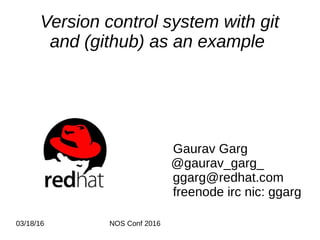

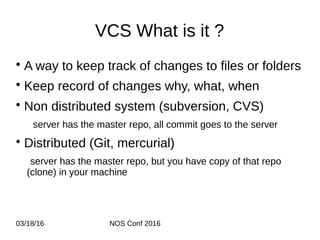
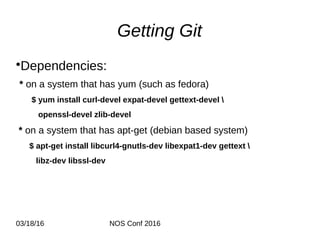



![03/18/16 NOS Conf 2016
Git basic operation cont...
• Obtaining a repository:
Creating a repository (if it does not exist remotely)
$ git init (follow http://git-scm.com/docs/git-init for more information)
Or cloning a remote repository:
git clone ssh://[username@]git.gluster.org/glusterfs.git glusterfs
For eg: cloning a gluserfs repository:
git clone ssh://ggarg@git.gluster.org/glusterfs.git glusterfs
here glusterfs is optional, which will be the name of repository.
Inspecting a repo: $ vim .git/config](https://image.slidesharecdn.com/vcsgitniittalk-160320165753/85/Version-Control-Systems-with-git-and-github-as-an-example-8-320.jpg)











Ad
Recommended
Git in 5 Minutes



Git in 5 MinutesRobert Dumas This document provides an overview of version control and the basics of using Git. It discusses why backups are important, how version control works, and how to install and set up Git. It then covers basic Git commands and workflows for creating repositories, cloning repositories, staging and committing changes, branching and merging, tagging releases, ignoring files, resolving conflicts, and working in a distributed environment.
From svn to git



From svn to gitNehal Shah Git introduces the concept of a local repository where the entire project history is stored locally, unlike SVN which routes all changes through a remote repository. With Git, changes are committed as changesets rather than whole file versions, and branching/tagging are inherent parts of distributed version control. Pull requests allow sharing and merging changes between remote and local repositories through fetch, merge, and rebase operations.
Git advanced



Git advancedPeter Vandenabeele git advanced
GitX and other GUI’s
fundamentals
git init, git status, git add -i, git commit
git remote -v, git init --bare
git branch -a, git merge, git rebase -i
git cherry-pick, git log --author
Git Basics at Rails Underground



Git Basics at Rails UndergroundAriejan de Vroom This document provides an overview of Git basics including why Git is useful, how it works, common workflows, branching, merging, rebasing, tagging, bisecting, and using remote repositories on services like GitHub. It explains key Git concepts and commands in an accessible way for those new to version control.
Git: basic to advanced



Git: basic to advancedYodalee A slide about Git version control. In the beginning is the introduction to most git commands. Later part is some detail about inside of git.
Gitting out of trouble



Gitting out of troubleJon Senchyna This presentation covers how to modify git history to fix mistakes and provide a clearer picture of the flow of changes. I walk through some basic git fundamentals, and then outline several different methods of modifying history, as well as what type of situation they would apply for.
Git for beginners



Git for beginnersArulmurugan Rajaraman This document provides an overview of Git and its basic commands for beginners. It covers installing Git, creating repositories on Bitbucket and GitHub, tracking changes with commands like add, commit, push, pull, and resolving merge conflicts. It also discusses branching, tagging, reverting changes, and ignoring files. Key concepts explained include distributed version control, staging changes, commit histories, and setting up aliases and submodules.
Learn Git Basics



Learn Git BasicsPrakash Dantuluri Git is a distributed version control system that allows users to track changes to files and collaborate with others. It maintains a database of snapshots of files and allows users to commit changes, compare changes between versions, and collaborate through a remote server. Some key aspects of Git include its use of snapshots rather than file differences, its local operations that add data, and its three stages of files - the working directory, staging area, and Git directory.
Git and GitHub workflows



Git and GitHub workflowsArthur Shvetsov The document discusses Git and GitHub workflows. It begins by describing Git as a distributed version control system designed for speed, integrity and distributed workflows. It then explains Git's branching model including features, releases, hotfixes and how GitHub is used to collaborate through forking repositories and pull requests.
Git tutorial



Git tutorialmobaires The document provides an overview of common Git commands and concepts for collaboration. It discusses forking repositories to make changes without affecting the original, using pull requests to submit changes for review, and managing remote repositories. It also covers merging and rebasing branches, as well as more advanced commands like reset, checkout, and revert for undoing changes or moving between commits. Additional topics include reflogs for viewing history, logging commits, stashing work in progress, and enabling Git autocomplete in Bash.
Git commands



Git commandsViyaan Jhiingade Git is a version control system for tracking changes in computer files and coordinating work on those files among multiple people.
This PPT describes most used commands.
Git basics



Git basicsDenys Haryachyy The document outlines various Git commands for configuring user information, managing remote repositories and branches, cleaning and resetting branches, merging and diffing changes, deleting branches, adding submodules, configuring remote tracking, generating and applying patches, and enabling color output. Some key commands are git config for setting user name and email, git pull --rebase for rebasing local changes, git reset and git clean for resetting the working directory state, and git merge and git diff for integrating changes and comparing revisions.
Git intro hands on windows with msysgit



Git intro hands on windows with msysgitGeshan Manandhar The document discusses how to use the Git version control system on Windows. It explains that Git is a free, open source distributed version control system used by many large projects. It then provides step-by-step instructions for installing Git on Windows using MsysGit, configuring user settings, initializing and preparing a working directory, making commits to a local repository, creating a public repository, pushing and pulling changes between the local and public repositories, using .gitignore files, and some common Git commands.
Version Control with Git



Version Control with GitLuigi De Russis Introduction to version control systems with a focus on git.
Linguaggi e Ambienti Multimediali
Politecnico di Torino, 2015
Git tutorial 



Git tutorial TingYen Lee This document provides an overview of using Git for version control, including how to create and clone repositories, commit and update files both locally and remotely, and use SSH to access remote repositories. It compares Git to SVN and outlines basic Git commands like init, add, commit, push, and pull. Resources for learning more about Git are also listed.
Git



GitGayan Kalanamith Mannapperuma Version control systems allow recording changes to files over time. There are local, centralized, and distributed version control systems. Git is a free and open-source distributed version control system created by Linus Torvalds. It provides features like speed, support for non-linear development, and ability to handle large projects efficiently.
Git presentation



Git presentationVikas Yaligar This document provides an introduction and overview of Git and GitHub. It begins with explaining what Git is and why it is useful for managing code projects and collaborating with others. It then covers basic Git commands like init, add, commit, status, diff, log and branching and merging workflows. It introduces GitHub and how it can be used to host Git repositories, fork other projects, and contribute code. In summary, it serves as a beginner-level tutorial for learning the basics of the popular version control system Git and code hosting platform GitHub.
Git and fundamentals



Git and fundamentalsNaincy Gupta Git is a free and open source distributed version control system that handles everything from small to large projects. It allows users to have their own local repository and make changes without worrying about breaking the build. Users can install Git, set their username and email, initialize or clone repositories. They can view commit histories and differences between commits. Users can create, checkout, merge and delete branches. They can add, commit and push local changes as well as pull changes from remote repositories. Git also allows users to stash changes without committing and recover from accidental deletions through its version control abilities and collaboration features.
Advanced Git Tutorial



Advanced Git TutorialSage Sharp Do you know the basics of Git but wonder what all the hype is about? Do you want the ultimate control over your Git history? This tutorial will walk you through the basics of committing changes before diving into the more advanced and "dangerous" Git commands.
Git is an open source, distributed version control system used to track many different projects. You can use it to manage anything from a personal notes directory to a multi-programmer project.
This tutorial provides a short walk through of basic git commands and the Git philosophy to project management. Then we’ll dive into an exploration of the more advanced and “dangerous” Git commands. Watch as we rewrite our repository history, track bugs down to a specific commit, and untangle commits into an LKML-worthy patchset.
01 - Git vs SVN



01 - Git vs SVNEdward Goikhman This document provides an overview of revision control systems and compares centralized (e.g. SVN) and distributed (e.g. Git) systems. It discusses the benefits of Git such as independence from network state, fast performance due to locality, and smaller repository sizes. Basic Git concepts and commands are explained, and different Git workflows including "squash" and branching models are described to provide clarity and workflow control for teams.
Advanced Git Presentation By Swawibe



Advanced Git Presentation By SwawibeMd Swawibe Ul Alam This document summarizes several common Git commands:
- Git merge joins two or more development histories together in either a fast-forward or no fast-forward manner.
- Git log displays commit history and allows formatting and filtering options like oneline, decorate, stats, diffs, shortlog, graph and custom formats.
- Other commands covered include revert, checkout, reset, cherry-pick, rebase and filtering log output by amount, date, author, message, file, content and range.
Extra bit with git



Extra bit with gitgdgjss The slides contains all basic information and description of github including its features , terminal commands and terminology
Git Tricks



Git TricksIvelina Dimova This document provides an overview of various Git tricks and best practices including branching, Git flow, resolving conflicts, rebasing vs merging, resetting vs reverting, submodules, tags, and resources for further reading. Key topics covered include using feature branches, pulling and merging changes, resolving merge conflicts, resetting the local repository, managing submodule dependencies, and using tags for stable releases versus branches for development.
Git



GitHanokh Aloni The document provides an overview of Git, including what it is, its benefits over centralized version control systems, basic workflows and commands, branching, tagging, and best practices. Git is an open source distributed version control system designed to manage source code and other files. It allows users to work offline and commit changes incrementally to a local repository before pushing to a remote server.
Intro to Git DevOps Tally Presentation 101615



Intro to Git DevOps Tally Presentation 101615Brian K. Vagnini Git is a version control system that allows tracking changes to files. It works by taking snapshots of files and storing reference hashes locally. There are three main stages - modified, staged, and committed. Git recommends following a workflow that involves making changes on a development branch, testing, merging to master, and pushing to a remote repository. Common commands include git add to stage changes, git commit to commit them locally, and git push to push to a remote. Branches allow parallel development, and git merge is used to integrate branches.
Git vs svn



Git vs svnSuman Mukherjee Git provides a distributed version control system that is faster and more lightweight than the centralized SVN. Git allows for easy branching and merging of code. Developers can work independently on their local repositories and sync changes to remote repositories. This allows teams to work together seamlessly on codebases.
Extra bit with git



Extra bit with gitHimanshu Agrawal Git is a free and open source version control system that allows tracking changes to code. GitHub is a web-based hosting service for Git repositories that provides additional collaboration features. The document outlines the basic Git workflow including initializing a local repository, making changes and committing them, and pushing commits to a remote GitHub repository. It also covers cloning an existing GitHub repository to the local system and some common Git commands.
Git - Get Ready To Use It



Git - Get Ready To Use ItDaniel Kummer This document provides an introduction to using Git. Some key points:
- Git is a distributed version control system that is different from CVS/SVN in that nearly every operation is local and Git stores snapshots of files rather than differences.
- The basics of using Git involve recording changes by checking status, adding files, committing changes, and working with remotes like origin.
- Additional topics covered include undoing changes, working with others through branching and merging, tagging versions, and using tools like interactive mode and stashing.
390a gitintro 12au



390a gitintro 12auNguyen Van Hung This document provides an introduction to version control with Git. It discusses the basic Git model and workflow, including cloning repositories, making local changes, staging files, and committing changes. It compares Git to centralized version control systems like Subversion and highlights Git's distributed and non-linear development advantages. Basic Git commands are explained like add, commit, status, diff, log, pull and push. Branching and merging with Git are also introduced.
Understanding about git



Understanding about gitSothearin Ren In this slide, I have a fully explanation about what is Git and why use it. I also give a fully explanation about the basic command that mostly use with git.
Ad
More Related Content
What's hot (20)
Git and GitHub workflows



Git and GitHub workflowsArthur Shvetsov The document discusses Git and GitHub workflows. It begins by describing Git as a distributed version control system designed for speed, integrity and distributed workflows. It then explains Git's branching model including features, releases, hotfixes and how GitHub is used to collaborate through forking repositories and pull requests.
Git tutorial



Git tutorialmobaires The document provides an overview of common Git commands and concepts for collaboration. It discusses forking repositories to make changes without affecting the original, using pull requests to submit changes for review, and managing remote repositories. It also covers merging and rebasing branches, as well as more advanced commands like reset, checkout, and revert for undoing changes or moving between commits. Additional topics include reflogs for viewing history, logging commits, stashing work in progress, and enabling Git autocomplete in Bash.
Git commands



Git commandsViyaan Jhiingade Git is a version control system for tracking changes in computer files and coordinating work on those files among multiple people.
This PPT describes most used commands.
Git basics



Git basicsDenys Haryachyy The document outlines various Git commands for configuring user information, managing remote repositories and branches, cleaning and resetting branches, merging and diffing changes, deleting branches, adding submodules, configuring remote tracking, generating and applying patches, and enabling color output. Some key commands are git config for setting user name and email, git pull --rebase for rebasing local changes, git reset and git clean for resetting the working directory state, and git merge and git diff for integrating changes and comparing revisions.
Git intro hands on windows with msysgit



Git intro hands on windows with msysgitGeshan Manandhar The document discusses how to use the Git version control system on Windows. It explains that Git is a free, open source distributed version control system used by many large projects. It then provides step-by-step instructions for installing Git on Windows using MsysGit, configuring user settings, initializing and preparing a working directory, making commits to a local repository, creating a public repository, pushing and pulling changes between the local and public repositories, using .gitignore files, and some common Git commands.
Version Control with Git



Version Control with GitLuigi De Russis Introduction to version control systems with a focus on git.
Linguaggi e Ambienti Multimediali
Politecnico di Torino, 2015
Git tutorial 



Git tutorial TingYen Lee This document provides an overview of using Git for version control, including how to create and clone repositories, commit and update files both locally and remotely, and use SSH to access remote repositories. It compares Git to SVN and outlines basic Git commands like init, add, commit, push, and pull. Resources for learning more about Git are also listed.
Git



GitGayan Kalanamith Mannapperuma Version control systems allow recording changes to files over time. There are local, centralized, and distributed version control systems. Git is a free and open-source distributed version control system created by Linus Torvalds. It provides features like speed, support for non-linear development, and ability to handle large projects efficiently.
Git presentation



Git presentationVikas Yaligar This document provides an introduction and overview of Git and GitHub. It begins with explaining what Git is and why it is useful for managing code projects and collaborating with others. It then covers basic Git commands like init, add, commit, status, diff, log and branching and merging workflows. It introduces GitHub and how it can be used to host Git repositories, fork other projects, and contribute code. In summary, it serves as a beginner-level tutorial for learning the basics of the popular version control system Git and code hosting platform GitHub.
Git and fundamentals



Git and fundamentalsNaincy Gupta Git is a free and open source distributed version control system that handles everything from small to large projects. It allows users to have their own local repository and make changes without worrying about breaking the build. Users can install Git, set their username and email, initialize or clone repositories. They can view commit histories and differences between commits. Users can create, checkout, merge and delete branches. They can add, commit and push local changes as well as pull changes from remote repositories. Git also allows users to stash changes without committing and recover from accidental deletions through its version control abilities and collaboration features.
Advanced Git Tutorial



Advanced Git TutorialSage Sharp Do you know the basics of Git but wonder what all the hype is about? Do you want the ultimate control over your Git history? This tutorial will walk you through the basics of committing changes before diving into the more advanced and "dangerous" Git commands.
Git is an open source, distributed version control system used to track many different projects. You can use it to manage anything from a personal notes directory to a multi-programmer project.
This tutorial provides a short walk through of basic git commands and the Git philosophy to project management. Then we’ll dive into an exploration of the more advanced and “dangerous” Git commands. Watch as we rewrite our repository history, track bugs down to a specific commit, and untangle commits into an LKML-worthy patchset.
01 - Git vs SVN



01 - Git vs SVNEdward Goikhman This document provides an overview of revision control systems and compares centralized (e.g. SVN) and distributed (e.g. Git) systems. It discusses the benefits of Git such as independence from network state, fast performance due to locality, and smaller repository sizes. Basic Git concepts and commands are explained, and different Git workflows including "squash" and branching models are described to provide clarity and workflow control for teams.
Advanced Git Presentation By Swawibe



Advanced Git Presentation By SwawibeMd Swawibe Ul Alam This document summarizes several common Git commands:
- Git merge joins two or more development histories together in either a fast-forward or no fast-forward manner.
- Git log displays commit history and allows formatting and filtering options like oneline, decorate, stats, diffs, shortlog, graph and custom formats.
- Other commands covered include revert, checkout, reset, cherry-pick, rebase and filtering log output by amount, date, author, message, file, content and range.
Extra bit with git



Extra bit with gitgdgjss The slides contains all basic information and description of github including its features , terminal commands and terminology
Git Tricks



Git TricksIvelina Dimova This document provides an overview of various Git tricks and best practices including branching, Git flow, resolving conflicts, rebasing vs merging, resetting vs reverting, submodules, tags, and resources for further reading. Key topics covered include using feature branches, pulling and merging changes, resolving merge conflicts, resetting the local repository, managing submodule dependencies, and using tags for stable releases versus branches for development.
Git



GitHanokh Aloni The document provides an overview of Git, including what it is, its benefits over centralized version control systems, basic workflows and commands, branching, tagging, and best practices. Git is an open source distributed version control system designed to manage source code and other files. It allows users to work offline and commit changes incrementally to a local repository before pushing to a remote server.
Intro to Git DevOps Tally Presentation 101615



Intro to Git DevOps Tally Presentation 101615Brian K. Vagnini Git is a version control system that allows tracking changes to files. It works by taking snapshots of files and storing reference hashes locally. There are three main stages - modified, staged, and committed. Git recommends following a workflow that involves making changes on a development branch, testing, merging to master, and pushing to a remote repository. Common commands include git add to stage changes, git commit to commit them locally, and git push to push to a remote. Branches allow parallel development, and git merge is used to integrate branches.
Git vs svn



Git vs svnSuman Mukherjee Git provides a distributed version control system that is faster and more lightweight than the centralized SVN. Git allows for easy branching and merging of code. Developers can work independently on their local repositories and sync changes to remote repositories. This allows teams to work together seamlessly on codebases.
Extra bit with git



Extra bit with gitHimanshu Agrawal Git is a free and open source version control system that allows tracking changes to code. GitHub is a web-based hosting service for Git repositories that provides additional collaboration features. The document outlines the basic Git workflow including initializing a local repository, making changes and committing them, and pushing commits to a remote GitHub repository. It also covers cloning an existing GitHub repository to the local system and some common Git commands.
Git - Get Ready To Use It



Git - Get Ready To Use ItDaniel Kummer This document provides an introduction to using Git. Some key points:
- Git is a distributed version control system that is different from CVS/SVN in that nearly every operation is local and Git stores snapshots of files rather than differences.
- The basics of using Git involve recording changes by checking status, adding files, committing changes, and working with remotes like origin.
- Additional topics covered include undoing changes, working with others through branching and merging, tagging versions, and using tools like interactive mode and stashing.
Similar to Version Control Systems with git (and github) as an example (20)
390a gitintro 12au



390a gitintro 12auNguyen Van Hung This document provides an introduction to version control with Git. It discusses the basic Git model and workflow, including cloning repositories, making local changes, staging files, and committing changes. It compares Git to centralized version control systems like Subversion and highlights Git's distributed and non-linear development advantages. Basic Git commands are explained like add, commit, status, diff, log, pull and push. Branching and merging with Git are also introduced.
Understanding about git



Understanding about gitSothearin Ren In this slide, I have a fully explanation about what is Git and why use it. I also give a fully explanation about the basic command that mostly use with git.
sample.pptx



sample.pptxUshaSuray Git is a distributed version control system that allows developers to work on projects locally before pushing changes to remote repositories. It uses snapshots of file changes and checksums rather than file version numbers to track file history. The basic Git workflow involves modifying files locally, staging changes, and committing snapshots of the staged changes to the local repository. Changes can then be pulled from and pushed to remote repositories like GitHub.
Git and github 101



Git and github 101Senthilkumar Gopal This document provides an overview of Git commands and workflows:
- It introduces basic Git commands for setting up a local repository, adding and committing files, viewing the status and differences between commits, ignoring files, and more.
- Common workflows are demonstrated including cloning a repository, making changes and committing them locally, and pushing changes to a remote repository.
- More advanced topics are covered like branching, merging, rebasing, resolving conflicts, and using tools to help with these processes.
- Configuration options and tips are provided to customize Git behavior and inspect repositories.
Git setuplinux



Git setuplinuxShubham Verma This document outlines the steps to set up Git with Bitbucket on Linux, create a repository, commit and push code, and merge branches. The key steps are:
1. Install Git and configure username and email.
2. Create a repository on Bitbucket and copy the remote repository URL.
3. Initialize a local Git repository, add files, commit changes, and push the code to the remote Bitbucket repository.
4. Pull changes from the remote repository before making new commits to keep the local codebase updated.
GitSetupLinux



GitSetupLinuxShubham Verma This document outlines the steps to set up Git with Bitbucket on Linux, create a repository, commit and push code, and merge branches. The key steps are:
1. Install Git and configure username and email.
2. Create a repository on Bitbucket and copy the remote repository URL.
3. Initialize a local Git repository, add and commit files, and push the code to Bitbucket.
4. Pull changes from the remote regularly and use Git commands like merge, rebase, and log to manage branches.
git-and-bitbucket



git-and-bitbucketazwildcat Ben Emmons presented on using Git and BitBucket for version control. He discussed configuring Git locally, establishing a workflow with remote repositories and branches, troubleshooting when issues arise, using SSH keys with BitBucket, and additional resources. The goal is a 3-tier version control system with 10 or fewer daily commands to manage changes across development, test, and production environments via pull requests on BitBucket.
Getting some Git



Getting some GitBADR - Git stores snapshots of files and file trees in commits rather than tracking differences between file versions. This allows it to be very efficient and perform well on large projects.
- Git is highly local - all operations can be performed offline and it stores its data locally rather than relying on remote servers like many other version control systems.
- Git has strong integrity checks built-in to ensure data integrity and detect unintended changes to files.
GTFO: Git Theory For OpenSource



GTFO: Git Theory For OpenSourceForest Mars Git is a distributed version control system that provides the following benefits:
- It is lightweight, distributed, offers security and code integrity, and allows for easy branching. Common Git commands include add, commit, push, pull, clone, and status.
- Remote repositories can be accessed via SSH or HTTP protocols. Common workflows involve cloning repositories, fetching and checking out branches, pushing local commits, and pruning remote branches.
- Branching allows developers to work independently on features or bugs without disrupting the main line of development. Branches can be merged back together when complete.
Basic git



Basic gitCasper Chen This document provides an overview of basic Git commands and concepts:
- Git is a distributed version control system that allows developers to work locally without an internet connection and includes built-in backup of repositories.
- Common Git commands are demonstrated for initializing and cloning repositories, tracking and committing changes, branching, merging, and more.
- The document also discusses installing Git on various platforms and using GUI tools to help visualize repositories and histories.
Git



GitTerry Wang This document provides an introduction and overview of Git version control system. It covers basic Git concepts and workflows, how to install and configure Git, perform common operations like committing, branching and merging, and additional tools and resources for learning more about Git. The document is intended as a starting point for those new to Git to learn the fundamentals and get started using it.
Git 入门与实践



Git 入门与实践Terry Wang This document provides an introduction and overview of Git version control system. It covers basic Git concepts and workflows, how to install and configure Git, perform common operations like adding, committing, branching and merging, and also discusses more advanced topics like rebasing, cherry-picking, ignoring files and migrating from other VCS. The document aims to equip readers with essential knowledge for using Git in development projects.
Git 入门 与 实践



Git 入门 与 实践Terry Wang This document provides an introduction and overview of Git version control system. It covers basic Git concepts and workflows, how to install and configure Git, perform common operations like committing, branching and merging, and additional tools and resources for learning more about Git. The document is intended as a starting point for those new to Git to learn the fundamentals and get started using it.
Git walkthrough



Git walkthroughMahmoud Said Git walkthrough outlines the basics of using Git including source control, configuration, viewing history, undoing changes, tagging, branching, and hosting on platforms like GitHub. It discusses initializing and cloning repositories, adding, committing, and pushing changes. Specific commands are demonstrated for status checking, diffing, resetting, merging, and more. New features introduced in Git 2.0 such as improved defaults for push and add are also reviewed.
Git session Dropsolid.com



Git session Dropsolid.comdropsolid This document provides an overview of Git, including:
1. Git is an open source distributed version control system that allows for distributed workflows where each clone is a full backup.
2. Basic Git commands include configuring user information, cloning repositories, ignoring files, adding and committing changes, branching, tagging, and undoing actions.
3. A typical Git workflow involves writing code, staging changes, reviewing changes, committing changes locally, and pushing changes to a remote repository. It also covers merging, resolving conflicts, and rolling back if needed.
簡單介紹git



簡單介紹gitGrace Chien This document provides an introduction and overview of using Git for version control. It discusses the basics of version control systems including local version control, centralized version control, and distributed version control. It then walks through setting up Git locally and configuring it, generating SSH keys, creating repositories on GitHub, forking repositories, and basic Git commands and workflows for branching, merging, and working with remotes.
Working in Team using Git in Unity



Working in Team using Git in UnityRifauddin Tsalitsy This document discusses source code management (SCM) systems and the Git SCM system. It explains that SCM systems are used to track changes to source code files and maintain versions. Git is an example of a distributed SCM that stores project files and versions locally, allows cloning repositories, and supports branching and merging. The document provides instructions for basic Git commands and configuring Git for Unity projects.
Introduction to Git and Github 



Introduction to Git and Github Max Claus Nunes This is a short presentation about git and github. This document describes some good points to work with git and the common commands used on git.
Exprimiendo GIT



Exprimiendo GITbetabeers This document provides an overview of the history and basics of the Git version control system. It discusses key concepts like branches, commits, refs, staging areas and how to perform common operations like resetting, reverting, stashing and rebasing. The history of version control systems is outlined starting from SCCS in the 1970s through CVS and Subversion to the creation of Git in 2005 by Linus Torvalds to improve on BitKeeper. Internal areas like the HEAD, index, file statuses and relative commit names are also covered.
Ad
Recently uploaded (20)
DevOpsDays Atlanta 2025 - Building 10x Development Organizations.pptx



DevOpsDays Atlanta 2025 - Building 10x Development Organizations.pptxJustin Reock Building 10x Organizations with Modern Productivity Metrics
10x developers may be a myth, but 10x organizations are very real, as proven by the influential study performed in the 1980s, ‘The Coding War Games.’
Right now, here in early 2025, we seem to be experiencing YAPP (Yet Another Productivity Philosophy), and that philosophy is converging on developer experience. It seems that with every new method we invent for the delivery of products, whether physical or virtual, we reinvent productivity philosophies to go alongside them.
But which of these approaches actually work? DORA? SPACE? DevEx? What should we invest in and create urgency behind today, so that we don’t find ourselves having the same discussion again in a decade?
Automation Hour 1/28/2022: Capture User Feedback from Anywhere



Automation Hour 1/28/2022: Capture User Feedback from AnywhereLynda Kane Slide Deck from Automation Hour 1/28/2022 presentation Capture User Feedback from Anywhere presenting setting up a Custom Object and Flow to collection User Feedback in Dynamic Pages and schedule a report to act on that feedback regularly.
"PHP and MySQL CRUD Operations for Student Management System"



"PHP and MySQL CRUD Operations for Student Management System"Jainul Musani Php with MySQL database Connectivity - CRUD Operations
Into The Box Conference Keynote Day 1 (ITB2025)



Into The Box Conference Keynote Day 1 (ITB2025)Ortus Solutions, Corp This is the keynote of the Into the Box conference, highlighting the release of the BoxLang JVM language, its key enhancements, and its vision for the future.
tecnologias de las primeras civilizaciones.pdf



tecnologias de las primeras civilizaciones.pdffjgm517 descaripcion detallada del avance de las tecnologias en mesopotamia, egipto, roma y grecia.
Build Your Own Copilot & Agents For Devs



Build Your Own Copilot & Agents For DevsBrian McKeiver May 2nd, 2025 talk at StirTrek 2025 Conference.
Cyber Awareness overview for 2025 month of security



Cyber Awareness overview for 2025 month of securityriccardosl1 Cyber awareness training educates employees on risk associated with internet and malicious emails
Technology Trends in 2025: AI and Big Data Analytics



Technology Trends in 2025: AI and Big Data AnalyticsInData Labs At InData Labs, we have been keeping an ear to the ground, looking out for AI-enabled digital transformation trends coming our way in 2025. Our report will provide a look into the technology landscape of the future, including:
-Artificial Intelligence Market Overview
-Strategies for AI Adoption in 2025
-Anticipated drivers of AI adoption and transformative technologies
-Benefits of AI and Big data for your business
-Tips on how to prepare your business for innovation
-AI and data privacy: Strategies for securing data privacy in AI models, etc.
Download your free copy nowand implement the key findings to improve your business.
Dev Dives: Automate and orchestrate your processes with UiPath Maestro



Dev Dives: Automate and orchestrate your processes with UiPath MaestroUiPathCommunity This session is designed to equip developers with the skills needed to build mission-critical, end-to-end processes that seamlessly orchestrate agents, people, and robots.
📕 Here's what you can expect:
- Modeling: Build end-to-end processes using BPMN.
- Implementing: Integrate agentic tasks, RPA, APIs, and advanced decisioning into processes.
- Operating: Control process instances with rewind, replay, pause, and stop functions.
- Monitoring: Use dashboards and embedded analytics for real-time insights into process instances.
This webinar is a must-attend for developers looking to enhance their agentic automation skills and orchestrate robust, mission-critical processes.
👨🏫 Speaker:
Andrei Vintila, Principal Product Manager @UiPath
This session streamed live on April 29, 2025, 16:00 CET.
Check out all our upcoming Dev Dives sessions at https://community.uipath.com/dev-dives-automation-developer-2025/.
Automation Dreamin': Capture User Feedback From Anywhere



Automation Dreamin': Capture User Feedback From AnywhereLynda Kane Slide Deck from Automation Dreamin' 2022 presentation Capture User Feedback from Anywhere
Complete Guide to Advanced Logistics Management Software in Riyadh.pdf



Complete Guide to Advanced Logistics Management Software in Riyadh.pdfSoftware Company Explore the benefits and features of advanced logistics management software for businesses in Riyadh. This guide delves into the latest technologies, from real-time tracking and route optimization to warehouse management and inventory control, helping businesses streamline their logistics operations and reduce costs. Learn how implementing the right software solution can enhance efficiency, improve customer satisfaction, and provide a competitive edge in the growing logistics sector of Riyadh.
Network Security. Different aspects of Network Security.



Network Security. Different aspects of Network Security.gregtap1 Network Security. Different aspects of Network Security.
Special Meetup Edition - TDX Bengaluru Meetup #52.pptx



Special Meetup Edition - TDX Bengaluru Meetup #52.pptxshyamraj55 We’re bringing the TDX energy to our community with 2 power-packed sessions:
🛠️ Workshop: MuleSoft for Agentforce
Explore the new version of our hands-on workshop featuring the latest Topic Center and API Catalog updates.
📄 Talk: Power Up Document Processing
Dive into smart automation with MuleSoft IDP, NLP, and Einstein AI for intelligent document workflows.
Learn the Basics of Agile Development: Your Step-by-Step Guide



Learn the Basics of Agile Development: Your Step-by-Step GuideMarcel David New to Agile? This step-by-step guide is your perfect starting point. "Learn the Basics of Agile Development" simplifies complex concepts, providing you with a clear understanding of how Agile can improve software development and project management. Discover the benefits of iterative work, team collaboration, and flexible planning.
Drupalcamp Finland – Measuring Front-end Energy Consumption



Drupalcamp Finland – Measuring Front-end Energy ConsumptionExove How to measure web front-end energy consumption using Firefox Profiler. Presented in DrupalCamp Finland on April 25th, 2025.
Leading AI Innovation As A Product Manager - Michael Jidael



Leading AI Innovation As A Product Manager - Michael JidaelMichael Jidael Unlike traditional product management, AI product leadership requires new mental models, collaborative approaches, and new measurement frameworks. This presentation breaks down how Product Managers can successfully lead AI Innovation in today's rapidly evolving technology landscape. Drawing from practical experience and industry best practices, I shared frameworks, approaches, and mindset shifts essential for product leaders navigating the unique challenges of AI product development.
In this deck, you'll discover:
- What AI leadership means for product managers
- The fundamental paradigm shift required for AI product development.
- A framework for identifying high-value AI opportunities for your products.
- How to transition from user stories to AI learning loops and hypothesis-driven development.
- The essential AI product management framework for defining, developing, and deploying intelligence.
- Technical and business metrics that matter in AI product development.
- Strategies for effective collaboration with data science and engineering teams.
- Framework for handling AI's probabilistic nature and setting stakeholder expectations.
- A real-world case study demonstrating these principles in action.
- Practical next steps to begin your AI product leadership journey.
This presentation is essential for Product Managers, aspiring PMs, product leaders, innovators, and anyone interested in understanding how to successfully build and manage AI-powered products from idea to impact. The key takeaway is that leading AI products is about creating capabilities (intelligence) that continuously improve and deliver increasing value over time.
2025-05-Q4-2024-Investor-Presentation.pptx



2025-05-Q4-2024-Investor-Presentation.pptxSamuele Fogagnolo Cloudflare Q4 Financial Results Presentation
Linux Professional Institute LPIC-1 Exam.pdf



Linux Professional Institute LPIC-1 Exam.pdfRHCSA Guru Introduction to LPIC-1 Exam - overview, exam details, price and job opportunities
Ad
Version Control Systems with git (and github) as an example
- 1. 03/18/16 NOS Conf 2016 Version control system with git and (github) as an example Gaurav Garg @gaurav_garg_ [email protected] freenode irc nic: ggarg
- 2. 03/18/16 NOS Conf 2016 Agenda VCS – What is it ? Why using a VCS is good idea Git Basic including: ➢How to obtain and install Git ➢How to use it for basic/common operation ➢More information resource for Git Q & A
- 3. 03/18/16 NOS Conf 2016 VCS What is it ? • A way to keep track of changes to files or folders • Keep record of changes why, what, when • Non distributed system (subversion, CVS) server has the master repo, all commit goes to the server • Distributed (Git, mercurial) server has the master repo, but you have copy of that repo (clone) in your machine
- 4. 03/18/16 NOS Conf 2016 Getting Git •Dependencies: * on a system that has yum (such as fedora) $ yum install curl-devel expat-devel gettext-devel openssl-devel zlib-devel * on a system that has apt-get (debian based system) $ apt-get install libcurl4-gnutls-dev libexpat1-dev gettext libz-dev libssl-dev
- 5. 03/18/16 NOS Conf 2016 Getting Git cont... •Get the latest snapshot from git website: http://git-scm.com/download Then, compile and install: $ tar -zxf git-1.7.2.2.tar.gz $ cd git-1.7.2.2 $ make prefix=/usr/local all $ sudo make prefix=/usr/local install
- 6. 03/18/16 NOS Conf 2016 Getting Git cont... • Binary Installer: If you want to directly install binary then: For Fedora: $ yum install git For debina based distribution: $ apt-get install git For mac $ brew install git
- 7. 03/18/16 NOS Conf 2016 Git basic operation •Checking the installation: Check if Git is installed $ git - -version git version 1.9.3 If not then follow the installation steps that mentioned in previous slides. • Setting user name and email to your git config: $ git config --global user.name "Gaurav Kumar Garg" $ git config --global user.email " [email protected]" Note: If you want to set it for specific repositery then cd to that repositery and Remove “--global” option. $ git config - -list command will verify user name and email address
- 8. 03/18/16 NOS Conf 2016 Git basic operation cont... • Obtaining a repository: Creating a repository (if it does not exist remotely) $ git init (follow http://git-scm.com/docs/git-init for more information) Or cloning a remote repository: git clone ssh://[username@]git.gluster.org/glusterfs.git glusterfs For eg: cloning a gluserfs repository: git clone ssh://[email protected]/glusterfs.git glusterfs here glusterfs is optional, which will be the name of repository. Inspecting a repo: $ vim .git/config
- 9. 03/18/16 NOS Conf 2016 Git basic operation cont... • Inspecting repo: $ git tag will show you list of all tags (versioning of software) $ git status Difference b/w index file and current head commit $ git log Sow list of all commit with commit message $ git log -1 Show top 1st commit $ git log - -pretty=oneline Show list of all commit in single line
- 10. 03/18/16 NOS Conf 2016 Git basic operation cont... • Making edit and commiting • Edit your file with your fav editor (vim/emac etc.) and save it. • $ git diff will show delta difference code of current master HEAD and current index • $ git status will show path of file as “Changes not staged for commit” • $ git add (-A) will show file as “Changes to be commited” • $ git commit -s write your commit message. Save and exit. * file changed, * insertion, * deletion (-) • Check your commit by $ git log
- 11. 03/18/16 NOS Conf 2016 Git basic operation cont... • Recover your changes that you have added by mistakes $ git add <file name> file <file name> that you have added by mistake $ git status $ git reset HEAD <filename> $ git checkout - - <filename>
- 12. 03/18/16 NOS Conf 2016 Git basic operation cont... • Best pratice is to make seperate branch $ git branch <branch name> or $ git checkout -b <branch name> $ git branch -D <branch name> will delete branch <branch name> $ git branch -m <branch name> <new name> will rename branch <branch name > with <new name>
- 13. 03/18/16 NOS Conf 2016 Git basic operation cont... • Git Stashing Will allow you to save your changes without commiting them. • $ git stash save your change as a seperte stash@{*} branch with commit message • $ git stash list will show you list of all stash with commit message • $ git show <stash@{0}> will show you what code difference contain this this stash@{0} • $ git apply <stash@{0}> will allow to apply change in current branch.
- 14. 03/18/16 NOS Conf 2016 Git basic operation cont... • Git rebase forward-port local commit to local upstream master • $ git rebase master * will update your local commit with master • $ git rebase -i HEAD~3 * will pick up top 3 commit and it * can be use for reword, edit, squash commit
- 15. 03/18/16 NOS Conf 2016 Git basic operation cont... • Adding remote: • $ git remote add <remote name> <remote_url> Adding remote repo address in your local machine user can add multiple remote repo address • $ git remote -v will show you list of all remote address with name • $ git push <remote name> <branch name> will push <branch name> change to remote address
- 16. 03/18/16 NOS Conf 2016 Git basic operation cont... • Git tagging • $ git tag * will list out all the tags (calles as versioning of software) • $ git tag -a <tag name> -m “tag description” * will give tag with tag name of tag version with current branch HEAD • $ git tag -d <tag name> * Delete tag <tag name>
- 17. 03/18/16 NOS Conf 2016 More information resource for Git • $ git - -help for eg: git - -help <rebase> will give your help regarding “git rebase” • http://git-scm.com/docs/ contains resource of all git related command/operations.
- 18. 03/18/16 NOS Conf 2016 Thank you....
- 19. 03/18/16 NOS Conf 2016 Q/A



