Web Concepts - an introduction - introduction
- 2. 1 •History 2 •Basic Website 3 •Factors affecting Website design 4 •Planning to build a Website 5 •From basic to “wow” Website 6 •Another way to build a Website
- 5. How it Began Tim Berners-Lee proposed HTML at the European Laboratory for Particle Physics (CERN) in 1989 joined the ideas of the user interface (browser), a markup language (HTML), and a communications protocol (http:) that allowed hypertext linking not only could people read documents, they could easily create them using HTML
- 6. • August 6, 1991 • Welcome to the world wide web • 100% text based
- 7. What is HTML? HyperText Markup Language used for creating websites, provide building blocks and structure text document, tells browser how to display information HTML is an application of the Standard Generalized Markup Language (SGML), a standard system for specifying document structure
- 9. A need for Standards The World Wide Web Consortium (W3C) was founded in 1994 MIT The W3C sets standards for HTML and other markup languages Jointly developed standards, rather than ones dictated by one vendor, benefit everyone
- 10. 1986 • SGML 1992 • HTML 1.1 1994 • W3C 1995 • HTML 2 1997 • HTML 3.2 1999 • HTML 4.01 2014 • HTML 5 - system for specifying the structure of a document - adopted 20 elements from SGML (only the ones needed to represent basic documents) - first informal draft - established to recommend standard practices in using HTML - 1st release supported by graphical browsers - still viewable by all browsers - introduced forms and tables (allowed multi-column layouts) - browsers are not strict on non-standard coding - added style sheets (CSS), increased support for scripting and interactivity - help on standardization (all styles go to CSS) - added page layout, audio, video, animation elements, enhanced graphic - first informal draft
- 11. Building a Basic Website TOOLS AND GOOD PRACTICES
- 12. Basic Tools HTML CSS HTML Editor Graphics Editor
- 13. HTML HTML is a markup language that lets you identify common sections of a web page Markup elements define each section ◦ Example: ◦ This <h1> element defines text as a first-level heading: <h1>What is HTML?</h1> HTML5 is the latest
- 14. Webpage equivalent HTML Code
- 15. How to write an HTML code? (HTML Syntax) Web page code is a mixture of the text the user sees in the browser surrounded by a variety of markup elements An element is a pair of HTML tags containing content ◦ An HTML tag includes an opening bracket (<), an element name such as h1, and a closing bracket (>) ◦ End tag has a slash ( / ) preceding the element. List of HTML tags: Click here. You write the code using an HTML Editor such as Notepad ++ (free) ◦ save it as html file
- 16. How to write an HTML code? (HTML Syntax) Some HTML elements contain only a single tag. These are known as void elements. ◦ Void elements insert something onto the page, such as a new line using the <br> element Some HTML elements support attributes that let you provide more information about an element ◦ Here is an attribute (shown in bold) added to an <h1> element: <h1 id="maintitle">Main Title of the Document</h1>
- 17. The Basic Webpage would have: (Structure of a basic webpage) HTML file, which contains: 1. content text - information displayed in a browser 2. HTML markup - does not appear in the browser ◦ The browser interprets the code and displays the results ◦ Each browser interprets HTML in its own way, based on its rendering engine ◦ It is essential that you test your work in different web browsers
- 18. The code of a basic webpage would have: (Structure of a basic webpage) The document type, or doctype for short, specifies the rules for the document language The <html> tag is the root element The two main sections are: 1. <head> o is the container for all of the descriptive information about the document 2. <body> o includes the content that the user sees in the browser window
- 20. This is how the code would appear in a browser: The browser will interpret the code and display the results, hiding the HTML markup.
- 21. More HTML Examples Click here (ordinary) elements void elements elements that support attributes (attribute name=“value”)
- 22. CSS (Cascading Style Sheets) use to add Style to a webpage: ◦ Background Colour ◦ Font Colour, height, width ◦ Border ◦ Margin ◦ Bullet list ◦ Etc. used within HTML CSS3 is the latest
- 23. More on CSS… Web designers use Cascading Style Sheets (CSS) to add presentation information to web pages With CSS you can display information for different devices With style sheets, the presentation properties are separate from the content CSS lets you control the presentation characteristics of an entire web site with a single style sheet
- 24. Example of Adding Style (Using CSS) Style Rules were added to the basic html code: ◦ Body text will use Arial font ◦ h1 will have a bottom border ◦ Paragraph will have 30-pixel left margin
- 25. • Font changed to Arial, added bottom border to heading, and added margin to the paragraph.
- 26. How to write a CSS Style Rule? (CSS Syntax) Style rules contain a selector and a declaration Example: this style rule sets all <p> elements to blue text P {color: blue;} You will learn more about CSS in Lesson 5
- 27. More on HTML 5
- 28. HTML 5 proposed by WHATWG to replace the proposed XHTML 2.0 compatible with XHTML 1.0 and HTML 4.01 added new elements ◦ sectioning elements, video, audio, animation, browser interaction ◦ no more display elements, framesets and frames 2 different syntax ◦ loose ◦ strict
- 29. “ The broader the reach of web technology, the more our stakeholders demand a stable standard. As of today, businesses know what they can rely on for HTML 5 in the coming years, and what their customers will demand. Likewise, developers will know what skills to cultivate to reach smartphones, cars, televisions, e-books, digital signs, and devices not yet known. ” Jeff Jaffe W3C President
- 30. Displaying HTML5 correctly in any browser (using the right <!DOCTYPE> and MIME type) <!DOCTYPE> ◦ displays page in Standards mode (uses W3C rules) ◦ no <!DOCTYPE> means Quirks mode, operates like an old browser MIME TYPE ◦ determines the type of document being presented so browser can interpret it correctly ◦ <meta charset="UTF-8">
- 31. Since HTML 5 has a basic structure: Use a TEMPLATE!
- 32. When Coding HTML 5, Make sure that: 1. Documents are well formed 2. Tags are nested properly and doesn’t overlap 3. Element names use lowercase 4. Closing tags are not missing 5. Attributes are contained in quotation marks
- 33. Sectioning elements for page structure IT4100 Web Concepts http://www.IT4100WC.com Header <header> Nav <nav> Footer <footer> Sidebar <aside> Article <article> Section <section> Section <section> <header> page header content <nav> navigation elements for the page <article> primary page content <section> groupings of the page content <aside> additional content (i.e. sidebar) <footer> page footer content
- 35. Using good coding practices Creating code that ensures the greatest standards-compliance, presentation, and usefulness of your content. 1. Stick to the standards 2. Use semantic markup 3. Validate your code
- 36. Standard Codes Semantic Mark-ups Validation W3C standards, Separate content from presentation Identifies intended use of sections, Accurately describes each piece of content Conforms to the usage rules of the W3C Web content are more accessible and portable - different devices and browsers Website is more durable and flexible More meaningful to Search Engines Longer life and greater chance of being accessible in future applications
- 38. Publishing Websites MAKING WEBSITES THAT ARE AVAILABLE TO THE WORLD
- 39. Web Designer HTML files Web Server Administrator Host websites Users / Consumers Browse websites
- 40. REFERENCES Download Notepad++ 7.6.3. (2019). Retrieved from Notepad++: https://notepad-plus-plus.org/ HTML Element Reference (HTML Tags Ordered Alphabetically). (2019). Retrieved from w3schools.com: https://www.w3schools.com/tags/default.asp Sklar, J. (2015). Principles of Web Design (6th ed.). Boston: Cengage Learning. Unicorn - W3C's Unified Validator. (2019). Retrieved from W3C: http://validator.w3.org/unicorn/ World Wide Web. (1991). Retrieved from CERN: http://info.cern.ch/hypertext/WWW/TheProject.html




























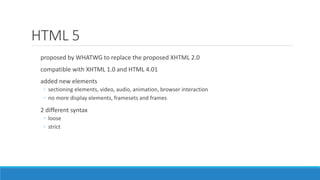




































































![[2025] Qualtric XM-EX-EXPERT Study Plan | Practice Questions + Exam Details](https://cdn.slidesharecdn.com/ss_thumbnails/2025qualtricxm-ex-expertstudyplanpracticequestionsexamdetails-250527093747-448c8922-thumbnail.jpg?width=560&fit=bounds)







