web services8 (1).pdf for computer science
- 1. Computer Science Class XII ( As per CBSE Board) Chapter 8 Web services Visit : python.mykvs.in for regular updates New syllabus 2023-24
- 2. Web services Web service - is a standardized medium,protocol or language to propagate communication between the client and server applications on the World Wide Web. A web service is a software module that is designed to perform a certain set of tasks. Web services are invoked by the user directly or indirectly to provide services to the program/software which is being used as a part of WWW.User may be unaware about such web services. The web services can be searched for over the network and can also be invoked accordingly. When invoked, the web service would be able to provide the functionality to the client, which invokes that web service. Visit : python.mykvs.in for regular updates
- 3. Web services Many people think that the internet and the world wide web (WWW) are the same thing. While they are closely linked, they are very different systems. The internet is a huge network of computers all connected together. The world wide web (‘www’ or ‘web’ for short) is a collection of webpages found on this network of computers. Our web browser uses the internet to access the web. The World Wide Web is a way of exchanging information between computers on the Internet, tying them together into a vast collection of interactive multimedia resources. World Wide Web was created by Timothy Berners Lee in 1989 at CERN in Geneva. World Wide Web came into existence as a proposal by him, to allow researchers to work together effectively and efficiently at CERN. Eventually it became World Wide Web. Visit : python.mykvs.in for regular updates
- 4. Web services Web architecture – Web is a two – tiered architecture. • A web browser display information contents • Web server that transfers information to the client Visit : python.mykvs.in for regular updates
- 5. Web services HTML – Hyper text markup language is a document design language not a programming language. It provide various kinds of tags(commands) used to define the structure and appearance of web page. HTML was created by Sir Tim Berners-Lee in late 1991 but was not released officially, which was published in 1995 as HTML 2.0. HTML5 is the latest evolution of the standard that defines HTML. Visit : python.mykvs.in for regular updates
- 6. Web services Basic structure of HTML document – <html> <head> <title>simple document</title> </head> <body> <p>a simple paragraph</p> </body> </html> Save above content in text editor with .html extension and open it in web browser to run it(tags).Generally/Most of the tags are written as part of <body> tag. List of HTML Tags Visit : python.mykvs.in for regular updates
- 7. Web services Extensible Markup Language (XML) is a markup language that defines a set of rules for encoding documents in a format that is both human-readable and machine-readable. XML is Platform Independent and Language Independent: The main benefit of xml is that we can use it to take data from a program like Microsoft SQL, convert it into XML then share that XML with other programs and platforms. You can communicate between two platforms which are generally very difficult. Visit : python.mykvs.in for regular updates
- 8. Web services BASIS FOR COMPARISON XML HTML Expands to Extensible Markup Language Hypertext Markup Language Basic Provides a framework for markup HTML is predefined markup language. Structural Information Provided Does not contain structural information Language type Case sensitive Case insensitive Purpose of the language Transfer of information Presentation of the data Errors Not allowed Small errors can be ignored. Whitespace Can be preserved. Does not preserve white spaces. Closing tags Compulsory to use closing tags. Closing tags are optional. Nesting Must be properly done. Not much valuable. Difference between HTML and XML Visit : python.mykvs.in for regular updates
- 9. Structure of XML Document System A XML Document is intended to display data like HTML. An XML document system comprises the following- Style Sheet (CSS or XSL) It defines the style (How it would appear i.e. font, color, size alignment etc.) of the elements. Grammar Structure (DTD) It is optional component in XML document system and defines the Rules of the document (Tag definitions). XML File It contains and describes actual data. Web services Visit : python.mykvs.in for regular updates
- 10. How to Prepare XML Document In order to prepare XML Document system, you may do the following steps- Prepare XML document file as per problem XML document is divided into two part. 1. The Prolog : Preface or Introduction to the XML document. It includes An XML declaration, Comments etc. 2. The Data Instance : It contains actual data. Prepare a style-sheet file for XML file It contains style rules that tells a browser how to display an XML document. Link the XML file with Style sheet Web services Visit : python.mykvs.in for regular updates
- 11. Example to create XML document Expected View on Browser Computer Parts Mother Board Asus P3B-F 1230.00 TFT Monitor LG Electronics 995e 8500.00 Suppose we want to make an XML document which is displayed in browser as shown here Web services Visit : python.mykvs.in for regular updates
- 12. Preparation of XML (test.xml) document <?xml version=“1.0” encoding = UTF-8“ ?> <?xml-stylesheet type=“text/css” href=“parts.css”?> <PARTS> <TITLE> Computer Parts </TITLE> <PART> <PARTNAME>Mother Board</PARTNAME> <MANUFACTURER>Asus</MANUFACTURER> <MODEL>P3B-F</MODEL> <COST>1230.00</COST> </PART> <PART> <PARTNAME>TFT Monitor</PARTNAME> <MANUFACTURER>LG Electronics</MANUFACTURER> <MODEL>995e</MODEL> <COST>8500.00</COST> </PART> </PARTS> Prolog Data Instance Linking of .css (Style Sheet) file Web services Visit : python.mykvs.in for regular updates
- 13. Preparation of StyleSheet (part.css) file PARTS TITLE PART PARTNAME {display:block} {display:block; font-fanily:arial; color:#008000; font-weight:600; font-size:16 margine-top:12pt; text-align:center} {display:block} {display:block; font-fanily:arial; color:#008000; font-weight:400; font-size:14 margine-left:10pt; margin-top: 10pt} MANUFACTURER {display:block; font-fanily:arial; color:#600060; font-weight:400; font-size:14 margine-left:30pt; margin-top: 10pt} MODEL COST {display:block; font-fanily:arial; color:#600060; font-weight:400; font-size:14 margine-left:30pt; margin-top: 10pt} {display:block; font-fanily:arial; color:#800000; font-weight:400; font-size:14 margine-left:30pt; margin-left: 5pt} Web services Visit : python.mykvs.in for regular updates
- 14. HTTP - HTTP stands for hypertext transfer protocol and is used to transfer data across the Web. It allow users of the World Wide Web to exchange information found on web pages. When accessing any web page entering http:// in front of the address tells the browser to communicate over HTTP. How It Works- It is a connectionless text based protocol. Clients (web browsers) send requests through request object of http to web servers for web pages / images etc.Web server respond accordingly through response object of http After this cycle(request – response), the connection between client and server across the Internet is disconnected. A new connection must be made for each request(means for each web page). This diagram shows the working of http protocol. Working with dns server and working with web Server both. Web services Visit : python.mykvs.in for regular updates
- 15. DNS –The Domain Name System, translates human readable domain names (for example, www.python.mykvs.in) to machine readable IP addresses (for example, 182.156.84.26). ... DNS servers translate requests for names into IP addresses. A domain name is our website name. e.g. in python.mykvs.in , in is primary domain,mykvs is subdomain of in and python is subdomain of mykvs. Generic domain name - .com,.edu,.gov,.mil,.net,.org etc Country specific domain name - .in for india,.us for united states Request python.mykvs.in Response 182.156.84.26 Local DNS server Make http Request to 182.156.84.26 Http response Web services Visit : python.mykvs.in for regular updates
- 16. URL –Uniform Resource Locator is defined as the global address of documents and other resources on the World Wide Web. The URL is an address that sends users to a specific resource online, such as a webpage, video or other document or resource. e.g. http://python.mykvs.in/syllabus/cs12.pdf protocol subdomain domain name path Web services Visit : python.mykvs.in for regular updates
- 17. Web services Web page - A html document which can be displayed in a web browser. Website - A collection of web pages which are grouped together and usually connected together in various ways. Often called a "web site" or simply a "site.“ Web browser – A software which interpret html document and display them in human readable form is known as web browser. E.g. Firefox, Google Chrome, Opera, Microsoft Internet Explorer or Edge, or Apple's Safari. These are also often called just "pages.“ Web server – A software which host website and return web pages to web client(web browser) on request. E.g. Apache Tomcat, Microsoft’s Internet Information Services (IIS) Windows Server , Nginx web server , Jigsaw , Zeus web server Visit : python.mykvs.in for regular updates
- 18. Web services Domain Name-Domain name is the address of your website that people type in the browser’s URL bar to visit your website. Web hosting - Web hosting is the place where all the files of your website live. It is like the home of our website where it actually lives. A good way to think about this is if the domain name is the address of our house, then web hosting is the actual house that address points to. All websites on the internet, need web hosting. Domain names and web hosting are two different services. However, they work together to make websites possible.It is possible with the system known as DNS. Visit : python.mykvs.in for regular updates
- 19. Web services There are four main types of web hosting: • Shared hosting – share by multiple domains/web sites. • VPS (virtual private server) hosting - The main server is split into multiple virtual servers—hence the name. These virtual servers can be customized by individual websites. • Dedicated hosting - Websites being hosted on a dedicated server have complete technical control over the server settings. We choose the software, configurations, and anything else we need. • Cloud hosting - Cloud hosting plans come with multiple remote servers. Each server has different responsibilities. If one of the servers is compromised or has a problem, the other servers on the network will take over those responsibilities and pick up the slack. • Reseller hosting and WordPress hosting are also specific types of hosting Visit : python.mykvs.in for regular updates







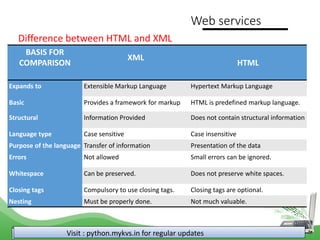












































![Iobit Driver Booster Pro Crack Free Download [Latest] 2025](https://cdn.slidesharecdn.com/ss_thumbnails/informationtechnology5-250522164349-8a98d122-thumbnail.jpg?width=560&fit=bounds)













