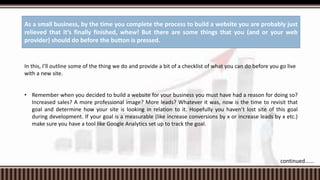What to do before you launch a website
- 1. What to do before you launch a website
- 2. In this, I’ll outline some of the thing we do and provide a bit of a checklist of what you can do before you go live with a new site. • Remember when you decided to build a website for your business you must have had a reason for doing so? Increased sales? A more professional image? More leads? Whatever it was, now is the time to revisit that goal and determine how your site is looking in relation to it. Hopefully you haven’t lost site of this goal during development. If your goal is a measurable (like increase conversions by x or increase leads by x etc.) make sure you have a tool like Google Analytics set up to track the goal. As a small business, by the time you complete the process to build a website you are probably just relieved that it’s finally finished, whew! But there are some things that you (and or your web provider) should do before the button is pressed. continued......
- 3. • Show your friends and family first and get some feedback before you do the public launch. Tell them what you want from the site and ask them how well the site does in relation to what you are looking to achieve. • Grab a coffee and give the site one final read through on every page. At worst it’s an excuse for another coffee. • Do a quick final check in the common browsers (IE, Firefox, Chrome and Safari) to make sure it all looks good. • Test the contact form and make sure you get an email! • Ensure you can log into the admin area, change basic text and upload files (in some cases the web developer will have to set permissions to enable you to upload files) . continued......
- 4. • Make sure both the http://www address and the http:// for your domain work (i.e. if your domain is stevethebutcher.com.au visit http://www.stevethebutcher.com.au and http://stevethebutcher.com.au. One might forward to the other or they both might show the same thing. Either is fine as long as neither of them break. • If the site was in a temporary directory before you launched the live version (for example www.yourdomain.com/beta) make sure it has been removed. • The favicon is the little icon that appears in the browser tab and / or the address bar in the browser – make sure you have one and it looks enough like your logo. • Test all site components from start to finish (for example if there is a shopping cart installed run through a purchase (with real money – change a product to 1c temporarily for the test) if there is a newsletter system test by sending a newsletter to a few different email clients such as Outlook, Gmail and Yahoo etc.). continued......
- 5. • Make sure you have access to a good reporting system (our free system CASBIR sends out a report each month with a good summary of a broad range of stats to do with a website). This system provides lots of different website measures including web stats from tools such as Awaits and Google Analytics but as a bare minimum make sure you have stats of some sort and it’s easy for you to monitor them (you can set up Google Analytics to send you a monthly web stat report as well). • Click every link in the site and make sure none of them are broken. If it’s a larger site you might want to look at an automated tool for this such as broken link checker. • Check the site is reasonably quick to load. Quick loading pages are good for users and a really slow site can harm your search engine position. • Hopefully you have a good host so your backups will be all taken care of but make sure this is the case now (we would suggest backing up daily to the server and either weekly or monthly to a server in a different location). If you want to do them manually yourself every month or so you may be able to do this via the hosting control panel or via the CMS itself so check these options out now.
- 6. Contact us http://awebsitedesigner.com.au 1300 760 363 http://twitter.com/tanuj_rastogi http://www.facebook.com/pages/A-Website- Designer/675016145842611