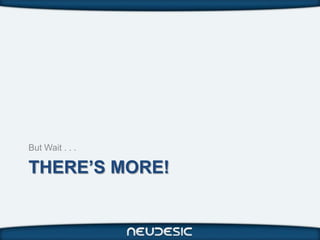Ad
What's New for the Windows Azure Developer? Lots!!
- 1. What’s New for the Windows Azure Developer? Lots!! July 2012
- 2. About Me Michael S. Collier National Architect, Windows Azure [email protected] @MichaelCollier www.MichaelSCollier.com
- 3. What Are We Talking About? • Meet Windows Azure & TechEd Key Announcements • Windows Azure Web Sites • Windows Azure Virtual Machines • Windows Azure Storage • Visual Studio Tools Updates • Miscellaneous Bits of Awesomesauce
- 4. Windows Azure Web Sites (WAWS) Create a Web Site in Seconds Simple Your Choice Fast Create a web site your ASP, ASP.NET Deployment in seconds self PHP, node.js (TFS, Git, FTP, WebDepl oy) Select from a gallery Develop on Dashboard monitoring Windows, OSX, and Linux Rapid Scalability
- 5. Windows Azure Web Sites DEMO
- 6. Windows Azure Web Sites (WAWS) Source: TechEd NA - Windows Azure Web Sites - Under the Hood (AZR305)
- 7. Scaling Options with WAWS Shared Reserved Single tenant in a multi-tenant Just you pool Scale to handle more requests; Scale to increase performance – not increase performance can pick more and larger VMs. Quota limit No quota limit 10 for free Pay by hour • Ability to set app settings via portal – Merges from web.config and that which is stored in DB • Custom domain name – use Reserved • No SSL support . . . yet
- 8. Windows Azure Virtual Machines Easy Options for Getting Started 1. Create new VM from image in VM Image Gallery 2. Customize image and capture for future use (cloud composition) 3. Image Portability
- 9. Provision via Image Gallery • Getting Started – Management Portal – Scripting (PowerShell, CLIs) • Pick Image and VM Size – XS, Small, Medium, Large or XL – Microsoft • Windows Server 2008 R2 SP1 • Windows Server 2012 RC • Windows Server 2008 R2 SP1 w/ SQL Server Evaluation Edition – Linux • MySuse • CentOS • OpenSUSE • Ubuntu • Save to Blob Storage
- 10. Virtual Machines • Disk Management – OS Disk – Data Disk • Store your application data • Max of 1TB in size and 16 disks (varies by VM size) • SLA – 99.95% for multi-instance roles – 99.9% for single instance (coming soon) • You manage the system – SCOM – 3rd party mgmt tools like RightScale and OpsCode • Mixed Mode (PaaS + IaaS == Better Together)
- 12. So Many Choices! When do I use what? Web Sites Web Roles (Cloud Services) Virtual Machines Modern Web Apps Multi-tier Applications Server Applications • “Basic” web apps or services • Web and worker roles • SQL Server • Uses SQL Database • Scale independently • SharePoint • Scale out or up on demand • Active Directory • MySQL • MongoDB Continuous Deployment Advanced Administration VHD – Image or Gallery • Git • Admin access • Cloud composition • Team Foundation Service • Remote Desktop • Upload your own VHD • Elevated privileges • Select from gallery • Startup tasks/scripts • IIS Configuration Open Source Apps Advanced Networking OS Choice – Windows or Linux • WordPress, Orchard, Drupal, • Windows Azure Connect • Windows Server versions DotNetNuke, etc. • Windows Azure Virtual Network • Various Linux flavors • Network Isolation MySQL-as-a-Service
- 13. What’s New in WINDOWS AZURE STORAGE
- 14. Improved Pricing and Management • 10x Price Reduction for Storage Transaction – $0.01 / 100,000 transactions ($1 per 10 million transaction) • Configuration of Storage Analytics – Configuration via management portal – Detailed and configurable charts • Monitoring Storage Metrics – Configuration via management portal – Display in management portal
- 15. Geo Redundant vs. Locally Redundant Storage • Geo Redundant – 3 replicas in the location & 3 replicas in secondary location (region) – Enabled by default – Update before or after account creation • Locally Redundant – 3 replicas in the location / data center / sub region – Data may be lost in disaster scenario – 23%-34% discount over GRS pricing (dependent on storage amt.)
- 16. New Storage Service Features • “2012-02-12” version of REST API – SDK 1.7.1 – https://github.com/WindowsAzure/azure-sdk-for- net/tree/sdk_1.7.1 • SAS for Tables and Queues • Cross-Account Copying of Blobs • Improved Blob Leasing
- 17. Shared Access Signature Updates • Blobs – Unbounded access time (previously 1 hour) • Tables – Grant access to entire table (“tn”) – Grant access to partition key range (“startpk/endpk”) and row key (“startrk/endrk”) (startpk, startrk), (endpk, endrk) – Permissions: Query (“r”), Add (“a”), Update (“u”), Delete (“d”) – Time Range: Unbounded (expiry time must be set) • Queues – Permissions: Read or Peak (“r”), Add (“a”), Update (“u”), Process (“p”)*
- 18. Expanded Blob Copy • Copying between storage accounts and within accounts is async • Only for destination accounts >= June 7, 2012 • Copy source is a URL – Versioned change (use URL with 2012-02-12 version) – Publically accessible or pre-authenticated via a SAS – Can be a blob outside of Windows Azure! • Asynchronous Copy – Copy Blob returns 202 (Accepted) instead of 201 (Created) – Copy operation is scheduled to run in background using spare bandwidth (no SLA on how fast operation will complete) – Poll to check on copy progress (number of bytes copied / total) – May acquire infinite lease on source & destination
- 19. Improved Blob Leasing • Control over blob lease time – 15 seconds up to 60 seconds – Infinite • Changing of the lease ID – Pass the lease ID to another process, preventing original process from changing the blob • Ability to provide a time to keep lease when breaking it – Shorten time remaining on the lease when breaking • Lease on the container – Prevent something from deleting the container – No impact on blobs in the container
- 20. But Wait . . . THERE’S MORE!
- 21. Caching (Preview) • In addition to Shared Caching • Role-Based Caching – Available memory on existing web or worker role (co-located) – Dedicated worker role (dedicated) – No premium charge – just the cost of the roles – Additional features • High availability • Notifications • Multiple named caches • Memcached wire protocol
- 22. Custom Health Probes (Pages) • Fabric Controller pings the Guest Agent – Checks if the instance is alive – Can’t determine if app can service requests • Create a custom page to verify service logic – Used by FC to check if service is “healthy”
- 23. Service Bus Explorer (Visual Studio) • New to June 2012 tools • Queues & Topics • Send/Receive test msgs • Queue Properties • Not as robust as Service Bus Explorer (http://code.msdn.microsoft.com/windowsazure/Service-Bus-Explorer-f2abca5a)
- 24. New Role Templates • New Visual Studio templates for common scenarios • Cache Worker Role • Worker Role with Service Bus Queue
- 25. Emulator Updates • Using IIS Express – Full IIS available if/when needed • SQL Server Express 2012 LocalDB
- 26. Side-by-Side SDK Support • SDK 1.6 and SDK 1.7 live together • No need to uninstall previous version • Change in .csproj file • Easy upgrade from SDK 1.6 TO 1.7
- 27. NuGet Packages • Visual Studio uses latest version from NuGet – Easier to keep current (if you want) • Assemblies: – WindowsAzure.Storage – WindowsAzure.ServiceBus – Microsoft.WindowsAzure.ConfigurationManager
- 29. Quick Hits • Windows Azure Active Directory – Includes Access Control Services (ACS) – Incorporates AD features in O365 – Graph API • Windows Azure Virtual Network – Hardware based networking – Configuration script for your hardware – Control IP addresses and machine names – Control VNet • Windows Azure Media Services – Ingest, encode, transform, and distribute – SmoothStreaming – PowerShell based configuration (currently) – Powering London 2012 Olympics
- 30. Let’s Wrap It Up! • Get started quickly with Web Sites • Do what you want with Virtual Machines • Helpful & powerful updates to Storage Services • SDK updates • Enhancements to Visual Studio tooling
- 31. Resources • Windows Azure Web Sites, Web Roles, and VMs: When to use which? – http://blogs.msdn.com/b/silverlining/archive/2012/06/27/windows-azure- websites-web-roles-and-vms-when-to-use-which.aspx • Windows Azure Web Sites - Under the Hood (AZR305), Yochay Kiriaty & Craig Kitterman – http://channel9.msdn.com/Events/TechEd/NorthAmerica/2012/AZR305 • New Windows Azure Storage Features, Improved Manageability, and Lower Prices – http://blogs.msdn.com/b/windowsazurestorage/archive/2012/06/12/teched- 2012-new-windows-azure-storage-features-improved-manageability-and- lower-prices.aspx • Windows Azure Virtual Machines – https://www.windowsazure.com/en-us/home/features/virtual-machines/ • Deep Dive Into Windows Azure Virtual Machines – From the Cloud Vendor and Enterprise Perspective (AZR313) – http://channel9.msdn.com/Events/TechEd/NorthAmerica/2012/AZR313
Editor's Notes
- #3: Windows Azure National ArchitectWindows Azure MVPHelp customers nationwide with their Windows Azure projects. This can include architectural design sessions, training, development, evangelism, etc.Reach me via email, Twitter, or my blog.
- #7: Storage ControllerUses Azure blob storage UNC sharesAbstracted away from the userRuntime DBSQL DatabaseContains configuration information for the sitesRuns on Windows Azure – Worker roles of various config and sizes.W3wp – Runs in Full TrustProject Kudu – open source project behind WAWSComing to on-premises as well – announced at WPC
- #8: Scale from Shared to ReservedNew VM is automatically provisionedNo lose of HTTP requests during scaling operation
- #9: Image Portability – bring your own VHD, move to on-premises, whatever you want
- #13: MySQL provided through ClearDB partnership.
- #15: How to configure analytics in the portal - http://www.windowsazure.com/en-us/manage/services/storage/how-to-monitor-a-storage-account/
- #16: http://blogs.msdn.com/b/windowsazurestorage/archive/2012/06/08/introducing-locally-redundant-storage-for-windows-azure-storage.aspx
- #18: BlobsNeed a “sv” query parameter set to “2012-02-12” to allow difference between “se” (signed expiry) and “st” (signed start) to be larger than 1 hrQueue scenario: producer ability to “add” msgs only, while consumer need “processing” and “read” accessQueue “process” == get and delete from the queue.
- #29: Look at source in GitHub if you are curious on how it works .. . . Kind of interesting code actually.