Why UX #FAILS (with notes)
Download as pptx, pdf24 likes30,243 views
Presentation for STLUX (with notes). Sorry this is not the entire talk but I'll provide a better one later.
1 of 46
Downloaded 276 times






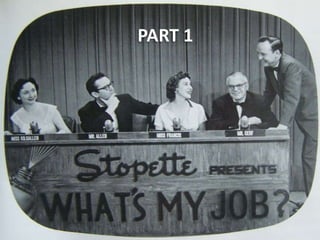







































Ad
Recommended
UX design



UX designTanay Kumar This document contains slides from a presentation on user experience (UX) design. It discusses UX principles and processes, design mantras, and hands-on experience with UX. Various slides pose questions about usability, how to improve a product's usability, and how to evaluate products. Other slides discuss user-centric design, thinking from the user's perspective, and designing for errors rather than just success.
UX 101: A quick & dirty introduction to user experience strategy & design



UX 101: A quick & dirty introduction to user experience strategy & designMorgan McKeagney This document provides an introduction to user experience (UX) strategy and design. It discusses the history and evolution of UX from early command line interfaces to modern touchscreen interfaces. It outlines fundamental UX principles like designing for users' needs and making their lives easier. The document also describes common UX techniques like personas, journey mapping, prototyping, content writing, and persuasion design. It emphasizes the importance of understanding users through research and testing designs with them. Finally, it provides recommendations for resources to learn more about UX and tips for practitioners.
UX Experience Design: Processes and Strategy



UX Experience Design: Processes and StrategyCHI UX Indonesia A presentation on UX Experience Design: Processes and Strategy by Dr Khong Chee Weng from Multimedia University at the UX Indonesia-Malaysia 2014 that was conducted on the 26th April 2014 in the Hotel Bidakara, Jakarta, Indonesia.
The Importance of UX



The Importance of UXBart Van Hecke This document provides an overview of user experience (UX) design. It begins with a brief history of UX, starting in the 1940s with a focus on ergonomics and human factors. It then discusses key developments in UX through the 1950s with cognitive science and augmented reality, and the first graphical user interface in the 1970s. The document also outlines an anticipated future for UX with more contextual and natural designs. It defines UX, explaining it is not just about visual design but also psychology, user needs, and emotions. It discusses the importance of UX and having a user-centered design process that includes research, prototyping, and testing. Finally, it provides tips and tools for different aspects of
UI & UX Design for Startups



UI & UX Design for StartupsRichard Fang User Interface and User Experience Design for Startups. This is the presentation i've made for Daily Social - SparxUp DevClass event 20 March 2014.
i/o extended: Intro to <UX> Design 



i/o extended: Intro to <UX> Design GDGKuwaitGoogleDevel What will you learn:
- What is UX Design?
- UX vs UI Designers
- The psychology behind UX design
- Tips on upgrading your designs
Simple Steps to UX/UI Web Design



Simple Steps to UX/UI Web DesignKoombea Your guide to picking the right User Interface (UI) and creating the best User Experience (UX) in just a short amount of time. Learn how to quickly create mockups, landing pages, and build mock integrations that turn into large ideas.
Have more questions about UX/UI? Contact [email protected] for additional information or questions and we will get back to you shortly.
Good UX Bad UX



Good UX Bad UXMichał Aleksander 1. The document discusses UX design, including defining UX, the work of UX designers, and how to review UX.
2. It provides insights into how users interact with digital products and highlights truths about users, such as how they rely on habits and treat products as their property.
3. Examples are given of reviewing the UX of Snapchat for different age groups, finding that younger users prioritized fun over functions while older users focused more on understanding the product.
What is UX?



What is UX?David Carr The document discusses user experience (UX) and how it differs from common sense and information architecture. UX focuses on understanding user needs and designing products and services to meet those needs. The value of UX is that it leads to faster and better solutions, greater productivity, and helps companies avoid failures caused by not understanding users. UX combines skills like strategy, research, design and development to simplify complexity and create desirable, feasible and viable solutions from the user's perspective. It is important to involve UX early in projects to avoid costly redesigns later. The amount of time a UX project takes depends on its scope, from a few days for simple projects to over a month for complex ones.
UI vs UX workshop



UI vs UX workshopInova LLC We’ve all had discussions about the great ‘UX’ of a product, or the poor ‘UI’ of a website. Is it a secret language you will never be lucky to know more about it?
Actually, it is very simple, For example: While User Experience is a bunch of tasks focused on optimization of a product for effective and enjoyable use; User Interface Design is its complement, the look and spirit, the presentation and interactivity of a product.
User Experience Workshop



User Experience WorkshopMotivate Design This document provides an overview of a user experience workshop focused on good design. The workshop consists of 5 chapters that cover various aspects of user experience design including an introduction to good design principles, a shift to user-centered design, interaction design, and mobile design considerations. The document emphasizes designing for the user through techniques like personas, customer journeys, prototypes, and optimizing the user interface. It also discusses persuasive design methods and the evolution of elements like the shopping cart to provide a more seamless user experience. The goal of the workshop is to explore standards and trends in user experience design and how they can create a more gratifying experience for users.
UI UX in depth



UI UX in depthShrestha Raaz The terms UI and UX (design) are very often and
used as a single term by many people or designers.
The first thing we need to know straight is that UI
and UX are not the same.
Design is a rather broad and huge term. When
someone says “I’m a designer,” it is not that clear
what they actually do. There are a number of
different responsibilities term designer. There are
many aspects of design now a days.
UX Lesson 1: User Centered Design



UX Lesson 1: User Centered DesignJoan Lumanauw This document provides an overview of user-centered design. It defines user experience as how a person feels when interacting with a system or product. It then explains that user-centered design is a multi-stage process that involves understanding users' needs through research, designing with the user in mind, and testing designs with real users. The document outlines the user-centered design process and its stages of discovery, definition, design, validation, development and launch. It concludes by listing the benefits of taking a user-centered approach, such as increasing user satisfaction, performance and credibility while reducing costs.
UX Best Practices



UX Best PracticesTheresa Neil This document discusses best practices for user experience (UX) design. It begins by addressing common misconceptions such as thinking visual design is the same as UX or that UI and UX are the same. It emphasizes that UX must precede UI and focus on solving problems and understanding users through research. It then outlines best practices for UX including problem solving at the UX level not just UI, building collaborative cross-functional teams, and establishing an iterative UX process of discovery, strategy, design, testing and launch.
Ux is not UI



Ux is not UIBruno Mendes Here I share some thoughts about the difference that exists between User experience (UX) and User Interface (UI).
UI UX Introductory session



UI UX Introductory sessionSooraj P R This document provides an introduction to UI/UX design. It defines UX as user experience design, which focuses on the user's emotions and feedback, and UI as user interface design, which defines the purpose and functionality of an app. The document outlines some basic principles of UI design like using clarity, consistency, established patterns, and visual hierarchy through typography, white space, and limited use of color. It emphasizes designing for legibility, readability, and creating a strong visual hierarchy through intentional use of white space.
UX - User Experience Design and Principles



UX - User Experience Design and PrinciplesPeeyush Sahu CAPM® This document provides an overview of user experience (UX) design principles and processes. It begins with definitions of UX and UI, then outlines the typical UX design process of understanding user needs, prototyping, and testing designs. Key principles discussed include placing elements according to visual importance and proximity, limiting options to aid decision making, using implicit visual cues to guide users, and designing for readability and scannability. Gestalt principles of grouping and flow are also covered. The document aims to explain how understanding cognitive processes can help designers create more effective interfaces.
Ui vs UX design



Ui vs UX designMaksym Babych This document compares and contrasts UI and UX design. It defines UI design as focusing on the interaction with products and services, while UX design focuses on what a person feels when using a product. The document outlines principles of good UI design, including structure, simplicity, visibility, feedback, tolerance, and reuse. It also discusses principles of good UX design such as usefulness, usability, desirability, accessibility, credibility, and findability. Examples of companies with good UX design are provided. The document concludes by noting that while related, UI and UX design have distinct purposes and goals.
UI and UX Design for Startups - Matin Maleki



UI and UX Design for Startups - Matin MalekiMatin Maleki Simple Review for User Interface design and User Experience Design in startups. and 9 way to create better experiences.
What is UX?



What is UX?Peter van Lanschot An introduction to UX - User Experience.
Where does UX come from, what are the benefits of using it, and how can it be applied to day to day agency work?
Understanding the User Centred Design process and how UX is an integral part of every piece of digital work that is produced.
UX/UI Design 101



UX/UI Design 101Jasmine Phan This presentation is an introduction to the fields of User Experience and User Interface design that I created for a Google Hangout talk for Saigon CoWorkshop.
What is UI/UX and the Difference



What is UI/UX and the DifferenceVibloo The Overview and basic guidance on User interface designing and User experience designing for designer and developers, The Difference in User Interface designing and User Experience Designing.
UX is not UI!



UX is not UI!Nicolas Demange UX refers to the user experience with a product, which includes how users feel when interacting with it, rather than just the user interface which is what is used to interact. UX designers focus on the overall experience, not just the visual interface, and work together with UI developers who implement the interface designs. UX is a broader concept than UI alone.
UX Design process, #UX, #Design Process, #Agile UX 



UX Design process, #UX, #Design Process, #Agile UX Murali Krishna The 6-stage UX design process includes: 1) Understanding user needs through research, 2) Researching competitors and design trends, 3) Brainstorming and sketching ideas through wireframes, 4) Finalizing visual design specs, 5) Implementing the design, and 6) Evaluating the experience based on usability and fulfillment of user needs. Stakeholders provide feedback at key stages to refine the design which aims to solve user problems through an intuitive experience.
Fundamentals of UX Design



Fundamentals of UX DesignThe Wisdom Daily User experience (UX) design encompasses all aspects of a user's interaction with a company, service, or product. UX design aims to optimize usability, usefulness, and user satisfaction based on user research and testing. Effective UX design considers emotional responses, expectations, functionality, and stickiness from the user perspective. It involves iterative design, prototyping, and evaluation to ensure products meet user needs.
Ux design process



Ux design processJunying Chang My lecture PPT: Shows the whole UX design process.
If you want to see the lecture video in Chinese: https://v.qq.com/x/page/v03454ulip8.html
User Behavior Analytics And The Benefits To Companies



User Behavior Analytics And The Benefits To CompaniesSpectorsoft User behavior analytics and user activity monitoring can help organizations detect insider threats by analyzing patterns of user behavior and flagging anomalies. These tools collect user activity log data to monitor interactions with sensitive data and systems. They use algorithms and statistical analysis to identify meaningful anomalies that could indicate potential threats like data exfiltration. This provides a rich data source for investigations and helps focus an organization's security efforts on detecting insider threats, as internal actors often pose more risk than external ones.
Intro to UX: Enterprise UX



Intro to UX: Enterprise UXBart Van Hecke - what is UX?
- why is it important?
- a brief history and future of UX
- general ux principles
- enterprise ux
- ux project approach
- ui design principles
- ux tools
Designing To Learn: Creating Effective MVP Experiments - Lean UX NYC 2014



Designing To Learn: Creating Effective MVP Experiments - Lean UX NYC 2014Melissa Perri This document outlines Melissa Perri's presentation on creating effective MVP experiments. The presentation covers:
1. Defining what an MVP is and why they are important for validating assumptions before building fully.
2. Guidance on setting up MVP experiments, including defining the customer and problem, investigating assumptions, designing tests, measuring results, and iterating.
3. Different types of MVPs (e.g. concierge, wizard of oz, landing page) and when each is most appropriate.
4. Adapting MVP experiments based on customer feedback and constraints.
5. How MVP experiments can be incorporated into agile development processes using short sprint cycles.
From Paths to Sandboxes



From Paths to SandboxesStephen Anderson This presentation shares the journey I’ve been on, from trying to shape and influence a user’s path, to creating sandbox environments in which people can play and amaze us!
______
Designers are trained to guide users toward predetermined outcomes, but is there a better use of this persuasive psychology? What happens if we focus less on influencing desired behaviors and focus more on designing ‘sandboxes’: open-ended, generative systems? And how might we go about designing these spaces? It’s still “psychology applied to design”, but in a much more challenging and rewarding way!
In this talk, I’ll share the journey I’ve been on, from trying to shape and influence a user’s path, to creating these sandbox environments. You’ll learn why systems such as Twitter, Pinterest, and Minecraft are so maddeningly addictive, and what principles we can use to create similar experiences. We’ll look at education and the work of Maria Montessori, who wrote extensively about how to create learning environments that encourage exploration and discovery. And we’ll look at game design, considering all the varieties of games, especially those carefully designed to encourage play — a marked contrast with progression games designed to move you through a series of ever-increasing challenges, each converging upon the same solution. Finally, we’ll look at web applications, and I’ll share how this thinking might influence your work, from how you respond to new feature requests to how you design for behavior change in a more mature way.
Ad
More Related Content
What's hot (20)
What is UX?



What is UX?David Carr The document discusses user experience (UX) and how it differs from common sense and information architecture. UX focuses on understanding user needs and designing products and services to meet those needs. The value of UX is that it leads to faster and better solutions, greater productivity, and helps companies avoid failures caused by not understanding users. UX combines skills like strategy, research, design and development to simplify complexity and create desirable, feasible and viable solutions from the user's perspective. It is important to involve UX early in projects to avoid costly redesigns later. The amount of time a UX project takes depends on its scope, from a few days for simple projects to over a month for complex ones.
UI vs UX workshop



UI vs UX workshopInova LLC We’ve all had discussions about the great ‘UX’ of a product, or the poor ‘UI’ of a website. Is it a secret language you will never be lucky to know more about it?
Actually, it is very simple, For example: While User Experience is a bunch of tasks focused on optimization of a product for effective and enjoyable use; User Interface Design is its complement, the look and spirit, the presentation and interactivity of a product.
User Experience Workshop



User Experience WorkshopMotivate Design This document provides an overview of a user experience workshop focused on good design. The workshop consists of 5 chapters that cover various aspects of user experience design including an introduction to good design principles, a shift to user-centered design, interaction design, and mobile design considerations. The document emphasizes designing for the user through techniques like personas, customer journeys, prototypes, and optimizing the user interface. It also discusses persuasive design methods and the evolution of elements like the shopping cart to provide a more seamless user experience. The goal of the workshop is to explore standards and trends in user experience design and how they can create a more gratifying experience for users.
UI UX in depth



UI UX in depthShrestha Raaz The terms UI and UX (design) are very often and
used as a single term by many people or designers.
The first thing we need to know straight is that UI
and UX are not the same.
Design is a rather broad and huge term. When
someone says “I’m a designer,” it is not that clear
what they actually do. There are a number of
different responsibilities term designer. There are
many aspects of design now a days.
UX Lesson 1: User Centered Design



UX Lesson 1: User Centered DesignJoan Lumanauw This document provides an overview of user-centered design. It defines user experience as how a person feels when interacting with a system or product. It then explains that user-centered design is a multi-stage process that involves understanding users' needs through research, designing with the user in mind, and testing designs with real users. The document outlines the user-centered design process and its stages of discovery, definition, design, validation, development and launch. It concludes by listing the benefits of taking a user-centered approach, such as increasing user satisfaction, performance and credibility while reducing costs.
UX Best Practices



UX Best PracticesTheresa Neil This document discusses best practices for user experience (UX) design. It begins by addressing common misconceptions such as thinking visual design is the same as UX or that UI and UX are the same. It emphasizes that UX must precede UI and focus on solving problems and understanding users through research. It then outlines best practices for UX including problem solving at the UX level not just UI, building collaborative cross-functional teams, and establishing an iterative UX process of discovery, strategy, design, testing and launch.
Ux is not UI



Ux is not UIBruno Mendes Here I share some thoughts about the difference that exists between User experience (UX) and User Interface (UI).
UI UX Introductory session



UI UX Introductory sessionSooraj P R This document provides an introduction to UI/UX design. It defines UX as user experience design, which focuses on the user's emotions and feedback, and UI as user interface design, which defines the purpose and functionality of an app. The document outlines some basic principles of UI design like using clarity, consistency, established patterns, and visual hierarchy through typography, white space, and limited use of color. It emphasizes designing for legibility, readability, and creating a strong visual hierarchy through intentional use of white space.
UX - User Experience Design and Principles



UX - User Experience Design and PrinciplesPeeyush Sahu CAPM® This document provides an overview of user experience (UX) design principles and processes. It begins with definitions of UX and UI, then outlines the typical UX design process of understanding user needs, prototyping, and testing designs. Key principles discussed include placing elements according to visual importance and proximity, limiting options to aid decision making, using implicit visual cues to guide users, and designing for readability and scannability. Gestalt principles of grouping and flow are also covered. The document aims to explain how understanding cognitive processes can help designers create more effective interfaces.
Ui vs UX design



Ui vs UX designMaksym Babych This document compares and contrasts UI and UX design. It defines UI design as focusing on the interaction with products and services, while UX design focuses on what a person feels when using a product. The document outlines principles of good UI design, including structure, simplicity, visibility, feedback, tolerance, and reuse. It also discusses principles of good UX design such as usefulness, usability, desirability, accessibility, credibility, and findability. Examples of companies with good UX design are provided. The document concludes by noting that while related, UI and UX design have distinct purposes and goals.
UI and UX Design for Startups - Matin Maleki



UI and UX Design for Startups - Matin MalekiMatin Maleki Simple Review for User Interface design and User Experience Design in startups. and 9 way to create better experiences.
What is UX?



What is UX?Peter van Lanschot An introduction to UX - User Experience.
Where does UX come from, what are the benefits of using it, and how can it be applied to day to day agency work?
Understanding the User Centred Design process and how UX is an integral part of every piece of digital work that is produced.
UX/UI Design 101



UX/UI Design 101Jasmine Phan This presentation is an introduction to the fields of User Experience and User Interface design that I created for a Google Hangout talk for Saigon CoWorkshop.
What is UI/UX and the Difference



What is UI/UX and the DifferenceVibloo The Overview and basic guidance on User interface designing and User experience designing for designer and developers, The Difference in User Interface designing and User Experience Designing.
UX is not UI!



UX is not UI!Nicolas Demange UX refers to the user experience with a product, which includes how users feel when interacting with it, rather than just the user interface which is what is used to interact. UX designers focus on the overall experience, not just the visual interface, and work together with UI developers who implement the interface designs. UX is a broader concept than UI alone.
UX Design process, #UX, #Design Process, #Agile UX 



UX Design process, #UX, #Design Process, #Agile UX Murali Krishna The 6-stage UX design process includes: 1) Understanding user needs through research, 2) Researching competitors and design trends, 3) Brainstorming and sketching ideas through wireframes, 4) Finalizing visual design specs, 5) Implementing the design, and 6) Evaluating the experience based on usability and fulfillment of user needs. Stakeholders provide feedback at key stages to refine the design which aims to solve user problems through an intuitive experience.
Fundamentals of UX Design



Fundamentals of UX DesignThe Wisdom Daily User experience (UX) design encompasses all aspects of a user's interaction with a company, service, or product. UX design aims to optimize usability, usefulness, and user satisfaction based on user research and testing. Effective UX design considers emotional responses, expectations, functionality, and stickiness from the user perspective. It involves iterative design, prototyping, and evaluation to ensure products meet user needs.
Ux design process



Ux design processJunying Chang My lecture PPT: Shows the whole UX design process.
If you want to see the lecture video in Chinese: https://v.qq.com/x/page/v03454ulip8.html
User Behavior Analytics And The Benefits To Companies



User Behavior Analytics And The Benefits To CompaniesSpectorsoft User behavior analytics and user activity monitoring can help organizations detect insider threats by analyzing patterns of user behavior and flagging anomalies. These tools collect user activity log data to monitor interactions with sensitive data and systems. They use algorithms and statistical analysis to identify meaningful anomalies that could indicate potential threats like data exfiltration. This provides a rich data source for investigations and helps focus an organization's security efforts on detecting insider threats, as internal actors often pose more risk than external ones.
Intro to UX: Enterprise UX



Intro to UX: Enterprise UXBart Van Hecke - what is UX?
- why is it important?
- a brief history and future of UX
- general ux principles
- enterprise ux
- ux project approach
- ui design principles
- ux tools
Viewers also liked (20)
Designing To Learn: Creating Effective MVP Experiments - Lean UX NYC 2014



Designing To Learn: Creating Effective MVP Experiments - Lean UX NYC 2014Melissa Perri This document outlines Melissa Perri's presentation on creating effective MVP experiments. The presentation covers:
1. Defining what an MVP is and why they are important for validating assumptions before building fully.
2. Guidance on setting up MVP experiments, including defining the customer and problem, investigating assumptions, designing tests, measuring results, and iterating.
3. Different types of MVPs (e.g. concierge, wizard of oz, landing page) and when each is most appropriate.
4. Adapting MVP experiments based on customer feedback and constraints.
5. How MVP experiments can be incorporated into agile development processes using short sprint cycles.
From Paths to Sandboxes



From Paths to SandboxesStephen Anderson This presentation shares the journey I’ve been on, from trying to shape and influence a user’s path, to creating sandbox environments in which people can play and amaze us!
______
Designers are trained to guide users toward predetermined outcomes, but is there a better use of this persuasive psychology? What happens if we focus less on influencing desired behaviors and focus more on designing ‘sandboxes’: open-ended, generative systems? And how might we go about designing these spaces? It’s still “psychology applied to design”, but in a much more challenging and rewarding way!
In this talk, I’ll share the journey I’ve been on, from trying to shape and influence a user’s path, to creating these sandbox environments. You’ll learn why systems such as Twitter, Pinterest, and Minecraft are so maddeningly addictive, and what principles we can use to create similar experiences. We’ll look at education and the work of Maria Montessori, who wrote extensively about how to create learning environments that encourage exploration and discovery. And we’ll look at game design, considering all the varieties of games, especially those carefully designed to encourage play — a marked contrast with progression games designed to move you through a series of ever-increasing challenges, each converging upon the same solution. Finally, we’ll look at web applications, and I’ll share how this thinking might influence your work, from how you respond to new feature requests to how you design for behavior change in a more mature way.
Best Practice For UX Deliverables - Eventhandler, London, 05 March 2014



Best Practice For UX Deliverables - Eventhandler, London, 05 March 2014Anna Dahlström The document discusses best practices for UX deliverables. It emphasizes that UX deliverables should be adapted to the intended audience and add value. Deliverables should have a clear narrative and tell a story. Creating visually engaging deliverables that keep the audience's attention is important, especially when presenting to clients who may not have a background in UX. The document also stresses that UX is about collaboration between different roles and that effective deliverables facilitate common understanding between teams.
UX Design + UI Design: Injecting a brand persona!



UX Design + UI Design: Injecting a brand persona!Jayan Narayanan It is my try to shed light on two often heard but little understood or confused acronyms and its impact on overall brand experience. The presentation originally designed to address a group of entrepreneurs who have little knowledge in design and it's technical jargons.
https://www.linkedin.com/in/jayan-narayanan/
UX Design Myths 



UX Design Myths Evan Samek This document summarizes and debunks 22 common myths and misconceptions about user experience (UX) design. It discusses myths such as people only reading content on the web in 3 clicks, people not scrolling down pages, and more design choices always leading to higher user satisfaction. The document also aims to clarify definitions for terms like visual design, interaction design, and information architecture to provide appropriate contexts for UX practices.
UX Humor | Jokes and Funny Quotes



UX Humor | Jokes and Funny QuotesThink 360 Studio This document is a presentation by Prince Pal about common mistakes in UX design. It provides humor and levity by listing signs of a "stupid UX designer" including claiming wireframes are complete design work, only learning during live use, and prioritizing creativity over technical skills. It also shares jokes about problematic design decisions like prioritizing certain colors in testing or demanding cross-browser compatibility with outdated browsers. The presentation concludes by crediting various sources for the UX humor and jokes.
The Future of UX: Designing Data Experiences



The Future of UX: Designing Data ExperiencesEva Willis A funny thing happens when you open up your design process to consider the increasing number of devices people use: the importance of each individual device diminishes. That’s a significant shift for the user experiences community to adjust to. The future of UX is the user who begins a task on one device, continues through many more interfaces across many platforms and many more devices and completes their task with little recognition of, or interest in the complexity involved. To stay relevant in the development of digital products, we need think at a higher level than screens or sites or devices. The future of UX is designing data experiences.
UI / UX Design Presentation



UI / UX Design PresentationDignitas Digital Pvt. Ltd. UX Design refers to the term User Experience Design, while UI Design stands for User Interface Design. Both elements are crucial to a product and work closely together. But despite their professional relationship, the roles themselves are quite different, referring to very different parts of the process and the design discipline. Where UX Design is a more analytical and technical field, UI Design is closer to what we refer to as graphic design, though the responsibilities are somewhat more complex.
Typography and User Experience - WCSF



Typography and User Experience - WCSFSara Cannon Type on the web has many roles: it is an interface, a brand, sets tone, and directs the user. Typography has many roles and can either add or take away from User Experience. In this beautiful and exciting talk we’re going to look at various ways type is used, implemented, and dissect the role that it plays in user experience on the web.
UX Design - Client presentation



UX Design - Client presentationMarta Fioni The document outlines an agenda for a UX design meeting focused on designing a website for an organization called the Institute of Inclusive Security. The agenda includes: introducing team members and the organization's goals; discussing the target users and how to understand their needs; exploring UX design methodologies like user-centric design and prototyping; considering industry best practices; and gathering ideas from other team members and users. It then discusses prototyping different design concepts to test with stakeholders and gather feedback before building the final website.
25+ Growth Hacks for Medical Enterpreneurs



25+ Growth Hacks for Medical EnterpreneursHENDRIKLENNARZ.COM At the MESH Camp in Berlin - the medical enterpreneur startup hospital - I had the possibility to show my top 25 Growth Hacks for all Healthcare startups. Hopefully everybody can find at least a handful ideas that can be implemented immediately. If not, let me know ;-)
My personal UX challenge



My personal UX challengeHENDRIKLENNARZ.COM All online services and apps are heading for more satisfied users. Good news, most web workers already know that a good UX is a key factor for success. But how to build an easy to use product?
Find my thoughts about my "personal UX challenge"...Feel free to like and share..
User Experience Design in context of Graphic Design



User Experience Design in context of Graphic DesignJiri Jerabek Please comment. User Experience Design presentation for the Graphic Design in Context uni module.
Thanks for watching.
HCI Presentation



HCI PresentationAbdul Rasheed Memon Human Computer Interaction (HCI) is an interdisciplinary field that focuses on the design, evaluation and implementation of interactive computing systems for human use, and the study of major phenomena surrounding them. The goal of HCI is to improve the interaction between users and computers by making computers more user-friendly and responsive to user needs. Key aspects of HCI include usability testing interfaces for effectiveness, efficiency and satisfaction. Emerging areas of HCI research include pervasive/ubiquitous computing which embeds technology in everyday objects and ambient intelligence which aims to make technology invisible to users.
Introduction to Usability Testing: The DIY Approach - GA, London January 13th...



Introduction to Usability Testing: The DIY Approach - GA, London January 13th...Evgenia (Jenny) Grinblo The slides from my General Assembly workshop on January 13th, 2013 (https://generalassemb.ly/education/introduction-to-usability-testing-the-diy-approach)
ABOUT THIS WORKSHOP
Usability testing can quickly uncover areas of an interface that frustrate users and hurt business goals but many teams put it off due to budget, time, or training concerns.
This workshops will take you through a do-it-yourself approach to usability testing. We'll cover the basics (benefits, recruiting, and how to plan a test), learn how to facilitate a test to get reliable results, and how to use the testing results to move usability improvements forward. You'll walk away with the tools to hold a complete usability testing right away.
TAKEAWAYS
Learn why and when to hold usability testing
Learn practical tools and methods to overcome time, budget or training concerns that block user testing from happening
Shift the conversation from opinions and hunches to proven usability problems that your team can solve together
User Research 101



User Research 101Christina Wodtke This document provides an overview of user research methods for UX design. It discusses why user research is necessary, describing iterative design based on user testing. A variety of research methods are presented, including interviews, card sorting, usability testing, and A/B testing. Guidance is given for which methods to use at different stages and for different goals. Both in-lab and remote testing approaches are covered. Best practices are also outlined, such as only needing 5 users to test with and recording everything from interviews and tests. The document concludes with an activity where participants pair up to interview each other and report back.
The 7 Most Common Usability Issues



The 7 Most Common Usability IssuesKissmetrics on SlideShare Remote UX Research Videos of real people interacting with your brand, regardless of device or location.
68% Rockefeller Corporation of users give up because they
think you don’t care about them.
Beware of Multi Level Lesson one
Poorly organized information • Hover tunnels = early collapsing • Inconsistent triggers
Multi Level Navs • Don’t rely on the back button • Labels help • Remember context
Links should look like Lesson two
Navigating through a site shouldn’t be a process of trial and error. Links
Links • Difficult to discern what is or is not a link • Missing click history • Inconsistent link styling in the same view
More payment options Lesson three
UX Archive
Payment options • Optimize existing checkout flows • Implement a virtual wallet • Don’t forget trust
Not all icons are Lesson four
Drag or expand? http://www.exquisitetweets.com/collection/lukew/2919
http://www.exquisitetweets.com/collection/lukew/2919
Icons • Consider context • Use tooltips • Try your designs out with real users
Consistency is one of the most powerful usability principles: when things always behave the same, users don’t have to worry about what will happen. Instead, they know what will happen based on earlier experience. ” “ Jakob Nielsen
User Advocate and principal of the Nielsen Norman Group
Social security matters Lesson five So does copy!
Social privacy matters Lesson five
Social privacy • Be transparent • Make your privacy policy accessible • Look for serendipitous moments of interaction
Advertising lacks Lesson six
Consistent copy and images • Continue the conversation from ad to landing page • Keep the messages simple • Work with marketing or advertising teams
Categorization is Lesson seven
There’s no perfect way to categorize pages or products (but there’s a right way to do it). Categorization
Focus on building intuitive experiences
A mental model is what the user believes about the system at hand. ” “ Jakob Nielsen
User Advocate and principal of the Nielsen Norman Group
Learn from your users • Improve mental models • Add cross-references • Solve for your primary audience(s) • Make sure your search works Categorization
Multi-level navs aren’t user friendly Mega menus and clickable menus help create a better experience for your users. Links should look like links Tried and true link conventions from the early days of the web are still the most effective ways to format your links. Consider more payment options Virtual wallet services are a great way to make checking out easier and more secure. Not all icons are universal Test users for comprehension and use tool tips to describe your most important icons.
Lean Usability



Lean Usabilityglusman How Meetup does lean usability. Presented by Andres Glusman and Anna DeYoung at the NYC Lean Startup Meetup. Feb. 9, 2010
10 Most Common Misconceptions About User Experience Design



10 Most Common Misconceptions About User Experience DesignWhitney Hess Here's the presentation I gave at Pittsburgh Web Design Day (http://www.webdesignday.com) based on my article on Mashable (http://mashable.com/2009/01/09/user-experience-design/)
Steve Krug: Lazy Person's Guide to a Better World - UX Lisbon 2010



Steve Krug: Lazy Person's Guide to a Better World - UX Lisbon 2010Steve Krug The document summarizes the key principles of the "Lazy Person's Guide to a Better World" approach to usability testing and problem-solving. The approach recommends focusing ruthlessly on fixing the most serious usability problems observed, rather than getting distracted by less important issues or complete redesigns. It also advocates doing the least amount of work needed to solve problems. Specific techniques include instructing observers to note the top three problems, prioritizing problems during debriefing sessions, and tweaking interfaces rather than redesigning them from scratch. The overall goal is to improve usability while expending minimal resources.
Introduction to Usability Testing: The DIY Approach - GA, London January 13th...



Introduction to Usability Testing: The DIY Approach - GA, London January 13th...Evgenia (Jenny) Grinblo
Ad
Similar to Why UX #FAILS (with notes) (20)
Design Thinking Dallas by Chris Bernard



Design Thinking Dallas by Chris BernardChris Bernard The document discusses design thinking and its importance for meaningful innovation. It defines design thinking as focusing on what is desirable to users, going beyond usability to create desirable experiences. It emphasizes that design thinking is needed for all roles and organizations to stay competitive. It outlines how organizations can develop design thinking capabilities through people, awareness/understanding, and execution of user experience principles and processes.
The Minimum Loveable Product: Go Beyond the Minimum Viable Product



The Minimum Loveable Product: Go Beyond the Minimum Viable ProductDialexa Minimum Viable Products (MVP) rarely make "good" products. We discuss an alternative: the Minimum Loveable Product. In the world of platform engineering, coordinating your software (and perhaps hardware teams) to deliver a valuable product that your target audience will use is critical to success.
http://by.dialexa.com/beyond-the-minimum-viable-product-why-you-should-build-a-minimum-loveable-product
Steps to take before building an App (1)



Steps to take before building an App (1)Mike Ojo This document outlines an 11-step process for developing an app using design thinking principles. It discusses defining the problem, envisioning potential solutions, refining options through prototyping and user testing, and ultimately selecting a final solution. The key steps involve understanding the current reality, brainstorming what could be through concepts and business models, testing ideas through pretypes and experiments, and iterating based on feedback to identify the best option to implement. Design thinking is presented as a human-centered approach to problem-solving that generates innovative solutions through empirical means.
StartingUp - Designing Delightful Experience



StartingUp - Designing Delightful ExperienceLim Donald Lean approach to creating great user experience.
User research does not have to be expensive and extend over a long period of time.
While company can always spend more time and budget in understanding its user, they still represent opportunity cost when there is just so many things happening in a startup. That said, starting a product without basic understanding of the users breed disaster. In this set of slides, I'll share some common techniques which allow companies to learn more about its user and design an experience that is contextual to its business and users.
UX & Design Thinking for BI and Analytics Applications



UX & Design Thinking for BI and Analytics ApplicationsJeff Hendrickson I use this deck to kick off every Design Thinking workshop I do around the globe. It nicely sets up the workshop by introducing the core concepts and practices I teach in either two hour quick start sessions, or three day engagements with a customer.
Half Double – An Entrepreneurial Approach to Agile Projects - Implement Consu...



Half Double – An Entrepreneurial Approach to Agile Projects - Implement Consu...Wellingtone The Half Double approach can help teams take ownership of their impact vision and deliver results much faster than normally. With just three core elements, Impact, Flow & Leadership, the method help teams and the key leadership stakeholders to focus on the essentials.
The presentation will contain case examples and tools from each element. As a conclusion we will discuss/ reflect on how you can unleash entrepreneurial power in your projects.
Henrik Sonnenberg presented at FuturePMO 2019 which is a 1 day PMO conference hosted by Wellingtone. www.FuturePMO.com
Moving UX into a Position of Corporate Influence: Whose Advice Really Works?



Moving UX into a Position of Corporate Influence: Whose Advice Really Works?Richard Anderson The document discusses different perspectives on how to move user experience work into a position of influence within organizations. It presents views on the importance of documenting and evangelizing user experience work, having user experience professionals take ownership of the user experience, considering user experience as a competence that everyone in the organization contributes to rather than a function owned by one group, and emphasizing collaboration between different disciplines rather than ownership of user experience.
Sustainable product design in a changing world



Sustainable product design in a changing worldVantageITes When it comes to effective product design in marketing, there are two main considerations - design and development - often offered as a package. For those familiar with the marketing process, you may already have burned your hands getting designers to understand your brand message only to turn around and have to find a third party developer that you then have to on-board with your idea all over again. Instead of wasting time bringing professionals up to par with your vision, there is a simpler way to accomplish your digital outreach goals - work with a multidisciplinary agency.
IXDA_2009



IXDA_2009guest7f8e86f Sharon Haber, User Experience Architect at Engauge Digital, shares some of her key takeaways from IXDA 2009
UX South Africa 2014 - Keynote



UX South Africa 2014 - KeynotePhil Barrett This document contains the transcript from a presentation on UX in South Africa. It discusses:
1) The current state of UX in South Africa, with some organizations not understanding user needs or how to handle complexity.
2) How companies that use design strategically grow faster, and the need for growth in South Africa.
3) How the 684 attendees can help drive positive change through understanding what UX is and what needs to change.
4) Various aspects of UX like vision, strategy, interaction design and more. It emphasizes the importance of user research, prototyping and getting products in front of users.
Purpose Driven Product Development by Mastercard Director of Product



Purpose Driven Product Development by Mastercard Director of ProductProduct School In this talk, Jesse Owens, Director of Product at Mastercard discusses purpose driven product development. This presentation took place during #ProductCon NYC, the biggest product management conference in the world!
Understanding Product Design UX / UI / v.3



Understanding Product Design UX / UI / v.3Eduardo Wydler The document provides an overview of the product design process from understanding the problem, ideating solutions, designing and testing, establishing visual design and style, and user testing. It emphasizes the importance of understanding users through personas and user journeys before coming up with solutions. Various tools are suggested for wireframing, prototyping, and testing designs with users. The key takeaways stress designing for user flows rather than screens, sharing ideas early for feedback, and making incremental improvements based on testing.
Design Thinking - Overview - 05 August 2014



Design Thinking - Overview - 05 August 2014Ian H Smith This document discusses design thinking principles for simplifying IT experiences in the cloud. It outlines 6 design principles: just enough, reusable logic, any device, fierce reduction, meaningful journey, and progressive disclosure. Each principle is then explained in more detail across multiple pages. The document also discusses how to apply these principles through a design process that includes discovery, design, development, and delivery.
Optimize Customer Experiences with Design Thinking



Optimize Customer Experiences with Design ThinkingLima Consulting Group If you are looking to generate engaging digital experiences but are unsure where to begin, leveraging the knowledge within your organization is a good starting point. However, information is typically dispersed across the company in silos. Different business units often have their own vernacular. Design thinking provides a common language. It’s a customer-centric approach to problem solving that is both creative and practical.
Industry leaders have been using design thinking methodology to work with cross-functional and multidisciplinary teams to create innovative customer journeys. Learn how in our recorded webinar, Optimize Customer Experiences with Design Thinking.
You will learn:
• Why leverage design thinking
• How to successfully lead a remote workshop
• How to document winning customer journeys
• How to map desired experiences in Signavio for builders
Optimize Customer Experiences with Design Thinking



Optimize Customer Experiences with Design ThinkingJared Hill If you are looking to generate engaging digital experiences but are unsure where to begin, leveraging the knowledge within your organization is a good starting point. However, information is typically dispersed across the company in silos. Different business units often have their own vernacular. Design thinking provides a common language. It’s a customer-centric approach to problem solving that is both creative and practical.
Industry leaders have been using design thinking methodology to work with cross-functional and multidisciplinary teams to create innovative customer journeys. Learn how in our recorded webinar, Optimize Customer Experiences with Design Thinking.
You will learn:
• Why leverage design thinking
• How to successfully lead a remote workshop
• How to document winning customer journeys
• How to map desired experiences in Signavio for builders
Do Tank - Visual Report for Introduction to Business Design Thinking (Santa M...



Do Tank - Visual Report for Introduction to Business Design Thinking (Santa M...Do Tank The document describes a 1-day workshop on business design thinking held in Santa Monica, CA on April 25th, 2018. The workshop brought together business people to learn tools and techniques for understanding customers, envisioning future business models, validating assumptions, and pitching new concepts. Attendees engaged in exercises focused on customer needs, designing future states, running experiments, and presenting their ideas to others. The goal was for participants to learn how to apply business design thinking in their own work.
Push conference 2018 key takeaways



Push conference 2018 key takeawaysJustin Crowell Justin Crowell summarizes key ideas from the ten keynotes of the two day #push18 conference, held in Munich on 19-20 October, 2018.
Design Thinking Guide for Successful Professionals- Chapter 1



Design Thinking Guide for Successful Professionals- Chapter 1archholy Design thinking is a powerful thinking tool which could drive a brand, business or an individual forward positively. It is also a part and parcel way of thinking that designers go through in their minds in every single design project. Thinking like a designer can transform the way organizations develop products and services on the front end, while improving processes and strategy to the backend. It is a way of simply thinking and ideating on a solution to address a problem or better meet a customer need. It is a process focused on solutions and not the problem.
This is a 182-page power packed book that will provide insights on how to solve problems creatively using proven design thinking tools
Download PDF Book here: https://payhip.com/b/hM4U
Download iTunes eBook here: https://itunes.apple.com/us/book/complete-design-thinking-guide/id1022432207?ls=1&mt=11
Preview Book here: http://www.emerge-creatives.com/#!design-thinking-guide-for-success/c5jg
Twitter: @designthinkbook
Facebook: https://www.facebook.com/designthinkingbook/
Coursera | Alphonso Morris - What’s Product Design vs UX vs UI? What is Growt...



Coursera | Alphonso Morris - What’s Product Design vs UX vs UI? What is Growt...Fonz Morris This document provides an introduction to product design, UX design, UI design, and growth design. It defines each term and discusses the differences between them. It also discusses how to get started in a career in these fields and provides examples from Coursera's product design process. The document encourages the reader to take online courses, learn design tools, follow industry leaders, and stay positive on their career path.
IBM Enterprise Design Thinking



IBM Enterprise Design ThinkingAhmed Reda Kraiz Discovering how Enterprise Design Thinking is a powerful approach to innovation and brand differentiation, focused on creating experiences that delight customers. Design Thinking adds three core practices to traditional approaches: Hills, playbacks, and sponsor users
Ad
More from Chris Feix (7)
UX Playbook: Forms



UX Playbook: FormsChris Feix The document discusses best practices for designing accessible forms and buttons to improve participation, retention, and conversion. It provides tips for form inputs, passwords, buttons, and more. Key recommendations include using descriptive labels, proper spacing, input masks, prefills, precise button text in an active voice, and ordering buttons sequentially. The goal is to design inclusive digital products that can be used by all people, regardless of ability.
Form Design: UX Playbook Part 2



Form Design: UX Playbook Part 2Chris Feix This document provides guidance on designing accessible and conversion-optimized forms. It discusses best practices for form inputs like text fields, select boxes, and dropdowns to be accessible to people with disabilities. It also covers improving form conversion rates by optimizing elements like labels, help text, buttons, color usage, field placement, password inputs, input masks, mobile keyboard support, and pre-filling form fields. The goal is to design forms that are accessible to all users and maximize conversion rates.
Comedy in Design



Comedy in DesignChris Feix The document discusses using comedy and humor in design. It provides examples of how humor can be used, such as puns, silliness, and surprise. It suggests using humor for successful transactions, errors, chatbots, about pages, and conveying important information. The document also cautions that humor does not translate across cultures and to understand the context before using humor. It recommends allowing users to turn humorous elements off and to not interfere with the interface.
UX Playbook - 15 Minutes to Better Performance



UX Playbook - 15 Minutes to Better PerformanceChris Feix UX is a very personal thing. However, I have found several practices that, by themselves have shown to improve performance. Retention, Accessibility, and Conversion.
Other Sources:
Principles of Mobile Site Design
by Nick Babich
https://uxplanet.org/principles-of-mobile-site-design-c4c721693c42#.lrcjx89hq
Against Storytelling
by Paul Ford
https://trackchanges.postlight.com/against-storytelling-7e53b6d7a0d8?ref=uxdesignweekly#.xko722skg
UX Design Best Practices: Refined Microinteractions
by Jerry Cao
https://www.uxpin.com/studio/blog/ux-design-best-practices-refined-microinteractions/
How Big Data will Save Planet Earth



How Big Data will Save Planet EarthChris Feix The Four Horseman of the Apocalypse are here. Famine, Disease, Poverty, Climate Change. Our planet is screwed... unless... we can use Big Data to solve some of our most troubling problems.
Groupthink: You're doing it wrong.



Groupthink: You're doing it wrong.Chris Feix Most meeting accomplish very little. This is why... oh, and what to do about it.
Often, lack of structure and a poor understanding of groupthink can allow anyone to Leeroy Jenkins your meeting. Don't let that happen.
Conscious UX



Conscious UXChris Feix This document discusses conscious UX and characteristics of companies that employ it well. It defines conscious UX as design that focuses on improving the experience of users, not just building products. It lists six characteristics of companies that do this effectively, including having design ingrained in their structure, designers in leadership roles, and long-term public trading. It emphasizes that everyone in a company must feel responsible for the user experience in every interaction and element.
Recently uploaded (20)
FLOOR-PLAN Junior high school architecture planning.docx



FLOOR-PLAN Junior high school architecture planning.docxJamelaTeo Floor Plan Structure for a Court. Ideas and all.
McKinsey – Mobility Consumer Pulse 2024 | Global Trends in EVs, Shared Mobili...



McKinsey – Mobility Consumer Pulse 2024 | Global Trends in EVs, Shared Mobili...INKPPT Uncover McKinsey’s Mobility Consumer Pulse 2024 with insights from 36,000+ consumers across 15 countries. Explore trends in electric vehicles, shared mobility, autonomous tech, and evolving consumer preferences shaping the future of mobility.
KPMG – Future of Supply Chain | ESG, Technology & Risk Strategies for 2030



KPMG – Future of Supply Chain | ESG, Technology & Risk Strategies for 2030INKPPT Discover KPMG’s “Future of Supply Chain” report—exploring how ESG goals, automation, blockchain, and geopolitical risks are reshaping global supply networks. Learn strategies to build resilient, tech-ready, and sustainable supply chains for the decade ahead.
INFORMACIONNNNNNNNNNNNNNNNNNNNNNNNNNNNNNNNNNNNNNNNNNNNNNNNNNNNNNNNNNNNNNNNN



INFORMACIONNNNNNNNNNNNNNNNNNNNNNNNNNNNNNNNNNNNNNNNNNNNNNNNNNNNNNNNNNNNNNNNNCieloPimentelRodrigu holwaaaaaa
Elevating Urban Skylines: The Power of High-Rise Exterior Renderings by Yantr...



Elevating Urban Skylines: The Power of High-Rise Exterior Renderings by Yantr...Yantram Animation Studio Corporation Presenting a new high-rise development demands impactful visuals that resonate with potential buyers and investors. Yantram Studio delivers exceptional exterior rendering services, transforming complex architectural designs into stunningly realistic imagery. We meticulously model every facet, ensuring accurate representation of scale, materials, and the interplay of light and shadow. Our renderings provide a powerful marketing tool, offering a tangible glimpse into the future of urban living and commercial spaces. Partner with us to visualize your success.
Step beyond traditional blueprints and immerse your audience in the future of your high-rise project with Yantram Studio's expert exterior rendering services. We leverage cutting-edge technology and artistic expertise to create visualizations that capture the essence of your design. From sleek glass facades to intricate architectural details and the vibrant urban environment, our renderings offer a compelling narrative, fostering excitement and understanding for your ambitious projects. See your vision come alive with Yantram Studio.
In the competitive realm of real estate development, captivating visuals are paramount. Yantram Studio specializes in crafting photorealistic high-rise exterior renderings that breathe life into architectural blueprints. Our meticulous attention to detail, from material textures to lighting nuances and surrounding urban context, provides stakeholders with an immersive preview of the final structure. Experience the transformative impact of compelling visualizations that drive investment and accelerate project approvals. Let us elevate your urban vision.
🌐 Visit: www.yantramstudio.com
📧 [email protected]
📞 Whatsapp :+91 99097 05001 (India)
💡 Powered by - @yantramstudio
Digital Marketing Mock Project - Client Testimonial



Digital Marketing Mock Project - Client TestimonialAdeline Yeo Digital Marketing Mock Project - Promote A Book You Love
Client Testimonial
Unit 5 visual merchandiseing trend analysis. pdf



Unit 5 visual merchandiseing trend analysis. pdfNaziaFarheen13 I will help to understand about merchandise
Top 5 Modern Furniture Pieces Every Home Should Have in 2025



Top 5 Modern Furniture Pieces Every Home Should Have in 2025designplusgallery Transforming your home with modern furniture is about striking the right balance with pieces that are stylish, functional, and comfortable. The trends for 2025 modern furniture: are personal, sustainable, and smart.
SEERAT PPT[1][1].pptx project in sant ba![SEERAT PPT[1][1].pptx project in sant ba](https://cdn.slidesharecdn.com/ss_thumbnails/seeratppt11-250513132338-ba2462a8-thumbnail.jpg?width=560&fit=bounds)
![SEERAT PPT[1][1].pptx project in sant ba](https://cdn.slidesharecdn.com/ss_thumbnails/seeratppt11-250513132338-ba2462a8-thumbnail.jpg?width=560&fit=bounds)
![SEERAT PPT[1][1].pptx project in sant ba](https://cdn.slidesharecdn.com/ss_thumbnails/seeratppt11-250513132338-ba2462a8-thumbnail.jpg?width=560&fit=bounds)
![SEERAT PPT[1][1].pptx project in sant ba](https://cdn.slidesharecdn.com/ss_thumbnails/seeratppt11-250513132338-ba2462a8-thumbnail.jpg?width=560&fit=bounds)
SEERAT PPT[1][1].pptx project in sant baRanvirSingh151 ghjfvgdhgdcxghcxdfgdfgdfgcbvbcxfxdsrgfrdsxfvchdgfdrtfdrfdrfdhytrfytfuyjhgyhghjfgdfgtghdgfgfdgftgdfgsrfsrswrythmjuryruyfruyhfgytgftgdtdtfdrtdergertdtrtrtrtrtrtrtrtrtrtrtrtrtrtewrw4rw4yrfujuitygygtyhfyfthgdtddhdrtdsrewreredre5rew5reretrt
PINOQQ SITUS MUDAH MERAIH KEMENANGAN SEGERA DAFTAR DAN RAIH KEMENANGAN NYA HA...



PINOQQ SITUS MUDAH MERAIH KEMENANGAN SEGERA DAFTAR DAN RAIH KEMENANGAN NYA HA...officialpino35 PINOQQ SITUS MUDAH MERAIH KEMENANGAN SEGERA DAFTAR DAN RAIH KEMENANGAN NYA HANYA DI PINOQQ
PWC – Workforce of the Future 2030 | Four Scenarios Shaping Tomorrow's Work



PWC – Workforce of the Future 2030 | Four Scenarios Shaping Tomorrow's WorkINKPPT Explore PWC’s 'Workforce of the Future' report, featuring four compelling 2030 scenarios—Red, Blue, Green, and Yellow Worlds. Discover how megatrends like AI, automation, and climate change will reshape jobs, leadership, and workplace strategies.
Naan mudalvan assignment for students_064143.pptx



Naan mudalvan assignment for students_064143.pptxNaziaFarheen13 I will be useful for students and understand the topic
Elevating Urban Skylines: The Power of High-Rise Exterior Renderings by Yantr...



Elevating Urban Skylines: The Power of High-Rise Exterior Renderings by Yantr...Yantram Animation Studio Corporation
Why UX #FAILS (with notes)
- 6. ChrisFeix Director of the Ultimate Experience @GoRevCo gorevco.com
- 7. PART 1
- 8. UX vs. UI Confusion LinkedIn is the problem.
- 9. UX vs. UI Confusion The User Experience helps the user decide on whether or not they will act. Emotional
- 10. UX vs. UI Confusion The User Interface gives the user the means in which to act. Technical
- 11. Apple UX Clean, modern, simple, unwavering. The computer symbolizes an extension of human thought, communication, and memory.
- 12. Apple UI Not quite the same experience as their brand promise. That’s because their brand promise is buried in their hardware.
- 13. UX: What ISN’T your job? 1. Branding? 2. Web site design? 3. Customer service processes? 4. Marketing assets? 5. Mobile app project? 6. Interior design? 7. Staff training?
- 14. UI: What ISN’T your job? 1. Branding? 2. Web site design? 3. Customer service processes? 4. Marketing assets? 5. Mobile app project? 6. Interior design? 7. Staff training?
- 15. UX: You are here. Digital. UX CD AD Designers SOCIAL MEDIA CD AD DesignersUI Developers UICDAD Designers UI Developers WEBSITES APPSGAMES
- 16. UI: You are here. Digital. UX CD AD Designers SOCIAL MEDIA CD AD DesignersUI Developers UICDAD Designers UI Developers WEBSITES APPSGAMES
- 17. Shhh… It’s some sort of secret. UX UX UX UX SOCIAL MEDIA UX UX UXUX UX UIUXUX UX UX UX WEBSITES APPSGAMES
- 18. Are you a part of leadership? How does your company value UX? How does your company promote? If you are truly responsible for your company’s UX, then you MUST be on a level playing field with the people that ultimately make the decisions.
- 19. 4 Steps to utter failure 1. Tom is an excellent Artist 2. Let’s make him an Art Director 3. Art Directors manage people 4. Lets give Tom people to manage
- 20. Are you a part of leadership? YOU You’ve been promoted to Director!
- 21. Are you a part of leadership? NOT YOU But you aren’t good at managing people.
- 22. Are you a part of leadership? LEADERSHIP = MANAGEMENT Now your work suffers because you’re mired down in managing people. And the people suffer because you’re a terrible manager.
- 23. If you are truly responsible for your company’s UX, then you MUST be on a level playing field with the people that ultimately make the decisions. That DOESN’T mean you have to manage people.
- 24. PART 2 Business Goals vs. People Goals
- 25. The corporate agenda is flawed.
- 26. The corporate agenda is flawed. Lessons learned serving in the Marines… Solutions are top down instead of bottom up Solutions are Action-motivated vs. Results- motivated Projects have predefined expectations Budgets & Timelines (Good UX has no end date.) Are you designing for a client or their users? Does the client know this?
- 27. Outcome Driven Innovation “People don’t want to buy a quarter-inch drill. They want a quarter-inch hole!” Theodore Levitt What Customers Want, by: Anthony Ulwick Theodore (Ted) Levitt born 1925 Germany Coined (popularized) the term “Globalization” 1983 Harvard Business Review Creativity Is Not Enough, Harvard Business Review, 1963.
- 29. What defines great UX? (In terms of interfaces) Nobody wanted these. Everyone thought they would fail. Until they hit the market... THEN THEY SOLD OUT!
- 30. Do you find it easier to just build familiar interfaces? A good user experience is “fast to learn and maintains consistency”. A great user experience is that, plus it “delivers on the brand promise”. It doesn’t have to be a familiar interface.
- 32. When they are wrong YOU ARE WRONG. Customers should not be trusted to come up with solutions; they aren’t expert or informed enough for that part of the innovation process. People only know what they have experienced. How will you ever invent anything? They are not experts in innovation. When you take product solution orders from your customers you become McDonald’s
- 33. ‘Scat’tergun Brainstorming 1. When it comes to innovation, the job, not the product, must be the unit of analysis. 2. Opportunities (which are unmet needs) dictate which market growth paths to pursue.
- 34. PART 3 Putting together the winning team.
- 35. How to work with “winners”.* Important projects get assigned to important people. All the departments must be represented.
- 36. How to work with “winners”.* *Highest volume of “winners” assigned to Enterprise-level
- 37. They are winners for a reason. Five qualities for climbing the ladder to success: • Flexibility. • Honesty. • Leadership. • Accountability. • Intelligence.
- 38. But you’re dealing with these mother f*ckers
- 39. Stuck in Middle Management Vortex 5 qualities of a good middle manager: 1. Ability to persuade 2. Strategic thinker 3. Cultural fit 4. Measurable success 5. Hard worker / Devotion to team Five qualities for climbing the ladder to success: 1. Flexibility 2. Honesty 3. Leadership 4. Accountability 5. Intelligence.
- 40. Which leads to…
- 41. Which leads to… Department-specific functionality that eats up large portions of the budget Pushing the envelope is prohibited. Mediocrity is the only way to make EVERYONE happy Whole-project solutions fall short of individual expectations.
- 42. PART 4: Summary Remember: UX is based on the user’s opinion. Sometimes users are wrong. But EMPATHY is a critical quality of a good User Experience
- 44. Did you get their opinions before or after development? Probably both. Which opinions cost you the most money? Which opinions made the product better?
- 45. Design earlier – develop later.
- 46. Make sure clients value UX. Entertain, Evaluate, Empathize, Educate Ask them about their past experiences. Start objective conversations early. Ask why 6 times.
Editor's Notes
- #29: Do you (or your colleagues) ever feel it’s easier to give people the interfaces and experiences in which they are accustomed?Is that the definition of a good user experience?
- #30: A good user experience is...Fast to learn and maintains consistency.A great user experience is a combo.Easily recognizable as part of the brand promise.Fast to learn and maintains consistency.This doesn’t have to be a familiar interface.








