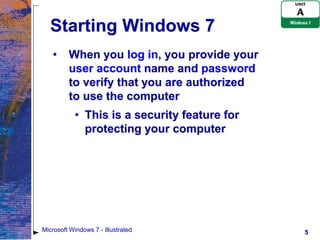Ad
Windows 7 Unit A PPT
- 1. Microsoft Windows 7 - Illustrated Getting Started with Windows 7
- 2. Objectives • Start Windows 7 • Learn the Windows 7 desktop • Point and click • Start a Windows 7 program • Work with windows Microsoft Windows 7 - Illustrated 2
- 3. Objectives • Work with multiple windows • Use command buttons, menus, and dialog boxes • Get help • Exit Windows 7 Microsoft Windows 7 - Illustrated 3
- 4. Starting Windows 7 • Windows 7 is an operating system, which is a program that lets you run your computer • A program is a set of instructions written for a computer Microsoft Windows 7 - Illustrated 4
- 5. Starting Windows 7 • When you log in, you provide your user account name and password to verify that you are authorized to use the computer • This is a security feature for protecting your computer Microsoft Windows 7 - Illustrated 5
- 6. Learning the Windows 7 Desktop • Windows then displays the desktop, which acts as your work area • Icons are small images that represent items such as the Recycle Bin on your computer • A file is a collection of stored Recycle Bin information icon Microsoft Windows 7 - Illustrated 6
- 7. Learning the Windows 7 Desktop • A folder is a container that helps you organize your files • The taskbar is the horizontal bar at the bottom of the screen • The Start button is your launching point when you want to communicate with your computer • The notification area at the right side of the taskbar contains icons that represent informational messages and programs Microsoft Windows 7 - Illustrated 7
- 8. Learning the Windows 7 Desktop • A folder is a container that helps you organize your files • The taskbar is the horizontal bar at the bottom of the screen • The Start button is your launching point when you want to communicate with your computer • The notification area at the right side of the taskbar contains icons that represent informational messages and programs Microsoft Windows 7 - Illustrated 8
- 9. Learning the Windows 7 Desktop • The Recycle Bin is where you place the files and folders that you don’t need anymore and want to delete • The desktop background is the shaded area behind your desktop objects • On the desktop background, you can place icons, called shortcuts, which you can double-click to access programs, files, folders, even devices that you use frequently Microsoft Windows 7 - Illustrated 9
- 10. Learning the Windows 7 Desktop • Gadgets are optional programs that present helpful or entertaining information on your desktop Gadgets Microsoft Windows 7 - Illustrated 10
- 11. Pointing and Clicking • A pointing device controls the movement of the mouse pointer on your computer screen • The mouse pointer is a small arrow or other symbol that moves on the screen Handheld pointing devices Onscreen hand pointer Keyboard pointing devices Microsoft Windows 7 - Illustrated 11
- 12. Pointing and Clicking • Point: To move the mouse pointer right mouse over an icon button • Click: Point to an icon and then click once with the left mouse left mouse button button to select the icon • Double-Click: Point to an icon, click twice quickly with the left mouse button to open the object Microsoft Windows 7 - Illustrated 12
- 13. Pointing and Clicking • Drag: Point to an icon, right mouse press and hold down button the left mouse button, move the mouse to drag the icon, and then release left mouse the left mouse button to button move the icon • Right-click: Point to an icon and click the right mouse Shortcut button to display menu a shortcut menu Microsoft Windows 7 - Illustrated 13
- 14. Starting a Windows 7 Program • Application programs let you create documents, view Web pages, and send and receive e-mail • Some application programs, called accessories, come with Windows 7 • A menu is a list of related commands • The All Programs menu contains a list of all the application programs on your computer Microsoft Windows 7 - Illustrated 14
- 15. Starting a Windows 7 Program • To open the All Programs menu, you click the Start button , then point to All Programs • You can also open certain programs directly from the Start menu Microsoft Windows 7 - Illustrated 15
- 16. Working with Windows • When you start an application program, its program window opens, showing you the tools you need to use the program • All windows in the Windows 7 operating system have similar window elements • The title bar at the top of the open window contains the name of the program and document you opened Microsoft Windows 7 - Illustrated 16
- 17. Working with Windows • The title bar also contains window resizing buttons: • Maximize button : Expands the window to fill the entire desktop • Restore Down button : Restores the window to its previous size and position (only available after maximizing a window) • Minimize button : Shrinks a window to a button on the taskbar • The Close button closes a window Microsoft Windows 7 - Illustrated 17
- 18. Working with Windows • Many windows have a scroll bar on the right side and/or bottom of the window • You click scroll bar elements to show parts of your document that are hidden below the bottom edge or off to the right side of the screen • Just below the title bar is the Ribbon, a strip that contains tabs, which are pages that contain buttons that you click to perform actions Microsoft Windows 7 - Illustrated 18
- 19. Working with Windows • Tabs are divided into groups of command buttons • Some programs have menus, words you click to show lists of commands, and toolbars, containing program buttons • The Quick Access toolbar, in the upper-left corner of the window, lets you quickly perform common actions such as saving a file Microsoft Windows 7 - Illustrated 19
- 20. Working with Windows Paint Program Window Microsoft Windows 7 - Illustrated 20
- 21. Working with Multiple Windows • Windows 7 lets you work with more than one program at a time • If you open two or more programs, a window opens for each one • The window in front is called the active window • Any window behind the active window is called an inactive window • To resize a window, drag a window’s edge, called its border Microsoft Windows 7 - Illustrated 21
- 22. Working with Multiple Windows WordPad window in front of Paint window Microsoft Windows 7 - Illustrated 22
- 23. Windows Aero • Windows Aero is a set of special effects for selected versions of Window 7 that gives windows transparent backgrounds and subtle animations upon minimizing, maximizing, and moving • When you arrange windows using Aero, the windows can appear in a 3-D stack that you can quickly view without having to use the taskbar • When you point to a taskbar button, Aero displays a small preview of the file, a feature called Aero Peek • Your computer’s hardware must also support Windows Aero to view and work with these features Microsoft Windows 7 - Illustrated 23
- 24. Using Command Buttons, Menus, and Dialog Boxes • Command buttons let you issue instructions to modify program objects • Some command buttons reveal menus Microsoft Windows 7 - Illustrated 24
- 25. Using Command Buttons, Menus, and Dialog Boxes • Some menu commands automatically display a dialog box • A dialog box is a type of window in which you specify how to complete an operation • A dialog box may have one or more tabs for organizing related settings together on a single sheet Microsoft Windows 7 - Illustrated 25
- 26. A Sample Dialog Box Dialog box General tab name Close button Options tab Command buttons Microsoft Windows 7 - Illustrated 26
- 27. A Sample Dialog Box Check box List box (you can only select one) Buttons that open another dialog box Spin box Option buttons (you can only select one) Text box Microsoft Windows 7 - Illustrated 27
- 28. Dialog Box Elements Check Box Turns on an option (when checked) or turns off an option (when unchecked) Option A small circle you click to Button select an option (you can only select one option button in the group) Microsoft Windows 7 - Illustrated 28
- 29. Dialog Box Elements Text Box A box in which you can type text or a setting Spin Box A text box with up and down arrows; you can type a setting or you can click the arrows to increase or decrease a setting Microsoft Windows 7 - Illustrated 29
- 30. Dialog Box Elements List Box A box that displays a list of options from which you can select (you may need to adjust your view to see additional settings in the list box) Command A button that completes Button or cancels an operation Microsoft Windows 7 - Illustrated 30
- 31. Getting Help • Help and Support provides: • Assistance with Windows features, • Step-by-step instructions for performing an operation • Help troubleshooting computer problems • Definitions of Windows terms • To open Help and Support, click the Start button, then click Help and Support Microsoft Windows 7 - Illustrated 31
- 32. Getting Help • To find Help information, you can: • Search using one or more descriptive keywords, such as “Windows Sidebar” • Browse Help topics by subject, such as “Programs, tools, and games” • Ask, which describes other ways to get help Microsoft Windows 7 - Illustrated 32
- 33. Getting Help Windows Help and Support window Microsoft Windows 7 - Illustrated 33
- 34. Exiting Windows 7 • When you finish working on your computer, you must shut it down properly • Shutting down the computer properly prevents loss of data and damage to Windows • To shut down Windows and your computer: • Save and close any open documents and files • Close any open programs and windows • Shut down Windows Microsoft Windows 7 - Illustrated 34
- 35. Exiting Windows 7 Shutting down your computer Microsoft Windows 7 - Illustrated 35
- 36. Options for Ending a Windows 7 Session Shut Down Completely shuts down a computer Log Off Closes all windows, programs, and documents, logs off your user account, and displays the Welcome screen Restart Shuts down your computer and then restarts it Switch User Locks your user account and displays the Welcome screen so that another user can log on their account Lock Locks your user account, then displays the Welcome screen (same as Lock button ) Sleep Saves your work, turns off the monitor, then reduces power usage to all hardware so your computer appears off (same as Power button ) Hibernate Saves your work, then turns off your computer Microsoft Windows 7 - Illustrated 36