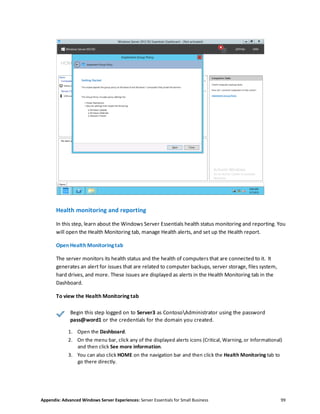Windows server 2012_r2_evaluation_guide
- 1. Windows Server 2012 R2 Evaluation Guide
- 2. Copyright Information © 2013 Microsoft Corporation. All rights reserved. This document is provided "as-is." Information and views expressed in this document, including URL and other Internet Web site references, may change without notice. Some examples depicted herein are provided for illustration only and are fictitious. No real association or connection is intended or should be inferred. You bear the risk of using it. This document does not provide you with any legal rights to any intellectual property in any Microsoft product. You may copy and use this document for your internal, reference purposes. You may modify this document for your internal, reference purposes. Published: 4 October 2013
- 3. 3 Table of Contents Using This Guide .......................................................................................................................1 Introduction to Windows Server 2012 R2 .................................................................................2 New Features and Highlights........................................................................................................................ 2 Transforming Your Datacenter ..................................................................................................7 Windows Server: Architecture of the Evaluation Environment .................................................................. 7 Windows Server Installation....................................................................................................................... 10 Windows Server Deployment..................................................................................................................... 16 Capability Scenarios................................................................................................................ 21 Windows Server Experiences...................................................................................................................... 21 Storage........................................................................................................................................................ 23 Networking ................................................................................................................................................. 38 Server Virtualization ................................................................................................................................... 47 Server Management and Automation........................................................................................................ 57 Virtualized Desktop Infrastructure ............................................................................................................. 68 Access and Information Protection............................................................................................................ 75 Server Essentials for Small Business ........................................................................................................... 84 Conclusion .............................................................................................................................. 97 Windows Server and the Datacenter.......................................................................................................... 97 Appendix: Advanced Windows Server Experiences.................................................................. 98 Server Essentials for Small Business ........................................................................................................... 98 Appendix: Windows Server Resources................................................................................... 106 References for IT Professionals................................................................................................................. 106
- 4. Using This Guide 1 Using This Guide This guide gives you the necessary information to experience the datacenter built on System Center 2012 R2 and powered by Windows Server 2012 R2. The objective is to help you build an evaluation environment within your own datacenter and walk through the real-world guided experiences described in this guide. In addition to the guided experiences, you’ll have the flexibility to expand on the product functionality and learn more based on your business requirements. Where indicated, some of the experiences are interdependent and build on earlier experiences. Architectural and installation guidance is provided with the minimum hardware requirements for the evaluation environment. It is also possible to follow this guide and change the scenario to your own environment and parameters. Note: Some of the experiences in this guide have been created to showcase a capability or feature of Windows Server 2012 R2 using methods designed for streamlining the evaluation experience that may not be suitable for production. If you plan to implement these features in production, follow the guidance found in the corresponding pages on Microsoft TechNet. Navigating the document on your terms This document is designed to allow you to easily locate the information that is most relevant to you. You will see buttons like the following throughout the guide, which enable you to link quickly to the Table of Contents or the top of the main section you are reviewing. Table of Contents Capability Scenarios
- 5. Introduction to Windows Server 2012 R2: New Features and Highlights 2 Introduction to Windows Server 2012 R2 At the heart of the cloud datacenter, Windows Server 2012 R2 is the operating system that brings Microsoft’s experience delivering global-scale cloud services into your infrastructure. Windows Server 2012 powers many of the world's largest datacenters, enables small businesses around the world, and delivers value to organizations of all sizes in between. The latest release includes new features and enhancements across virtualization, storage, networking, and more. Windows Server helps you build, deploy and scale applications and websites quickly, and with more flexibility than ever before. Together with the Windows Azure public cloud and System Center 2012 R2, it provides improved application portability between on-premises environment, and public and service provider clouds, increasing capacity and effectiveness of your information technology (IT) services. Windows Server provides a scalable, highly available platform for mission-critical applications and offers enhanced support for open standards, open source applications and various development languages. Reference Links Windows Server 2012 R2 Find core content to evaluate, plan, deploy, manage, troubleshoot, and support servers running Windows Server 2012 operating system New Features and Highlights Using the new and enhanced features in Windows Server 2012 R2, you can improve performance and more efficiently use datacenter capacity, helping you increase business agility.
- 6. Introduction to Windows Server 2012 R2: New Features and Highlights 3 Windows Server delivers resilient, multi-tenant-aware storage and networking capabilities for a wide range of workloads using industry-standard hardware. By automating a broad set of management tasks, Windows Server 2012 simplifies the deployment of major workloads and increases operational efficiencies. Storage Organizations face increasingly large amounts of data that must be managed cost effectively. Windows Server helps you maximize your investments by getting better performance from your existing storage area network (SAN) infrastructure. It also delivers the ability to build enterprise- class storage infrastructure with commodity hardware. Storage Spaces. Windows Server helps reduce costs and improve performance by consolidating standard disks into pools that can be treated as standard drives within the operating system. The logical disks, or Storage Spaces, can be configured for varying resiliency schemes and assigned to different departments. As a result, organizations can simplify isolation and administration of the storage infrastructure and improve performance, flexibility, scalability, and availability. With Windows Server 2012 R2, data is automatically tiered across solid-state drives and hard-disk drives based on usage patterns, to deliver the best performance for data that gets used the most. Application support with Server Message Block (SMB) 3.0. By separating storage and compute elements of virtual machines, organizations can move virtual machines without impacting storage configurations. Windows Server enables this with SMB file shares for continuous availability using standalone file servers and clustered file servers. Storage can be managed with Storage Spaces and exposed as file shares for Hyper-V virtual machines and SQL databases. With SMB transparent failover, even if one of the nodes goes down, SMB transparently fails over to another node without downtime. Since SMB uses your existing network infrastructure, it also eliminates the need for a dedicated network. Data deduplication. A new storage efficiency feature of Windows Server 2012 R2 helps reduce file storage requirements through variable-size chunking and compression. Windows Server will automatically scan disks, identify duplicate chunks of data and store those chunks once. Networking Networking enhancements in Windows Server 2012 R2 make it easier to virtualize workloads, improve security, provide continuous availability for applications, and get better performance out of existing resources. Networking enhancements also bolster network isolation, which is key to running multi-tenant environments. These enhancements can improve virtual machine density, mobility, and availability. Comprehensive approach to software-defined networking. Windows Server 2012 R2 delivers several new capabilities for virtualized networks. With multi-tenant virtualization, datacenters can isolate tenant resources without the need for expensive and complex changes to the physical
- 7. Introduction to Windows Server 2012 R2: New Features and Highlights 4 network infrastructure. Hyper-V Network Virtualization in Windows Server provides a layer of abstraction between the physical networks that support the hosts, and the virtual networks that support the virtualized workloads. As a result, datacenters can handle multiple virtual networks with overlapping IP addresses on the same physical network and also move virtual machines across virtual networks without having to reconfigure the underlying physical network. Using the multi-tenant Hyper-V Network Virtualization gateway capabilities in Windows Server, you can bridge virtualized networks with non-virtualized networks, service providers and Azure. Hyper-V extensible switch. Window Server provides flexibility with advanced packet filtering and routing. The Hyper-V extensible switch offers an open development framework for adding layer-2 functionality such as filtering, monitoring, and packet-level redirection required by the application or tenant. Network infrastructure enhancements. With automation, networks of virtualized data centers and cloud environments become more agile, dynamically scalable and dispensable, and able to enforce administrative controls. IP Address Management (IPAM) in Windows Server 2012 R2 implements several major enhancements, including unified IP address space management of physical and virtual networks, as well as tighter integration with System Center 2012 R2 Virtual Machine Manager (VMM). The IPAM feature provides granular and customizable role-based access control and delegated administration across multiple data centers. IPAM provides a single console for monitoring and managing IP addresses, domain names, and device identities. It also supports advanced capabilities for continuous availability of IP addressing with Dynamic Host Configuration Protocol (DHCP) failover, DHCP Policies, filters, and more. Server virtualization Organizations using Windows Server 2012 R2 gain increased flexibility for managing, moving and replicating virtual machines and attached storage. Live migration enhancements. Windows Server 2012 R2 delivers significant improvements for moving virtual machines within the infrastructure. Admins can migrate virtual machines simultaneously and use live storage migration capabilities to move the underlying virtual storage while the virtual machine is running. With Shared Nothing Live Migration, administrators gain complete control over virtual machine mobility; using only an Ethernet cable, they can move the running state and the underlying virtual storage. In Windows Server 2012 R2, live migration with compression makes it faster to move virtual machines by compressing virtual machine memory before transferring it over the network. With Live Migration over SMB, the process of live migration can be further accelerated by offloading the traffic processing to multiple RDMA- capable network cards. Enhanced Hyper-V Replica. Windows Server 2012 Hyper-V introduced a key disaster recovery capability, Hyper-V Replica, for cost-effective virtual machine replication between hosts, datacenters and clouds. In Windows Server 2012 R2, Hyper-V Replica offers more granular
- 8. Introduction to Windows Server 2012 R2: New Features and Highlights 5 replication frequencies. Organizations can choose from the existing five-minute frequency, a 30- second frequency for near synchronous replication of mission critical workloads, or a 15-minute frequency for less critical workloads. In addition, Hyper-V Replica now supports extended replication, for replicating to a tertiary site, leading to multiple copies of important data and an improved disaster recovery solution. Online VHDX resize. With Windows Server 2012 R2, admins gain greater flexibility in their ability to configure and manage the storage attached to virtual machines that are running. The online VHDX resize capability enables admins to grow or shrink the virtual disk of a virtual machine without downtime, providing improved flexibility and manageability. Live virtual machine cloning. In previous releases, admins who wanted to clone a workload first needed to shut down, then, export the virtual machines. With Windows Server 2012 R2, admins can clone virtual machines that are running, including virtual machines with existing checkpoints. These clones are useful for testing scenarios or troubleshooting an issue inside the guest operating system, without the need for downtime. Server management New Windows PowerShell capabilities help you automate tasks to save time and effort. Windows PowerShell 4.0. Every Windows Server administrative operation is now available through the scriptable Windows PowerShell command shell interface. This support enables you to automate repetitive tasks, freeing up resources. Desired State Configuration. Desired State Configuration (DSC) is a Windows PowerShell management platform that enables you to deploy and manage configuration data for software services and the environment on which these services run. DSC provides a set of Windows PowerShell language extensions, new cmdlets, and resources you can use to specify how you want your software environment configured. It also provides a means for managing existing configurations. Find out more about how Windows Server helps organizations meet today's datacenter challenges. Here are some of the new and enhanced features in Windows Server 2012 R2: Storage Networking Server Virtualization Storage QoS Storage Spaces (enhanced to support storage tiering) Storage tiering Deduplication for Virtual Desktop Infrastructure (VDI) virtual machines Resilient File System (ReFS) SMB Direct Network Interface Card (NIC) teaming DHCP failover Extending to Azure Extending to service providers Multi-tenant Hyper-V Live migration using compression Live migration over RDMA Shared virtual hard disk Online VHDX resize Linux support Hyper-V Recovery Manager
- 9. Introduction to Windows Server 2012 R2: New Features and Highlights 6 Storage Management Initiative Specification (SMI- S) provides storage space provisioning for better integration with cluster and System Center 2012 R2 Virtual Machine Manager Network Virtualization gateway IP Address Management Server Management Windows PowerShell 4.0 Desired State Configuration Extensible switch Multi-tenant Hyper-V Network Virtualization gateway supports network virtualization using Generic Routing Encapsulation isolation Virtual machine automatic activation Table of Contents Capability Scenarios
- 10. Transforming Your Datacenter: Windows Server: Architecture of the Evaluation Environment 7 Transforming Your Datacenter This guide walks you through the steps to build a datacenter footprint with virtual machines, along the way pointing you toward a rich set of resources available on the Microsoft TechNet website. The virtual machines you create can be used to explore Windows Server and evaluate the hands- on experiences that bring Windows Server capabilities to life. As an option, you may choose to reduce the manual configuration effort by downloading a set of Windows PowerShell scripts to help set up the virtual machines. Windows Server: Architecture of the Evaluation Environment This evaluation guide helps you explore some of the new capabilities of Windows Server 2012 R2. To navigate through the evaluation experiences, we recommend you build an isolated environment with two physical hosts running Windows Server to host the virtual machines required. Introduction to the evaluation environment The following section presents a look at the architecture for the Windows Server evaluation process. For this evaluation, it is recommended that you use an isolated environment that is not a part of your production network. The evaluation experiences in this guide are designed to be performed on an isolated network as detailed in Figure 1
- 11. Transforming Your Datacenter: Windows Server: Architecture of the Evaluation Environment 8 Figure 1: Evaluation environment for Windows Server 2012 R2 Prerequisites for the physical infrastructure Hardware The datacenter evaluation environment requires two host machines with at least two physical NICs on each machine. The environment also requires hardware to support seven virtual servers. Physical servers The following minimum physical servers are recommended to run the datacenter evaluation environment, including the Windows Server experiences. Environments may differ, but this is the minimum necessary to perform the tasks with decent performance: Name CPU Memory Disk NICs HOST1 2 sockets with multiple cores per socket 48 GB 1TB divided into a 120GB C: drive with the remainder as D: drive 2 Physical NICs
- 12. Transforming Your Datacenter: Windows Server: Architecture of the Evaluation Environment 9 Name CPU Memory Disk NICs HOST2 2 sockets with multiple cores per socket 48 GB 1TB divided into a 120GB C: drive with the remainder as D: drive 3x 120GB or greater unallocated HDD (required for the Storage and Server Virtualization experiences) 2 Physical NICs Some important notes regarding the servers: The primary network adapter settings will be determined based on the current external network environment. For the evaluation environment, the secondary network adapter uses a crossover cable to direct- connect the two hosts on a private network. The subnet mask is 255.255.255.0. As an alternative, you can also connect the secondary network adapters of both hosts to an isolated switch environment. Note: This set up will require some reconfiguration when running some experiences. Both hosts should have static IPs. Reserve the IP ranges 192.168.1.0–192.168.1.99 for the isolated networking environment. The servers need D: drives where the VMCreator.ps1 script will build the virtual machines. Software You will be downloading evaluation versions of Windows Server 2012 R2 onto a test environment. The evaluation software is not for production use. Following the evaluation period, you will need to replace the operating system on your test computer and reinstall all your programs and data. It is not possible to upgrade the evaluation to a licensed working version; a clean installation is required. Note: Hardware requirements include two hosts meeting the minimum specification as detailed in this section under Hardware. Operating System Windows Server 2012 R2 http://technet.microsoft.com/en- us/evalcenter/hh670538.aspx Table of Contents Transforming Your Datacenter
- 13. Transforming Your Datacenter: Windows Server Installation 10 Windows Server Installation This evaluation guide helps you explore some of the new capabilities of Windows Server 2012 R2. This section will describe the setup, configuration, and installation of the environment where you will be performing the evaluation experience tasks. Reference Links Download Windows Server 2012 R2 Evaluation software Installing Windows Server 2012 R2 Get information about installing the Windows Server operating system, including any known issues that you may need to work around before starting an installation. It also provides information that you can use to troubleshoot problems that may occur during the installation. Install Active Directory Domain Services Get instructions on installing Active Directory Domain Services (AD DS) through the new Server Manager Wizard on Windows Server 2012. Introduction to the evaluation scripts To help you create virtual machines to support the evaluation experiences in this guide, you can download evaluation scripts from the Microsoft website: Datacenter Evaluation Deployment Tool You may use the evaluation scripts to build the six virtual machines required to support the experiences in this guide, or you may create and configure the virtual machines manually. Using the scripts can save hours of time and effort. Note: The evaluation scripts build out the virtual machines to support the included Windows Server experiences. You can edit the ExperiencesVariable.xml file provided with the evaluation scripts to customize the configuration of the virtual machines. As an example, all scripts designate "Contoso.com" as the default domain and "pass@word1" as the default password. To use another domain or password, edit the scripts and replace "Contoso.com" and / or "pass@word1" with the new domain name and password. In the following script files, initiate a Find and Replace to replace "Contoso.com" and "pass@word1" with the new domain and password. ActiveDirInstallNewForest.ps1
- 14. Transforming Your Datacenter: Windows Server Installation 11 ActiveDirAddAccts.ps1 ExperiencesVariable.xml Setting up the environment requires two main steps: 1. Follow the manual steps to prepare the hosts. 2. Configure the virtual machines using one of the following two approaches: Deploy the evaluation virtual machines through manual configuration. Run the evaluation script VMCreator.ps1 to create and configure the virtual machines. This section walks you through the manual steps to prepare the physical hosts; the Windows Server Deployment section will cover configuring the virtual machines. Installation of the datacenter evaluation environment Complete the following tasks to properly prepare the host computers for the evaluation environment. 1. Set up host computers. 2. Create a virtual machine for the domain controller. 3. Configure the new domain controller. 4. Configure the two hosts. 5. Create VHDX Files. TechNet articles are provided to assist in configuration processes. Passwords Important All passwords in this evaluation guide are the same. For every account, use the password: “pass@word1." Set up host computers The evaluation environment requires two hosts running Windows Server to support multiple virtual machines. Setting up the host computers requires completing the following tasks: Install Windows Server 2012 R2. Add the Hyper-V role. Create a virtual switch. Configure the host network adapters.
- 15. Transforming Your Datacenter: Windows Server Installation 12 Download and install Windows Server 2012 R2 Use these TechNet resources to install Windows Server on the two physical hosts. Download Windows Server 2012 R2 System Requirements and Installation Information for Windows Server 2012 R2 Add Hyper-V roles The Hyper-V role enables Hyper-V Manager, which is needed on both hosts to manage the virtual machines. It is important that each host has identical virtual network settings. The environment needs two virtual switches: Eval-External switch is a Hyper-V switch of type “external” that connects the two hosts to your public-facing IPs. Eval-Internal switch is a Hyper-V switch of type “internal” that connects the virtual machines to the Contoso domain through the internal isolated network or the domain you choose to use for the experiences. To add the Hyper-V role to both host computers and create virtual switches, see this TechNet article: Install the Hyper-V Role and Configure a Virtual Machine Note: Log onto each host and follow the directions in the article. Create a virtual machine for the domain controller You will first manually create the domain controller virtual machine on Host1, then run a script to configure the domain controller virtual machine. To create the virtual machine, follow the instructions in this TechNet Article: Install the Hyper-V Role and Configure a Virtual Machine (Step 2: Create a virtual machine). 1. Use the following data to manually create the domain controller on Host1: a. Name: DC01. b. Select the Store the virtual machine in a different location check box and set the location to D:VMs. c. For Specify Generation, select: Generation 1. d. Set Startup memory at 1024MB and select Use Dynamic Memory for this virtual machine and set the maximum value to 2048. e. Connection: the Eval-Internal Virtual Switch created when configuring the hosts. f. Under Connect Virtual Hard Disk, click Next.
- 16. Transforming Your Datacenter: Windows Server Installation 13 g. Install Options: Install an operating system from a boot CD/DVD-ROM and select Image File (.iso); then browse to D:ISOs and select the ISO for Windows Server 2012 R2. h. Start the virtual machine and Install Windows Server 2012 R2. i. Once Windows is fully installed and running, open System Properties and rename the machine to DC01. 2. Set the DC01 IP address to 192.168.1.2. Note: The ExperiencesVariable.xml sets the IP address for the DNS server to 192.168.1.2. 3. If you haven't already, click here to download the evaluation scripts, which will be installed on your which will be installed on your C:/ drive unless you changed the directory. The Datacenter Evaluation Deployment Tool.msi file downloads the following scripts to the C:tempEvalScripts folder. An ActiveDir folder with scripts to help you set up the domain controller. VMCreator.ps1 is a script to build virtual machine ExperiencesVariable.xml contains settings used by the VMCreator.ps1 script to set up the virtual machines for the Windows Server experiences. You will also see, but not use, SysCenterVariable.xml file containing settings used to set up the virtual machines for System Center experiences. (This script works with the experiences in the System Center 2012 R2 Evaluation Guide.) Downloader.ps1 file to download the prerequisites needed to configure System Center. Workflow.xml containing settings for the downloader script. Note: If you are using the scripts, be sure to transfer the scripts to the host before using, referencing the instructions in the following step. 4. Copy these scripts to the DC01 virtual machine: Using File Explorer, browse from DC01 to Host1 and copy all of the scripts in C:tempEvalScriptsActiveDir folder onto the DC01 virtual machine in the C:TempEvalScriptsActiveDir folder. 5. Open Windows PowerShell as Administrator, navigate to the directory and run scripts in the following order. If you have changed the domain, be sure to adjust the last two scripts. .Add-ADPrereqs.ps1 – Note: This script will require a reboot when complete. .Add-ADFeatures.ps1 .InstallNewForest.ps1– Note: This script will require a reboot when complete. .AddAccts.ps1
- 17. Transforming Your Datacenter: Windows Server Installation 14 Group policies Once you create the domain controller and use the scripts, set up Group Policies using these resources. Group Policy Overview Group Policy – Configuration for Firewall Policies For this experience, create two Group Policy Objects (GPOs) at the domain level to enable and disable settings: Create a GPO to disable the Windows Firewalls on the server machines on the Domain Network. Create a GPO to enable remote desktop for easy access. It is not necessary to disable Windows Firewall on all networks, just on the domain network. If you choose not to create these GPOs, then you will need to manually disable the firewall rules for the domain network and enable Remote Desktop on each machine. Configure the two hosts Connect the two hosts on Contoso domain or the domain you have chosen to use. 1. Either statically assign or reserve in DHCP the IP for NIC 01 of the hosts. 2. Subnet Mask for NIC 01 of the host is TBD based on user's environment. 3. Gateway for NIC 01 of the hosts is TBD based on user's environment. 4. Statically assign the IP NIC 02 of Host1 to 192.168.1.1. 5. Statically assign the IP NIC 02 of Host2 to 192.168.1.60. 6. Set the subnet mask of NIC 02 on both hosts to 255.255.255.0. 7. Leave the gateway of NIC 02 for both hosts blank. 8. Set the DNS Server addresses for both hosts to the DC01 IP of 192.168.1.2 for both NIC 01 and NIC 02. 9. Once complete, join the hosts to the Contoso domain or the domain you are using, which will require a reboot of the host machines. Set Remote Desktop properties If necessary, set the Remote Desktop properties to allow users to remote to them. Share the C:Temp and D: folders from Host1. The Windows Server open platform allows partners to extend the functionality beyond what is in the platform. Reference Links Configure RemoteApp and Desktop Connection Properties
- 18. Transforming Your Datacenter: Windows Server Installation 15 Create VHDX file 1. Download Convert-WindowsImage.ps1. Note: The Convert-WindowsImage.ps1 file is available for download at http://gallery.technet.microsoft.com/scriptcenter/Convert- WindowsImageps1-0fe23a8f 2. Download the ISO files for Windows Server 2012 R2 . 3. Start File Explorer and create a VHD folder and VM folder on the D: drive on Host1. 4. Navigate to C:temp folder and create a new directory with following name on Host1: WindowsServer2012R2. 5. Use Convert-WindowsImage.ps1 to create the WS2012R2.vhdx file and place it in VHD folder on D: drive of Host1: Note: Follow the directions on the Convert-WindowsImages1 page to run this file on the host for the ISO. This creates the VHDX file in the D:VHD folder. 6. Copy the D:VHD folder on Host1 and paste on D:VHD folder of Host2. You are now ready to set up the virtual machines to help you explore the capabilities of Windows Server 2012. Table of Contents Transforming Your Datacenter
- 19. Transforming Your Datacenter: Windows Server Deployment 16 Windows Server Deployment The process for building your datacenter infrastructure uses a combination of Hyper-V, failover clustering, storage, and networking technologies to more easily create a Microsoft cloud infrastructure. Windows Server 2012 R2 introduces a significant number of new features that provide all of the required capabilities for building an effective cloud infrastructure in an open platform. By taking advantage of automation, open-platform support, and a standards-based approach, a Windows Server-based cloud infrastructure decreases the total cost of ownership and reduces susceptibility to failures due to interoperability issues. The Windows Server open platform allows partners to extend the functionality beyond what is in the platform. References Deploy Windows Server 2012 Find information that helps you deploy Windows Server 2012, including: Server Core and Full Server Integration Overview Configure and Manage Server Core Installations Common Management Tasks and Navigation in Windows Server 2012 Virtual servers for the Windows Server evaluation experiences If you haven't already, click here to download the evaluation scripts, which will be installed on your desktop unless you changed the target directory. Move the files to the C:temp folder on Host1. You will be using these files to create and configure the virtual machines for the experiences. The scripts work with Windows 8.1 and Windows Server 2012 R2 operating systems. Important If you prefer to manually create the virtual machines and need instructions, see the Windows Server Installation section of this guide, specifically Create a virtual machine for the domain controller, and use the steps to create the virtual machines in Figure 2, modifying specifications as needed. Before you run the VMCreator.ps1 script, update the ExperiencesVariable.xml file included with the scripts so that the secondary host name reflects the actual secondary host name. The following is a segment of the ExperiencesVariable.xml file, in which you can see how you might choose to adjust your domain credentials and target host.
- 20. Transforming Your Datacenter: Windows Server Deployment 17 <JoinDomain> <Domain>contoso.com</Domain> <Domain>contoso.com</Domain> <Password>pass@word1</Password> <Username>Administrator</Username> </Credentials> </JoinDomain> <AdministratorPassword>pass@word1</AdministratorPassword> </Default> <VM Count="1"> <Host>Host2</Host> <VMName>DB01</VMName> <Memory>2048</Memory> </VM> <VM Count="2"> <Host>Host2</Host> <VMName>Node01</VMName> <Memory>2048</Memory> </VM> <VM Count="3"> <Host>Host2</Host> <VMName>Node02</VMName> <Memory>2048</Memory> </VM>
- 21. Transforming Your Datacenter: Windows Server Deployment 18 <VM Count="4"> <Host>Host2</Host> <VMName>Server1</VMName> <Memory>2048</Memory> </VM> <VM Count="5"> <Host>Host2</Host> <VMName>Server2</VMName> <Memory>2048</Memory> </VM> <VM Count="6"> <Host>Host2</Host> <VMName>Server3</VMName> <Memory> <Startup>8196</Startup> <Minimum>8196</Minimum> <Maximum>8196</Maximum> <Buffer>20</Buffer> </Memory> </VM> </VMs> </Installer> The VMCreator.ps1 script will create the virtual machines listed in Figure 2, which includes the minimum hardware requirements for each virtual server supporting the Windows Server 2012 R2 evaluation environment. The script sets
- 22. Transforming Your Datacenter: Windows Server Deployment 19 startup RAM for the virtual machines to 2GB (Server3 is the exception, with 8 GB). Memory is configurable through the ExperiencesVariable.xml to support dynamic RAM.Note: The IP addresses are set in the ExperiencesVariable.xml file and the VMCreator.ps1 script assigns each virtual machine a sequential IP address. When deploying the infrastructure and working through the different experiences, you may use your own IP addresses and better hardware. Modify the ExperiencesVariable.xml file to change the starting IP address. If you are working with different IP ranges, take into account that for some of the experiences, you may need to change the ranges. Name Main IP vCPU Dynamic memory minimu m Disk DB01 192.168.1.91 2 2 GB 60 GB Node01 192.168.1.92 2 2 GB 60 GB Node02 192.168.1.93 2 2 GB 60 GB Server1 192.168.1.94 2 2 GB 60 GB Server2 192.168.1.95 2 2 GB 60 GB Server3 192.168.1.96 2 8 GB 60 GB Figure 2: Windows Server virtual machine specifications Deploy the Windows Server evaluation environment Deployment involves executing an evaluation script you downloaded and moved to the C:TempEvalScripts folder on Host1. Open Windows PowerShell as Administrator, navigate to the following directory C:TempEvalScript and run the VMCreator.ps1 to create the virtual machines needed for the evaluation. .VMCreator –inputfile ExperiencesVariable.xml Run VMCreator.ps1 The VMCreator script works with the ExperiencesVariable.xml to perform four different tasks: 1. Creates all the virtual machines needed to evaluate Windows Server. 2. Installs the appropriate operating system on the virtual machines. 3. Sets virtual machine IP addresses. 4. Joins the virtual machines to the Contoso domain (or the domain you are using).
- 23. Transforming Your Datacenter: Windows Server Deployment 20 Figure 3: Windows Server Experience virtual machines After the script runs successfully, you will see the newly created virtual machines listed in Hyper- V. Figure 3 shows a screen shot of the virtual machines on Host2. The Domain Controller, DC01, is the only virtual machine on Host1. At this point you will have the virtual machines set up for your evaluation environment and are ready to test some of the experiences found in the Capability Scenarios section. Table of Contents Transforming Your Datacenter
- 24. Capability Scenarios: Windows Server Experiences 21 Capability Scenarios With this guide you can discover new capabilities through a series of experiences based on the day- to-day activities at a fictitious company, Contoso. Like other organizations, Contoso’s information technology (IT) team is turning to a cloud datacenter environment to support the needs of its internal customers. Among the team members at Contoso are Richard and Michael, who are datacenter admins, and Sarani, a service admin. In the next pages, you’ll walk through a series of business challenges and resolutions. The experiences require the virtual machines specified in the Windows Server Deployment section of this guide. Windows Server Experiences Storage Experience: Build a storage infrastructure for your critical workloads Build an optimized file server using Storage Spaces and deduplication. Explore and configure highly available file servers. Create a Scale-Out File Server for SQL Server 2012. Networking Experience: Build a resilient network infrastructure Implement network teaming. Implement DHCP failover. Server Virtualization Experience: Build a virtualization infrastructure Create new virtual machines for use with live storage migration and Hyper-V Replica. Perform a live storage migration to Scale-Out File Server highly available share. Perform an online VHDX resize. Implement Hyper-V Replica. Server Management and Automation Experience: Use Server Manager and Windows PowerShell 4.0 to manage Windows Server Use Server Manager to manage multiple servers. Use Windows PowerShell to perform server management. Implement Windows PowerShell Web Access.
- 25. Capability Scenarios: Windows Server Experiences 22 Virtualized Desktop Infrastructure Experience: Provide secure remote user access Access and Information Protection Experience: Provide secure document access Server Essentials for Small Business Experience: Windows Server Essentials management Enable the Essentials role. Manage users and groups in the dashboard. Manage devices in the dashboard. Configure health alerts and add-ins. Protect data. Table of Contents
- 26. Capability Scenarios: Storage 23 Storage Get enterprise-class features on industry standard hardware Roles: Technologies: Infrastructure admin Windows Server 2012 R2 Features enabled in this capability Storage Spaces Storage tiering Data deduplication Scale-Out File Server The demand for storage continues to grow each year. Organizations are challenged to keep up with the demand while remaining within budget and are increasingly turning to enterprise-class storage class solutions that run on industry-standard hardware. The Contoso infrastructure administrator, Richard, needs a storage solution that's both fast and resilient. He has been tasked with increasing the company’s storage capacity in order to accommodate growth and potential acquisitions. He also needs to create a storage infrastructure that will allow for continuous availability of virtual machines and can store critical apps, even during mobility scenarios.
- 27. Capability Scenarios: Storage 24 Contoso has a significant investment in local storage, both iSCSI and Just a Bunch of Disks (JBOD), and has not allocated a budget for more. The company’s current storage hardware consists of multiple SAS and SATA drives acquired over the years. These drives were manufactured by different vendors and have different capacities and performance specifications. This hardware is physically located in different computer rooms and offices throughout the company. Some drives are collocated with the departments that use them, while others are remote. Richard needs to: Implement storage tiering in order to optimize use of current storage and improve storage performance. Separate storage and compute elements of virtual machines, gaining the ability to move virtual machines without moving the storage. Avoid disruptions in application and data availability. Keep the administration of the increased storage infrastructure as simple and inexpensive as possible. By using Windows Server 2012 R2, Richard is able to maintain application and data availability on the company’s current storage infrastructure without increasing costs. The storage tiering capability of Windows Server automatically identifies hot data—the data that changes most often on the disk—and moves it to Tier 1 (SSD) storage while keeping cold data on Tier 2 (SAS) storage. Constantly monitoring data usage, Windows Server moves any hot data that turns cold to slower storage, and vice versa, with no administrator intervention needed. As a result, Richard finds it easier to access storage than in the past. Storage Spaces gives Contoso the ability to consolidate its SAS and SATA disks—whether they are SSDs or traditional HDDs—and consolidate them as storage pools. Once Richard has created these pools, he can create logical disks from them, called Storage Space virtual disks, which Windows applications recognize as standard drives. Next, he can assign storage pools to different departments within Contoso to keep data isolated and administration easy. Storage Spaces enables Richard to increase storage utilization for Contoso without having to buy more storage devices, and it provides secure, reliable data backup. The following experience shows you how to build a storage infrastructure for critical workloads. Experience: Build a storage infrastructure for your critical workloads Windows Server 2012 R2 introduces the ability to leverage SMB-based storage for server applications such as SQL Server and Hyper-V. In this experience, you will explore and implement a storage local area network (LAN). A storage LAN consists of a Windows Server file server cluster
- 28. Capability Scenarios: Storage 25 which is configured for continuous availability, with transparent failover, and SMB Multichannel on a dedicated IP subnet. Here are the tasks you will undertake: Build an optimized file server using Storage Spaces and deduplication. Explore and configure highly available file servers. Create a Scale-Out File Server for SQL Server 2012. Prerequisites This experience requires additional software setup and hardware may require augmentation. You will need two additional virtual network adapters for DB01. You will need to download and install SQL Server 2012 SP1. Reference Links For additional guidance, see the following TechNet article: Installing the Failover Cluster Feature and Tools in Windows Server 2012 Creating a Windows Server 2012 Failover Cluster Part 6. Setting up a Windows Server 2012 Cluster and Placing Virtual Machines into a Hyper-V Cluster on Windows Server 2012 Before beginning this experience, create checkpoints of all your virtual machines. To do this, right-click on the virtual machine and select Create Checkpoint. This will enable you to restore to a clean environment if required. Checkpoints use up resources and will impact system performance. Build an optimized file server using Storage Spaces and deduplication In this experience, you will walk through the creation of a new storage-optimized file server using Storage Spaces and deduplication. Such tasks enable Richard to provide a robust and resilient storage infrastructure using Industry-standard storage. Deduplication will enable Richard to compress the actual storage used to the unique sectors on disk. Create a Storage Space In this task, you will create a Storage Space from four disks attached to the server computer. In this experience you will be doing this with four additional virtual disks attached to a virtual machine, in production you would do this using a JBOD disk array that is attached to a server computer. A Storage Space will allow you to take physical disks attached to a server and create a pool of storage that you can then allocate to create virtual disks that support different types of parity for resiliency, and flexibility.
- 29. Capability Scenarios: Storage 26 To prepare for this task, you will need to create four unallocated VHDX disks and attach them to the Node01 virtual machine under the virtual SCSI Controller Hardware as detailed in the following steps. 1. Log into Host2 and bring up Hyper-V Manager. 2. Right-click on Node01 virtual machine and select Settings. If Node01 is running, shut down the virtual machine prior to proceeding. 3. In settings, select SCSI Controller and Select Hard Drive, and click Add. 4. Under the Virtual hard disk selection click New. 5. On the Before you Begin page, click Next. 6. On the Choose Disk Format page, select VHDX and click Next. 7. On the Choose Disk Type page, select Dynamically Expanding, and click Next. 8. On the Specify Name and Location page, for Name enter Node01_Disk1 and for location enter D:VMsNode01Virtual Hard Disks. 9. On the Configure Disk page, use the pre-defined defaults, and click Next. 10. On the Completing the New Virtual Hard Disk Wizard page, click Finish. 11. Repeat steps 3-10 till you have four SCSI VHDX disks attached to the server, naming them Node01_Disk(disknumber). 12. Once you have attached all four SCSI VHDX start the virtual machine. 13. Repeat steps 1-12 for Node02. Naming the disks Node02_Disk(disknumber). Create a resilient pool of disks Begin this step logged on to Node01 as ContosoAdministrator using the password pass@word1or the credentials for the domain you created. 1. Open Server Manager. 2. Select Manage from the top menu and select Add Roles and Features. 3. On the Before you Begin page, click Next. 4. On the Select installation type page, select Role-based or feature-based installation and click Next. 5. On the Select destination server page, Select Node01from the Server pool and click Next. 6. On the Select server roles page, select the File and Storage Services role and check the File and iSCSI Services role. Once you have selected the role, expand it, and manually select the Data deduplication sub-feature and click Next. 7. On the Features page, click Next. 8. On the Confirm installation selections page, click Install. 9. Once the Role has been installed, click Close. 10. In the left navigation of Server Manager, click File and Storage Services, and then click Storage Pools.
- 30. Capability Scenarios: Storage 27 Note: Server discovery must complete before this area is populated with data. This may take a few minutes. 11. Under Storage Spaces, click Primordial. 12. Right-click Primordial, and then select New Storage Pool. 13. On the Before you Begin page, click Next. 14. On the Storage Pool Name page, in Name, type DAS-Pool, then select the Primordial disk for Node01 and then click Next. 15. On the Physical Disks page, check the check boxes for PhysicalDisk1, PhysicalDisk2, PhysicalDisk3, and PhysicalDisk4, and then click Next. 16. Click Create, and then click Close. Richard has now used Storage Spaces to create a resilient pool of disks that he can leverage for his virtual machines, SQL Servers, and file storage. These resources can now be shared by multiple users or applications through SMB 3. Create a deduplicatedvolume Create a deduplicated NTFS volume Richard wants to ensure that he is only using disk space for unique sectors of disk. With the deduplication capability of Windows Server 2012, Richard can take data stored on disk and shrink the space used to only unique sectors. This can save space for files at rest. Richard can also use deduplication for VDI environments as well. Begin this step logged on to Node01 as ContosoAdministrator using the password pass@word1 or the credentials for the domain you created. 1. In Server Manager, right-click DAS-Pool. 2. Click New Virtual Disk. 3. On the Before you Begin page, click Next. 4. On the Storage Pool page, click DAS-Pool, and then click Next. 5. On the Virtual Disk Name page, in Name, type User-File-Storage, and then click Next. 6. On the Storage layout page, click Mirror, and then click Next. 7. On the Provisioning page, click Thin, and then click Next. 8. On the Size page, in Virtual disk size, type the size in GB you wish to make the Virtual Disk, and then click Next. 9. Click Create, and then click Close. 10. On the Before you Begin page, click Next. 11. On the Select the server and disk page, click Next. 12. On the Specify the size of the volume page, click Next. 13. On the Assign to a drive Letter or folder page, click Next.
- 31. Capability Scenarios: Storage 28 14. On the Select file system settings page, in File System, select NTFS, and then click Next. 15. On the Enable data deduplication page, from the drop down menu, select Virtual Desktop Infrastructure (VDI) server. 16. In the Deduplicate files older than (in days) box, type 0, and then click OK. Create a new user file share Use Server Manager to create a new file share to hold user files on the newly-created deduplicated Storage Space. Begin this step logged on to Node01 as ContosoAdministrator using the password pass@word1 or the credentials for the domain you created. 1. In Server Manager, click Shares. 2. Click Tasks, and then click New Share. 3. On the Select the profile for this share page, select SMB Share – Quick and click Next. 4. On the Select the server and path for this share page, click Node01, and then in Select by volume, click D: and then click Next. 5. On the Specify the share name page, in Share name, type User-Docs, and then click Next. 6. Click Next on all remaining screens, using the pre-defined defaults and then click Create. 7. Click Close. 8. Using Windows Explorer, navigate to Node01User-Docs. Test and validate deduplication Place a large number of duplicate files on this new share, and ensure the files consume the minimum required space by implementing deduplication and forcing a deduplication job. Begin this step logged on to Node01 as ContosoAdministrator using the password pass@word1 or the credentials for the domain you created. 1. In Windows Explorer, browse to Node01User-Share and create a folder named User1. 2. In Windows Explorer, browse to Node01User-Share and create a folder named User2. 3. On the taskbar, click Windows PowerShell. 4. Type the following commands, pressing ENTER after each one. ↪ Copy c:WindowsSystem32drivers Node01user-docsuser1 - Recurse ↪ Copy c:WindowsSystem32drivers Node01user-docsuser2 - Recurse 5. Type the following commands, pressing ENTER after eachone. ↪ Enter-PSSession Node01 ↪ Get-Command *Dedup* ↪ Get-DedupStatus ↪ Start-Dedupjob –Volume D: –Type Optimization
- 32. Capability Scenarios: Storage 29 ↪ Get-DedupJob ↪ Get-DedupStatus Note: The deduplication has saved 63 MB of space. ↪ Exit-PSSession With deduplication in Windows Server 2012, Richard has found a way to shrink storage utilization and efficiently store data for his end users. Delete your Storage Pool and remove your four attached SCSI drives from Node01 before moving on the next task. Explore and configure highly available file servers In this task, explore the configuration of a highly available file server configured to provide services such as SMB Multichannel and SMB transparent failover, a feature that Richard can use to keep databases and virtual machines available and online in case of network and server issues. Richard will also use a new feature of Windows Server 2012 R2 to create shared VHDX files to support a guest operating system cluster allowing Richard to truly separate the physical infrastructure from his virtual infrastructure. Prerequisites This task requires additional hardware: On Host2, a minimum of three physical drives (which was detailed in the table describing hardware recommended for the experiences), each with at least 120 gigabytes (GB) capacity, are required to create a storage pool to represent a failover cluster using the following steps. Prepare infrastructure for failover cluster Windows Server 2012 R2 introduces a new way to present shared storage to a Hyper-V guest for failover clustering. This new method uses shared VHDX files as shared storage for the guest cluster. For production environments, shared VHDX files can only be stored on a physical cluster’s Cluster Shared Volume (CSV), or an exposed SMB share from a Scale-Out File Server due to redundancy issues as described in this TechNet article, Virtual Hard Disk Sharing Overview. Next, you will walk through the steps to configure a demo of shared VHDX using a physical computer with three virtual machines: First, review the names, roles, and IP addresses for the computers required:
- 33. Capability Scenarios: Storage 30 Name Main IP vCPU Memory Disk DB01 192.168.1.91 2 2 GB 60 GB Node01 192.168.1.92 2 2 GB 60 GB Node02 192.168.1.93 2 2 GB 60 GB Server1 192.168.1.94 2 2 GB 60 GB Server2 192.168.1.95 2 2 GB 60 GB Server3 192.168.1.96 2 8 GB 60 GB Important For production environments, shared VHDX requires a physical cluster shared storage provided through either a CSV, or Scale-Out File Server SMB Share. For demonstration purposes, the shared storage capability on a single host is emulated as a substitute for a CSV or Scale-Out File Server SMB Share. Install required roles and features on Host2 To support shared VHDX, install the clustering feature on Host2 to ensure the proper drivers are on the system. Begin this step logged on to Host2 as ContosoAdministrator using the password pass@word1 or the credentials for the domain you created. 1. Install the Failover Cluster Feature and Tools on Host2 by referencing this TechNet article: Installing the Failover Cluster Feature and Tools in Windows Server 2012. 2. Repeat step 1 for Node01 and Node02. Create volume E: using the unallocated HDDs Pool the three unallocated disks that are physically attached to Host2 and create a Storage Space, which you can then use to create the E: drive to store the shared VHDX files. Begin this step logged on to Host2 as ContosoAdministrator using the password pass@word1 or the credentials for the domain you created. Create a storage pool using unallocated HDDs 1. In the left navigation of Server Manager, click File and Storage Services, and then click Storage Pools. Note: Server discovery must complete before this area is populated with data. This may take a few minutes. 2. Under Storage Spaces, click Primordial.
- 34. Capability Scenarios: Storage 31 3. Right-click Primordial and select New Storage Pool. 4. On the Before you Begin page, click Next. 5. On the Storage Pool Name page, in Name, type HostClusterPool, then select Primordial disk for Host2 and click Next. 6. On the Physical Disks page, check the check boxes for PhysicalDisk1, PhysicalDisk2, and PhysicalDisk3, and then click Next. 7. Click Create and click Close. Create a virtual disk on the storage pool 1. In the left navigation of Server Manager, click File and Storage Services, and then click Storage Pools. 2. Under Storage Spaces, click HostClusterPool. 3. Right-click HostClusterPool, and then select New Virtual Disk. 4. On the Before you Begin page, click Next. 5. Select HostClusterPool from the available Storage Pools and click Next. 6. On the Specify the virtual disk name page, name the disk HostClusterVD and click Next. 7. On the Select the storage layout page, select Mirror and click Next. 8. On the Specify the provisioning type page, select Fixed and click Next. 9. On the Specify the size of the virtual disk page, select Maximum size and click Next. 10. On the Confirm selections page, click Create, and then click Close. Create a volume on the virtual disk 1. In the left navigation of Server Manager, click File and Storage Services, and then click Storage Pools. Note: Server discovery must complete before this area is populated with data. This may take a few minutes. 2. Under Virtual Disks, click HostClusterVD. 3. Right-click HostClusterVD, and select New Volume. 4. On the Before you Begin page, click Next. 5. On the Select the server and disk page, select HostClusterVD on Host2 from the available Servers and Disks and click Next. 6. On the Specify the size of the volume page, use the default values populated (maximum size) and click Next. 7. On the Assign to a drive letter or folder page, select Drive Letter and select E from the drop- down menu and click Next. 8. On the Select file system settings page, select NTFS for the file system and Default for the allocation Unit size, name the volume HostClusterVolume and click Next.
- 35. Capability Scenarios: Storage 32 9. On the Enable Data Deduplication page, select Virtual Desktop Infrastructure (VDI) server and leave the other fields at the default values, and click Next. 10. On the Confirm selections page, click Create, and then click Close. Create shared VHDX files for the Scale-Out File Server cluster Before you can create and attach the shared VHDX files, load the filter driver to allow the experience environment to support the shared VHDX. Important In this storage experience, you will implement Shared VHDX, a new Windows Server 2012 R2 Hyper-V storage feature that allows you to simulate a shared SCSI bus for SAN storage. Shared VHDX should only be used in a production environment with high-performance, external JBOD SAS storage. In this experience, the SAS storage is simulated by local storage due to resource constraints in the evaluation environment. Manually load the filter driver for volume E: 1. On the taskbar, right-click Windows PowerShell and run as administrator. 2. Type the following command, pressing ENTER at the end of the line ↪ fltMC.exe attach svhdxflt E: Note: Manual attach is not supported (test only) and is not saved across reboot. You will have to re-issue the command after each reboot. Begin this step logged on to Host2 as ContosoAdministrator using the password pass@word1 or the credentials for the domain you created. 1. Open Hyper-V Manager. 2. Select New->Hard Disk from the Action pane on the right-hand side . 3. On the Before you Begin page, click Next. 4. On the Choose Disk Format page, select VHDX and click Next. 5. On the Choose Disk Type page, select Dynamically Expanding, and click Next. 6. On the Specify Name and Location page, for Name enter HCSV_Disk1 and for location enter E:VHDs. 7. On the Configure Disk page, set the size to 40GB, and click Next. 8. On the Completing the New Virtual Hard Disk Wizard page, click Finish. 9. Repeat steps 2-10 untill you have seven SCSI VHDX created, naming them HCSV_Disk(disk number) Add the seven data VHDX files to each of the two virtual machines, with sharing option enabled.
- 36. Capability Scenarios: Storage 33 1. Log into Host2 and bring up Hyper-V Manager. 2. Right-click on Node01 virtual machine (if Node01 is running, shut down the virtual machine prior to proceeding) and select Settings. 3. In settings, select SCSI Controller and Select Hard Drive, and click Add. 4. Under the Virtual hard disk selection click Browse. 5. Browse to E:VHDs and select HCSV_Disk1 and click Open. 6. Under SCSI Controller for the hardware for Node01 settings, expand the Advanced Features for HCSV_Disk1 and select the Enable Virtual Hard Disk Sharing check box. 7. Click Apply. 8. Repeat steps 3-6 for all seven VHDX disks for Node01. 9. Start Node02 logged in as ContosoAdministrator. 10. Open the Disk Manager by using the Windows Key + X and selecting Disk Management. 11. Right-click on each of the unallocated HDDs you see in the Disk Manager and bring them Online and Initialize them. 12. Repeat for all of the unallocated drives. 13. Repeat steps 2-12 for all VHDX disks on Node02 Configure the Scale-Out File Server cluster Now, with the shared VHDX files attached to Node01 and Node02, Richard can create the Scale- Out File Server cluster which will provide the storage for his SQL Server in a resilient and highly available manner. Validate cluster Begin this step logged on to Node01 as ContosoAdministrator using the password pass@word1 or the credentials for the domain you created. 1. On the taskbar, right click Windows PowerShell and run as administrator. 2. Type the following command, pressing ENTER at the end of the line. ↪ Test-Cluster -Node Node01, Node02 Create cluster Begin this step logged on to Node01as ContosoAdministrator using the password pass@word1 or the credentials for the domain you created. 1. On the taskbar, right click Windows PowerShell and run as administrator. 2. Type the following command, pressing ENTER at the end of the line. ↪ New-Cluster –Name VirtualCluster -Node Node01, Node02 - StaticAddress 192.168.1.31 Add storage pool to cluster shared volumes Begin this step logged on to Node01as ContosoAdministrator using the password pass@word1 or the credentials for the domain you created.
- 37. Capability Scenarios: Storage 34 1. Open Failover Cluster Manager and expand Storage. 2. Under Storage, select Pools, and select New Storage Pool from the Action Pane. 3. On the Before you Begin page, click Next. 4. On the Specify a storage pool name and subsystem page, and type VirtualPool for the name of the Pool and click Next. 5. On the Select physical disks for storage pool page, select all of the Physical Disks and click Next. 6. On the Confirm selections page, click Create and then Close. Create a Scale-out File Server for SQL Server 2012 In this experience, you will create a new virtual disk in the ClusterStoragePool that will be used as the back end storage for a Scale-out File Server. The Scale-out File Server will host this virtual disk as the back end of a continuous availability share, which you will use to store SQL Server 2012 user database files. The continuous availability share can be moved from one node to another without going offline, which makes it ideal for SQL Server 2012 database files which have to stay online during any mobility scenario of the virtual machine. Create a new virtual disk for use in this experience Begin this step logged on to Host2 as ContosoAdministrator using the password pass@word1 or the credentials for the domain you created. 1. Open Hyper-V Manager and connect to Node01. 2. On Node01, openServer Manager. 3. Expand File and Storage Services, and verify you have a Storage Pool named VirtualPool. 4. Select VirtualPool, right-click on the Virtual Disks pane, and select New Virtual Disk. 5. Click Next. 6. Click Next. 7. Name the new virtual disk DB01_CSV and click Next. 8. Click Next to accept Simple resiliency. 9. Set the size to 15 GB and clickNext. 10. Click Create, then click Close. Initialize and format the DB01_Store disk 1. The New VolumeWizard should automatically start. 2. Click Next. 3. Select the virtual disk DB01_CSV and click Next. 4. Click Next on Size page, accepting predefinedvalues. 5. Select Do Not Assign a Drive Letter and click Next. 6. For the Volume Label, type DB01_CSV and click Next.
- 38. Capability Scenarios: Storage 35 7. On Data Deduplication page ,click Next. 8. When the format is done, click Close. Create a new Scale-Out File Server 1. Start logged onto Node01 as ContosoAdministrator. 2. Open Server Manager, if it's not already open. 3. From the Tools menu,select Failover ClusterManager. 4. From Failover Cluster Manager, expand Storage→Disks. 5. You should see DB01_CSVas available storage. 6. Right-click on DB01_CSV and select Add to ClusterShared Volumes. 7. The disk should now indicate it's assigned to Cluster Shared Volumes. 8. Right-click on Roles and select Configure Role. 9. Click Next. 10. Select File Server and click Next. 11. Select Scale-Out FileServer for Application Data and click Next. 12. Name it SOFS-SQL and click Next. 13. Click Next on confirmation page 14. Click Finish 15. Stay logged onto Node01 for the next task. Note: You should now see SOFS-SQL in the roles. It may take a minute or two for provisioning and propagation to Node02. Wait for the role to come online. Note: Verify that the cluster object (VirtualCluster) has “create computer” rights in the OU in which the cluster nodes and objects reside. Create a new Scale-Out File Server Share 1. Start logged onto Node01 as ContosoAdministrator with Failover Cluster Manager open. 2. Right-click on SOFS-SQL and select New FileShare. 3. For the type, select SMBShare Applications and click Next. 4. For the Server, select SOFS-SQL and for the volume, select the 15GB CSV partition you just created and click Next. 5. Name the shareSQLData andclick Next 6. Click Next on Configure ShareSetting (Continuous Availability should already be selected). 7. Click CustomizePermissions. 8. Click Add and then click Selecta Principal. 9. Click Object Types. 10. Check the Computers check box, then click OK. 11. Type DB01 and then click OK. 12. If Multiple Names found, click DB01, and then clickOK.
- 39. Capability Scenarios: Storage 36 13. Check the Full Control check box, and then click OK. 14. Click OK to save ACL settings. 15. Click Next. 16. Click Create, then click Close. Configure SQL Server to use the Scale-Out File Server share for user database files Begin this step logged on to Host2 as ContosoAdministrator using the password pass@word1 or the credentials for the domain you created. 1. Open Hyper-V Manager and connect to DB01. 2. Logon to DB01 as ContosoAdministrator. 3. Run SOFS-SQL. 4. You should see the SQLData share. 5. Open SQL Server Management Studio(from the SQL Server 2012 tile group). 6. Attach to the database engine using your current credentials (Contosoadministrator). 7. Expand Databases. 8. Right-click on Databases and select New Database. a. For the database name use: CA-Test. b. For the data file path use SOFS-SQLSQLDATA. c. Click OK to create the database. 9. Run SOFS-SQLSQLDATA and you should see the CA-Test database file. 10. Click New Query. 11. Type or paste in the following script and run it to create a table with a few rows of data Use [CA-Test] Go Create Table tbl_CAtest (First Name varchar (10), LastName varchar (10)) On [primary] Go Insert tbl_CAtest (FirstName, LastName) Values ('John','Doe') Insert tbl_CAtest (ID, FirstName, LastName) Values ('Mary','Jane') Insert tbl_CAtest (ID, FirstName, LastName) Values ('Mike','Smith') 12. Press F5 to run the statement. 13. Type in the following command to run a query that returns data from the CA-Test DB. Select * from tbl_CAtest
- 40. Capability Scenarios: Storage 37 14. Press F5 to run the query. If you hold the F5 key down it will continually run. 15. Keepyour query window up and switch to Node01, FailoverCluster Manager. 16. Right-click on the SOFS-SQL role and select Move and move the SOFS-SQL role to Node02. 17. Go back to DB01 andverify that you can still query the data file. Continue on to the Networking experience, which builds on your work in the Storage section above. First, Merge the checkpoints into the respective virtual machines by deleting the checkpoints made earlier. Table of Contents Capability Scenarios Scenario
- 41. Capability Scenarios: Networking 38 Networking Build a resilient network infrastructure Roles: Technologies: Infrastructure admin Windows Server 2012 R2 System Center 2012 R2 Virtual Machine Manager Windows Azure Features enabled in this capability Network virtualization. NIC teaming. Advanced software-defined networking. Load balancing and failover (LBFO). Networking is a crucial component of nearly all computing environments. The IT professional faces increasing network demands driven by the exponential growth of data worldwide, and private and public cloud implementations that reflect the expanding appetite of users for streaming video, social media, virtual reality and games, or line of business applications and databases. Networks today must support multiple tenants with conflicting IP addresses and offer continuous availability. Contoso’s IT department faces networking challenges based on growing pains. Its IT infrastructure administrator, Richard, needs to merge the network of a newly-acquired company into the Contoso network. The acquisition company is located in another city, its network equipment is based on old networking protocols, and its servers run on Linux rather than the Windows servers that Contoso uses. The acquisition’s data protection system does not meet Contoso’s requirements, lacking both failover protection and backup capability. Employees back up their data themselves manually onto thumb drives. Also, the acquisition has a custom data application that runs on a company server, but this application needs to access Contoso data maintained on servers at multiple Contoso facilities.
- 42. Capability Scenarios: Networking 39 On the positive side, the new company’s network has more capacity than it needs. Richard wants to take advantage of this and allocate the excess for use by the Contoso network. With Microsoft Windows Server 2012 R2, Richard is able to merge the networks. The solution helps him address networking challenges using a number of Windows Server features and components: Windows Server reduces the complexity of network infrastructure and simplifies migration across clouds with full IP portability. NIC teaming provides fault tolerance by enabling multiple network interfaces to work together as a team, preventing connectivity loss if one network adapter fails. NIC teaming also enables bandwidth aggregation, enabling IT to combine bandwidth from multiple network adapters, a feature Richard uses to improve throughput. Richard can also take advantage of the in-box NICs on his servers now to provide switch- independent load balancing and failover. IP address management (IPAM) enables Richard to centrally manage IP addresses, domain names and device identities across Contoso and its virtualized networks, preventing conflict and resulting DNS issues. Advanced software-defined networking gives control over the network to an application so that applications can request network resources. Hyper-V Network Virtualization integrates the two networks and enables the acquisition network to use the Contoso failover and backup systems for protection, making the custom application resilient to underlying hardware failure and maintaining high service level agreements (SLAs). Richard executes additional tasks with System Center 2012 R2 Virtual Machine Manager (VMM) and Windows Azure. (Learn more about these technologies in the System Center 2012 R2 Evaluation Guide.)
- 43. Capability Scenarios: Networking 40 Windows Azure provides reliable, transparent cross-premise connectivity for networking, allowing the Contoso and acquisition networks to share data and storage. System Center VMM manages the combined network, allowing Richard to give Contoso employees access to the acquisition’s custom application. Windows Server enables Richard to merge the acquisition network with Contoso’s, make applications available across the combined network, and manage the combined network. Take a look at one experience that can help you learn to build a resilient network infrastructure. Experience: Build a resilient network infrastructure In this experience, Richard will use technologies to create a more resilient network infrastructure. Implement network teaming Implement DHCP failover Prerequisites This experience builds on the steps in the Storage experience. Complete that section first. Before beginning this experience, create checkpoints of all your virtual machines. To do this, right-click on the virtual machine and select Create Checkpoint. This will enable you to restore to a clean environment if required. Checkpoints use up resources and will impact system performance. Implementing network teaming Richard sets up network teaming to ensure his Hyper-V host servers remain online in the event of a physical network fault or cable fault. The feature enables multiple network interfaces to work together as a team, preventing connectivity loss. Windows Server 2012 includes a native network teaming provider which can team adapters of any type from any vendor without need for vendor- specific software or configuration. Begin this step logged on to Host2 as ContosoAdministrator using the password pass@word1 or the credentials for the domain you created. 1. Open Hyper-V Manager. 2. Right-click on Server1, and select Settings. If thevirtual machine is running shut it down before proceeding. 3. From the Settings menu, selectAdd Hardware. From the list of available hardware to add to your virtual machine, select Network Adapter and click Add. 4. In the Network Adapter settings dialog for your new adapter,select Eval-External for your Virtual Switch and click OK. 5. Start the virtual machine. 6. Repeat steps 2-6 for Server2.
- 44. Capability Scenarios: Networking 41 Create a new network team with Server Manager In this step, you will create a network team on Server1 using the user interface. Begin this step logged on to Server1 as ContosoAdministrator using the password pass@word1 or the credentials for the domain you created. 1. Open Server Manager. 2. In Server Manager, click All Servers. 3. Right-click Server1, and then click Configure NIC Teaming. 4. In Adapters and Interfaces, highlight the two connected network adapters. Note: The network adapters may be labeled differently depending on your hardware. Names such as Local Area Connection or Ethernet are common. 5. Click Tasks, and then click Add to New Team. 6. In Team Name, type NIC-TEAM, and then click OK. Note: Creating the NIC team will take about 30 seconds. This uses a remote session, with a delay while the new IP address and DNS entries are completed before the status updates. When performed locally, this takes seconds. Create a new network team with Windows PowerShell In this step, you will create a network team on Server2 using Windows PowerShell. Begin this step logged on to Server2 as ContosoAdministrator using the password pass@word1 or the credentials for the domain you created. 1. Open Windows PowerShell as Administrator. 2. Type the following command, and then press ENTER. Press A when prompted. ↪ New-NetLBFOTeam –Name NIC-TEAM –TeamMembers (Get- NetAdapter |where status –eq ‘up’).Name Note: The command may return a status of DOWN initially, but the fact that the status was returned means it is actually UP. If you get an error, make sure that you type the command exactly as written; for example, there are no spaces in the string at the end of the command: “).Name” 3. Type the following command, and then press ENTER. ↪ Get-NetLBFOTeam Note: Observe the status and members. 4. Close the Windows PowerShell command prompt.
- 45. Capability Scenarios: Networking 42 Implement DHCP failover Richard takes advantage of the in-box NICs on his servers to provide switch-independent load balancing and failover. In this experience, you will add the DCHP Server role on Server1 and Server2 and configure them as failover partners in hot-standby mode. You will use Server3 as the DHCP client and demonstrate the replication and failover capabilities of DHCP Server in Windows Server 2012. Richard uses DHCP failover to ensure clients will be able to access network resources even if the main DHCP server goes down. Add the DHCP Server roles to both servers and authorize the servers for Contoso.com Begin this step logged on to Host2 as ContosoAdministrator using the password pass@word1 or the credentials for the domain you created. 1. Open Hyper-V Manager. 2. Double-click Server1 to connect to it. Begin this step logged on to Server1 as ContosoAdministrator using the password pass@word1 or the credentials for the domain you created. 3. Open Server Manager on Server1. 4. Right-click on All Servers and select Add Servers. 5. Click the Active Directory tab. 6. Click the Find now button. 7. Select Server2 from the list, click the right arrow button to add to the managed server pool, and click OK. 8. Select Server1 from the managed servers list. 9. From the Tools menu, select Add roles and features. 10. Click Next. 11. Click Next. 12. Select Server1 from the list and click Next to get to the server role selection screen. 13. In the Select server roles dialog, select DHCP Server, click Add features when prompted, and then click Next. 14. In the Select features dialog, click Next. 15. On the DHCP Server screen, click Next , then click Install. 16. Allow the installation to complete, and then in the Results window, click the link for Complete DHCP configuration. 17. In the DHCP Post-Install Configuration Wizard, click Next, then click Commit. 18. On the Summary page, click Close. 19. In the Add Roles and Features Wizard, click Close. 20. Repeat steps 10-18 for Server2. (This time, choose Server2.)
- 46. Capability Scenarios: Networking 43 Create a DHCP address scope Perform the following steps on Server1. 1. From Server Manager, select Tools→DHCP. 2. Right-click on IPV4 and select New Scope. 3. Click Next. 4. Name the Scope EvalScope. 5. For the range, use the following: a. Start IP address: 192.168.1.115 b. End IP address: 192.168.1.125 c. Subnet mask: 24 bits (255.255.255.0) 6. Click Next. 7. Click Next to proceed with no address exclusions. 8. Click Next to accept the default lease duration value. 9. To configure options, click Next. 10. Set the Default Gateway to 192.168.1.1. 11. Set the DNS Servers to DC01 and click Resolve. This should set the DNS Server to 192.168.1.12. 12. Click Next in WINS Server. 13. Leave Yes selected and click Next to activate the scope. 14. Click Finish. 15. Restart the DHCP Server service by right-clicking on the server and selecting All Actions→Restart. Note: You authorized the server after the service was running, so you’re restarting now to run in authorized mode. 16. From DHCP Manager, verify the scope is displayed and active. (You may need to refresh). Configure Server1 in a failover partnership with Server2 Next, you will configure a failover relationship between Server1 and Server2 using the Configure Failover wizard. Perform these steps from Server1. 1. If the DHCP Manager console is not open on Server1, open it now. 2. Right-click on DHCP and select Add Server. 3. Type in Server2 or select it from the authorized server list. Note: You should now see both servers appearing in the console. 4. Expand DHCP→Server1 then right-click on IPv4 and select Configure Failover. 5. Click Next. 6. Type in Server2 under partner server in Specify the partner server to use for failover and click Next. 7. On the Configure failover page, switch the mode from Load Sharing to Hot Standby.
- 47. Capability Scenarios: Networking 44 8. Set the hash password in Shared Secret to pass@word1 and click Next. 9. Click Finish. 10. On Server2, open the DHCP console and view the available scopes under IPv4. Confirm that the EvalScope from Server2 is replicated on Server2. View the failover configuration properties Once you have configured a failover relationship, you can view status by accessing the Failover tab of the Scope Properties dialog. View and modify settings by accessing the Failover tab of the IPv4 Properties dialog. 1. On Server1, from the DHCP management console, right-click Scope [192.168.1.0] EvalScope. Note that a new menu item is now available called Deconfigure Failover. This menu item indicates that failover is configured for this scope. 2. Right-click Scope [192.168.1.0] EvalScope, click Properties, and then click the Failover tab. Note that State of this Server and State of Partner Server are both Normal. 3. Click OK. 4. Right-click Ipv4, click Properties, and then click the Failover tab. You can select any of the failover relationships listed and click Edit or Delete. 5. Click Edit to view or modify the failover relationship you just created for WINSRV-DC1- WINSRV-1. 6. Click Cancel to close the View/Edit Failover Relationship dialog box, and then click Cancel to close Ipv4 Properties. Demonstrate DHCP failover using Server3 Use the following procedures to demonstrate DHCP failover operation. Here are the steps: Obtain a new lease on Server3. Determine which server has provided a lease to Server3. Stop the DHCP service on Server1. First, verify that Server3 can obtain a new lease from Server2 for the EvalScope. Begin this step logged on to Server3 as ContosoAdministrator using the password pass@word1 or the credentials for the domain you created. 1. Open Network and Sharing Center. 2. Click Change Adapter Settings. 3. Bring up the properties for the adapter linked to the Contoso.com domain. 4. Set the IPv4 address to Obtain Automatically. 5. Document the IP4 configuration of the following:
- 48. Capability Scenarios: Networking 45 a. IP Address b. Subnet Mask c. DNS Servers 6. Set the IPv4 address to Obtain Automatically. 7. Click OK, then click Close. 8. Bring up an Administrative Command Prompt. 9. Run IPCONFIG /ALL. Note: You should now be obtaining your address from Server1 (192.168.1.94 if you're using the recommended IP4 addresses). 10. Leave the command prompt open. Stop the DHCP server service on one DHCP server 1. Stop the DHCP server service on Server1: right-click on Server1, point to All Tasks, and then click Stop. 2. Confirm that the DHCP service is unavailable. The console will display the error message Cannot find the DHCP Server. 3. Under Server2 in the DHCP Console, right-click WINSRV-DC1 Scope [192.168.1.0] EvalScope, click Properties, and then click the Failover tab. Note that State of this Server is now “Lost contact with partner,” and State of Partner Server is “Not Available.” Click OK. Verify failover operation 1. On Server3, from the command prompt window, type ipconfig /release and hit ENTER. 2. Type ipconfig /renew and hit ENTER. 3. Type ipconfig /all and hit ENTER. 4. Examine the address listed next to DHCP Server. Note that Server3 has now obtained a lease from the remaining DHCP server in the failover relationship. Start the DHCP server service and examine events logged Now you will restart the DHCP server service on the DHCP server that you stopped previously and verify that it successfully rejoins the failover partnership. 1. On the DHCP server you stopped previously, launch the DHCP management console. 2. In DHCP console, right-click the server name, point to All Tasks, and then click Start. 3. Confirm that the DHCP service is now available. Expand IPv4, and select Scope [192.168.1.0] ClassrScope. 4. Right-click Scope [192.168.1.0] Classroom, click Properties, and then click the Failover tab. Note that State of this Server is now "Normal". Click OK. 5. From the Start screen, type Event, and then click Event Viewer. Expand Applications and
- 49. Capability Scenarios: Networking 46 Services Logs, Microsoft, Windows, DHCP-Server. 6. Examine the events logged related to DHCP Failover creation and operation under Microsoft- Windows-DHCP Server Events/Admin and Microsoft-Windows-DHCP Server Events/Operational. Deactivate the Scope and set Server3 back to static IP configuration 1. On Server1, from the DHCP management console, right-click Scope [192.168.1.0] EvalScope and select Deactivate. Begin this step logged on to Server3 as ContosoAdministrator using the password pass@word1 or the credentials for the domain you created. 2. Open Network and Sharing Center. 3. Click Change Adapter Settings. 4. Bring up the properties for the adapter linked to the Contoso.com domain. 5. Set the IP4 configuration of the following (reference your notes from the task Demonstrate DHCP failover using Server3, step 5.) d. IP Address e. Subnet Mask f. DNS Servers 6. Click OK. 7. Click Close. 8. Bring up an Administrative Command Prompt. 9. Run IPCONFIG /ALL. Note: You should now be back to the static IP configuration from the beginning of experience. Continue on to the Server Virtualization experience, which builds on your work in the Storage and Networking sections. First, Merge the checkpoints into the respective virtual machines by deleting the checkpoints made earlier. Table of Contents Capability Scenarios
- 50. Capability Scenarios: Server Virtualization 47 Server Virtualization Get flexible and cost effective virtualization technology Roles: Technologies: Infrastructure admin Windows Server 2012 R2 Hyper-V Features enabled in this capability Network virtualization Extensible switch Live migration Live storage migration Online VHDX resize Hyper-V Replica Virtualization technologies help IT organizations reduce costs and deliver greater agility and economies of scale. New capabilities offer extensible solutions that enable secure multi-tenancy environments. At Contoso, a new development team working on a secretive project creates its own environment with two development servers running on Windows Server 2012 R2 Hyper-V. Richard is asked to support the team's needs. The group requires continuous availability for its environment. Meanwhile, Contoso executives express concerns about the need to maintain security and isolation. The environment must be isolated from everyone else on the corporate network, although it must use existing network servers and storage. Migrating the servers from one Hyper-V host to another must be transparent, and not disrupt the team or any other Contoso users. The Contoso customer support group must have access to the new environment once the project becomes available to customers.
- 51. Capability Scenarios: Server Virtualization 48 Richard makes use of Windows Server virtualization technologies. Hyper-V Network Virtualization and Hyper-V live migration enable him to implement a live migration scenario that maintains isolation regardless of which host the team is using. With Hyper-V Network Virtualization and Hyper-V extensible switch, Richard can create logical networks that can be used to isolate business units, extend to cloud providers, and be easily managed and extended through System Center Virtual Machine Manager. The virtual network metadata is stored with the virtual machine configuration, which means mobility scenarios will not require reconfiguration. Richard will use the live migration function of Hyper-V to offer virtual machine mobility without any downtime. Meanwhile, it also allows him to provide failover security and backup and to increase storage space and other resources for the new team as the project grows. With SMB application shares, Richard sets up virtual machines as durable data storage. This enables Richard to move resources from one node to another without having to take storage offline. Richard also uses Hyper-V and failover clustering to make team resources and virtual machines highly available and minimize disruptions. He can seamlessly migrate the virtual machines to a different host in the cluster in the event of outage or to load balance without impacting virtualized applications. Richard also makes use of Hyper-V Replica as a disaster recovery tool. The Hyper-V Replica Replication Tracker encapsulates the replication state of a virtual machine and periodically replicates updates to the virtual hard disks associated with the team's virtual machines to a Replica server. Windows Server enables Richard to create a multi-tenancy environment in which the small team shares physical servers with the corporate Contoso network while maintaining isolation from the larger network. Windows Server gives him the flexibility to change the level of isolation when the
- 52. Capability Scenarios: Server Virtualization 49 customer support group needs access. His work also promotes productivity, by keeping team resources highly available, and business continuity, via automated backups. The following experience shows you how you can build a virtualized infrastructure. Experience: Build a virtualization infrastructure Windows Server 2012 R2 Hyper-V includes many enhancements specifically designed to create a highly available, scalable, and powerful virtualization infrastructure. Richard uses Hyper-V and SMB to make team resources and virtual machines highly available, minimize disruptions, and simplify access to shared resources. He can seamlessly migrate the virtual machines to a different node without having to take storage offline. In this experience, you will implement several of these features, as follows: Create new virtual machines for use with live storage migration and Hyper-V Replica. Perform a live storage migration to a Scale-Out File Server highly available share. Perform an online VHDX resize. Implement Hyper-V Replica. Reference Links This experience builds on the steps in the Storage and the Networking experiences. Complete both sections first. Before beginning this experience, create checkpoints of all your virtual machines. To do this, right- click on the virtual machine and select Create Checkpoint. This will enable you to restore to a clean environment if required. Checkpoints use up resources and will impact system performance. Create new virtual machines for use with live storage migration and Hyper-V Replica In this step, you will create two new virtual machines that will be used for live storage migration and Hyper-V replica testing. Perform this task logged on to Host1 as ContosoAdministrator using the password pass@word1 or the credentials for the domain you created. 1. Open Hyper-V Manager. 2. Right-click on Host1 in the Hyper-V Manager console and select New→Virtual Machine.
- 53. Capability Scenarios: Server Virtualization 50 3. On the Before you Begin page, click Next. 4. In Name, type Server4, and check the box to store the virtual machine in a different location. Set the location to D:VMs. 5. On the Specify Generation page, keep the default of Generation 1 and click Next. 6. On the Startup Memory page, check the box to use Dynamic Memory and click Next. 7. On the Configure Networking page, select Eval-Internal and then click Next. 8. On the Connect Virtual Hard Disk page, click Next. 9. On the Installation options page, click Install an operating system from a boot CD/DVD-ROM and select the Image file (.iso) option, then browse to the Windows Server 2012 R2 Installation ISO, then click Next. If you don't have an ISO staged on Host1, you can select the option to Install an Operating System Later. 10. Click Finish. 11. Repeat steps 1-11 to create a second virtual machine named HV-Rep. Perform a live storage migration to Scale-Out File Server highly available share One of the significant enhancements in Windows Server 2012 R2 is the ability to leverage highly available SMB storage for Hyper-V. In this task, create a new SMB cluster, and then use it to store the newly created virtual machine. Create a new virtual disk for the Hyper-V data Scale-Out File Server Perform this task logged on to Host1 as ContosoAdministrator using the password pass@word1 or the credentials for the domain you created. 1. In Hyper-V Manager, right-click on Hyper-V Manager. 2. Click Add to Server, browse Host1 to connect with Hyper-V Manager. 3. Select Host1 and connect to Node01. 4. On Node01, open Server Manager. 5. Expand File and Storage Services, and verify you have a Storage Pool named VirtualPool. 6. Select VirtualPool, right-click on the Virtual Disks pane, and select New Virtual Disk. 7. Click Next. 8. Click Next. 9. Name the new virtual disk HVDATA_CSV and click Next. 10. Click Next to accept Simple resiliency. 11. For Provisioning Type, select Thin and click Next. 12. For the size, set it to 40 GB and click Next. 13. Click Create, then click Close. 14. The New Volume Wizard should automatically start. 15. Click Next. 16. Select the virtual disk HVDATA_CSV and click Next.
- 54. Capability Scenarios: Server Virtualization 51 17. Click Next. 18. Select Do Not Assign a Drive Letter and click Next. 19. For the Volume Label, type HVDATA_CSV and click Next. 20. When the format is complete, click Close. 21. Stay logged onto Node01 for the next task. Create a new Scale-Out File Server for Hyper-V data 1. Start logged onto Node01 as ContosoAdministrator. 2. On Node01, open Server Manager, if it is not already open. 3. From the Tools menu, select Failover Cluster Manager. 4. From Failover Cluster Manager, expand Storage→Disks. 5. You should see HVDATA_CSV as available storage. 6. Right-click on HVDATA_CSV and select Add to Cluster Shared Volumes. 7. The disk should now indicate it's assigned to Cluster Shared Volumes. 8. Right-click on Roles and select Configure Role. 9. Click Next. 10. Select File Server. 11. Select Scale-Out File Server for Application Data and click Next 12. Name it HVDATA and click Next. You should now see HVDATA in the roles. It may take a minute or two for provisioning and propagation to Node02. Wait for the role to come online. Create a new continuousavailabilityshare for Hyper-V data 1. Start logged onto Node01 as ContosoAdministrator. 2. Right click on HVDATA and select New Share. 3. For the type, select SMB Share for Applications and click Next. 4. For the Server, select HVDATA and for the volume, select the 40 GB CSV partition you just created and click Next. 5. Name the share VMStorage and click Next. 6. Click Next on Configure Share Setting (CA should already be selected). 7. Click Customize Permissions. 8. Click Add and then click Select a Principal. 9. Click Object Types. 10. Check the Computers check box, then click OK. 11. Type Host1; Host2 (substitute actual host names) and then click OK. 12. Check the Full Control check box, and then click OK 13. Click OK to save ACL settings, then click Next. 14. Click Create, then click Close.
- 55. Capability Scenarios: Server Virtualization 52 15. Verify you can browse HVDATAVMstorage from both hosts. 16. In the HVDdataVMStorage share, create a new folder named Server4. Perform a live storage migration to Scale-Out File Server share With the ability to move the virtual machine’s storage from one location to another without downtime, Richard gains the ability to rebalance his storage across his storage infrastructure and the ability to move the virtual machine storage from a local disk, for example, to a highly resilient Scale-Out File Server. In this step, you will move the VHD storage for the new virtual machine to a highly available file server cluster without incurring downtime on the virtual machine. Perform this task logged on to Host1 as ContosoAdministrator using the password pass@word1 or the credentials for the domain you created. 1. Open Hyper-V Manager. 17. Start Server4: it will boot waiting for IFM install. 18. Right-click Server4, and then in the Actions pane, click Move. 19. Click Next. 20. On the Choose Move Type page, click Move the virtual machine’s storage, and then click Next. 21. On the Choose Options for Moving Storage page, click Next. 22. On the Choose a new location for virtual machine page, click Browse. 23. In the Select Folder dialog box, in the Folder text box, type HVDataVMStorageServer4, and then click Select Folder. 24. On the Choose a new location for virtual machine page, click Next. 25. Click Finish. Note: Wait for the move to complete before proceeding to the next step. 26. Verify the storage was moved by opening up virtual machine settings for Server4. The virtual hard disk path should now be HVDATAVMStorageServer4Virtual Hard DisksServer4.Vhdx as shown in the following screenshot. Perform this task logged on to Node01 as ContosoAdministrator using the password
- 56. Capability Scenarios: Server Virtualization 53 pass@word1 or the credentials for the domain you created. 27. Open Failover Cluster Manager. 28. Navigate to Roles. 29. Right-click HVData, click Move, and then click Best Possible Node. Note: The file server is moved to the other cluster node. TIP: Use Hyper-V Manager to ensure Server4 did not reboot or go offline during this move operation. Perform an online VHDX resize In this task, you will work with the new VHDX resize capability in Windows Server 2012 R2. This capability allows you to expand VHDX files for generation 1 virtual machines (SCSI support only), and the generation 2 virtual machines that the virtual machine is running. This improves availability of mission critical virtual machines by allowing you to resize disks which the virtual machine is online. Add a SCSI disk to Server1 and expand it while the virtual machine is running 1. On Host1, open Hyper-V Manager. 2. Right-click on Hyper-V Host and select New→Hard Disk. 3. Click Next. 4. Select VHDX and click Next. 5. Select Dynamically Expanding and click Next. 6. Name the new Disk SCSI_VHD.vhdx. 7. Save the new SCSI_VHD.vhdx file in the D:VHD folder. 8. Click Next to accept the default size (127 GB). 9. Click Next, then click Finish. 10. Right-click in Server1 and select Settings. 11. Click on SCSI Controller, click Hard Drive, and click the Add button. 12. Change the location to 1, browse the path to: D: VHD SCSI_VHD.vhdx. 13. Click OK to save the settings. 14. Check the settings for Server1 to make sure the VHD shows up under the SCSI controller. 15. Start and connect Server1. 16. On Server1, open Disk Management. 17. Right-click on the new disk and select Online. 18. Right-click on the new disk and select Initialize. 19. Initialize the new disk (Disk 1) using MBR. 20. Right-click on the un-allocated space of Disk 1 and select New Simple Volume.
- 57. Capability Scenarios: Server Virtualization 54 g. Take the default size (entire disk). h. Take the default letter. i. Make the volume labelResize. j. Perform a Quick Format (NTFS). k. Click Finish. 21. Close Disk Management. 22. Switch back to Hyper-V Manager. 23. From the Tasks pane, click Edit Disk. 24. Browse to D:VHDSCSI_Disk.vhdx. 25. Click Next. 26. Click Expand. 27. Expand the disk to 200 GB. 28. Switch back to Server1 and open Disk Management. 29. The new disk should now be 200 GB. Implement Hyper-V Replica Hyper-V Replica, introduced in Windows Server 2012, enables an organization to replicate a virtual machine to another host for recovery capabilities in the event of a primary Hyper-V host failure or disaster. Hyper-V Replica has been enhanced in Windows Server 2012 R2 to allow for different syncing intervals as well as tertiary replication. In this task, you will complete the steps required to implement Hyper-V Replica for your two hosts. You will use the virtual machine, VM-REP. You will make a replica copy of VM-REP on the replica server and test a planned failover. You will configure replication on both servers, and then send the initial replica. First, you will enable Hyper-V Replica for the Primary Server. Perform this step from the host identified as Host 1. To eliminate the need to jump between consoles, add both Hyper-V hosts to one Hyper-V Manager console. Before you begin Document the server names in your evaluation lab: Primary Server (Host 1): ____________________________ Replica Server (Host 2): ____________________________ Here is some background to help you: The Primary Server is the Hyper-V server that hosts the virtual machine under normal operating conditions. The Replica Server is the Hyper-V server that has a replica stored on it for DR situations. The Primary Server replicates to the Replica Server.
- 58. Capability Scenarios: Server Virtualization 55 In this experience, you will create a new virtual machine on the primary server named VM- REP. You will set up replication to the replica server and test failover. Enable replication on HV-REP and send the initial replica Perform this task logged on to Host1 (Primary Server) as ContosoAdministrator using the password pass@word1 or the credentials for the domain you created. 1. Enable replication for HV-REP using Hyper-V Manager. a. In Hyper-V Manager, right-click the HV-Rep virtual machine, and then click Enable Replication. b. In the Enable Replication Wizard, on the Before you Begin page, click Next. c. On the Specify Replica Server page, type the computer name for Host2 and click Next. Note: If you see this error, “The specified replica server is not configured to receive replication from this server,” click on Configure Server and check Enable this computer as a Replication Server.. d. On the Specify Connection Parameters page, click Next. e. On the Choose Replication VHDs page, click Next. f. On the Replication Frequency page, select the default of 5 minutes and click Next. g. On the Configure Recovery Points page, leave only the latest recover point selected, then click Next. h. On the Choose Initial Replication Method page, accept the defaults, then click Next. i. On the Completing the Enable Replication wizard page, click Finish. 2. Right-click on HV-Rep and select Replication, then View Replication Health. 3. Wait for the replication to finish the first snapshot. 4. Open Hyper-V Manager on Host2. 5. You should see HV-REP with a state of OFF. Execute a planned failover 1. Confirm you are working on Host1 (Primary Server). 2. Shut down the HV-REP (right click→Turn off). 3. Initiate a Planned Failover using Hyper-V Manager: a. In Hyper-V Manager, right-click HV-Rep, then click Replication, and then click Planned Failover. b. In the Planned Failover dialog box, ensure that the Start the Replica virtual machine after failover check box is selected, and then click Fail Over. c. When the failover has completed, in the Planned Failover dialog box, click Close. 4. Verify successful failover using Hyper-V Manager on Host2. The HV-Rep virtual machine
- 59. Capability Scenarios: Server Virtualization 56 should be running on the replica server. Reverse the failover 1. Confirm that you are working on Host2 (Replica Server). 5. Shutdown the HV-REP virtual machine (right-click→Turn off). 6. Switch to Host1, in Hyper-V Manager. 7. Right-click VM, then Replication, and then select Cancel Planned Failover. 8. Verify cancellation of planned failover using Hyper-V Manager. Merge the checkpoints into the respective virtual machines by deleting the checkpoints made earlier. Table of Contents Capability Scenarios
- 60. Capability Scenarios: Server Management and Automation 57 Server Management and Automation Automate maintenance tasks and processes Role: Technologies: Infrastructure admin Windows Server 2012 R2 Server Manager Windows Server 2012 R2 PowerShell Features enabled in this capability AD DS Deployment Automation Windows Remote Management 3 IP Address Management (IPAM) Storage Spaces IT departments face continually increasing demands. While IT budgets remain the same, the IT team needs to deliver management capabilities and automation to help meet escalating needs. At Contoso, there is a server farm at headquarters and a server in each regional office. Each office has its own small HR and accounting groups, reporting back to the corporate human resources and accounting departments at headquarters. The human resources and accounting applications are installed on the server at each regional office. The data generated by these applications are merged every two hours into the database residing on the headquarters servers. Each region also has multiple sales facilities reporting to the regional office.
- 61. Capability Scenarios: Server Management and Automation 58 The multiple application copies are a maintenance issue. Each time a patch or update becomes available, the Contoso IT staff manually installs it on each server. IT employees also manually check the database update schedule on the regional servers, and monitor the available storage space on the headquarters servers. This storage space fills up quickly. Also, HR and accounting do not always work with current data, due to the update schedule. Contoso faces similar issues with the sales facilities servers. The Contoso infrastructure administrator, Richard, wants to improve server management and add automation capability by giving the regional offices real-time access to the corporate HR and accounting databases and by automating key functions, including software patch and update installation, sales and inventory data uploads, and main server storage monitoring. He also wants the flexibility of web access to administrative controls. He implements these improvements by using Windows PowerShell and Server Manager in Windows Server 2012 R2 and the following features: AD DS Deployment Automation PowerShell over DISM.EXE for servicing and automating the software update process Windows PowerShell Web Access and Windows Remote Management 3 (WinRM3) for remote multi- server and downstream server management IPAM for centralized IP address space management to eliminate IP address conflicts Storage Spaces Additionally, Windows Server helps Richard’s IT employees monitor the network more efficiently because it enables them to assign the servers to functional groups and to manage the servers from a single console. Take a look at one experience that can help you learn to use Server Manager and Windows PowerShell 4.0 to manage Windows Server.
- 62. Capability Scenarios: Server Management and Automation 59 Experience: Use Server Manager and Windows PowerShell 4.0 to manage Windows Server In this experience, you will learn how the Server Manager and Windows PowerShell framework in Windows Server deliver an enhanced, multi-server management experience to help infrastructure admins like Richard perform tasks such as multi-server management. You will also explore new Windows PowerShell capabilities including new cmdlets and the Windows PowerShell gateway. After completing this experience, you will be able to: Use Server Manager to manage multiple servers. Use Windows PowerShell to perform server management. Implement Windows PowerShell Web Access. Before beginning this experience, create checkpoints of all your virtual machines. To do this, right- click on the virtual machine and select Create Checkpoint. This will enable you to restore to a clean environment if required. Checkpoints use up resources and will impact system performance.. Use Server Manager to manage multiple servers In this task, use the new multi-server and remote server management capabilities of Server Manager to deploy roles and features on multiple servers in your environment. While doing these exercises, you may have to scroll left and right in Server Manager. Server Manager is optimal when viewed with a minimum of 1366x768 screen resolution. You may wish to adjust your resolution for this. Create a new remote server group Use Server Manager to create a new remote server group. Remote server groups enable you to have a simplified focused view of configuration, events, alerts and performance of a related group of servers that you define. Information is summarized in a tile, as well as viewable as a report. Begin this step logged on to DC01 as ContosoAdministrator using the password pass@word1 or the credentials for the domain you created. 1. Open Server Manager. 2. In Server Manager, click Add other servers to manage. 3. Click Find Now. 4. Click Node01, and then click the arrow to the right to add the computer. 5. Highlight Node01, Node02, Server1, and Server2, and then click the arrow to the right to add the computers. 6. Click OK.
- 63. Capability Scenarios: Server Management and Automation 60 7. In Server Manager, click Dashboard, and then click Create a server group. 8. In the Server group name text box, type Infrastructure-Servers. 9. Highlight Node01, Node02, Server1 and Server2 then click the Add button. 10. Click OK. 11. In the left pane, click Infrastructure-Servers. Note: You can view summarized information for just those servers. Using dashboards In this step, review the automatic dashboard tiles that Server Manager creates to provide overall health of the servers. Begin this step logged on to DC01 as ContosoAdministrator using the password pass@word1 or the credentials for the domain you created. 1. In Server Manager, click Dashboard. 2. Scroll down and review Infrastructure-Servers. 3. In the Infrastructure-servers tile, scroll down and verify Services and Events. Note: You can filter based on Startup types, Services, Service status and Servers. Note: It may take a few moments for any services to appear in the list. 4. Click Infrastructure-Servers. 5. Highlight NODE01 and NODE02. Note: All events are filtered to those nodes. 6. Scroll down and review Roles and Features. Note: All installed roles and features are listed. Use remote management tools In this step, use Server Manager to open a Windows PowerShell remote session. Begin this step logged on to DC01 as ContosoAdministrator using the password pass@word1 or the credentials for the domain you created. 1. In Server Manager, click All Servers, and then click Server1. 2. Right-click Server1, and then click Windows PowerShell.
- 64. Capability Scenarios: Server Management and Automation 61 Note: Windows PowerShell opens with a remote session on Server1. 3. Close the Windows PowerShell console. Track performance using performance counters In this step, use Server Manager to manage performance counters. Begin this step logged on to DC01 as ContosoAdministrator using the password pass@word1 or the credentials for the domain you created. 1. In Server Manager, navigate to All Servers, and then highlight Server1 and Server2. 2. Scroll down to Performance. Note: After creating server group, it will take a few moments to display the servers in the performance table. 3. Right-click Server1, and then click Start Performance Counters. 4. Right-click Server2, and then click Start Performance Counters. Note: The status is Waiting for data. In a production environment, Server Manager will show historical performance data for these servers after a short time. Perform a BPA scan on Infrastructure-Servers In this step, use Server Manager to perform a Best Practices Analyzer (BPA) scan. Begin this step logged on to DC01 as ContosoAdministrator using the password pass@word1 or the credentials for the domain you created. 1. In Server Manager, click Local Server, and then scroll to Best Practices Analyzer. 2. In Tasks, click Start BPA scan. Add roles and features to a remote server Begin this step logged on to DC01 as ContosoAdministrator using the password pass@word1 or the credentials for the domain you created. 1. In Server Manager, click Manage, and then click Add Roles and Features. 2. Click Next. 3. Accept the default of Role-based or Feature-based installation, and then click Next. 4. Click Server1, and then click Next. 5. In Roles, select Print and Document Services, and then click Add Features. 6. Click Next.
- 65. Capability Scenarios: Server Management and Automation 62 7. In Features, select Windows TIFF IFilter, and then click Next. 8. Click Next at each step in the wizard, and then click Install. 9. Click Close. 10. Click the Notification area (flag icon) to view the status of the installation. 11. When the installation is completed, click Refresh ( ) in Server Manager. 12. In the left pane, click Print Services. Note: Server Manager allows you centrally view information on roles, even if those roles are not installed on the local server. 13. Scroll to view information related the listed print and document servers. Remove roles and features from a remote server In this step, you will user Server Manager to remotely remove servers. Begin this step logged on to DC01 as ContosoAdministrator using the password pass@word1 or the credentials for the domain you created. 1. In Server Manager, click Print Services. 2. Click Manage, and then click Remove Roles and Features. 3. Click Next. 4. Click Server1.Contoso.com, and then click Next. 5. Clear the Print and Document Services check box, and then click Remove Features. 6. Click Next. 7. Click Next at each step in the wizard, and then click Remove. 8. Click Close. 9. Click the Notification Area to view the status of the removal. Note: The Print Services tile and node are removed from the Server Manager UI. If Print Services does not remove right away, click Refresh. Use Windows PowerShell to perform server management In this step, explore using the Windows PowerShell provider for Server Manager to deploy new roles and features to multiple remote servers. Explore the Windows PowerShell Provider for Server Manager In this step, use some of the Windows PowerShell commands for Server Manager. Begin this step logged on to DC01 as ContosoAdministrator using the password pass@word1 or the credentials for the domain you created. 1. Open Windows PowerShell.
- 66. Capability Scenarios: Server Management and Automation 63 2. Type the following commands, pressing ENTER after each one. When prompted, type N, and then press ENTER. ↪ Get-Command –Module ServerManager ↪ Get-Help Add-WindowsFeature Note: Add-WindowsFeature is replaced with Install-WindowsFeature in this version of Windows. Note: You were not required to import the Server Manager module; all modules are automatically available. ↪ Get-WindowsFeature Note: The list of Windows Features is provided, with an (X) indicating which features are installed. ↪ Get-WindowsFeature | Where Installed –eq $true ↪ Get-WindowsFeature –ComputerName Server1 | Where Installed – eq $true Note: Windows PowerShell 3.0 offers a simplified syntax, eliminating the need for $_. And { }. Use Windows PowerShell and Server Manager to convert a graphic user interface (GUI) installation to a Server Core installation In this step, use Windows PowerShell and Server Manager to remotely remove the GUI from a server, converting it into a Server Core installation. 1. Log on to Server1 using the username ContosoAdministrator and the password pass@word1 or the credentials for the domain you created. Note: Note the full Windows desktop is installed on this server. 2. Switch to DC01. 3. Go to Server Manager. 4. Click All Servers. 5. Right-click Server1, click Windows PowerShell. 6. Type the following commands, pressing ENTER after each one: ↪ Get-WindowsFeature –name User-Interfaces-Infra– ComputerName Server1 ↪ Remove-WindowsFeature –name Server-Gui-Mgmt- Infra – ComputerName Server1 Note: Wait for the feature removal to complete before proceeding to the next step. 7. Switch to Server Manager.
- 67. Capability Scenarios: Server Management and Automation 64 8. Click All Servers. 9. Right-click Server1, click Restart Server, and then click OK. Important Wait for the computer to restart, and then complete the feature removal. This will remove the feature and all dependent features. Note: You can view the console on Server1 to monitor the progress of this job. 10. Log on to Server1 using the username ContosoAdministrator and the password pass@word1 or the credentials for the domain you created. Note: Notice the Server Core Desktop Important After GUI removal, if you do not see the Windows logon screen on Server1, click on the lower part of the desktop and drag upward. 11. At the command prompt, type MMC, and then press ENTER. Note: MMC consoles are not available. 12. At the command prompt, type SCONFIG, and then press ENTER. Note: SConfig is still available. 13. Type the number 15, and then press ENTER to return to the command prompt. Use Windows PowerShell and Server Manager to convert a Server Core installation to a GUI installation In this step, use Windows PowerShell and Server Manager to remotely add the GUI to the Server Core computer. Begin this step logged on to Server1 as ContosoAdministrator using the password pass@word1 or the credentials for the domain you created. 1. At the command prompt, type PowerShell, and then press ENTER. 2. Type the following commands, pressing ENTER after each one: ↪ Install-WindowsFeature –Name Server-GUI-MGMT-Infra ↪ Restart-Computer Important Wait for the computer to restart, and then complete the feature installation. This will add
- 68. Capability Scenarios: Server Management and Automation 65 the Server GUI feature and all dependent features. 3. Log on to Server1 using the username ContosoAdministrator and the password pass@word1 or the credentials for the domain you created. Note: Note the Server Core desktop. 4. Type ServerManager, and then press ENTER. Note: Server Manager is available in a graphical form on Server Core. 5. Click Tools, and then click Computer Management. Note: MMC-based administration tools function as expected. 6. Close Server Manager, and then close Computer Management. 7. Type MMC, and then press ENTER. Note: You can also create custom MMC tools. 8. Close MMC. Implement Windows PowerShell Web Access Install and configure Windows PowerShell Web Access, and use it to manage multiple computers from a browser session. Windows PowerShell Web Access allows you to use a browser-based console to perform management of any server with remote management enabled by connecting to a single gateway, which can be externally facing. Install Windows PowerShell Web Access In this step, install Windows PowerShell Web Access. Begin this step logged on to DC01 as ContosoAdministrator using the password pass@word1 or the credentials for the domain you created. 1. In Server Manager, click Dashboard. 2. Click Add roles and features. 3. Click Next twice, select DC01.contoso.com, and then click Next. 4. Click Next at each step of the wizard until you reach the Select features page. 5. Expand Windows PowerShell (Installed), check Windows PowerShell Web Access, click Add Features, and then click Next. 6. Click Install. 7. When the installation has completed, click Close. Configure Windows PowerShell Web Access
- 69. Capability Scenarios: Server Management and Automation 66 In this step, configure Windows PowerShell Web Access by installing the web application and configuring a predefined gateway rule. 1. Click Windows PowerShell. 2. Type the following command, and then press ENTER: ↪ Install-PswaWebApplication –useTestCertificate Note: This command will create the test certificate and the SSL binding using that certificate. The certificate can be adjusted at any time using IIS Manager. 3. Type the following command, and then press ENTER: ↪ Get-PswaAuthorizationRule Note: There are presently no users permitted to access Windows PowerShell Web Access. 4. Type the following command, and then press ENTER: ↪ Add-PswaAuthorizationRule –ComputerName * - UserName * - ConfigurationName * Note: This is a basic “allow-all” rule that relies on the user permissions and individual server configuration. You can create a more restrictive rule for production environments. 5. Type the following command, and then press ENTER: ↪ Get-PSWAAuthorizationRule Note: There is now a rule which grants all users access to Windows PowerShell Web Access, and the ability to access any system on the network, providing they have rights on the target system. Perform remote management with Windows PowerShell Web Access In this step, use Internet Explorer 10 to validate Windows PowerShell Web Access. Begin this step logged on to DC01 as ContosoAdministrator using the password pass@word1 or the credentials for the domain you created. 1. Click Start, and then right-click Internet Explorer. 2. Click Run as different user. 3. Log on as .administrator with a password of pass@word1. 4. Navigate to https://DC01. 5. Click Continue to this website (not recommended), and then click OK. Note: You receive this error because you are using a test certificate that
- 70. Capability Scenarios: Server Management and Automation 67 cannot be validated. 6. In the Username text box, type ContosoAdministrator. 7. In the Password text box, type pass@word1. 8. In the Computer name text box, type Server1, and then click Sign In. 9. Wait for the Windows PowerShell console to appear. 10. Type the following commands, pressing ENTER after each: ↪ HostName ↪ Get-Process ↪ Get-Service | where status –eq running Note: You have full Windows PowerShell access via the browser. Merge the checkpoints into the respective virtual machines by deleting the checkpoints made earlier. Capability Table of Contents Capability Scenarios
- 71. Capability Scenarios: Virtualized Desktop Infrastructure 68 Virtualized Desktop Infrastructure Enable modern work styles Role: Technology: Infrastructure admin Windows Server 2012 R2 Features enabled in this capability Features enabled in this capability Session shadowing. Storage tiering and disk deduplication. Dynamic display handling and quicker reconnects. Improved RemoteApp experience. As the enterprise adapts to more personally owned devices, IT needs a way to offer a consistent, managed enterprise desktop to employees. Microsoft Virtual Desktop Infrastructure (VDI) enables IT to deliver a corporate desktop and applications to employees that can be accessed from their personal or corporate devices, from both internal and external locations. Centralized desktops and apps hosted in the datacenter or cloud can be easily managed, and apps and data can be secured. Richard is the infrastructure admin at Contoso. In the past, computers were all corporate-owned
- 72. Capability Scenarios: Virtualized Desktop Infrastructure 69 and Richard deployed a standard desktop image to the machines that included a standard set of policies and applications. As more people move to using their own computers, laptops, and tablets, often from non- corporate networks, Richard needs a way to enforce the same security policies to protect data, while enabling access to applications on devices that his company no longer directly manages. IT needs a way to deploy a standard desktop solution that can be housed centrally in the datacenter. These virtual desktops will be accessed from a variety of devices and locations, while preserving the protection of the data, including limiting the ability to store the data on an unmanaged device. Note: For more information about the Microsoft strategy for People-Centric IT, which enables the consumerization of IT without compromising compliance, see the Enabling People Centric IT guide and the System Center 2012 R2 Configuration Manager resources. Windows Server provides a VDI toolset that’s easy to deploy and configure, and it delivers a rich user experience. The Microsoft solution gives IT the freedom to choose personal and pooled virtual machine- based desktops, as well as session-based desktops. It also offers IT several storage options, based on their requirements. Windows Server continues to improve the options and user experience for deploying and managing a VDI environment, as well as for improving users’ experience with remote desktops: Windows Server provides a single console to deploy, configure, and manage a VDI deployment. Windows Server brings Session Shadowing to the administration console, enabling help desk or IT staff to view and remotely control a user’s session. Windows Server supports SMB 3.0 and Storage Spaces for VDI storage, providing a high- performance storage alternative to expensive SAN storage. Windows Server 2012 R2 further expands on this by supporting online disk deduplication, which reduces the amount of space on disk that’s consumed by personal virtual machines. It also provides support for storage tiering, enabling IT to use a mix of solid state and spinning disks to create a storage volume that automatically optimizes locations of data across the disks so that the most accessed data blocks are on the highest-performing disks. The following experience shows you how to provide secure remote user access. Experience: Provide secure remote user access In this experience, configure a secure remote experience for employees of Contoso, Inc. This experience uses both RemoteApp and VDI to allow those users to work securely on remote applications from home computers.
- 73. Capability Scenarios: Virtualized Desktop Infrastructure 70 Reference Links For some additional guidance, see the following Microsoft articles: Installing and Configuring DHCP role on Windows Server 2012 Installing IIS 8 on Windows Server 2012 Before beginning this experience, create checkpoints of all your virtual machines. To do this, right- click on the virtual machine and select Create Checkpoint. This will enable you to restore to a clean environment if required. Checkpoints use up resources and will impact system performance. In this experience, you will set up user access to a remote application via RemoteApp and Virtual Desktop Infrastructure (VDI). VDI makes it possible for users to access your system from virtually anywhere, providing a rich experience while ensuring enhanced data security and compliance. The VDI implementation is based on session desktop using Remote Desktop Services. First enable RemoteApp and publish Microsoft Office 2013 applications. Then configure the user with access to a full desktop located on the corporate network. Install and configure Remote Desktop Services In this step, use Server Manager to establish session-based VDI and RemoteApp publishing. Begin this step logged on to Server2 as ContosoAdministrator using the password pass@word1 or the credentials for the domain you created. 1. Open Server Manager. 2. On the dashboard, select Add other servers to manage. 3. Search for Server1 in the Name (CN) field. 4. Select Server1 from the list and click the sideways arrow to add it to the server pool. 5. Once added, return to the dashboard. 6. Click Add roles and features. 7. On the Before you Begin page, click Next. 8. On the Installation Type page, click Remote Desktop Services installation, and then click Next. 9. On the Deployment Type page, click Quick Start, and then click Next. 10. On the Deployment Scenario page, click Session-based desktop deployment, and then click Next. 11. On the Server Selection page, click Server2.contoso.com in the Server Pool box, click Add (the right arrow button), and then click Next. 12. On the Confirmation page, check the Restart the destination server automatically if
- 74. Capability Scenarios: Virtualized Desktop Infrastructure 71 required check box, and then click Deploy. Note: The installation and configuration will take approximately four minutes. Wait for this to complete before proceeding. 13. When the installation has completed, click Close. Create a self-signed certificate In this step, you will create a certificate you can use to test secure remote access. A self-signed certificate is an alternative to purchasing a certificate or creating a certificate authority in instances for some use cases: On an intranet: When clients only have to go through a local intranet to get to the server, there is virtually no chance of a man-in-the-middle attack. On an IIS development server: This eliminates the need to buy a trusted certificate when you are developing or testing an application. On personal sites with few visitors: If you have a small personal site that transfers non-critical information, there is very little incentive for someone to attack the connection. Note: When connecting to an IIS site that uses a self-signed certificate, visitors will see a warning in the browser until the certificate is permanently stored in the user's certificate store. Never use a self-signed certificate on an e-commerce site or any site that transfers valuable personal information like credit cards or social security numbers. Begin this step logged on to Server2 as ContosoAdministrator using the password pass@word1 or the credentials for the domain you created. 1. In the Server Manager, select IIS. 2. Select Server2 and right-click on Internet Information Services (IIS) Manager. 3. In the Connections column on the left, click and expand Server2. 4. Double-click on Server Certificates located in the center column. 5. In the Actions column on the right, click on Create Self-Signed Certificate. 6. Enter Server2Cert as the friendly name and Personal as the certificate store, then click OK. 7. You now have an IIS Self Signed Certificate valid for 1 year listed under Server Certificates. 8. Under your Server Certificates, select Server2Cert and from the Actions column, select Export. 9. Export to: C: as Server2Cert.pfx and set the password to pass@word1 or the credentials for the domain you created. Configure a publishing certificate Review the results of Quick Setup and configure a publishing certificate using a wildcard certificate.
- 75. Capability Scenarios: Virtualized Desktop Infrastructure 72 Begin this step logged on to Server2 as ContosoAdministrator using the password pass@word1 or the credentials for the domain you created. 1. In Server Manager, click Remote Desktop Services. Note: Server Manager is optimized for a minimum screen size of 1366x768. If possible, you may wish to adjust your desktop resolution to this value. 2. In Server Manager, scroll through and review the installed roles and services for Remote Desktop Services. 3. In left navigation, click Collections. 4. On the Collections Tasks menu, click Edit Deployment Properties. 5. In left navigation of Deployment Properties, click Certificates. 6. Under Manage certificates, click RD Connection Broker – Enable Single Sign-On. 7. Click Select existing certificate. 8. Click Browse and browse to C:. 9. Click Server2Cert.pfx,, and then click Open. 10. In Password, type pass@word1 or the credentials for the domain you created. 11. Check the Allow the certificate to be added check box, and then click OK. 12. Click Apply. 13. Repeat steps 6 through 12 for RD Connection Broker – Publishing, and for RD Web Access. 14. Click OK. Test RemoteApp publishing In this step, test RemoteApp publishing to validate that it is functioning. Begin this step logged on to Server2 as ContosoAdministrator using the password pass@word1 or the credentials for the domain you created. 1. Open Internet Explorer. 2. Navigate to https://Server2.contoso.com/rdweb. 3. When you are prompted with a website stating that there is a certificate error, ignore the message, and click the Continue to this site hyperlink. 4. Click Allow to run the RDS web add-on. 5. Check the This is a private computer check box.
- 76. Capability Scenarios: Virtualized Desktop Infrastructure 73 6. Log on as ContosoAdministrator using the password pass@word1 or the credentials for the domain you created. 7. Click WordPad, and then click Connect. 8. In the Connecting to Server2.Contoso.com window, click OK. 9. Close WordPad. 10. Close Internet Explorer. Enable session-based VDI Add session-based VDI to your Remote Desktop Services configuration. Because session-based VDI and RemoteApp programs cannot co-exist on the same RDS server, you will first remove the RemoteApp programs. If you wish to publish both session desktops and RemoteApp programs, you can add a second RDS server to the deployment. Begin this step logged on to Server2 as ContosoAdministrator using the password pass@word1 or the credentials for the domain you created. 1. Switch to Server Manager. 2. Click Remote Desktop Services from left pane and click Collections.. 3. In the Contents pane, right-click QuickSessionCollection, and then click RemoveCollection. 4. Click Yes. 5. On the Tasks menu, click Create Session Collection. 6. On the Before you Begin page, click Next. 7. In Collection Name, in Name, type Session Desktops, then click Next. 8. Click Server2.contoso.com, click Add, then click Next. 9. In User Groups, use the pre-populated default settings, then click Next. 10. In User Profile Disks, in Location of user profile disks, type c:UserDisks, then click Next. 11. Click Create. 12. When the process completes, click Close. Test session-based VDI In this step, test the session-based VDI configuration. Begin this step logged on to DCO01 as ContosoAdministrator using the password pass@word1 or the credentials for the domain you created. 1. Open Internet Explorer. 2. Navigate to https://Server2.contoso.com/rdweb. 3. Click Allow to run the RDS web add-on. 4. Check the This is a private computer check box. 5. Log on as ContosoAdministrator using the password pass@word1. 6. Click Session Desktops, and then click Connect. 7. Click OK.
- 77. Capability Scenarios: Virtualized Desktop Infrastructure 74 8. On the RDP control toolbar, click Close, and then click OK. Merge the checkpoints into the respective virtual machines by deleting the checkpoints made earlier.x` Capability Table of Contents Capability Scenarios
- 78. Capability Scenarios: Access and Information Protection 75 Access and Information Protection Enable consistent access to corporate resources Role: Technologies: Infrastructure admin Windows Server 2012 R2 System Center 2012 R2 Configuration Manager this capability Features enabled in this capability Single user identity across Active Directory and Windows Azure Active Directory. Conditional access policies through the Web Application Proxy and AD FS. Additional authentication using PhoneFactor. Secure remote access using Routing and Remote Access service (DirectAccess and automatic (VPNs). Sync work files from a File Server to devices with Work Folders. The prevalence, speed, and availability of affordable high-speed broadband and Wi-Fi networks means that employees expect to be mobile and still get their work done. People expect to access corporate resources in a consistent way across devices, and they expect that the technology provided will be available on their schedule, from wherever they happen to be. This work-from- anywhere paradigm requires the IT organization to change the way workers access resources such as company tools, apps, data, and services.
- 79. Capability Scenarios: Access and Information Protection 76 Paul, a human resources manager at Contoso, considers himself a savvy consumer of technology. As an early adopter of new mobile technology as it becomes available in the market, Paul now finds that his personal device has outpaced the device provided for him at work. Paul wants to be able to use his personal, more flexible and powerful device from home to review the résumés of applicants prior to their job interviews. Paul needs an easy way to access corporate apps and data from any device he chooses to use. The IT organization needs an efficient way to provide Paul with consistent access to corporate resources from his personal devices. While the IT team at Contoso has previously forbidden the use of personal devices, it has recently implemented a Microsoft solution for streamlined device management. When a user enrolls a device for management, the company portal is installed on the device. This company portal is consistent across devices, and it makes the latest corporate applications available to users. Note: For more information about the Microsoft strategy for People-Centric IT, which enables the consumerization of IT without compromising compliance, see the Enabling People Centric IT guide and the System Center 2012 R2 Configuration Manager resources. System Center 2012 R2 Configuration Manager enables users to self-provision applications: A company portal shows the applications users have permissions to install. Users can view, install, and run corporate applications across devices. The IT team can specify which applications people can see in the company portal based on a defined user role (for example, finance managers or group managers) or groups within Active Directory. See the following diagram.
- 80. Capability Scenarios: Access and Information Protection 77 Work Folders, new in Windows Server 2012 R2, enable users to store the data they need for work in a single place and make it easy for users to sync data across devices: Using Work Folders, employees can sync files stored in their Sync Share on a corporate file server with their devices. This share can be integrated by the IT team with Dynamic Access Control for automated classification and protection of documents based on their content. These changes are replicated to the user’s devices. The IT team controls access through Web Application Proxy, which publishes resources with multi-factor authentication and conditional-access policies. The following experience shows you how to provide secure remote user access. Experience: Provide secure document access In this experience, configure a secure remote experience for employees of Contoso, Inc. You will grant those users access to secure files via Dynamic Access Control by modifying properties of the user accounts. Prerequisites This experience requires additional software setup and configuration. Install and configure Active Directory-Rights Management Services on DC01. Create a new user account in Active Directory for BenSmith using this TechNet reference. References For some additional guidance, see the following Microsoft article: Deploying and Configuring Information Rights Management
- 81. Capability Scenarios: Access and Information Protection 78 Before beginning this experience, create checkpoints of all your virtual machines. To do this, right- click on the virtual machine and select Create Checkpoint. This will enable you to restore to a clean environment if required. Checkpoints use up resources and will impact system performance. With Dynamic Access Control, Richard can ensure that remote users access only documents to which they have permission, based on the attributes of the document and the attributes of their user account. Review the specifics of the implementation before working with documents and rules. Create a new personally identifiable information (PII) rule Create a new rule which grants access to files containing personally identifiable information (PII) only to approved users. This rule is then applied to a user group called PII-Approved to grant them read-only access. Begin this step logged on to DC01 as ContosoAdministrator using the password pass@word1 or the credentials for the domain you created. 1. In Active Directory Administrative Center, click Resource Properties. 2. Right-click Personally Identifiable Information (PII_MS), and then click Enable. 3. Click Central Access Rules. 4. In the Tasks pane, click New, and then click Central Access Rule. 5. In Name, type Contains-PII. 6. In Target Resources, click Edit. 7. Add the condition [Resource] [Personally Identifiable Information] [Exists] 8. Click OK. 9. In Permissions, click Use the following permissions as current permissions, and then click Edit. 10. Double-click the entry Owner Rights, and then click Add a condition. 11. Add the condition [Resource] [Personally Identifiable Information] [Any of] [Value] [Not PII, Public], and then click OK. 12. Click Add. 13. Click Select a principal. 14. Type PII_Approved, and then click Add a condition. 15. Add the condition [Resource] [Personally Identifiable Information] [Any of] [Value] [High, Low, Moderate]. 16. Check the Full Control check box, and then click OK. 17. Click OK. 18. Click OK. 19. Click Central Access Policies. 20. In New, click Central Access Policy. 21. Name as File-Server-Policy. 22. In Member Central Access Rules, click Add. 23. Click Contains-PII, click Add (>>), and then click OK.
- 82. Capability Scenarios: Access and Information Protection 79 24. Click OK to close File-Server-Policy. Review manual file classification on Server1 Implement file classification on Server1 by classifying folders and testing the results of folder classification. Begin this step logged on to Server1 as ContosoAdministrator using the password pass@word1 or the credentials for the domain you created. Note: If available, you may log on directly to Server1, or you may use Remote Desktop to connect to Server1. Interactive logon is required as the property pages in question are only available locally. 1. Open Server Manager. 2. Go to Server Roles and expand File and Storage Services. 3. Select File Server and File Server Resource Manager. 4. Click Next and Install. 5. Open Windows PowerShell. 6. Type the following commands, pressing ENTER after each one. ↪ Gpupdate /force ↪ Update-FSRMClassificationPropertyDefinition 7. Open Windows Explorer. 8. Navigate to C:SharesCorpData. 9. Right-click CorpData, and then click Properties. 10. Click the Classification tab. Note: The folder has been previously classified manually as United States and Sales. Note: Personally Identifiable Information classification has not been configured. 11. Close all open windows. Implement automatic classification for files containing PII Configure an automatic classification rule which will search for files containing a US social security number and then classify them as "High PII." Begin this step logged on to Server1 as ContosoAdministrator using the password pass@word1 or the credentials for the domain you created. 1. Open Server Manager. 2. On the Tools menu, click File Server Resource Manager.
- 83. Capability Scenarios: Access and Information Protection 80 3. Expand Classification Management, and then click Classification Properties. Note: Country, Department, and Personally Identifiable Information are all deployed via Group Policy as part of the global properties stored in Active Directory. 4. Click Classification Rules. 5. In the actions pane, click Create Classification Rule. 6. In General, in Rule name, type SSN Classifier. 7. In Scope, check the User Files check box, and then click Add. 8. In the Browse for Folder window, navigate to C:SharesCorpData, and then click OK. 9. In Classification, in Classification method, select Content Classifier. 10. In Property, in Choose a property to assign to files, select Personally Identifiable Information. 11. In Specify a value, select High. 12. Click Configure. 13. On the Parameters tab, in the first entry, in the Expression field, type the following regular expression, and then click OK. ↪ d{3}-d{2}-d{4} Note: This is a regular expression for a US SSN format. 14. In Evaluation Type, check the Re-evaluate existing property values check box, and then select Overwrite the existing value. 15. Click OK. 16. In the Actions pane, click Configure Classification Schedule. 17. Check the Enable fixed schedule check box, and then check each of the seven weekdays. 18. Check the Allow continuous classification for new files check box. 19. Click OK. 20. Leave File Server Resource Manager open for use in the next step. Validate Dynamic Access Control rules Use the built-in Effective Access calculator to verify that only users with permissions can access the CorpData folder based on Dynamic Access Control rules. Begin this step logged on to Server1 as ContosoAdministrator using the password pass@word1 or the credentials for the domain you created. 1. Open Windows Explorer. 2. Navigate to C:SharesCorpData. 3. Right-click CorpData, and then click Properties. 4. On the Security tab, click Advanced. 5. Click Effective Access. 6. Click Select a user.
- 84. Capability Scenarios: Access and Information Protection 81 7. Type AliceCiccu, and then click OK. 8. Click View effective access. Note: Alice is denied access because her user attributes do not match the requirements for the folder. 9. Click Select a user. 10. Type BenSmith, and then click OK. 11. Click View effective access. Note: Ben is allowed access, because his user account is configured with the correct attributes, based on the new account you set up in Active Directory as one of the prerequisites for this experience. 12. Close the Properties of the CorpData folder. Test Dynamic Access Control with automatic classification Test access to files using Dynamic Access Control and file classification from your DirectAccess- connected computer. Begin this step logged on to Server3 as ContosoAdministrator using the password pass@word1 or the credentials for the domain you created. 1. Open Windows Explorer. 2. Navigate to Server1CorpData. 3. Using Microsoft Word, create and save a file named SecureData, with the following text in the CorpData folder. ↪ My SSN is 111-22-3333 4. Wait approximately 10 seconds. 5. Open SecureData.docx. Note: You are now denied access because of the Personally Identifiable Information rule. 6. Switch to Admin, ensuring you are logged on as ContosoAdministrator. 7. Open Windows PowerShell. 8. Type the following command, and then press Enter. ↪ Add-ADGroupMember –Identify PII_Approved –Members BenSmith 9. Switch to Server3. 10. Log off and then log on as ContosoBenSmith using the password pass@word1 or the credentials for the domain you created. 11. Open the file Server1CorpDataSecureDat.docx. Note: You can now open the file because you have been approved to view PII.
- 85. Capability Scenarios: Access and Information Protection 82 Implement Automatic Protection of PII Documents with Rights Management Services Implement an Active Directory Rights Management Services (RMS) policy which prevents printing of documents classified as PII. If you have installed Active Directory RMS on Server1 according to the prerequisites, you will only have to create the RMS policies. Note: Before you begin this task, be sure you have completed this pre- requisite step, which was highlighted in the prerequisites for this experience: Install and configure Active Directory-Rights Management Services on DC01. Begin this step logged on to DC01 as ContosoAdministrator using the password pass@word1 or the credentials for the domain you created. 1. Open Server Manager. 2. On the Tools menu, click Active Directory Rights Management Services. 3. Navigate to Server1.contoso.comRightsPolicy Templates. 4. In the contents pane, click Create distributed rights policy template. 5. Click Add. 6. In Name, type Do Not Print, and then in Description, type Prevent printing. 7. Click Next. 8. Click Add, click Anyone, and then click OK. 9. In Rights for ANYONE, check the following rights. Export (Save As) Reply Reply-All Forward Note: Some rights will automatically include other prerequisite rights. 10. Click Next until you reach the end of the wizard, and then click Finish. 11. Click Add. 12. Close Active Directory Rights Management Services. Include RMS in file classification Modify the file classification process to include the Do Not Print RMS template when files contain PII. Begin this step logged on to Server1 as ContosoAdministrator using the password pass@word1 or the credentials for the domain you created.
- 86. Capability Scenarios: Access and Information Protection 83 1. Switch to File Server Resource Manager. 2. Click File Management Tasks. 3. In the Actions pane, click Create File Management Task. 4. In Task name, type Apply RMS Policy for PII. 5. On the Scope tab, click Add, select C:SharesCorpData, and then click OK. 6. On the Action tab, in Type, select RMS Encryption. 7. In Select a template, click Do Not Print. 8. On the Condition tab, click Add. 9. Configure the condition [Personally Identifiable Information] [Equal] [High], and then click OK. 10. Repeat steps 8 and 9 to add a condition for PII equal to Moderate and PII equal to Low. 11. On the Schedule tab, check each of the seven weekdays check boxes, and then check the Run continuously on new files check box. 12. Click OK. Test RMS Auto-Classification Verify that files with a PII value of Low, Moderate, or High are automatically classified Do Not Print. Begin this step logged on to Server1 as ContosoAdministrator using the password pass@word1 or the credentials for the domain you created. 1. In File Server Resource Manager, click File Management Tasks. 2. In the Actions pane, click Run File Management Task Now. 3. Click Wait for the task to complete, and then click OK. 4. Switch to DAClient, and the log on as ContosoBenSmith using the password pass@word1 or the credentials for the domain you created. 5. Navigate to Server1CorpData. 6. Open SecureData using Microsoft Word. Note: Launching Microsoft Word will configure RMS. Note: This file will have Do Not Print permissions. Merge the checkpoints into the respective virtual machines by deleting the checkpoints made earlier. Table Table of Contents Capability Scenarios
- 87. Capability Scenarios: Server Essentials for Small Business 84 Server Essentials for Small Business Protect data and provide secure remote access Role: Technologies: Infrastructure admin Windows Server 2012 R2 Essentials System Center 2012 R2 Configuration Manager Features enabled in this capability Storage Spaces Windows Azure Backup Remote Web Access Today’s small business owners face daily challenges in running their businesses, and one of the more difficult challenges can include managing an IT infrastructure. However, the primary focus for most business owners is on their core business competencies, not on becoming technology experts. Because investments in technology directly impact the bottom line, there is a constant need to achieve real business benefits and mitigate costs against a backdrop of time pressures and limited technical skills. In addition to this pressure, many small businesses are now looking toward cloud services and what they may offer—which can add even more apprehension in adopting new technology. Windows Server 2012 R2 Essentials is designed to help small businesses operate at the same technology level as much larger organizations, without the added costs and complexities of managing a complicated IT infrastructure. Windows Server Essentials also provides a high degree of flexibility and choice that enables small businesses to leverage a combination of cloud-based or traditional on-premises applications and services. There are three primary capability areas Windows Server Essentials that meet many of the most pressing needs of small businesses: 1) helping protect your data, 2) providing secure remote access, and 3) integrating cloud services. In addition, there are two key new deployment options available. The first is the ability to run as a Hyper-V host for the purposes of running Windows Server Essentials as a virtual machine—it is no longer necessary to obtain Hyper-V separately. The second is the implementation of the Windows Server 2012 R2 Essentials feature set as a role in
- 88. Capability Scenarios: Server Essentials for Small Business 85 the Standard and Datacenter editions of Windows Server. You can take a closer look at these new capabilities in the sections that follow. A cloud-enabled solution for small business Windows Server Essentials incorporates best-of-breed capabilities to deliver a server environment well suited for the vast majority of small businesses. Windows Server Essentials enables you to: Protect your data. Windows Server Essentials leverages several new features available in Windows Server 2012 to provide greatly improved data protection capabilities. The new Storage Spaces feature allows you to aggregate the physical storage capacity of disparate hard drives, dynamically add hard drives, and to create data volumes with specified levels of resilience. Windows Server Essentials can perform complete system backups and bare-metal restores of the server itself as well as the client computers connected to the network—now with support for volumes larger than 2 terabytes. The Windows Azure Backup service can also be used to protect your Windows Server files and folders in a cloud-based storage service that is managed by Microsoft. Windows Server Essentials also centrally manages and configures the new File History feature of Windows 8 and Windows 8.1 clients, helping users to recover from accidentally deleted or overwritten files without requiring administrator assistance. Provide secure remote access. Remote Web Access provides a stream-lined, touch- friendly browser experience for accessing applications and data from virtually anywhere you have an Internet connection and using almost any device. Windows Server Essentials also provides an updated Windows Phone application and a new modern application for Windows 8 and Windows 8.1 clients, allowing users to intuitively connect to, search across, and access files and folders on the server. Files are automatically cached for offline access and synchronized when a connection to the server becomes available. Windows Server Essentials turns setting up virtual private networking (VPN) into a painless wizard-driven process of just a few clicks, and simplifies the management of VPN access for users. Client computers can leverage a VPN connection to remotely join the Windows Server Essentials environment without the need to come into the office. Integrate cloud services. Windows Server Essentials has been designed to allow customers the flexibility to choose which applications and services run on-premises and which run in the cloud. In previous versions, Windows Small Business Server Standard included Exchange Server as a component product, which added expense and complexity for customers who wished to leverage cloud-based messaging and collaboration services. With Windows Server Essentials, customers can take advantage of the same type of integrated management experience whether they choose to run an on-premises copy of Exchange Server, subscribe to a hosted Exchange service, or subscribe to Office 365. Monitor health. Windows Server Essentials monitors its own health status and the status of client computers running Windows 7, Windows 8, Windows 8.1, and Mac OS X version 10.5 and above. Health status notifies you of issues or problems related to computer backups, server storage, low disk space, and more. Health reports can be
- 89. Capability Scenarios: Server Essentials for Small Business 86 automatically generated on a scheduled basis and emailed directly to local administrators or external partners. Provide extensibility. Windows Server 2012 Essentials builds on the extensibility model of Windows SBS 2011 Essentials, which allows other software vendors to add capabilities and features to the core product, and adds a new set of Web Services APIs. It also maintains compatibility with the existing software development kit (SDK) and add-Ins created for Windows SBS 2011 Essentials. The Windows Server solution Technology has always promised to solve problems, not create them. Windows Server 2012 R2 Essentials and the Windows Server Essentials Experience role deliver on that promise by simplifying business technology, providing easier setup, installation, and migration experiences, a simplified management experience, and better network-wide security features for the small business customer. They incorporate the latest Microsoft technologies for management, networking, data storage and backup, security, and document and printer sharing. Windows Server Essentials provides integration capabilities for cloud-based applications and services, allowing small business customers the flexibility to choose the best environment for their line-of- business and collaboration solutions. Windows Server Essentials allows small businesses to retain core infrastructure and security features on their local networks, and also includes technologies to enable robust integration with cloud-based services. This allows end-users to work in ways that are familiar to them, while at the same time making it easier for small businesses to take advantage of the growing set of offerings available in the cloud through platforms such as Microsoft Office 365 and Windows Azure. Working with Microsoft Partners is also a great way to reduce complexity for businesses. Windows Server Essentials makes it easier for partners to deliver value to customers through simplified installation, administration and mitigated costs. In the following experience, you will learn how to manage users, user groups and devices in the network. Experience: Windows Server Essentials management In this experience, use the Windows Server Essentials Dashboard to manage users, user groups, and devices in the network: Enable the Essentials role. Manage users and groups in the dashboard. Manage devices in the dashboard. Configure health alerts and add-ins. Protect data. Prerequisites
- 90. Capability Scenarios: Server Essentials for Small Business 87 To ensure successful completion of this experience, you must add an additional network adapter to a machine that has an external facing, Internet-capable IP as well as one additional 127GB SCSI VHDX. The following steps will walk you through creating these additional components. Be sure to complete the prerequisite setup below. Reference Links For additional guidance, see the following TechNet articles: Windows Server 2012 R2 Essentials and Windows Server 2012 Essentials Getting started with Windows Server 2012 Essentials Manage User Accounts in Windows Server 2012 Essentials Complete the prerequisite setup Begin this step logged on to Host2 as ContosoAdministrator using the password pass@word1 or the credentials for the domain you created. 1. Open Hyper-V Manager. 2. Right-click on Server3, and select Settings. If the virtual machine is running, shut it down before proceeding. 3. From the Settings menu, select Add Hardware. From the list of available hardware to add to your virtual machine, select Network Adapter and click Add. 4. In the Network Adapter settings dialog for your new adapter, select Eval-External for your Virtual Switch and click OK. 5. From the Settings menu, select SCSI Controller. From the list of available hardware to add to your virtual machine, select Hard Drive from the SCSI Controller pane on the right-hand side and click Add. 6. In the Hard Drive properties page, select Virtual hard disk and click New. 7. On the Before you Begin page, click Next. 8. On the Choose Disk Format page, select VHDX and click Next. 9. On the Choose Disk Type page, select Dynamically Expanding, and click Next. 10. On the Specify Name and Location page, for Name enter Server3_Disk1 and for location enter D:VMsServer3Virtual Hard Drives. 11. On the Configure Disk page, set the size to 127GB (default value), and click Next. 12. On the Completing the New Virtual Hard Disk Wizard page, click Finish. 13. Start the virtual machine. Begin this step logged on to Server3 as ContosoAdministrator using the password pass@word1 or the credentials for the domain you created. 1. Start the Disk Management console, right-click on Disk 1 and select Online. 2. Select Disk 1 again, and right-click and select Initialize.
- 91. Capability Scenarios: Server Essentials for Small Business 88 3. Once the disk is initialized, right-click on Disk 1 and create New simple volume. 4. Click Next on all the prompts, accepting the default values for each window, and Format Disk 1 when complete. Enable the Essentials role Begin this step logged on to Server3 as ContosoAdministrator using the password pass@word1 or the credentials for the domain you created. 1. From the Server Manager dashboard, select Add roles and features. 2. On the Before you Begin page, click Next. 3. On the Select Installation type page, select Role-based or feature-based installation and click Next. 4. On the Select destination server page, select Server3.contoso.com and click Next. 5. On the Select server roles page, select Windows Server Essentials Experience, and click Next. 6. On the Add Roles and Features Wizard pop-up, click Add Features using the pre-populated defaults. 7. On the Select features page, click Next, accepting the pre-populated defaults. 8. On the Windows Server Essentials Experience page, click Next. 9. On the Web Server Role (IIS) page, click Next. 10. On the Select role services page, click Next, accepting the pre-populated defaults. 11. On the Confirm installation selections page, click Install. 12. Once installation is complete, return to the Server Manager dashboard, and select Notifications from the dashboard menu, and select Configure Windows Server Essentials. 13. On the Configure Windows Server Essentials page, click Configure. Note: You may need to wait up to 30 minutes for this step to complete. 14. Reboot the server once configuration is complete. Manage users and groups in the dashboard The Windows Server Essentials Dashboard provides an easy way for user and user-group management. In this task, create new user accounts and set the user access permissions. Then create user groups and provide access permissions for the groups. To create a new user account Begin this step logged on to Server3 as ContosoAdministrator using the password pass@word1 or the credentials for the domain you created. 1. From the desktop, open the dashboard. 2. On the navigation bar, click Users. 3. Select the Users sub tab. 4. In the Users Tasks pane, click Add a user account. The Add a User Account Wizard appears.
- 92. Capability Scenarios: Server Essentials for Small Business 89 5. Enter the user's First Name as John and the Last name as Smith. The User Account Name should be JohnSmith, and set the password to Passw0rd! 6. Set the Level of access to Standard User, and click Next. 7. On the Select Shared folder access for this user account page, select read/write and click Next. 8. On the Enable Anywhere Access for this account, check all the check boxes except Server Dashboard, and click Create Account. To manage user access permissions 1. Open the Dashboard and on the navigation bar, click Users. 2. In the list of user accounts, select the user account to edit. 3. In the User Account Tasks pane, click View the account properties. 4. On the Properties for User Account, on the General tab, select User can view network health alerts (if the user account needs to access network health reports). 5. On the Shared folders tab, set the appropriate folder permissions for each shared folder as needed. 6. To allow a user to connect to the server using VPN, on the Anywhere Access tab, select the Allow Virtual Private Network (VPN) check box. 7. To allow a user to connect to the server using Remote Web Access, on the Anywhere Access tab, select the Allow Remote Web Access check box and the Access to Web Services Applications check box. 8. On the Computer access tab, select the network computers to which you want to grant the user access.
- 93. Capability Scenarios: Server Essentials for Small Business 90 Begin this step logged on to Server3 as ContosoAdministrator using the password pass@word1 or the credentials for the domain you created. To create a new user group 1. From the desktop, open the dashboard. 2. On the navigation bar, click Users. 3. Select the User Groups sub tab. 4. In the User Groups Tasks pane, click Add a user group. The Add a New Group Wizard appears. 5. Follow the instructions to complete the wizard.
- 94. Capability Scenarios: Server Essentials for Small Business 91 To manage user group access permissions Begin this step logged on to Server3 as ContosoAdministrator using the password pass@word1 or the credentials for the domain you created. 1. Open the dashboard. On the navigation bar, click Users. 2. Click the User Groups sub tab. 3. In the list of user groups, select the user group to edit. 4. In the User Group Tasks pane, click View the user group properties. 5. On the Members tab, click Edit to select the user accounts that to add to or remove from this user group. 6. In the Shared folders tab, set the appropriate folder permissions for each shared folder as needed. 7. To allow all the users belong to this user group to connect to the server using VPN, on the Anywhere Access tab, select the Allow Virtual Private Network (VPN) check box. 8. To allow all the users belonging to this user group to connect to the server using Remote Web Access, select the Allow Remote Web Access and Access to Web Services Applications check box. 9. On the Computer access tab, select the network computers to which you want to grant group access. Note: When you change access permissions for a user group and select the User Account for this user group on the Users tab, you should see the updated access level.
- 95. Capability Scenarios: Server Essentials for Small Business 92 Manage computers in the dashboard In the Windows Server Essentials Dashboard, you can view client computer status and configure group policy settings for network joined computers. The Devices page of the dashboard displays the following: A list of network computers with these details: The name of the computer. The status of the computer: Online, or Offline. The computer description. The Backup status of the computer. The Update status of the computer. The Security status of the computer. The Alerts status of the computer. Group Policy information for the computer. A details pane with additional information about a selected computer. A tasks pane with a set of device administrative tasks.
- 96. Capability Scenarios: Server Essentials for Small Business 93 To view the status of network computers Begin this step logged on to Server3 as ContosoAdministrator using the password pass@word1 or the credentials for the domain you created. 1. Open the dashboard. 2. On the navigation bar, click Devices. 3. View status of all the computers in the network within the list pane. Note: Currently only Server3 is managed by the Essentials role. Configure health alerts and add-ins In this step, you will configure health alerts and add-ins. Begin this step logged on to Server3 as ContosoAdministrator using the password pass@word1 or the credentials for the domain you created. 1. Open the dashboard and then click the Devices tab. Note: All computer management is performed on the Devices tab. Here you can view details of each computer joined to the network, including Mac client computers. There are a number of alerts you can review in the lab environment.
- 97. Capability Scenarios: Server Essentials for Small Business 94 2. Click Server3, and then in the Tasks pane, click View the server properties, and then click the General tab. 3. On the General tab, review the computer information, and then click the Backup tab. Important Depending on the elapsed time and the time of day, you may not see any backups in the Server3 Properties dialog box, as the first automatic backup will take some time to complete. 4. Select the first backup (if present), and then click View Details. Note: You can view the computer's backup history, when the backups ran, whether they were successful, and how many are currently stored on the server. The automated client backup in Windows Server Essentials allows you to restore individual files and folders, and even perform a complete bare-metal restore if needed. If one of the employee’s machines had a catastrophic failure, it can easily be restored using either a Recovery DVD or USB key. Note: For Windows 8 clients, there is an additional option to be able to manage the File History settings. 5. Review the backup details (If present), and then click OK twice to return to the Devices page. Note: By examining one of the latest backups you can see which volumes are backed up and manage the lifecycle of this backup if required. By default, a backup retention policy controls how long backups are kept. Protect data A key requirement for organizations of any size is the ability to protect data. Windows Server 2012 R2 Essentials helps Contoso avoid data loss and prolonged downtime due to hard drive crashes or system failures for server and client computers. Although Windows Server Essentials has automated client backups, the default schedule is between 6 P.M. and 9 A.M. While this is sufficient for computers on the network; Richard wants to have a backup of Server3 immediately. Windows Server Essentials leverages checkpoint backup technology, which allows fast, efficient backups. By default, the server is backed up twice a day, but you can define a custom schedule to meet the needs of your business. The first backup will capture all the data and system files, while subsequent backups will only capture the changes and will be much faster. In this step, you will start a backup so that you know Server3 is fully protected.
- 98. Capability Scenarios: Server Essentials for Small Business 95 Begin this step logged on to Server3 as ContosoAdministrator using the password pass@word1 or the credentials for the domain you created. 1. Open the dashboard, and in Devices, select Server3, and then in the Server3 Tasks pane, click Set a backup for the server. 2. In the Backup Description for Server3, keep the default name, and then click OK. Note: The backup can be named so that it can be easily identified. 3. Review the content of the Getting Started page, and then click Next. Note: To implement server backup, you need to specify three things: a backup destination disk (which can be internal, but external drives are recommended), the items you wish to back up, and the schedule you want to use 4. Check Show all drives that can be used as backup drives, check the Microsoft Virtual Disk Drive#1 check box, and then click Next. Note: Because this is the first time the backup has been configured, you will need to specify the backup destination drive. When selecting a backup destination drive for the first time, you will be prompted to format the drive. 5. In the Set up Server Backup dialog box, click Yes. 6. In Microsoft Virtual Disk Drive #1, type Primary Server Backup, and then click Next. Note: It is very helpful to provide a label for your backup destination and to affix a matching label to the physical device. That way, you can easily identify the desired device when performing subsequent backups or restoring data. 7. Click Next, then Next again. Note: You can specify which items you want to protect. In most cases, all items will be selected. 8. Click Apply settings. 9. Click Close. The server backup setup is completed, and now provides daily automated backup of both the client computers and the server. Client backup is only part of the story. For a full disaster recovery solution you also need server backup. Windows Server Essentials provides full automated server backup for the OS, system files, shared folders, as well as the client computer backups. This ensures that you can fully recover if anything happens to the server. Two advanced experiences are available in Appendix: Advanced Windows Server Experiences, if you want to explore further.
- 99. Capability Scenarios: Server Essentials for Small Business 96 Configure Group Policy settings for network-joined computers. Health monitoring and reporting. Scenarios Table of Contents Capability Scenarios
- 100. Conclusion: Windows Server and the Datacenter 97 Conclusion Windows Server and the Datacenter On the pages in this guide, you have seen how Contoso resolves both common and unique business challenges with Windows Server 2012 R2 features and capabilities. Perhaps you have had an opportunity to step through some of the experiences in your evaluation environment. As you have seen, Windows Server 2012 R2 can help you automate a broad set of management tasks, simplifying the deployment of major workloads and increasing operational efficiencies. You benefit from new levels of cross-platform support, as well as resilient, multi-tenant-aware storage, and networking capabilities that handle a wide range of workloads using industry-standard hardware. Together with Windows Azure and System Center 2012 R2, you get a datacenter solution with support for modern, self- service applications, automation of repeatable tasks, and the ability to more efficiently manage datacenter capacity, helping increase business agility. For more information, see the videos and other resources in the Appendix: Windows Server Resources. To understand and evaluate how System Center 2012 R2 adds a management layer to enable at-scale management of major new Windows Server capabilities, including storage, networking and server virtualization innovations, download the System Center 2012 R2 Evaluation Guide. As with this guide, you can use the guide to build a System Center evaluation environment and walk through some experiences. Table of Contents Capability Scenarios
- 101. Appendix: Advanced Windows Server Experiences: Server Essentials for Small Business 98 Appendix: Advanced Windows Server Experiences Server Essentials for Small Business Two advanced experiences follow: Configure Group Policy settings for network-joined computers. Health monitoring and reporting. Configure Group Policy settings for network joined computers You can configure Group Policy settings and deploy them to computers in the Windows Server 2012 R2 Essentials network using the Dashboard. The Windows Server Essentials Group Policy includes settings for Folder Redirection, Group Policy, and Security Policy Settings that impact Windows Update, Windows Defender, and the Network Firewall. To configure Group Policy in Windows Server Essentials Begin this step logged on to Server3 as ContosoAdministrator using the password pass@word1 or the credentials for the domain you created. 1. Open the Dashboard. 2. On the navigation bar, click Devices. 3. In the global Devices Tasks pane, click Implement Group Policy. The Implement Group Policy wizard appears. 4. On the Enable Folder Redirection Group Policy page of the wizard, you can choose User Folders to be redirected. 5. On the Enable Security Policy Settings page of the wizard, you can choose to select Group Policy for Windows Update, Windows Defender, and the Network Firewall. 6. Click Finish to implement the Group Policy.
- 102. Appendix: Advanced Windows Server Experiences: Server Essentials for Small Business 99 Health monitoring and reporting In this step, learn about the Windows Server Essentials health status monitoring and reporting. You will open the Health Monitoring tab, manage Health alerts, and set up the Health report. Open Health Monitoringtab The server monitors its health status and the health of computers that are connected to it. It generates an alert for issues that are related to computer backups, server storage, files system, hard drives, and more. These issues are displayed as alerts in the Health Monitoring tab in the Dashboard. To view the Health Monitoring tab Begin this step logged on to Server3 as ContosoAdministrator using the password pass@word1 or the credentials for the domain you created. 1. Open the Dashboard. 2. On the menu bar, click any of the displayed alerts icons (Critical, Warning, or Informational) and then click See more information. 3. You can also click HOME on the navigation bar and then click the Health Monitoring tab to go there directly.
- 103. Appendix: Advanced Windows Server Experiences: Server Essentials for Small Business 100 Managing health alerts This task presents organizing, resolving, ignoring, and deleting alerts in the Dashboard. Organizing alerts You can organize alerts in the Health Monitoring tab and display them based on their severity level (Critical, Warning, or Informational) or based on the computer name. To organize health alerts Begin this step logged on to Server3 as ContosoAdministrator using the password pass@word1 or the credentials for the domain you created. 1. Open the Dashboard. 2. Click the Health Monitoring tab. 3. Right-click the empty space below the alerts and then do one of the following: a. Select Group by Computer. This displays alerts grouped by computer name. b. Select Group by Level. This displays alerts grouped by severity level. To delete health alerts 1. Open the Dashboard. 2. Click the Health Monitoring tab.
- 104. Appendix: Advanced Windows Server Experiences: Server Essentials for Small Business 101 3. Right-click the alert that you want to delete, and then click Delete. The deleted alert is removed immediately. If you delete an alert and the server detects the problem again in the health evaluation cycle, it generates a new alert. You can instantly refresh the alerts list by clicking Refresh. To ignore health alerts 1. Open the dashboard. 2. Click the Health Monitoring tab. 3. Select the alert that you want to ignore, and then in the Tasks section, click Ignore the alert. You can ignore an alert if you prefer to respond to it later. When you ignore an alert, it is still listed in the Health Monitoring tab, but it is in an inactive state. Note: An ignored alert is not included in the overall health assessment of the computers in the network. You can activate the alert again if you would like to include it in the next network health assessment cycle. To activate health alerts 1. Open the Dashboard. 2. Click the Health Monitoring tab. 3. Select the alert that you want to activate, and then in the Tasks section, click Activate this alert.
- 105. Appendix: Advanced Windows Server Experiences: Server Essentials for Small Business 102 When you activate an alert that you have ignored, it becomes active, and it is included in the overall health assessment of the computers in the network. Health report You can configure your server to notify you of alerts by email. The email alert notifications contain the same information about the network issues and resolution steps that is displayed in the Health Monitoring tab. In this task, find out how to generate a report on demand or on schedule, customize Health report settings and configure SMTP on your server to send Health report email. Generate a report on demand or on schedule Begin this step logged on to Server3 as ContosoAdministrator using the password pass@word1 or the credentials for the domain you created. 1. Open the Dashboard and on the navigation bar, click HOME. 2. Click the Health Report tab. 3. In the Health Report Tasks pane, click Generate a health report. After a health report is generated, a new item is created in the list pane, identified by the date and time the report was generated. 4. To open a report, you can double-click it in the list pane, or you can select it and then click Open the health report in the task pane. The report will be displayed in a new window in HTML format.
- 106. Appendix: Advanced Windows Server Experiences: Server Essentials for Small Business 103 Customize Health Report settings 1. Open the Dashboard and on the navigation bar, click HOME. 2. Click the Health Report tab. 3. In the Health Report Tasks pane, click Customize Health Report settings. 4. On the Content tab, select or clear the check boxes for the content that you want to see in the report. 5. On the Schedule and Email tab, set the health reporting schedule time. Configure SMTP on your server to send Health Report email To set up email for health reporting 1. Open the Dashboard and on the navigation pane, click HOME. 2. Click Health Report tab. 3. In the Health Report Tasks pane, click Customize Health Report settings. 4. Click the Schedule and Email tab, and then click Enable. 5. In the SMTP Settings window, do the following: a. In the From text box, type an email address from which the email alerts will be sent. This email address will be displayed as the sender’s address in the alert notification email. b. For SMTP server name, type the name of the SMTP server corresponding to the email typed in step 5a. See Figure 4 for a list of some SMTP server names. c. For SMTP port, type the port number that is used by the SMTP server to send and
- 107. Appendix: Advanced Windows Server Experiences: Server Essentials for Small Business 104 receive email. (Refer to Figure 4 for the port numbers that are used by the some of the SMTP servers). d. Select This server requires a secure connection (SSL) if the SMTP server uses SSL. See Figure 4. e. Select This server requires authentication if the SMTP server requires a user name and password information (see Figure 4). If you select this check box, type the user name and password of the email address that you entered in the From email address field in step 5a, and then click OK. SMTP Server SSL Require d Authenticatio n Required Port Number Account Name/Login Name smtp.gmail.com Yes Yes 587 Provide full email address with domain name and password for authentication.smtp.live.com Yes Yes 587 Provide full email address with domain name and password for authentication.smtp.comcast.net Yes No 587 Provide full email address with domain name and password for authentication.smtp.mail.yahoo.co m No Yes 25 Provide only the email address without a domain name for the user name. Figure 4: Examples of SMTP server settings 6. In Set up notification for alerts, for Email recipients, type the email addresses of the persons that you would like to receive reports by email. Separate each email address with a semicolon (;). 7. To verify that you have configured your SMTP server settings correctly to send email notifications for alerts, click Apply, choose one health report, and then click Email the Health Alert.
- 108. Appendix: Advanced Windows Server Experiences: Server Essentials for Small Business 105 Table of Contents Capability Scenarios
- 109. Appendix: Windows Server Resources: References for IT Professionals 106 Appendix: Windows Server Resources References for IT Professionals Take a look at tools especially for IT pros, including videos, podcasts, and educational sessions. Posters and Guides Windows Server Architecture Find posters and companion reference guides for key Hyper-V technologies in Windows Server 2012. Video and audio resources Details TechNet Radio The podcast for anyone who is passionate about IT. Weekly guests include IT peers and technical roles inside Microsoft and industry experts. TechNet Video Videos, screencasts, podcasts, and articles to help IT pros stay up to date on the latest Microsoft products and technologies The Edge Show (formerly TechNet Edge) Weekly news from Microsoft relevant for IT pros and a technical dive into various products and scenarios like Windows Server, Windows Azure, Private Cloud, and Consumerization of IT.TechEd 2013 Keynote Presentation With Brad Anderson, Microsoft TechEd 2013 Foundation Session: Transform the Datacenter with Server and Management Innovations from Microsoft With Jeffrey Snover and Jeff Woolsey, Microsoft TechEd 2013 Foundation Session: Big Data. Small Data. Any Data With Shawn Bice, Microsoft TechEd 2013 Foundation Session: Enabling People- Centric IT With Andrew Conway, Microsoft TechEd 2013 Foundation Session – Building Modern Business Applications With Scott Woodgate, Microsoft
- 110. Appendix: Windows Server Resources: References for IT Professionals 107 MMS 2013 Keynote – Cloud Optimize your Business with Microsoft Management Solutions With Brad Anderson, Microsoft Event Resources TechEd North America 2013, New Orleans, June 3-June 6 Build 2013, San Francisco, June 26-June 28 TechEd Europe 2013, Madrid, June 25-June 28 Microsoft Management Summit 2013, Las Vegas, April 8-April 12 Education Microsoft Virtual Academy Courses – Windows Server Microsoft Virtual Academy Courses – Windows Azure Microsoft Virtual Academy Courses – SQL Server Microsoft Learning – Private Cloud training Microsoft Learning – Windows Server training Microsoft Learning – SQL Server training Microsoft Learning – Windows Azure training Microsoft Jump Start series Table of Contents Capability Scenarios







































![Capability Scenarios: Storage 36
13. Check the Full Control check box, and then click OK.
14. Click OK to save ACL settings.
15. Click Next.
16. Click Create, then click Close.
Configure SQL Server to use the Scale-Out File Server share for user database files
Begin this step logged on to Host2 as ContosoAdministrator using the password
pass@word1 or the credentials for the domain you created.
1. Open Hyper-V Manager and connect to DB01.
2. Logon to DB01 as ContosoAdministrator.
3. Run SOFS-SQL.
4. You should see the SQLData share.
5. Open SQL Server Management Studio(from the SQL Server 2012 tile group).
6. Attach to the database engine using your current credentials (Contosoadministrator).
7. Expand Databases.
8. Right-click on Databases and select New Database.
a. For the database name use: CA-Test.
b. For the data file path use SOFS-SQLSQLDATA.
c. Click OK to create the database.
9. Run SOFS-SQLSQLDATA and you should see the CA-Test database file.
10. Click New Query.
11. Type or paste in the following script and run it to create a table with a few rows of data
Use [CA-Test]
Go
Create Table tbl_CAtest (First Name varchar (10),
LastName varchar (10))
On [primary]
Go
Insert tbl_CAtest (FirstName, LastName) Values
('John','Doe')
Insert tbl_CAtest (ID, FirstName, LastName) Values
('Mary','Jane')
Insert tbl_CAtest (ID, FirstName, LastName) Values
('Mike','Smith')
12. Press F5 to run the statement.
13. Type in the following command to run a query that returns data from the CA-Test DB.
Select * from tbl_CAtest](https://image.slidesharecdn.com/windowsserver2012r2evaluationguide-150508201732-lva1-app6892/85/Windows-server-2012_r2_evaluation_guide-39-320.jpg)







![Capability Scenarios: Networking 44
8. Set the hash password in Shared Secret to pass@word1 and click Next.
9. Click Finish.
10. On Server2, open the DHCP console and view the available scopes under IPv4. Confirm that
the EvalScope from Server2 is replicated on Server2.
View the failover configuration properties
Once you have configured a failover relationship, you can view status by accessing the Failover tab
of the Scope Properties dialog. View and modify settings by accessing the Failover tab of the IPv4
Properties dialog.
1. On Server1, from the DHCP management console, right-click Scope [192.168.1.0]
EvalScope.
Note that a new menu item is now available called Deconfigure
Failover. This menu item indicates that failover is configured for this
scope.
2. Right-click Scope [192.168.1.0] EvalScope, click Properties, and then click the Failover tab.
Note that State of this Server and State of Partner Server are both
Normal.
3. Click OK.
4. Right-click Ipv4, click Properties, and then click the Failover tab. You can select any of the
failover relationships listed and click Edit or Delete.
5. Click Edit to view or modify the failover relationship you just created for WINSRV-DC1-
WINSRV-1.
6. Click Cancel to close the View/Edit Failover Relationship dialog box, and then click Cancel to
close Ipv4 Properties.
Demonstrate DHCP failover using Server3
Use the following procedures to demonstrate DHCP failover operation. Here are the steps:
Obtain a new lease on Server3.
Determine which server has provided a lease to Server3.
Stop the DHCP service on Server1.
First, verify that Server3 can obtain a new lease from Server2 for the EvalScope.
Begin this step logged on to Server3 as ContosoAdministrator using the password
pass@word1 or the credentials for the domain you created.
1. Open Network and Sharing Center.
2. Click Change Adapter Settings.
3. Bring up the properties for the adapter linked to the Contoso.com domain.
4. Set the IPv4 address to Obtain Automatically.
5. Document the IP4 configuration of the following:](https://image.slidesharecdn.com/windowsserver2012r2evaluationguide-150508201732-lva1-app6892/85/Windows-server-2012_r2_evaluation_guide-47-320.jpg)
![Capability Scenarios: Networking 45
a. IP Address
b. Subnet Mask
c. DNS Servers
6. Set the IPv4 address to Obtain Automatically.
7. Click OK, then click Close.
8. Bring up an Administrative Command Prompt.
9. Run IPCONFIG /ALL.
Note: You should now be obtaining your address from Server1
(192.168.1.94 if you're using the recommended IP4 addresses).
10. Leave the command prompt open.
Stop the DHCP server service on one DHCP server
1. Stop the DHCP server service on Server1: right-click on Server1, point to All Tasks, and then
click Stop.
2. Confirm that the DHCP service is unavailable. The console will display the error message
Cannot find the DHCP Server.
3. Under Server2 in the DHCP Console, right-click WINSRV-DC1 Scope [192.168.1.0]
EvalScope, click Properties, and then click the Failover tab.
Note that State of this Server is now “Lost contact with partner,” and State
of Partner Server is “Not Available.” Click OK.
Verify failover operation
1. On Server3, from the command prompt window, type ipconfig /release and hit ENTER.
2. Type ipconfig /renew and hit ENTER.
3. Type ipconfig /all and hit ENTER.
4. Examine the address listed next to DHCP Server.
Note that Server3 has now obtained a lease from the remaining DHCP
server in the failover relationship.
Start the DHCP server service and examine events logged
Now you will restart the DHCP server service on the DHCP server that you stopped previously and
verify that it successfully rejoins the failover partnership.
1. On the DHCP server you stopped previously, launch the DHCP management console.
2. In DHCP console, right-click the server name, point to All Tasks, and then click Start.
3. Confirm that the DHCP service is now available. Expand IPv4, and select Scope [192.168.1.0]
ClassrScope.
4. Right-click Scope [192.168.1.0] Classroom, click Properties, and then click the Failover tab.
Note that State of this Server is now "Normal". Click OK.
5. From the Start screen, type Event, and then click Event Viewer. Expand Applications and](https://image.slidesharecdn.com/windowsserver2012r2evaluationguide-150508201732-lva1-app6892/85/Windows-server-2012_r2_evaluation_guide-48-320.jpg)
![Capability Scenarios: Networking 46
Services Logs, Microsoft, Windows, DHCP-Server.
6. Examine the events logged related to DHCP Failover creation and operation under Microsoft-
Windows-DHCP Server Events/Admin and Microsoft-Windows-DHCP Server
Events/Operational.
Deactivate the Scope and set Server3 back to static IP configuration
1. On Server1, from the DHCP management console, right-click Scope [192.168.1.0] EvalScope
and select Deactivate.
Begin this step logged on to Server3 as ContosoAdministrator using the password
pass@word1 or the credentials for the domain you created.
2. Open Network and Sharing Center.
3. Click Change Adapter Settings.
4. Bring up the properties for the adapter linked to the Contoso.com domain.
5. Set the IP4 configuration of the following (reference your notes from the task Demonstrate
DHCP failover using Server3, step 5.)
d. IP Address
e. Subnet Mask
f. DNS Servers
6. Click OK.
7. Click Close.
8. Bring up an Administrative Command Prompt.
9. Run IPCONFIG /ALL.
Note: You should now be back to the static IP configuration from the
beginning of experience.
Continue on to the Server Virtualization experience, which builds on your work in the
Storage and Networking sections. First, Merge the checkpoints into the respective
virtual machines by deleting the checkpoints made earlier.
Table of
Contents
Capability
Scenarios](https://image.slidesharecdn.com/windowsserver2012r2evaluationguide-150508201732-lva1-app6892/85/Windows-server-2012_r2_evaluation_guide-49-320.jpg)































![Capability Scenarios: Access and Information Protection 78
Before beginning this experience, create checkpoints of all your virtual machines. To
do this, right- click on the virtual machine and select Create Checkpoint. This will
enable you to restore to a clean environment if required. Checkpoints use up
resources and will impact system performance.
With Dynamic Access Control, Richard can ensure that remote users access only documents to
which they have permission, based on the attributes of the document and the attributes of their
user account. Review the specifics of the implementation before working with documents and
rules.
Create a new personally identifiable information (PII) rule
Create a new rule which grants access to files containing personally identifiable information (PII)
only to approved users. This rule is then applied to a user group called PII-Approved to grant them
read-only access.
Begin this step logged on to DC01 as ContosoAdministrator using the password
pass@word1 or the credentials for the domain you created.
1. In Active Directory Administrative Center, click Resource Properties.
2. Right-click Personally Identifiable Information (PII_MS), and then click Enable.
3. Click Central Access Rules.
4. In the Tasks pane, click New, and then click Central Access Rule.
5. In Name, type Contains-PII.
6. In Target Resources, click Edit.
7. Add the condition [Resource] [Personally Identifiable Information] [Exists]
8. Click OK.
9. In Permissions, click Use the following permissions as current permissions, and then click
Edit.
10. Double-click the entry Owner Rights, and then click Add a condition.
11. Add the condition [Resource] [Personally Identifiable Information] [Any of] [Value] [Not PII,
Public], and then click OK.
12. Click Add.
13. Click Select a principal.
14. Type PII_Approved, and then click Add a condition.
15. Add the condition [Resource] [Personally Identifiable Information] [Any of] [Value] [High,
Low, Moderate].
16. Check the Full Control check box, and then click OK.
17. Click OK.
18. Click OK.
19. Click Central Access Policies.
20. In New, click Central Access Policy.
21. Name as File-Server-Policy.
22. In Member Central Access Rules, click Add.
23. Click Contains-PII, click Add (>>), and then click OK.](https://image.slidesharecdn.com/windowsserver2012r2evaluationguide-150508201732-lva1-app6892/85/Windows-server-2012_r2_evaluation_guide-81-320.jpg)




![Capability Scenarios: Access and Information Protection 83
1. Switch to File Server Resource Manager.
2. Click File Management Tasks.
3. In the Actions pane, click Create File Management Task.
4. In Task name, type Apply RMS Policy for PII.
5. On the Scope tab, click Add, select C:SharesCorpData, and then click OK.
6. On the Action tab, in Type, select RMS Encryption.
7. In Select a template, click Do Not Print.
8. On the Condition tab, click Add.
9. Configure the condition [Personally Identifiable Information] [Equal] [High], and then click
OK.
10. Repeat steps 8 and 9 to add a condition for PII equal to Moderate and PII equal to Low.
11. On the Schedule tab, check each of the seven weekdays check boxes, and then check the
Run continuously on new files check box.
12. Click OK.
Test RMS Auto-Classification
Verify that files with a PII value of Low, Moderate, or High are automatically classified Do Not Print.
Begin this step logged on to Server1 as ContosoAdministrator using the password
pass@word1 or the credentials for the domain you created.
1. In File Server Resource Manager, click File Management Tasks.
2. In the Actions pane, click Run File Management Task Now.
3. Click Wait for the task to complete, and then click OK.
4. Switch to DAClient, and the log on as ContosoBenSmith using the password pass@word1 or
the credentials for the domain you created.
5. Navigate to Server1CorpData.
6. Open SecureData using Microsoft Word.
Note: Launching Microsoft Word will configure RMS.
Note: This file will have Do Not Print permissions.
Merge the checkpoints into the respective virtual machines by deleting the
checkpoints made earlier.
Table
Table of
Contents
Capability
Scenarios](https://image.slidesharecdn.com/windowsserver2012r2evaluationguide-150508201732-lva1-app6892/85/Windows-server-2012_r2_evaluation_guide-86-320.jpg)