WordPress Visual Editor Mastery
2 likes1,716 views
The Post and Page editors are the sections of the WordPress dashboard that most users will spend the majority of their time in. But there are a lot of hidden gems on these screens that most people aren't aware of. This presentation will walk you through adding and updating your Post and Page content, along with introducing you to some of the other available features when adding your content.
1 of 33
Downloaded 10 times





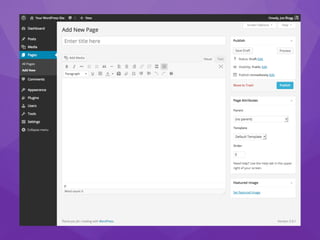



























Ad
Recommended
Wikispaces Tutorial



Wikispaces TutorialJennifer Dorman This document provides an overview of how to use Wikispaces for educational purposes. It explains how to register for a free Wikispaces Plus account for educators, create wikis, add and edit pages, use discussion boards, and manage wiki preferences and membership. Instructions are given for basic wiki functions like formatting text, inserting images and links, creating navigation menus, and tracking changes.
Schipul Webinar - Intro To Wordpress



Schipul Webinar - Intro To WordpressCaitlin Jeansonne These are the slides for my Schipul webinar - Intro to Wordpress. Topics focus on the Wordpress blogging tool - why to use it, how to use it, and how to keep your site updated.
Wikispaces Tutorial



Wikispaces Tutorialpjkelly The document provides information and instructions for using Wikispaces for educational purposes. It explains how to register for a free Wikispaces Plus account for educators, create wikis, add and edit pages, insert images, tables, and other elements, track changes, manage notifications, and more. Registration links and tutorials are included to help educators get started with using Wikispaces in their classrooms.
The WordPress Author



The WordPress AuthorPerry Carbonell The document provides an overview of the WordPress publishing process and interface for authors. It explains that authors create content, submit it for review, and editors can request revisions before publishing. It then outlines the WordPress dashboard and common areas like posts, media, and various formatting tools available to authors. Specific examples are given for tasks like starting a post and saving as a draft, adding headings, links, block quotes, images, and other formatting.
Worldpress



Worldpressvenkatachalam84 Xampp is a free and open source cross-platform web server package that contains Apache HTTP Server, MySQL database, PHP programming language, and phpMyAdmin. WordPress is a free and open-source content management system that can be used to create blogs and websites. The document provides step-by-step instructions on how to install Xampp, install WordPress on Xampp, and get started using basic WordPress features like writing posts, adding pages, themes, plugins, and more.
1942010 plan @ slideshare



1942010 plan @ slidesharePlanLive The document provides instructions for creating a SlideShare account and uploading presentations to the SlideShare platform. It outlines the steps to sign up for an account, sign in, upload a presentation by browsing for the file on your computer, and provide metadata like the title, description and tags. It also explains how to edit an existing presentation and share it on social media or via a link.
how to create a blog on wordpress 



how to create a blog on wordpress OM Maurya this will guide you how to create blog as well as simple website on blog without any need of coding knowledge
Creating a PBWorks space



Creating a PBWorks spaceebertsheri The document provides instructions for creating and editing pages on a wiki website. It explains how to choose basic settings like colors and logos, set access controls for users, and select whether the wiki is public or private. It also describes how to type and format content on pages using headings, fonts, and text styles. Additional details are provided on adding plugins, links, images and files to pages, as well as tips for remembering to save work frequently.
Word Press Site



Word Press SiteEvan Hughes The document provides steps for creating a blog on wordpress.com, including creating an account, activating the blog, changing settings, creating posts, adding content like images and text, adding categories and tags, finding a free theme, and customizing the theme with widgets and design options.
Mastering use wordpress with post, media, plugins and themes



Mastering use wordpress with post, media, plugins and themesLuzan Baral Mastering use of WordPress includes Adding New Posts, adding new media, adding new plugings and adding new themes on WordPress Dashboard
Wikispaces Help



Wikispaces Helphapy This document provides instructions for registering for a Wikispaces account, creating a wiki space, editing wiki pages, adding images, links and widgets, tracking changes to pages, customizing the navigation menu, and managing space preferences and members. Key steps include registering with a username and password, naming your space, editing pages using basic formatting tools, uploading images and files, explaining edits when saving pages, and inviting other members.
Getting to know WordPress



Getting to know WordPressAnthony Hortin This document provides an overview of WordPress, including what it is, who uses it, and how to get started with WordPress. It discusses the differences between WordPress.org and WordPress.com, how to set up and configure a WordPress site, add content and customize the site using themes and plugins. It also covers updating WordPress and finding resources for help.
Getting to Know WordPress May 2015



Getting to Know WordPress May 2015Anthony Hortin Guest lecture for Pre-Press Publishing 1 for the Bachelor Of Writing and Publishing at Melbourne Polytechnic.
Getting to Know WordPress provides you a quick overview of the powerful content management and blogging system, WordPress.
WordPress for Entrepreneurs Management of your own website



WordPress for Entrepreneurs Management of your own websiteLaurence Svekis ✔ Learn how to setup your own Wordpress CMS website. Manage your website no coding required. Get your own website
https://www.udemy.com/wordpress-for-business-management-of-your-own-website/?couponCode=SLIDESHARE
Glogster drections



Glogster drectionsKaren Gallagher-Edlund This document provides instructions for using the educational website Glogster. It explains how to register for an EDU account, create a student account dashboard, build a new multimedia glog by adding text boxes, images, videos, audio and other elements, and then publish and share the completed glog. The steps covered include registering, customizing the glog background and elements, editing text and media, and ensuring links work before publishing the glog online or embedding it elsewhere.
Etlc edublogs



Etlc edublogsDerek D'Angelo This document provides instructions for creating an interactive resource site for students and parents using the free edublogs platform. It describes how to set up an edublogs account, create blog posts with embedded files, links, and videos. It also explains how to add widgets like weather forecasts, polls, and games to the sidebar of the blog using embed codes from various sources. The goal is to create a one-stop-shop for classroom information, assignments, resources, and communication.
Wordpressguide



Wordpressguidelhthomas The document provides tips for authors posting to a WordPress class site, including how to log in, access the dashboard, add and publish posts, insert media like images and videos, edit images and provide credits, wrap text around images, add links, provide tags, and add a byline with the author's full name rather than username. Key steps are logging in to the site, clicking on the dashboard menu to access post-creation tools, using the text editor to write posts, and publishing posts by the due date and time while adding relevant metadata.
How to use slideshare



How to use slideshareJonalyn Molina SlideShare is a web-based slide hosting service that allows users to upload presentations privately or publicly in common formats like PowerPoint, PDF, Keynote, and Open Document. Users can log in with their LinkedIn account and upload files by selecting them, adding a title and description, choosing categories and privacy settings, and publishing. Uploaded public files can then be viewed by all SlideShare users.
Complete word press tutorial



Complete word press tutorialwp-enlight Installing WordPress on 000webhost is simple and free. The process involves clicking "Install Now" and following prompts to choose a language and enter administrator details. Once installed, WordPress can be managed through the dashboard. Key management tasks include writing posts, adding pages and plugins, customizing themes, and updating the site over time.
Blog



Blogaidad86 Creating a blog involves several steps:
1. Signing up and creating an account on a blogging platform like Blogger.com, which involves choosing a username and blog name.
2. Choosing a template for the blog layout and design. Additional customization can be done later.
3. Adding content like posts, which can be written, formatted, published and organized on the blog.
Image Handling: Understanding the Basics of WordPress Media



Image Handling: Understanding the Basics of WordPress MediaRich Plakas Good photos, logos, icons and other images on a site are key to a website's appeal, popularity and conversion rates. Rich Plakas will review uploading images in pages and posts, including the media settings, size options, as well as default image sizes – resizing images, creating thumbnails and the value of the alt tag and captions for SEO.
The presentation will also demonstrate how to use the WordPress built-in image alignment features and help attendees understand how images interact with the text; and will include wrapping text around images, changing margins, padding and borders around the images within the content and when and how to use the ‘Featured Image’ option. Photoblogs and Galleries will also be discussed, as well as some of the best plugins to use to manage and/or display images. We will close with a Q&A.
This session is designed to support those new to WordPress and is being repeated based on membership requests. Bring your laptops and your questions. See you there!
Reminder: As this is a class designed for those new to WordPress. We will not be discussing advanced image handling techniques. If you have advanced questions please save them for the Q&A at the next general WordPress Meetup. Thanks!
Slidecast tutorial



Slidecast tutorialjbigsby This document provides instructions for creating audio recordings to accompany slide presentations using free software. It explains how to download an audio recorder, record a presentation file with options for the microphone, volume and file destination. It then describes how to upload the audio file to a slidecasting platform, sync it with the slides and embed the combined presentation onto a website.
Using WordPress Blogs



Using WordPress BlogsMatt Lingard The document provides instructions for creating and managing a WordPress blog. It outlines how to create an account, add posts, use categories and tags, save and publish posts, add pages, insert images and links, and gives general blogging tips. Key steps include choosing a blog domain when creating an account, classifying posts with categories and tags, using the "Save" button to draft posts, and only including images and content that one has copyright permission to use.
Chogger 2.0



Chogger 2.0BigDaddyEll Chogger.com allows users to create their own comic strips by choosing a layout, adding images either by searching online images or drawing their own, then adding text and publishing. The site instructions summarize how to create a comic, publish it, copy the address, and make an edublog post sharing the comic and writing about it in 4 sentences.
How To Use GSU Sites



How To Use GSU SitesMichelle Kassorla This is an instructional slide show teaching students at Georgia State University how to claim their EDUBLOG in GSU Sites, and basic instruction for posting and creating pages.
Claim Your GSU Blog!



Claim Your GSU Blog!Michelle Kassorla This slideshow gives basic instruction to students, faculty, and staff at Georgia State University in how to activate and begin using their "Sites" Edublog.
Dreamweaver - Introduction AND WALKTHROUGH



Dreamweaver - Introduction AND WALKTHROUGHSahil Bansal AN Introduction to Dreamweaver basic features. And how menu bar and its windows look like with some shortcuts in a representable manner perfect for students
FinalPresentation_FINAL



FinalPresentation_FINALJames McKenna The document summarizes a thermo-electric control board designed to control 64 independent current sources to tune delays in an integrated optical beam forming network. The goal was to design a 16-channel programmable current source controlled via I2C communication from a PC. The final design was a PCB control board. Next steps include soldering the final board, which will help tune and optimize the integrated beam forming network, bringing researchers closer to revolutionizing wireless communication.
101 Ways to Elevate Yourself and Demand Higher Fees



101 Ways to Elevate Yourself and Demand Higher FeesTroy Dean This presentation was first given at WordCamp Melbourne 2013 and is designed to help WordPress developers elevate themselves above the pack and demand higher fees for their work.
Building a Dream Team



Building a Dream TeamMike Aparicio The document discusses building a dream team by drafting young talent, hiring specialists, mentoring teammates, hiring a good manager, and taking care of players. It emphasizes that sweat equity and passion for one's work are most valuable. The document is signed off by Mike Aparicio from Groupon.
More Related Content
What's hot (19)
Word Press Site



Word Press SiteEvan Hughes The document provides steps for creating a blog on wordpress.com, including creating an account, activating the blog, changing settings, creating posts, adding content like images and text, adding categories and tags, finding a free theme, and customizing the theme with widgets and design options.
Mastering use wordpress with post, media, plugins and themes



Mastering use wordpress with post, media, plugins and themesLuzan Baral Mastering use of WordPress includes Adding New Posts, adding new media, adding new plugings and adding new themes on WordPress Dashboard
Wikispaces Help



Wikispaces Helphapy This document provides instructions for registering for a Wikispaces account, creating a wiki space, editing wiki pages, adding images, links and widgets, tracking changes to pages, customizing the navigation menu, and managing space preferences and members. Key steps include registering with a username and password, naming your space, editing pages using basic formatting tools, uploading images and files, explaining edits when saving pages, and inviting other members.
Getting to know WordPress



Getting to know WordPressAnthony Hortin This document provides an overview of WordPress, including what it is, who uses it, and how to get started with WordPress. It discusses the differences between WordPress.org and WordPress.com, how to set up and configure a WordPress site, add content and customize the site using themes and plugins. It also covers updating WordPress and finding resources for help.
Getting to Know WordPress May 2015



Getting to Know WordPress May 2015Anthony Hortin Guest lecture for Pre-Press Publishing 1 for the Bachelor Of Writing and Publishing at Melbourne Polytechnic.
Getting to Know WordPress provides you a quick overview of the powerful content management and blogging system, WordPress.
WordPress for Entrepreneurs Management of your own website



WordPress for Entrepreneurs Management of your own websiteLaurence Svekis ✔ Learn how to setup your own Wordpress CMS website. Manage your website no coding required. Get your own website
https://www.udemy.com/wordpress-for-business-management-of-your-own-website/?couponCode=SLIDESHARE
Glogster drections



Glogster drectionsKaren Gallagher-Edlund This document provides instructions for using the educational website Glogster. It explains how to register for an EDU account, create a student account dashboard, build a new multimedia glog by adding text boxes, images, videos, audio and other elements, and then publish and share the completed glog. The steps covered include registering, customizing the glog background and elements, editing text and media, and ensuring links work before publishing the glog online or embedding it elsewhere.
Etlc edublogs



Etlc edublogsDerek D'Angelo This document provides instructions for creating an interactive resource site for students and parents using the free edublogs platform. It describes how to set up an edublogs account, create blog posts with embedded files, links, and videos. It also explains how to add widgets like weather forecasts, polls, and games to the sidebar of the blog using embed codes from various sources. The goal is to create a one-stop-shop for classroom information, assignments, resources, and communication.
Wordpressguide



Wordpressguidelhthomas The document provides tips for authors posting to a WordPress class site, including how to log in, access the dashboard, add and publish posts, insert media like images and videos, edit images and provide credits, wrap text around images, add links, provide tags, and add a byline with the author's full name rather than username. Key steps are logging in to the site, clicking on the dashboard menu to access post-creation tools, using the text editor to write posts, and publishing posts by the due date and time while adding relevant metadata.
How to use slideshare



How to use slideshareJonalyn Molina SlideShare is a web-based slide hosting service that allows users to upload presentations privately or publicly in common formats like PowerPoint, PDF, Keynote, and Open Document. Users can log in with their LinkedIn account and upload files by selecting them, adding a title and description, choosing categories and privacy settings, and publishing. Uploaded public files can then be viewed by all SlideShare users.
Complete word press tutorial



Complete word press tutorialwp-enlight Installing WordPress on 000webhost is simple and free. The process involves clicking "Install Now" and following prompts to choose a language and enter administrator details. Once installed, WordPress can be managed through the dashboard. Key management tasks include writing posts, adding pages and plugins, customizing themes, and updating the site over time.
Blog



Blogaidad86 Creating a blog involves several steps:
1. Signing up and creating an account on a blogging platform like Blogger.com, which involves choosing a username and blog name.
2. Choosing a template for the blog layout and design. Additional customization can be done later.
3. Adding content like posts, which can be written, formatted, published and organized on the blog.
Image Handling: Understanding the Basics of WordPress Media



Image Handling: Understanding the Basics of WordPress MediaRich Plakas Good photos, logos, icons and other images on a site are key to a website's appeal, popularity and conversion rates. Rich Plakas will review uploading images in pages and posts, including the media settings, size options, as well as default image sizes – resizing images, creating thumbnails and the value of the alt tag and captions for SEO.
The presentation will also demonstrate how to use the WordPress built-in image alignment features and help attendees understand how images interact with the text; and will include wrapping text around images, changing margins, padding and borders around the images within the content and when and how to use the ‘Featured Image’ option. Photoblogs and Galleries will also be discussed, as well as some of the best plugins to use to manage and/or display images. We will close with a Q&A.
This session is designed to support those new to WordPress and is being repeated based on membership requests. Bring your laptops and your questions. See you there!
Reminder: As this is a class designed for those new to WordPress. We will not be discussing advanced image handling techniques. If you have advanced questions please save them for the Q&A at the next general WordPress Meetup. Thanks!
Slidecast tutorial



Slidecast tutorialjbigsby This document provides instructions for creating audio recordings to accompany slide presentations using free software. It explains how to download an audio recorder, record a presentation file with options for the microphone, volume and file destination. It then describes how to upload the audio file to a slidecasting platform, sync it with the slides and embed the combined presentation onto a website.
Using WordPress Blogs



Using WordPress BlogsMatt Lingard The document provides instructions for creating and managing a WordPress blog. It outlines how to create an account, add posts, use categories and tags, save and publish posts, add pages, insert images and links, and gives general blogging tips. Key steps include choosing a blog domain when creating an account, classifying posts with categories and tags, using the "Save" button to draft posts, and only including images and content that one has copyright permission to use.
Chogger 2.0



Chogger 2.0BigDaddyEll Chogger.com allows users to create their own comic strips by choosing a layout, adding images either by searching online images or drawing their own, then adding text and publishing. The site instructions summarize how to create a comic, publish it, copy the address, and make an edublog post sharing the comic and writing about it in 4 sentences.
How To Use GSU Sites



How To Use GSU SitesMichelle Kassorla This is an instructional slide show teaching students at Georgia State University how to claim their EDUBLOG in GSU Sites, and basic instruction for posting and creating pages.
Claim Your GSU Blog!



Claim Your GSU Blog!Michelle Kassorla This slideshow gives basic instruction to students, faculty, and staff at Georgia State University in how to activate and begin using their "Sites" Edublog.
Dreamweaver - Introduction AND WALKTHROUGH



Dreamweaver - Introduction AND WALKTHROUGHSahil Bansal AN Introduction to Dreamweaver basic features. And how menu bar and its windows look like with some shortcuts in a representable manner perfect for students
Viewers also liked (20)
FinalPresentation_FINAL



FinalPresentation_FINALJames McKenna The document summarizes a thermo-electric control board designed to control 64 independent current sources to tune delays in an integrated optical beam forming network. The goal was to design a 16-channel programmable current source controlled via I2C communication from a PC. The final design was a PCB control board. Next steps include soldering the final board, which will help tune and optimize the integrated beam forming network, bringing researchers closer to revolutionizing wireless communication.
101 Ways to Elevate Yourself and Demand Higher Fees



101 Ways to Elevate Yourself and Demand Higher FeesTroy Dean This presentation was first given at WordCamp Melbourne 2013 and is designed to help WordPress developers elevate themselves above the pack and demand higher fees for their work.
Building a Dream Team



Building a Dream TeamMike Aparicio The document discusses building a dream team by drafting young talent, hiring specialists, mentoring teammates, hiring a good manager, and taking care of players. It emphasizes that sweat equity and passion for one's work are most valuable. The document is signed off by Mike Aparicio from Groupon.
Have you been vaccinated



Have you been vaccinatedoakke01 This document discusses the importance of vaccinating children against measles, mumps, and rubella. It notes that outbreaks of these diseases still occur when children are unvaccinated. Last year there were over 139,000 measles deaths globally. Vaccinations save millions of lives each year. The document encourages parents to make sure their children are vaccinated, as New York State provides healthcare for every child, so there is no excuse not to protect them. It provides contact information for where to get children vaccinated and find vaccine information online.
IoTMelb



IoTMelbSteven Cooper This document appears to be a presentation about the Internet of Things (IoT) and IoT commerce. It discusses opportunities in the IoT according to Cisco and Intel, examples of IoT devices like smart fridges, wearables, connected cars, and embedded technologies. It also mentions IoT events like BattleHack and partnerships. The presentation concludes by thanking the audience and providing contact information.
The Future of Identification



The Future of IdentificationJonathan LeBlanc Keynote originally given at Web and PHP Conference 2013 http://webandphp.com/conference/TheFutureofIdentification%3APersonalizationThroughInteraction
People are no longer satisfied with flat, single output websites that do nothing to personalize themselves to the needs and differences of each viewer. With the wealth of data and interaction mining techniques being employed in everything from online sites to brick and mortar stores, we are truly seeing a major industry shift towards automatic personalization.
The future of user identification and personalization will not be in the act of logging in, it will be in mining the interaction of users with those sites, creating personality graphs and tracking the emotional state of each person based on their actions. Through these techniques you can deliver customized content, recommendations, and a fully personalized user experience that changes right along with each person.
Unihack2016 closing



Unihack2016 closingSteven Cooper This document outlines the various prizes awarded at UNIHACK 2016, an hackathon event. It lists the top 3 prizes, with 1st place receiving $4000, 2nd place $2000, and 3rd place $1000. It also describes several sponsored prizes for categories like best design, most creative idea, and other criteria. These prizes include items like an Xbox One, drones, software packages, and more. In the end, it announces the winners of the top 3 prizes but does not list the winning project names.
PayPal on iOS + 9 great free app ideas



PayPal on iOS + 9 great free app ideasCristiano Betta The document announces that PayPal's new iOS SDK and login with PayPal feature are available in the US and Europe. It also mentions that the new REST API can be found at developer.paypal.com. The document provides 9 app ideas, including ideas for an HTML JS MVC framework, a bumper detection app for cars, an internet of dangerous things app, and an app for in-app loans. It closes by thanking the reader and providing contact information for Cristiano Betta.
Container Days



Container DaysPatrick Mizer This document summarizes a company's journey to implementing Docker containers in production. It begins with using Docker in hackathons and development environments. Early production uses involved deploying individual services as containers but lacked orchestration. They then tried microservices and deploying to a self-hosted registry, which had stability issues. They eventually selected Rancher for orchestration and Quay.io for the registry. Secret configuration is managed using SaltStack pillars. Templating allows a single docker-compose file across environments. Rancher-compose is used to deploy versions to environments and roll back if needed. This overcomes earlier challenges and provides a smooth path to containerized microservices in production.
Securing API data models



Securing API data modelsJonathan LeBlanc Security and Usability, two methodologies that have fought each other since the there was a login. As we have have progressed from a simple thought that even though something is painful developers will use it if it's secure, to an enlightened stage of good security and usability balance and judgement, we have seen the death of many specs and standards. Two open standards are leading the charge for this new auth age: OAuth 2 and OpenID Connect. In this talk we will explore the principles and standards behind API auth security, which will include: Using OAuth 2 and OpenID Connect as the entry point for secure API data auth - How those implementations have cannibalized previous standards to create something both secure and usable - How to practically use these standards.
Comprehensive Support for Self Management of Medications by a Networked Robot...



Comprehensive Support for Self Management of Medications by a Networked Robot...Health Informatics New Zealand Priyesh Tiwari
National Institute of Health Innovation, University of Auckland
(Thursday, 2.30, Science 1)
See the related video: http://www.slideshare.net/secret/KJSonpE9wa38K5
Quality use of medication by older people is becoming an important challenge with the demographic shift and increasing burden on our healthcare system. There is a significant emphasis on improving medication adherence as well as safety. We developed an automated dialogue system for residents of an Aged Care Facility (ACF) who were on multiple medications to help them manage their medications better. The dialogue was delivered spoken as well as via a written display over a touch screen mounted on a robot. Each session assisted the identified users in finding the right medication, and taking the right dose at the right time through the right route. It also included dialogues on side effects monitoring and other essential drug information. The data on the robot were exchanged wirelessly with a remote health record (called Robogen) in real time. The sessions were video logged, researcher notes and semi-structured interviews were conducted to elicit acceptance and usability information. Six participants interacted over a two-week period. Most users found the system easy to use and helpful and demonstrated evidence of task mastery by the 3rd or 4th sessions. We conclude that such a system can be used to enhance quality of use of medication by the elderly, but we need to better understand and address user behaviour while designing such system.
Have you been vaccinated



Have you been vaccinatedoakke01 This document discusses the importance of vaccinating children against measles, mumps, and rubella. It notes that outbreaks of these diseases still occur when children are unvaccinated. Last year there were over 139,000 measles deaths globally. The document encourages parents to make sure their children are vaccinated, as vaccinations save millions of lives each year. It provides contact information for New York residents to obtain vaccination information and locations.
Direct Purposeful Experience



Direct Purposeful ExperienceRenalyn Advincola Direct, purposeful experiences provide the foundation for learning and constructing ideas about the world according to sensory input. Such experiences involve asking meaningful questions and learning objectives. While direct experiences are best, indirect experiences like reading, observing, or hearing about others' experiences can also promote learning, albeit in a vicarious way. This implies educators should provide opportunities for students to learn through hands-on experiences and real objects to develop their senses and draw meaning, guiding them to higher-level thinking.
IoT Commerce using Ruby, PHP and Arduino 



IoT Commerce using Ruby, PHP and Arduino Steven Cooper The internet of things industry has been booming for a while now and the number of IoT devices surpassed the number of people on the planet in 2008 bringing with it a number of emerging technology opportunities. For Developer, retailers and customers other than offering a form of cheap and easy to scale hardware it allows buyer and seller to connect in ways that they could not have done so previously.
One thing i have taken through a number of countries is a Arduino Yun powered IoT commerce printer which, when a order on a website is received, will automatically print a receipt out thus offering a merchant a very inexpensive way to automatically receive real world notifications when orders have been placed.
In a user case example this means that the likes of a restaurant can accept payment for coffee and other items on a website and have a receipt print out and be for-filled very easily and very quickly and all for under $120 USD.
Solutions like this encourage not only growth within the industry but help in the facilitation of creating new ways for customers to transact but id like to hear some more thoughts on even if IoT Commerce is something that has a place not only in Tech industry circles but within business
Internet of Things With PHP



Internet of Things With PHPAdam Englander This document discusses using PHP for Internet of Things applications by accessing GPIO pins on the Raspberry Pi. It provides an overview of the GPIO system on Linux and how to export, set direction, read and write values to GPIO pins from PHP using the Linux GPIO sysfs interface and file system functions. Example code for blinking an LED from a PHP script is presented. Resources for learning more about Raspberry Pi, Linux GPIO sysfs, and PHP GPIO examples are also included.
Rapyuta a cloud robotics platform



Rapyuta a cloud robotics platformieeepondy Rapyuta a cloud robotics platform
+91-9994232214,8144199666, [email protected],
www.projectsieee.com, www.ieee-projects-chennai.com
IEEE PROJECTS 2015-2016
-----------------------------------
Contact:+91-9994232214,+91-8144199666
Email:[email protected]
ieee projects chennai, ieee projects bangalore
Teaching with Visual Symbols



Teaching with Visual SymbolsRenalyn Advincola This document discusses various visual symbols that can be used to teach, including drawings, cartoons, strip drawings, diagrams, charts, graphs, and maps. It provides examples and definitions of different types within each category, such as affinity diagrams, fishbone diagrams, bar graphs, and physical maps. The overall message is that visual symbols can effectively summarize experiences and concepts when used correctly in teaching.
Have you been vaccinated



Have you been vaccinatedoakke01 This document emphasizes the importance of vaccinating children to prevent outbreaks of measles, mumps, and rubella. It notes that last year there were 139,300 measles deaths globally but that vaccinations save 9 million lives each year. The document encourages parents to make sure their children are vaccinated, as New York State provides healthcare for every child, so there is no excuse not to protect them. It provides contact information for where to get a child vaccinated or to find answers online 24/7.
Building the future as a full stack dev



Building the future as a full stack devSteven Cooper As developers we deal with an ever-changing and always growing industry, with new and exciting ways of being able to deliver awesome projects keeping up with any one single stream is always something a developer needs to keep on top of. From backend, frontend and ops, the opportunities to build cool things within each stream is endless.
From Lua, Ruby and Node we can look at the similarities between some of the core languages and how you can use the knowledge of one to build into another, learning at least the fundamental behaviour within a stream language or bridging into a new stream.
In this talk, I will share my experience of working on projects for some big name companies as a developer and why being polyglot was an important part of being able to deliver scalable projects on time and for being able to manage a team of developers for busy and thriving digital agencies.
Bootstrapping Startup



Bootstrapping StartupSteven Cooper In this session we will look at ways that startup can be bootstrapped to allow a beta version of a platform or idea to be built out and tested quite cheaply
Comprehensive Support for Self Management of Medications by a Networked Robot...



Comprehensive Support for Self Management of Medications by a Networked Robot...Health Informatics New Zealand
Ad
Similar to WordPress Visual Editor Mastery (20)
WordPress Webinar Training Presentation



WordPress Webinar Training PresentationMayeCreate Design WordPress training presentation given July 15, 2013. Gives an overview of WordPress and editing functionalities.
WordPress_Workshop_Feb_2014_consolidated



WordPress_Workshop_Feb_2014_consolidatedAnvith KS - The document provides an overview of WordPress, including what it is, how it works, and how to modify a WordPress website.
- WordPress is a free content management system that allows users to easily create and manage website content without coding. Over 20% of websites use WordPress.
- The document demonstrates how to perform common WordPress tasks like adding users, writing and formatting posts/pages, uploading images and files, and getting help resources.
WordPress Blogs 101



WordPress Blogs 101Tom McGee The document provides an introduction and tutorial on using WordPress for blogging. It covers logging in, the dashboard overview, creating pages and posts, adding images, categories and tags, basic settings, themes, widgets, menus, and resources for learning more. The tutorial guides the reader through setting up the basic structure and features of a WordPress blog.
Intro wordpress (1) copy with dipesh sharma



Intro wordpress (1) copy with dipesh sharmadegana2009 this is my own website making add. in this artical we know that how to make website in easy without coading.so my friends make sure that how make a website with ur domain
Wordpress Pages introduction to wordpress and many other fages of wordpress.pptx



Wordpress Pages introduction to wordpress and many other fages of wordpress.pptxhello1506hello WordPress allows users to create both posts and pages. While posts are timely blog content, pages are static documents like "About" or "Contact" pages. To create a page, a user adds a title and content in the visual editor, optionally adds a featured image, and publishes the page. Published pages appear publicly on the site. Users can edit existing pages and delete pages by moving them to the trash.
Word press training



Word press trainingEzlearning Academy The document provides a step-by-step guide to learning WordPress. It discusses widgets, menus, plugins, accessing the dashboard, creating posts and pages, adding images and videos, categories and tags, and basic WordPress settings. The guide explains how to customize the sidebar, create navigation menus, add functionality through plugins, and navigate the backend interface. It also outlines how to write, format and publish new content on the site.
Webme Slide Tutorial



Webme Slide Tutorialmariamcgarry The document summarizes the key features of the WebMe content management system, including automated templates, style sheets, easily editable content, scalable feature sets, and administration area functionality like pages, templates, forms, news pages, image galleries, and panels.
How to use wordpress



How to use wordpressKyle Roberts This document is a how-to guide for using WordPress written in May 2015 by Kyle Roberts. It provides instructions on various WordPress features including getting started, posts vs pages, using the editor, formatting posts, adding media like pictures, and adding page elements like widgets and menus. The guide is intended to help users understand the WordPress dashboard and how to create and format blog posts and pages on the self-hosted WordPress site.
Blogging with word press



Blogging with word pressBex Lewis Basic instructions on how to make good use of a WordPress account. Assumes that user has already set up a WordPress account.
Introduction to Blogging



Introduction to BloggingJamshid Hashimi In this presentation the following topics are covered: How to use different formats in WordPress, Configuring WordPress, Selecting a template, Creating privacy, discussion and permalink settings and also deciding on a content strategy along with how to choose concise keywords for a blog.
Wcmia beginner's workshop mauricia ragland



Wcmia beginner's workshop mauricia raglandMauricia Ragland This document provides an overview of installing and using the WordPress content management system. It discusses the 5 step process for installing WordPress locally or remotely, including downloading files, creating a database, and editing configuration files. It then gives a guided tour of the WordPress admin interface, explaining the main sections for managing content, media, themes, plugins, users and roles, comments, and settings. Key terms are defined, like the differences between posts, pages, and user roles. Resources for additional help are provided at the end.
WordPress for Business 



WordPress for Business Imagine WordPress is a website powerhouse for small and large businesses. Learn how to use it, and make it a valuable weapon in your marketing and SEO arsenal.
CMS ( Content Management System ) Digital Marketing



CMS ( Content Management System ) Digital MarketingIMM Graduate School Digital Marketing , Content Management System , Website Design , Website Development , Social Media , HTML , Graphical User Interface
WordPress for Publishers - MA Project Development Week Two - University of Wi...



WordPress for Publishers - MA Project Development Week Two - University of Wi...paulwould Week 2 of the MA Project Development covers themes, posts, pages, categories, menus, widgets, user roles, adding and editing posts, adding media, and comments in WordPress. It provides an overview of key functionality in WordPress for building and managing a website, including themes, content types, navigation, user access levels, and engaging readers through comments.
Building a website with WordPress



Building a website with WordPressAnthony Montalbano This was my talk at Detroit Startup Week 2017. The goal was to cover a broad range of what is WordPress to how to use it and how to grow with it.
Word press 101



Word press 101Fajr Muhammad This document provides an introduction to blogging with WordPress, including the basics of what a blog is, what WordPress is, how to install and use WordPress, and additional resources for getting started. It discusses the differences between WordPress.com and WordPress.org, how to write and publish blog posts, options for themes and plugins, and recommends some popular themes and plugins to use. The overall document serves as a beginner's guide for setting up and using the WordPress blogging platform.
Wordpress training



Wordpress trainingJustin LaFountain This document provides an outline for a WordPress training module that teaches users how to make changes and add content to their WordPress website. The training covers how to log in to WordPress, add and edit pages and blog posts, add images to the media library and pages, and includes a quiz to test comprehension. Users are instructed to read through tutorials, follow along on their own site, and use the navigation to complete the module and quiz.
Intro to Wordpress - Schipul webinar August 2010



Intro to Wordpress - Schipul webinar August 2010Caitlin Jeansonne The document provides an introduction to using WordPress for blogging. It discusses what WordPress is, how to set up and manage content like posts and pages, how to install and use plugins, and how to customize the appearance using themes and widgets. It also covers managing comments and users, and tips for maintaining a WordPress blog over time through ongoing updates and engagement activities.
Top 8 hidden handy features of word press



Top 8 hidden handy features of word pressJohn057 Hidden Features Of WordPress That Will Save your Time and Efforts in Writing and Publishing the WordPress Content http://bit.ly/1Owuxjn
Ad
More from Anthony Hortin (19)
Why you should be using WordPress child themes



Why you should be using WordPress child themesAnthony Hortin If you're not using a WordPress Child Theme, you probably should. This presentation explains why why you should be using a Child Theme and how to create one.
Working with WooCommerce Custom Fields



Working with WooCommerce Custom FieldsAnthony Hortin Adding Custom Fields to your WooCommerce products are a great way to show custom data on your product pages. This presentation will show you how to add Custom Fields to your Simple & Grouped products as well as adding them to Variable Products.
WordPress Gutenberg



WordPress GutenbergAnthony Hortin Gutenberg is the project name for a new way to build posts and pages in WordPress. It's a new editor based on 'blocks' with a goal to making the addition of rich content to WordPress, simple and enjoyable. Gutenberg is currently still under development, and isn't expected to be released until WordPress 5.0.
Developing for the WordPress Customizer



Developing for the WordPress CustomizerAnthony Hortin This talk was presented at WordCamp Brisbane 2017. The WordPress Customizer allows you to update various WordPress settings and theme options, all while providing you with a Live Preview. These slides will show you how you can add Customizer functionality into your theme, including making use of the default Core Controls, Creating your own Custom Controls, updating the Live Preview and lastly, how to use the theme options in your theme.
Developing For The WordPress Customizer



Developing For The WordPress CustomizerAnthony Hortin The WordPress Customizer allows you to update various WordPress settings and theme options, all while providing you with a Live Preview. These slides will show you how you can add Customizer functionality into your theme, including making use of the default Core Controls, Creating your own Custom Controls, updating the Live Preview and lastly, how to use the theme options in your theme.
Introduction to Advanced Custom Fields



Introduction to Advanced Custom FieldsAnthony Hortin Advanced Custom Fields or as it's often called, ACF, is an extremely popular plugin among developers for adding complex Custom Meta fields to your WordPress templates.
ACF allows developers to easily add Custom Meta fields to your WordPress templates, which in turn, makes it super easy to manage your content.
The Why, When, How of WordPress Child Themes



The Why, When, How of WordPress Child ThemesAnthony Hortin This is a presentation for the WP Melbourne WordPress Meetup. Learn all about WordPress Child Themes. Why you should use them, the benefits of using them and how you go about creating them. If you've ever wanted to tweak your theme and add a few css styles, you should definitely learn how to create and use a Child Theme.
Essential plugins for your WordPress Website



Essential plugins for your WordPress WebsiteAnthony Hortin This document provides a summary of essential WordPress plugins as identified by Anthony Hortin, a designer and developer at Maddison Designs. It discusses plugins for page building (Divi Builder), security (WordFence), caching (WP Rocket), SEO (WordPress SEO by Yoast), backups (BackupBuddy), ecommerce (WooCommerce), forms (Gravity Forms), galleries (Envira Gallery), spam prevention (Akismet), and other miscellaneous plugins. Alternatives to the main plugins discussed are also provided.
Building a Membership Site with WooCommerce Memberships



Building a Membership Site with WooCommerce MembershipsAnthony Hortin This was a presentation at the WP Melbourne User WordPress meetup, in August 2015. I show how you can create a membership site using WooTheme’s WooCommerce & Membership plugins. Although there are a number of different membership specific plugins around, WooCommerce brings with it a number of benefits. I outline these benefits, along with showing you how to set everything up.
Building a Membership Site with WooCommerce



Building a Membership Site with WooCommerceAnthony Hortin This was my presentation at WordCamp Brisbane 2015.
In this presentation I show how you can create a membership site using WooTheme’s WooCommerce plugin. Although there are a number of membership specific plugins around, WooCommerce brings with it a number of benefits. First and foremost, WooCommerce is a trusted and well supported plugin, which is easy to setup and use. It’s currently estimated to be powering approximately 28% of all eCommerce sites.
Other benefits include the number of available extensions, and in particular, payment gateways, which are ideally suited for membership sites. On top of that, if you want to sell products to your members, you automatically have the ability to do so, nice and easily.
I outline the benefits of using WooCommerce, over dedicated membership plugins and also discuss which plugins (along with WooCommerce) would be required and how to go about setting them up.
Getting to Grips with Firebug



Getting to Grips with FirebugAnthony Hortin An updated version of my Firebug talk presented at the WordPress Melbourne User Meetup #wpmelb
===========================================
To many people, HTML and CSS looks like voodoo. Anthony Hortin from Maddison Designs will be trying to demystify some of the common HTML and CSS tweaks people ask for, and demonstrate how users can perform some basic site debugging and styling using the browser add-on, Firebug.
Anthony will also cover how Firebug can be used to find specific css styles as well and how to test basic changes within the browser before making those changes permanent.
25 WordPress Plugins to Complement Your Site



25 WordPress Plugins to Complement Your SiteAnthony Hortin These are some of the regular plugins that I use when developing sites for clients. Everything from Security & Caching plugins through to Widgets and Form plugins. Some you'll find more useful than others and some you'll find essential for every site.
WordCamp San Francisco & WooCommerce Conference Recap



WordCamp San Francisco & WooCommerce Conference RecapAnthony Hortin This is some highlights from the recent WordCamp San Francisco (2014) and the inaugural WooCommerce Conference. WordCamp San Francisco (#wcsf) was held on the weekend of October 25-26, 2014 and WooCommerce Conference (#WooConf) was held on November 3-4, 2014.
Creating a multilingual site with WPML



Creating a multilingual site with WPMLAnthony Hortin In the presentation I show you how you can make your theme translatable, whilst developing it. I also show you how to create a multilingual WordPress site using the WPML Multilingual plugin, once you've got your site up and running.
This was presented at our recent WP Melbourne WordPress Meetup:-
http://www.meetup.com/WordPress-Melbourne/
Do's & Don'ts for WordPress Theme Development



Do's & Don'ts for WordPress Theme DevelopmentAnthony Hortin Everyone loves a well constructed WordPress theme. Learn about the things you should and shouldn't do when coding up a WordPress theme. Not only will it make your theme more awesome, but your end users will love you for doing things the right way!
Getting Started with WooCommerce



Getting Started with WooCommerceAnthony Hortin Using the free WooCommerce plugin, by WooThemes, this presentation steps through the process of installing & configuring the plugin, for first time eCommerce users. It shows how easy it is to add in all of your product data along with viewing your orders and sales reports.
Submitting to the WordPress Theme Directory



Submitting to the WordPress Theme DirectoryAnthony Hortin Learn about the steps involved in getting a WordPress theme ready for submission to the WordPress Theme Directory. It covers the Theme Review Guidelines, WordPress development standards and the GPL requirements along with testing requirements. Everything you need to know about making your theme submission as smooth as possible.
WordPress Queries - the right way



WordPress Queries - the right wayAnthony Hortin This is a presentation for the November WordPress Melbourne meetup. It shows how to modify your main WordPress query the right way, using the pre_get_posts hook, rather than using query_posts() or even WP_Query().
Getting to grips with firebug



Getting to grips with firebugAnthony Hortin Presented at the Melbourne WordPress Meetup.
Quite often, in the WordPress forums and the like, people post simple questions about how they can change the colour of a link or menu item, or change the background colour of something.
To new users HTML and CSS looks like voodoo. This presentation will try and demystify some of the common HTML and CSS tweaks people ask for and demonstrate how users can perform some basic site debugging and styling using the browser add-on, Firebug.
It will also cover how Firebug can be used to find specific css styles as well and how to test basic changes within the browser before making those changes permanent.
Recently uploaded (20)
最新版西班牙加泰罗尼亚国际大学毕业证(UIC毕业证书)原版定制



最新版西班牙加泰罗尼亚国际大学毕业证(UIC毕业证书)原版定制Taqyea 挂科无法毕业鉴于此购买文凭【q薇1954292140】一比一原版(UIC毕业证)加泰罗尼亚国际大学毕业证如何办理改成绩单GPA,文凭购买,毕业证办理,文凭办理只是基础业务。【q薇1954292140】一比一还原国外大学毕业证,定制国外大学学历,制作国外大学文凭,复刻国外大学毕业证书。学位证1:1完美还原海外各大学毕业材料上的工艺:水印,阴影底纹,钢印LOGO烫金烫银,LOGO烫金烫银复合重叠。文字图案浮雕、激光镭射、紫外荧光、温感、复印防伪等防伪工艺。
【办理加泰罗尼亚国际大学成绩单Buy Universitat Internacional de Catalunya Transcripts】
购买日韩成绩单、英国大学成绩单、美国大学成绩单、澳洲大学成绩单、加拿大大学成绩单(q微1954292140)新加坡大学成绩单、新西兰大学成绩单、爱尔兰成绩单、西班牙成绩单、德国成绩单。成绩单的意义主要体现在证明学习能力、评估学术背景、展示综合素质、提高录取率,以及是作为留信认证申请材料的一部分。
加泰罗尼亚国际大学成绩单能够体现您的的学习能力,包括加泰罗尼亚国际大学课程成绩、专业能力、研究能力。(q微1954292140)具体来说,成绩报告单通常包含学生的学习技能与习惯、各科成绩以及老师评语等部分,因此,成绩单不仅是学生学术能力的证明,也是评估学生是否适合某个教育项目的重要依据!
Buy Universitat Internacional de Catalunya Diploma《正式成绩单论文没过》有文凭却得不到认证。又该怎么办?鉴于此,购买西班牙毕业证【q微1954292140】西班牙文凭购买,西班牙文凭购买,西班牙文凭定制,西班牙文凭补办。专业在线定制西班牙大学文凭,定做西班牙本科文凭,【q微1954292140】复制西班牙Universitat Internacional de Catalunya completion letter。在线快速补办西班牙本科毕业证、硕士文凭证书,购买西班牙学位证、加泰罗尼亚国际大学Offer,西班牙大学文凭在线购买。
【主营项目】
一、工作未确定,回国需先给父母、亲戚朋友看下文凭的情况,办理毕业证|办理加泰罗尼亚国际大学毕业证(UIC毕业证书)文凭: 买大学毕业证|买大学文凭【q薇1954292140】学位证明书如何办理申请?
二、回国进私企、外企、自己做生意的情况,这些单位是不查询毕业证真伪的,而且国内没有渠道去查询国外文凭的真假,也不需要提供真实教育部认证。鉴于此,办理加泰罗尼亚国际大学毕业证【q薇1954292140】西班牙学位证(UIC毕业证书)加泰罗尼亚国际大学毕业证书如何办理国外大学毕业证, 文凭办理, 国外文凭办理, 留信网认证
三.材料咨询办理、认证咨询办理加泰罗尼亚国际大学毕业证(UIC毕业证书)请加学历顾问【微信:1954292140】毕业证购买指大学文凭购买,毕业证办理和文凭办理。学院文凭定制,学校原版文凭补办,扫描件文凭定做,100%文凭复刻。经常操作的国家有美国毕业证,英国毕业证,澳洲毕业证,加拿大毕业证,以及德国毕业证,法国毕业证、荷兰毕业证、瑞士毕业证、日本毕业证、韩国毕业证、新西兰毕业证、新加坡毕业证、泰国毕业证、马来西亚毕业证等。包括了本科毕业证,硕士毕业证。
3D Graphics an introduction and details .pptx



3D Graphics an introduction and details .pptxislamicknowledge5224 3D Graphics means creating images that look real and have depth, height, and width, just like real-life objects. These graphics are made using special software and help to make things look more realistic and detailed in games, movies, design, and much more.
Predicting Site Quality Google Patent US9767157B2 - Behzad Hussain.pdf



Predicting Site Quality Google Patent US9767157B2 - Behzad Hussain.pdfBehzad Hussain 𝐏𝐚𝐭𝐞𝐧𝐭 𝐈𝐧𝐟𝐨𝐫𝐦𝐚𝐭𝐢𝐨𝐧
𝗣𝗮𝘁𝗲𝗻𝘁 𝗡𝗼.: US9767157B2
𝗧𝗶𝘁𝗹𝗲: Predicting Site Quality
𝗔𝘀𝘀𝗶𝗴𝗻𝗲𝗲: Google Inc., Mountain View, CA
𝗜𝗻𝘃𝗲𝗻𝘁𝗼𝗿𝘀: Navneet Panda; Yun Zhou
𝗜𝘀𝘀𝘂𝗲 𝗗𝗮𝘁𝗲: September 19, 2017
𝐀𝐛𝐬𝐭𝐫𝐚𝐜𝐭
This patent describes methods and systems for automatically predicting a quality score for a website (or “site”) that can be used as a ranking signal in search engines:
1. 𝗕𝗮𝘀𝗲𝗹𝗶𝗻𝗲 𝘀𝗶𝘁𝗲 𝗾𝘂𝗮𝗹𝗶𝘁𝘆 𝘀𝗰𝗼𝗿𝗲𝘀 obtained for previously scored sites.
2. 𝗣𝗵𝗿𝗮𝘀𝗲 𝗺𝗼𝗱𝗲𝗹𝘀 that map phrase-specific relative frequency measures to baseline quality scores.
3. 𝗔𝗴𝗴𝗿𝗲𝗴𝗮𝘁𝗲 𝘀𝗰𝗼𝗿𝗶𝗻𝗴 of a new site by applying the phrase model to its phrase frequencies and then predicting its overall site quality score from the aggregate.
𝐒𝐲𝐬𝐭𝐞𝐦 𝐀𝐫𝐜𝐡𝐢𝐭𝐞𝐜𝐭𝐮𝐫𝐞 (𝐅𝐢𝐠. 𝟏)
1. 𝗨𝘀𝗲𝗿 𝗗𝗲𝘃𝗶𝗰𝗲 & 𝗡𝗲𝘁𝘄𝗼𝗿𝗸: Users submit queries via a device (e.g., browser) over a network.
2. 𝗦𝗲𝗮𝗿𝗰𝗵 𝗦𝘆𝘀𝘁𝗲𝗺: Contains an Indexing Engine (builds the index database) and a Ranking Engine (ranks results).
3. 𝗦𝗶𝘁𝗲 𝗦𝗰𝗼𝗿𝗶𝗻𝗴 𝗘𝗻𝗴𝗶𝗻𝗲: Computes site quality scores using the phrase model and provides these scores to the ranking engine as part of the ranking signals.
𝐏𝐡𝐫𝐚𝐬𝐞 𝐌𝐨𝐝𝐞𝐥 𝐆𝐞𝐧𝐞𝐫𝐚𝐭𝐢𝐨𝐧 (𝐅𝐢𝐠. 𝟐)
1. 𝗧𝗼𝗸𝗲𝗻𝗶𝘇𝗮𝘁𝗶𝗼𝗻 𝗮𝗻𝗱 𝗻-𝗴𝗿𝗮𝗺 𝗘𝘅𝘁𝗿𝗮𝗰𝘁𝗶𝗼𝗻: For each site in a corpus of previously scored sites, extract n-grams (typically 2- to 5-grams) from page content.
2. 𝗥𝗲𝗹𝗮𝘁𝗶𝘃𝗲 𝗙𝗿𝗲𝗾𝘂𝗲𝗻𝗰𝘆 𝗖𝗮𝗹𝗰𝘂𝗹𝗮𝘁𝗶𝗼𝗻: For each extracted n-gram, compute its relative frequency as the ratio of pages containing that n-gram to total pages on the site.
3. 𝗕𝘂𝗰𝗸𝗲𝘁 𝗣𝗮𝗿𝘁𝗶𝘁𝗶𝗼𝗻𝗶𝗻𝗴: Group sites into 20–100 buckets based on their relative frequency measures for each n-gram, ensuring roughly equal bucket sizes or equal interval ranges.
4. 𝗕𝗮𝘀𝗲𝗹𝗶𝗻𝗲 𝗦𝗰𝗼𝗿𝗲 𝗔𝗴𝗴𝗿𝗲𝗴𝗮𝘁𝗶𝗼𝗻: For each bucket, calculate an average baseline quality score from the known scores of sites in that bucket.
5. 𝗣𝗵𝗿𝗮𝘀𝗲 𝗠𝗼𝗱𝗲𝗹 𝗖𝗼𝗻𝘀𝘁𝗿𝘂𝗰𝘁𝗶𝗼𝗻: Associate each n-gram with its vector of bucket-average quality scores. Optionally exclude “neutral” phrases whose scores are statistically indistinguishable from the global average.
𝐒𝐢𝐭𝐞 𝐐𝐮𝐚𝐥𝐢𝐭𝐲 𝐏𝐫𝐞𝐝𝐢𝐜𝐭𝐢𝐨𝐧 𝐏𝐫𝐨𝐜𝐞𝐬𝐬 (𝐅𝐢𝐠. 𝟑)
1. 𝗥𝗲𝗹𝗮𝘁𝗶𝘃𝗲 𝗙𝗿𝗲𝗾𝘂𝗲𝗻𝗰𝘆 𝗳𝗼𝗿 𝗡𝗲𝘄 𝗦𝗶𝘁𝗲: Extract the same set of n-grams from the new (previously unscored) site and compute their relative frequencies.
2. 𝗕𝘂𝗰𝗸𝗲𝘁 𝗟𝗼𝗼𝗸𝘂𝗽: For each phrase, map its relative frequency to the corresponding bucket’s average score in the phrase model.
3. 𝗔𝗴𝗴𝗿𝗲𝗴𝗮𝘁𝗲 𝗦𝗰𝗼𝗿𝗲 𝗖𝗼𝗺𝗽𝘂𝘁𝗮𝘁𝗶𝗼𝗻: Compute an aggregate score across all phrases’ bucket scores—typically via a weighted or unweighted mean. Weights can reflect phrase frequency, distance from a “neutral” score, or limit the influence of overly frequent phrases.
Darley - BSides Nairobi (2025-06-07) Epochalypse 2038 - Time is Not on Our Si...



Darley - BSides Nairobi (2025-06-07) Epochalypse 2038 - Time is Not on Our Si...treyka Epochalypse 2038: Time is Not on Our Side
Presented by Trey Darley, Founder – Threshold Continuity Alliance
BSides Nairobi – 2025-06-07
The Year 2038 Problem is real — and it's already here.
At exactly 03:14:07 UTC on January 19, 2038, 32-bit signed Unix time overflows. Systems that use 32-bit time_t will reset to 1901 and/or fail outright. But this isn’t just about old embedded gear. It’s about trust, cryptographic integrity, log coherence, financial timestamps, system coordination, and the fragile scaffolding of global infrastructure.
This talk explores a dangerous and still largely invisible class of vulnerabilities: timestamp fragility and time synchronization failure.
We cover:
- Why over 60% of global software systems still depend on Unix epoch time
- How 2038 bugs can manifest subtly — without a crash, and without warning
- Why critical infrastructure (energy, telecom, aviation, finance) is especially at risk
- How even modern firmware is being shipped today with latent Y2038 bugs
- The implications for TLS certificates, forensic timelines, billing systems, and safety-critical protocols
- How time can be maliciously spoofed, delayed, or misaligned — and why legacy NTP is often unauthenticated
- A pragmatic call for 2038 rollover testbeds, code audits, and hardened time infrastructure
- Recommendations for deploying secure time protocols (NTS, RFC 8915), GPS + Rubidium/Cesium fallback, and air-gapped sync
You’ll leave with a grounded understanding of:
- Why time isn’t just an input — it’s an untrusted vector
- What engineers, regulators, and defenders must do now to avert a long-tail catastrophe
- How underserved regions may suffer disproportionately — but also leap ahead by refusing to inherit broken time
About the Speaker
Trey Darley is the founder of the Threshold Continuity Alliance (TCA), an initiative focused on strategic risk, infrastructure integrity, and time-based vulnerability remediation. A long-time figure in the global cybersecurity community, Trey works at the intersection of symbolic systems, resilience engineering, and future ethics.
Timeline Infographics Para utilização diária



Timeline Infographics Para utilização diáriameslellis Infografico com um tema bem interessante para ser utilizado
最新版英国北安普顿大学毕业证(UoN毕业证书)原版定制



最新版英国北安普顿大学毕业证(UoN毕业证书)原版定制 Taqyea 挂科无法毕业鉴于此购买文凭【q薇1954292140】一比一原版(UoN毕业证)北安普顿大学毕业证如何办理改成绩单GPA,文凭购买,毕业证办理,文凭办理只是基础业务。【q薇1954292140】一比一还原国外大学毕业证,定制国外大学学历,制作国外大学文凭,复刻国外大学毕业证书。学位证1:1完美还原海外各大学毕业材料上的工艺:水印,阴影底纹,钢印LOGO烫金烫银,LOGO烫金烫银复合重叠。文字图案浮雕、激光镭射、紫外荧光、温感、复印防伪等防伪工艺。
【办理北安普顿大学成绩单Buy The University of Northampton Transcripts】
购买日韩成绩单、英国大学成绩单、美国大学成绩单、澳洲大学成绩单、加拿大大学成绩单(q微1954292140)新加坡大学成绩单、新西兰大学成绩单、爱尔兰成绩单、西班牙成绩单、德国成绩单。成绩单的意义主要体现在证明学习能力、评估学术背景、展示综合素质、提高录取率,以及是作为留信认证申请材料的一部分。
北安普顿大学成绩单能够体现您的的学习能力,包括北安普顿大学课程成绩、专业能力、研究能力。(q微1954292140)具体来说,成绩报告单通常包含学生的学习技能与习惯、各科成绩以及老师评语等部分,因此,成绩单不仅是学生学术能力的证明,也是评估学生是否适合某个教育项目的重要依据!
Buy The University of Northampton Diploma《正式成绩单论文没过》有文凭却得不到认证。又该怎么办?鉴于此,购买英国毕业证【q微1954292140】英国文凭购买,英国文凭购买,英国文凭定制,英国文凭补办。专业在线定制英国大学文凭,定做英国本科文凭,【q微1954292140】复制英国The University of Northampton completion letter。在线快速补办英国本科毕业证、硕士文凭证书,购买英国学位证、北安普顿大学Offer,英国大学文凭在线购买。
【主营项目】
一、工作未确定,回国需先给父母、亲戚朋友看下文凭的情况,办理毕业证|办理北安普顿大学毕业证(UoN毕业证书)文凭: 买大学毕业证|买大学文凭【q薇1954292140】学位证明书如何办理申请?
二、回国进私企、外企、自己做生意的情况,这些单位是不查询毕业证真伪的,而且国内没有渠道去查询国外文凭的真假,也不需要提供真实教育部认证。鉴于此,办理北安普顿大学毕业证【q薇1954292140】英国学位证(UoN毕业证书)北安普顿大学毕业证书如何办理国外大学毕业证, 文凭办理, 国外文凭办理, 留信网认证
三.材料咨询办理、认证咨询办理北安普顿大学毕业证(UoN毕业证书)请加学历顾问【微信:1954292140】毕业证购买指大学文凭购买,毕业证办理和文凭办理。学院文凭定制,学校原版文凭补办,扫描件文凭定做,100%文凭复刻。经常操作的国家有美国毕业证,英国毕业证,澳洲毕业证,加拿大毕业证,以及德国毕业证,法国毕业证、荷兰毕业证、瑞士毕业证、日本毕业证、韩国毕业证、新西兰毕业证、新加坡毕业证、泰国毕业证、马来西亚毕业证等。包括了本科毕业证,硕士毕业证。
MOBILE PHONE DATA presentation with all necessary details



MOBILE PHONE DATA presentation with all necessary detailsbenamorraj MOBILE PHONE DATA presentation with all necessary details
The it.com Domains Brand Book for registrars, domain resellers and hosting co...



The it.com Domains Brand Book for registrars, domain resellers and hosting co...it.com Domains We present to you the brand book of it.com Domains. It will help you follow the it.com brand identity guidelines.
UV_Unwrapping_Lecture_with_Figures.pptx presentation for lecture of animation



UV_Unwrapping_Lecture_with_Figures.pptx presentation for lecture of animation17218 PPT for lecture of animation
Cloud Computing - iCloud by Hamza Anwaar .pptx



Cloud Computing - iCloud by Hamza Anwaar .pptxislamicknowledge5224 Cloud Computing – iCloud
Cloud computing is a modern technology that allows users to store and access data over the internet instead of using local storage devices. One of the most popular cloud services is Apple's iCloud, which is specially designed for Apple users.
iCloud helps users keep their data safe, accessible, and synchronized across all Apple devices like iPhones, iPads, and MacBooks. It is simple to use, secure, and saves time by automatically backing up important information.
Fast Reroute in SR-MPLS, presented at bdNOG 19



Fast Reroute in SR-MPLS, presented at bdNOG 19APNIC Md Abdullah Al Naser, Learning Content Developer at APNIC, presented on Fast Reroute (FRR) mechanisms within SR-MPLS at bdNOG 19 held in Dhaka, Bangladesh from 21 to 24 May 2025.
最新版美国威斯康星大学绿湾分校毕业证(UWGB毕业证书)原版定制



最新版美国威斯康星大学绿湾分校毕业证(UWGB毕业证书)原版定制Taqyea 鉴于此,定制威斯康星大学绿湾分校学位证书提升履历【q薇1954292140】原版高仿威斯康星大学绿湾分校毕业证(UWGB毕业证书)可先看成品样本【q薇1954292140】帮您解决在美国威斯康星大学绿湾分校未毕业难题,美国毕业证购买,美国文凭购买,【q微1954292140】美国文凭购买,美国文凭定制,美国文凭补办。专业在线定制美国大学文凭,定做美国本科文凭,【q微1954292140】复制美国University of Wisconsin-Green Bay completion letter。在线快速补办美国本科毕业证、硕士文凭证书,购买美国学位证、威斯康星大学绿湾分校Offer,美国大学文凭在线购买。
如果您处于以下几种情况:
◇在校期间,因各种原因未能顺利毕业……拿不到官方毕业证
◇面对父母的压力,希望尽快拿到;
◇不清楚认证流程以及材料该如何准备;
◇回国时间很长,忘记办理;
◇回国马上就要找工作,办给用人单位看;
◇企事业单位必须要求办理的
◇需要报考公务员、购买免税车、落转户口
◇申请留学生创业基金
【复刻一套威斯康星大学绿湾分校毕业证成绩单信封等材料最强攻略,Buy University of Wisconsin-Green Bay Transcripts】
购买日韩成绩单、英国大学成绩单、美国大学成绩单、澳洲大学成绩单、加拿大大学成绩单(q微1954292140)新加坡大学成绩单、新西兰大学成绩单、爱尔兰成绩单、西班牙成绩单、德国成绩单。成绩单的意义主要体现在证明学习能力、评估学术背景、展示综合素质、提高录取率,以及是作为留信认证申请材料的一部分。
威斯康星大学绿湾分校成绩单能够体现您的的学习能力,包括威斯康星大学绿湾分校课程成绩、专业能力、研究能力。(q微1954292140)具体来说,成绩报告单通常包含学生的学习技能与习惯、各科成绩以及老师评语等部分,因此,成绩单不仅是学生学术能力的证明,也是评估学生是否适合某个教育项目的重要依据!
What to Expect When Hiring Shopify Development Services_ A Technical Walkthro...



What to Expect When Hiring Shopify Development Services_ A Technical Walkthro...CartCoders Get custom Shopify development services tailored to your store’s needs. From theme setup to full-scale integrations, our Shopify experts help create reliable, fast-loading, and conversion-focused online stores that fit your brand and drive more sales.
WordPress Visual Editor Mastery
- 2. About me Designer/Developer @ Maddison Designs ! WordPress Theme & Plugin Developer ! WordPress Theme & Plugin Directory contributor ! Provides support on official WordPress Support Forum ! Created Easy WP Guide (over 100K downloads) ! Co-Organiser Melbourne WordPress WordCamp 2013 ! Co-Organiser for monthly WP Melbourne WordPress Meetups
- 3. Writing is like giving yourself homework, really hard homework, every day, for the rest of your life. You want glamorous? Throw glitter at the screen. “ — Ketrina Monroe
- 4. Posts Posts are typically blog entries. A series of articles, listed (usually) reverse-chronologically. ! Posts can also be assigned Categories and Tags. ! Pages Pages are used for more static content. Content that doesn’t change or changes infrequently. ! Pages are also hierarchical and can have individual page templates. Adding Content
- 7. Adding Content Page/Post Editor Your content is added using the easy-to-use Visual Editor
- 8. Adding Content Page Title & Slug Give your page a meaningful title. Just below the title is the page slug. Depending how your Permalinks are set, this typically appears as part of the URL. Page Title Page Slug This is where you enter your page title This is the Page/Post slug. This typically appears as part of your URL
- 9. Adding Content Visual Editor Add your page content to the Visual Editor. Content can be styled using the various toolbar buttons. Visual Editor Visual Editor Your content can be styled using the editor toolbar buttons This is the Visual Editor where your Page/Post content is added
- 10. Adding Content Visual Editor Much like a regular word processor, content can be styled using the editor toolbar buttons. An example of these buttons are: Bold text Italic text Unordered (bullet point) lists Ordered (numbered) lists Links
- 11. Adding Content Visual Editor If you’re a keyboard wiz, you can use keyboard shortcuts for most of the toolbar buttons. ! Ctrl+c/Cmd+c = Copy Ctrl+x/Cmd+x = Cut Ctrl+v/Cmd+v = Paste Ctrl+z/Cmd+z = Undo Ctrl+y/Cmd+y = Redo Ctrl+a/Cmd+a = Select all ! Use the Ctrl key on a PC or the Command key on a Mac ! Click the button for a complete list of the available keyboard shortcuts
- 12. Adding Content Toolbar Toggle The Toolbar Toggle button shows/hides the second row of toolbar buttons.
- 13. Adding Content Insert Read More tag Inserts a ‘Read More’ tag into your content. Everything above this tag is considered the excerpt.
- 14. Adding Content Style Style your text content by adding various sized headings.
- 15. Adding Content Paste as text Toggles the Paste as text option on/off. When this option is on, content will be pasted as plain text. ! The editor will clean up rich text content pasted from MS Word automatically.
- 16. Adding Content Special Character Used to insert special characters not easily accessible via the keyboard such as ¼, ½, ¾, ©, €.
- 17. Adding Content Insert/edit link Highlight your text and then click the Insert/edit link button to add an HTML link to your content.
- 18. Adding Content Remove link To remove a link, click the link within your content so that your cursor is sitting on it, then click the Remove link button.
- 19. Adding Content Distraction Free Writing WordPress allows for fullscreen composing. It provides for complete distraction free editing of your content.
- 20. Adding Content Distraction Free Writing The toolbar and editor borders are displayed when first entering fullscreen mode. After a few seconds, these fade leaving you with a clean and clutter free editor. To view the toolbar again once they have faded, move your cursor up towards the top of the screen.
- 21. Adding Content Add Media The Add Media button allows you to upload and insert media such as images, audio, video or documents. ! Media is inserted at the current cursor position. Add Media Add media files to your content using the Add Media button
- 22. Adding Content Add Media You can also drag & drop images straight into the editor (WP 3.9+).
- 23. Adding Content Add Media Insert images, audio, video and other files (e.g. doc/pdf). You can also create galleries as well as audio and video playlists.
- 24. Adding Content Add Media After updating the properties, click Insert into page Add Media Click Insert into page to insert the selected image into your page content
- 25. Adding Content Page Attributes Pages are hierarchical. That is, Pages can have a Parent. ! Pages can also be customised using different templates. The templates available will depend on the theme in use.
- 26. Adding Content Post Format, Categories & Tags Posts can be styled by selecting the Post Format. Not all themes will support Post Formats though. ! Pages can also have Categories and Tags.
- 27. Adding Content Categories Vs Tags Tags are ad-hoc keywords that identify important information in your Post (names, subjects, etc) that may or may not recur in other Posts. ! Categories are usually pre-determined sections. ! If you think of your site like a book, the Categories are like the Table of Contents and the Tags are like the terms in the index.
- 28. Adding Content Featured Image Pages and Posts both support Featured Images. ! Often called a Post/Page Thumbnail, it’s usually some sort of image that is representative for that particular Page or Post. Featured Image Click the link to upload and/or select your Featured Image
- 29. Adding Content Saving & Publishing your Content Once your content is ready, click the Publish button to publish it. ! Click Save Draft to save your content without publishing. WordPress will also intermittently AutoSave your content.
- 30. Adding Content Saving & Publishing your Content There are three Status types: Pending Review, Draft, Published ! Visibility can be: Public, Password Protected, Private ! Content can be published immediately (default) or can be set to automatically publish at a future date/time.
- 31. Adding Content Screen Options By default, WordPress hides some infrequently used panels. ! Click the Screen Options tab to select which ones to hide or show. Screen Options Click Screen Options to show/hide other panels on the page.
- 32. WordPress Codex ! ! Easy WP Guide ! WP Beginner ! SiteGround ! Learn WordPress.com ! WP101 Video Training Where to Go for Help http://codex.wordpress.org http://codex.wordpress.org/WordPress_Lessons ! http://easywpguide.com ! http://www.wpbeginner.com ! http://www.siteground.com/tutorials/wordpress ! http://learn.wordpress.com ! http://code.tutsplus.com/series/wp101-basix-training
- 33. I’m Anthony Hortin You can find me here ! @maddisondesigns maddisondesigns.com ! @easywpguide easywpguide.com ! ! ! ! Thanks! Questions?








