Working with spreadsheets using google sheets
Download as ppt, pdf0 likes197 views
Google Sheets is a free, cloud-based spreadsheet program that allows for real-time collaboration. While similar to Excel, key differences include Sheets being browser-based, having stronger collaboration features, and having a smaller maximum file size. The document provides instructions on how to create a new Google Sheet, enter and edit cell data, and undo mistakes.
1 of 13
Download to read offline












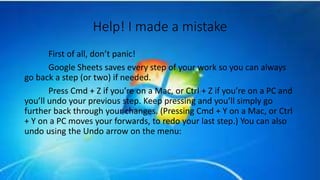
Ad
Recommended
How to use google sheets



How to use google sheetsDennis Saren Google Sheets help you use spreadsheet even without installing Microsoft Excel on your computer! It is online and you can collaborate with others simultaneously. Take a look at my 100 page tutorial on how to use google sheet.
22 Excel Basics



22 Excel BasicsBuffalo Seminary Excel allows users to create and edit spreadsheets. It contains tools for entering and formatting data, performing calculations with formulas and functions, and creating charts and graphs. Common Excel functions include SUM, AVERAGE, COUNT, and financial calculations. Users can format cells, insert and delete rows/columns, move or copy data, and fill cells automatically with a series.
Training On Microsoft Excel



Training On Microsoft ExcelTimesRide This document provides an introduction and tutorial for Microsoft Excel. It begins with an overview of Excel and what it can be used for, such as budget creation, data analysis, and presenting information. It then discusses key Excel components like the ribbon menu, cells, columns, rows, and worksheets. The document provides instructions for common tasks like navigating, entering data, formatting text and cells, inserting and deleting rows and columns, sorting data, and printing. It concludes by explaining how to copy and paste formatting between cells using tools like the format painter.
MS Excel 2010 training module



MS Excel 2010 training moduleAijaz Ali Mooro This document provides an overview of a Microsoft Excel 2010 training course. The course goals are to learn how to use the ribbon, File menu, and perform essential tasks like opening, creating, and formatting workbooks. It covers the Excel interface, ribbon tabs, available rows and columns, workbooks and worksheets. It also reviews functions, formulas, formatting cells, printing, saving, and other basic tasks. Resources for additional learning include books and Microsoft websites.
Ms excel for Accountants



Ms excel for Accountantszia256 This document provides an overview of key features and functions in Microsoft Excel for accountants. It covers basics of the Excel interface and navigating sheets. It also discusses entering different types of data, using functions and formulas, sorting and filtering data, formatting cells and printing sheets, protecting workbooks, analyzing data through tables, scenarios and tools, creating pivot tables, using macros, and includes annexures on shortcuts, functions, errors and add-ins in Excel. The document serves as a comprehensive guide to help accountants learn and leverage Excel's capabilities for accounting and financial work.
Advanced Excel ppt



Advanced Excel pptSudipta Mazumder The document discusses various data analysis and visualization techniques in Microsoft Excel including filtering, sorting, formulas, functions, pivot tables, charts and conditional formatting. It provides step-by-step instructions on how to use these tools to extract insights from data by filtering to select specific records, using formulas and functions like VLOOKUP to perform calculations, sorting data, creating pivot tables and pivot charts to summarize and visualize data relationships, and applying conditional formatting to highlight important values.
Ms excel basic about Data, graph and pivot table 



Ms excel basic about Data, graph and pivot table Alomgir Hossain Microsoft Excel can be used to store, organize, and manipulate data. It allows data to be organized in workbooks containing worksheets with rows and columns made up of cells. Excel contains various built-in functions, formulas, charts, and data analysis tools. This document provides an overview of Excel's basic features and functions, how to enter and format data, use formulas and functions, sort and filter data, insert and delete rows/columns, and create basic charts and graphs. It demonstrates the core capabilities of Excel for organizing and analyzing data.
Using Excel Functions



Using Excel FunctionsGautam Gupta The document provides an overview of various Excel functions organized into categories including:
1. Mathematical functions such as ROUND, MOD, INTEGER, GCD, and LOG functions.
2. Statistical functions such as COUNT, AVERAGE, MAX, MEDIAN, and financial functions such as NPV, PV, PMT.
3. Lookup functions including VLOOKUP, HLOOKUP, MATCH to find data in tables or perform lookups.
4. Date and time functions like DATE, TIME, TODAY, NOW and DATEDIF to work with dates and times.
5. Text functions including LEFT, RIGHT, MID, UPPER, LOWER, LEN to manipulate
Excel Tutorial



Excel TutorialJayson Patalinghug This document provides an overview of key Excel concepts and tasks, including:
1) Excel is a program used to enter and analyze quantitative data in spreadsheets. It allows what-if analysis by changing values to assess impacts.
2) The tutorial covers navigating and exploring Excel, entering data, formulas and functions, formatting cells, inserting and deleting rows/columns/worksheets, and printing worksheets.
3) Formulas use operators to combine values from cells and return a single result. Functions are predefined formulas like SUM to simplify calculations.
MS Access teaching powerpoint tasks



MS Access teaching powerpoint tasksskomadina The document provides instructions for a database project involving creating tables, forms, queries, and reports in Microsoft Access. Students are asked to create tables to store supplier and product data, with a one-to-many relationship between them. Forms and queries are then developed to enter and extract data from these tables. Finally, a report is generated to outline products and suppliers sorted by state. The tasks guide students through the process of designing a basic relational database in Access.
MS Excel Learning for PPC Google AdWords Training Course



MS Excel Learning for PPC Google AdWords Training CourseRanjan Jena MS Excel learning to get expertise in Google AdWords training course. Learn all important tips and techniques in MS Excel for your fast and easy approach to Google AdWords analysis and reporting formats.
Ranjan Jena conducts Adwords Training session in Bangalore, currently with more than 45 students already graduated under his guidance and mentorship. For any training need, you can directly reach him at +91-7760969452
M.S EXCEL



M.S EXCELAlvin Maderista 1. This document provides instructions for using basic Microsoft Excel functions like opening Excel, navigating the ribbon interface, entering data into cells, formatting cells, using autofill, and other common tasks.
2. It explains the different parts of the Excel interface like tabs, groups, commands, and describes the different data types Excel recognizes.
3. The document provides step-by-step examples for tasks like entering text and numbers, selecting cells, cutting/copying/pasting data, inserting and deleting rows and columns, and using basic formatting options.
Excel lesson01



Excel lesson01Erik Hardiyanto This document provides an overview of Microsoft Excel basics, including defining key terms like worksheet and workbook, identifying the parts of a worksheet, opening and saving workbooks, entering and editing data, searching and replacing values, zooming and printing worksheets, and closing files. The objectives are to learn the basic functions and navigation of Excel in order to effectively manage and analyze data in spreadsheets.
Introduction to Excel



Introduction to ExcelNajma Alam The document provides an introduction to Excel including its definition, basic components, and functions. It outlines how to create workbooks and worksheets, navigate within a spreadsheet, enter and format data, create formulas, and print graphs and charts. The key topics covered include the Excel interface and toolbars, entering and editing data, basic navigation techniques, formatting cells and numbers, building formulas using AutoSum, and a four-step process for inserting charts.
Ms Excel Basic to Advance Tutorial



Ms Excel Basic to Advance TutorialBikal Shrestha This document discusses Microsoft Excel and its features. It introduces Excel as a spreadsheet program that allows users to organize, format and calculate data. It describes the basic interface of Excel including cells, columns, rows and sheets. It also provides information on common Excel functions and formulas for calculations, examples of using Excel to create simple reports and bills, and a formula for calculating age based on date of birth and the current year.
Conditional formatting



Conditional formattingum5ashm Conditional formatting allows users to apply formatting to cells in Excel based on their values. This helps visualize and organize data. There are different types of conditional formatting rules like highlighting cells that are greater than, less than, or between certain values. Presets can also be used to quickly apply common formats like data bars or color scales. Rules can be managed and removed, and cells can have multiple conditional formatting rules applied.
ms excel presentation...



ms excel presentation...alok1994 Microsoft Excel is the world's most widely used spreadsheet program and part of the Microsoft Office suite. Excel excels at creating charts, solving numerical problems, and handling non-numerical problems. Formulas in Excel use mathematical instructions and references to cells or ranges to perform calculations using operators, constants, and functions. Scenarios in Excel allow users to model different outcomes by changing inputs and seeing updated results.
Ms excel ppt presentation



Ms excel ppt presentationvethics Excel is an electronic spreadsheet program that allows users to store, organize, and manipulate data in a grid of rows and columns called a worksheet. Worksheets contain cells that can hold text, numbers, or formulas. Excel provides tools like functions, charts, and data analysis features to help work with large amounts of data. Users can enter values, edit data, search, zoom, and print worksheets.
MS-Excel Formulas and Functions



MS-Excel Formulas and FunctionsP. SUNDARI ARUN From this slide show, You can get the details about "How to use Formulas and Functions in MS-Excel?". Some samples also given.
Microsoft Access 2007



Microsoft Access 2007Reshma Arun Microsoft Access is a relational database management system used to store and manipulate data. It has a number of key components including tables, queries, forms, reports, macros and modules. Tables are used to store data in rows and columns, while queries are used to manipulate and retrieve data. Forms are used as the interface to add, view and edit data. Reports output data for printing or sharing. Macros automate tasks and modules contain programming code. Relationships link related data across multiple tables. Access supports the SQL query language and uses a .accdb file extension.
Excel Pivot Tables



Excel Pivot TablesMatt Saragusa This is short slide presentation designed to help those who are struggling to perform advanced analysis of data.
Basic excel training



Basic excel trainingAnkur Chaturvedi This document provides an overview of key aspects of Microsoft Excel including:
- Excel is a widely used spreadsheet program that allows users to store, organize, and analyze information using workbooks, worksheets, and cells.
- The document reviews Excel interfaces such as the ribbon, toolbars, and shortcuts to help navigate and perform tasks more efficiently.
- Common functions and features like formulas, formatting, filtering, sorting, conditional formatting, and protecting sheets are described to understand how to manipulate and present data.
- Best practices for working with dates, times, and functions are covered to help properly store, display, and calculate dates and times in Excel.
Data Analysis & Visualization using MS. Excel



Data Analysis & Visualization using MS. ExcelFrehiwot Mulugeta This document provides an overview of data analysis and visualization using Microsoft Excel. It covers summarizing data using functions like COUNTIF, sorting and filtering data, creating pivot tables, adding filters and slicers to pivot tables, formatting pivot tables, and creating pivot charts. The objective is to help users understand how to extract insights from data through summarization, aggregation, and visualization techniques in Excel.
Microsoft Word



Microsoft WordJack Frost The document provides an overview of the key features and functions of Microsoft Word, including:
1) It describes the various views (Normal, Outline, Page Layout, and Online Layout) and interface elements like menus, toolbars, and scrollbars.
2) It explains how to perform common text editing and formatting tasks like selecting text, changing fonts, inserting page breaks, and adding bullets and numbering.
3) It provides shortcuts for commands like cut, copy, paste, find and replace, and discusses options for formatting documents like setting margins and page size.
Ms word



Ms wordsaurabh sen sky The document describes Microsoft Word 2007 and its interface. It discusses the different ribbons (Home, Insert, Page Layout, References, Mailings, Review), groups within each ribbon, and their functions. For example, the Home ribbon contains groups for formatting text like font and paragraph styles. The Page Layout ribbon allows configuring page setup, backgrounds, and object positioning.
Ms excel



Ms excelMuhammad Adeel Shoukat This document provides an overview of key aspects of Microsoft Excel including its features, file formats, navigation keys, worksheets, formatting, cells and ranges, formulas, functions, and error values. It describes Excel's abilities for number crunching, creating charts and graphs, organizing lists, and accessing other data. It also outlines the basic components of formulas in Excel including operators, cell references, values/text, and functions. Finally, it provides examples of commonly used functions like SUM, AVERAGE, VLOOKUP, and COUNTIF.
Microsoft excel



Microsoft excelwaszia This document provides an introduction to Microsoft Excel and spreadsheets. It discusses spreadsheet features like organizing data in tables, calculations, charts and graphs. It outlines ground rules for a workshop on Excel and expected outcomes which are to identify Excel features, use toolbars and formatting, create formulas, manipulate data, use charts and print spreadsheets. The document demonstrates Excel menus, toolbars and buttons. It provides examples of cell content like labels, numbers and formulas. Activities are included to design a worksheet, use mathematical functions and create different chart types like pie, column and line charts.
Ppt on pivot table



Ppt on pivot tableHemendra Vyas Presentation is about advance excel advance feature PIVOT Table and contains steps to insert pivot table and some useful features of pivot table in case of large amount of data
Introduction-to-use-Google-Sheets-Guide-pptx



Introduction-to-use-Google-Sheets-Guide-pptxVLink Inc Introduction-to-Google-Sheets.pptx" offers a comprehensive overview of Google Sheets, Google's cloud-based spreadsheet software. From basic functionalities to advanced features like formulas, charts, and collaboration tools, this presentation equips users with the knowledge needed to effectively organize, analyze, and share data within the Google Sheets ecosystem
https://www.vlinkinfo.com/blog/how-to-use-google-sheets/
How to use Powerful tools of google sheet for organizing, visualizing and cal...



How to use Powerful tools of google sheet for organizing, visualizing and cal...ControlRoom1FCCPP Google Docs is a web-based word processing application developed by Google that allows users to create, edit, and collaborate on documents online. It is part of Google Workspace (formerly G Suite) and integrates seamlessly with other Google services like Google Drive, Sheets, Slides, and Gmail.
Microsoft Office is a suite of productivity tools developed by Microsoft, widely used in personal, educational, and professional settings. Its importance lies in its versatility, functionality, and ability to streamline various tasks, making it a cornerstone for efficient work and communication.
More Related Content
What's hot (20)
Excel Tutorial



Excel TutorialJayson Patalinghug This document provides an overview of key Excel concepts and tasks, including:
1) Excel is a program used to enter and analyze quantitative data in spreadsheets. It allows what-if analysis by changing values to assess impacts.
2) The tutorial covers navigating and exploring Excel, entering data, formulas and functions, formatting cells, inserting and deleting rows/columns/worksheets, and printing worksheets.
3) Formulas use operators to combine values from cells and return a single result. Functions are predefined formulas like SUM to simplify calculations.
MS Access teaching powerpoint tasks



MS Access teaching powerpoint tasksskomadina The document provides instructions for a database project involving creating tables, forms, queries, and reports in Microsoft Access. Students are asked to create tables to store supplier and product data, with a one-to-many relationship between them. Forms and queries are then developed to enter and extract data from these tables. Finally, a report is generated to outline products and suppliers sorted by state. The tasks guide students through the process of designing a basic relational database in Access.
MS Excel Learning for PPC Google AdWords Training Course



MS Excel Learning for PPC Google AdWords Training CourseRanjan Jena MS Excel learning to get expertise in Google AdWords training course. Learn all important tips and techniques in MS Excel for your fast and easy approach to Google AdWords analysis and reporting formats.
Ranjan Jena conducts Adwords Training session in Bangalore, currently with more than 45 students already graduated under his guidance and mentorship. For any training need, you can directly reach him at +91-7760969452
M.S EXCEL



M.S EXCELAlvin Maderista 1. This document provides instructions for using basic Microsoft Excel functions like opening Excel, navigating the ribbon interface, entering data into cells, formatting cells, using autofill, and other common tasks.
2. It explains the different parts of the Excel interface like tabs, groups, commands, and describes the different data types Excel recognizes.
3. The document provides step-by-step examples for tasks like entering text and numbers, selecting cells, cutting/copying/pasting data, inserting and deleting rows and columns, and using basic formatting options.
Excel lesson01



Excel lesson01Erik Hardiyanto This document provides an overview of Microsoft Excel basics, including defining key terms like worksheet and workbook, identifying the parts of a worksheet, opening and saving workbooks, entering and editing data, searching and replacing values, zooming and printing worksheets, and closing files. The objectives are to learn the basic functions and navigation of Excel in order to effectively manage and analyze data in spreadsheets.
Introduction to Excel



Introduction to ExcelNajma Alam The document provides an introduction to Excel including its definition, basic components, and functions. It outlines how to create workbooks and worksheets, navigate within a spreadsheet, enter and format data, create formulas, and print graphs and charts. The key topics covered include the Excel interface and toolbars, entering and editing data, basic navigation techniques, formatting cells and numbers, building formulas using AutoSum, and a four-step process for inserting charts.
Ms Excel Basic to Advance Tutorial



Ms Excel Basic to Advance TutorialBikal Shrestha This document discusses Microsoft Excel and its features. It introduces Excel as a spreadsheet program that allows users to organize, format and calculate data. It describes the basic interface of Excel including cells, columns, rows and sheets. It also provides information on common Excel functions and formulas for calculations, examples of using Excel to create simple reports and bills, and a formula for calculating age based on date of birth and the current year.
Conditional formatting



Conditional formattingum5ashm Conditional formatting allows users to apply formatting to cells in Excel based on their values. This helps visualize and organize data. There are different types of conditional formatting rules like highlighting cells that are greater than, less than, or between certain values. Presets can also be used to quickly apply common formats like data bars or color scales. Rules can be managed and removed, and cells can have multiple conditional formatting rules applied.
ms excel presentation...



ms excel presentation...alok1994 Microsoft Excel is the world's most widely used spreadsheet program and part of the Microsoft Office suite. Excel excels at creating charts, solving numerical problems, and handling non-numerical problems. Formulas in Excel use mathematical instructions and references to cells or ranges to perform calculations using operators, constants, and functions. Scenarios in Excel allow users to model different outcomes by changing inputs and seeing updated results.
Ms excel ppt presentation



Ms excel ppt presentationvethics Excel is an electronic spreadsheet program that allows users to store, organize, and manipulate data in a grid of rows and columns called a worksheet. Worksheets contain cells that can hold text, numbers, or formulas. Excel provides tools like functions, charts, and data analysis features to help work with large amounts of data. Users can enter values, edit data, search, zoom, and print worksheets.
MS-Excel Formulas and Functions



MS-Excel Formulas and FunctionsP. SUNDARI ARUN From this slide show, You can get the details about "How to use Formulas and Functions in MS-Excel?". Some samples also given.
Microsoft Access 2007



Microsoft Access 2007Reshma Arun Microsoft Access is a relational database management system used to store and manipulate data. It has a number of key components including tables, queries, forms, reports, macros and modules. Tables are used to store data in rows and columns, while queries are used to manipulate and retrieve data. Forms are used as the interface to add, view and edit data. Reports output data for printing or sharing. Macros automate tasks and modules contain programming code. Relationships link related data across multiple tables. Access supports the SQL query language and uses a .accdb file extension.
Excel Pivot Tables



Excel Pivot TablesMatt Saragusa This is short slide presentation designed to help those who are struggling to perform advanced analysis of data.
Basic excel training



Basic excel trainingAnkur Chaturvedi This document provides an overview of key aspects of Microsoft Excel including:
- Excel is a widely used spreadsheet program that allows users to store, organize, and analyze information using workbooks, worksheets, and cells.
- The document reviews Excel interfaces such as the ribbon, toolbars, and shortcuts to help navigate and perform tasks more efficiently.
- Common functions and features like formulas, formatting, filtering, sorting, conditional formatting, and protecting sheets are described to understand how to manipulate and present data.
- Best practices for working with dates, times, and functions are covered to help properly store, display, and calculate dates and times in Excel.
Data Analysis & Visualization using MS. Excel



Data Analysis & Visualization using MS. ExcelFrehiwot Mulugeta This document provides an overview of data analysis and visualization using Microsoft Excel. It covers summarizing data using functions like COUNTIF, sorting and filtering data, creating pivot tables, adding filters and slicers to pivot tables, formatting pivot tables, and creating pivot charts. The objective is to help users understand how to extract insights from data through summarization, aggregation, and visualization techniques in Excel.
Microsoft Word



Microsoft WordJack Frost The document provides an overview of the key features and functions of Microsoft Word, including:
1) It describes the various views (Normal, Outline, Page Layout, and Online Layout) and interface elements like menus, toolbars, and scrollbars.
2) It explains how to perform common text editing and formatting tasks like selecting text, changing fonts, inserting page breaks, and adding bullets and numbering.
3) It provides shortcuts for commands like cut, copy, paste, find and replace, and discusses options for formatting documents like setting margins and page size.
Ms word



Ms wordsaurabh sen sky The document describes Microsoft Word 2007 and its interface. It discusses the different ribbons (Home, Insert, Page Layout, References, Mailings, Review), groups within each ribbon, and their functions. For example, the Home ribbon contains groups for formatting text like font and paragraph styles. The Page Layout ribbon allows configuring page setup, backgrounds, and object positioning.
Ms excel



Ms excelMuhammad Adeel Shoukat This document provides an overview of key aspects of Microsoft Excel including its features, file formats, navigation keys, worksheets, formatting, cells and ranges, formulas, functions, and error values. It describes Excel's abilities for number crunching, creating charts and graphs, organizing lists, and accessing other data. It also outlines the basic components of formulas in Excel including operators, cell references, values/text, and functions. Finally, it provides examples of commonly used functions like SUM, AVERAGE, VLOOKUP, and COUNTIF.
Microsoft excel



Microsoft excelwaszia This document provides an introduction to Microsoft Excel and spreadsheets. It discusses spreadsheet features like organizing data in tables, calculations, charts and graphs. It outlines ground rules for a workshop on Excel and expected outcomes which are to identify Excel features, use toolbars and formatting, create formulas, manipulate data, use charts and print spreadsheets. The document demonstrates Excel menus, toolbars and buttons. It provides examples of cell content like labels, numbers and formulas. Activities are included to design a worksheet, use mathematical functions and create different chart types like pie, column and line charts.
Ppt on pivot table



Ppt on pivot tableHemendra Vyas Presentation is about advance excel advance feature PIVOT Table and contains steps to insert pivot table and some useful features of pivot table in case of large amount of data
Similar to Working with spreadsheets using google sheets (20)
Introduction-to-use-Google-Sheets-Guide-pptx



Introduction-to-use-Google-Sheets-Guide-pptxVLink Inc Introduction-to-Google-Sheets.pptx" offers a comprehensive overview of Google Sheets, Google's cloud-based spreadsheet software. From basic functionalities to advanced features like formulas, charts, and collaboration tools, this presentation equips users with the knowledge needed to effectively organize, analyze, and share data within the Google Sheets ecosystem
https://www.vlinkinfo.com/blog/how-to-use-google-sheets/
How to use Powerful tools of google sheet for organizing, visualizing and cal...



How to use Powerful tools of google sheet for organizing, visualizing and cal...ControlRoom1FCCPP Google Docs is a web-based word processing application developed by Google that allows users to create, edit, and collaborate on documents online. It is part of Google Workspace (formerly G Suite) and integrates seamlessly with other Google services like Google Drive, Sheets, Slides, and Gmail.
Microsoft Office is a suite of productivity tools developed by Microsoft, widely used in personal, educational, and professional settings. Its importance lies in its versatility, functionality, and ability to streamline various tasks, making it a cornerstone for efficient work and communication.
Deep dive with google sheets



Deep dive with google sheetsBilly Jean Morado This document provides instructions for various functions in Google Sheets, including selecting and formatting cells, inserting and deleting rows and columns, adding multiple sheets, and performing basic calculations. It explains how to change cell sizes, select ranges, insert new columns or rows, add sheet tabs, rename and delete sheets, apply formatting like bolding and borders, and remove unwanted formatting. The document also distinguishes different data types like numbers, text, currency, and dates, and demonstrates how to do basic math calculations in sheets cells.
Spreadsheet for Year 8



Spreadsheet for Year 8qistinahJR Spreadsheets allow users to enter data into a table with rows and columns and perform calculations automatically. Formulas and functions can be used to calculate values within cells. Data can be sorted, charts can be created from cell ranges, and cells or ranges of cells can be moved or copied.
G Sheets introduction



G Sheets introductionLyndon Watkins Google Sheets is a web-based spreadsheet program similar to Excel that allows users to store, organize, and analyze data. Users can create a new blank spreadsheet in Google Drive by clicking "New" and selecting Google Sheets. A spreadsheet is made up of cells organized into rows and columns, with cells referenced by their row and column labels like A1. Basic functions in Sheets include entering data, selecting cell ranges, resizing columns and rows, and formatting text.
Introducing google sheets and how to use it



Introducing google sheets and how to use itKatherineHess9 introducing the tools and functions of google sheets
GRADE 9 MSEXCEL.ppt



GRADE 9 MSEXCEL.pptCherryLim21 This document provides an introduction and overview of spreadsheet software. It discusses the basic uses and components of a spreadsheet, including worksheets, cells, ranges, and file formats. It also covers entering and navigating spreadsheet data, creating charts and graphs, using formulas for calculations, and setting security protections. The document is intended to familiarize new users with the essential features and functions of spreadsheet programs.
Information Technology CSEC: Spreadsheet



Information Technology CSEC: Spreadsheetmakeibababy This document is just part of the fundamental things to know while studying for the spreadsheet part of your IT Exam
Creating a basic spreadsheet 2010



Creating a basic spreadsheet 2010Matovu Messach This document provides an introduction and overview of creating basic spreadsheets in Microsoft Excel 2010. It covers topics such as selecting and entering data into cells, formatting cells, using autofill, sorting data, inserting and deleting rows and columns, and basic calculations. The document demonstrates how to create and format a basic spreadsheet to track daily sales revenue and total revenue for a week at a cafe. It provides step-by-step instructions on selecting cells, entering text and numbers, highlighting ranges, using autofill to increment dates and values, sorting data, changing column widths, and inserting rows. Formatting topics covered include merging cells, formatting numbers and text, and applying borders.
PPT On Microsoft Excel 2007 Full Information.



PPT On Microsoft Excel 2007 Full Information.Umesh Kumar Microsoft Excel is a powerful tool used to create and format spreadsheets. Spreadsheets allow information to be organized in rows and columns and analyzed with automatic calculations. In Excel, workbooks contain worksheets which are made up of cells organized into rows and columns. Cells can contain numbers, text, formulas, and more. Formulas allow calculations to be performed on cell values and functions pre-written formulas that perform common calculations. Charts can be inserted to visually represent spreadsheet data.
Excel lesson 1



Excel lesson 1spirax1681 A spreadsheet consists of columns and rows that intersect to form cells. A cell is identified by its address, using the column letter followed by the row number. A range can refer to a single cell or group of cells. Spreadsheets allow users to organize data, perform calculations with formulas, and create charts and graphs. Common uses of spreadsheets include managing finances, analyzing test results, and visualizing data.
NCompass Live: Excel for Librarians



NCompass Live: Excel for LibrariansNebraska Library Commission NCompass Live - Aug. 22, 2018
http://nlc.nebraska.gov/ncompasslive/
Microsoft Excel has a variety of uses in the library world from keeping track of budgets or managing program registrations to viewing circulation or collection statistics. Learn some hints and tips for working with already existing spreadsheets as well as building your own. We’ll also take a look at Google Sheets and see how that compares with Excel.
Presenter: Megan Boggs, Seward (NE) Memorial Library.
Microsoft excel



Microsoft excelsonnpb Microsoft Excel is a spreadsheet program that uses a grid of rows and columns to organize data. Each cell can contain text, numbers, or formulas. Workbooks can contain multiple spreadsheets. The Excel interface includes a title bar, menu bar, toolbars, row and column headings, sheet tabs, and status bar. Users can enter, format, move, copy, and paste data between cells. Tables can also be created to automatically format ranges.
Guide to excel



Guide to excelaccgenius2 This document provides a guide to using Excel. It begins with an introduction to spreadsheets and their basic functions. Users can enter data, formulas, text and more into individual cells that are arranged in rows and columns. Formulas allow cells to automatically calculate and reference data from other locations. The guide then explores the Excel interface and basics of working with worksheets, data, formulas, charts, and printing options. It aims to provide all the information needed to learn fundamental Excel skills.
Electronic Spreadsheets



Electronic SpreadsheetsNeilfieOrit2 An electronic spreadsheet allows users to organize numbers in rows and columns to perform calculations. It can calculate budgets, do analyses, and show diagrams and graphs. Spreadsheets offer advantages like exploring "what-if" scenarios and reusing templates. Key spreadsheet components include cells, formulas, functions, and templates. Users can enter values, formulas, and functions and move around the worksheet using keys, scroll bars, and tabs.
Excel for beginners class 3



Excel for beginners class 3Nicholas Charles This document provides instructions for various basic Excel functions including:
- Starting Excel and inserting/deleting rows and columns
- Copying and pasting cells
- Performing simple math operations using formulas
- Using the Average function to calculate the average of a range of cells
- Formatting cells to decrease the number of decimal places displayed
The lab exercises guide the user through examples of each function to become familiar with the steps and user interface.
Webinar - Excel for Beginners - 2016-03-31



Webinar - Excel for Beginners - 2016-03-31TechSoup Visit http://www.techsoup.org for donated technology for nonprofits and libraries.
Don't know a filter from a formula? This free 90-minute webinar will orient you to Excel's features and familiarize you with some basic tasks. This webinar is for those who have little to no experience with Excel, or need a refresher on the basics. We will discuss and demonstrate:
-- How to apply formats to cells and text within cells
-- How to navigate an Excel spreadsheet and ribbons
-- How to sort and filter data
-- How to create and apply simple formulas
Sample data and step-by-step instructions for practice will also be included.
Ms excel 2007 tutorial



Ms excel 2007 tutorialjks2010 Hi, This file will help you, your family and your child to know more about MS Excel 2007. The language and format, what we used is very easy and comfortable.
Intro to Microsoft Excel 2007



Intro to Microsoft Excel 2007Westerville Library Handout used by the Westerville Public Library for the Introduction to Excel 2007 class. Provides basic information about creating a spreadsheet using Microsoft Excel 2007.
Introduction to Spreadsheet Skills in senior high school



Introduction to Spreadsheet Skills in senior high schoolMarkAnthonyBautista17 A spreadsheet is a digital tool used to organize, analyze, and store data in a tabular format. Each spreadsheet is composed of a grid of cells arranged in rows and columns. Here are some key features and uses of spreadsheets:
Cells: Each cell can contain text, numbers, or formulas. Cells are referenced by their column letter and row number (e.g., A1, B2).
Rows and Columns: Rows are horizontal lines of cells, while columns are vertical. This structure helps to systematically arrange data.
Formulas and Functions: Spreadsheets can perform calculations using formulas. Functions like SUM, AVERAGE, and VLOOKUP are used for more complex operations.
Data Analysis: Spreadsheets allow for sorting, filtering, and analyzing data. Pivot tables and charts help visualize and summarize information.
Automation: Macros and scripts can automate repetitive tasks, making workflows more efficient.
Ad
More from Billy Jean Morado (11)
Word documents using google docs



Word documents using google docsBilly Jean Morado This document provides instructions for using Google Docs to create, edit, format, and share word documents. Key points include:
- You can create new documents from the Docs homepage or Google Drive. Existing files can be imported and converted to Docs format.
- Text can be added and edited directly in the document. Formatting options are available through the toolbar and File menu for things like page setup, columns, images, links, and tables.
- Documents can be shared with other users for collaboration in real-time. Sharing options include viewing, commenting, or editing access levels.
- Files can be printed, downloaded in other formats, copied to templates, or emailed as attachments
The world wide web



The world wide webBilly Jean Morado The document discusses the World Wide Web and how it differs from the internet. It describes how the World Wide Web runs on top of the internet as a distributed application accessed via web browsers. The fundamental building block of the World Wide Web is a single page that can contain content and hyperlinks to other pages, forming a web of interconnected information. The concept of hyperlinked information was first conceptualized by Vannevar Bush in 1945 in an article describing a hypothetical machine called a Memex.
Introduction to computers



Introduction to computersBilly Jean Morado This document provides an overview of the history of computers from ancient calculating devices like the abacus to modern electronic computers. It discusses how early mechanical calculators like Gottfried Leibniz's step reckoner paved the way for programmable computers. Charles Babbage designed but did not complete the Analytical Engine, considered the first general-purpose computer. Herman Hollerith's tabulating machine used punched cards to automate census counting. Early electronic computers like the Harvard Mark 1 used relays before the development of transistors allowed for faster computing.
Computer networks



Computer networksBilly Jean Morado A computer network connects multiple devices together to allow communication and sharing of data and media. There are different types of networks including local area networks (LANs) that connect devices within a building, and wide area networks (WANs) that connect multiple LANs across large geographical areas using routers. Virtual private networks (VPNs) allow remote access to a network through the internet. Computer networks rely on network devices like routers, switches and hubs to facilitate communication between devices. Servers and clients are key components, with servers processing requests and delivering data to clients like personal computers. Common servers include web, email, file transfer protocol and identity servers.
Binary number system (part 2)



Binary number system (part 2)Billy Jean Morado This document discusses how computers represent letters and symbols using binary numbers through character encoding systems. It explains that computers first convert letters into numbers using an encoding system like Unicode or ASCII, which provide number equivalents for letters according to set rules. Unicode can represent letters of all world languages, while older ASCII only supported English letters but was easier to compute with since it used 8 bits. The document will use ASCII to encode a message into binary numbers for a computer to understand.
Binary number system (part 1)



Binary number system (part 1)Billy Jean Morado The binary number system uses only two digits, 0 and 1, while the decimal system uses ten digits, 0-9. Binary is useful for computers and digital electronics because circuits can be designed to represent "on" and "off" as 1 and 0. A single binary digit is called a bit, while 8 bits form a byte. To convert between binary and decimal, binary uses place values like decimal (ones, twos, fours, eights etc.) and decimal uses long division, with remainders becoming the binary digits.
The parts and functions of the compound microscope



The parts and functions of the compound microscopeBilly Jean Morado This document discusses the parts and functions of the compound microscope. It describes the major components of the microscope, including the illuminating parts that provide light, the magnifying parts that enlarge the object, and the mechanical parts that support the microscope. It explains key pieces such as the objectives, eyepiece, stage, mirror, and condenser. It also provides guidance on properly operating and caring for the microscope.
Levels of biological organization



Levels of biological organizationBilly Jean Morado Cells are the basic unit of structure and function that make up tissues, organs, and organ systems, allowing organisms to carry out life processes. The levels of organization from smallest to largest are: cell, tissue, organ, organ system, organism, population, community, ecosystem, biosphere. The document introduces these levels and explains that cells of plants and animals have similarities and differences at the cellular level.
Heredity and variation through reproduction including biotic and abiotic comp...



Heredity and variation through reproduction including biotic and abiotic comp...Billy Jean Morado This document discusses reproduction, heredity, variation, and ecosystems. It defines reproduction as the process by which organisms produce new individuals of their species, and heredity as the transmission of traits from parents to offspring. It notes that reproduction can occur sexually, through the fusion of male and female gametes, or asexually, without gametes. Ecosystems consist of biotic factors like producers, consumers, and decomposers interacting with abiotic environmental components. The document aims to teach students the differences between sexual and asexual reproduction and the interactions between biotic and abiotic components in ecosystems.
Animal and plant cells including microorganisms



Animal and plant cells including microorganismsBilly Jean Morado Plant and animal cells differ in their structures. Plant cells contain chloroplasts for photosynthesis while animal cells do not. Microorganisms are microscopic organisms that are too small to see with the naked eye. They include bacteria, fungi, protists and viruses. The objectives are to differentiate plant and animal cells, identify eukaryotic and prokaryotic cells, and discuss the effects of microorganisms.
Ad
Recently uploaded (20)
Top 10 Mobile Banking Apps in the USA.pdf



Top 10 Mobile Banking Apps in the USA.pdfLL Technolab 📱💸 Top Mobile Banking Apps in the USA!
Are you thinking to invest in mobile banking apps in USA? If yes, then explore this infographic and know the top 10 digital banking apps which creating ripples in USA. From seamless money transfers to powerful budgeting tools, these apps are redefining how America banks on the go.
Why Indonesia’s $12.63B Alt-Lending Boom Needs Loan Servicing Automation & Re...



Why Indonesia’s $12.63B Alt-Lending Boom Needs Loan Servicing Automation & Re...Prachi Desai
Alt-lenders are scaling fast, but manual loan reconciliation is cracking under pressure. See how automation solves revenue leakage and compliance chaos.
https://www.taxilla.com/loan-repayment-reconciliation
iOS Developer Resume 2025 | Pramod Kumar



iOS Developer Resume 2025 | Pramod KumarPramod Kumar Explore the professional resume of Pramod Kumar, a skilled iOS developer with extensive experience in Swift, SwiftUI, and mobile app development. This portfolio highlights key projects, technical skills, and achievements in app design and development, showcasing expertise in creating intuitive, high-performance iOS applications. Ideal for recruiters and tech managers seeking a talented iOS engineer for their team.
How John started to like TDD (instead of hating it) (ViennaJUG, June'25)



How John started to like TDD (instead of hating it) (ViennaJUG, June'25)Nacho Cougil Let me share a story about how John (a developer like any other) started to understand (and enjoy) writing Tests before the Production code.
We've all felt an inevitable "tedium" when writing tests, haven't we? If it's boring, if it's complicated or unnecessary? Isn't it? John thought so too, and, as much as he had heard about writing tests before production code, he had never managed to put it into practice, and even when he had tried, John had become even more frustrated at not understanding how to put it into practice outside of a few examples katas 🤷♂️
Listen to this story in which I will explain how John went from not understanding Test Driven Development (TDD) to being passionate about it... so much that now he doesn't want to work any other way 😅 ! He must have found some benefits in practising it, right? He says he has more advantages than working in any other way (e.g., you'll find defects earlier, you'll have a faster feedback loop or your code will be easier to refactor), but I'd better explain it to you in the session, right?
PS: Think of John as a random person, as if he was even the speaker of this talk 😉 !
---
Presentation shared at ViennaJUG, June'25
Feedback form:
https://bit.ly/john-like-tdd-feedback
Design by Contract - Building Robust Software with Contract-First Development



Design by Contract - Building Robust Software with Contract-First DevelopmentPar-Tec S.p.A. In the fast-paced world of software development, code quality and reliability are paramount. This SlideShare deck, presented at PyCon Italia 2025 by Antonio Spadaro, DevOps Engineer at Par-Tec, introduces the “Design by Contract” (DbC) philosophy and demonstrates how a Contract-First Development approach can elevate your projects.
Beginning with core DbC principles—preconditions, postconditions, and invariants—these slides define how formal “contracts” between classes and components lead to clearer, more maintainable code. You’ll explore:
The fundamental concepts of Design by Contract and why they matter.
How to write and enforce interface contracts to catch errors early.
Real-world examples showcasing how Contract-First Development improves error handling, documentation, and testability.
Practical Python demonstrations using libraries and tools that streamline DbC adoption in your workflow.
ICDL FULL STANDARD 2025 Luisetto mauro - Academia domani- 55 HOURS LONG pdf



ICDL FULL STANDARD 2025 Luisetto mauro - Academia domani- 55 HOURS LONG pdfM. Luisetto Pharm.D.Spec. Pharmacology .
UberEats clone app Development TechBuilder



UberEats clone app Development TechBuilderTechBuilder Our food delivery app development solutions are designed to cater to varied business models, whether you are a startup aiming to scale, an enterprise-class business, or a niche player. With scalability, easy-to-use interfaces, and powerful AI capabilities, our solutions scale with your vision.
For more Please Visit Here : https://techbuilder.ai/food-delivery-app-development/
Feeling Lost in the Blue? Exploring a New Path: AI Mental Health Counselling ...



Feeling Lost in the Blue? Exploring a New Path: AI Mental Health Counselling ...officeiqai AI mental health counselling sounds high-tech, but it's designed to be simple and comforting. Click here to explore how it works and why it helps!
Content Mate Web App Triples Content Managers‘ Productivity



Content Mate Web App Triples Content Managers‘ ProductivityAlex Vladimirovich Content Mate is a web application that consolidates dozens of fragmented operations into a single interface. The input is a list of product SKUs, and the output is an archive containing processed images, PDF documents, and spreadsheets with product names, descriptions, attributes, and key features—ready for bulk upload.
Scalefusion Remote Access for Apple Devices



Scalefusion Remote Access for Apple DevicesScalefusion 🔌Tried restarting.
🔁Then updating.
🔎Then Googled a fix.
And then it crashed.
Guess who has to fix it? You. And who’ll help you? - Scalefusion.
Scalefusion steps in with real-time access, not just remote hope. Support for Apple devices that support you (and them) to do more.
For more: https://scalefusion.com/remote-access-software-mac
https://scalefusion.com/es/remote-access-software-mac
https://scalefusion.com/fr/remote-access-software-mac
https://scalefusion.com/pt-br/remote-access-software-mac
https://scalefusion.com/nl/remote-access-software-mac
https://scalefusion.com/de/remote-access-software-mac
https://scalefusion.com/ru/remote-access-software-mac
AI Alternative - Discover the best AI tools and their alternatives



AI Alternative - Discover the best AI tools and their alternativesAI Alternative AIAlternative.co is a comprehensive directory designed to help users discover, compare, and evaluate AI tools across various domains. Its primary goal is to assist individuals and businesses in finding the most suitable AI solutions tailored to their specific needs.
Key Features
- Curated AI Tool Listings: The platform offers detailed information on a wide range of AI tools, including their functionalities, use cases, and alternatives. This allows users to make informed decisions based on their requirements.
- Alternative Suggestions: For each listed AI tool, aialternative.co provides suggestions for similar or alternative tools, facilitating easier comparison and selection.
- Regular Updates: The directory is consistently updated to include the latest AI innovations, ensuring users have access to the most current tools available in the market.
Browse All Tools here: https://aialternative.co/
Secure and Simplify IT Management with ManageEngine Endpoint Central.pdf



Secure and Simplify IT Management with ManageEngine Endpoint Central.pdfNorthwind Technologies ManageEngine Endpoint Central (formerly known as Desktop Central) is an all-in-one endpoint management solution designed for managing a diverse and distributed IT environment. It supports Windows, macOS, Linux, iOS, Android, and Chrome OS devices, offering a centralized approach to managing endpoints — whether they’re on-premise, remote, or hybrid.
Micro-Metrics Every Performance Engineer Should Validate Before Sign-Off



Micro-Metrics Every Performance Engineer Should Validate Before Sign-OffTier1 app When it comes to performance testing, most engineers instinctively gravitate toward the big-picture indicators—response time, memory usage, throughput. But what about the smaller, more subtle indicators that quietly shape your application’s performance and stability? we explored the hidden layer of performance diagnostics that too often gets overlooked: micro-metrics. These small but mighty data points can reveal early signs of trouble long before they manifest as outages or degradation in production.
From garbage collection behavior and object creation rates to thread state transitions and blocked thread patterns, we unpacked the critical micro-metrics every performance engineer should assess before giving the green light to any release.
This session went beyond the basics, offering hands-on demonstrations and JVM-level diagnostics that help identify performance blind spots traditional tests tend to miss. We showed how early detection of these subtle anomalies can drastically reduce post-deployment issues and production firefighting.
Whether you're a performance testing veteran or new to JVM tuning, this session helped shift your validation strategies left—empowering you to detect and resolve risks earlier in the lifecycle.
Risk Management in Software Projects: Identifying, Analyzing, and Controlling...



Risk Management in Software Projects: Identifying, Analyzing, and Controlling...gauravvmanchandaa200 a detailed Explanation of SPM aktu unit 3
BoxLang-Dynamic-AWS-Lambda by Luis Majano.pdf



BoxLang-Dynamic-AWS-Lambda by Luis Majano.pdfOrtus Solutions, Corp Unlock the full potential of cloud computing with BoxLang! Discover how BoxLang’s modern, JVM-based language streamlines development, enhances productivity and simplifies scaling in a serverless environment.
Build enterprise-ready applications using skills you already have!



Build enterprise-ready applications using skills you already have!PhilMeredith3 Process Tempo is a rapid application development (RAD) environment that empowers data teams to create enterprise-ready applications using skills they already have.
With Process Tempo, data teams can craft beautiful, pixel-perfect applications the business will love.
Process Tempo combines features found in business intelligence tools, graphic design tools and workflow solutions - all in a single platform.
Process Tempo works with all major databases such as Databricks, Snowflake, Postgres and MySQL. It also works with leading graph database technologies such as Neo4j, Puppy Graph and Memgraph.
It is the perfect platform to accelerate the delivery of data-driven solutions.
For more information, you can find us at www.processtempo.com
Online Queue Management System for Public Service Offices [Focused on Municip...



Online Queue Management System for Public Service Offices [Focused on Municip...Rishab Acharya This report documents the design and development of an Online Queue Management System tailored specifically for municipal offices in Nepal. Municipal offices, as critical providers of essential public services, face challenges including overcrowded queues, long waiting times, and inefficient service delivery, causing inconvenience to citizens and pressure on municipal staff. The proposed digital platform allows citizens to book queue tokens online for various physical services, facilitating efficient queue management and real-time wait time updates. Beyond queue management, the system includes modules to oversee non-physical developmental programs, such as educational and social welfare initiatives, enabling better participation and progress monitoring. Furthermore, it incorporates a module for monitoring infrastructure development projects, promoting transparency and allowing citizens to report issues and track progress. The system development follows established software engineering methodologies, including requirement analysis, UML-based system design, and iterative testing. Emphasis has been placed on user-friendliness, security, and scalability to meet the diverse needs of municipal offices across Nepal. Implementation of this integrated digital platform will enhance service efficiency, increase transparency, and improve citizen satisfaction, thereby supporting the modernization and digital transformation of public service delivery in Nepal.
ICDL FULL STANDARD 2025 Luisetto mauro - Academia domani- 55 HOURS LONG pdf



ICDL FULL STANDARD 2025 Luisetto mauro - Academia domani- 55 HOURS LONG pdfM. Luisetto Pharm.D.Spec. Pharmacology
Risk Management in Software Projects: Identifying, Analyzing, and Controlling...



Risk Management in Software Projects: Identifying, Analyzing, and Controlling...gauravvmanchandaa200
Working with spreadsheets using google sheets
- 1. Working with Spreadsheets Using Google Sheets
- 2. What is Google Sheets? Google Sheets is a free, cloud-based spreadsheet application. That means you open it in your browser window like a regular webpage, but you have all the functionality of a full spreadsheet application for doing powerful data analysis. It really is the best of both worlds.
- 3. How is it different to Excel? No doubt you’ve heard of Microsoft Excel, the long established heavyweight of the spreadsheet world. It’s an incredibly powerful, versatile piece of software, used by approximately 750 million – 1 billion people worldwide. So yeah, a tough act to follow. Google Sheets is similar in many ways, but also distinctly different in other areas. It has (mostly) the same set of functions and tools for working with data. In fact, some people mistakenly call it “Google Excel” or “Google spreadsheets.”
- 4. With the risk of getting into an opinionated debate about the strengths/weaknesses of each platform, here a few key differences: ● Google Sheets is cloud-based whereas Excel is a desktop program. With Sheets, you’ll no longer have versions of your work floating around. Everyone always sees the same, most up-to-date version of Sheets, showing the same spreadsheet data. ● Collaboration is baked into Sheets, so it works extremely well. Excel is still trying to play catch up here. ● Both have charting tools and Pivot Table tools for data analysis, although Excel’s are more powerful in both cases. ● Excel can handle much bigger datasets than Sheets, which has a limit of 2 million cells. ● Being a cloud-based program, Google Sheets integrates really well with other online Google services and third-party sites. ● Both have scripting languages to extend their functionality and build custom
- 5. Why use Google Sheets? How’s this for starters: ● It’s free! ● It’s collaborative, so teams can all see and work with the same spreadsheet in real-time. ● It has enough features to do complex analysis ● it’s also really easy to use.
- 6. How to create your first Google Sheet If this is your first time with Sheets, head over to https://www.google.com/sheets/about/ 1. Click on the Go To Google Sheets button in the middle of the screen. You’ll be prompted to login. 2. And then you arrive at the Google Sheets home screen, which will show any previous spreadsheets you’ve created. 3. Click the huge plus button to create a new Google Sheet
- 7. Opening your first Google Sheet from Drive 1. You can create new Google Sheets from your Drive folder by clicking on the blue NEW button 2. When you create a new Google Sheet, it’ll be created in your main Drive folder (your root folder) 3. You can drag it to a different folder if you wish (to keep things organized). Do this by clicking-and-holding the file, and dragging to where you want it to go
- 8. The Google Sheet editing window This is what your blank Google Sheet will look like: You can rename your Sheet in the top left corner. Click on where it says Untitled spreadsheet and type in whatever name you want to give your Sheet, in this example “New Sheet”. So let’s introduce some key terminology and the fundamental concept upon which spreadsheets work:
- 9. There are two menu rows above your Sheet, of which we’ll see more further on in this tutorial. The main window consists of a grid of cells. An individual cell is a single rectangle, at the intersection of one column and one row, and it’ll hold a single piece of data. The columns are vertical ranges of cells, labeled by letters running across the top of the Sheet. Rows are horizontal ranges of cells, labeled by numbers running down the left side of your Sheet.
- 10. Column E and row 10 intersect at one cell, and one cell only. Thus we can combine the column letter and row number to create a unique reference to this cell, E10. Now when we want to refer to this cell, for example to access data in this cell, we use the address E10 to do that. Understand this and you understand spreadsheets. The rest is just details!
- 11. Entering, selecting, deleting and moving data Now the fun really starts! Let’s start using this new blank sheet we’ve created. Click cell A1 (that’s the intersection of column A with row 1, the cell in the top left corner of the Sheet) and you’ll see a blue box around the cell, to indicate it’s highlighted: Then you can simply start typing and you’ll see the data being entered into that cell:
- 12. Hit enter when you’ve finished entering data and you’ll move down to the next cell, having completed your data entry. If you hit the Tab key instead, you’ll move across one cell to the right! It’s worth pointing out an important nuance here: Clicking ONCE on the cell highlights the whole cell. Clicking TWICE enters into the cell, so you can select or work with the data only. If you find yourself stuck inside a cell, you can press the ESCAPE key to deselect the contents and go up a level, to just having the cell selected. Try it for yourself and see how the cursor shows up inside the cell when you double-click, allowing you to edit the data. To delete the data we just entered, either click the cell once and hit the delete key, or, click the cell twice and then press the delete key until all your data is cleared out.
- 13. Help! I made a mistake First of all, don’t panic! Google Sheets saves every step of your work so you can always go back a step (or two) if needed. Press Cmd + Z if you’re on a Mac, or Ctrl + Z if you’re on a PC and you’ll undo your previous step. Keep pressing and you’ll simply go further back through your changes. (Pressing Cmd + Y on a Mac, or Ctrl + Y on a PC moves your forwards, to redo your last step.) You can also undo using the Undo arrow on the menu:



