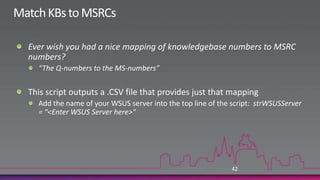Ad
Wsus best practices
- 2. This slide deck was used in one of our many conference presentations. We hope you enjoy it, and invite you to use it within your own organization however you like.For more information on our company, including information on private classes and upcoming conference appearances, please visit our Web site, www.ConcentratedTech.com. For links to newly-posted decks, follow us on Twitter:@concentrateddon or @concentratdgregThis work is copyright ©Concentrated Technology, LLC
- 3. Best Practices in Architecting& Implementing WSUSGreg ShieldsPartner & Principal TechnologistConcentrated Technologywww.ConcentratedTech.comSession Code: WSV208
- 4. Presentation Outline (hidden slide):Speakers:complete this slide using the session information found at the speaker portal.Title: Best Practices in Architecting and Implementing Windows Server Update ServicesTechnical Level: 200Intended Audience: Technologists, Systems Administrators, WSUS ImplementersObjectives (what do you want the audience to take away from this session):1. Bad WSUS architectures will equal poor update installation.2. Using WSUS for servers is different than for workstations.3. What are the real-world best practices for applying updates.Presentation Outline (including demos):
- 5. AgendaTopicsPart I: Architecting & Implementing WSUSPart II: Troubleshooting WSUSPart III: Tips & Tricks for Using WSUS5
- 6. Architecting & Implementing WSUSPart 1
- 7. WSUS Product VisionSimple, zero-cost solution for distributing Microsoft Updates content in a corporation.A “free” RTW add-on for Windows ServerSolution only distributes Microsoft Updates Distributing 3rd party patches require purchasing advanced management tools such as SCE or Configuration Manager 2007Provides a foundation for Update Management across Microsoft products: SCE, Configuration Manager 2007, MBSA, WU, SBS, Forefront, …Consistent scan resultsUnified client scan mechanism (WUA) irrespective of which server actually manages the updates.
- 8. WSUS MomentumOver 500,000 distinct WSUS servers synched with Microsoft Update last monthUsed by over 60% medium/large orgs and built into SBSWSUS 3 released April 30 2007Huge improvements in performance, deployment options, reporting and UIEasy in-place upgrade from WSUS2WSUS 3.0 SP1 released Feb 7, 2008WSUS 3.0 SP2 released Jan 26, 2009
- 10. WSUS 3.0 SP1/SP2 Adds FeaturesWSUS 3 SP1 added the following features:Installs on Windows Server 2008, integrated with Server Manager (after installing Server Manager update KB940518)API enhancements for advanced management toolsBug fixesWSUS 3 SP2 adds:Installs on Windows Server 2008 R2Supports managing Win7 clientsSupport for BranchCacheAuto-approval rules with deadlinesBug fixes (DSS gets languages from USS, target groups sorted alphabetically, more robust setup upgrade)Compliance against approved updates
- 11. New Features in WSUS SP2Greg ShieldsPartner & Principal TechnologistConcentrated Technologywww.ConcentratedTech.comdemo
- 12. Elements of ArchitectureWhy Architecture?Problems are usually results of improper architectureA correct architecture will drive a better designEspecially in situations of administrator distrust or insufficient bandwidthDesign your WSUS solution with the same goals as your AD solutionRoaming users should be dealt with separately12
- 13. “Simple” ArchitectureSingle, well-connected siteWSUS Updates from MUClients update from WSUSSingle server can handle 25,000 clients50K clients with 2x front-end servers and big SQL back-endRemote SQL configuration reduces server loadFront-end handles update sync loadBack-end handles reporting load13
- 14. “Simple, with Groups” Architecture14Largest use case in production todayDriving forces to move to Machine Groups:Differing patching requirements or schedulesTest groupsServers vs. WorkstationsPoliticsNot necessarily used for load distribution
- 15. WSUS ChainingChaining involves downstream servers getting updates (and sometimes Group data) from upstream serversOptions for chainingDistributed vs. Centralized model“Autonomous Mode” vs. “Replica Mode”Chaining solves the problem of “mesh” or “fully independent” architecturesWastes resources and bandwidthNot that some situations don’t mandate “mesh” or “fully independent” architectures!15
- 16. “Centralized” ArchitectureDownstream servers are replicas of primary serverLittle downstream control over serversDownstream admins drop machines into predefined groupsAll update approvals and schedule done at primary server16
- 17. “Distributed” ArchitectureDownstream servers obtain updates from primary server, except:Update approvals do not flow down. Assigned at each site individually.Downstream admins have greater control. Can create groups and assign approvals.Used for distribution rather than control of updates17Combinations of centralized anddistributed possible. Depends onintra-IT trust model.
- 18. “Disconnected” ArchitectureMany environments don’t have Internet connectivity.Test/dev, government, classified, air gap environmentsData must be imported from “the outside”Any the previous architectures will workManual import process requiredGives CM/QA/Security the option to review updates prior to bringing “inside”.18Sneakernet
- 19. “Disconnected” ArchitectureMatch advanced options between source and target.Express installation files & languages must match.Backup & restore updates from source to target.Back up C:\WSUS\WSUSContentRestore to the same location on the target server.Transfer update metadata from source to target.Navigate to C:\Program Files\Update Services\ToolsExport metadata using wsusutil.exe export {packageName} {logFile}Import with wsusutil.exe import {packageName} {logFile}packageName & logFileare unique names you choose19Database validation can take multiple hours to complete!
- 20. “Roaming” ArchitectureManages updates for external resourcesWSUS servers distribute approval metadataClients download updates from Windows Update directly.Extra security for internet-facing WSUS serverUseful separate architecture for mostly off-net clients20Laptop WSUSLaptops
- 21. “Roaming” ArchitectureFour Steps to Internet-facing WSUSBuild server in DMZ and position behind ISA proxyLocate database on server not reachable from InternetEnable SSL for communicationsHost content on Microsoft Update21Laptop WSUSLaptops
- 22. “High Availability” ArchitectureWSUS 3.0 includes native support for high availabilityNLB Clusters connect multiple WSUS web servers via a single cluster IPSQL Cluster manages the databaseNo single point of failureCritical: This design isuseful for availability,but does little forperformance.22
- 23. Managing Branch OfficesBranch offices are typically managed through replica WSUS serversReplica servers take all orders from the central server.Settings at the top flow downward, but take time.Alternatively, unify architecture through a single “central server”Single server manages all clients across all officesDeploy ISA proxy in the branchEnable BITS peer-cachingUse delta files to reduce network traffic.10x more server disk space4x less client download 23
- 24. Upgrade deploymentWSUS 3 SP1 setup supports in-place upgradeOne-way upgrade (no rollback)Can’t be done from WSUS 2 on Windows Server 2000 or using SQL 2000Alternative is migration upgrade:Install second serverIf original server is WSUS2 SP1:Perform disconnected replica steps (wsusutil, ntbackup, wsusmigrate)Switch over client via policyIf original server is also WSUS3Configure new server to be a replica of the first and syncAfter sync, configure new server to be autonomousUpgrade hierarchy from top down
- 26. Errors and Error CodesNumerous WSUS error codes exist.A complete list of all WSUS error codes is available on-line at http://inetexplorer.mvps.org/archive/ windows_update_codes.htmFor example, 0x8DDD0018 occurs when one of these services is DisabledAutomatic UpdatesBITSEvent Log26
- 27. Errors and Error Codes II0x80072EE2, 0x80072EFDThis issue occurs because the Windows Update client did not receive a timely response from the Windows Update Web site server. Likely a proxy configuration, personal firewall, or trusted hosts problem27
- 28. Errors and Error Codes III0x80246008, 0x8024402CCaused by BITS malfunctioning or corrupted.Download and extract the BITSAdmin tool from the Windows Support Tools CD.Bitsadmin /util /repairservice /forceIf that doesn’t work, try a BITS re-installThough if you do a BITS re-install, clear out the %SystemRoot%\SoftwareDistribution folder and reboot when done.Its worth mentioning here that thereis no “backup” download process for WUA.…like HTTP or FTP…If BITS is non-functional, so is patching!28
- 29. Errors and Error Codes IV0x80244019This error is often caused when the Proxy server is not properly configured.Ensure that your Proxy server allows Anonymous access to these external addresses:http://windowsupdate.microsoft.com http://*.windowsupdate.microsoft.com https://*.windowsupdate.microsoft.com http://*.update.microsoft.com https://*.update.microsoft.com http://*.windowsupdate.com http://download.windowsupdate.comhttp://download.microsoft.com http://*.download.windowsupdate.com http://wustat.windows.com http://ntservicepack.microsoft.comMicrosoft doesnot publish the IP’sassociated with theseFQDN’s.So, if you do perimeternetwork security by IPyou’ve gotta’ stayon the ball with these!29
- 30. WUA Client IssuesTo enable auto-updates, ensure:Anonymous access granted to Self Update virtual directory on WSUS serverAuto-updates requires TCP/80 to function on WSUS serverBe aware of GP replication times90 to 120 minute GP refresh timing will impact speed of clients becoming visible in WSUS admin toolBe aware of AU detection frequency timesWUA client set to check with server every 22 hours (minus offset).When WUA checks in is when it checks WUA version.Need to do wuauclt /detectnow to force this to occur on-demand.30
- 31. WUA Client Issues IIKnown issue with imaged workstations:If you image your workstations (and who doesn’t these days!), you must change SIDSysinternals NewSID, Microsoft SysPrepNot doing this will prevent WUA from contacting WSUSTo fix this problem:Run one of the above tools to change the SIDHKLM\Software\Microsoft\Windows\ CurrentVersion\WindowsUpdateDelete PingID, SUSClientID, and AccountDomainSID valuesRestart wususerv serviceRun wuauclt /resetauthorization /detectnow31
- 32. WUA Client Issues IIIDisabling the Automatic Updates Service or the BITS Service at any point in the past prevents it from starting properly when you need it!Reset permissions on these services to re-enable functionality.Use the Service Control Resource Kit tool (sc.exe) to do this:sc sdset bits "D:(A;;CCLCSWRPWPDTLOCRRC;;;SY)(A;;CCDCLCSWRPWPDTLOCRSDRCWDWO;;;BA)(A;;CCLCSWLOCRRC;;;AU)(A;;CCLCSWRPWPDTLOCRRC;;;PU)"sc sdsetwuauserv "D:(A;;CCLCSWRPWPDTLOCRRC;;;SY)(A;;CCDCLCSWRPWPDTLOCRSDRCWDWO;;;BA)(A;;CCLCSWLOCRRC;;;AU)(A;;CCLCSWRPWPDTLOCRRC;;;PU)“Every disabled client needs this!32
- 33. Tips & Tricks for Using WSUSpart 3
- 34. Optimize Patch DistributionIn large, multi-site environments low bandwidth may cause problems for remote offices.Distributing updates to downstream servers is big problemPotential solutions:Ensure downloading only the languages you needConfigure patch distribution to occur in the evenings.Stagger patch distributions between tiered sitesExpress installation files can exacerbate this.The bandwidth savings in express installation files occurs from WSUS server to client, not between WSUS servers.Throttle BITS34
- 35. Throttling BITSBITS can be throttled either on the WSUS server or additionally on all the clients.Alleviates network saturation during update distribution and during client installationBe aware that this does slow down update distributions!Throttle BITS in Group Policy:Computer Configuration | Administrative Templates | Network | Background Intelligent Transfer ServiceTwo settings:Maximum network bandwidth that BITS usesLimit by Kbps based on time of day or at all timesBe aware that Kbps is kiloBITS not kiloBYTES (divide by 8)Timeout (in days) for inactive jobs35
- 36. DNS Netmask OrderingNon-centralized architectures can better route clients through DNS Netmask ordering.Microsoft DNS Round Robin will first provide an IP address in the same subnet as the requestor.If no IP exists in the same subnet, a random IP will be selected.All WSUS hosts must respond to the same FQDN.DNS FQDN record is populated with IP addresses of all WSUS servers in the network.36
- 37. Server TuningRun cleanup and DB defrag every few monthsCleanup wizard is a feature in WSUS 3Removes stale computers and updatesDB index defrag script available on ScriptCenterkeeps the server running fastLook out:Take care to not remove computers that are still active (but having trouble contacting the server)Populate from AD sample tool can helpIn a hierarchy, need to run cleanup on each WSUS server.Clean computers from bottom-upClean updates from top-down (or between sync intervals)Can be automated through the API
- 38. 38Considerations for Updating ServersServers require more care than workstations…A rebuild is usually not an acceptable solution for a failed patch installation.Outage windows are shorter.But in some ways servers are easier…Data and system drives usually separated.Hardware configuration is usually more stable or well-understood.Service isolation and redundancy – in larger environments – limits exposure/risk.People typically aren’t “surfing” on servers.The RAID 1 Undo Trick…
- 39. What About Reboots?I’ve said this before, and I’ll say it again:“If you have a patch management plan without a reboot strategy, you don’t have a patch management plan.”Three methods:Client-initiatedWSUS-initiatedScript-initiatedTwo methodologies:Scheduled reboots vs. rebooting for patch installationI will argue in favor of scheduled, forced rebootsover mid-day reboots.39
- 40. Handling RebootsRebootFile = "computers.txt“LogFile = "results.txt"Set fso = CreateObject("Scripting.FileSystemObject")Set f = fso.OpenTextFile(RebootFile, 1, True)Set objTextFile = fso.OpenTextFile(LogFile, 2, True)On Error resume nextDo While f.AtEndOfLine <> TruestrComputer = f.ReadLine Set objWMIService = GetObject("winmgmts:{impersonationLevel=impersonate}!\\" & strComputer & "\root\cimv2") If Err.Number <> 0 ThenobjTextFile.WriteLine(strComputer & " is not responding.")Err.Clear Else Set colOperatingSystems = objWMIService.ExecQuery("Select * from Win32_OperatingSystem")objTextFile.WriteLine(strComputer & " is rebooting.") For Each objOperatingSystem in colOperatingSystemsObjOperatingSystem.Reboot() Next End IfLoop
- 41. Custom ReportsUI supports basic customization (filters)Advanced customization can be built onWSUS (.Net) APICan use of PowerShell scripts to generate reportsPublic read-only SQL viewsCan use SSRS to generate reports (if full SQL)Samples available from MSDNE.g., compliance against approved updates
- 42. Match KBs to MSRCsEver wish you had a nice mapping of knowledgebase numbers to MSRC numbers?“The Q-numbers to the MS-numbers”This script outputs a .CSV file that provides just that mappingAdd the name of your WSUS server into the top line of the script: strWSUSServer = “<Enter WSUS Server here>"42
- 43. Match KBs to MSRCsstrWSUSServer = “<Enter WSUS Server here>"Set fso = CreateObject("Scripting.FileSystemObject")Set objTextFile = fso.OpenTextFile("OUTPUT.csv", 2, True)objTextFile.WriteLine("MS Number,Q Number")Set conn = CreateObject("ADODB.Connection")Set rs = CreateObject("ADODB.Recordset")dbconn = "Driver={SQL Server};Server=" & strWSUSServer & ";Database=SUSDB"conn.opendbconnstrSQLQuery = "SELECT dbo.tbSecurityBulletinForRevision.SecurityBulletinID, dbo.tbLocalizedProperty.Title FROM dbo.tbLocalizedPropertyForRevision INNER JOIN dbo.tbLocalizedProperty ON dbo.tbLocalizedPropertyForRevision.LocalizedPropertyID = dbo.tbLocalizedProperty.LocalizedPropertyID INNER JOIN dbo.tbSecurityBulletinForRevision ON dbo.tbLocalizedPropertyForRevision.RevisionID = dbo.tbSecurityBulletinForRevision.RevisionID WHERE (dbo.tbLocalizedPropertyForRevision.LanguageID = 1033) ORDER BY dbo.tbSecurityBulletinForRevision.SecurityBulletinID"rs.OpenstrSQLQuery, conn, 3, 3While Not rs.EOFobjTextFile.WriteLine(rs.Fields(0).Value & "," & Replace(rs.Fields(1).Value, ",", ""))rs.MoveNextWendWScript.Echo "Done!"
- 44. Agent ControlUse WUA API to control the agentCustom install schedulesUpdating servers in web farmsImplementing “install now” functionality
- 45. On-Demand Patching(You Patch Now!)Ever wish you had a WSUS “Big Red Button”?Such a button might automatically download and install all approved patches and reboot if necessary…How about this VBScript?Run this script from any server consoleImmediately downloads and installs all approved patches.If a reboot is required, it will then reboot the server.45
- 46. The WSUS Big Red ButtonSet fso = CreateObject("Scripting.FileSystemObject")Set objAutomaticUpdates = CreateObject("Microsoft.Update.AutoUpdate")objAutomaticUpdates.EnableServiceobjAutomaticUpdates.DetectNowSet objSession = CreateObject("Microsoft.Update.Session")Set objSearcher = objSession.CreateUpdateSearcher()Set objResults = objSearcher.Search("IsInstalled=0 and Type='Software'")Set colUpdates = objResults.UpdatesSet objUpdatesToDownload = CreateObject("Microsoft.Update.UpdateColl")intUpdateCount = 0For i = 0 to colUpdates.Count - 1intUpdateCount = intUpdateCount + 1 Set objUpdate = colUpdates.Item(i)objUpdatesToDownload.Add(objUpdate)Next‘<<This is only the first half of the script. Add the code from the next page to ‘create the full script>>
- 47. The WSUS Big Red Button‘<<Add this half to the code on the previous page!>>If intUpdateCount = 0 ThenWScript.QuitElse Set objDownloader = objSession.CreateUpdateDownloader()objDownloader.Updates = objUpdatesToDownloadobjDownloader.Download() Set objInstaller = objSession.CreateUpdateInstaller()objInstaller.Updates = objUpdatesToDownload Set installationResult = objInstaller.Install() Set objSysInfo = CreateObject("Microsoft.Update.SystemInfo") If objSysInfo.RebootRequired Then Set objWMIService = GetObject("winmgmts:{impersonationLevel=impersonate,(Shutdown)}!\\localhost\root\cimv2") Set colOperatingSystems = objWMIService.ExecQuery("Select * from Win32_OperatingSystem") For Each objOperatingSystem in colOperatingSystemsobjOperatingSystem.Reboot() Next End IfEnd If
- 48. Other API UsesISVs use APIs for many other features as wellDistribute 3rd party updates (quite complex)Gather software and hardware inventoryDistribute updates to non-Windows devicesYour starting point is http://technet.microsoft.com/en-us/wsus/bb466192.aspxAPI SamplesDiagnostic ToolsHeader Files
- 49. SummaryWSUS is simple to use, but scales to enterpriseFlexible server deployment optionsSingle server, scale up, branch office, scale out, disconnected, roaming laptopsFlexible update deployment optionsPeer caching, delta patching, auto approval rules, auto-reapprove revisionsPeriodically tune the server (defrag + cleanup)Public API and DB views can be used to extend the base functionality for many advanced scenariosStarting point for all WSUS informationhttp://www.microsoft.com/updateservices
- 51. Required SlideSpeakers, TechEd 2009 is not producing a DVD. Please announce that attendees can access session recordings at TechEd Online. www.microsoft.com/techedSessions On-Demand & Communitywww.microsoft.com/learningMicrosoft Certification & Training Resourceshttp://microsoft.com/technetResources for IT Professionalshttp://microsoft.com/msdnResources for Developerswww.microsoft.com/learningMicrosoft Certification and Training ResourcesResources
- 52. Required SlideComplete an evaluation on CommNet and enter to win!
- 53. Required Slide© 2009 Microsoft Corporation. All rights reserved. Microsoft, Windows, Windows Vista and other product names are or may be registered trademarks and/or trademarks in the U.S. and/or other countries.The information herein is for informational purposes only and represents the current view of Microsoft Corporation as of the date of this presentation. Because Microsoft must respond to changing market conditions, it should not be interpreted to be a commitment on the part of Microsoft, and Microsoft cannot guarantee the accuracy of any information provided after the date of this presentation. MICROSOFT MAKES NO WARRANTIES, EXPRESS, IMPLIED OR STATUTORY, AS TO THE INFORMATION IN THIS PRESENTATION.
- 54. This slide deck was used in one of our many conference presentations. We hope you enjoy it, and invite you to use it within your own organization however you like.For more information on our company, including information on private classes and upcoming conference appearances, please visit our Web site, www.ConcentratedTech.com. For links to newly-posted decks, follow us on Twitter:@concentrateddon or @concentratdgregThis work is copyright ©Concentrated Technology, LLC