XML Tools for Perl
- 1. XML Tools in Perl Geir Aalberg [email protected] Nordic Perl Workshop 2006
- 2. Myths about XML “Unicode with pointy brackets” Too hard to parse All data must be put inside CDATA blocks Namespaces don't work XSLT will never take off What's wrong with using Perl data structures?
- 3. What is XML? A syntax − Simplified SGML, much easier to parse A data structure − tree-based, cross.platform − industry standard tools A technology family − SAX, DOM, XPath, XSLT, XQuery − XHTML, WML, RDF/XML, RSS/Atom, SOAP, ODF, ebXML
- 4. The 10 XML Commandments 1. Thou shalt think of XML as a tree structure, not as a string
- 5. History of XML Generalized Markup Language (GML) − 1969: Invented by Goldfarb, Mosher and Lorie at IBM − Over 90% of all IBM documents produced using GML Simple Generalized Markup Language (SGML) − 1980: First draft by ANSI − 1986: ISO standard 8879 − Major users include US DoD, AAP − 1988-96: DSSSL developed into ISO 10179 − 1991: O'Reilly and HaL Computer Systems design DocBook − 1992: Tim Berners-Lee designs HTML
- 6. History of XML Extensible Markup Language (XML) − 1996: XML Working Group − 1998: XML 1.0 W3C Recommendation − 1998: DOM W3C Recommendation − 1999: XSLT and XPath W3C Recommendations − 2000: XHTML 1.0 W3C Recommendation − 2001: XML Schema W3C Recommendation − 2001: RELAX NG OASIS spec + part of ISO 19757 − 2006: XQuery W3C Recommendation Candidate
- 7. The 10 XML Commandments 2. Thou shalt not make unto thee any illegal markup
- 8. XML Syntax Wellformed (legal) XML − correctly nested opening and closing tags <foo><bar><baz/></bar></foo> − [&<>”] must be encoded as entities (or CDATA) & < > " − parsing non-wellformed documents must cause fatal error Encoding − ASCII, ISO-8859-1 or (default) UTF-8 − Always UTF-8 internally
- 9. The 10 XML Commandments 3. Thou shalt not XML namespaces in vain
- 10. Namespaces Motivation − To avoid tag name collisions − To allow processor handlers in pipeline (e.g. XSLT) Namespace determined by scope − much like Perl Namespace is empty string unless stated otherwise − Common pitfall when using XPath The prefix is irrelevant after parsing − Only the tag name and namespace URI counts
- 11. Namespace prefixes <xsl:stylesheet version="1.0" xmlns:xsl="http://www.w3.org/1999/XSL/Transform"> <xsl:template match="/"> <html xmlns="http://www.w3.org/1999/xhtml"> <body> <p>This page intentionally left blank.</p> </body> </html> </xsl:template> </xsl:stylesheet> is the same as <stylesheet version="1.0" xmlns="http://www.w3.org/1999/XSL/Transform"> <template match="/"> <html:html xmlns:html="http://www.w3.org/1999/xhtml"> <html:body> <html:p>This page intentionally left blank.</html:p> </html:body> </html:html> </template> </stylesheet>
- 12. Namespace prefixes Or indeed <stylesheet version="1.0" xmlns="http://www.w3.org/1999/XSL/Transform"> <template match="/"> <html xmlns="http://www.w3.org/1999/xhtml"> <body> <p>This page intentionally left blank.</p> </body> </html> </template> </stylesheet> These are all exactly similar! − Try transforming any XML document with them and load into Firefox. Use .xhtml extension to force correct MIME type (application/xhtml+xml).
- 13. The 10 XML Commandments 4. Honor thy DTD and XML Schemas: that thy working days may be short upon the land which the BOSS giveth thee
- 14. Validation DTD − Legacy from SGML − Does not follow XML syntax (but can be included inline) − Does not understand namespaces − Can define entities (unlike schemas) XML Schema − Schema used by W3C RELAX NG − Schema used by most others − Both XML and simpler non-XML syntax
- 15. DTD/Schema generators Very useful as a starting point − DTD syntax is pretty arcane and hard to remember Generate when needed − may catch typos that will take a long time to debug Online tools − http://www.hitsw.com/xml_utilites/
- 16. The 10 XML Commandments 5. Thou shalt cache thy DTDs and Schemas locally to avoid unneccesary HTTP requests
- 17. XML Catalogs (libxml example) Local repository of DTD/Schemas − Resolves official URIs to local files $ cat /etc/xml/catalog <?xml version="1.0"?> <!DOCTYPE catalog PUBLIC "//OASIS//DTD XML Catalogs V1.0//EN" "file:///usr/share/xml/schema/xmlcore/catalog.dtd"> <catalog xmlns="urn:oasis:names:tc:entity:xmlns:xml:catalog"> <delegatePublic publicIdStartString="//Norman Walsh//DTD Slides" catalog="file:///etc/xml/docbookslides.xml"/> <delegateSystem systemIdStartString="http://docbook.org/xml/" catalog="file:///etc/xml/docbookxml.xml"/>... Use xmlcatalog tool to add/remove $ xmlcatalog /etc/xml/catalog "//W3C//DTD XHTML 1.0 Transitional//EN" file:///usr/share/xml/xhtml/schema/dtd/1.0/xhtml1transitional.dtd
- 18. The 10 XML Commandments 6. Thou shalt not parse thy XML with regular expressions
- 19. Processing XML Stream-based parsing − SAX Tree-based parsing − DOM − XPath − XQuery Convert to Perl structure
- 21. Simple API for XML (SAX) Stream-based parsing Emphasis on simple Suitable for large documents Event handlers for each node (start, content, end) No way to backtrack/lookahead Namespace support from v.2 (SAX2)
- 22. Document Object Model (DOM) Cross-platform API for processing XML tree − Same in Perl, C, Java, Javascript et al − Familiar to AJAX programmers Set of standard methods getElementById() setAttribute() createElement() replaceChild() DOM Level 2 adds namespace support verbose compared to XPath and XSLT
- 23. XPath Developed in conjuction with XSLT spec Functional query language /html/body/div[@class="sect"]/h1[count(followingsibling())>1] One line XPath = 10 lines of Perl
- 26. XQuery Similar to SQL, but for XML trees instead of tables for $b in $books/book[price < 100] order by $b/title return $b Not yet an official W3C Recommendation Few tools support it yet
- 27. The 10 XML Commandments 7. Thou shalt choose thy XML parser wisely
- 28. XML parser libraries James Clark's expat − C. Non-standard, stream-based API (but not SAX) GNOME libxml − C, with OO Perl bindings Apache Xerces − C++ (Also Java) Platform specific − .NET (MSXML), Apple Cocoa NSXML Pure Perl
- 29. Parser features expat libxml Xerces .NET NSXML DTD validation N Y Y Y XML Schema N Y Y Y? RELAX NG N Y N ? Namespaces ? Y Y SAX2 N Y Y DOM N Y Y XPath 1.0 ? Y XPath 2.0 N ? N N XQuery N N Partly gzip N Y
- 30. command line tools xmlwf (expat) − check for wellformedness xml_pp (XML::Twig) − code reformatter xmllint (libxml) − check/validate documents format # code reformat/indent compress # output gzip data xinclude # process XIncludes valid # validate before XInclude postvalid # validate XIncluded document shell # this is cool!
- 31. XML::Parser Perl granddaddy of XML Based on James Clark's expat Non-standard API Expects string input, returns string output Not suitable for pipeline processing
- 33. XML::Twig SAX-like interface on top of expat Discards nodes after use, suitable for large files my $twig=XML::Twig>new( twig_handlers => { title => sub { $_>set_tag( 'h2') }, # change title tags to h2 para => sub { $_>set_tag( 'p') }, # change para to p hidden => sub { $_>delete; }, # remove hidden elements list => &my_list_process, # process list elements div => sub { $_[0]>flush; }, # output and free memory }, pretty_print => 'indented', # output formatted empty_tags => 'html', # outputs <empty_tag /> );
- 34. XML::LibXML Implements SAX, DOM, XPath (but not XQuery) Faster and more robust than anything else Plugins for XUpdate Mix and match DOM, XPath and XSLT on same tree Works hand-in-hand with XML::LibXSLT and other libxml-based modules
- 36. XML::XPath More unwieldy than XML::LibXML use XML::XPath; use XML::XPath::XMLParser; my $xp = XML::XPath>new(filename => 'test.xhtml'); my $nodeset = $xp>find('/html/body/div[@class="sect"]/h1'); foreach ($nodeset>get_nodelist) { printf "%sn", XML::XPath::XMLParser::as_string($_); } xpath utility can be handy for debugging $ xpath transitional.html '/html/head/title/text()' Found 1 nodes: NODE Quick Example $
- 37. XML::Xerces Little or no Perl documentation − See C++ API at Apache site
- 38. Pure Perl parsers XML::SAX::PurePerl − From author: “XML::SAX::PurePerl is slow. Very slow. I suggest you use something else in fact.” XML::Stream::Parser − 50 % slower than XML::Parser − Could be useful where installing libraries not possible
- 39. The 10 XML Commandments 8. Thou shalt not convert XML to Perl data structures without good reason
- 40. XML::Simple Convert XML into hashes and arrays <config logdir="/var/log/foo/" debugfile="/tmp/foo.debug"> <server name="sahara" osname="solaris" osversion="2.6"> <address>10.0.0.101</address> <address>10.0.1.101</address> </server> </config> { 'logdir' => '/var/log/foo/', 'debugfile' => '/tmp/foo.debug', 'server' => { 'sahara' => { 'osversion' => '2.6', 'osname' => 'solaris', 'address' => [ '10.0.0.101', '10.0.1.101' ] } } }
- 41. XML::Smart Similar to XML::Simple − each point in the tree work as a hash and an array at the same time Caveat − Some users report encoding problems
- 42. The 10 XML Commandments 9. Thou shalt not generate thy XML output using print statements
- 43. XML::API Uses XML Schema to generate methods XHTML API available use XML::API::XHTML; my $x = new XML::API::XHTML(); $x>head_open(); $x>title('Test Page'); $x>head_close(); $x>body_open(); $x>div_open({id => 'content'}); $x>p('A test paragraph'); $x>div_close(); $x>body_close(); $x>_print;
- 44. XML::Writer use XML::Writer; use IO::File; my $output = new IO::File(">output.xml"); my $writer = new XML::Writer(OUTPUT => $output); $writer>startTag("greeting", "class" => "simple"); $writer>characters("Hello, world!"); $writer>endTag("greeting"); $writer>end(); $output>close(); Warning − Does not check for illegal characters; may produce incorrect XML
- 45. XML::LibXML::Tools my $dom = $lxt>complex2Dom( data => [ document => [ node => [ deeper_content => [ $tools>attribute("attribute", "value"), "deep content" ], ], node => [ "content" ] ] ] ); This is now ready to process further − eg with LibXSLT Fails tests... needs more work?
- 46. XML::RSS Parser/generator Supports RSS 0.9, 0.91 and 1.0 XML::RSS::LibXML recommended − easier to extend with own namespaces − can be processed further with LibXSLT
- 47. XML::PYX Use standard UNIX filters on XML $ pyxhtml dirty.html | pyxw > clean.html Can clean up “dirty” HTML $ pyxhtml dirty.html | pyxw > clean.html
- 48. XML::XSH Shell for working inside XML documents − Similar to xmllint –shell − Seems to have namespace parsing problems Use pipes to add remote functionality xsh> ls DOC:/ │ ssh my.remote.org ’cat > test.xml’
- 49. The 10 XML Commandments A. Six days shalt thou labour, unless using XSLT
- 50. XSLT XML::XSLT − Perl. Alpha versjon; incomplete. Dead? XML::LibXSLT − C. Fast (twice as fast as Sablotron). xsltproc XML::Sablotron − C++ XML::Xalan − Java? Commited to XSLT 2.0. Slower than Saxon
- 51. The 10 XML Commandments B. Thou shalt not make unto thee any more old- style HTML
- 52. Why XHTML? Faster parsing in browser and spiders − Said to improve Google PageRank Better suited for mobile devices − smaller memory footprint It's the future! XHTML 2.0 brings cool stuff − <section> and <h> for better structuring − any tag can contain href and src − XForms
- 53. XHTML requirements Must be 100 % legal XML − Browsers will croak if illegal <img alt=”Bang & Olufsen 15" speakers”/> Serve as application/xhtml+xml − text/html is reserved for SGML Use correct DTD and namespace <!DOCTYPE html PUBLIC "//W3C//DTD XHTML 1.0 Transitional//EN" "http://www.w3.org/TR/xhtml1/DTD/xhtml1transitional.dtd"> <html xmlns="http://www.w3.org/1999/xhtml">
- 54. Template systems Model-View-Controller (applied on web apps) − Model = your data − View = HTML markup − Controller = everything else? MVC is only relevant for GUI applications − “Controllers contain the interface between their associated models and views and the input devices (e.g., keyboard, pointing device, time).” http://c2.com/cgi/wiki?WhatsaControllerAnyway
- 55. Web application layers Presentation Markup (HTML, WML, RSS) Logic Perl code Data Class::DBI, webservice
- 56. Separating logic from presentation Hardcoding HTML in Perl print <<EOT <p>$name<br/>$address</p> EOT Hardcoding Perl in HTML (Mason) <ul> % foreach $item (@list) { <li><% $item %> % } </ul> Both are equally bad Neither handles entity encoding
- 57. Common template systems Must encode entities automatically Template Toolkit − Template::Plugin::XML (hopefully) − Template::Plugin::XML::LibXML (probably) HTML::Mason − Does not encode; has no grasp of XML HTML::Template − Ditto
- 58. Conclusion Now you know why Jesus had 10 disciples








![XML Syntax
Wellformed (legal) XML
− correctly nested opening and closing tags
<foo><bar><baz/></bar></foo>
− [&<>”] must be encoded as entities (or CDATA)
& < > "
− parsing non-wellformed documents must cause fatal error
Encoding
− ASCII, ISO-8859-1 or (default) UTF-8
− Always UTF-8 internally](https://image.slidesharecdn.com/xmltoolsforperl-090814062620-phpapp01/85/XML-Tools-for-Perl-8-320.jpg)





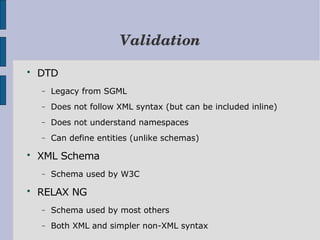








![XPath
Developed in conjuction with XSLT spec
Functional query language
/html/body/div[@class="sect"]/h1[count(followingsibling())>1]
One line XPath = 10 lines of Perl](https://image.slidesharecdn.com/xmltoolsforperl-090814062620-phpapp01/85/XML-Tools-for-Perl-23-320.jpg)
![DOM/XPath example (Javascript)
var rightcol = document.evaluate("/html/body/table[7]", document,
null, XPathResult.FIRST_ORDERED_NODE_TYPE, null).singleNodeValue;
var mybox = document.evaluate("/html/body/table[7]/tbody/tr[1]/td[6]",
document, null, XPathResult.FIRST_ORDERED_NODE_TYPE,
null).singleNodeValue;
if (rightcol) {
var holder = rightcol.parentNode;
if (mybox) {
var gone = mybox.parentNode.removeChild(mybox);
var newtable = document.createElement("table");
holder.appendChild(newtable);
var newtr = document.createElement("tr");
newtable.appendChild(newtr);
newtr.appendChild(gone);
}
holder.replaceChild(newtable, rightcol);
}](https://image.slidesharecdn.com/xmltoolsforperl-090814062620-phpapp01/85/XML-Tools-for-Perl-24-320.jpg)
![Same example in XSLT
<xsl:template match="/html/body/table[7]">
<table>
<tr>
<xsl:copyof select="tbody/tr[1]/td[6]"/>
</tr>
</table>
</xsl:template>](https://image.slidesharecdn.com/xmltoolsforperl-090814062620-phpapp01/85/XML-Tools-for-Perl-25-320.jpg)
![XQuery
Similar to SQL, but for XML trees instead of tables
for $b in $books/book[price < 100]
order by $b/title
return $b
Not yet an official W3C Recommendation
Few tools support it yet](https://image.slidesharecdn.com/xmltoolsforperl-090814062620-phpapp01/85/XML-Tools-for-Perl-26-320.jpg)






![XML::Twig
SAX-like interface on top of expat
Discards nodes after use, suitable for large files
my $twig=XML::Twig>new(
twig_handlers =>
{ title => sub { $_>set_tag( 'h2') }, # change title tags to h2
para => sub { $_>set_tag( 'p') }, # change para to p
hidden => sub { $_>delete; }, # remove hidden elements
list => &my_list_process, # process list elements
div => sub { $_[0]>flush; }, # output and free memory
},
pretty_print => 'indented', # output formatted
empty_tags => 'html', # outputs <empty_tag />
);](https://image.slidesharecdn.com/xmltoolsforperl-090814062620-phpapp01/85/XML-Tools-for-Perl-33-320.jpg)

![XML::LibXML example
use XML::LibXML;
my $parser = XML::LibXML>new();
my $tree = $parser>parse_file('text.xhtml');
my $root = $tree>getDocumentElement;
foreach ($root>findnodes('/html/body/div[@class=”sect”]')) {
printf “%s (%s chars)n”,
$_>findvalue('h1[1]'),
length($_>findvalue('.'));
}](https://image.slidesharecdn.com/xmltoolsforperl-090814062620-phpapp01/85/XML-Tools-for-Perl-35-320.jpg)
![XML::XPath
More unwieldy than XML::LibXML
use XML::XPath;
use XML::XPath::XMLParser;
my $xp = XML::XPath>new(filename => 'test.xhtml');
my $nodeset = $xp>find('/html/body/div[@class="sect"]/h1');
foreach ($nodeset>get_nodelist) {
printf "%sn", XML::XPath::XMLParser::as_string($_);
}
xpath utility can be handy for debugging
$ xpath transitional.html '/html/head/title/text()'
Found 1 nodes:
NODE
Quick Example
$](https://image.slidesharecdn.com/xmltoolsforperl-090814062620-phpapp01/85/XML-Tools-for-Perl-36-320.jpg)



![XML::Simple
Convert XML into hashes and arrays
<config logdir="/var/log/foo/" debugfile="/tmp/foo.debug">
<server name="sahara" osname="solaris" osversion="2.6">
<address>10.0.0.101</address>
<address>10.0.1.101</address>
</server>
</config>
{
'logdir' => '/var/log/foo/',
'debugfile' => '/tmp/foo.debug',
'server' => {
'sahara' => {
'osversion' => '2.6',
'osname' => 'solaris',
'address' => [ '10.0.0.101', '10.0.1.101' ]
}
}
}](https://image.slidesharecdn.com/xmltoolsforperl-090814062620-phpapp01/85/XML-Tools-for-Perl-40-320.jpg)




![XML::LibXML::Tools
my $dom = $lxt>complex2Dom( data =>
[ document =>
[ node =>
[ deeper_content =>
[ $tools>attribute("attribute",
"value"),
"deep content" ],
],
node => [ "content" ]
]
]
);
This is now ready to process further
− eg with LibXSLT
Fails tests... needs more work?](https://image.slidesharecdn.com/xmltoolsforperl-090814062620-phpapp01/85/XML-Tools-for-Perl-45-320.jpg)
















































































