XNA2.0 Network Programming
- 1. Developing Cross-Platform Networked Game with XNA 2.0 Game Studio 2008. 5. 24. 김의열 ([email protected]) Xbox & HW STE Microsoft Korea EDD R&D
- 2. Agenda XNA & Cross-Platform Game Development Preview: Net Rumble Initializing Game Services Creating a Session Finding and Joining a Session Managing Players Joining and Leaving Managing Players from Lobby to Gameplay Sending & Receiving Data Ending the Game DEMO TIPS Q & A
- 3. XNA & Cross-Platform Game Development (1) What is the cross-platform game? LIVE Server PC Xbox360
- 4. XNA & Cross-Platform Game Development (2) .NET Framework for Windows, & .NET Compact Framework for Xbox 360 공통된 XNA Framework – 하나의 source code 로 각 platform 에서 컴파일 및 실행 가능 추가적인 source code 나 architecture 없이 cross-platform networking 지원 Framework Your Game
- 5. Preview: Net Rumble (DEMO) Download from XNA Creators’ Club ( http://creators.xna.com/ ) > Education > Starter kits > Net Rumble DEMO
- 6. Preview: Net Rumble (FSM) GamerJoined GamerLeft GameStarted SessionEnded Create(…) StartGame() EndGame() Dispose() GameEnded HostChanged
- 7. Initiating Gamer Services Networking API call 이전에 Gamer Services 가 반드시 initialize 되어야 함 Components.Add(new GamerServicesComponent(this)); Gamer 들의 LIVE sign in/out 관리 Gamer 의 Profile 정보 제공 Gamerscore, Gamerzone, Gamer Picture, Region, Motto, Reputation, … SignedInGamer 의 GameDefaults 정보 제공 (preferred settings) Controller sensitivity, Game difficulty, Auto-aim, Axis inversion, … SignedInGamer 의 Privileges 정보 제공 AllowCommunication, AllowOnlineSessions, AllowProfileViewing, LIVE-enabled or guest 자동으로 GamerServicesDispatcher.Update() 호출 , Gamer.SignedInGamers collection 을 업데이트
- 8. Initiating Game Services: Code Initializing 에 시간이 많이 소요되므로 constructor 에서 수행 Guide 를 통해 LIVE sign in/out 을 수행 Gamer.SignedInGamers 를 통해 local 에 sign-in 한 Gamer 의 collection 을 가져옴 using Microsoft.Xna.Framework.GamerServices … public NetRumbleGame() { … Components.Add(new GamerServicesComponent(this)); … } if (!Guide.IsVisible) { Guide.ShowSignIn(1, false); } bool signedIntoLive = false; if (Gamer.SignedInGamers.Count > 0) { foreach (SignedInGamer signedInGamer in Gamer.SignedInGamers) { if (signedInGamer.IsSignedInToLive) { signedIntoLive = true; break; } } State = signedIntoLive ? MainMenuState.SignedInLive : MainMenuState.SignedInLocal; } else { State = MainMenuState.SignedOut; }
- 9. Creating a Session Network session 은 gamer 의 집합과 속성으로 이루어짐 . AllGamers, LocalGamers, RemoteGamers, Host, … SessionType, SessionState, SessionProperties, … IsEveryoneReady, IsHost, … NetworkSession.Create(…) 를 통해 session 생성 . public static NetworkSession Create(NetworkSessionType sessionType, int maxLocalGamers, int maxGamers); public static NetworkSession Create(NetworkSessionType sessionType, int maxLocalGamers, int maxGamers, int privateGamerSlots, NetworkSessionProperties sessionProperties); .BeginCreate(…) ~ .EndCreate(…) 를 통한 비동기식 방식 가능 . NetworkSession 을 생성한 player 는 host 가 됨 . NetworkException, GamerPrivilegeException 관심 있는 이벤트를 subscribe.
- 10. Creating a Session – Network Requirements Xbox 360 Console Windows-Based Computer Run an XNA Framework Game LIVE Silver membership + Creators Club membership No memberships Required Use System Link LIVE Silver membership + Creators Club membership No memberships Required Sign-on to Xbox Live and Games for Windows - LIVE Servers LIVE Silver membership + Creators Club membership LIVE Silver membership + Creators Club membership Use LIVE Matchmaking LIVE Gold membership + Creators Club membership LIVE Gold membership + Creators Club membership
- 11. Creating a Session: Code (1) NetworkSession.Create(…) 은 NetworkSession 을 반환한다 . enum 을 활용하여 NetworkSessionProperties 이용 . BeginCreate(…) ~ EndCreate(…) 를 이용하여 비동기적으로 session 을 생성할 수 있다 . AllowHostMigration? AllowJoinInProgress? using Microsoft.Xna.Framework.Net; … enum SessionProperties { GameMode, ScoreToWin } enum GameMode { FreeForAll, CaptureTheFlag } … NetworkSessionProperties sessionProperties = new NetworkSessionProperties(); sessionProperties[(int)SessionProperties.GameMode] = (int)GameMode.FreeForAll; sessionProperties[(int)SessionProperties.ScoreToWin] = 1000; … NetworkSession session; int maxLocalGamers = 1; int maxGamers = 8; int privateGamerSlots =2; session = NetworkSession.Create(NetworkSessionType.SystemLink, maxLocalGamers, maxGamers, privateGamerSlots, sessionProperties); NetworkSession networkSession = null; … IAsyncResult asyncResult = NetworkSession.BeginCreate(sessionType, 1, World.MaximumPlayers, null, null); … if ((asyncResult != null) && asyncResult.IsCompleted) { networkSession = NetworkSession.EndCreate(asyncResult); … networkSession.AllowHostMigration = true; networkSession.AllowJoinInProgress = false; … }
- 12. Creating a Session: Code (2) Session 을 생성한 후에는 NetworkSession 에서 발생하는 이벤트를 subscribe 하여 적절하게 반응한다 . GameEnded 이벤트 GameStarted 이벤트 GamerJoined 이벤트 GamerLeft 이벤트 HostChanged 이벤트 SessionEnded 이벤트 EventHandler<GameStartedEventArgs> gameStartedHandler; EventHandler<GamerJoinedEventArgs> gamerJoinedHandler; EventHandler<NetworkSessionEndedEventArgs> sessionEndedHandler; … public override void LoadContent() { … networkSession.GamerJoined += gamerJoinedHandler; networkSession.GameStarted += gameStartedHandler; networkSession.SessionEnded += sessionEndedHandler; … } … void networkSession_GamerJoined(object sender, GamerJoinedEventArgs e) { … } …
- 13. Finding and Joining a Session NetworkSession.Find( … ) 를 통해 원하는 session 의 집합 AvailableNetworkSessionCollection 을 가져옴 . public static AvailableNetworkSessionCollection Find(NetworkSessionType sessionType, int maxLocalGamers, NetworkSessionProperties searchProperties); .BeginFind( … ) ~ .EndFind( … ) 를 통한 비동기식 방식 가능 . AvailableNetworkSession 에서 다음과 같은 정보를 가져올 수 있다 . HostGamertag, CurrentGamerCount, OpenPrivateGamerSlots, OpenPublicGamerSlots, … 원하는 AvailableNetworkSession 을 NetworkSession.Join( … ) 에 인자로 넘겨주면 해당 session 을 반환하고 Join 이 일어난다 . session = NetworkSession.Join(availableSessions[selectedSessionIndex]; NetworkException, GamerPrivilegeException 관심 있는 이벤트를 subscribe.
- 14. Finding and Joining a Session: Code (1) NetworkSession.Create(…) 에 사용하였던 것과 같은 방식으로 NetworkSessionProperties 구성 . availableSessions 로부터 HostGamertag, CurrentGamerCount, OpenPrivateGamerSlots, 등등의 정보를 가져옴 . Quick Match 의 경우는 바로 availableSessions[0] 을 통해 join. using Microsoft.Xna.Framework.Net; … enum SearchProperties { GameMode, ScoreToWin } enum GameMode { FreeForAll, CaptureTheFlag } … NetworkSessionProperties searchProperties = new NetworkSessionProperties(); searchProperties[(int)SearchProperties.GameMode] = (int)GameMode.FreeForAll; searchProperties[(int)SearchProperties.ScoreToWin] = 1000; searchProperties[2] = 3; … AvailableNetworkSessionCollection availableSessions; int maxLocalGamers = 1; availableSessions = NetworkSession.Find(NetworkSessionType.PlayerMatch, maxLocalGamers, searchProperties); if (availableSessions != null) { foreach (AvailableNetworkSession availableSession in availableSessions) { if (availableSession.CurrentGamerCount < World.MaximumPlayers) { MenuEntries.Add(availableSession.HostGamertag + " (" + availableSession.CurrentGamerCount.ToString() + "/" + World.MaximumPlayers.ToString() + ")"); } } }
- 15. Finding and Joining a Session: Code (2) NetworkSession.Join 에 참여를 원하는 availableSession 을 넘겨주면 바로 join 완료 . Session 에 join 한 후에는 NetworkSession 에서 발생하는 이벤트를 적절하게 subscribe 한다 . Session 이 종료될 때는 subscribe 했던 이벤트를 unsubscribe. NetworkSession session; … session = NetworkSession.Join(availableSessions[selectedSessionIndex]); EventHandler<GameStartedEventArgs> gameStartedHandler; EventHandler<GamerJoinedEventArgs> gamerJoinedHandler; EventHandler<NetworkSessionEndedEventArgs> sessionEndedHandler; … public override void LoadContent() { … networkSession.GamerJoined += gamerJoinedHandler; networkSession.GameStarted += gameStartedHandler; networkSession.SessionEnded += sessionEndedHandler; … } … void networkSession_GamerJoined(object sender, GamerJoinedEventArgs e) { … } …
- 16. Managing Players Joining and Leaving NetworkSession 은 Gamer 들의 list 를 보유 public GamerCollection<NetworkGamer> AllGamers {get;} public GamerCollection<LocalNetworkGamer> LocalGamers {get;} public GamerCollection<NetworkGamer> RemoteGamers {get;} public NetworkGamer Host {get;} Session 의 gamer list 는 machine 간에 서로 같음이 보장 . Local gamer / Remote gamer Host gamer / guest gamer session 에 gamer 가 joined 할 때 session.GamerJoined 이벤트 발생 . session 에 gamer 가 left 할 때 session.GamerLeft 이벤트 발생 . Gamer.Tag object 를 이용해 player 의 상태와 연결하는 데 사용한다 .
- 17. Managing Players Joining and Leaving: Code NetworkSession.GamerJoined, NetworkSession.GamerLeft 이벤트는 session 생성 당시 subscribe 하기로 등록된 상태 GamerJoined 이벤트에 따라 joined 한 player 에 data 할당 Object type 인 Gamer.Tag 를 이용하여 game 에 사용되는 player class 를 연결 GamerLeft 이벤트에 따라 left 한 player 의 data cleanup void networkSession_GamerJoined(object sender, GamerJoinedEventArgs e) { for (int i = 0; i < networkSession.AllGamers.Count; i++) { if (networkSession.AllGamers[i] == e.Gamer) { PlayerData playerData = new PlayerData(); e.Gamer.Tag = playerData; … } } // Code for broadcasting the new player information … } void networkSession_GamerLeft(object sender, GamerLeftEventArgs e) { PlayerData playerData = e.Gamer.Tag as PlayerData; if ((playerData != null) && (playerData.Ship != null)) { playerData.Ship.Die(null, true); // Remove the player } }
- 18. Managing Players from Lobby to Gameplay 각 Gamer 는 IsReady 속성을 가지고 있음 . 생성된 NetworkSession 은 IsEveryoneReady 속성을 가지고 있음 . 각 Gamer 의 .IsReady 값을 초기화하기 위한 .ResetReady() 메소드 . NetworkSession 은 NetworkSessionState 를 가진다 . NetworkSessionState.Lobby NetworkSessionState.Playing NetworkSessionState.Ended Lobby 에서 Playing 으로 state 를 transit 하기 위해 Host 가 NetworkSession.StartGame() 호출 .
- 19. Managing Players from Lobby to Gameplay: Code LocalGamer 가 IsReady 가 아니라면 Ready 하라는 메시지 IsEveryoneReady 가 아니라면 모두 Ready 하기를 기다리라는 메시지 모두 Ready 상태가 되면 Host 가 아닌 경우는 대기 , Host 라면 .StartGame() 와 호출 , 게임 시작 . NetworkSession.GameStarted 이벤트의 EventHandler 에서 world 를 생성 및 초기화 . if (!networkSession.LocalGamers[0].IsReady) { MenuEntries[0] = "Press X to Mark as Ready"; } else if (!networkSession.IsEveryoneReady) { MenuEntries[0] = "Waiting for all players to mark as ready..."; } else if (!networkSession.IsHost) { MenuEntries[0] = "Waiting for the host to start game..."; } else { MenuEntries[0] = "Starting the game..."; networkSession.StartGame(); } void networkSession_GameStarted(object sender, GameStartedEventArgs e) { if ((networkSession != null) && networkSession.IsHost && (world != null)) { world.GenerateWorld(); } }
- 20. Sending & Receiving Data: Network Topology Server-Client model vs. Peer-to-Peer model NetworkSession 의 host 가 game logic 상 server 역할을 의미하지는 않음 . Host 의 역할은 session 의 description 을 own 하고 , session 의 property 와 state 를 change/update 하고 , player 를 session 에서 제거하는 것에만 국한 . HostMigration 이 허용되는 경우 자동으로 새 host 가 선출됨 (NetworkSession.HostChanged 이벤트 발생 ) Server-Client model 의 경우 server gamer 가 갑자기 disconnect 되는 상황 등 고려
- 21. Sending & Receiving Data Reliable UDP 에 기반한 packet 전송 LocalNetworkGamer 의 SendData(…) 함수 호출 public void SendData(PacketWriter data, SendDataOptions options); public void SendData(byte[] data, SendDataOptions options); public void SendData(byte[] data, int offset, int count, SendDataOptions options, NetworkGamer recipient); PacketWriter 를 이용하거나 byte 들의 array 를 전달 특정 NetworkGamer 에게 전달하거나 broadcast 상황에 맞는 SendDataOptions .None: Unreliable, out-of-order .InOrder: Unreliable, in-order .Reliable: Reliable, out-of-order .ReliableInOrder: Reliable, in-order LocalNetworkGamer 가 .IsDataAvailable 일 때 ReceiveData(…) 호출 public int ReceiveData(PacketReader data, out NetworkGamer sender); public int ReceiveData(byte[] data, int offset, out NetworkGamer sender);
- 22. Sending & Receiving Data: Code (1) PacketWriter 혹은 byte[] 이용 . PacketWriter 는 SendData 수행 후 자동으로 clear 되므로 하나의 instance 생성 후 재사용 . Gamer state data 는 SendDataOptions.InOrder 사용 . GamerJoined, GamerLeft 등 중요한 이벤트에 대해서는 .ReliableInOrder 활용 . 꼭 정보가 필요한 사람에게만 전달하여 traffic 을 최소화 . PacketWriter packetWriter = new PacketWriter(); … PlayerData playerData = networkSession.LocalGamers[0].Tag as PlayerData; if ((playerData != null) && (playerData.Ship != null)) { packetWriter.Write((int)World.PacketTypes.ShipData); packetWriter.Write(playerData.Ship.Position); packetWriter.Write(playerData.Ship.Velocity); packetWriter.Write(playerData.Ship.Rotation); packetWriter.Write(playerData.Ship.Life); packetWriter.Write(playerData.Ship.Shield); packetWriter.Write(playerData.Ship.Score); networkSession.LocalGamers[0].SendData(packetWriter, SendDataOptions.InOrder); } void networkSession_GamerJoined(object sender, GamerJoinedEventArgs e) { … if ((networkSession.LocalGamers.Count > 0) && !e.Gamer.IsLocal) { PlayerData playerData=networkSession.LocalGamers[0].Tag as PlayerData; if (playerData != null) { packetWriter.Write((int)World.PacketTypes.PlayerData); … networkSession.LocalGamers[0].SendData(packetWriter, SendDataOptions.ReliableInOrder, e.Gamer); } } }
- 23. Sending & Receiving Data: Code (2) PacketReader 혹은 byte[] 이용 . .IsDataAvailable 로 받은 packet 이 있는지 확인 .ReceiveData 에 packetReader 와 out sender 를 인자로 전달하여 누가 보냈는지 추적 . Packet 의 구조에 따라 적절하게 PacketRead 함수 사용 . PacketReader packetReader = new PacketReader(); … while (networkSession.LocalGamers[0].IsDataAvailable) { NetworkGamer sender; networkSession.LocalGamers[0].ReceiveData(packetReader, out sender); PacketTypes packetType = (PacketTypes)packetReader.ReadInt32(); switch (packetType) { … case PacketTypes.ShipData: if ((sender != null) && !sender.IsLocal) { UpdateShipData(sender); } break; case PacketTypes.WorldData: if (!networkSession.IsHost && Initialized) { UpdateWorldData(); } break; … } }
- 24. Latency & Packet Loss Simulation SystemLink 에 비해 전송이 원활하지 않은 상황을 simulation NeetworkSession 인스턴스의 속성 TimeSpan SimulatedLatency Float SimulatedPacketLoss SendDataOptions 들은 simulation 상황에 관계 없이 존중됨 . 일반적인 internet 을 통한 network game play Latency up to 200ms Packet loss up to 0.1 (10%)
- 25. Ending the Game NetworkSession 은 NetworkSessionState 를 가진다 . NetworkSessionState.Lobby NetworkSessionState.Playing NetworkSessionState.Ended Playing 에서 Lobby 로 state 를 transit 하기 위해 NetworkSession.EndGame() 호출 . Lobby 로 돌아갈 수도 있고 NetworkSession.Dispose() 를 통해 session 을 종료할 수도 있음 . 다른 player 에 의해 session 이 종료된 경우 NetworkSessionState.Ended state 로 이동 . NetworkSession.SessionEnded 이벤트의 argument 로 NetworkSessionEndReason 이 제공 . .ClientSignedOut, .HostEndedSession, .RemovedByHost, .Disconnected
- 26. Ending the Game: Code 조건에 따라서 Host 인 gamer 가 .EndGame() 호출 . NetworkSession.GameEnded 의 EventHandler 에서 world 의 제거 및 후처리 . EndGame() 후 lobby 로 돌아갈 것인가 session 을 종료할 것인가는 design 하기 나름 . Session 이 종료될 때 subscribe 했던 이벤트를 unsubscribe. void networkSession_GameEnded(object sender, GameEndedEventArgs e) { if ((world != null) && !world.GameWon && !world.GameExited) { world.GameExited = true; } if (!IsExiting && ((world == null) || world.GameExited)) { … } } … if (world.GameExited) { … if (world != null) { world.Dispose(); world = null; } if (networkSession != null) { networkSession.Dispose(); networkSession = null; } … } switch (packetType) { … case PacketTypes.GameWon: … if (networkSession.IsHost && (networkSession.SessionState == NetworkSessionState.Playing)) { networkSession.EndGame(); } break; }
- 27. DEMO Xbox360 연결하기 Xbox360 용으로 컴파일 및 게임 실행 Cross-platform 매치 : Net Rumble
- 28. TIP 1: Control & Balance Input 을 xbox360 과 keyboard/mouse 로부터 동시에 받도록 코드 구성 게임의 성격에 따라 컨트롤의 밸런스에 주의 GamePadState gamePad; KeyboardState keyboard; … protected override void Update(GameTime gameTime) { gamePad = GamePad.GetState(PlayerIndex.One); keyboard = Keyboard.GetState(); gamePadUp = gamePad.DPad.Up == ButtonState.Pressed || gamePad.ThumbSticks.Left.Y > 0.5f; gamePadDown = gamePad.DPad.Down == ButtonState.Pressed || gamePad.ThumbSticks.Left.Y < -0.5f; float moveFactorPerSecond = 0.5f * (float)gameTime.ElapsedRealTime.TotalMilliseconds/1000.0f; if (gamePadUp || keyboard.IsKeyDown(Keys.Up)) rightPaddlePosition -= moveFactorPerSecond; if (gamePadDown || keyboard.IsKeyDown(Keys.Down)) rightPaddlePosition += moveFactorPerSecond; … } ?
- 29. TIP 2: SafeArea 화면의 가장자리에 중요한 UI 정보를 출력하지 않는다 . VGA 케이블로 연결된 PC 모니터 : 100% 혹은 이하 SCART 케이블로 연결된 구형 모니터 : 약 92% 컴포넌트 케이블로 연결된 HDTV 모니터 : 93~95% 일부 구형 모니터 : 80~90% SafeArea
- 30. TIP 3: No Foreign References XNA Framework 에서 제공하는 dll 외의 dll 들을 함부로 호출하면 Xbox360 에서 정상적으로 컴파일 / 실행되지 않을 수 있음 . mscorlib.~ System.~ Microsoft.Xna.Framework.~ Microsoft.Xna.Framework.dll (XNA Graphic Engine) Microsoft.Xna.Framework.Game.dll (XNA Game Application Model) Microsoft.Xna.Framework.Conponent.Pipeline.dll (XNA Content Pipeline)
- 31. Q & A Any questions? Refer to Creators Club ( http://creators.xna.com ) & MSDN!! E-mail: [email protected]

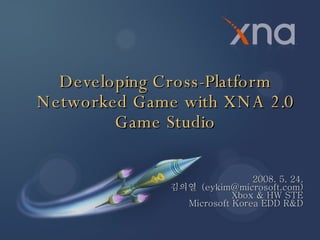









![Creating a Session: Code (1) NetworkSession.Create(…) 은 NetworkSession 을 반환한다 . enum 을 활용하여 NetworkSessionProperties 이용 . BeginCreate(…) ~ EndCreate(…) 를 이용하여 비동기적으로 session 을 생성할 수 있다 . AllowHostMigration? AllowJoinInProgress? using Microsoft.Xna.Framework.Net; … enum SessionProperties { GameMode, ScoreToWin } enum GameMode { FreeForAll, CaptureTheFlag } … NetworkSessionProperties sessionProperties = new NetworkSessionProperties(); sessionProperties[(int)SessionProperties.GameMode] = (int)GameMode.FreeForAll; sessionProperties[(int)SessionProperties.ScoreToWin] = 1000; … NetworkSession session; int maxLocalGamers = 1; int maxGamers = 8; int privateGamerSlots =2; session = NetworkSession.Create(NetworkSessionType.SystemLink, maxLocalGamers, maxGamers, privateGamerSlots, sessionProperties); NetworkSession networkSession = null; … IAsyncResult asyncResult = NetworkSession.BeginCreate(sessionType, 1, World.MaximumPlayers, null, null); … if ((asyncResult != null) && asyncResult.IsCompleted) { networkSession = NetworkSession.EndCreate(asyncResult); … networkSession.AllowHostMigration = true; networkSession.AllowJoinInProgress = false; … }](https://image.slidesharecdn.com/xna20networkeykim-1211974065093600-8/85/XNA2-0-Network-Programming-11-320.jpg)

![Finding and Joining a Session NetworkSession.Find( … ) 를 통해 원하는 session 의 집합 AvailableNetworkSessionCollection 을 가져옴 . public static AvailableNetworkSessionCollection Find(NetworkSessionType sessionType, int maxLocalGamers, NetworkSessionProperties searchProperties); .BeginFind( … ) ~ .EndFind( … ) 를 통한 비동기식 방식 가능 . AvailableNetworkSession 에서 다음과 같은 정보를 가져올 수 있다 . HostGamertag, CurrentGamerCount, OpenPrivateGamerSlots, OpenPublicGamerSlots, … 원하는 AvailableNetworkSession 을 NetworkSession.Join( … ) 에 인자로 넘겨주면 해당 session 을 반환하고 Join 이 일어난다 . session = NetworkSession.Join(availableSessions[selectedSessionIndex]; NetworkException, GamerPrivilegeException 관심 있는 이벤트를 subscribe.](https://image.slidesharecdn.com/xna20networkeykim-1211974065093600-8/85/XNA2-0-Network-Programming-13-320.jpg)
![Finding and Joining a Session: Code (1) NetworkSession.Create(…) 에 사용하였던 것과 같은 방식으로 NetworkSessionProperties 구성 . availableSessions 로부터 HostGamertag, CurrentGamerCount, OpenPrivateGamerSlots, 등등의 정보를 가져옴 . Quick Match 의 경우는 바로 availableSessions[0] 을 통해 join. using Microsoft.Xna.Framework.Net; … enum SearchProperties { GameMode, ScoreToWin } enum GameMode { FreeForAll, CaptureTheFlag } … NetworkSessionProperties searchProperties = new NetworkSessionProperties(); searchProperties[(int)SearchProperties.GameMode] = (int)GameMode.FreeForAll; searchProperties[(int)SearchProperties.ScoreToWin] = 1000; searchProperties[2] = 3; … AvailableNetworkSessionCollection availableSessions; int maxLocalGamers = 1; availableSessions = NetworkSession.Find(NetworkSessionType.PlayerMatch, maxLocalGamers, searchProperties); if (availableSessions != null) { foreach (AvailableNetworkSession availableSession in availableSessions) { if (availableSession.CurrentGamerCount < World.MaximumPlayers) { MenuEntries.Add(availableSession.HostGamertag + " (" + availableSession.CurrentGamerCount.ToString() + "/" + World.MaximumPlayers.ToString() + ")"); } } }](https://image.slidesharecdn.com/xna20networkeykim-1211974065093600-8/85/XNA2-0-Network-Programming-14-320.jpg)
![Finding and Joining a Session: Code (2) NetworkSession.Join 에 참여를 원하는 availableSession 을 넘겨주면 바로 join 완료 . Session 에 join 한 후에는 NetworkSession 에서 발생하는 이벤트를 적절하게 subscribe 한다 . Session 이 종료될 때는 subscribe 했던 이벤트를 unsubscribe. NetworkSession session; … session = NetworkSession.Join(availableSessions[selectedSessionIndex]); EventHandler<GameStartedEventArgs> gameStartedHandler; EventHandler<GamerJoinedEventArgs> gamerJoinedHandler; EventHandler<NetworkSessionEndedEventArgs> sessionEndedHandler; … public override void LoadContent() { … networkSession.GamerJoined += gamerJoinedHandler; networkSession.GameStarted += gameStartedHandler; networkSession.SessionEnded += sessionEndedHandler; … } … void networkSession_GamerJoined(object sender, GamerJoinedEventArgs e) { … } …](https://image.slidesharecdn.com/xna20networkeykim-1211974065093600-8/85/XNA2-0-Network-Programming-15-320.jpg)

![Managing Players Joining and Leaving: Code NetworkSession.GamerJoined, NetworkSession.GamerLeft 이벤트는 session 생성 당시 subscribe 하기로 등록된 상태 GamerJoined 이벤트에 따라 joined 한 player 에 data 할당 Object type 인 Gamer.Tag 를 이용하여 game 에 사용되는 player class 를 연결 GamerLeft 이벤트에 따라 left 한 player 의 data cleanup void networkSession_GamerJoined(object sender, GamerJoinedEventArgs e) { for (int i = 0; i < networkSession.AllGamers.Count; i++) { if (networkSession.AllGamers[i] == e.Gamer) { PlayerData playerData = new PlayerData(); e.Gamer.Tag = playerData; … } } // Code for broadcasting the new player information … } void networkSession_GamerLeft(object sender, GamerLeftEventArgs e) { PlayerData playerData = e.Gamer.Tag as PlayerData; if ((playerData != null) && (playerData.Ship != null)) { playerData.Ship.Die(null, true); // Remove the player } }](https://image.slidesharecdn.com/xna20networkeykim-1211974065093600-8/85/XNA2-0-Network-Programming-17-320.jpg)

![Managing Players from Lobby to Gameplay: Code LocalGamer 가 IsReady 가 아니라면 Ready 하라는 메시지 IsEveryoneReady 가 아니라면 모두 Ready 하기를 기다리라는 메시지 모두 Ready 상태가 되면 Host 가 아닌 경우는 대기 , Host 라면 .StartGame() 와 호출 , 게임 시작 . NetworkSession.GameStarted 이벤트의 EventHandler 에서 world 를 생성 및 초기화 . if (!networkSession.LocalGamers[0].IsReady) { MenuEntries[0] = "Press X to Mark as Ready"; } else if (!networkSession.IsEveryoneReady) { MenuEntries[0] = "Waiting for all players to mark as ready..."; } else if (!networkSession.IsHost) { MenuEntries[0] = "Waiting for the host to start game..."; } else { MenuEntries[0] = "Starting the game..."; networkSession.StartGame(); } void networkSession_GameStarted(object sender, GameStartedEventArgs e) { if ((networkSession != null) && networkSession.IsHost && (world != null)) { world.GenerateWorld(); } }](https://image.slidesharecdn.com/xna20networkeykim-1211974065093600-8/85/XNA2-0-Network-Programming-19-320.jpg)

![Sending & Receiving Data Reliable UDP 에 기반한 packet 전송 LocalNetworkGamer 의 SendData(…) 함수 호출 public void SendData(PacketWriter data, SendDataOptions options); public void SendData(byte[] data, SendDataOptions options); public void SendData(byte[] data, int offset, int count, SendDataOptions options, NetworkGamer recipient); PacketWriter 를 이용하거나 byte 들의 array 를 전달 특정 NetworkGamer 에게 전달하거나 broadcast 상황에 맞는 SendDataOptions .None: Unreliable, out-of-order .InOrder: Unreliable, in-order .Reliable: Reliable, out-of-order .ReliableInOrder: Reliable, in-order LocalNetworkGamer 가 .IsDataAvailable 일 때 ReceiveData(…) 호출 public int ReceiveData(PacketReader data, out NetworkGamer sender); public int ReceiveData(byte[] data, int offset, out NetworkGamer sender);](https://image.slidesharecdn.com/xna20networkeykim-1211974065093600-8/85/XNA2-0-Network-Programming-21-320.jpg)
![Sending & Receiving Data: Code (1) PacketWriter 혹은 byte[] 이용 . PacketWriter 는 SendData 수행 후 자동으로 clear 되므로 하나의 instance 생성 후 재사용 . Gamer state data 는 SendDataOptions.InOrder 사용 . GamerJoined, GamerLeft 등 중요한 이벤트에 대해서는 .ReliableInOrder 활용 . 꼭 정보가 필요한 사람에게만 전달하여 traffic 을 최소화 . PacketWriter packetWriter = new PacketWriter(); … PlayerData playerData = networkSession.LocalGamers[0].Tag as PlayerData; if ((playerData != null) && (playerData.Ship != null)) { packetWriter.Write((int)World.PacketTypes.ShipData); packetWriter.Write(playerData.Ship.Position); packetWriter.Write(playerData.Ship.Velocity); packetWriter.Write(playerData.Ship.Rotation); packetWriter.Write(playerData.Ship.Life); packetWriter.Write(playerData.Ship.Shield); packetWriter.Write(playerData.Ship.Score); networkSession.LocalGamers[0].SendData(packetWriter, SendDataOptions.InOrder); } void networkSession_GamerJoined(object sender, GamerJoinedEventArgs e) { … if ((networkSession.LocalGamers.Count > 0) && !e.Gamer.IsLocal) { PlayerData playerData=networkSession.LocalGamers[0].Tag as PlayerData; if (playerData != null) { packetWriter.Write((int)World.PacketTypes.PlayerData); … networkSession.LocalGamers[0].SendData(packetWriter, SendDataOptions.ReliableInOrder, e.Gamer); } } }](https://image.slidesharecdn.com/xna20networkeykim-1211974065093600-8/85/XNA2-0-Network-Programming-22-320.jpg)
![Sending & Receiving Data: Code (2) PacketReader 혹은 byte[] 이용 . .IsDataAvailable 로 받은 packet 이 있는지 확인 .ReceiveData 에 packetReader 와 out sender 를 인자로 전달하여 누가 보냈는지 추적 . Packet 의 구조에 따라 적절하게 PacketRead 함수 사용 . PacketReader packetReader = new PacketReader(); … while (networkSession.LocalGamers[0].IsDataAvailable) { NetworkGamer sender; networkSession.LocalGamers[0].ReceiveData(packetReader, out sender); PacketTypes packetType = (PacketTypes)packetReader.ReadInt32(); switch (packetType) { … case PacketTypes.ShipData: if ((sender != null) && !sender.IsLocal) { UpdateShipData(sender); } break; case PacketTypes.WorldData: if (!networkSession.IsHost && Initialized) { UpdateWorldData(); } break; … } }](https://image.slidesharecdn.com/xna20networkeykim-1211974065093600-8/85/XNA2-0-Network-Programming-23-320.jpg)











![[AWSKRUG] 모바일게임 하이브 런칭기 (2018)](https://cdn.slidesharecdn.com/ss_thumbnails/awskrugawsformobilegame-190419125248-thumbnail.jpg?width=560&fit=bounds)














![[NHN NEXT]실전프로젝트 밴드 게임 만들기 후기](https://cdn.slidesharecdn.com/ss_thumbnails/result05-141230202611-conversion-gate02-thumbnail.jpg?width=560&fit=bounds)





![[IGC 2017] 아마존 구승모 - 게임 엔진으로 서버 제작 및 운영까지](https://cdn.slidesharecdn.com/ss_thumbnails/igc2017-170904090322-thumbnail.jpg?width=560&fit=bounds)



















