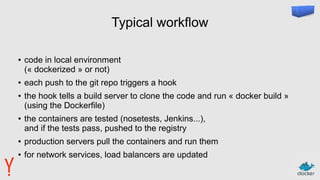Lightweight Virtualization with Linux Containers and Docker I YaC 2013
- 2. привет! меня зовут Джером Я не говорю по России (к сожалению)
- 3. Lightweight Virtualization with Linux Containers and Docker Yet another Conference – Moscow, 2013 Jérôme Petazzoni, dotCloud Inc.
- 5. Outline ● Why Linux Containers? ● What are Linux Containers exactly? ● What do we need on top of LXC? ● Why Docker? ● What is Docker exactly? ● Where is it going?
- 6. Outline ● Why Linux Containers? ● What are Linux Containers exactly? ● What do we need on top of LXC? ● Why Docker? ● What is Docker exactly? ● Where is it going?
- 7. Why Linux Containers? What are we trying to solve?
- 8. The Matrix From Hell
- 9. The Matrix From Hell
- 10. Many payloads ● backend services (API) ● databases ● distributed stores ● webapps
- 11. Many payloads ● Go ● Java ● Node.js ● PHP ● Python ● Ruby ● …
- 12. Many payloads ● CherryPy ● Django ● Flask ● Plone ● ...
- 13. Many payloads ● Apache ● Gunicorn ● uWSGI ● ...
- 14. Many payloads + your code
- 15. Many targets ● your local development environment ● your coworkers' developement environment ● your Q&A team's test environment ● some random demo/test server ● the staging server(s) ● the production server(s) ● bare metal ● virtual machines ● shared hosting + your dog's Raspberry Pi
- 16. Many targets ● BSD ● Linux ● OS X ● Windows
- 17. Many targets ● BSD ● Linux ● OS X ● Windows Not yet
- 18. The Matrix From Hell Static website ? ? ? ? ? ? ? Web frontend ? ? ? ? ? ? ? background workers ? ? ? ? ? ? ? User DB ? ? ? ? ? ? ? Analytics DB ? ? ? ? ? ? ? Queue ? ? ? ? ? ? ? Development VM QA Server Single Prod Server Onsite Cluster Public Cloud Contributor’s laptop Customer Servers
- 20. Many products ● clothes ● electronics ● raw materials ● wine ● …
- 21. Many transportation methods ● ships ● trains ● trucks ● ...
- 22. Another matrix from hell ? ? ? ? ? ? ? ? ? ? ? ? ? ? ? ? ? ? ? ? ? ? ? ? ? ? ? ? ? ? ? ? ? ? ? ? ? ? ? ? ? ?
- 23. Solution to the transport problem: the intermodal shipping container
- 24. Solution to the transport problem: the intermodal shipping container ● 90% of all cargo now shipped in a standard container ● faster and cheaper to load and unload on ships (by an order of magnitude) ● less theft, less damage ● freight cost used to be >25% of final goods cost, now <3% ● 5000 ships deliver 200M containers per year
- 25. Solution to the deployment problem: the Linux container
- 26. Linux containers... ● run everywhere – regardless of kernel version – regardless of host distro – (but container and host architecture must match*) ● run anything – if it can run on the host, it can run in the container – i.e., if it can run on a Linux kernel, it can run *Unless you emulate CPU with qemu and binfmt
- 27. Outline ● Why Linux Containers? ● What are Linux Containers exactly? ● What do we need on top of LXC? ● Why Docker? ● What is Docker exactly? ● Where is it going?
- 28. What are Linux Containers exactly?
- 29. High level approach: it's a lightweight VM ● own process space ● own network interface ● can run stuff as root ● can have its own /sbin/init (different from the host) « Machine Container »
- 30. Low level approach: it's chroot on steroids ● can also not have its own /sbin/init ● container = isolated process(es) ● share kernel with host ● no device emulation (neither HVM nor PV) « Application Container »
- 31. Separation of concerns: Dmitry the Developer ● inside my container: – my code – my libraries – my package manager – my app – my data
- 32. Separation of concerns: Oleg the Ops guy ● outside the container: – logging – remote access – network configuration – monitoring
- 33. How does it work? Isolation with namespaces ● pid ● mnt ● net ● uts ● ipc ● user
- 34. pid namespace jpetazzo@tarrasque:~$ ps aux | wc -l 212 jpetazzo@tarrasque:~$ sudo docker run -t -i ubuntu bash root@ea319b8ac416:/# ps aux USER PID %CPU %MEM VSZ RSS TTY STAT START TIME COMMAND root 1 0.0 0.0 18044 1956 ? S 02:54 0:00 bash root 16 0.0 0.0 15276 1136 ? R+ 02:55 0:00 ps aux (That's 2 processes)
- 35. mnt namespace jpetazzo@tarrasque:~$ wc -l /proc/mounts 32 /proc/mounts root@ea319b8ac416:/# wc -l /proc/mounts 10 /proc/mounts
- 36. net namespace root@ea319b8ac416:/# ip addr 1: lo: <LOOPBACK,UP,LOWER_UP> mtu 65536 qdisc noqueue state UNKNOWN link/loopback 00:00:00:00:00:00 brd 00:00:00:00:00:00 inet 127.0.0.1/8 scope host lo valid_lft forever preferred_lft forever inet6 ::1/128 scope host valid_lft forever preferred_lft forever 22: eth0: <BROADCAST,MULTICAST,UP,LOWER_UP> mtu 1500 qdisc pfifo_fast state UP qlen 1000 link/ether 2a:d1:4b:7e:bf:b5 brd ff:ff:ff:ff:ff:ff inet 10.1.1.3/24 brd 10.1.1.255 scope global eth0 valid_lft forever preferred_lft forever inet6 fe80::28d1:4bff:fe7e:bfb5/64 scope link valid_lft forever preferred_lft forever
- 37. uts namespace jpetazzo@tarrasque:~$ hostname tarrasque root@ea319b8ac416:/# hostname ea319b8ac416
- 38. ipc namespace jpetazzo@tarrasque:~$ ipcs ------ Shared Memory Segments -------- key shmid owner perms bytes nattch status 0x00000000 3178496 jpetazzo 600 393216 2 dest 0x00000000 557057 jpetazzo 777 2778672 0 0x00000000 3211266 jpetazzo 600 393216 2 dest root@ea319b8ac416:/# ipcs ------ Shared Memory Segments -------- key shmid owner perms bytes nattch status ------ Semaphore Arrays -------- key semid owner perms nsems ------ Message Queues -------- key msqid owner perms used-bytes messages
- 39. user namespace ● no « demo » for this one... Yet! ● UID 0→1999 in container C1 is mapped to UID 10000→11999 in host; UID 0→1999 in container C2 is mapped to UID 12000→13999 in host; etc. ● required lots of VFS and FS patches (esp. XFS) ● what will happen with copy-on-write? – double translation at VFS? – single root UID on read-only FS?
- 40. How does it work? Isolation with cgroups ● memory ● cpu ● blkio ● devices
- 41. memory cgroup ● keeps track pages used by each group: – file (read/write/mmap from block devices; swap) – anonymous (stack, heap, anonymous mmap) – active (recently accessed) – inactive (candidate for eviction) ● each page is « charged » to a group ● pages can be shared (e.g. if you use any COW FS) ● Individual (per-cgroup) limits and out-of-memory killer
- 42. cpu and cpuset cgroups ● keep track of user/system CPU time ● set relative weight per group ● pin groups to specific CPU(s) – Can be used to « reserve » CPUs for some apps – This is also relevant for big NUMA systems
- 43. blkio cgroups ● keep track IOs for each block device – read vs write; sync vs async ● set relative weights ● set throttle (limits) for each block device – read vs write; bytes/sec vs operations/sec Note: earlier versions (pre-3.8) didn't account async correctly. 3.8 is better, but use 3.10 for best results.
- 44. devices cgroups ● controls read/write/mknod permissions ● typically: – allow: /dev/{tty,zero,random,null}... – deny: everything else – maybe: /dev/net/tun, /dev/fuse
- 45. If you're serious about security, you also need… ● capabilities – okay: cap_ipc_lock, cap_lease, cap_mknod, cap_net_admin, cap_net_bind_service, cap_net_raw – troublesome: cap_sys_admin (mount!) ● think twice before granting root ● grsec is nice ● seccomp (very specific use cases); seccomp-bpf ● beware of full-scale kernel exploits!
- 46. Efficiency
- 47. Efficiency: almost no overhead ● processes are isolated, but run straight on the host ● CPU performance = native performance ● memory performance = a few % shaved off for (optional) accounting ● network performance = small overhead; can be optimized to zero overhead
- 48. Outline ● Why Linux Containers? ● What are Linux Containers exactly? ● What do we need on top of LXC? ● Why Docker? ● What is Docker exactly? ● Where is it going?
- 49. Efficiency: storage-friendly ● unioning filesystems (AUFS, overlayfs) ● snapshotting filesystems (BTRFS, ZFS) ● copy-on-write (thin snapshots with LVM or device-mapper) This is now being integrated with low-level LXC tools as well!
- 50. Efficiency: storage-friendly ● provisioning now takes a few milliseconds ● … and a few kilobytes ● creating a new base image (from a running container) takes a few seconds (or even less)
- 51. Docker
- 52. Outline ● Why Linux Containers? ● What are Linux Containers exactly? ● What do we need on top of LXC? ● Why Docker? ● What is Docker exactly? ● Where is it going?
- 53. What can Docker do? ● Open Source engine to commoditize LXC ● using copy-on-write for quick provisioning ● allowing to create and share images ● standard format for containers (stack of layers; 1 layer = tarball+metadata) ● standard, reproducible way to easily build trusted images (Dockerfile)
- 54. Docker: authoring images ● you can author « images » – either with « run+commit » cycles, taking snapshots – or with a Dockerfile (=source code for a container) – both ways, it's ridiculously easy ● you can run them – anywhere – multiple times
- 55. Dockerfile example FROM ubuntu RUN apt-get -y update RUN apt-get install -y g++ RUN apt-get install -y erlang-dev erlang-manpages erlang-base-hipe ... RUN apt-get install -y libmozjs185-dev libicu-dev libtool ... RUN apt-get install -y make wget RUN wget http://.../apache-couchdb-1.3.1.tar.gz | tar -C /tmp -zxf- RUN cd /tmp/apache-couchdb-* && ./configure && make install RUN printf "[httpd]nport = 8101nbind_address = 0.0.0.0" > /usr/local/etc/couchdb/local.d/docker.ini EXPOSE 8101 CMD ["/usr/local/bin/couchdb"]
- 56. Yes, but... ● « I don't need Docker; I can do all that stuff with LXC tools, rsync, some scripts! » ● correct on all accounts; but it's also true for apt, dpkg, rpm, yum, etc. ● the whole point is to commoditize, i.e. make it ridiculously easy to use
- 59. What this really means… ● instead of writing « very small shell scripts » to manage containers, write them to do the rest: – continuous deployment/integration/testing – orchestration ● = use Docker as a building block ● re-use other people images (yay ecosystem!)
- 60. Docker: sharing images ● you can push/pull images to/from a registry (public or private) ● you can search images through a public index ● dotCloud maintains a collection of base images (Ubuntu, Fedora...) ● satisfaction guaranteed or your money back
- 61. Docker: not sharing images ● private registry – for proprietary code – or security credentials – or fast local access ● the private registry is available as an image on the public registry (yes, that makes sense)
- 62. Typical workflow ● code in local environment (« dockerized » or not) ● each push to the git repo triggers a hook ● the hook tells a build server to clone the code and run « docker build » (using the Dockerfile) ● the containers are tested (nosetests, Jenkins...), and if the tests pass, pushed to the registry ● production servers pull the containers and run them ● for network services, load balancers are updated
- 63. Hybrid clouds ● Docker is part of OpenStack « Havana », as a Nova driver + Glance translator ● typical workflow: – code on local environment – push container to Glance-backed registry – run and manage containers using OpenStack APIs
- 64. Outline ● Why Linux Containers? ● What are Linux Containers exactly? ● What do we need on top of LXC? ● Why Docker? ● What is Docker exactly? ● Where is it going?
- 65. What's Docker exactly? ● rewrite of dotCloud internal container engine – original version: Python, tied to dotCloud's internal stuff – released version: Go, legacy-free ● the Docker daemon runs in the background – manages containers, images, and builds – HTTP API (over UNIX or TCP socket) – embedded CLI talking to the API ● Open Source (GitHub public repository + issue tracking) ● user and dev mailing lists
- 66. Docker: the community ● Docker: >160 >170 contributors ● latest milestone (0.6): 40 contributors ● GitHub repository: >600 >680 forks
- 67. Outline ● Why Linux Containers? ● What are Linux Containers exactly? ● What do we need on top of LXC? ● Why Docker? ● What is Docker exactly? ● Where is it going?
- 68. Docker roadmap ● Today: Docker 0.6 – LXC – AUFS ● Tomorrow: Docker 0.7 – LXC – device-mapper thin snapshots (target: RHEL) ● The day after: Docker 1.0 – LXC, libvirt, qemu, KVM, OpenVZ, chroot… – multiple storage back-ends – plugins
- 69. Docker: the ecosystem ● Cocaine (PAAS; has Docker plugin) ● CoreOS (full distro based on Docker) ● Deis (PAAS; available) ● Dokku (mini-Heroku in 100 lines of bash) ● Flynn (PAAS; in development) ● Maestro (orchestration from a simple YAML file) ● OpenStack integration (in Havana, Nova has a Docker driver) ● Shipper (fabric-like orchestration) And many more
- 70. Cocaine integration ● what's Cocaine? – Open Source PaaS from Yandex – modular: can switch logging, storage, etc. without changing apps – infrastructure abstraction layer + service discovery – monitoring: metrics collection; load balancing ● why Docker? – Cocaine initially used cgroups – wanted to add LXC for better isolation and resource control – heard about Docker at the right time – uses custom distributed storage instead of Docker registry
- 71. device-mapper thin snapshots (aka « thinp ») ● start with a 10 GB empty ext4 filesystem – snapshot: that's the root of everything ● base image: – clone the original snapshot – untar image on the clone – re-snapshot; that's your image ● create container from image: – clone the image snapshot – run; repeat cycle as many times as needed
- 72. AUFS vs THINP AUFS ● easy to see changes ● small change = copy whole file ● ~42 layers ● patched kernel (Debian, Ubuntu OK) ● efficient caching ● no quotas THINP ● must diff manually ● small change = copy 1 block (100k-1M) ● unlimited layers ● stock kernel (>3.2) (RHEL 2.6.32 OK) ● duplicated pages ● FS size acts as quota
- 73. Misconceptions about THINP ● « performance degradation » no; that was with « old » LVM snapshots ● « can't handle 1000s of volumes » that's LVM; Docker uses devmapper directly ● « if snapshot volume is out of space, it breaks and you lose everything » that's « old » LVM snapshots; thinp halts I/O ● « if still use disk space after 'rm -rf' » no, thanks to 'discard passdown'
- 74. Other features in 0.7 ● links – linked containers can discover each other – environment variable injection – allows to expose remote services thru containers (implements the ambassador pattern) – side-effect: container naming ● host integration – we ♥ systemd
- 75. 0.8 and beyond ● beam – introspection API – based on Redis protocol (i.e. all Redis clients work) – works well for synchronous req/rep and streams – reimplementation of Redis core in Go – think of it as « live environment variables », that you can watch/subscribe to ● and much more























































![Dockerfile example
FROM ubuntu
RUN apt-get -y update
RUN apt-get install -y g++
RUN apt-get install -y erlang-dev erlang-manpages erlang-base-hipe ...
RUN apt-get install -y libmozjs185-dev libicu-dev libtool ...
RUN apt-get install -y make wget
RUN wget http://.../apache-couchdb-1.3.1.tar.gz | tar -C /tmp -zxf-
RUN cd /tmp/apache-couchdb-* && ./configure && make install
RUN printf "[httpd]nport = 8101nbind_address = 0.0.0.0" >
/usr/local/etc/couchdb/local.d/docker.ini
EXPOSE 8101
CMD ["/usr/local/bin/couchdb"]](https://image.slidesharecdn.com/yac-moscow-2013-131003135154-phpapp02-140801195333-phpapp01/85/Lightweight-Virtualization-with-Linux-Containers-and-Docker-I-YaC-2013-55-320.jpg)