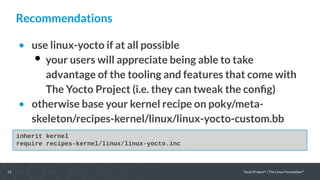Yocto Project Kernel Lab, Hands-On
- 1. Yocto Project® Kernel Lab, Hands-On Trevor Woerner, Togán Labs Yocto Project DevDay Virtual, North America, 2020
- 2. Yocto Project | The Linux Foundation Ignoring TheYocto Project (briefly)
- 3. 3 Yocto Project® | The Linux Foundation® Kernel Workflow - first pass • obtain kernel • obtain cross-toolchain • setup cross-toolchain/environment • configure kernel/tweak DT • build kernel/modules/dtb • install kernel/modules/dtb • test
- 4. 4 Yocto Project® | The Linux Foundation® Kernel Workflow - later • edit kernel • write kernel module • do -rt stuff • build, install, test
- 5. 5 Yocto Project® | The Linux Foundation® Obtain Kernel • upstream Linus • upstream linux-stable • vendor kernel (tries to be good) • evil vendor kernel (franken-kernel)
- 6. 6 Yocto Project® | The Linux Foundation® Obtain Cross-Toolchain • cross-compiler from your distro • gnu.gcc.org (compile your own, good luck) • crosstool-NG (compile your own, with help) • ARM/Linaro • Bootlin • kernel.org (NOTE: kernel only) • vendor
- 7. 7 Yocto Project® | The Linux Foundation® Obtain Cross-Toolchain ARM/Linaro
- 8. 8 Yocto Project® | The Linux Foundation® Obtain Cross-Toolchain Bootlin - https://toolchains.bootlin.com
- 9. 9 Yocto Project® | The Linux Foundation® Obtain Cross-Toolchain kernel.org - https://www.kernel.org/pub/tools/crosstool
- 10. 10 Yocto Project® | The Linux Foundation® Setup Toolchain/Environment $ export ARCH=arm $ export CROSS_COMPILE=<toolchain-prefix> • (compile +) install toolchain • setup $PATH either: • tweak environment • specify on cmdline $ ARCH=arm CROSS_COMPILE=<toolchain-prefix> make
- 11. 11 Yocto Project® | The Linux Foundation® Build Kernel, Modules, DTB $ ARCH=arm CROSS_COMPILE=<toolchain-prefix> make
- 12. 12 Yocto Project® | The Linux Foundation® Install Kernel, Modules, DTB • by default: • kernel: $INSTALL_PATH (default: /boot) • modules: $INSTALL_MOD_PATH/lib/modules/$VER • dtb: $INSTALL_PATH/dtbs/$VER • this doesn't work for embedded • each board is… "unique"
- 13. 13 Yocto Project® | The Linux Foundation® Install Kernel, Modules, DTB • how and where these various parts are installed is highly board-specific: • extlinux.conf • uEnv.txt • separate partitions • APPENDED_DTB (i.e. "bundled") • U-Boot FIT image
- 14. 14 Yocto Project® | The Linux Foundation® Install Kernel, Modules, DTB • how and where these various parts are installed is highly board-specific: • "magic" offsets on storage device • multi-partition UBI (raw flash) • initial FAT/VFAT partition
- 15. 15 Yocto Project® | The Linux Foundation® Install Kernel, Modules, DTB • there is a very tight coupling between • bootloader • kernel cmdline • kernel + modules + dtb • final image assembly (e.g. wic)
- 16. 16 Yocto Project® | The Linux Foundation® Edit Kernel • not too difficult, locate and edit kernel sources • just make sure you're editing the correct sources (multiple boards, multiple projects, multiple configurations) and using the correct toolchain (correctly)
- 17. 17 Yocto Project® | The Linux Foundation® Write Kernel Module • need to copy+paste an example Makefile to get the out- of-kernel-tree build plumbing correct • otherwise the mechanics aren't too complicated
- 18. 18 Yocto Project® | The Linux Foundation® Do -rt Stuff • I hope the kernel version you're using is one for which there is an -rt patch available, otherwise forget it • if the above is true, manually applying the -rt patch against an unmodified base isn't too difficult
- 19. 19 Yocto Project® | The Linux Foundation® Kernel Workflow Without Yocto • it's not too hard if you've done it once or twice before • but can be tricky to get it right the first time • the amount of work compounds with the number of boards you need to support • multiple toolchains • multiple configurations • multiple install layouts
- 20. Yocto Project | The Linux Foundation Can TheYocto Project Help?
- 21. 21 Yocto Project® | The Linux Foundation® Kernel Workflow - multiple users • tweaking a kernel/config or writing a kernel module using an existing BSP • board bring-up (creating a BSP) for a new board
- 22. 22 Yocto Project® | The Linux Foundation® Kernel Workflow - existing BSP • obtain kernel • obtain cross-toolchain • setup cross-toolchain/environment • configure kernel/tweak DT • build kernel/modules/dtb • install kernel/modules/dtb DO N E!
- 23. 23 Yocto Project® | The Linux Foundation® Kernel Workflow TODO - existing BSP • change kernel • obtain cross-toolchain • setup cross-toolchain/environment • configure kernel/tweak DT • build kernel/modules/dtb • install kernel/modules/dtb • edit kernel sources • write a kernel module
- 24. 24 Yocto Project® | The Linux Foundation® Kernel Workflow TODO - existing BSP change kernel • many kernels from which to choose (upstream, vendor, stable) • The Yocto Project provides its own (linux-yocto) plus tooling for use with linux-yocto, or your own • linux-yocto comes in a couple variants: • (base) • -dev • -tiny • -rt
- 25. 25 Yocto Project® | The Linux Foundation® • use your own defconfig • use an in-kernel _defconfig • generate one or more config "fragments" which are applied on top of the base configuration Kernel Workflow TODO - existing BSP tweak config
- 26. 26 Yocto Project® | The Linux Foundation® Kernel Workflow TODO - existing BSP edit kernel code • good for pr_notice() debugging • edit/add device IDs (PCI, USB) for new hardware
- 27. 27 Yocto Project® | The Linux Foundation® Kernel Workflow TODO - existing BSP write a module • a frequent activity with embedded devices • autoload on boot with KERNEL_MODULE_AUTOLOAD • be sure to include your modules into your image (MACHINE_EXTRA_RRECOMMENDS)
- 28. 28 Yocto Project® | The Linux Foundation® Kernel Workflow - new BSP • obtain kernel • obtain cross-toolchain • setup cross-toolchain/environment • configure kernel/tweak DT • build kernel/modules/dtb • install kernel/modules/dtb DO N E!
- 29. 29 Yocto Project® | The Linux Foundation® Kernel Workflow - new BSP • obtain kernel • obtain cross-toolchain • setup cross-toolchain/environment • configure kernel/tweak DT • build kernel/modules/dtb • install kernel/modules/dtb • … but with a lot of help! DO N E!
- 30. 30 Yocto Project® | The Linux Foundation® Kernel Workflow - new BSP • obtain kernel • implicit understanding of how to fetch code • setup cross-toolchain/environment • set the processor "TUNE" in $MACHINE • configure kernel/tweak DT • lots of linux-yocto tooling • install kernel/modules/dtb • lots of kernel-handling classes
- 31. Yocto Project | The Linux Foundation Hands On: Existing BSP
- 32. 32 Yocto Project® | The Linux Foundation® Hands-On: Prep ilab01:~$ cd scratch ilab01:~/scratch$ git clone -b dunfell git://git.yoctoproject.org/poky.git Cloning into 'poky'... remote: Enumerating objects: 479650, done. remote: Counting objects: 100% (479650/479650), done. remote: Compressing objects: 100% (113534/113534), done. remote: Total 479650 (delta 359015), reused 478925 (delta 358472) Receiving objects: 100% (479650/479650), 164.40 MiB | 28.37 MiB/s, done. Resolving deltas: 100% (359015/359015), done.
- 33. 33 Yocto Project® | The Linux Foundation® Hands-On: Prep ilab01:~/scratch$ . poky/oe-init-build-env ... ### Shell environment set up for builds. ### ... ilab01:~/scratch/build$ ilab01:~/scratch/build$ export $PS1="${PS1}lab> " ilab01:~/scratch/build$ lab> • I like to remind myself this is now a modified- environment shell for builds:
- 34. 34 Yocto Project® | The Linux Foundation® Hands-On: Prep ilab01:~/scratch/build$ lab> $EDITOR conf/local • here's what you need to change: MACHINE = "qemux86-64" DL_DIR = "/scratch/downloads" SSTATE_DIR = "/scratch/sstate-cache" SDKMACHINE = "x86_64" OE_TERMINAL = "screen"
- 35. 35 Yocto Project® | The Linux Foundation® Hands-On: Prep ilab01:~/scratch/build$ lab> bitbake core-image-minimal Build Configuration: BB_VERSION = "1.46.0" BUILD_SYS = "x86_64-linux" NATIVELSBSTRING = "universal" TARGET_SYS = "x86_64-poky-linux" MACHINE = "qemux86-64" DISTRO = "poky" DISTRO_VERSION = "3.1.1" TUNE_FEATURES = "m64 core2" TARGET_FPU = "" meta meta-poky meta-yocto-bsp = "dunfell:93ef4736915090ac9a2402916df8924ac4439490" • baseline build:
- 36. 36 Yocto Project® | The Linux Foundation® Hands-On: Prep ilab01:~/scratch/build$ lab> runqemu slirp nographic serial ... hwclock: settimeofday: Invalid argument chmod: /var/log/wtmp: No such file or directory Failed to set mode -0664- for -/var/log/wtmp-. INIT: Entering runlevel: 5 Configuring network interfaces... ip: RTNETLINK answers: File exists hwclock: settimeofday: Invalid argument Starting syslogd/klogd: done Poky (Yocto Project Reference Distro) 3.1.1 qemux86-64 /dev/ttyS0 qemux86-64 login: • verify it runs
- 37. 37 Yocto Project® | The Linux Foundation® Hands-On: Prep Poky (Yocto Project Reference Distro) 3.1.1 qemux86-64 /dev/ttyS0 qemux86-64 login: root root@qemux86-64:~# uname -a Linux qemux86-64 5.4.43-yocto-standard #1 SMP PREEMPT Thu May 28 15:33:30 UTC 2020 root@qemux86:~# shutdown -h now ... [ 130.239174] ACPI: Preparing to enter system sleep state S5 [ 130.242375] reboot: Power down runqemu - INFO - Cleaning up ilab01:~/scratch/build$ lab> • shutdown
- 38. 38 Yocto Project® | The Linux Foundation® Hands-On: Prep ilab01:~/scratch/build$ lab> bitbake-layers create-layer meta-mytweaks NOTE: Starting bitbake server... Add your new layer with 'bitbake-layers add-layer meta-mytweaks' ilab01:~/scratch/build$ lab> bitbake-layers add-layer meta-mytweaks NOTE: Starting bitbake server... ilab01:~/scratch/build$ lab> • create/add a layer for your changes
- 39. 39 Yocto Project® | The Linux Foundation® Hands-On: Edit the Kernel
- 40. 40 Yocto Project® | The Linux Foundation® Hands-On: Edit the Kernel ilab01:~/scratch/build$ lab> devtool modify virtual/kernel ... Currently 1 running tasks (431 of 437) 98% | ############################ | 0: linux-yocto-5.4.43+gitAUTOINC+aafb8f095e_9e1b13d7f9-r0 do_kernel_checkout - 1m49s (pid 1615575) INFO: Copying kernel config to srctree INFO: Source tree extracted to /scratch/build/workspace/sources/linux-yocto INFO: Recipe linux-yocto now set up to build from /scratch/build/workspace/sources/linux-yocto • use devtool
- 41. 41 Yocto Project® | The Linux Foundation® Hands-On: Edit the Kernel ilab01:~/scratch/build$ lab> $EDITOR workspace/sources/linux-yocto/init/main.c 1137 /* 1138 * We try each of these until one succeeds. 1139 * 1140 * The Bourne shell can be used instead of init if we are 1141 * trying to recover a really broken machine. 1142 */ 1143 pr_notice("*** --- >>> edit <<< --- ***n"); 1144 if (execute_command) { 1145 ret = run_init_process(execute_command); 1146 if (!ret) 1147 return 0; 1148 panic("Requested init %s failed (error %d).", 1149 execute_command, ret); • edit init/main.c
- 42. 42 Yocto Project® | The Linux Foundation® Hands-On: Edit the Kernel ilab01:~/scratch/build$ lab> bitbake core-image-minimal ... NOTE: linux-yocto: compiling from external source tree /scratch/build/workspace/sources/linux-yocto ... • build
- 43. 43 Yocto Project® | The Linux Foundation® Hands-On: Edit the Kernel ilab01:~/scratch/build$ lab> runqemu slirp nographic serial ... [ 5.209719] VFS: Mounted root (ext4 filesystem) on device 253:0. [ 5.211596] devtmpfs: mounted [ 5.312611] Freeing unused kernel image memory: 1580K [ 5.313286] Write protecting kernel text and read-only data: 20480k [ 5.313744] *** --- >>> edit <<< --- *** [ 5.313980] Run /sbin/init as init process INIT: version booting Starting udev [ 6.096177] udevd[138]: starting version 3.2.9 [ 6.162295] udevd[139]: starting eudev-3.2.9 ... • test (you might have to scroll up)
- 44. 44 Yocto Project® | The Linux Foundation® Hands-On: Edit the Kernel ilab01:~/scratch/build$ lab> pushd workspace/sources/linux-yocto ~/scratch/build/workspace/sources/linux-yocto ~/scratch/build ilab01:~/scratch/build$ lab> git commit -avs -m "init/main.c: add my tweaks" ilab01:~/scratch/build$ lab> popd ~/scratch/build • commit your changes (don't forget upstream-status)
- 45. 45 Yocto Project® | The Linux Foundation® Hands-On: Edit the Kernel ilab01:~/scratch/build$ lab> devtool finish linux-yocto meta-mytweaks ... NOTE: Writing append file /scratch/build/meta-mytweaks/recipes-kernel/linux/linux-yocto_%.bbappend NOTE: Copying 0001-init-main.c-add-my-tweaks.patch to /scratch/build/meta- mytweaks/recipes-kernel/linux/linux-yocto/0001-init-main.c-add-my- tweaks.patch INFO: Cleaning sysroot for recipe linux-yocto... INFO: Leaving source tree /scratch/build/workspace/sources/linux-yocto as-is; if you no longer need it then please delete it manually ilab01:~/scratch/build$ lab> rm -fr workspace/sources/linux-yocto • update your metadata (emphasis mine)
- 46. 46 Yocto Project® | The Linux Foundation® Hands-On: Edit the Kernel ilab01:~/scratch/build$ lab> tree meta-mytweaks meta-mytweaks/ ├── COPYING.MIT ├── README ├── conf │ └── layer.conf └── recipes-kernel └── linux ├── linux-yocto │ └── 0001-init-main.c-add-my-tweaks.patch └── linux-yocto_%.bbappend • check
- 47. 47 Yocto Project® | The Linux Foundation® Hands-On: Tweak the Kernel Configuration
- 48. 48 Yocto Project® | The Linux Foundation® Hands-On: Tweak the Kernel Configuration ilab01:~/scratch/build$ lab> devtool modify virtual/kernel ... NOTE: Tasks Summary: Attempted 437 tasks of which 426 didn't need to be rerun and all succeeded. INFO: Copying kernel config to srctree INFO: Source tree extracted to /z/3.1-build-dunfell/kernellab/x86-64/build/workspace/sources/linux-yocto INFO: Recipe linux-yocto now set up to build from /z/3.1-build-dunfell/kernellab/x86-64/build/workspace/sources/linux-yocto • use devtool, setup
- 49. 49 Yocto Project® | The Linux Foundation® Hands-On: Tweak the Kernel Configuration ilab01:~/scratch/build$ lab> devtool menuconfig linux-yocto • use devtool
- 50. 50 Yocto Project® | The Linux Foundation® Hands-On: Tweak the Kernel Configuration • navigate to: General Setup Preemption Model • select: No Forced Preemption (Server) • hit double-esc or <Exit> and save your changes INFO: Updating config fragment /z/3.1-build-dunfell/kernellab/x86-64/build/workspace/sources/linux-yocto/oe- local-files/devtool-fragment.cfg
- 51. 51 Yocto Project® | The Linux Foundation® Hands-On: Tweak the Kernel Configuration ilab01:~/scratch/build$ lab> bitbake core-image-minimal NOTE: linux-yocto: compiling from external source tree /scratch/build/workspace/sources/linux-yocto ilab01:~/scratch/build$ lab> runqemu slirp nographic serial ... [ 0.223909] rcu: Hierarchical RCU implementation. ... qemux86-64 login: root root@qemux86-64:~# uname -a Linux qemux86-64 5.4.43-yocto-standard #1 SMP Wed Jul 1 20:06:32 UTC 2020 x86_64 GNU/Linux • test • NOTE: missing "Preemptible hierarchical RCU" and "PREEMPT" in "uname -a"
- 52. 52 Yocto Project® | The Linux Foundation® Hands-On: Tweak the Kernel Configuration ilab01:~/scratch/build$ lab> devtool finish linux-yocto meta-mytweaks ... NOTE: Writing append file /scratch/build/meta-mytweaks/recipes-kernel/linux/linux-yocto_%.bbappend NOTE: Copying devtool-fragment.cfg to /scratch/build/meta-mytweaks/recipes- kernel/linux/linux-yocto/devtool-fragment.cfg INFO: Cleaning sysroot for recipe linux-yocto... INFO: Leaving source tree /scratch/build/workspace/sources/linux-yocto as-is; if you no longer need it then please delete it manually ilab01:~/scratch/build$ lab> rm -fr workspace/sources/linux-yocto • update metadata
- 53. 53 Yocto Project® | The Linux Foundation® Hands-On: Tweak the Kernel Configuration ilab01:~/scratch/build$ lab> tree meta-mytweaks meta-mytweaks/ ├── COPYING.MIT ├── README ├── conf │ └── layer.conf └── recipes-kernel └── linux ├── linux-yocto │ ├── 0001-init-main.c-add-my-tweaks.patch │ └── devtool-fragment.cfg └── linux-yocto_%.bbappend • check
- 54. 54 Yocto Project® | The Linux Foundation® Hands-On: Tweak the Kernel Configuration ilab01:~/scratch/build$ lab> cat meta-mytweaks/recipes-kernel/linux/linux- yocto/devtool-fragment.cfg CONFIG_PREEMPT_NONE=y # CONFIG_PREEMPT is not set CONFIG_TREE_RCU=y CONFIG_INLINE_SPIN_UNLOCK_IRQ=y CONFIG_INLINE_READ_UNLOCK=y CONFIG_INLINE_READ_UNLOCK_IRQ=y CONFIG_INLINE_WRITE_UNLOCK=y CONFIG_INLINE_WRITE_UNLOCK_IRQ=y • check
- 55. 55 Yocto Project® | The Linux Foundation® Hands-On: Tweak the Kernel Configuration • NOTE: subsequent menuconfig changes clobber previous changes, so you'll need to move/rename them if you're generating more than one
- 56. 56 Yocto Project® | The Linux Foundation® Hands-On: alt ilab01:~/scratch/build$ lab> bitbake core-image-minimal -c populate_sdk • if you're not "sold" on the devtool workflow, you could generate an SDK and use that instead • it is then very much like using any other SDK, but this one is tailored to your image • it comes with an environment file that you source which includes (among other things) settings for ARCH and CROSS_COMPILE
- 57. Yocto Project | The Linux Foundation The Yocto Project Kernel Metadata
- 58. 58 Yocto Project® | The Linux Foundation® Kernel Metadata • in the hands-on portion you saw an example of a kernel configuration fragment and a patch • the Linux kernel configuration system has always had the ability to handle config fragments, but few have made use of it • patches and configs can be grouped into features • we have tooling to help organize and apply fragments and patches in various conditions
- 59. 59 Yocto Project® | The Linux Foundation® Kernel Metadata • 3 types of kernel metadata: scc files patches config fragments
- 60. 60 Yocto Project® | The Linux Foundation® Kernel Metadata - config fragments • we saw this in the hands-on • use devtool or -c menuconfig/-c diffconfig to generate • filename has a *.cfg extension
- 61. 61 Yocto Project® | The Linux Foundation® Kernel Metadata - patches • we also saw this in the hands-on • use devtool+git or patch or manually use git --format-patch to generate • filename has a *.patch extension
- 62. 62 Yocto Project® | The Linux Foundation® Kernel Metadata - scc • "scc" = Series Configuration Control • ties together config fragments and/or patches with extra metadata that is useful to the build • filename has an *.scc extension
- 63. 63 Yocto Project® | The Linux Foundation® Kernel Metadata - e.g. 1 • you have a set of 6 boards: 2 have graphics capabilities 3 can make sounds 1 uses raw flash 4 have DVD devices • you could create sets of *.cfg/*.patch for each feature, described in *scc files, then apply them as required
- 64. 64 Yocto Project® | The Linux Foundation® Kernel Metadata - e.g. 2 • you have "development" and "production" builds • for development builds you might want to enable more kernel debugging and/or verbosity or NFS or lax security • for production builds you might want to enable more kernel hardening and disable potential security things (i.e. disable modules)
- 65. 65 Yocto Project® | The Linux Foundation® Kernel Metadata - e.g. 3 • you're creating a BSP layer and some of your boards use one GPU while others use a second GPU and the rest use yet another GPU • you can create metadata for each GPU and include them in your builds as required
- 66. 66 Yocto Project® | The Linux Foundation® Kernel Metadata - storage • there are 2 places you can store the kernel metadata: in-tree in a separate repository • regardless, add the location of the metadata to your SRC_URI variable and be sure to specify "type=kmeta"
- 67. 67 Yocto Project® | The Linux Foundation® Kernel Metadata - enabling • reference the *.scc file with KERNEL_FEATURES
- 68. 68 Yocto Project® | The Linux Foundation® Kernel Metadata - down the rabbit hole • it's much more sophisticated • you can define kernel types (i.e. KTYPE) and have features enabled based on the kernel type (e.g. -tiny, -dev, -rt) • *.scc files can include other *.scc files but there are ways to say "include this *.scc file but not anything it wants to include"
- 69. 69 Yocto Project® | The Linux Foundation® Kernel Metadata • examples of in-tree kmeta include: https://github.com/akuster/meta-odroid git.yoctoproject.org/meta-arm git.yoctoproject.org/meta-xilinx • git.yoctoproject.org/meta-raspberrypi is an example of just using *.cfg files without *.scc
- 70. 70 Yocto Project® | The Linux Foundation® Kernel Metadata • an example of out-of-tree kmeta is: git.yoctoproject.org/yocto-kernel-cache
- 71. Yocto Project | The Linux Foundation Recommendations
- 72. 72 Yocto Project® | The Linux Foundation® Recommendations • use linux-yocto if at all possible your users will appreciate being able to take advantage of the tooling and features that come with The Yocto Project (i.e. they can tweak the config) • otherwise base your kernel recipe on poky/meta- skeleton/recipes-kernel/linux/linux-yocto-custom.bb inherit kernel require recipes-kernel/linux/linux-yocto.inc
- 73. 73 Yocto Project® | The Linux Foundation® Thank You!




























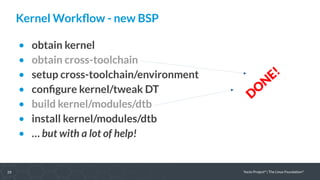

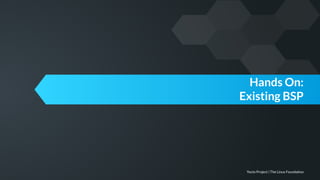





![37 Yocto Project®
| The Linux Foundation®
Hands-On: Prep
Poky (Yocto Project Reference Distro) 3.1.1 qemux86-64 /dev/ttyS0
qemux86-64 login: root
root@qemux86-64:~# uname -a
Linux qemux86-64 5.4.43-yocto-standard #1 SMP PREEMPT Thu May 28 15:33:30 UTC
2020
root@qemux86:~# shutdown -h now
...
[ 130.239174] ACPI: Preparing to enter system sleep state S5
[ 130.242375] reboot: Power down
runqemu - INFO - Cleaning up
ilab01:~/scratch/build$ lab>
• shutdown](https://image.slidesharecdn.com/kernellab-handson-200915191103/85/Yocto-Project-Kernel-Lab-Hands-On-37-320.jpg)





![43 Yocto Project®
| The Linux Foundation®
Hands-On: Edit the Kernel
ilab01:~/scratch/build$ lab> runqemu slirp nographic serial
...
[ 5.209719] VFS: Mounted root (ext4 filesystem) on device 253:0.
[ 5.211596] devtmpfs: mounted
[ 5.312611] Freeing unused kernel image memory: 1580K
[ 5.313286] Write protecting kernel text and read-only data: 20480k
[ 5.313744] *** --- >>> edit <<< --- ***
[ 5.313980] Run /sbin/init as init process
INIT: version booting
Starting udev
[ 6.096177] udevd[138]: starting version 3.2.9
[ 6.162295] udevd[139]: starting eudev-3.2.9
...
• test (you might have to scroll up)](https://image.slidesharecdn.com/kernellab-handson-200915191103/85/Yocto-Project-Kernel-Lab-Hands-On-43-320.jpg)







![51 Yocto Project®
| The Linux Foundation®
Hands-On: Tweak the Kernel Configuration
ilab01:~/scratch/build$ lab> bitbake core-image-minimal
NOTE: linux-yocto: compiling from external source tree
/scratch/build/workspace/sources/linux-yocto
ilab01:~/scratch/build$ lab> runqemu slirp nographic serial
...
[ 0.223909] rcu: Hierarchical RCU implementation.
...
qemux86-64 login: root
root@qemux86-64:~# uname -a
Linux qemux86-64 5.4.43-yocto-standard #1 SMP Wed Jul 1 20:06:32 UTC 2020
x86_64 GNU/Linux
• test
• NOTE: missing "Preemptible hierarchical RCU" and
"PREEMPT" in "uname -a"](https://image.slidesharecdn.com/kernellab-handson-200915191103/85/Yocto-Project-Kernel-Lab-Hands-On-51-320.jpg)