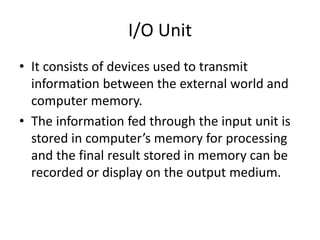Introduction to Computer and its features
- 1. Computer • Advanced electronic device that takes raw data as input from the user and processes these data under the control of set of instructions(called program) and gives the result(output) and saves output for the future use. • It can process both numerical and non- numerical (arithmetic and logical) calculations.
- 2. Computer • Combination of hardware and software resources which integrate together and provides various functionalities to the user. • Hardware: Physical components of a computer like processor, memory devices, monitor, keyboard etc. • Software: Set of programs or instructions that are required by the hardware resources to perform various operations as per the requirement of users.
- 3. Data vs Information Data are raw numbers or other findings which, by themselves, are of limited value. Information is data that has been converted into a meaningful and useful context. *Computers are being used extensively nowadays in everyday life/every field in the form of laptop, desktop, smartphone,gadgets etc.
- 4. Advantages of computer • Speed • Accuracy • Huge storage • Versatility • Tirelessness
- 5. Disadvantages of computer • Data security issue • Computer crimes • Health risk • Bad impact on environment if not properly disposed off.
- 6. Any digital computer performs five functions in gross term. 1. Take data as input 2. Stores data/instructions 3. Process those stored data 4. Generate the output 5. Control all above steps
- 7. Computing The use of a computer to process data or perform calculations or the act of calculating through computer is known as computing.
- 8. Generations of computer First Generation: • 1940-56 • uses vaccum tubes • Slow, expensive and unreliable. • machine language was used for giving instructions. • computers are large in size. • Programming was difficult. • Electricity consumption was very high. • Generates lot of heat. • Not very reliable as electric failure occur regularly. • Magnetic drum is used for storage. • Example: ENIAC, EDVAC
- 9. Second generation • 1956-63 • Vaccum tubes were replaced by transistors. • Smaller in size. • Power required is 1/10 of vaccum tubes.(Low electricity consumption) • Generate less heat. • More reliable and faster. • Mostly suitable to scientific and bulk data processing tasks only. • Not for business purposes • storage devices used are magnetic tape and hard disk. • Machines were costly. • Frequent maintainence was required. • Ex: IBM1400
- 10. Third Generation • 1964-71 • Replace transistors with Integrated circuit known as chip. • IC is a small electronic circuit on a small chip of silicone which is also known as semi conductor. • Smaller, faster,inexpensive and more reliable. • Less power consumption. • High level language invented. • Size of main memory reached about 4Mb and storage about 100MB. • From small scale integrated circuits which had 10 transistors per chip, technology developed to MSI circuits with 100 transistors per chip. • I/O devices used are keyboard and printer • Storage used is hard disk and floppy disk. • Ex: IBM360, Honeywell model
- 11. Fourth Generation • 1972-Present • LSI and VLSI were used • Microprocessor was invented. • Hardware technology such as silicone chips, storage devices are invented. • A microprocessor is a specialized chip which is developed for computer memory and logic. • Computers are known to be microcomputer.(IBM and APPLE developed) • High capacity harddisk was introduced. • Portable computers developed. • Great development in data communication. • Different types of secondary memory for high storage capacity upto TBs are developed. • Programming in High Level Language. • Smaller, faster, cheaper, more reliable • Different I/O , memory and storage devices are used. • Ex: Pentium, dell,IBM,Macintosh etc.
- 12. Fifth Generation • Present and Beyond • Based on AI • Still in development • E.g. Voice recognition application,Robotics • Features: Parallel processing: Processors are grouped together to function as one large processor • Quantum computation and molecular and nanotechnology will change the face of computers in years to come.
- 13. Block Diagram of Computer System
- 14. The processor unit(CPU) • It is the Brain of computer system. All major calculations and comparisons are made inside the CPU. • Also responsible for controlling the operation of other unit. • It consists of two major components: ALU and CU • ALU(arithmetic logic unit): It performs all arithmetic operations such as addition, subtraction,multiplication and division. It also uses logic operation for comparison. • CU(Control Unit): It controls all devices such as memory, I/O devices connected to the CPU. • CU fetches instructions from memory, decodes the instruction, interpret the instruction to know what the task are to be performed and sends suitable control signals to other components to perform the necessary steps to execute the instruction.
- 15. I/O Unit • It consists of devices used to transmit information between the external world and computer memory. • The information fed through the input unit is stored in computer’s memory for processing and the final result stored in memory can be recorded or display on the output medium.
- 16. Input Devices • Helps to enter data into the computer system. • It can send data or information to a computer or another device. • Input Unit: A device through which data and programs from the outside world enter the computer system.
- 17. Input Devices • Keyboard: It is an input device which sends data in to the computer. The data send depends on the key pressed by the user. • Mouse: A mouse is a small handheld input device which controls a cursor in a graphical user interface. It can move and select text, files, folders etc. on our computer according to the user input. • Scanner: Scanner optically reads and document, file or image and then changes it into digital signal and sends to the computer.
- 18. Input Devices • OMR: optical mark recognition/ reader, is used to read marks on a document and send them to computer. • OCR: OCR stands for optical character Recognition, is an input device which reads printed text and sends that to computer.
- 19. Input Devices • MICR: Magnetic Ink Character Reader is an input device which generally finds application is banks to process cheques. • Barcode reader: It is used to read the barcode of various items and feed the same to computer
- 20. Input Devices • Microphone: it receives audio generated by some input source and sends the same to a computer • Webcam: it sends the captured images to a computer. • Graphics Tablets: This input device is used to draw using hand.
- 21. Input Devices • Trackballs: an upside down mouse ,encased within a socket. Is a cursor control device. • Gamepad: Also known as joy pad is the input controller for video games. • Joystick: these input devices are used to control video games.
- 22. Output Device • A device that can receive data from computer or another device and create output with that data is called output device. Some examples are: • Monitor: A monitor is an output device that is responsible for receiving data from a computer and displaying that information as text or images for users to see. • Speakers: Receives sound signal from a computer and then plays that sound signal and thus we hear songs or music or any other audio. • Projector: Gets data from a computer and displays or projects the same information onto a screen or a wall. Projector can directly accept data from a user and send that data to another device.
- 23. Both Input/Output Devices • An input/output device is capable of receiving data from users or another devices and also sending data to another devices or computers. That means a devices which can be used as both input device and output device are called Input /Output (I/O) devices. Some examples of input/output devices are as: • USB drive: Also known as pen drive or flash stick works as both input device to computer and as an output device. USB drives receive or save data from a computer as an input and it can also send data to a computer or another device. • Facsimile: Facsimile or FAX machine has a scanner which is an input device and a small printer to provide output. • Modems:It is used to transmit and receive data from one computer to another computer or other devices using telephone lines • CD-RW drives and DVD-RW drives: Receives data from a computer as input to copy onto and save into writable CD or DVD. We also use CDs or DVDs to transfer data to a computer. • Touch Screen: Touch screen is both input and output device. By touching the screen input is provided and being a screen, it is used as an output device. • Headsets: Headset consists of speaker as an output device and microphone functions as an input device.
- 24. Computer Memory • It is just like human brain. • In this, all intermediate data, instructions and final results are stored. • It is the storage space in the computer where data is to be processed and instructions required for processing are stored.
- 25. Memory Unit • How much memory is required for a file/data/prpgram etc is measured by memory units.