Procedures functions structures in VB.Net
- 1. Visual Programming with Visual Basic .NET Procedures, Functions and Structures
- 2. Procedures Procedure A block of statements enclosed by a declaration statement and an End statement Invoked from some other place in the code When finished the execution, returns control to the code that invoked it Provide a way to break larger complex programs into smaller and simple logical units – Divide and conquer Make code easier to read, understand and debug Enable code reusability Can be a sub procedure, function procedure or an event procedure 2
- 3. Example Boss Worker1 Worker4 Worker2 Worker5 Worker3 Click Here for more details Boss assigns work to the workers A worker may assign part of his work to a subordinate Once the given job is completed, boss can continue with his work How the worker does the work is not important here 3
- 4. Sub Procedures Sub procedure A series of statements enclosed by the Sub and End Sub statements Performs actions but does not return a value to the calling code Can take arguments that are passed by the calling code Can define in modules, classes and structures 4
- 5. Declaration of Sub Procedures Declaration syntax [AccessSpecifier] Sub Identifier([ParameterList]) [Statements] End Sub AccessSpecifier could be Public, Protected, Friend, or Private If omitted, it is Public by default Identifier specifies the identifier of the procedure ParameterList is a comma-separated list of parameters Exit Sub statement can be used to exit immediately from a Sub procedure 5
- 6. Declaration of Sub Procedures Declaration syntax for Parameters [ByVal| ByRef] Identifier As DataType or Optional [ByVal|ByRef] Identifier As DataType = _ DefaultValue ByVal or ByRef specifies the argument passing mechanism If omitted, it is assumed ByVal by default Optional indicates whether the argument is optional If so, a default value must be declared for use in case, if the calling code does not supply an argument Parameters following a parameter corresponding to an optional argument must also be optional 6
- 7. Argument Passing Mechanisms Argument can be passed to a procedure by value or by reference by specifying ByVal or ByRef keywords, respectively Passing by value means the procedure can not modify the contents of arguments in calling code Passing by reference allows the procedure to modify the contents of arguments in calling code Non-variable arguments in calling code are never modified, even if they are passed by reference 7
- 8. Argument Passing Mechanisms Passing arguments ByVal Protects arguments from being changed by the procedure Affects to the performance due to the copying of the entire data content of arguments to their corresponding parameters Passing arguments ByRef Enables the procedure to return values to the calling code through the arguments Reduces the overhead of copying the arguments to their corresponding parameters but can lead to an accidental corruption of caller’s data 8
- 9. Function Procedures Function procedure A series of statements enclosed by the Function and End Function statements Similar to a Sub procedure, but can return a value to the calling program Can take arguments that are passed by the calling code Can define in modules, classes and structures 9
- 10. Declaration of Function Procedures Declaration syntax [AccessSpecifier] Function _ Identifier([ParameterList]) [As DataType] [Statements] Return ReturnExpression End Function AccessSpecifier could be Public, Protected, Friend, or Private If omitted, it is Public by default Identifier specifies the identifier of the function ParameterList is a comma-separated list of parameters DataType is the data type of ReturnExpression 10
- 11. Structures Allows to create User Defined Data Types. Once declared, a structure becomes a composite data type and can declare variables of that composite type Like classes, can have data members and member functions Unlike classes Structures are value type, not reference type Can not inherit from another structure. So suitable for objects which are more unlikely to extend All members are Public by default 11
- 12. Declaration of Structures Declaration syntax [AccessSpecifier] Structure Identifier MemberVariableDeclarations [MemberFunctionDeclarations] End Structure Can only be declared at module or class level AccessSpecifier could be Public, Protected, Friend, or Private If omitted, it is Friend by default Members could be Dim, Public, Friend, or Private, but not Protected Must contain at least one member variable Member variables can’t be initialized at the declaration Array members should be declared without the size. Have to use ReDim to resize. 12
- 13. Variables of Composite Data Types Variables of composite data types can be declared with the data types defined as the structures Declaration syntax Dim Identifier As CompositeDataType Can be used at method, class and module levels Identifier specifies the identifier of the variable CompositeDataType stands for structure defined Possible to declare several variables of same type or of different types in one statement 13
- 14. Using Composite Variables Members of a composite variable can be accessed with the period character Syntax CompositeVariable.Member To set a value to a member variable CompositeVariable.MemberVariable = Expression To get the value in member variable CompositeVariable.MemberVariable To call a member function CompositeVariable.MemberFunction([ArgumentList]) 14
- 15. Methods of Math Class Function procedures (Methods) contained in class “Math” Performs mathematical operations and returns a value Method Description Example Abs(x) Returns the absolute value of x Abs(-23.5) is 23.5 Ceiling(x) Ceiling(9.2) is 10.0 Cos(x) Rounds x to the smallest integer not less than x Returns trigonometric cosine of x Exp(x) Returns the exponential e x Cos(0.0) is 1.0 Exp(1.0) is 2.728281828459 05 approximately 15
- 16. Methods of Math Class Method Description Example Max(x,y) Rounds x to the largest integer not greater than x Returns the natural logarithm of x (base e) Returns the maximum value of x & y Min(x,y) Returns the minimum value of x & y Pow(x,y) Calculates x raised to power y Sin(x) Returns the trigonometric sine of x Pow(2.0,7.0) is 128 Sin(0.0) is 0.0 Sqrt(x) Returns the square root of x Sqrt(9.0) is 3.0 Tan(x) Returns the trigonometric tangent of x Tan(0.0) is 0.0 Round(x) Round(X, dp) Rounds x. If given the # of decimal places, it rounds to that decimal places Round(2.3) is 2 Floor(x) Log(x) Floor(9.2) is 9.0 Log(2.718281828459 05) is 1.0 app. Max (5,8) is 8 Min(5,8) is 5 16
- 17. Random Number Generation What is a random number? Dim RandomObject as Random = new Random() Dim RandNum as Integer = RandomObject.Next() This generates a positive Integer from 0 to Int32.Maxvalue i.e. 2,147,483,647 We can give the range to produce random numbers. Value = randomobject.Next(1,7) This returns a value between 1-6 If passed only one parameter, it will return a value from 0 to the passed value but excluding that value. Rnd() returns a random number between 0 and 1 17
- 18. Methods of String Class Two types Shared Methods – No Need to mention the instance name If Compare(strA,strB) Non shared Methods - > 0 Then … Needs to mention the instance name If myString.EndsWith(“ed”) Then Method … Description EndsWith(x) Checks whether the string instance ends with x Equals(x) Checks whether the string instance equals x Indexof(X) Returns the index where strinx x is found in the given string Insert(startindex, X) X will be inserted into the given string starting at the given position Remove(stIndx, NofChrs) Removes the given # of characters starting at the given position Replace(oldstr, newstr) Replace the old string part with the new one StartsWith(x) Checks whether the string instance starts with x ToLower(), ToUpper() Converts to Lower Case or Upper Case Trim(), TrimEnd(), TrimStart() Remove spaces from both sides, from start or from end 18
- 19. Functions to Determine Data Type Method Description IsArray(Variable Name) Checks whether the variable is an array IsDate(Expression) Checks whether the expression is a valid data or time value IsNumeric(Expression) Checks whether the expression evaluates to a numeric value IsObject(variable Name) Checks whether the variable is an object Is Nothing Checks whether the object is set to nothing If objMyObject Is Nothing Then … TypeOf Checks the type of an object variable If TypeOf txtName is TextBox Then … TypeName(Variable Name) Returns the data type of a non object type variable 19
- 20. Date / Time Functions When a Date type variable is declared, CLR uses the DateTime structure, which has an extensible list of properties and methods Now() and Today() are two shared members Ex. datToday = Today() Non shared members could be used with the instance name of the DateTime structure 20
- 21. Date / Time Functions Method Description Date Date Component Day Integer day of month (1-31) DayOfWeek Integer day of week ( 0 = Sunday) DayOfYear Integer day of year ( 1-366) Hour Integer hour (0-23) Minute Integer minute (0-59) Second Integer second (0-59) Month Integer month ( 1 = January ) Year Year component ToLongDateString Date formatted as long date ToLongTimeString Date formatted as long time ToShortDateString Date formatted as short date ToShortTimeString Date formatted as short time 21
- 22. In Built String Functions Function InStr LCase Left Len LTrim Mid StrReverse Right RTrim Str Trim UCase Description Finds the starting position of a substring within a string Converts a string to lower case Finds or removes a specified number of characters from the beginning of a string Gives the length of a string Removes spaces from the beginning of a string Finds or removes characters from a string Reverses the strings Finds or removes a specified number of characters from the end of a string Removes spaces from the end of a string Returns the string equivalent of a number Trims spaces from both the beginning and end of a string Converts a string to upper case Example InStr(“My mother”, “mo”) = 4 LCase(“UPPER Case”) = upper case Left(“Kelaniya”, 6) = “Kelani” Len(“Hello”) = 5 LTrim(“ Hello “) = “Hello “ Mid(“microsoft”,3,4) = “cros” strReverse(“Kelaniya”) = “ayinaleK” Right(“Kelaniya”, 6) = “laniya” RTrim(“ Hello “) = “ Hello“ Str(12345) = “12345” Trim(“ Hello “) = “Hello“ UCase(“lower Case”) = “UPPER CASE” 22
- 23. Recursive Procedures A procedure calls itself for a repetitive task Ex. Calculating the Factorial Value Any problem that can be solved recursively could be solved iteratively But recursions more naturally mirrors some problems, hence easy to understand and debug 23
- 24. Classes Standard programming unit in OOP Encapsulate data members and member functions into one package Enable inheritance and polymorphism Act as a template for creating objects 24
- 25. Declaration of Classes Declaration syntax [AccessSpecifier] Class Identifier [Inherits BaseClass] [MemberVariableDeclarations] [MemberFunctionDeclarations] End Class AccessSpecifier could be Public, Protected, Friend, or Private If omitted, it is Friend by default BaseClass specifies class that gives the inheritance Members could be Dim, Public, Protected , Friend, or Private 25
- 26. Modules Like classes, encapsulate data members and member functions defined within Unlike classes, modules can never be instantiated and do not support inheritance Public members declared in a module are accessible from anywhere in the project without using their fully qualified names or an Imports statement Known as global members Global variables and constants declared in a module exist throughout the life of the program 26
- 27. Declaration of Modules Declaration syntax [AccessSpecifier] Module Identifier [MemberVariableDeclarations] [MemberFunctionDeclarations] End Module AccessSpecifier could only be Public or Friend If omitted, it is Friend by default Members could be Dim, Public, Protected , Friend, or Private 27
- 28. Scope Scope of a declared element is the region in which it is available and can be referred without using its fully qualified name or an Imports statement Element could be a variable, constant, procedure, class, structure or an enumeration Use care when declaring elements with the same identifier but with a different scope, because doing so can lead to unexpected results If possible, narrowing the scope of elements when declaring them is a good programming practice 28
- 29. Block Level Scope A block is a set of statements terminated by an End, Else, Loop, or Next statement An element declared within a block is accessible only within that block Element could be a variable or a constant Even though scope of a block element is limited to the block, it will exists throughout the procedure that the block declared 29
- 30. Procedure Level Scope Also referred to as method level scope An element declared within a procedure is accessible and available only within that procedure Element could be a variable or a constant Known as local elements All local variables should only be declared using Dim as the access specifier and are Private by default 30
- 31. Module Level Scope Applies equally to modules, classes, and structures Scope of an element declared within a module is determined by the access specifier used at the declaration Elements at this level should be declared outside of any procedure or block in the module Element could be a variable, constant, procedure, class, structure or an enumeration Except for structures, variables declared using Dim as the access specifier are Private by default 31
- 32. Accessibility of Elements Accessibility of elements declared at module level Public elements Accessible from anywhere within the same project and from other projects that reference the project Friend elements Accessible from within the same project, but not from outside the project Protected elements Accessible only from within the same class, or from a class derived from that class Private elements Accessible only from within the same module, class, or structure 32




![Declaration of Sub Procedures
Declaration syntax
[AccessSpecifier] Sub Identifier([ParameterList])
[Statements]
End Sub
AccessSpecifier could be Public, Protected, Friend,
or Private
If omitted, it is Public by default
Identifier specifies the identifier of the procedure
ParameterList is a comma-separated list of
parameters
Exit Sub statement can be used to exit immediately
from a Sub procedure
5](https://image.slidesharecdn.com/proceduresfunctionsstructures-131109205807-phpapp01/85/Procedures-functions-structures-in-VB-Net-5-320.jpg)
![Declaration of Sub Procedures
Declaration syntax for Parameters
[ByVal|
ByRef] Identifier As DataType
or
Optional
[ByVal|ByRef] Identifier As DataType = _
DefaultValue
ByVal or ByRef specifies the argument passing
mechanism
If omitted, it is assumed ByVal by default
Optional indicates whether the argument is optional
If so, a default value must be declared for use in
case, if the calling code does not supply an argument
Parameters following a parameter corresponding to
an optional argument must also be optional
6](https://image.slidesharecdn.com/proceduresfunctionsstructures-131109205807-phpapp01/85/Procedures-functions-structures-in-VB-Net-6-320.jpg)


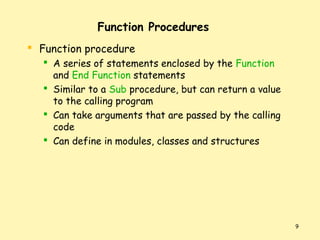
![Declaration of Function Procedures
Declaration syntax
[AccessSpecifier] Function _
Identifier([ParameterList]) [As DataType]
[Statements]
Return ReturnExpression
End Function
AccessSpecifier could be Public, Protected, Friend,
or Private
If omitted, it is Public by default
Identifier specifies the identifier of the function
ParameterList is a comma-separated list of
parameters
DataType is the data type of ReturnExpression
10](https://image.slidesharecdn.com/proceduresfunctionsstructures-131109205807-phpapp01/85/Procedures-functions-structures-in-VB-Net-10-320.jpg)

![Declaration of Structures
Declaration syntax
[AccessSpecifier] Structure Identifier
MemberVariableDeclarations
[MemberFunctionDeclarations]
End Structure
Can only be declared at module or class level
AccessSpecifier could be Public, Protected, Friend, or
Private
If omitted, it is Friend by default
Members could be Dim, Public, Friend, or Private, but
not Protected
Must contain at least one member variable
Member variables can’t be initialized at the declaration
Array members should be declared without the size.
Have to use ReDim to resize.
12](https://image.slidesharecdn.com/proceduresfunctionsstructures-131109205807-phpapp01/85/Procedures-functions-structures-in-VB-Net-12-320.jpg)

![Using Composite Variables
Members of a composite variable can be accessed
with the period character
Syntax
CompositeVariable.Member
To set a value to a member variable
CompositeVariable.MemberVariable = Expression
To get the value in member variable
CompositeVariable.MemberVariable
To call a member function
CompositeVariable.MemberFunction([ArgumentList])
14](https://image.slidesharecdn.com/proceduresfunctionsstructures-131109205807-phpapp01/85/Procedures-functions-structures-in-VB-Net-14-320.jpg)










![Declaration of Classes
Declaration syntax
[AccessSpecifier] Class Identifier
[Inherits BaseClass]
[MemberVariableDeclarations]
[MemberFunctionDeclarations]
End Class
AccessSpecifier could be Public, Protected, Friend,
or Private
If omitted, it is Friend by default
BaseClass specifies class that gives the inheritance
Members could be Dim, Public, Protected , Friend,
or Private
25](https://image.slidesharecdn.com/proceduresfunctionsstructures-131109205807-phpapp01/85/Procedures-functions-structures-in-VB-Net-25-320.jpg)

![Declaration of Modules
Declaration syntax
[AccessSpecifier] Module Identifier
[MemberVariableDeclarations]
[MemberFunctionDeclarations]
End Module
AccessSpecifier could only be Public or Friend
If omitted, it is Friend by default
Members could be Dim, Public, Protected , Friend,
or Private
27](https://image.slidesharecdn.com/proceduresfunctionsstructures-131109205807-phpapp01/85/Procedures-functions-structures-in-VB-Net-27-320.jpg)




