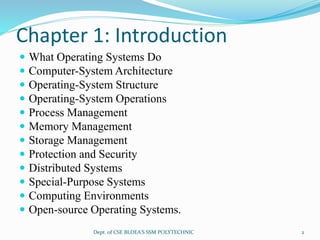Unit 1 introduction to Operating System
- 1. Introduction to Operating System S.R INAMDAR1Dept. of CSE BLDEA'S SSM POLYTECHNIC
- 2. Chapter 1: Introduction What Operating Systems Do Computer-System Architecture Operating-System Structure Operating-System Operations Process Management Memory Management Storage Management Protection and Security Distributed Systems Special-Purpose Systems Computing Environments Open-source Operating Systems. 2Dept. of CSE BLDEA'S SSM POLYTECHNIC
- 3. What is an Operating System? A program that acts as an intermediary between a user of a computer and the computer hardware. Operating system goals: Execute user programs and make solving user problems easier. Make the computer system convenient to use. Use the computer hardware in an efficient manner. 3Dept. of CSE BLDEA'S SSM POLYTECHNIC
- 4. Operating System Definition OS is a resource allocator Manages all resources Decides between conflicting requests for efficient and fair resource use OS is a control program Controls execution of programs to prevent errors and improper use of the computer 4Dept. of CSE BLDEA'S SSM POLYTECHNIC
- 5. Operating System Structure Multiprogramming needed for efficiency Single user cannot keep CPU and I/O devices busy at all times Multiprogramming organizes jobs (code and data) so CPU always has one to execute A subset of total jobs in system is kept in memory One job selected and run via job scheduling When it has to wait (for I/O for example), OS switches to another job 5Dept. of CSE BLDEA'S SSM POLYTECHNIC
- 6. Operating System Structure (cont.) Timesharing (multitasking) is logical extension in which CPU switches jobs so frequently that users can interact with each job while it is running, creating interactive computing Response time should be < 1 second Each user has at least one program executing in memory process If several jobs ready to run at the same time CPU scheduling If processes don’t fit in memory, swapping moves them in and out to run Virtual memory allows execution of processes not completely in memory 6Dept. of CSE BLDEA'S SSM POLYTECHNIC
- 7. Operating-System Operations Interrupt driven by hardware Software error or request creates exception or trap Division by zero, request for operating system service Other process problems include infinite loop, processes modifying each other or the operating system 7Dept. of CSE BLDEA'S SSM POLYTECHNIC
- 8. Operating-System Operations (Cont.) Dual-mode operation allows OS to protect itself and other system components User mode and kernel mode Mode bit provided by hardware Provides ability to distinguish when system is running user code or kernel code Some instructions designated as privileged, only executable in kernel mode System call changes mode to kernel, return from call resets it to user 8Dept. of CSE BLDEA'S SSM POLYTECHNIC
- 9. Process Management Activities The operating system is responsible for the following activities in connection with process management: Creating and deleting both user and system processes Suspending and resuming processes Providing mechanisms for process synchronization Providing mechanisms for process communication Providing mechanisms for deadlock handling 9Dept. of CSE BLDEA'S SSM POLYTECHNIC
- 10. Memory Management Memory management activities Keeping track of which parts of memory are currently being used and by whom Deciding which processes (or parts thereof) and data to move into and out of memory Allocating and deallocating memory space as needed 10Dept. of CSE BLDEA'S SSM POLYTECHNIC
- 11. Storage Management OS activities include Creating and deleting files and directories Primitives to manipulate files and disc Mapping files onto secondary storage Backup files onto stable (non-volatile) storage media 11Dept. of CSE BLDEA'S SSM POLYTECHNIC
- 12. Mass-Storage Management OS activities Free-space management Storage allocation Disk scheduling 12Dept. of CSE BLDEA'S SSM POLYTECHNIC
- 13. Protection and Security Protection – any mechanism for controlling access of processes or users to resources defined by the OS Security – defense of the system against internal and external attacks Huge range, including denial-of-service, worms, viruses, identity theft, theft of service Systems generally first distinguish among users, to determine who can do what User identities (user IDs, security IDs) include name and associated number, one per user User ID then associated with all files, processes of that user to determine access control Group identifier (group ID) allows set of users to be defined and controls managed, then also associated with each process, file Privilege escalation allows user to change to effective ID with more rights 13Dept. of CSE BLDEA'S SSM POLYTECHNIC
- 14. Computing Environments Traditional computer Blurring over time Office environment PCs connected to a network, terminals attached to mainframe or minicomputers providing batch and timesharing Now portals allowing networked and remote systems access to same resources Home networks Used to be single system, then modems Now firewalled, networked 14Dept. of CSE BLDEA'S SSM POLYTECHNIC
- 15. Client-Server Computing Dumb terminals supplanted by smart PCs Many systems now servers, responding to requests generated by clients Compute-server provides an interface to client to request services (i.e. database) File-server provides interface for clients to store and retrieve files 15Dept. of CSE BLDEA'S SSM POLYTECHNIC
- 16. Peer-to-Peer Computing Another model of distributed system P2P does not distinguish clients and servers Instead all nodes are considered peers May each act as client, server or both Node must join P2P network Registers its service with central lookup service on network, or Broadcast request for service and respond to requests for service via discovery protocol Examples include Napster and Gnutella 16Dept. of CSE BLDEA'S SSM POLYTECHNIC
- 17. Web-Based Computing Web has become ubiquitous PCs most prevalent devices More devices becoming networked to allow web access New category of devices to manage web traffic among similar servers: load balancers Use of operating systems like Windows 95, client-side, have evolved into Linux and Windows XP, which can be clients and servers 17Dept. of CSE BLDEA'S SSM POLYTECHNIC
- 18. THANK YOU 18Dept. of CSE BLDEA'S SSM POLYTECHNIC