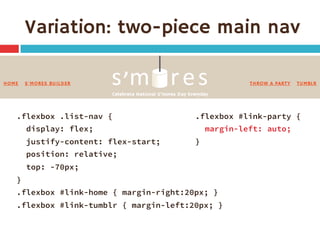Ad
Leveling Up with Flexbox (Smashing Conference)
- 1. FLEXBOX Zoe Mickley Gillenwater @zomigiSmashingConf March 2014 LEVELING UP WITH
- 2. UX Designer
- 3. Author Stunning CSS3: A Project-based Guide to the Latest in CSS www.stunningcss3.com Flexible Web Design: Creating Liquid and Elastic Layouts with CSS www.flexiblewebbook.com
- 4. Speaker why how “That’s cool! But I can’t use it because XYZ doesn’t support it. Maybe someday.” “It’s OK if stuff doesn’t look the same everywhere. I’m just going to feed XYZ simpler styles.”
- 5. Denial: “No one uses IE 8 any more.” Anger: “How can #*!% IE not support this?!” Bargaining: “If I use this script, it will almost be the same in IE, right?” Depression: “I’ll never be able to make anything cool because of IE.” Acceptance: “It’s OK if things look different in old IE.” The Old IE Acceptance Cycle
- 6. It doesn’t need to be in the “can’t use it yet” pile anymore. Use flexbox now on small page components as progressive enhancement. You can use flexbox now
- 7. The CSS Flexible Box Layout Module (www.w3.org/TR/css3-flexbox/) has been a Candidate Recommendation since September 2012. Syntax is solid
- 8. v.10+ 2009 syntax (display:box) 2011 syntax (display:flexbox) Current syntax (display:flex) v.10 Browser support is good *with -webkit- prefix † with -ms- prefix v.6+ * † * v.3+ * v.4.4v.11 * v.7+ *
- 9. Keeping track of variants ¨ Flexy Boxes code generator shows old and new syntaxes: www.the-echoplex.net/flexyboxes/ ¨ Let Sass or LESS do it for you, for instance: ¤ https://github.com/mastastealth/sass-flex-mixin ¤ https://gist.github.com/cimmanon/4461470 ¨ Let Autoprefixer library do it for you: https://github.com/ai/autoprefixer
- 10. But for the sake of readability, I’m omitting them from the code samples on these slides. You can see them in the live demo. Use the variants you want.
- 11. Summary: setting the stage 1. Create flex container using display:flex, children become flex items 2. Set its flex-direction to control orientation (horizontal or vertical) 3. Set its flex-wrap to control whether and in which direction to wrap (Or, set flex-flow as shorthand for flex- direction and flex-wrap)
- 12. Problems with flex-wrap ¨ Firefox before version 28 didn’t support it ¨ No browser supports 2009 equivalent box- lines property ¨ Limited control of where breaks occur without support for break-before/break-after properties (only IE 10+ and Opera support them)
- 13. Demo site: www.smoresday.us Use Chrome, Opera, Firefox 28, or IE 11 for full effect (Zoe really loves s’mores)
- 14. Demo: horizontal navigation Without flexbox: .list-nav { margin: 0; padding: 0; list-style: none; text-align: center; } .list-nav li { display: inline-block; padding: 0 .5em; text-align: center; } Before After
- 15. Demo: horizontal navigation 1. Turn <ul> into flex container: .list-nav { display: flex; flex-direction: row; /* default */ ... } 2. Children <li> become flex items laid out on single horizontal line
- 16. Demo: horizontal navigation Non-flexbox fallback version Flexbox version
- 17. Making it full-width ¨ Requirements: ¤ All links on same line ¤ First link flush left, last link flush right ¤ Equal spaces between all links ¨ Using display:table-cell can do full- width but not equal spaces
- 19. Nav with flexbox .list-nav { display: flex; justify-content: space-between; margin: 0; padding: 0; list-style: none; } .list-nav li { text-align: center; }
- 20. justify-content aligns flex items along main axis space-around flex-end center flex-start (default) space-between
- 21. Combine with inline-block .list-nav { display: flex; justify-content: space-between; margin: 0; padding: 0; list-style: none; text-align: center; /* fallback */ } .list-nav li { display: inline-block; /* fallback */ padding: 0 .5em; /* fallback */ text-align: center; } .list-nav li:first-child { padding-left: 0; } .list-nav li:last-child { padding-right: 0; }
- 22. Combine with inline-block Non-flexbox fallback version Flexbox version
- 23. Variation: pagination ¨ Wide view: all links on same line, centered ¤ Set justify-content:center ¨ Medium view: all links on same line, full- width, equal spacing ¤ Set justify-content:space-between
- 25. Demo: stacked icons 1. Turn .wrapper into flex container: .wrapper { display: flex; align-items: stretch; /* default */ } 2. Children .icons and .content become side- by-side, equal-height flex items
- 26. align-items aligns flex items in cross axis flex-start flex-end center baseline stretch (default) foo foo foo
- 27. Demo: stacked icons 3. Turn .icons into flex container with equally spaced, vertically stacked children: .icons { display: flex; flex-direction: column; justify-content: space-between; }
- 29. Combine with table-cell .wrapper { display: table; /* fallback */ display: flex; } .icons { display: table-cell; /* fallback */ vertical-align: middle; /* fallback */ display: flex; flex-direction: column; justify-content: space-between; } .content { display: table-cell; /* fallback */ vertical-align: top; /* fallback */ flex: 1 0 0px; }
- 30. Combine with float .wrapper { display: flex; } .icons { float: left; /* fallback */ position: relative; /* fix for old WebKit bug w/ floated flex items */ width: 40px; display: flex; flex-direction: column; justify-content: space-between; } .content { flex: 1 0 0px; } .no-flexbox .content { margin-left: 60px; /* fallback */ }
- 31. Add Modernizr as needed ¨ Flexbox and fallback styles can often co-exist, but sometimes need to isolate them ¨ Modernizr can add flexbox, no-flexbox, and flexboxlegacy classes to do this ¨ Example: add margin between icons and content only if flexbox is off and floating on: .no-flexbox .content { margin-left: 60px; }
- 33. Equally spaced items across full-width/height Enhancement idea #1
- 34. Demo: sticky footer No content here, but footer stays at bottom of window anyway Demo by Philip Walton at http://philipwalton.github.io/solved-by-flexbox/ demos/sticky-footer/
- 35. Demo: sticky footer <body class="Site"> <header>...</header> <main class="Site-content">...</main> <footer>...</footer> </body> .Site { display: flex; min-height: 100vh; flex-direction: column; } .Site-content { flex: 1; } HTML and CSS by Philip Walton
- 36. This is where flexbox gets flexible. And kinda confusing. The flex property
- 37. Defining the flex property ¨ Makes flex items change their width or height (whichever is dimension along main axis) to fit available space ¨ Shorthand for 3 properties: ¤ flex-grow ¤ flex-shrink ¤ flex-basis
- 38. Defining the flex property flex-grow how much flex item will grow relative to other items if extra space is available (proportion of extra space that it gets) flex-shrink how much item will shrink relative to others if there is not enough space (proportion of overflow that gets shaved off) flex-basis the initial starting size before free space is distributed (any standard width/height value, including auto)
- 39. Breaking it down .gallery-item { flex: 1 0 200px; } flex-grow = 1 give each item 1 share of extra width flex-shrink = 0 don’t let items shrink at all flex-basis = 200px start items at 200 pixels wide
- 40. Single-digit flex values ¨ Common to see flex: 1 in demos ¨ flex: [number] is equivalent to flex: [number] 1 0px ¨ Be sure you really want flex-basis to be 0 ¤ When wrap on, essentially min-width ¤ 0px therefore means items can shrink to 0px ¤ If everything can get down to 0px, nothing ever has a reason to wrap
- 41. Single-digit flex values Zoe’s Brain Said: “Since .action starts out at 100%, it won’t have space to sit on the first line with the content preceding it, and will wrap to a second line.” .component { flex: 1; } .action { flex: 1 1 100%; } The expected outcome:
- 42. Flexbox fail
- 43. What was really happening Reality: Since it’s fine for each .component to shrink to only 0px wide, a 100% wide element can and will sit on the same line as all the components. .component { flex: 1 1 0px; } .action { flex: 1 1 100%; }
- 44. Forcing the wrap Fixed: .action will always wrap to new line, and .components will wrap to additional lines when there’s less space than their combined flex- basis values (plus margin, etc.). .component { flex: 1 1 200px; } .action { flex: 1 1 100%; }
- 45. Why flex is great
- 46. Less CSS & media queries needed Layout changes that would previously have been hardcoded into media queries can now be done on the fly when browser determines stuff can fit All 4 layouts created with: .builder { display: flex; flex-wrap: wrap; } .component { flex: 1 1 200px; } .action { flex: 1 1 100%; }
- 47. Flex adjusts for margin .component { width: 25%; margin-left: 20px; } .component { flex: 1 1 200px; margin-left: 20px; } The boxes won’t all fit Works like a charm box-sizing only takes care of padding and border added on to width, not margin
- 48. Flex adjusts for quantity of items ¨ Great for sites with dynamic or frequently changing content blocks, e.g.: ¤ News stories on home page vs inner page ¤ Product or feature tiles ¤ Pricing page with plans side by side ¨ Makes HTML/CSS more modular—an item can move anywhere and adjust in size as needed
- 49. Flex can combine different units Items measured in different units can sit side-by-side and all fit perfectly Pixels Ems Mystery percentage
- 50. Flex can combine different units Set only the text field to flex: .component li:last-child { display: flex; } .component .other-name { flex: 1; }
- 51. Flex can be proportional Setting flex-grow/flex-shrink to different values can make flex items size themselves relative to each other flex: 1; flex: 1; flex: 2;
- 52. But be careful! Having widths be in multiples of each other only works if flex-basis is 0 If all start out 0px, then all the width on the line is extra, so the flex:2 item gets twice as much width as the others and is thus twice as wide as the others flex: 1 0 0px; flex: 1 0 0px; flex: 2 0 0px;
- 53. If flex-basis isn’t 0px… …the widths may not end up as you expect The third box gets twice as much of the extra, but that doesn’t make it twice as wide overall (20px is not twice as wide as 15px. Because math.) flex: 1 0 10px; flex: 1 0 10px; flex: 2 0 10px; 10px + 5px extra = 15px 10px + 5px extra = 15px 10px + 10px extra = 20px if 50px available
- 54. Demo: sticky footer flex:1 on content div stretches it to fill leftover height Demo by Philip Walton at http://philipwalton.github.io/solved-by-flexbox/ demos/sticky-footer/
- 55. New “auto” margin behavior <body class="Site"> <header>...</header> <main class="Site-content">...</main> <footer>...</footer> </body> .Site { display: flex; min-height: 100vh; flex-direction: column; } .Site-content { flex: 1; } footer { margin-top: auto; } CSS modified from Philip Walton’s original
- 56. New “auto” margin behavior ¨ Margins set to auto in main axis get all the free space left ¨ For instance: to pin flex item to bottom of its flex container: ¤ set flex-direction:column on flex container so items can fill its height ¤ set margin-top:auto on item you want to pin
- 57. Pinned item at bottom ¨ All boxes equal in height ¨ Final item in each box pinned to the bottom so that all final items across grid appear to align
- 58. Pinned item at bottom ¨ Without flexbox, “other” fields disconnected from each other and thus can’t align ¨ With flexbox, they’re still disconnected, but their parents aren’t and can be equal height
- 59. Pin the “other” fields 1. Make each .component match in height by making parent .builder a flex container .builder { display: flex; align-items: stretch; /* default */ flex-wrap: wrap; justify-content: space-between; margin: 0 0 40px -20px; }
- 60. Pin the “other” fields 2. Make each <ul> a flex item and stretch to full height, then make it a flex container with vertical direction so its <li> will stack .component { flex: 1 1 200px; display: flex; flex-direction: column; } .component ul { flex: 1; display: flex; flex-direction: column; margin: 0; padding: 0; list-style: none; }
- 61. Pin the “other” fields 3. Give “other” <li> an auto top margin so all free space left in <ul> is put above that <li>, pushing it to bottom of <ul> .component li:last-child { margin-top: auto; }
- 62. Pinning without flexbox 1. Use display:table-cell to create equal height boxes 2. Add bottom padding in ems to each box 3. Use absolute positioning to pin “other” row in space left by padding
- 63. Variation: two-piece main nav .flexbox .list-nav { display: flex; justify-content: flex-start; position: relative; top: -70px; } .flexbox #link-home { margin-right:20px; } .flexbox #link-tumblr { margin-left:20px; } .flexbox #link-party { margin-left: auto; }
- 65. Single-line, full-width form ¨ All items on same line ¨ Text input(s) stretches to fill remaining space ¨ All items vertically centered or equal height
- 66. Form without flexbox .action { text-align: center; } .action * { display: inline; /* default */ vertical-align: middle; }
- 67. Form without flexbox All items on same line Text input stretches to take up remaining space All items vertically centered or equal height ü ü X
- 68. Form with flexbox .action { flex: 1 1 100%; display: flex; align-items: stretch; /* default */ } .action input { flex: 1; } .action input, .action label { margin-right: 10px; }
- 69. Form with flexbox All items on same line Text input stretches to take up remaining space All items vertically centered or equal height ü ü ü
- 70. Override alignment on label .action label { align-self: center; }
- 71. Combine the two .action { flex: 1 1 100%; display: flex; text-align: center; /* fallback */ } .action input { flex: 1; } .action label { align-self: center; } .action input, .action label { margin-right: 10px; }
- 72. Another option: stack, center .action { flex: 1 1 100%; display: flex; flex-wrap: wrap; align-items: center; text-align: center; /* fallback */ } .action input { flex: 1; display: block; /* fallback */ width: 100%; /* fallback */ box-sizing: border-box; /* fallback */ } .action button { flex: 1 1 100%; margin-top: 10px; } .flexbox .action label { margin-right: 10px; }
- 73. Narrow version Non-flexbox fallback version Flexbox version
- 74. Variation: input add-ons flex:1 on each input stretches it to fill width before/after any add-ons Demo by Philip Walton at http://philipwalton.github.io/solved-by-flexbox/ demos/input-add-ons/
- 75. How Booking.com uses it Before flexbox With flexbox flex: 1 1 auto; on <input> lets it shrink to fit beside variable button New fallback
- 78. Visual reordering with flexbox 1. Make “previous” link come first visually, “next” link second, and all the rest third .pagination li { order: 2; display: inline-block; /* fallback */ } .pagination li:first-child { /* “Previous” link */ order: 0; text-align: left; } .pagination li:last-child { /* “Next” link */ order: 1; text-align: right; }
- 79. Visual reordering with flexbox Before After
- 80. Visual reordering with flexbox 2. Force links to wrap after “next” link by making it and “previous” link take up 100% of the first line together .pagination { display: flex; flex-wrap: wrap; justify-content: space-between; text-align: center; /* fallback */ } .flexbox .pagination li:first-child, .flexbox .pagination li:last-child { width: 50%; }
- 81. Demo: two-line pagination ¨ Narrow view: two lines with “previous” and “next” links on first row, full-width ¤ Set flex-wrap:wrap ¤ Set justify-content:space-between ¤ Use order property to move “next” link up
- 82. Accessibility implications Pro Can keep content in logical order in HTML instead of structuring HTML just to achieve a visual layout. Cons If HTML order is illogical, screen reader users still hear it. Focus/tab order won’t always match expected order, may jump around seemingly randomly.
- 83. Tab order = HTML order 1 2 10 “Next” won’t be second link tabbed to after “Previous” since it doesn’t follow it in HTML
- 84. Exception: Firefox 1 3 2 Firefox changes tab order to match visual order when using flexbox to rearrange content
- 85. Limitations of order property ¨ Potential to create confusing tab order ¨ Doesn’t change reading order for screen readers ¨ Can only rearrange sibling elements ¨ Flexbox rows/cols can’t overlap, so content may not always slide into the spot left by the re- ordered content So: reserve flexbox order property for small moves that don’t hurt accessibility, and use CSS3 Grid Layout, etc., for bigger re-ordering
- 86. Trent Walton’s CSS Zen Garden <div class="page-wrapper"> <section class="intro" id="zen-intro">... <div class="main supporting" id="zen-supporting"... <aside class="sidebar" role="complementary">... </div> .page-wrapper { display: flex; flex-direction: column; } .intro { order: 1; } .main { order: 3; } .sidebar { order: 2; } See Trent’s write-up at http://blog.typekit.com/2013/11/26/typekits- second-css-zen-garden-theme-apothecary/
- 88. Reordering mobile content In RWD, narrow-view (mobile) stacking order doesn’t always match needed HTML order for wide-view (desktop) layout Keep HTML order needed for desktop and use order property only on mobile, since browser support is great there Problem Solution
- 89. Jeremy Church’s mobile example @media screen and (max-width: 767px) { .media_xs_order_one { order: 0; } .media_xs_order_two { order: 1; } .media_xs_order_three { order: 2; } } See Jeremy’s write-up at http://j.eremy.net/flexbox-for-mobile-content/ HTML order (no flexbox) Reordered with flexbox
- 90. Be careful with accessibility ¨ Reading order won’t match visual order. This may or may not be bad. ¨ Tabbing order won’t match visual order. This is bad. (And yes, tabbing matters even on mobile.) 1 3 2 4 5
- 91. Demo: moving a photo on mobile Desktop: HTML order (no flexbox)Mobile: reordered
- 92. Use “order” in mobile styles .recipe { display: flex; flex-direction: column; } .recipe figure { order: -1; /* before all items with default order: 0 */ } .recipe figure img { width: 100%; } Inspired by Jonathan Cutrell’s example at http://webdesign.tutsplus.com/ tutorials/tricks-with-flexbox-for-better-css-patterns--cms-19449
- 93. Turn off flexbox in desktop styles @media screen and (min-width:800px) { .recipe { display: block; /* turn off flexbox */ } .recipe figure { float: right; width: 55%; } }
- 94. Demo: moving a photo on mobile Flexbox version Non-flexbox version
- 95. Reordering content blocks (esp. for mobile) Enhancement idea #4
- 96. Flexbox enhancement ideas ¨ Equally spaced items across full-width/height ¨ Pinned items ¨ Full-width forms ¨ Reordering content blocks
- 97. Let your design appear different in different browsers, and start using flexbox. ABRAHAM LINCOLN
- 98. Learn more Download slides and get links at www.zomigi.com/blog/leveling-up-with-flexbox Thanks! Zoe Mickley Gillenwater @zomigi [email protected] zomigi.com | stunningcss3.com | flexiblewebbook.com Credit: “S’more” photo by Christopher Penn on Flickr. Looks like that man really knows how to make a good s’mores!








































![Single-digit flex values
¨ Common to see flex: 1 in demos
¨ flex: [number] is equivalent to
flex: [number] 1 0px
¨ Be sure you really want flex-basis to be 0
¤ When wrap on, essentially min-width
¤ 0px therefore means items can shrink to 0px
¤ If everything can get down to 0px, nothing ever
has a reason to wrap](https://image.slidesharecdn.com/leveling-up-with-flexboxsmashingconfv3pdf-140326073329-phpapp01/85/Leveling-Up-with-Flexbox-Smashing-Conference-40-320.jpg)