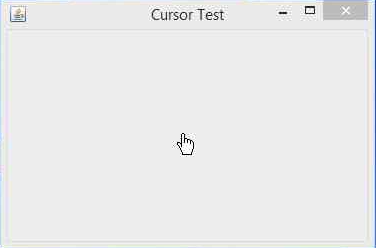Data Structure
Data Structure Networking
Networking RDBMS
RDBMS Operating System
Operating System Java
Java MS Excel
MS Excel iOS
iOS HTML
HTML CSS
CSS Android
Android Python
Python C Programming
C Programming C++
C++ C#
C# MongoDB
MongoDB MySQL
MySQL Javascript
Javascript PHP
PHP
- Selected Reading
- UPSC IAS Exams Notes
- Developer's Best Practices
- Questions and Answers
- Effective Resume Writing
- HR Interview Questions
- Computer Glossary
- Who is Who
Importance of Cursor Class in Java
In this article, we will learn about the importance of the Cursor class in Java. Under the Swing toolkit, the Cursor class provides an improved user experience by providing graphical(visual) feedback.
What is a Cursor class?
A Cursor is a subclass of the Object class, and it can be defined as point or indicator on the screen. A Cursor is used to select the input from the system that the user operates with the mouse. The important methods of Cursor class are getDefaultCursor(), getName(), getPredefinedCursor(), getSystemCustomCursor(), and getType().
Syntax
The following is the syntax:
Cursor cursor = new Cursor(Type_of_Cursor);
Different types of cursors available in the Cursor class are:
- DEFAULT_CURSOR: The standard arrow cursor.
-
CROSSHAIR_CURSOR: The crosshair cursor type.
- HAND_CURSOR: The pointing hand cursor.
- TEXT_CURSOR: The I-beam text cursor.
- WAIT_CURSOR: The wait or busy cursor.
Importance of the Cursor Class
The following are the key advantages of the cursor class in Java:
-
Context-based appearance: The cursor will transform to proper icons (e.g., in text fields or hand pointer is over buttons) to automatically indicate interactive objects and possible operations.
-
Visual feedback during operations: Switching to a wait cursor (hourglass or spinner) during processing alerts users that the system is busy and prevents accidental interaction.
- Application state indication: Various cursors (normal, busy, disabled) visually suggest system status (ready, busy, or blocked) without message displays.
- User experience customization: The cursor serves as the primary visual indicator of interactive elements and application state.
Example of Hand Cursor
Below is an example of a hand cursor using the cursor class in Java:
import java.awt.*;
import javax.swing.*;
public class CursorTest extends JFrame {
public CursorTest() {
setTitle("Cursor Test");
Cursor cursor = new Cursor(Cursor.HAND_CURSOR); // HAND CURSOR
setCursor(cursor);
setSize(375, 250);
setDefaultCloseOperation(JFrame.EXIT_ON_CLOSE);
setLocationRelativeTo(null);
setVisible(true);
}
public static void main(String[] args) {
new CursorTest();
}
}
Output